Table of Contents
Likert Scale Sizes
The right Likert Scale size should be followed when creating this type of document, as it can be detrimental to the overall structure and format if the right size is not adhered to. Having the right size for this questionnaire also ensures that the rating scale serves its given purpose.

Download the Likert Scale Sizes Infographic
File Format:
Likert Scale Sizes Standard
Letter
The first standard size that can be followed when creating this useful statistical tool is the Letter Size, which has dimensions of 8.5 inches in width and 11 inches in height. It’s the paper size that is most commonly found and used in office and school settings, which is why it is the recommended size when creating Likert scales that revolve around topics in the school such as education feedback and topics in an office setting such as employee performance survey.
A4
The next standard size that can be followed when making this rating scale for a survey is the A4 size, which has dimensions of 8.3 inches in width and 11.7 inches in height. It’s the paper size that is most used around the world and is commonly used for business letterheads, which is the reason why when creating Likert scales for surveys in business scenarios (product launches, business event feedback, and so on) this is the paper size that’s preferred.
Likert Scale Sizes for Print
Questionnaires for a survey containing Likert scales can be printed for an in-person interview, which is a viable option if the researchers don’t want to wait a certain amount of time when the questionnaires are handed out via email. The sizes that should be observed when printing are the standard ones, which are the Letter (8.5×11 inches) and the A4 size (8.3×11.7 inches). The weight of the paper that can be used for printing would be 80-90 GSM.
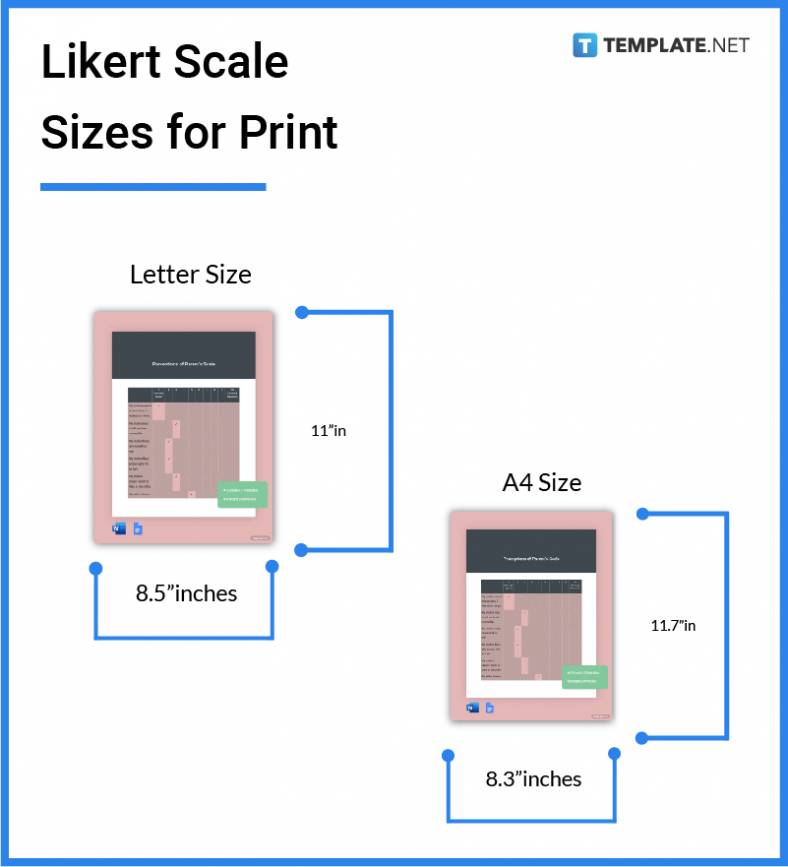
Likert Scale Sizes for MS Word
Users in Microsoft Windows looking to create a Likert Scale can make use of MS Word, which is the most commonly used program in this ecosystem. As for the sizes that need to be used, the standard ones still apply, which are the Letter (215.9×279.4 mm) and the A4 size (210×297 mm). To select between the two options, proceed to the “Page Setup” group in the “Layout” tab, click on size, and a pop-up window should appear from which you can select between the Letter and A4 size, which should both be available as a preset option.
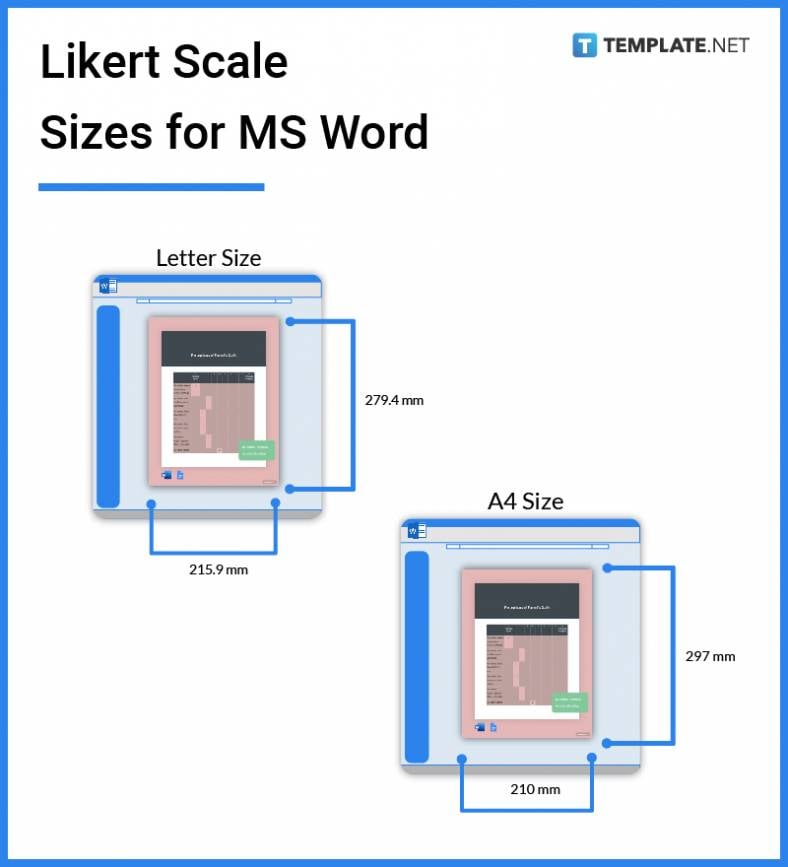
Likert Scale Sizes for Apple Pages
Users of the Apple ecosystem, on the other hand, can take advantage of using Apple Pages when they want to create a Likert scale. The sizes that can be used in this program include the standard ones, which are the Letter (21.59×27.94 cm) and the A4 size (21.0×29.7 cm). To select your preferred size, simply go to “File”, then “Page Setup”, then under the “Paper Size” drop-down menu, you can have the Letter and A4 preset sizes available to choose from.
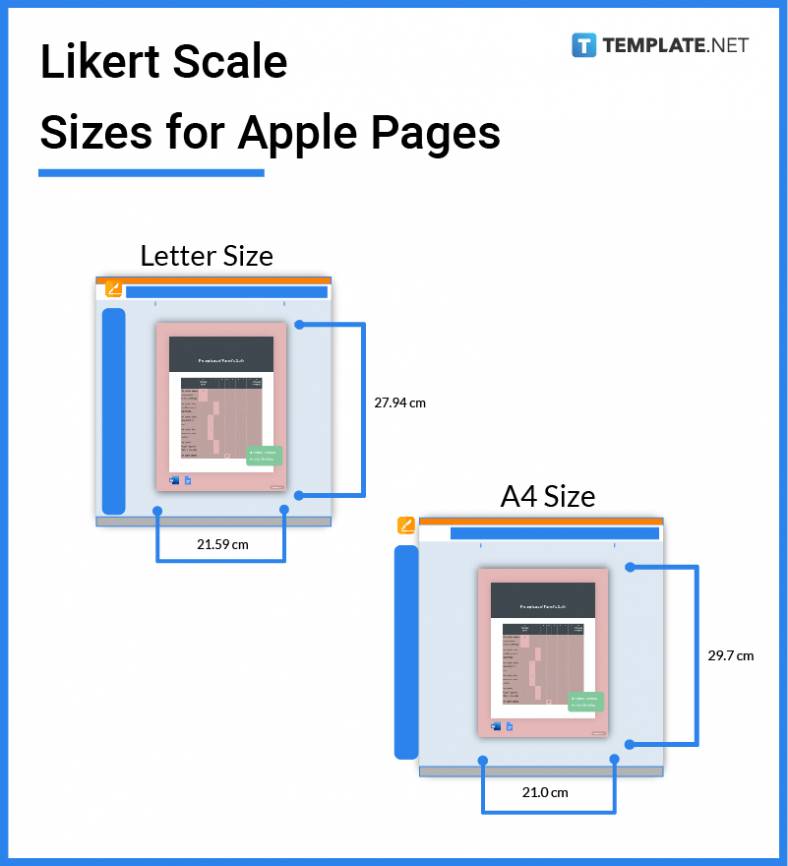
Likert Scale Sizes for Google Docs
Google Docs is also an option for those who prefer to make documents such as a Likert scale at the comfort of their browser without having to install a separate application. Similar to MS Word and Apple Pages, the sizes that can be followed when creating this ordinal type of measurement are the standard ones, which are the Letter (8.5×11 inches) and A4 (8.3×11.7 inches). To select the sizes that should be used, proceed to the “File” tab, click on “Page Setup”, change the “Apply” setting to “whole document”, and from there, simply select between the preset paper size options for the Letter and A4 size.
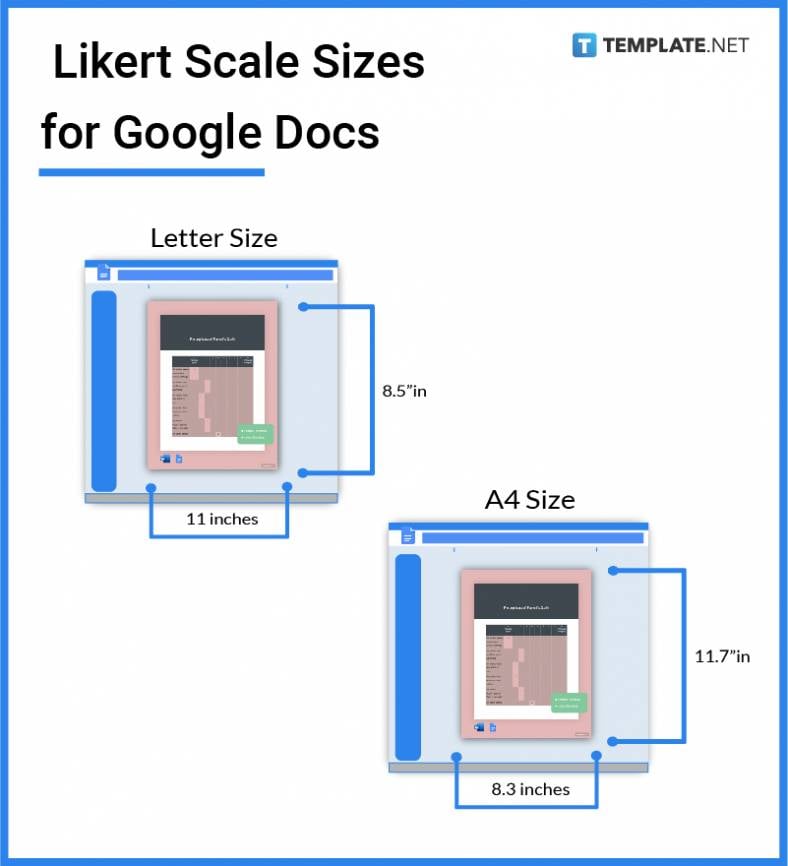
Likert Scale Sizes for PDF
Likert Scale documents can also be saved digitally for email or before it is printed, and the recommended file format when doing so is a PDF format. This is important since it preserves the overall structure of the questionnaire when it is being emailed and opened/printed on a different computer. The sizes that can be used when saving these documents in PDF format are still the standard ones, which are the Letter (215.9×279.4 mm) and A4 size (210×297 mm).
Likert Scale Sizes FAQs
What format is the scale level of a Likert Scale?
The scale level format of a Likert scale falls within the ordinal level of measurement.
How many points are on a Likert scale?
The number of points that are present in a Likert scale depends on the type of scale being used, as it can range from a 3-point scale at the minimum, a 5-point scale, a 7-point scale, a 9-point scale, or even a 10-point scale at the maximum.
What is a good size Likert scale?
The best size of a Likert scale to use depends on the use case since for school or office purposes, the Letter size would be used while for business scenarios such as a product launch analysis, the A4 size is best used.
How big should my Likert scale be?
The size of your Likert scale depends on several factors, such as the number of measurement choices, the indicator questions, and the topic you’ve chosen for your survey.
What is the best measure for a Likert scale?
The best measure for a central tendency in a Likert scale is called the mean.
How to reduce the size of a Likert scale?
To reduce the size of a Likert scale document, proceed to the program of your choice (in this case, MS Word), find the “Page Setup” group in the “Layout” tab, click on size, and from the pop-up window, select a smaller size.
What is an optimal size for a Likert scale questionnaire?
The optimal size for a Likert scale questionnaire depends on the nature of the topic, since topics that revolve around health (such as stress and anxiety), education (such as science research), and office (such as employee performance) will use the Letter size, while topics that talk about business (such as business events) will use the A4 size.
How do you calculate a 5-point Likert scale?
To calculate the length of the 5-point Likert scale, determine the range by subtracting 1 from 5 (one being the least value on the scale) and then dividing the result (4) by the maximum value of the scale (which is 5), which should get you a result of 0.80, which serves as the range.
What is the average Likert scale size?
The average Likert scale size that’s used is the 5-point Likert scale.
How do you rank Likert scale data?
You can rank the Likert scale data/variable by agreement, intensity, likelihood, averageness, estimation, and frequency.
Why do you analyze a 5-point Likert scale?
You analyze data from a 5-point Likert scale to discover useful information and make informed conclusions regarding the survey you’ve just conducted.
How are Likert scales measured?
The best way of measuring Likert scales is by performing a visual analysis of the data being gathered.
How to change the size of a Likert scale?
To change the size of a Likert scale, open a word processor of your choice (in this case, Apple Pages), change the size by going to “File” then “Page Setup,” and then under the “Paper Size” drop-down menu, select between the sizes available.
What are the scores of a Likert scale questionnaire?
The scores of a Likert scale are used for the determination of a specific trait of a respondent, especially for sociological research.
How do you tabulate data from a Likert scale?
The best way of tabulating data from a Likert scale is using a program add-on called ChartExpo, selecting the relevant spreadsheet name, highlighting the columns of questions, scales, and responses, and clicking the “Create Chart” button.






