Table of Contents
Press Release Sizes
Press release documents usually have a specific format that one needs to follow and that includes adhering to the right press release size. This is done so that the layout and the content inside the document are preserved and can serve their intended purpose.
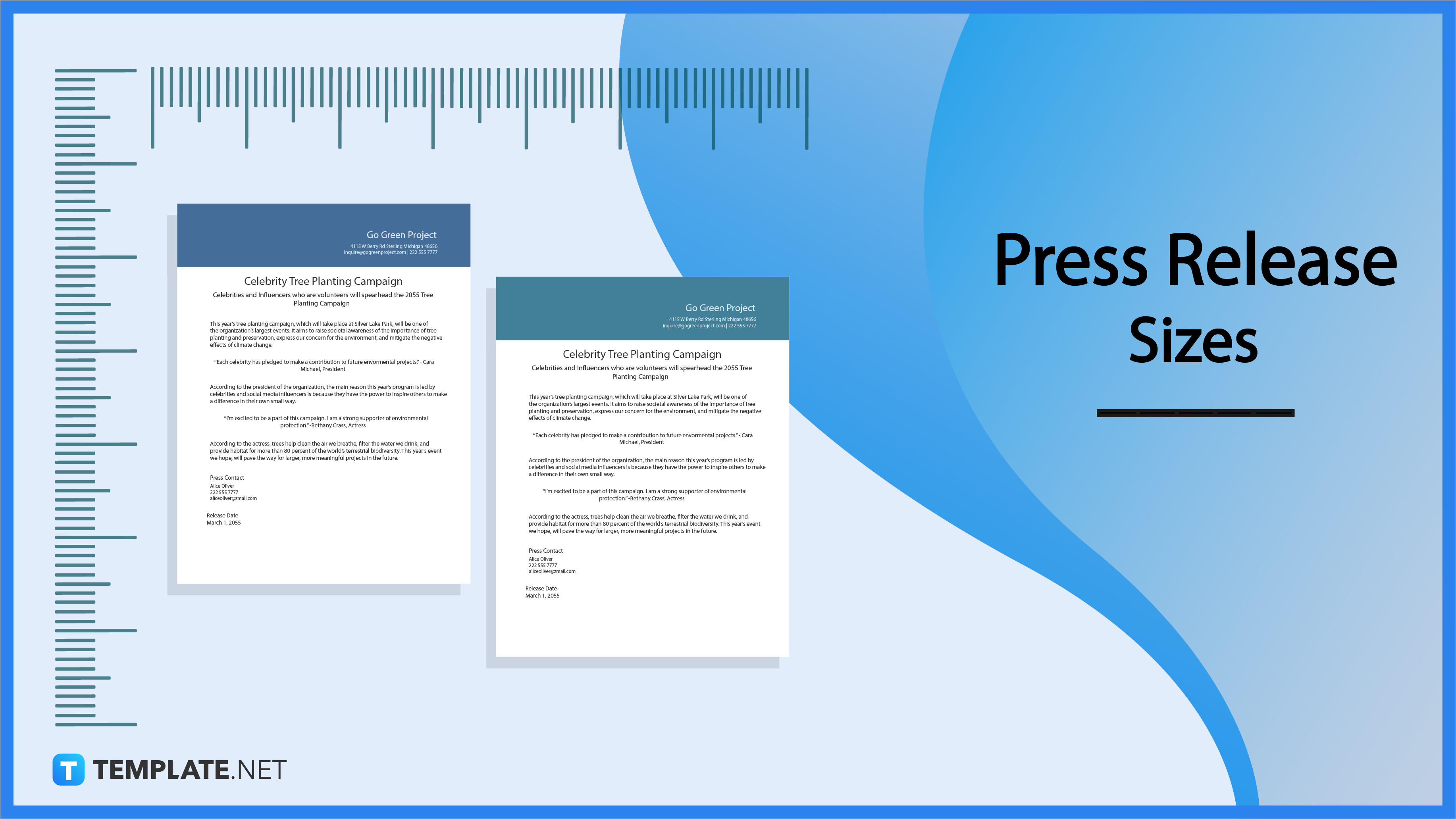
Download the Press Release Sizes Infographic
File Format:
Press Release Sizes Standard
Statement
The first common paper size that’s used in creating a press release document is the statement size, which has dimensions of 5.5 inches in width and 8.5 inches in height. It’s exactly half the height of a US letter and is commonly used for press release announcements on any topic that are brief in nature, such as simple sports event announcements.
Letter Wide
The next standard paper size that’s used for press release documents is the letter wide size, which measures 11 inches in width and 8.5 inches in height, which is basically the landscape version of the letter size. This is the most common size that’s used for office documents, meaning that press release documents of this nature can use this paper size.
Legal
The third standard paper size that press release documents can follow is the legal size, which measures 8.5 inches in width and 14 inches in height. As the name suggests, this form of paper size is most suited for press release documents to be released to the journalists that are legal in nature, such as a political press release document.
A4
The last standard paper size that can be followed when creating a press release document is the A4 size, which measures 8.3 inches in width and 11.7 inches in height. This is the standard international printer paper and is common on general-purpose reports, such as a press release that’s intended for an event announcement such as a concert or for marketing a product or service.
Press Release Sizes for Print
Distribution of press release documents to journalists can be done via email or social media, or they can also be handed out in person, which means that they need to be printed. For the sizes that need to be followed when printing this document, the standard ones will be used, which are the Statement (5.5×8.5 inches), the letter Wide (11×8.5 inches), the legal (8.5×14 inches), and the A4 size (8.3×11.7 inches). When setting up for printing, keep in mind that 2 statement size documents can fit in a US letter size since the statement size is exactly half the length of the US letter, and as for the weight of the paper that can be used for all sizes, a GSM of 80-90 should suffice.
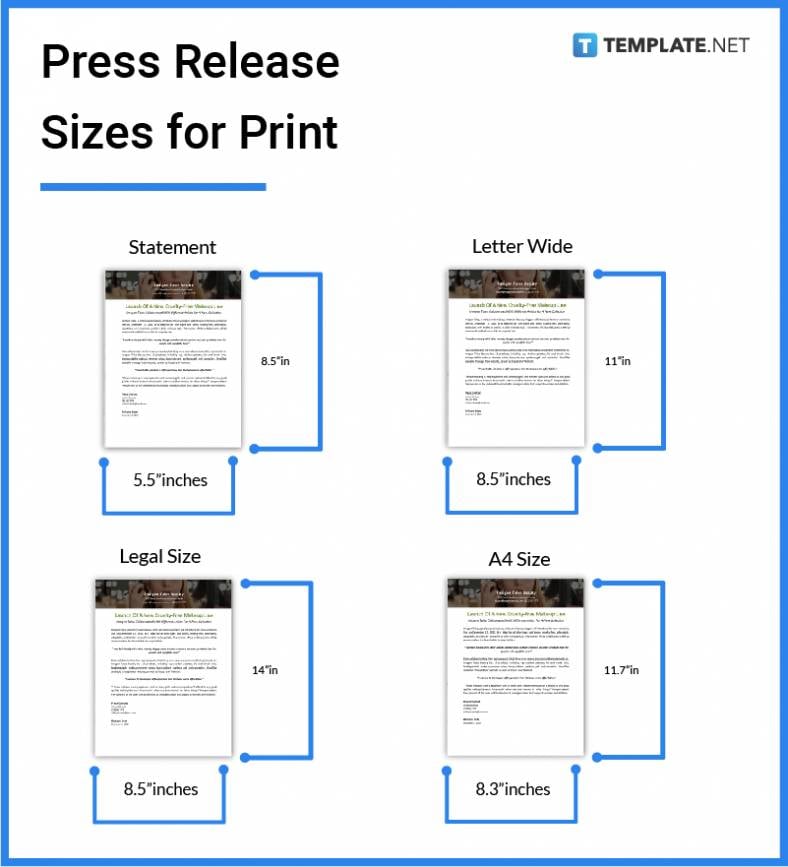
Press Release Sizes for Business
Businesses (such as fashion brands or music instrument companies) looking to announce any product or service launches can make use of a press release document so that it can gather a significant amount of attention which, in turn, can let people know about the brand. In writing press release sizes for businesses, the most recommended paper sizes to use are the A4 size (210×297 mm) and the standard US letter size (215.9×279.4 mm).
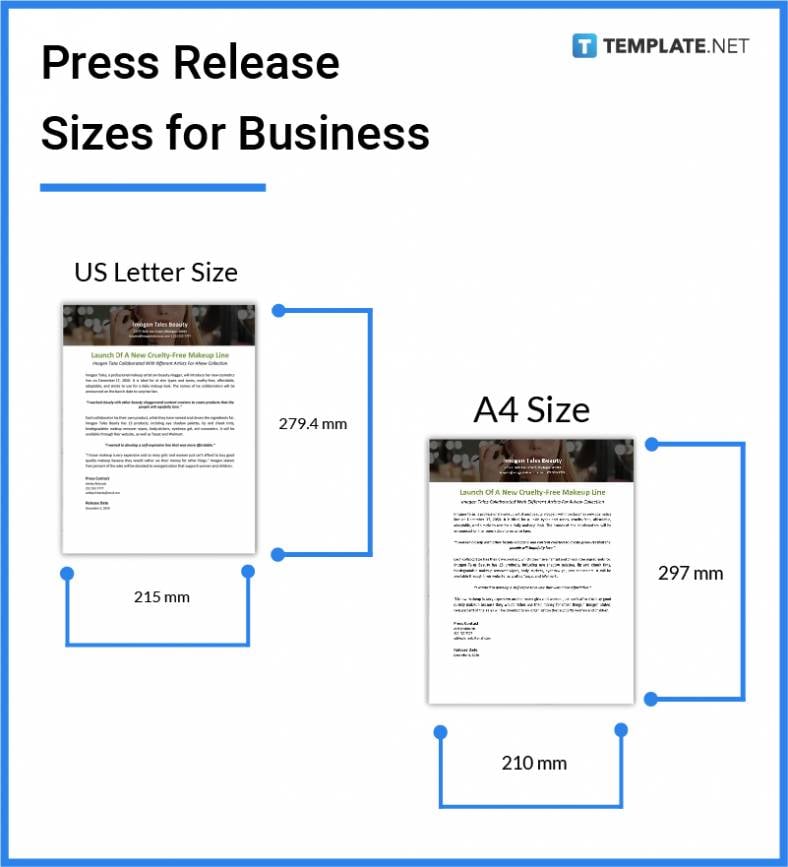
Press Release Sizes for MS Word
Microsoft Word is one of the handy programs that can be used to create different types of documents, and this includes a press release document. The sizes that can be followed when creating a press release in this application are the standard ones, which are the statement (13.97×21.59 cm), the letter wide (27.94×21.59 cm), the legal (21.6×35.6 cm), and the A4 size (21.0×29.7 cm). In order to select the size in this program, go to the “Page Setup” group in the “Layout” tab, click on size, and a pop-up window should appear from which you can select between the statement, legal, and A4 sizes, which should be available as a preset option, and in order to use the letter wide size, simply select the letter preset and set the document to “Landscape” orientation.
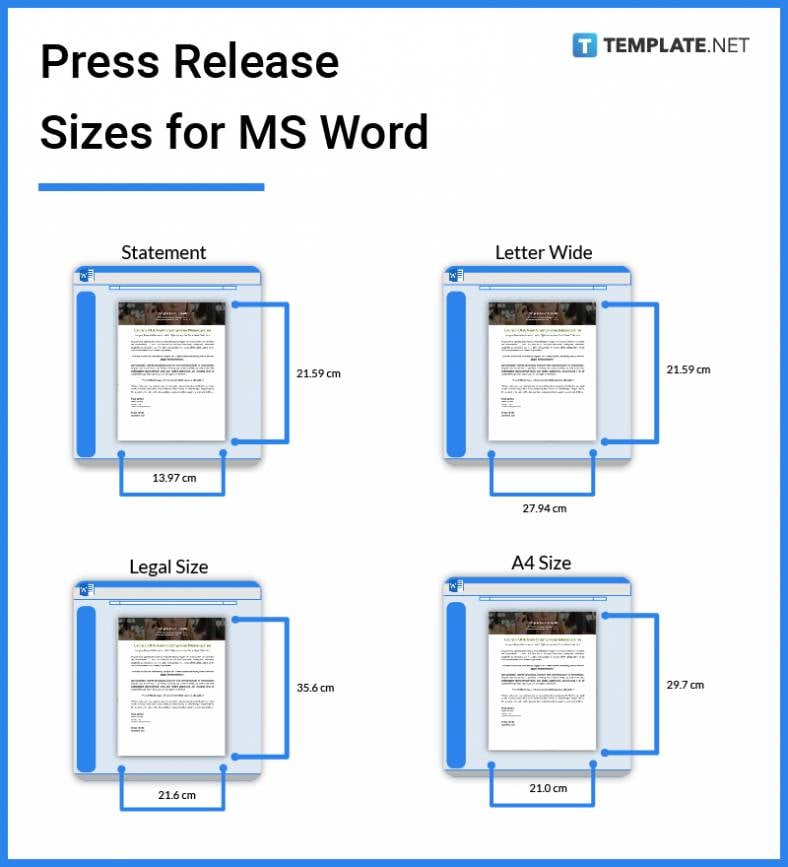
Press Release Sizes for Apple Pages
Apple Pages is one of the most popular and reliable word processing programs for people in the Apple ecosystem, and it can be used to create documents such as a press release template. The sizes that need to be adhered to are still the standard ones, which are the statement (139.7×215.9 mm), the letter Wide (279.4×215.9 mm), the legal (216×356 mm), and A4 (210×297 mm). To select the size that best suits your use case, you can proceed to “File”, then “Page Setup”, then under the “Paper Size” drop-down menu, you have the legal and A4 preset sizes available while for the rest of the sizes, you need to select “Manage Custom Sizes” in the same drop-down menu so that you can manually input the dimensions of the paper.
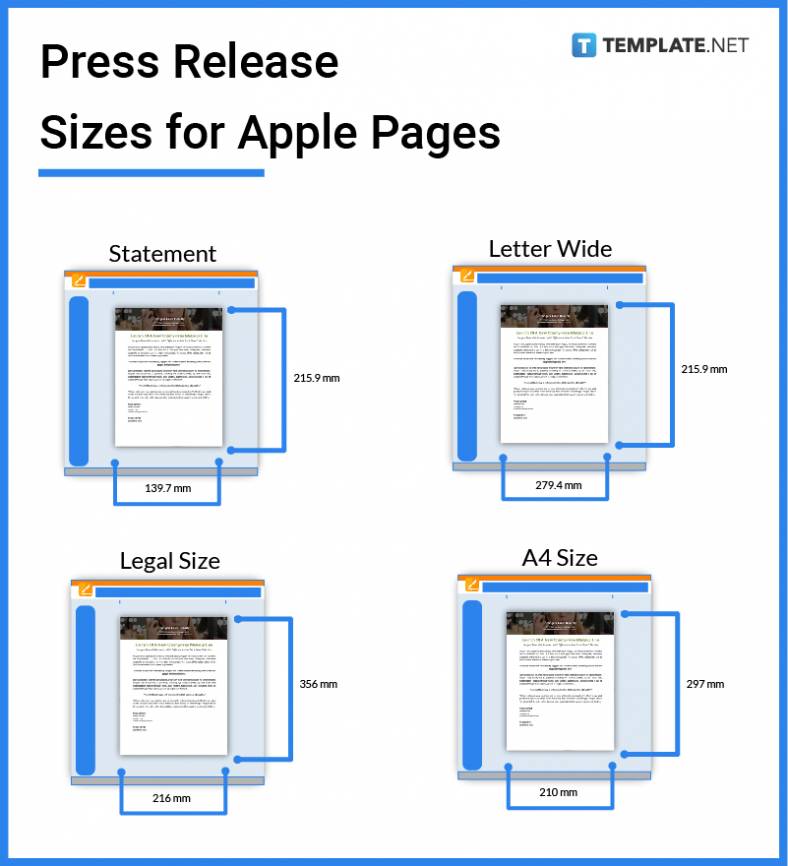
Press Release Sizes for Google Docs
In comparison to MS Word and Apple Pages, Google Docs can be used online without having the need to install a separate program on your computer, and various documents can also be created here, including a press release document. The sizes that can be adhered to when using this app are the statement (5.5×8.5 inches), the letter wide (11×8.5 inches), the legal (8.5×14 inches), and the A4 size (8.3×11.7 inches). To select your desired size, proceed to the “File” tab, click on “Page Setup”, change the “Apply” setting to “whole document”, and from there, simply select between the preset paper size options for the legal, statement and A4 in the drop-down menu, and in order to use the letter wide size, simply select the letter preset and set the page orientation to Landscape.
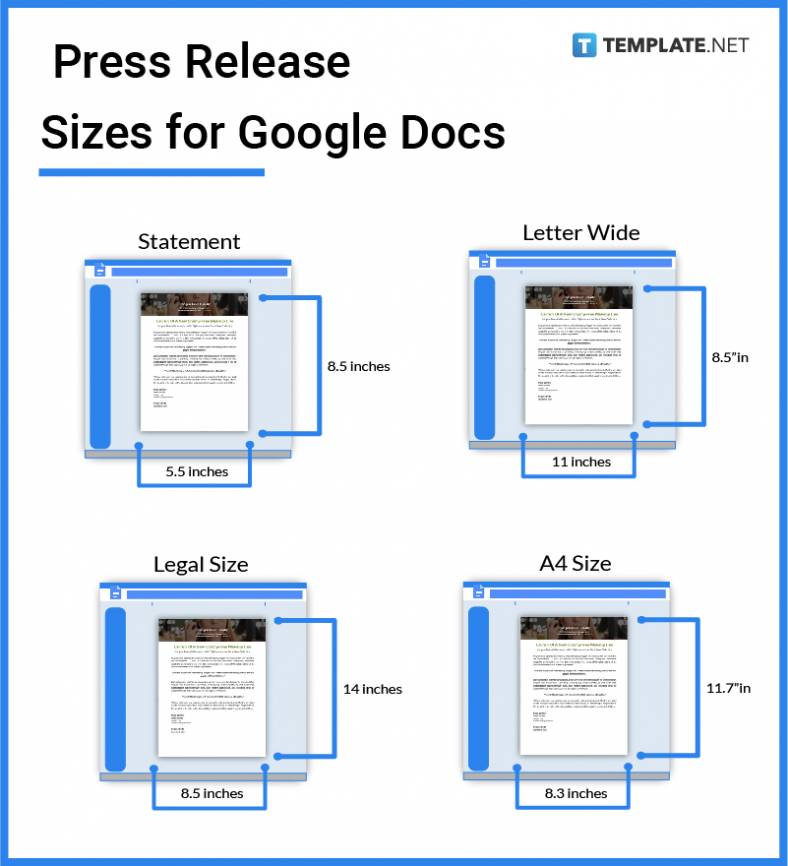
FAQs
What is the ideal length of a press release?
The ideal length of a press release should max out at around 500 words, and the most optimal length should be 300–400 words.
What size font should a press release be?
The ideal font size that should be used for a press release is 12pt.
How many pages should a press release be?
Ideally, a press release document should only need to be one page.
What is Press Release Marketing?
A press release in marketing is a document that’s used by companies to provide a summarized announcement of the brand they’re trying to promote.
What goes at the end of the press release?
The end of a press release document usually contains the word “Ends” in writing, and it is usually followed by the contact information of the relevant parties, or it could also end in a boilerplate, which provides a brief description of the company.
What size should a press release image be?
The best image size that can be used for press release images is 1280×960 pixels, which includes different images such as clipart, logos, and so on.
How many characters should a press release be?
A press release headline should have at least 100–125 characters, while the main body should have around 500 characters.
Are press releases formal or informal?
Press releases are formal documents since they provide specific but brief information about an event or a circumstance.
What style is a press release?
A typical press release document usually follows the AP (Associated Press) style of formatting.
What resolution should press release photos be?
Press release photos, whether they are in jpg or png format, should have a resolution of at least 300dpi.
What spacing should a press release be?
Press release documents should follow 1.5 line spacing.
How many paragraphs should a press release have?
A typical press release document should be at least three paragraphs long.
Why do press releases end in 30?
Press releases end in “30” since it signifies the end, and its use dates back to the American Civil War era, and it signifies the end of a transmission based on the Code of Telegraphic Shorthand.
What is the impact of press releases on companies?
The key impacts that a press release document can have for companies include ad value, contribution to the branding process and sustainability, and affordability in cost.
How many links should be in a press release?
A press release should contain an average of two to three links.






