Table of Contents
Schedule Sizes
Schedules differ in size and dimension as they depend on the purpose, needs, and preferences of the company or organization, or an individual. Whether you are preparing a schedule for your family events, business appointments, or AutoCAD projects, developing a well-structured schedule will certainly help you to stay focused, become time-efficient, and be productive in your task or work for the day, week, or month.
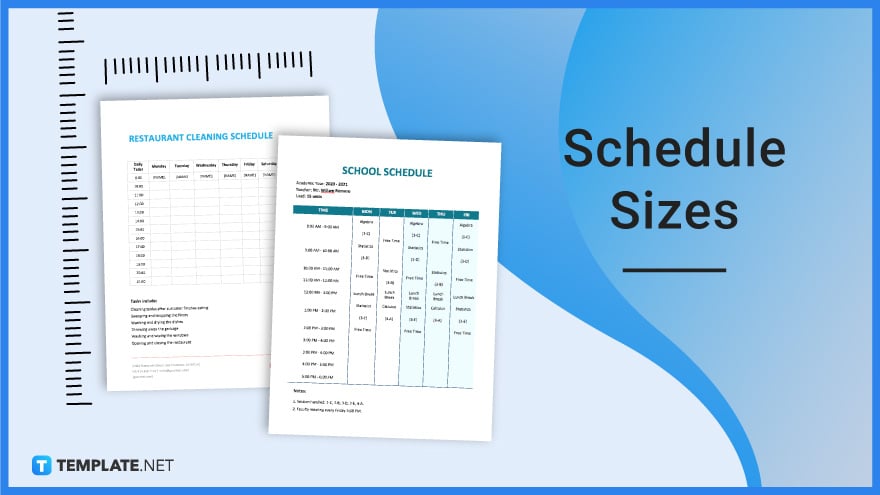
Download the Free Schedule Sizes Article in PDF
File Format:
Schedule Sizes Standard
US Letter (8.5 x 11)
US letter paper size is the most commonly used paper size when creating schedules in schools and office establishments. Many organizations and individuals used this when preparing their schedules, office records, project reports, and other documents. It has a measurement of 8.5 x 11 inches (215.9 x 279.4 mm), with a standard web resolution of 72 DPI (612 pixels x 792 pixels).
A4 (8.3 × 11.7)
It has a measurement of 8.5 x 14 inches, 21 x 29.7 cm., and 210 x 297 mm. The recommended resolution for A4 printable schedules is 2480 pixels x 3508 pixels, while the ideal A4 screen resolution is 595 pixels x 842 pixels. A4 paper size is generally used in many schedules for business letterheads, and reports.
A5 (5.8 x 8.3)
A5 paper size is used in many schedules for booklets, diaries, weekly journals, and monthly planners. It has a measurement of 5.8 x 8.3 inches or 14.7 x 21 cm. The resolution for A5 printing is 148 x 210 at 300 DPI. Among the three standard schedule sizes, A5 schedules are considered the smallest.
Schedule Sizes for Print
The standard schedule sizes for print are US Letter, A4, and A5 paper sizes with a resolution of 300 DPI in CMYK color mode. US letter-size schedules are printed with measurements of 8.5 x 11 in. or 215.9 x 279.4 mm. A4-size schedules have dimensions of 8.5 x 14 inches or 210 x 297 mm. While A5-size schedules are measured at 5.8 x 8.3 in. or 147 x 210 mm.
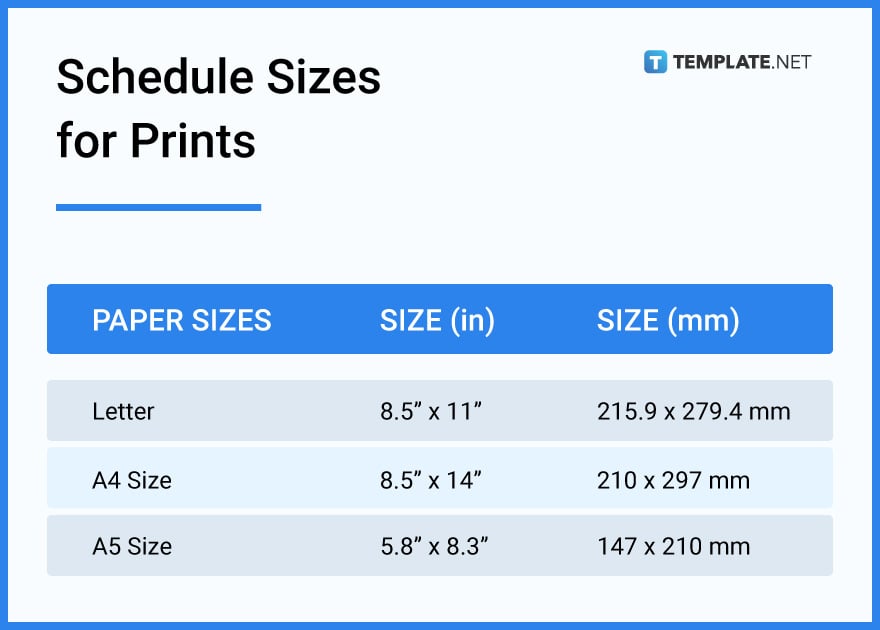
Schedule Sizes for Business
The majority of businesses use US letter schedule chart sizes with standard dimensions of 8.5 x 11 inches, or 21.59 x 27.94 cm. They also use an A4 size for scheduling their projects and corporate events for business development, employee management, and corporate reporting. It has a measurement of 8.3 x 11.7 inches.
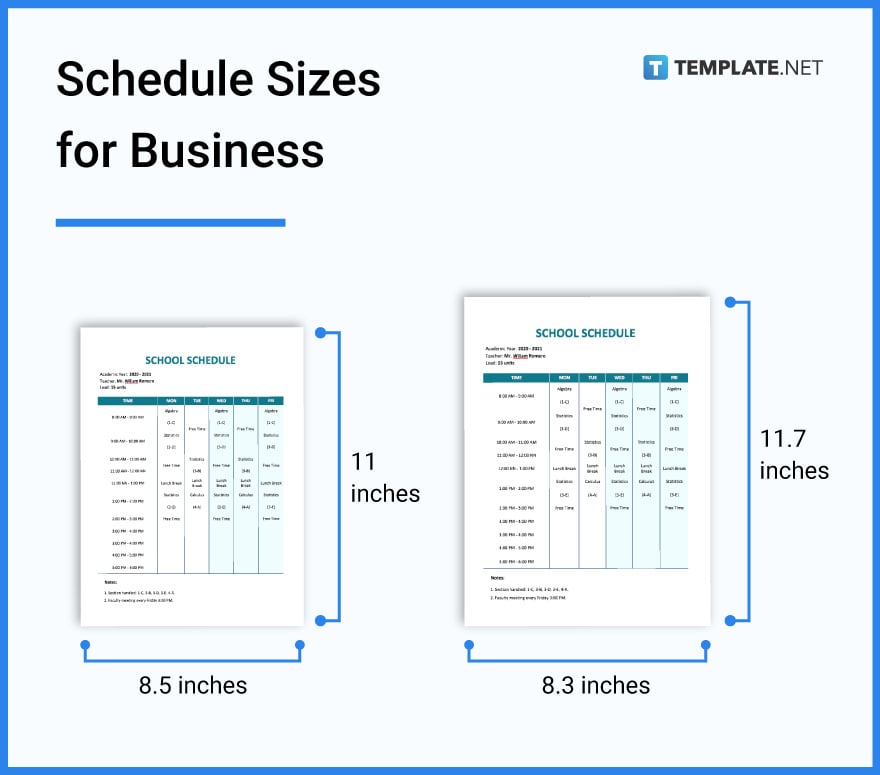
Schedule Sizes for MS Word
The schedule sizes available in Microsoft Word are letter, A4 and A5. Letter paper size has an ideal measurement of 8.5 x 11 inches or 21.59 x 27.94 cm. While A4 paper has standard sizes of 8.3 by 11.7 inches or a width of 21 cm. and a height of 29.7 cm.
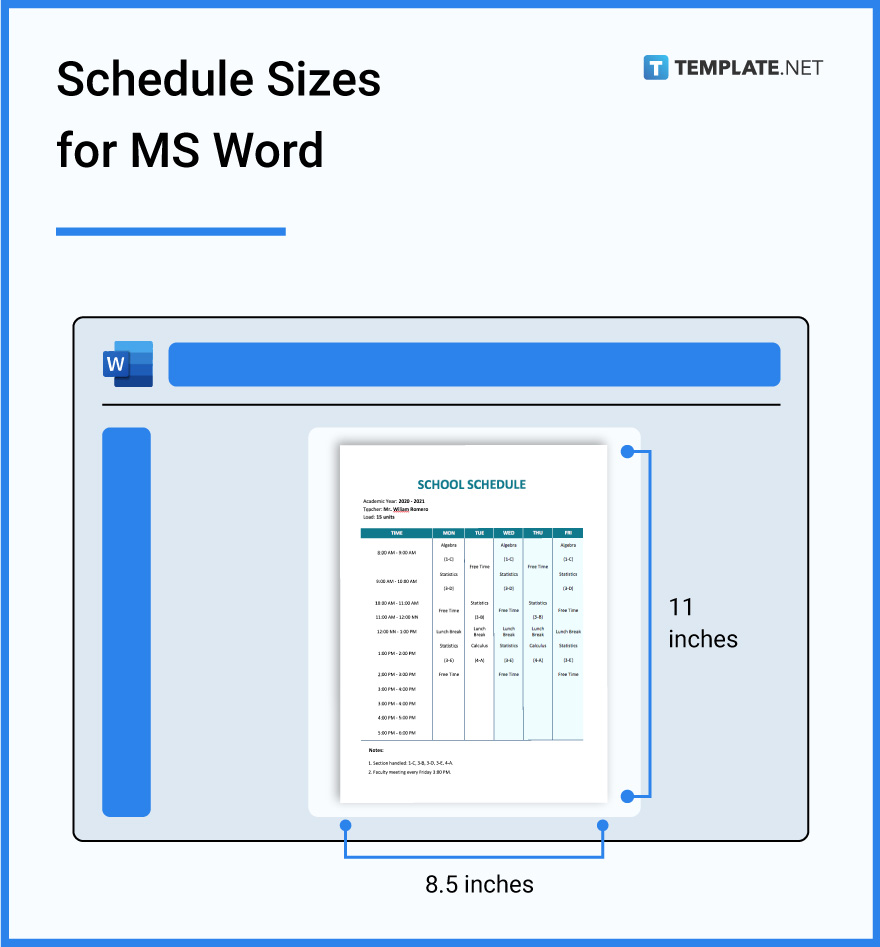
Schedule Sizes for Apple Pages
When creating schedules using Apple Pages, it is best that you use standard paper sizes such as US Letter, and A4. US Letter has dimensions of 8.5 x 11 inches. On the other hand, A4 papers have a size of 8.3 x 11.7 inches.
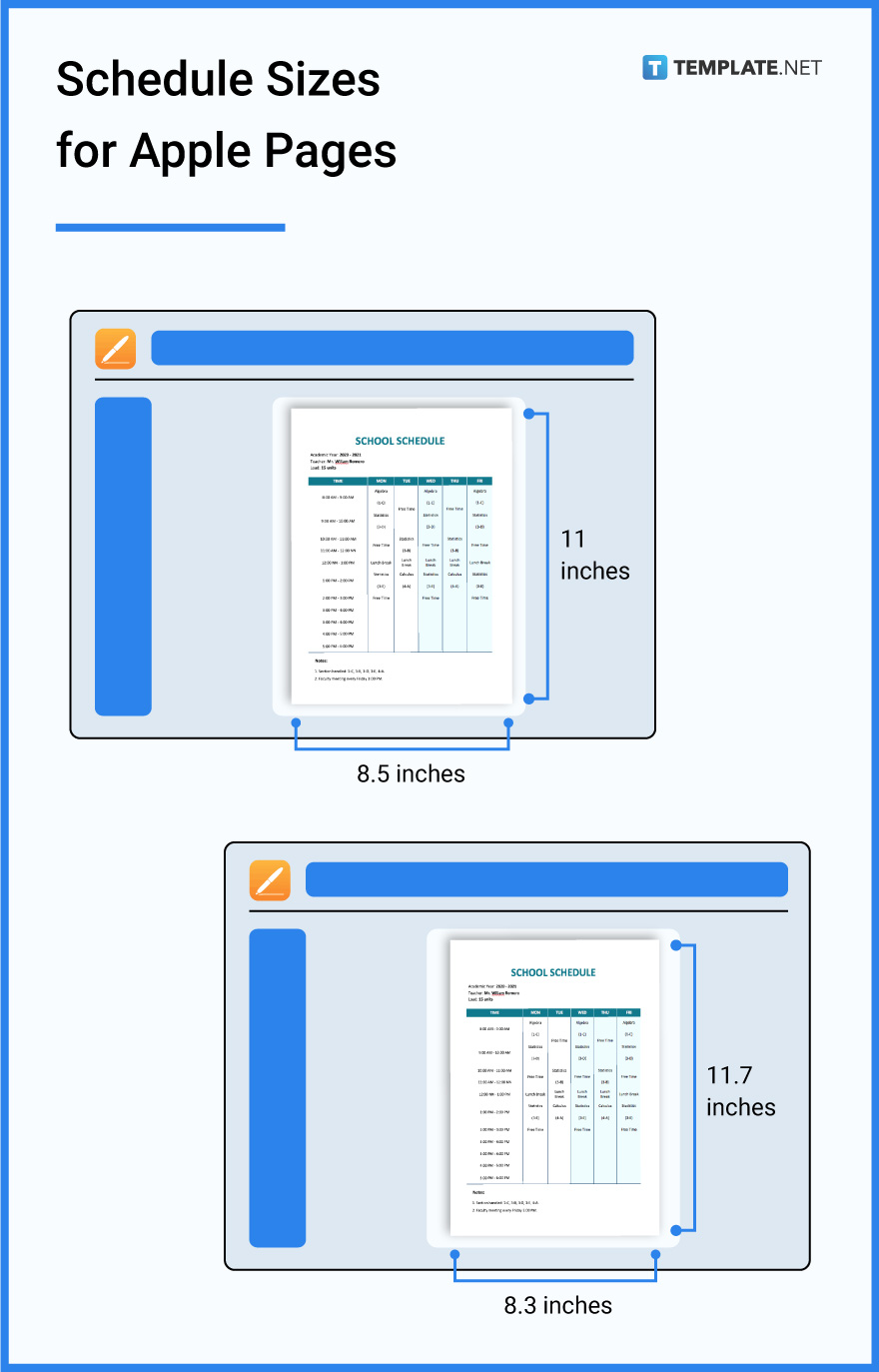
Schedule Sizes for Google Docs
Structure compelling and systematic schedule charts and tables for your product development project while using Google Docs. The standard schedule paper sizes are letter (8.5 x 11 inches), A4 (8.3 x 11.7 inches), and many others. Plus, you can make your schedule in A5 paper size (5.8 x 8.3 in.) for your personal diaries, journals, planners, and many other documents.
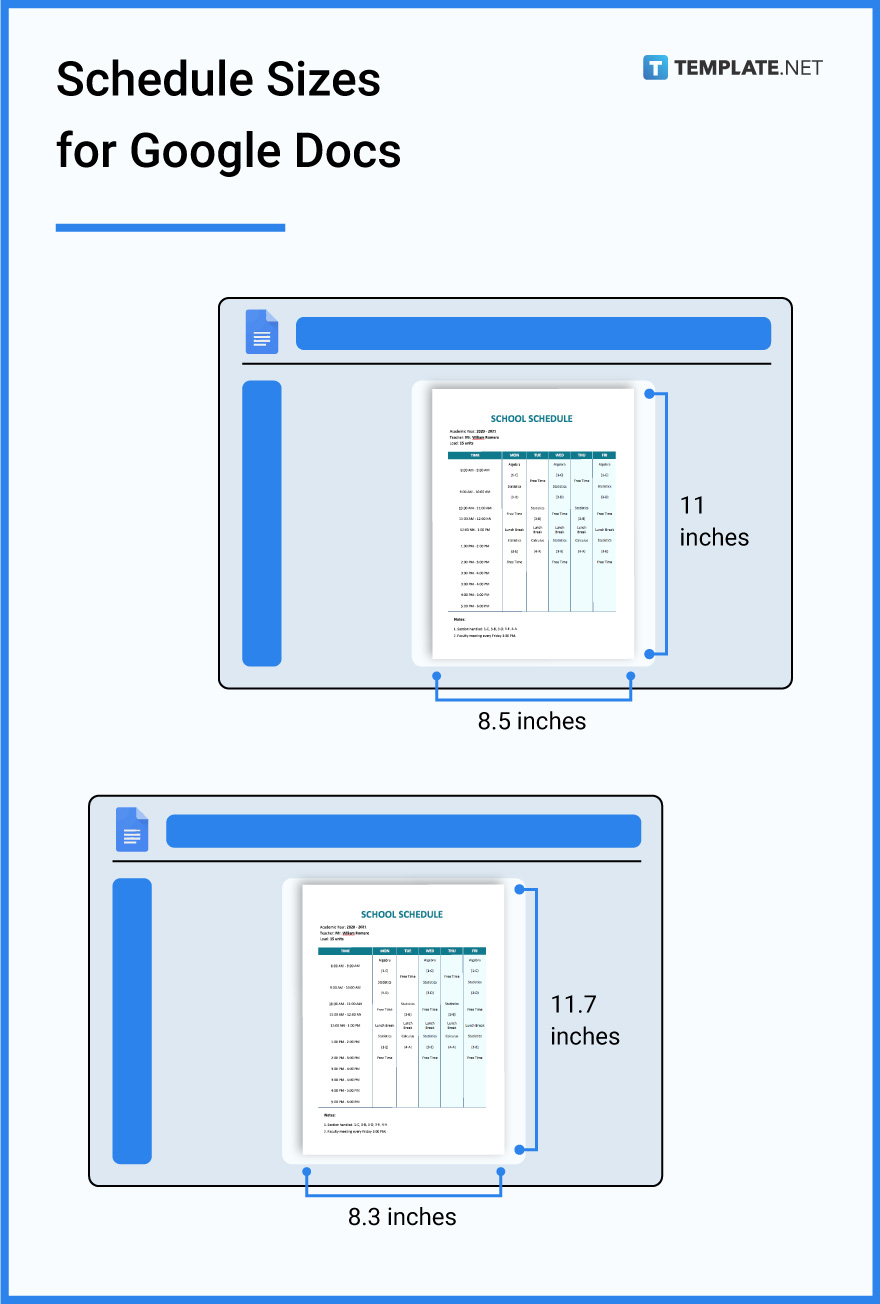
Schedule Sizes FAQs
The US Letter and A4 paper are the most recommended sizes for creating schedules.
Calculate the dimensions of the schedule and measure distances between lines and lengths of the schedule document, and for the file size, right-click the file and click Properties to determine the size.
The US Letter (8.3” x 11”) paper size is considered the most commonly used size for creating a schedule.
It is the measurement of the total number of pixels along the width and height of the schedule.
The appropriate font size for writing the content in a schedule is 12 points.
The dimensions of the schedule are the total width and length of the schedule document.
Define your page setup for your schedule with the margins you preferred, reduce or increase the font size, and spacing to suit the new format.
The standard printing size of the schedule in MS Word is US Letter (8.3” x 11”).
The standard schedule layout shows the scheduled hours, the number of shifts, scheduled tasks for the day and week, and projected productivity percentage.
The monthly schedule has a size of 8.3 x 11.7 inches.
The ideal schedule size in inches is 8.5 x 11 inches, which is equivalent to the US Letter.
Open your schedule in Google Docs, click the “File”, look for “Download”, select the file format you want, or you may access “Page Setup” to make sure that the file is in Letter (8.5” x 11”) paper size before your print, click “OK”, go back to the printing settings, save your file and then print your document.
The perfect resolution for the schedule is 300 DPI to produce the best quality.
The ideal length of the schedule is 11 inches or 27.97 cm.
The school schedule has the size of A4 paper with a measurement of 8.3 x 11.7 inches (210 x 297 mm).
What is the recommended size for the schedule?
How do you measure the schedule size?
What size paper is used for a schedule?
What is the pixel size of the schedule?
What is the appropriate font size for the schedule?
What are the dimensions of the schedule?
How to resize the schedule?
What is the printing size of the schedule in MS Word?
What is the layout of the schedule?
What is the size of the monthly schedule?
What is the schedule size in inches?
How do you print the schedule in 8.5 x 11 inches in Google Docs?
What is the perfect resolution for the schedule?
What is the ideal length of the schedule?
What is the size of the school schedule?






