Table of Contents
Time Blocking Sizes
Time blocking sizes vary depending on multiple deciding factors. That said, learn what they are and how you can use these sheet sizes so you can customize your content and its elements and achieve your expected results.

Download the Time Blocking Sizes Infographic
File Format:
Time Blocking Sizes Standard
Letter (8.5 × 11 Inches)
The letter size paper is the standard size regularly used by most people belonging to the countries in North America and also some parts of Latin America when creating their documents for school, office, and personal use. It measures 8.5 inches × 11 inches or 216 mm × 279 mm.
A4 (8.3 × 11.7 Inches)
It is a different story for individuals in countries that follow the ISO standard paper sizes, they use A4 paper as a norm when they have to devise and personalize documents for varying purposes. The A4 paper is a bit longer than the letter size and has the dimensions of 8.3 inches × 11.7 inches, equating to 210 × 297 in millimeters.
Time Blocking Sizes for Print
Letter Size Time Blocking – 8.5 inches × 11 inches
With letter size being widely popular, setting the dimension of your page to 8.5 inches × 11 inches is not only suitable for your time blocking document but also convenient. This is a go-to size for time blocking which can fit your layout and structure.
Legal Size Time Blocking – 8.5 inches × 14 inches
It measures 8.5 inches × 14 inches or 216 mm × 356 mm and is often used for legal papers. When you choose to set the orientation of your time blocking in landscape, the legal size will give you more space.
A4 Size Time Blocking – 8.3 inches × 11.7 inches
The A4 page size can be your go-to size to fit your chart, grid, graphics, and other elements of your time blocking. When setting your page size to A4, use the dimensions 8.3 inches × 11.7 inches.
A3 Size Time Blocking – 11.7 inches × 16.5 inches
If you want the description of your tasks and other content to be more visible not only for you but for your team or a specific audience, you can set your page size to A3. The A3 size has the dimensions of 11.7 inches × 16.5 inches or 297 mm × 420 mm, so if you put two A4 papers side by side you will get an A3 page size.
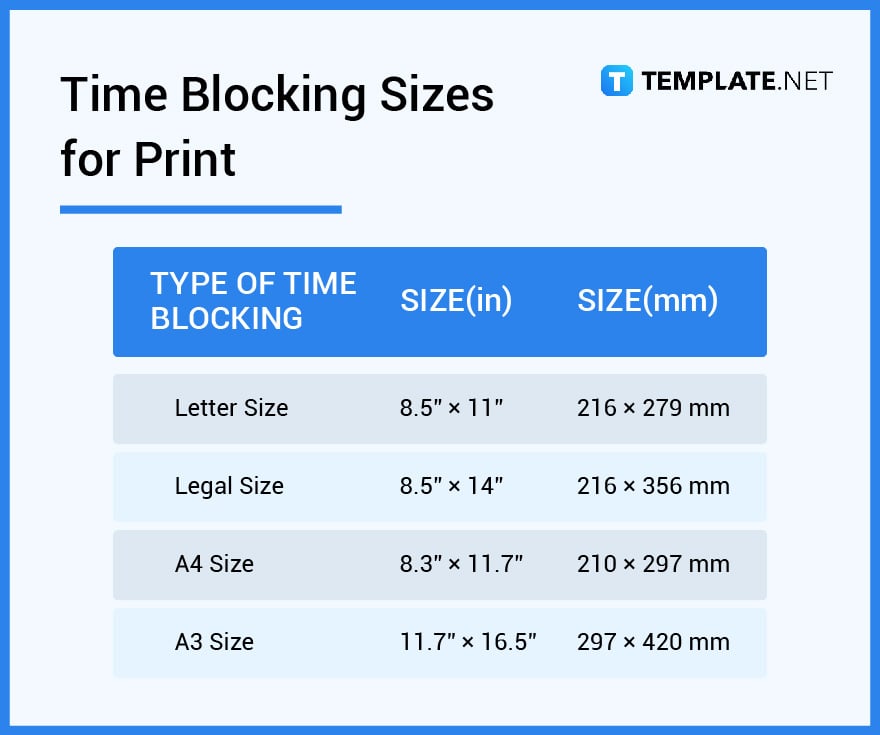
Time Blocking Sizes for MS Word
With Microsoft being an American technology company, it offers the letter size as its default size. When you check the dimensions of your page when you create a new document, it measures 21.59 cm × 27.94 cm.
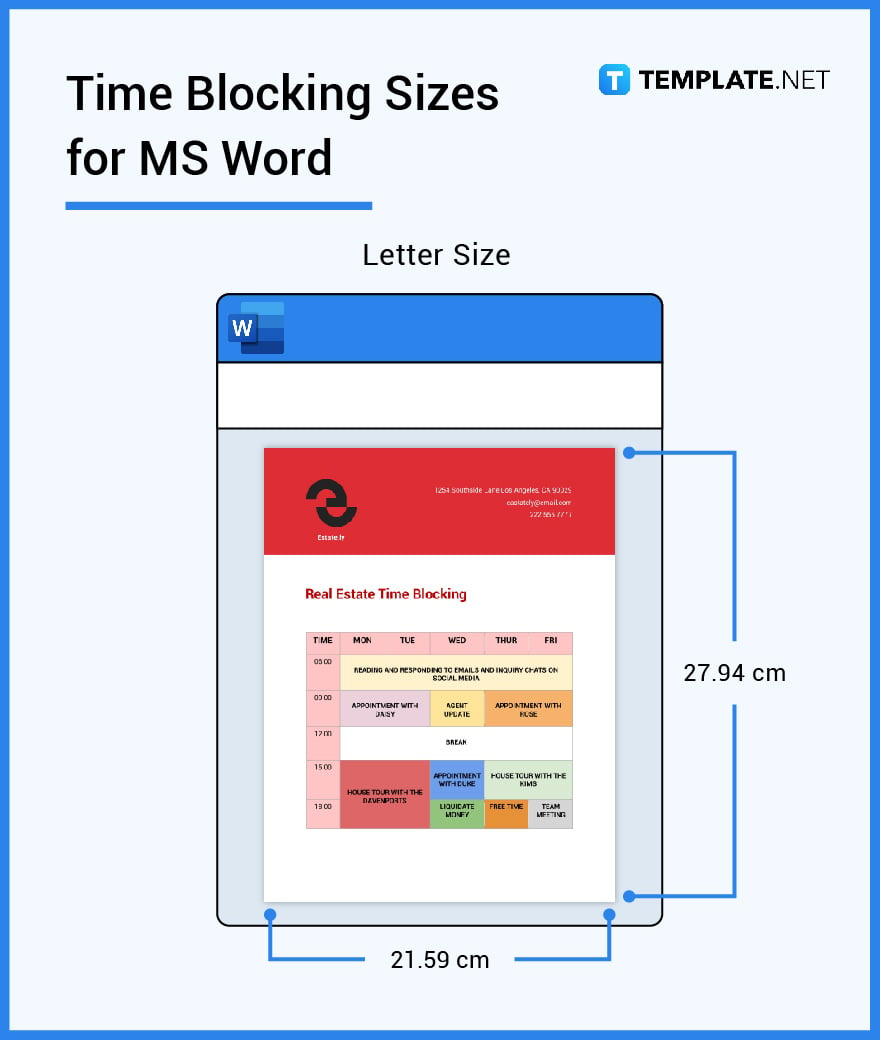
Time Blocking Sizes for Apple Pages
Apple Pages is the word processor for users of Apple devices. If you are planning to create your time blocking document using this platform, you can use its default page size which is the letter size or customize or input the dimensions you would want for the document.
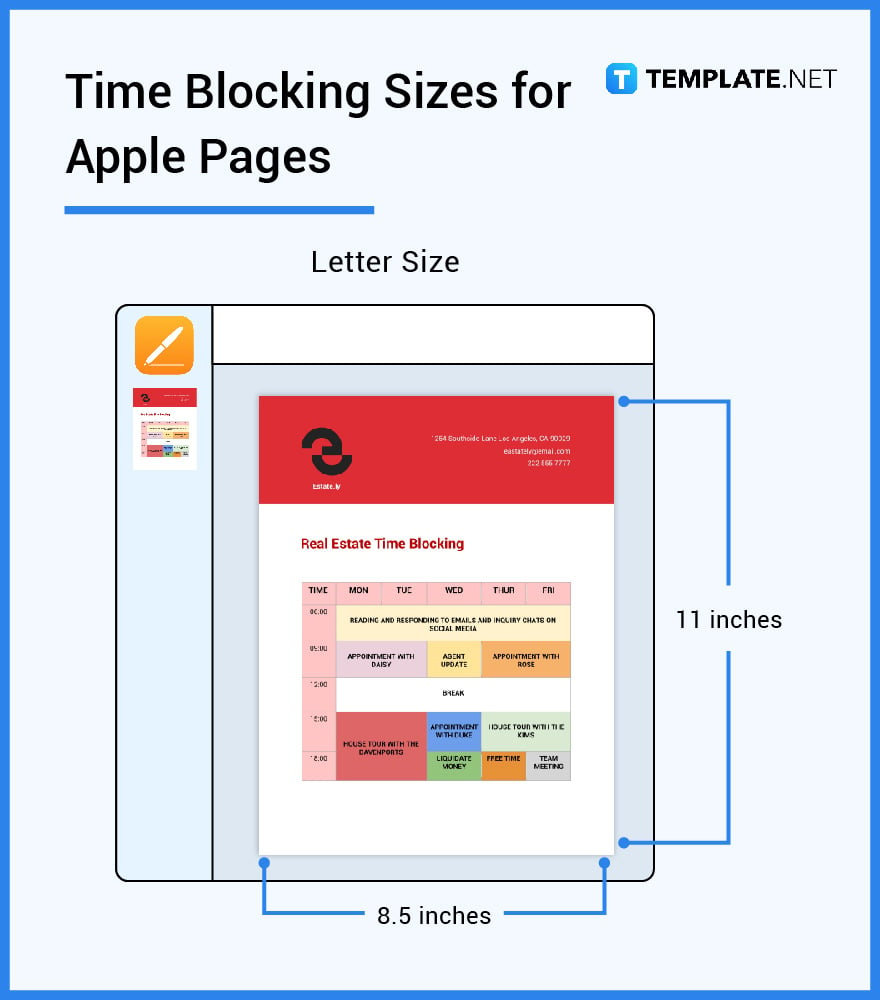
Time Blocking Sizes for Google Docs
Your default page size in google Docs is the letter size. There are other options for you such as the A3, A4, and A5 of the A-series, as well as the tabloid or legal size. Additionally, you can customize your page dimensions to whichever fits your needs and is compatible with your printing engine.
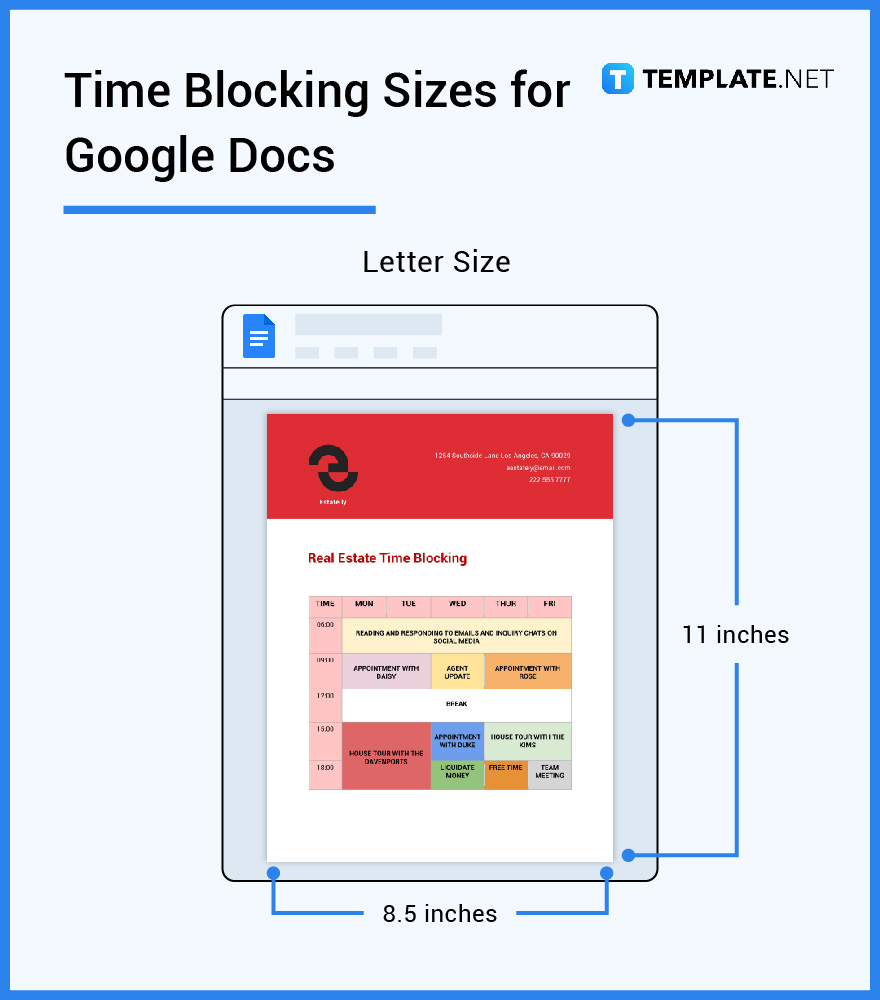
FAQs
What are time blocking strategies?
Time blocking strategies include the processes for following the SMART criteria when setting goals, evaluating your productivity, setting breaks, and highlighting your priorities for the day.
What is a time blocking schedule?
Time blocking schedule allows you to oversee your tasks in your calendar and sets your timeline to ensure you can be more efficient with spending your time delivering work and services.
How does time blocking work?
Time blocking is the time management method of dividing your time into blocks with set time intervals and dedicating each block for a certain task to make them more actionable and improve practices for accomplishing your daily, weekly, or monthly goals.
What is 5-minute time blocking?
The 5-minute time blocking method uses a 5-minute interval to break down every block when allocating time to your listed task.
What are the metrics of time blocking?
The metric of time blocking is the amount of time you spend on your tasks and how much you have adhered to your deadline.
How to reduce the size of time blocking?
To reduce the size of your time blocking document, you should customize your page size on the page set up and select or input the size you need to reduce it to.
What does total blocking time measure?
Total blocking time measures the duration of how long the long tasks block the page and affects how it responds to users.
How do you organize time blocking for the day?
To organize your time blocking, you need to list the essential tasks you need to do for the day, split them by category, decide on how many minutes or hours you allocate to them, and anticipate distractions or need for breaks.
What are the charts for time blocking?
For your time blocking, you can use charts in tabular form.
How to change the size of the time blocking?
Depending on the word processor or time blocking platform you use, the process can differ, but you adjust and choose your size on the page setup or page layout settings.
What are the time blocking limits?
With time blocking, you can face challenges regarding flexibility and ineffectiveness due to errors in estimation.
What is the calendar time blocking?
Calendar time blocking helps you map and track your activities throughout your calendar to make upcoming days more productive and efficient.
How do you increase productivity with time blocking?
With the time blocking technique, you can minimize the lost time for deciding on what to do and help you avoid distractions, increasing effectiveness and productivity in your activities and projects.
What is the structure of time blocking?
To section or segment the time in your document, using a spreadsheet or tables can help you organize the content of your time blocking, and you can also incorporate varying icons and shapes.
Why are tasks prepared for time blocking?
You should prepare your tasks for time blocking to ensure you do not overlook or that you can focus on your priorities, helping you achieve maximum results.






