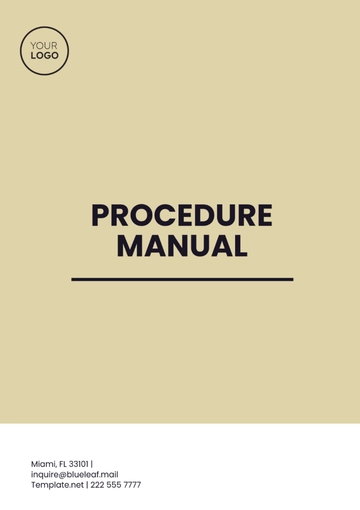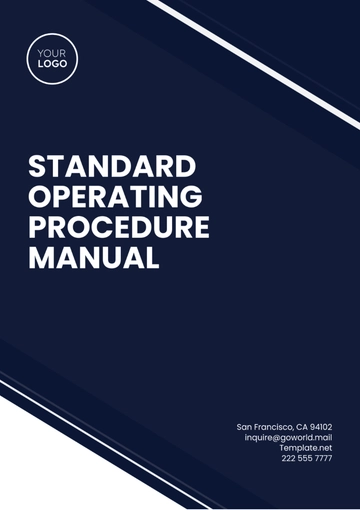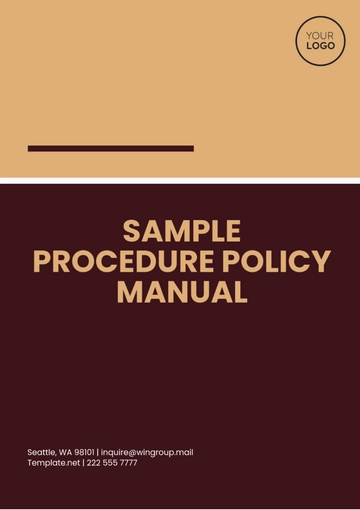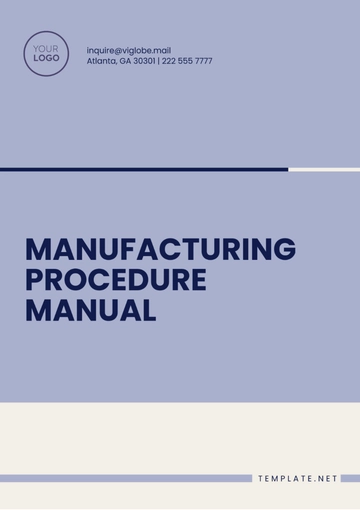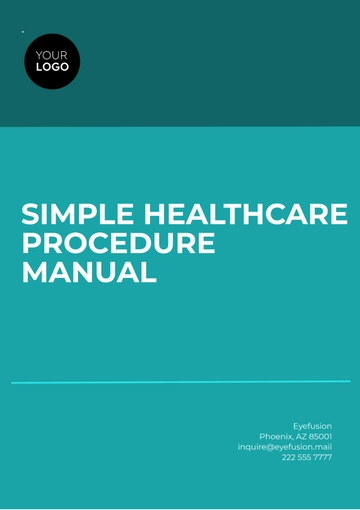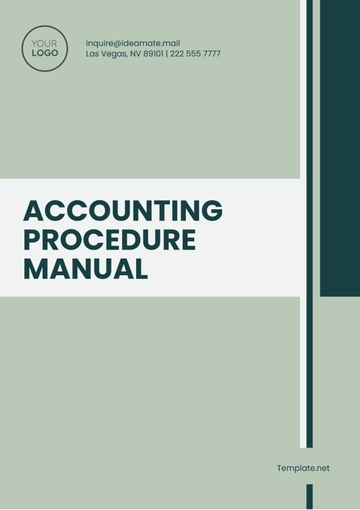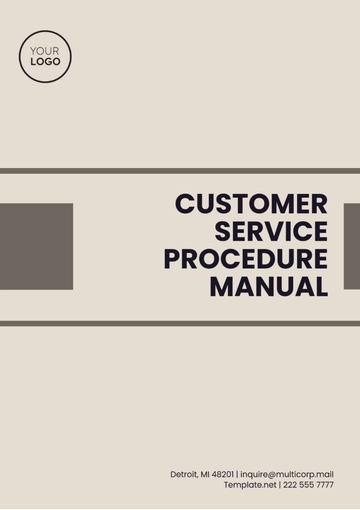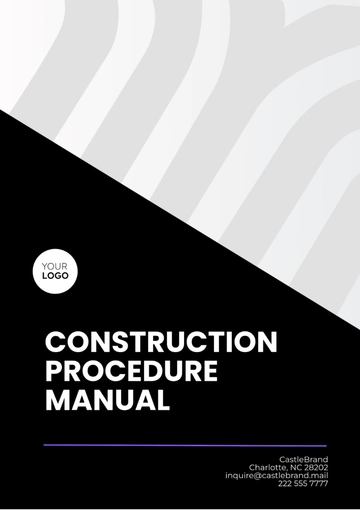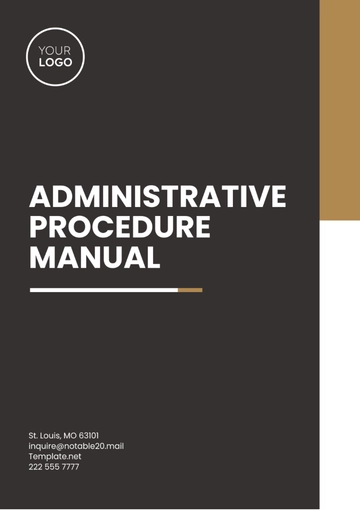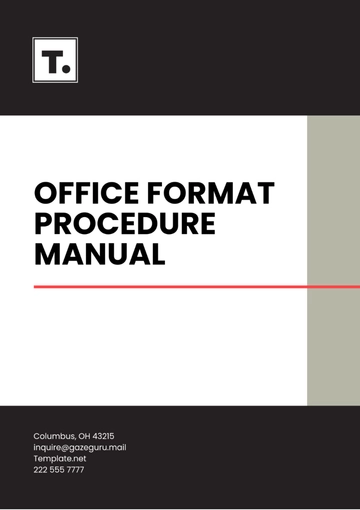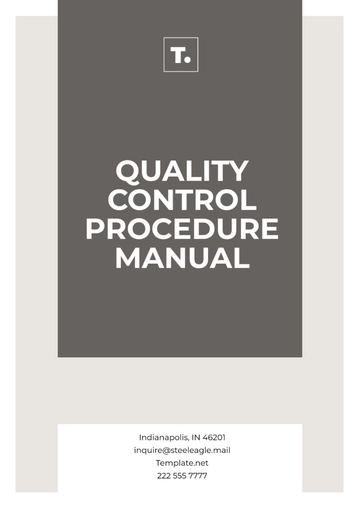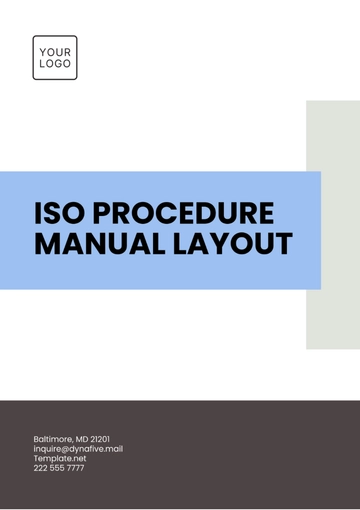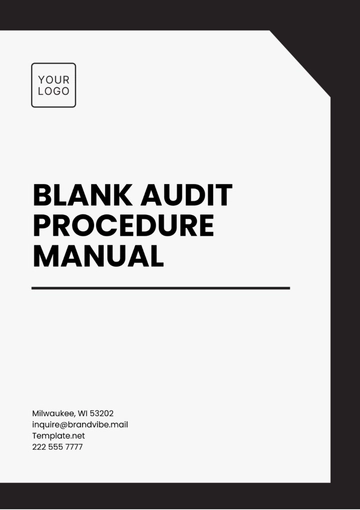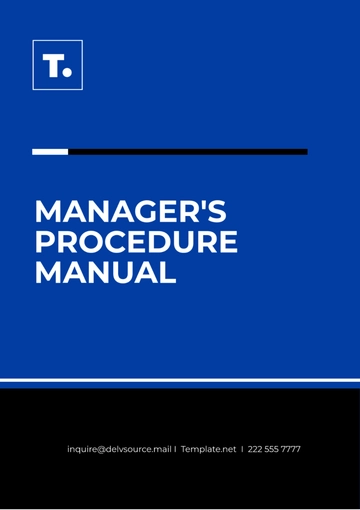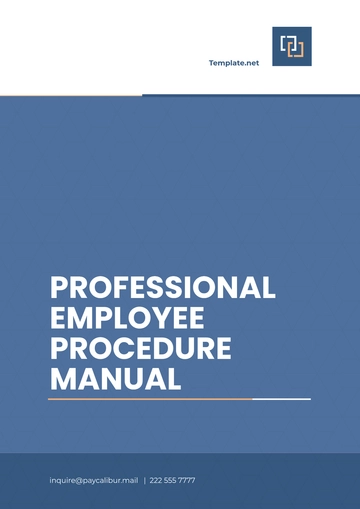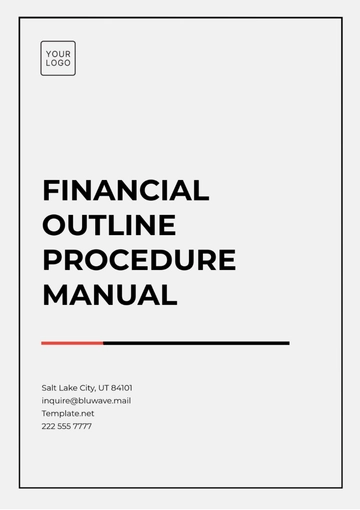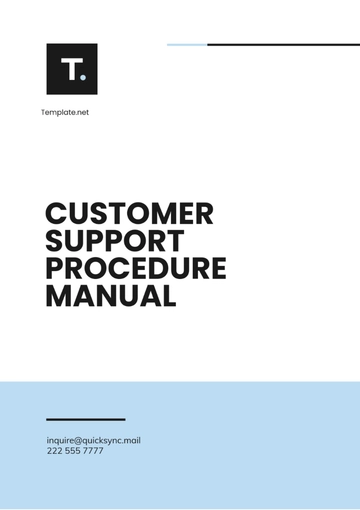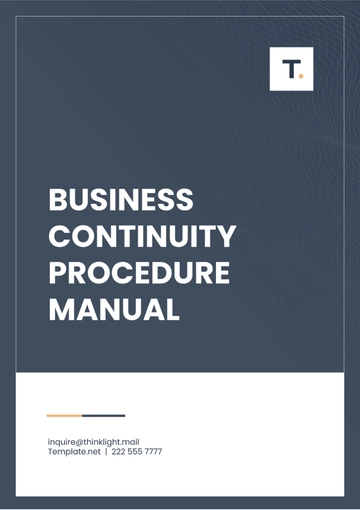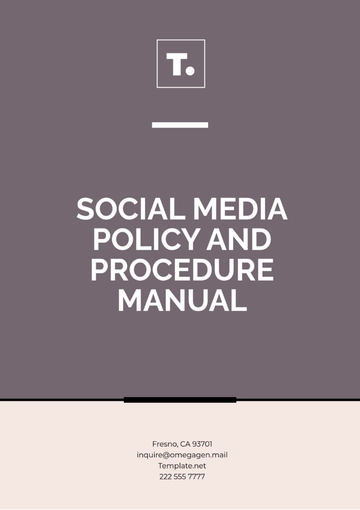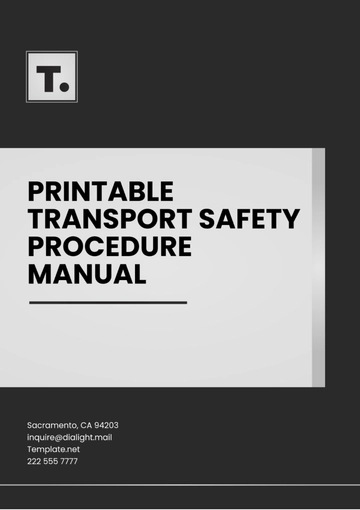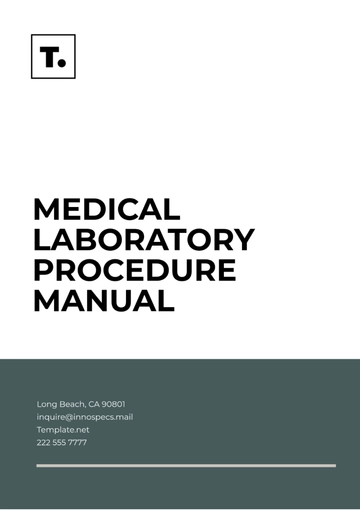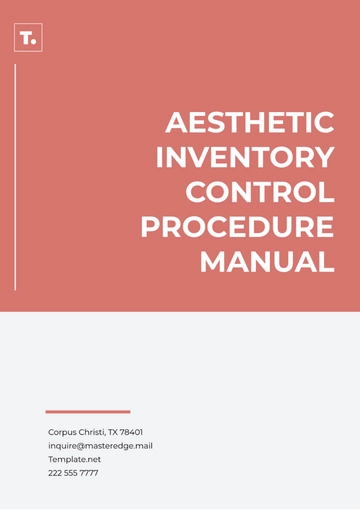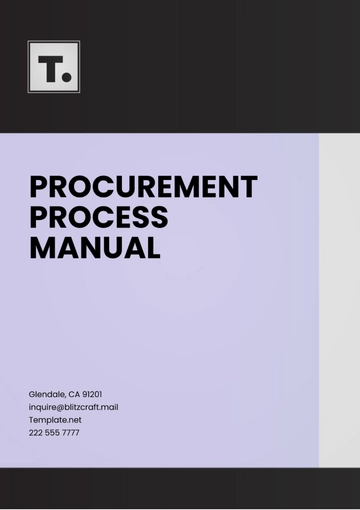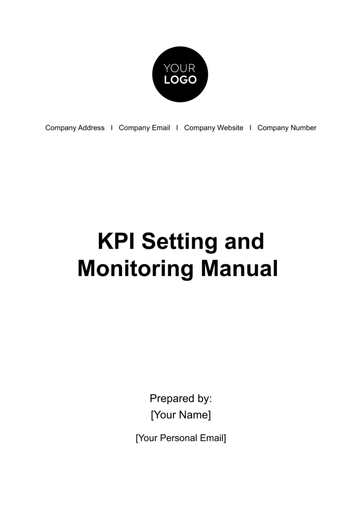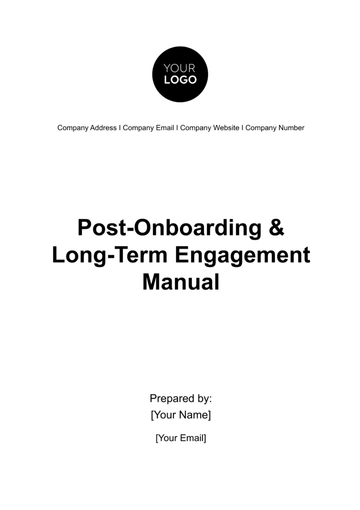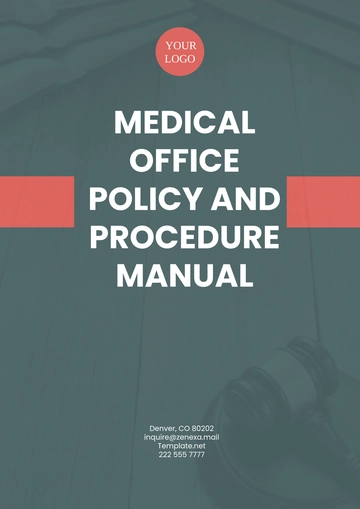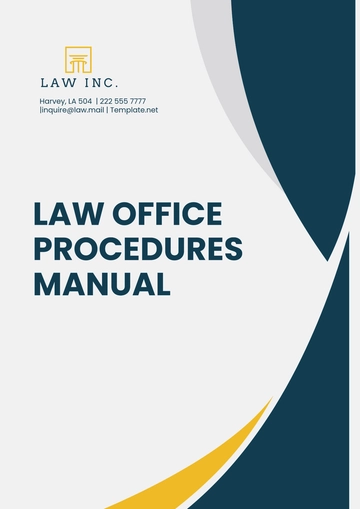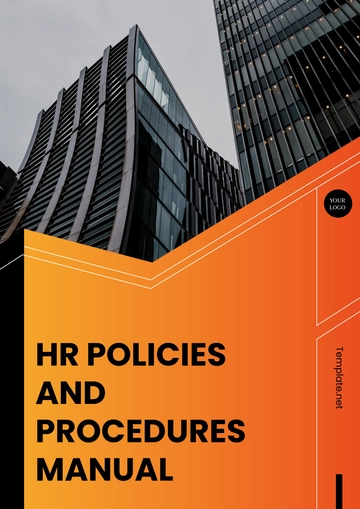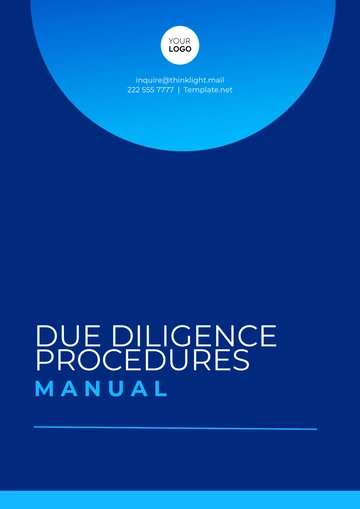Free Legal Case File Procedures Manual
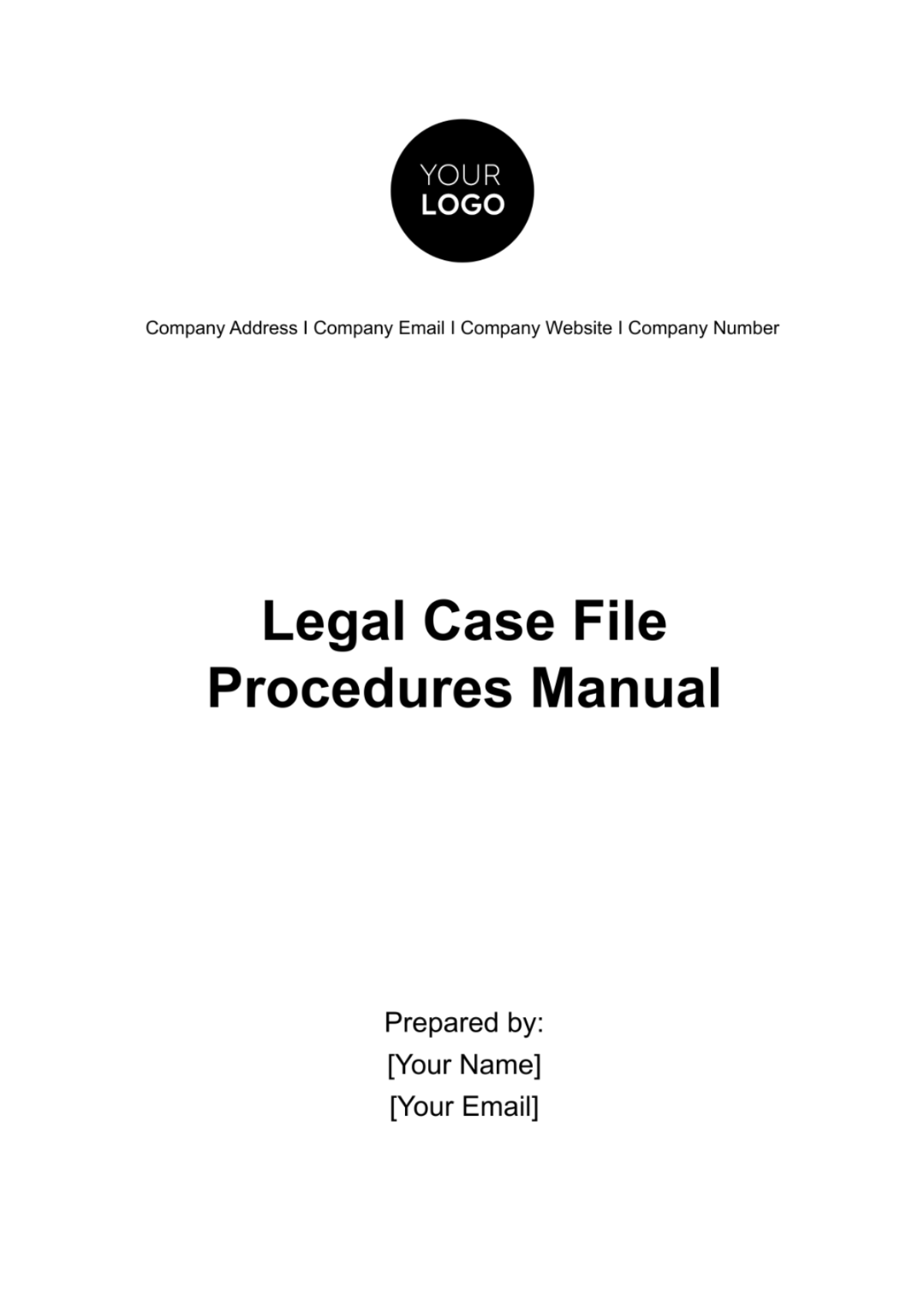
I. Introduction
The Legal Case File Procedures Manual is a crucial document outlining the protocols and guidelines for managing legal case files effectively within [Your Company Name]. The proper management of legal case files is essential for ensuring compliance with legal regulations, maintaining confidentiality, and facilitating efficient case resolution. This manual serves as a comprehensive reference for all personnel involved in the handling of legal case files, including attorneys, paralegals, and administrative staff.
Legal case files contain sensitive and confidential information related to litigation, contracts, intellectual property, and other legal matters. It is imperative that these files are managed with the utmost care to protect the interests of [Your Company Name] and its clients. This manual establishes standardized procedures for the initiation, organization, documentation, maintenance, and security of legal case files, aiming to streamline processes, enhance accessibility, and mitigate risks associated with data breaches or non-compliance.
II. Legal Case File Management System
A. Overview
The Legal Case File Management System employed by [Your Company Name] is a comprehensive framework designed to facilitate the efficient handling of legal case files throughout their lifecycle. This system integrates various processes, tools, and controls to ensure the secure and orderly management of case-related documents from inception to closure.
Key Features of the Legal Case File Management System:
Centralized Repository: All legal case files are stored within a centralized document management system, accessible to authorized personnel only. This centralized repository ensures uniformity and consistency in file organization and retrieval.
Access Controls: Access to legal case files is restricted to authorized individuals based on job roles and responsibilities. Access controls are enforced through user authentication mechanisms, role-based permissions, and audit trails to monitor and track file access.
Document Tracking: The system provides robust document tracking capabilities, allowing users to monitor the status, location, and history of each document within the case file. Document tracking facilitates accountability, transparency, and effective collaboration among team members.
Version Control: Version control mechanisms are implemented to manage document revisions and updates effectively. Each document version is timestamped, labeled with the initials of the person responsible for the changes, and archived for reference purposes.
Encryption and Security: The system employs encryption protocols and data security measures to protect sensitive information from unauthorized access, data breaches, and cyber threats. Regular security assessments and updates are conducted to ensure compliance with industry standards and best practices.
B. Responsibilities
Effective management of legal case files requires clear delineation of responsibilities among personnel involved in the case management process. The following roles and responsibilities are assigned within [Your Company Name]:
Table 1: Legal Case File Management System Roles and Responsibilities
Role | Responsibility |
|---|---|
Attorneys | Attorneys are responsible for overseeing case progress, providing legal advice, drafting legal documents, and representing [Your Company Name] in legal proceedings. |
Paralegals | Paralegals support attorneys in case preparation, document review, research, and administrative tasks. They assist in organizing case files, conducting legal research, and drafting correspondence. |
Administrative Staff | Administrative staff members play a crucial role in file organization, data entry, coordination of case-related activities, and maintenance of the case management system. They ensure the accuracy, completeness, and integrity of case files throughout the case lifecycle. |
III. Case File Organization
A. Case Initiation
The initiation of a legal case file marks the beginning of the case management process. This phase involves the receipt of a new case or matter requiring legal action or attention. Upon receipt of the case, the following steps are taken:
Case Intake: The intake process involves gathering essential information about the case, including client details, nature of the legal issue, relevant documents, and key dates. This information is recorded in the case management system to initiate the case file.
Assignment of Case Number: A unique case number is assigned to each new case for identification and tracking purposes. The case number typically includes a combination of alphanumeric characters, such as the client's initials, case type, and sequential number.
Creation of Case File: A physical or electronic case file is created, depending on the preferred method of storage. The case file serves as a repository for all documents and information related to the case, organized in a structured manner for easy retrieval and reference.
B. File Structure
The organization of case files follows a hierarchical structure, ensuring clarity, consistency, and accessibility of information. The file structure typically includes the following components:
Main Case Folder: Each case is assigned a main folder containing all documents and subfolders related to the case. The main folder is labeled with the case number and client name for easy identification.
Subfolders: Within the main case folder, subfolders are created to categorize documents based on type or relevance. Common subfolders include pleadings, correspondence, evidence, research, and administrative documents.
Document Naming Convention: Standardized naming conventions are adopted for naming files and folders within the case management system. The naming convention typically includes the case number, document type, date, and a brief description for clarity and consistency.
Table 2: Example Case File Structure
Folder | Description |
|---|---|
[Case Number] | Main folder containing all documents and subfolders for the case |
Pleadings | Documents related to court filings and legal pleadings |
Correspondence | Communication with clients, opposing counsel, and stakeholders |
Evidence | Exhibits, photographs, and other evidentiary documents |
Research | Legal research memos, case law, statutes, and regulations |
Administrative | Administrative documents, such as intake forms and billing records |
C. Naming Conventions
Consistent naming conventions are essential for organizing and identifying documents within the case file. The naming convention should be intuitive and descriptive, allowing users to quickly locate specific documents. A typical naming convention may include the following elements:
Case Number: The unique identifier assigned to the case.
Document Type: The type of document, such as pleading, correspondence, or evidence.
Date: The date the document was created or received.
Description: A brief description of the document content or purpose.
For example, a document naming convention for a motion filed on behalf of the plaintiff in a civil litigation case could be: "[Case Number]_Motion_Plaintiff_YYYYMMDD".
IV. Documentation Procedures
A. Document Creation
Document creation is a critical aspect of case file management, requiring attention to detail, accuracy, and compliance with legal requirements. The following procedures are followed for document creation:
Use of Templates: Standardized document templates are utilized for consistent formatting and content structure. Templates may include pleadings, contracts, agreements, and other legal documents specific to the case type.
Data Entry: Relevant information is accurately entered into the document template, including case details, parties involved, dates, and factual allegations. Care is taken to ensure completeness and correctness of information.
Legal Review: Draft documents undergo thorough review by attorneys or legal professionals to assess legal validity, accuracy, and adherence to applicable laws, rules, and court procedures.
B. Document Review and Approval
Document review and approval are integral steps in the document management process, ensuring quality control and compliance with legal standards. The following procedures are followed for document review and approval:
Review Process: Draft documents are reviewed by designated personnel, such as attorneys or paralegals, for accuracy, completeness, and compliance with legal requirements.
Revision Cycle: Feedback and revisions are communicated to the document creator for incorporation into the final version. Multiple rounds of review may be conducted to refine the document content and address any discrepancies or concerns.
Approval Authority: Final approval of documents is granted by authorized individuals, typically attorneys or legal supervisors, to certify the document's accuracy and compliance with legal standards.
C. Version Control
Version control mechanisms are implemented to manage document revisions and updates efficiently. The following procedures are followed for version control:
Version Tracking: Each document version is assigned a unique identifier, such as a version number or timestamp, to track changes over time accurately.
Document History: A comprehensive document history log is maintained, recording the date, time, and nature of each revision or update made to the document.
Archiving Previous Versions: Previous document versions are archived for reference purposes, ensuring a clear audit trail of changes and facilitating document retrieval if needed.
Table 3: Example Document Version Control Log
Document Name | Version | Date | Author | Changes Made |
|---|---|---|---|---|
Motion to Dismiss | 1.0 | 2050-02-01 | [Your Name] | Initial Draft |
V. Case File Maintenance
A. Updates and Amendments
Maintaining the accuracy and relevance of case files requires regular updates and amendments to reflect changes in case status, developments, or new information. The following procedures are followed for case file maintenance:
Documentation of Changes: Any updates, amendments, or additions to the case file are documented promptly to ensure the integrity of the case record.
Timely Incorporation: Updates and amendments are incorporated into the case file in a timely manner to ensure that the information is current and reflective of the latest developments in the case.
Review and Approval: All updates and amendments undergo review and approval by authorized personnel, such as attorneys or supervisors, to verify the accuracy and relevance of the changes.
B. Archiving and Retrieval
Inactive case files are archived in a secure location for future reference, while ensuring efficient retrieval when needed. The following procedures are followed for archiving and retrieval:
Archiving Criteria: Case files are archived based on predefined criteria, such as case closure, inactivity, or expiration of retention periods, to determine when a case is ready for archiving.
Secure Storage: Archived case files are stored in a secure, climate-controlled environment to prevent damage or deterioration of documents over time.
Indexing and Cataloging: Archived case files are indexed and cataloged systematically to facilitate quick and accurate retrieval when needed for review or reference.
C. Destruction of Records
Expired or obsolete records are securely destroyed in accordance with established retention schedules and legal requirements to mitigate the risk of unauthorized access or data breaches. The following procedures are followed for the destruction of records:
Retention Periods: Records are retained for the duration specified in the organization's retention schedule, taking into account legal and regulatory requirements governing the retention of specific document types.
Secure Disposal: Records slated for destruction are securely disposed of using methods that ensure irretrievable destruction, such as shredding, incineration, or electronic wiping.
Documentation of Destruction: The destruction of records is documented, including details such as the date of destruction, method used, and authorization by responsible personnel, to maintain a clear audit trail of record disposal activities.
VI. Confidentiality and Security
A. Confidentiality Measures
Confidentiality is paramount in the handling of legal case files, given the sensitive nature of the information they contain. The following measures are implemented to safeguard confidentiality:
Access Controls: Access to case files is restricted to authorized personnel only, with access privileges granted based on job role and necessity.
Encryption: Case files stored electronically are encrypted to protect against unauthorized access or interception during transmission.
Confidentiality Agreements: Personnel with access to case files are required to sign confidentiality agreements, outlining their responsibilities and obligations regarding the protection of sensitive information.
B. Data Security Protocols
Robust data security protocols are implemented to protect against unauthorized access, data breaches, and cyber threats. The following measures are adopted to ensure data security:
Firewalls and Intrusion Detection Systems: Firewalls and intrusion detection systems are deployed to monitor and control network traffic, preventing unauthorized access or malicious activities.
Regular Security Audits: Regular security audits and assessments are conducted to identify vulnerabilities, assess risks, and implement remediation measures to strengthen the security posture of the case management system.
Employee Training: Personnel are provided with training on data security best practices, including password management, phishing awareness, and handling of sensitive information, to mitigate the risk of human error or negligence leading to security breaches.
Table 4: Destruction of Records Log
Record Type | Destruction Date | Method | Authorized By |
|---|---|---|---|
Case File [Case #] | 2050-12-31 | Shredding | [Your Name] |
Table 5: Employee Training Records
Employee Name | Training Topic | Training Date | Trainer |
|---|---|---|---|
[Employee Name] | Data Security Best Practices | 2050-01-15 | [Trainer Name] |
VII. Legal Compliance
A. Regulatory Requirements
Compliance with legal and regulatory requirements is fundamental to the effective management of legal case files. [Your Company Name] adheres to the following regulatory requirements:
Data Protection Laws: Compliance with data protection laws, such as the General Data Protection Regulation (GDPR) in the European Union and the California Consumer Privacy Act (CCPA) in the United States, ensures the lawful and ethical handling of personal data contained in legal case files.
Industry Regulations: [Your Company Name] complies with industry-specific regulations governing the handling of certain types of cases, such as healthcare regulations (e.g., Health Insurance Portability and Accountability Act - HIPAA) or financial regulations (e.g., Sarbanes-Oxley Act - SOX).
Client Confidentiality: Upholding client confidentiality is paramount in legal practice. [Your Company Name] adheres to confidentiality agreements and legal ethics rules that protect client information from unauthorized disclosure.
B. Compliance Audits
Regular compliance audits are conducted to assess adherence to legal and regulatory requirements, identify areas for improvement, and mitigate potential risks or liabilities associated with non-compliance. The following procedures are followed for compliance audits:
Audit Planning: Compliance audits are planned and scheduled at regular intervals to ensure comprehensive coverage of relevant legal and regulatory requirements.
Audit Execution: Trained auditors conduct compliance audits using standardized checklists and procedures to assess the organization's adherence to applicable laws, regulations, and internal policies.
Audit Reporting: Audit findings, including any non-compliance issues or areas for improvement, are documented in audit reports and communicated to management for review and corrective action.
VIII. Training and Awareness
A. Training Programs
Training programs are provided to personnel involved in legal case management to ensure understanding of policies, procedures, and best practices. The following training programs are offered:
Data Security Training: Training sessions on data security best practices, including password management, encryption, and secure file handling, are conducted to mitigate the risk of data breaches and unauthorized access.
Confidentiality Training: Personnel receive training on the importance of confidentiality in legal practice, including the handling of sensitive client information and compliance with confidentiality agreements and legal ethics rules.
Compliance Training: Training sessions on relevant legal and regulatory requirements, such as data protection laws and industry regulations, are provided to ensure compliance in case file management.
B. Awareness Campaigns
Regular awareness campaigns are conducted to reinforce the importance of data security, confidentiality, and compliance with legal requirements among all employees. The following awareness campaigns are implemented:
Email Reminders: Periodic email reminders are sent to employees highlighting key policies, procedures, and compliance requirements related to legal case file management.
Poster Campaigns: Posters displaying security tips, confidentiality guidelines, and compliance reminders are displayed in common areas to promote awareness and reinforce best practices.
Online Training Modules: Interactive online training modules covering topics such as data security, confidentiality, and compliance are made available to employees for self-paced learning and certification.
Table 6: Compliance Audit Schedule
Audit Type | Frequency | Responsible Party | Next Due Date |
|---|---|---|---|
Data Protection | Annual | Compliance Officer | 2050-07-01 |
Table 7: Training Attendance Records
Employee Name | Training Topic | Training Date | Trainer |
|---|---|---|---|
[Employee Name] | Data Security Best Practices | 2050-01-15 | [Trainer Name] |
- 100% Customizable, free editor
- Access 1 Million+ Templates, photo’s & graphics
- Download or share as a template
- Click and replace photos, graphics, text, backgrounds
- Resize, crop, AI write & more
- Access advanced editor
Streamline your legal case management with the Legal Case File Procedures Manual Template from Template.net. This editable and customizable document provides comprehensive guidelines for organizing and managing case files effectively. Covering protocols, procedures, and best practices, it ensures consistency and efficiency in handling legal cases. Editable in our Ai Editor Tool, tailor it to suit your firm's specific needs for enhanced productivity and organization.