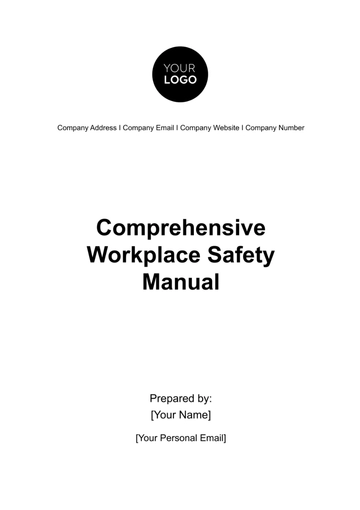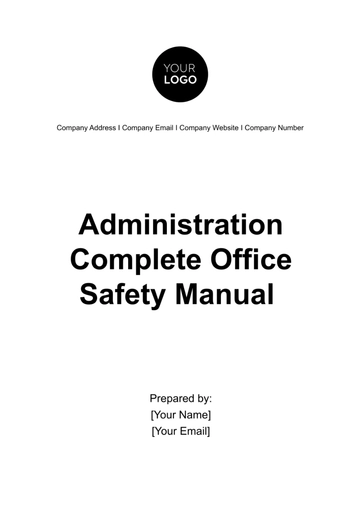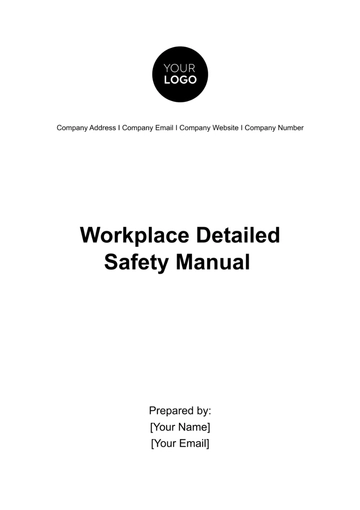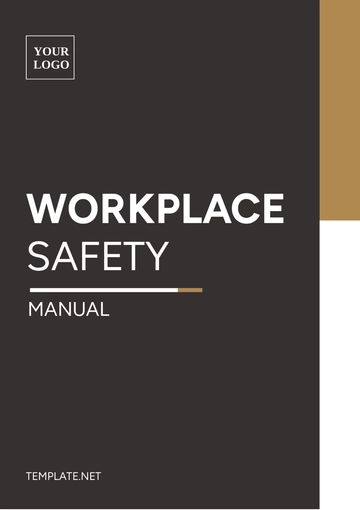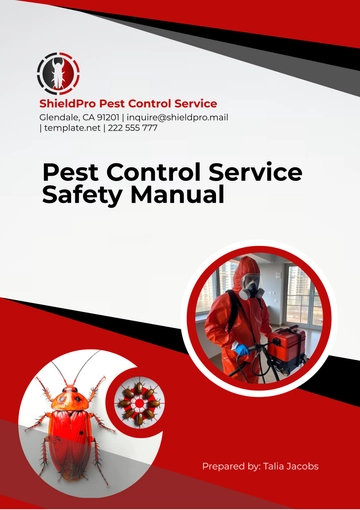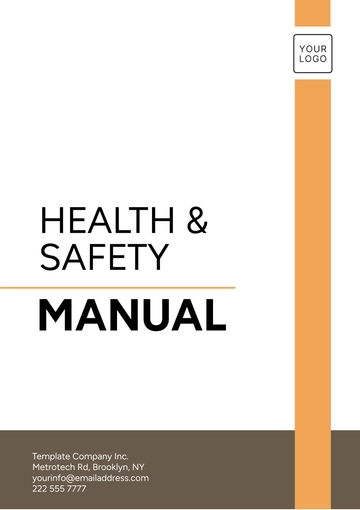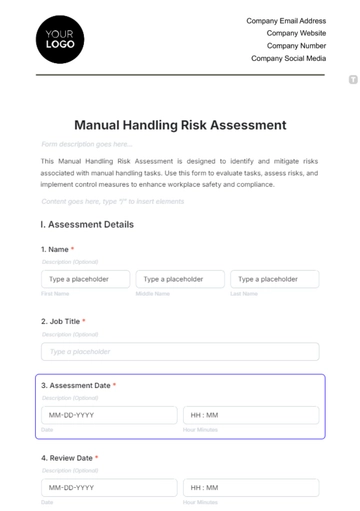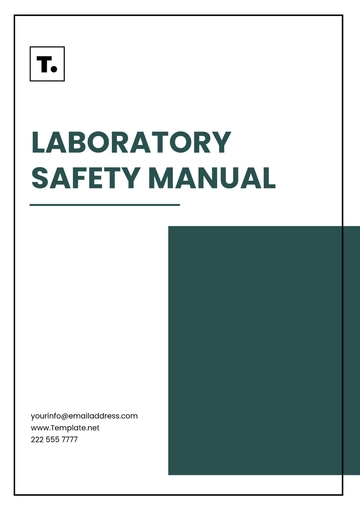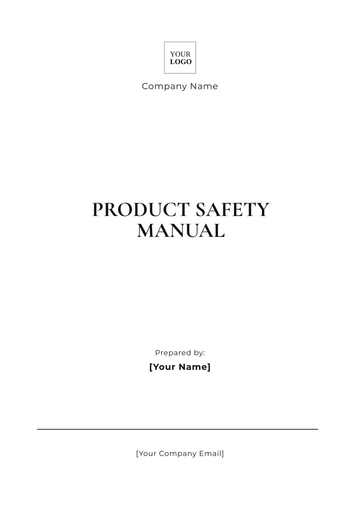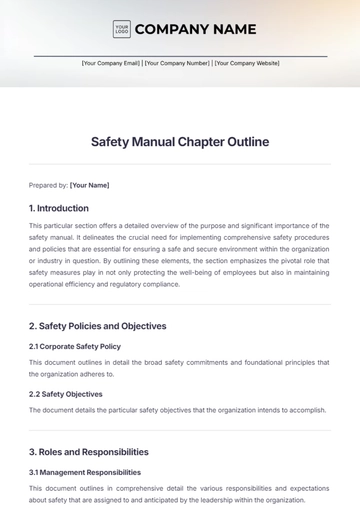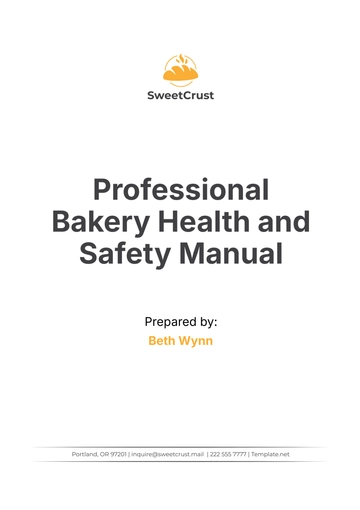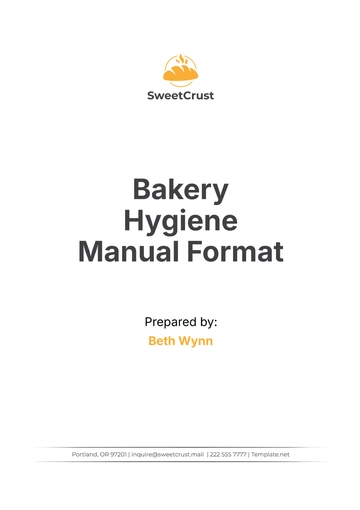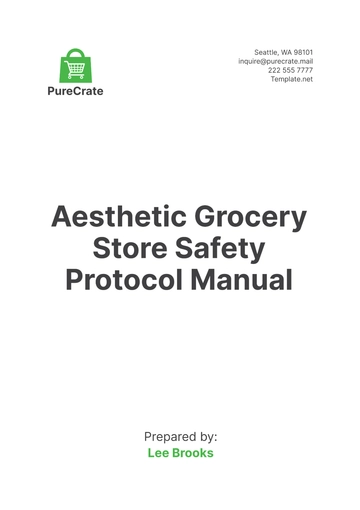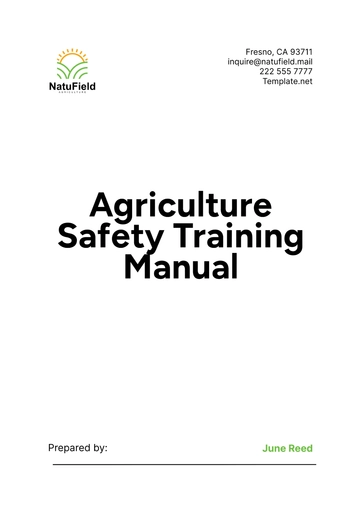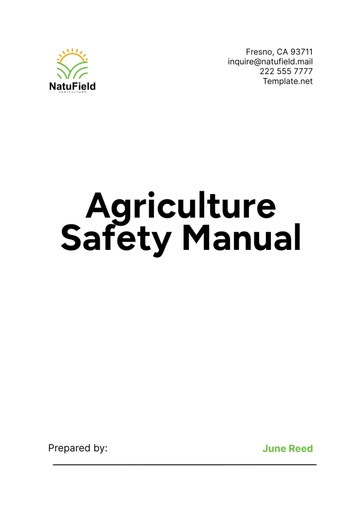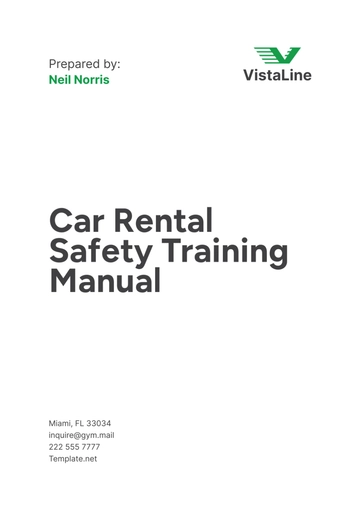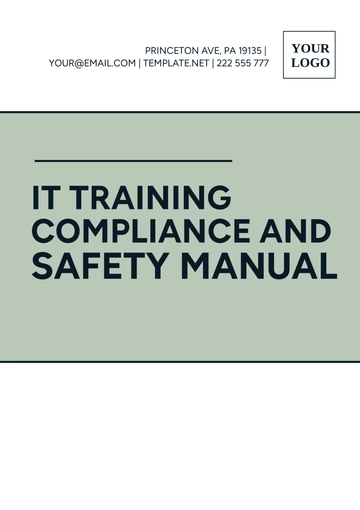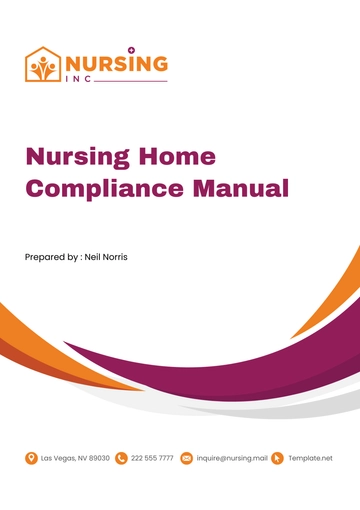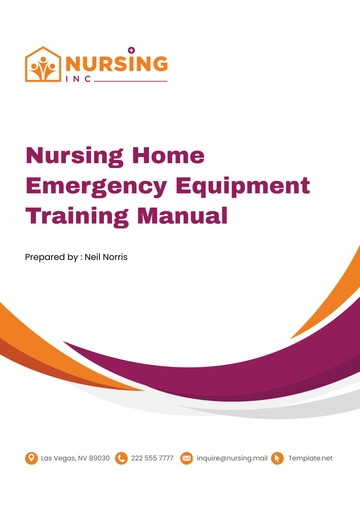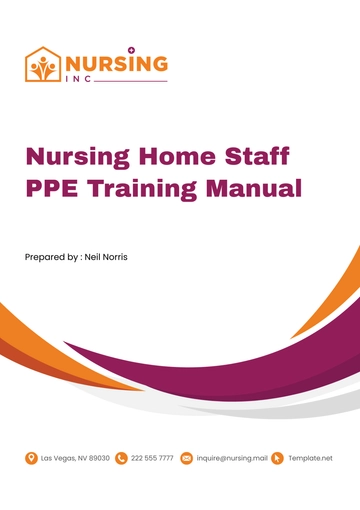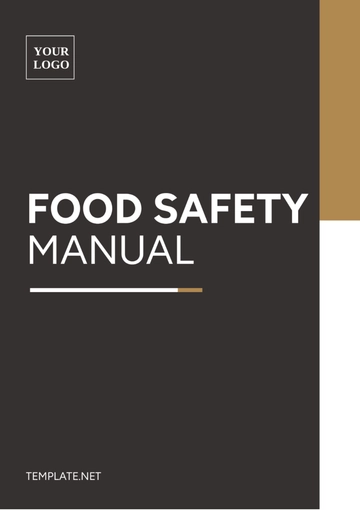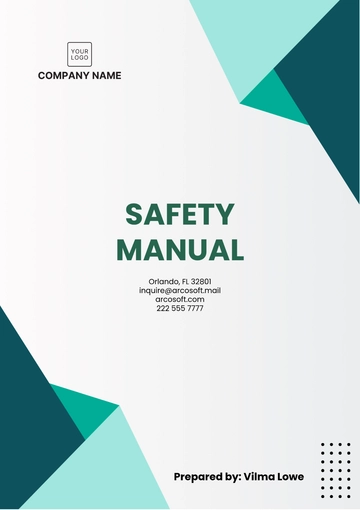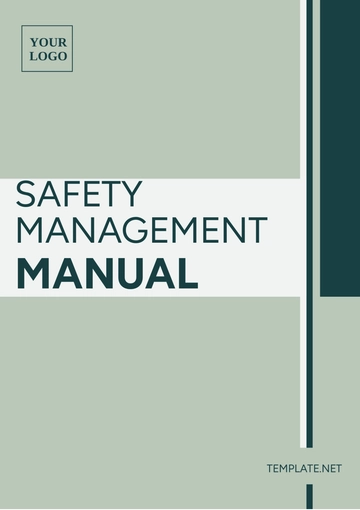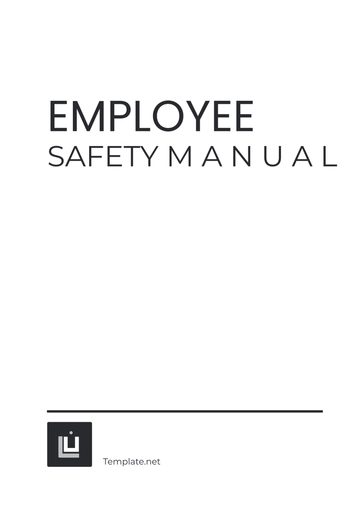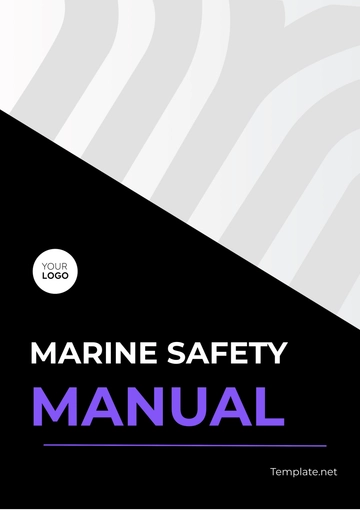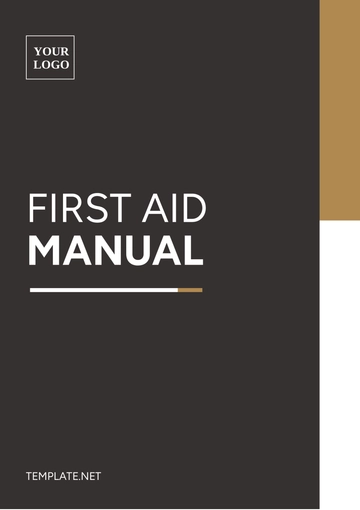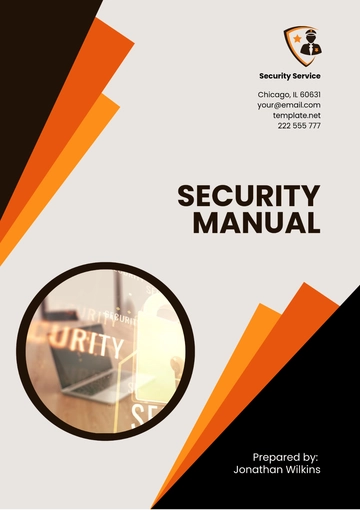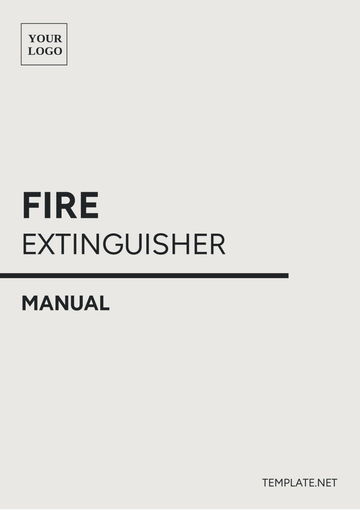Free Detailed Workplace Ergonomics Manual
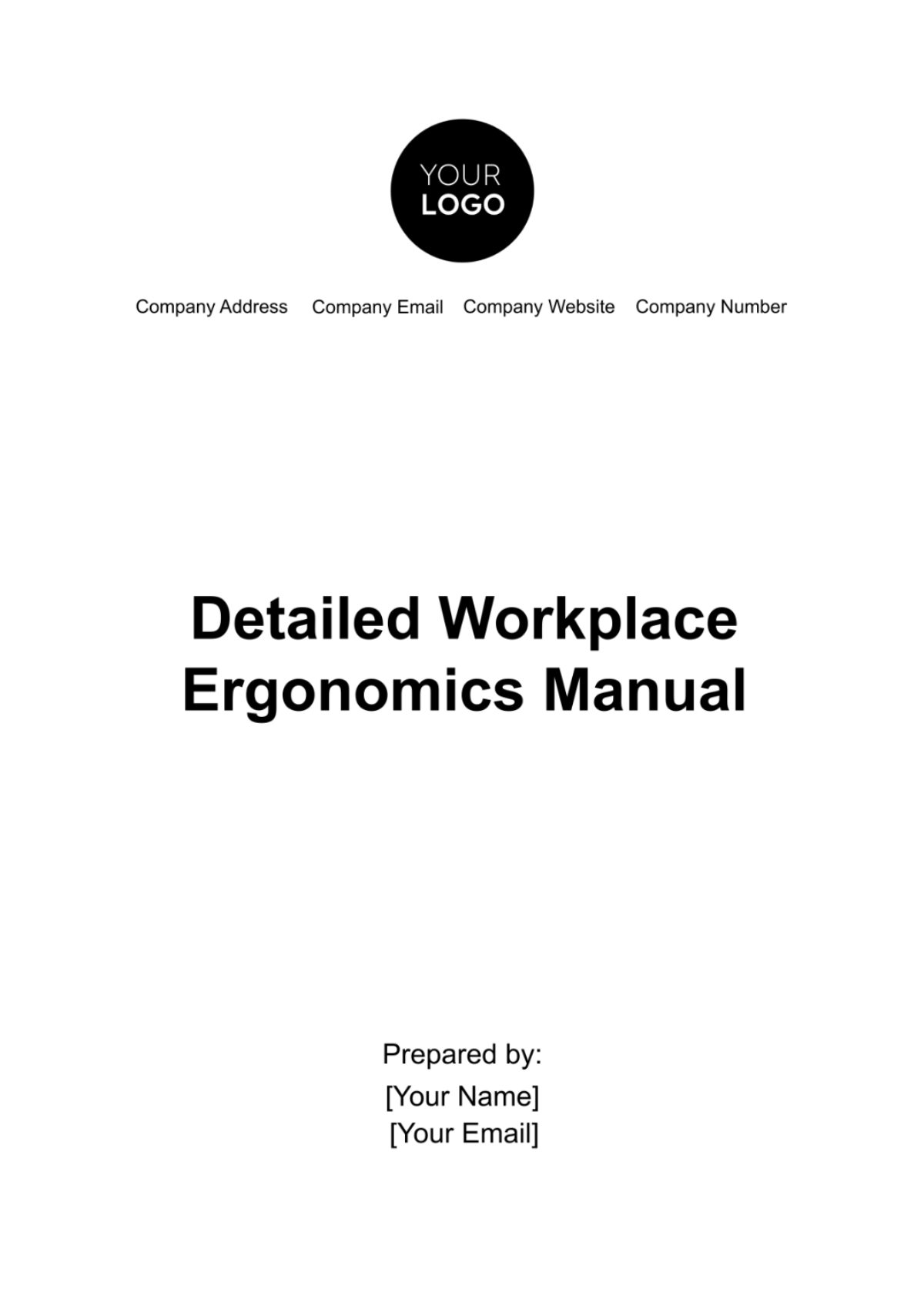
Introduction |
Purpose and Scope
This manual is designed as a comprehensive guide to integrating ergonomic principles into our workplace. It aims to provide detailed information and practical guidelines to help create a work environment that promotes employee well-being, safety, and productivity. The scope of this manual encompasses a wide range of topics, including risk assessment, workstation design, safe work practices, and ergonomics for various work environments. It is intended for use by all employees, management, and health and safety personnel within our organization, regardless of their role or location. The guidelines and recommendations presented herein apply to various settings, including office environments, industrial workplaces, and remote work scenarios.
Understanding Ergonomics
Ergonomics is the scientific discipline concerned with the understanding of interactions among humans and other elements of a system. It applies theory, principles, data, and methods to design and optimize human well-being and overall system performance. The basic principles of ergonomics revolve around designing the workplace and job tasks to fit the employee, rather than forcing the employee to adapt to the environment. This involves considering factors such as body posture, material handling, workstation layout, and repetitive movements to enhance comfort and efficiency.
Ergonomics in the Workplace
Incorporating ergonomic principles in the workplace significantly impacts both employee health and organizational productivity. Ergonomically designed workspaces can reduce the risk of chronic injuries such as carpal tunnel syndrome, tendonitis, and lower back pain. Healthier employees are more engaged and less prone to fatigue, leading to higher productivity levels, fewer errors, and reduced absenteeism. Additionally, a focus on ergonomics demonstrates a commitment to employee well-being, which can enhance job satisfaction and retention rates.
Common Ergonomic Hazards and Risks
Ergonomic Hazard | Potential Risk |
Poor Workstation Layout | This leads to awkward postures and overreaching, causing strain on the back, neck, and shoulders. |
Inadequate Chair And Desk Design | Can result in poor posture, leading to back pain and musculoskeletal disorders. |
Repetitive Movements | May cause repetitive strain injuries, particularly in the hands and wrists, such as carpal tunnel syndrome. |
Prolonged Standing or Sitting | It can lead to lower back pain and circulatory problems. |
Improper Lifting Techniques | Increases the risk of back injuries and muscle strains. |
Insufficient Lighting | This leads to eye strain and headaches, impacting concentration and productivity. |
Poorly Designed Tools and Equipment | Can cause hand and wrist injuries and contribute to muscle fatigue. |
Excessive Force or Pressure on Body Parts | Leads to muscle and joint injuries, especially in tasks requiring high force like manual material handling. |
Environmental Factors (noise, temperature) | Can contribute to discomfort, distraction, and stress, indirectly affecting musculoskeletal health and productivity. |
I. Ergonomic Risk Assessment |
Effective ergonomic risk assessment is a critical process in identifying potential hazards that may impact employee health and workplace efficiency. This section outlines systematic approaches to recognize, evaluate, and document ergonomic risks, ensuring proactive measures are taken to mitigate them.
A. Identification
Identifying ergonomic risks involves a thorough examination of various aspects of the work environment and tasks. Key areas of focus include workstation design, employee postures, repetitive motions, manual handling tasks, and environmental factors like lighting and noise. Employee feedback and injury reports are also invaluable for uncovering less obvious ergonomic issues.
B. Methods and Tools
Ergonomic Surveys and Checklists | To gather employee feedback on workstation comfort and identify common issues. |
Job Hazard Analysis (JHA) | To systematically review job tasks for potential ergonomic risks. |
Direct Observation | To observe employees in their work environment and identify risky postures and practices. |
Rapid Upper Limb Assessment (RULA) | To assess risk factors associated with upper limb disorders. |
Rapid Entire Body Assessment (REBA) | To evaluate whole-body postural risks. |
C. Documentation
A structured approach to recording and documenting ergonomic risk assessments is crucial for tracking and addressing identified risks. On the next page is a template for documenting ergonomic risk assessments:
Ergonomic Risk Assessment Documentation Template
Date | Area | Assessor | Identified Risk | Risk Level | Potential Impact | Recom Actions | Follow-Up Date |
II. Ergonomic Solutions |
In this section, we delve into the practical aspects of creating ergonomically sound workspaces that cater to the diverse needs of our workforce. We provide guidelines for setting up both office and industrial workstations, along with advice on selecting and using ergonomic furniture and equipment, and making necessary adjustments for special needs.
A. Guidelines for Ergonomic Workstation Setup
For office environments, ergonomic workstation setup includes ensuring that chairs, desks, monitors, keyboards, and mice are positioned to promote a neutral body posture. Chairs should be adjustable with lumbar support to fit the curve of the spine, while desks should allow for comfortable typing and viewing angles. Monitors are to be positioned at eye level to avoid neck strain, and keyboards and mice should allow wrists to remain in a neutral position. In industrial settings, workstation design focuses on minimizing the need for repetitive movements, heavy lifting, and awkward postures. Workstations should be adjustable to the height of each employee, and tools and materials need to be within easy reach to reduce strain. Both environments benefit from adequate lighting and noise control to reduce eye strain and distraction.
B. Selection and Use of Ergonomic Furniture and Equipment
Choosing the right ergonomic furniture and equipment is essential for a comfortable and productive workspace. Ergonomic chairs should offer adjustability in height, back angle, and armrests. Sit-stand desks or adjustable workbenches allow employees to alternate between sitting and standing, reducing the risks associated with prolonged sitting. Ergonomic tools like vertical mice, ergonomic keyboards, or anti-fatigue mats can significantly reduce strain in repetitive tasks. Equipment selection should be based on a thorough understanding of the tasks performed and the physical requirements of the employees.
C. Adjustments for Special Needs and Diverse Workforce
Our approach to ergonomics encompasses adjustments for employees with special needs and recognizes the diversity of our workforce. This includes providing adaptive equipment for employees with disabilities, such as alternative input devices or customized workstations. Pregnant employees may require additional support in the form of specialized seating or more frequent breaks. It’s also important to consider the varying physical dimensions and capabilities of our workforce, ensuring that ergonomic solutions are not one-size-fits-all but cater to individual needs and differences.
III. Safe Work Practices and Postures |
Adopting safe work practices and maintaining proper postures are crucial for minimizing the risk of ergonomic injuries in the workplace. This section outlines the essential techniques and postures for various tasks, along with guidance on manual handling and exercises to prevent musculoskeletal disorders.
Activity | Recommended Posture/Technique | Visual Guide |
Computer Work | Keep the monitor at eye level; wrists straight and flat; feet flat on the floor. | |
Standing Work | Keep the body aligned; weight evenly distributed; use anti-fatigue mats. | |
Lifting Objects | Bend at the knees, not the waist; keep the load close to your body. | |
Using Hand Tools | Use tools that allow a neutral wrist position; grip tools firmly but not tightly. |
Manual Handling Technique
For manual handling tasks, it’s essential to assess the load before lifting and ask for assistance if it's too heavy or awkward. Use the power of your legs to lift, keeping your back straight and the object close to your body. When transporting materials, use carts or dollies whenever possible, and push the load instead of pulling to reduce strain on the back. In industrial settings, consider using mechanical aids like conveyor belts or adjustable height lift tables for moving heavy items.
Exercises and Activities to Prevent Musculoskeletal Disorders
Wrist Flexor Stretch
Extend your arm in front with your palm up.
Use the other hand to gently pull the fingers back towards your body until you feel a stretch in your forearm.
Hold for 15-20 seconds, then switch arms.
Shoulder Blade Squeeze
Sit or stand with your arms by your sides.
Gently squeeze your shoulder blades together, holding for 5-10 seconds.
Relax and repeat 10 times.
IV. Ergonomics for Specific Work Environments |
Ergonomic principles need to be tailored to fit different work environments, each presenting unique challenges and requirements. This section provides specific guidelines for office settings, industrial and manufacturing environments, and remote or home office arrangements, ensuring optimal ergonomic practices across diverse workspaces.
A. Office Ergonomics
In office settings, ergonomics focuses on creating a comfortable and efficient workspace that reduces the risk of strain and injury. Key aspects include adjustable chairs that support the lower back and allow feet to rest flat on the floor, desks or workstations at the correct height to prevent arm and wrist strain, and computer monitors positioned at eye level to avoid neck strain. Additionally, office ergonomics encompasses adequate lighting to reduce eye strain, and the arrangement of tools and materials to minimize unnecessary reaching or twisting movements. Encouraging short, frequent breaks can also help reduce the risk of repetitive strain injuries.
B. Industrial and Manufacturing Ergonomics
Ergonomics in industrial and manufacturing environments is crucial for reducing the risk of injuries associated with manual labor. This includes designing workstations to minimize the need for repetitive motions, bending, or reaching, and ensuring that heavy loads are accessible at waist level to reduce back strain. Tools and equipment should be designed to fit the hand comfortably and operate without excessive force. Proper flooring, such as anti-fatigue mats, can reduce strain on legs and backs, and sufficient space should be allocated to allow free and safe movement around the workspace. Regular training in safe lifting techniques and the use of mechanical aids is also essential.
C. Home Office Ergonomics
With the rise of remote work, home office ergonomics has become increasingly important. Key considerations include using a proper desk and an ergonomically designed chair, positioning the computer screen at eye level, and using a separate keyboard and mouse if working with a laptop to maintain a neutral wrist position. Lighting should be adjusted to avoid glare on the screen, and noise levels should be managed to maintain focus and concentration. Encouraging a routine that includes regular breaks and some physical activity can help mitigate the risks associated with prolonged sitting and screen time.
V. Ergonomic Training and Education |
Ergonomic training and education are pivotal in empowering employees and managers with the knowledge and skills to maintain a healthy work environment. This section details the training programs available, ongoing education initiatives, and resources for further learning, all designed to enhance ergonomic awareness and practice within our organization.
A. Training Programs
Training Program | Target Audience | Key Topics Covered |
Basic Ergonomics Awareness | All Employees | Introduction to ergonomics, recognizing ergonomic risks, and the importance of proper posture. |
Advanced Ergonomic Training | Managers | Ergonomic risk management, implementing ergonomic solutions, and policy enforcement. |
Workstation Ergonomics | Office Employees | Setting up an ergonomic workstation, selecting appropriate furniture and equipment. |
B. Awareness Campaigns
Campaign | Format | Purpose |
Monthly Ergonomics Newsletter | Digital Newsletter | To provide updates on ergonomic best practices and new research findings. |
Ergonomics in Action Workshops | Interactive Workshops | Hands-on learning experiences focusing on practical ergonomic solutions. |
Annual Ergonomics Week | Series of Events | To promote ergonomic awareness through activities, talks, and assessments. |
Ergonomic Challenge Campaigns | Online and Offline Challenges | Engaging activities encouraging employees to practice ergonomic habits. |
VI. Addressing Ergonomic Issues |
Effective management of ergonomic issues is contingent on a robust reporting system and a responsive approach to addressing these concerns. This section outlines the procedures for reporting ergonomic issues, how we respond to them, and includes case studies that exemplify successful problem-solving in ergonomic challenges.
A. Procedures
Immediate Reporting System: Employees are encouraged to report any ergonomic concerns or discomforts immediately through our online reporting system or directly to their supervisors.
Anonymous Reporting Option: For those who prefer confidentiality, an anonymous reporting channel is available, ensuring that all concerns are heard without fear of reprisal.
Regular Ergonomic Assessments: Scheduled ergonomic assessments are conducted to proactively identify potential issues, and employees are encouraged to provide input during these evaluations.
B. Responding to Issues
Prompt Investigation: All reported ergonomic concerns are investigated promptly to assess the risk and determine the appropriate response.
Collaborative Problem-Solving: Solutions are developed in collaboration with the affected employees, ergonomic specialists, and management to ensure they are effective.
Follow-Up and Adjustment: After implementing solutions, we conduct follow-up assessments to ensure the effectiveness of the changes and make adjustments as necessary.
VII. Program Evaluation |
The success and relevance of our Ergonomics Program hinge on continuous evaluation and improvement. This section describes the processes for monitoring and reviewing ergonomic practices, key performance indicators to measure success, and the approach for regularly updating the program and incorporating feedback.
A. Monitoring
Regular monitoring of ergonomic practices is essential for ensuring that they are effectively implemented and maintained. This includes scheduled workplace audits, employee surveys, and review meetings with the ergonomic committee. Feedback from these activities is used to identify areas for improvement and to ensure that ergonomic practices remain aligned with the latest industry standards and research.
B. KPIs
Performance Indicator | Target Value | Measurement Method |
Reduction in Ergonomic-related Injuries | 30% decrease | Comparing annual injury reports before and after implementation |
Employee Satisfaction with Work Environment | 80% positive feedback | Results from annual ergonomic satisfaction surveys |
Compliance with Ergonomic Standards | 100% | Percentage of workstations meeting ergonomic standards in audits |
C. Updates Process
Annual Program Review: Convening an annual review meeting with the ergonomic committee, management, and employee representatives to evaluate the overall effectiveness of the program.
Incorporating Employee Feedback: Regularly soliciting and incorporating feedback from employees through surveys, suggestion boxes, and open forums.
Revising Training and Educational Materials: Updating training content and educational materials to reflect the latest ergonomic standards and insights.
Regular Policy Updates: Reviewing and updating ergonomic policies and procedures to ensure they remain effective and relevant to current workplace needs.
References |
This section provides a comprehensive list of resources and references that are instrumental in supporting and enriching our Ergonomics Program. These resources include assessment tools, external expert contacts, and a guide to legal standards and compliance guidelines.
A. Assessment Tools
Rapid Upper Limb Assessment (RULA)
Rapid Entire Body Assessment (REBA)
Workplace Ergonomic Risk Assessment (WERA)
Cornell University’s Ergonomic Workplace Self-Assessment
Human Factors Analysis and Classification System (HFACS)
B. External Resource
Resource/Expert | Specialization | Contact Number |
ErgoPlus Consulting | Workplace Ergonomics and Injury Prevention | [Number] |
The Back School | Ergonomic Training and Certification | [Number] |
Ergonomic Trends Consulting | Office and Industrial Ergonomics | [Number] |
C. Legal Standards
Standard/Guideline | Description | Relevance |
OSHA Ergonomics Guidelines | Guidelines for identifying and correcting ergonomic hazards | Mandatory in some industries, best practices in others |
ANSI/HFES 100-2007 | Human Factors Engineering of Computer Workstations | Widely accepted best practices for office ergonomics |
ISO 6385:2016 | Ergonomics principles in the design of work systems | International standard providing broad ergonomic principles |
- 100% Customizable, free editor
- Access 1 Million+ Templates, photo’s & graphics
- Download or share as a template
- Click and replace photos, graphics, text, backgrounds
- Resize, crop, AI write & more
- Access advanced editor
Introducing our Detailed Workplace Ergonomics Manual Template, available exclusively on Template.net. This editable and customizable resource empowers you to tailor ergonomic guidelines to your workplace needs. Seamlessly adjust content using our Ai Editor Tool. Elevate employee well-being and productivity with this comprehensive manual. Optimize your workspace effortlessly today!