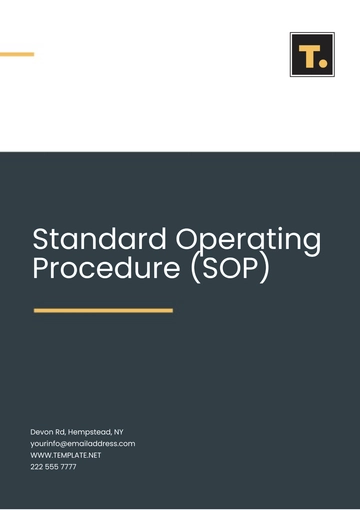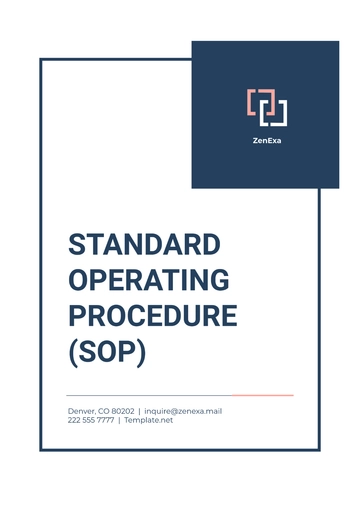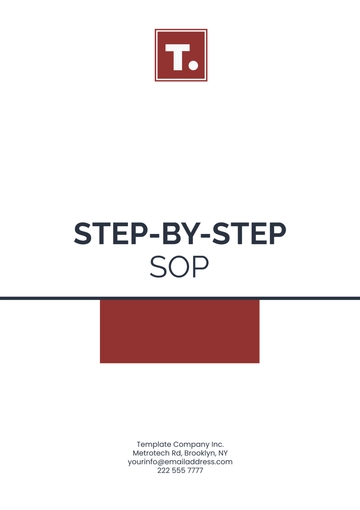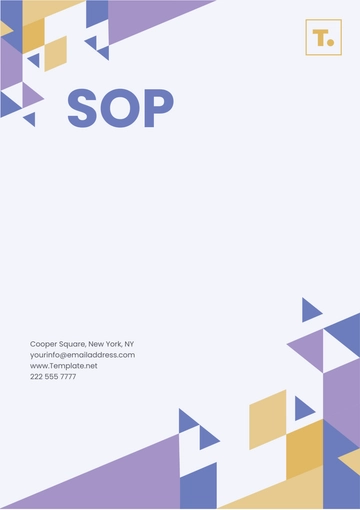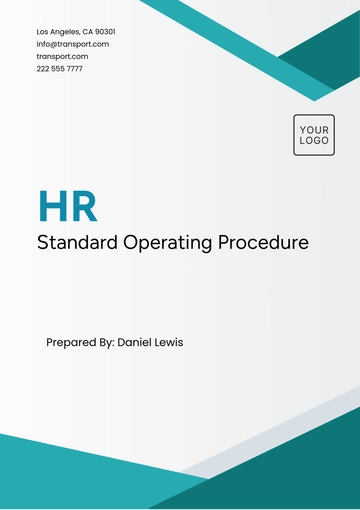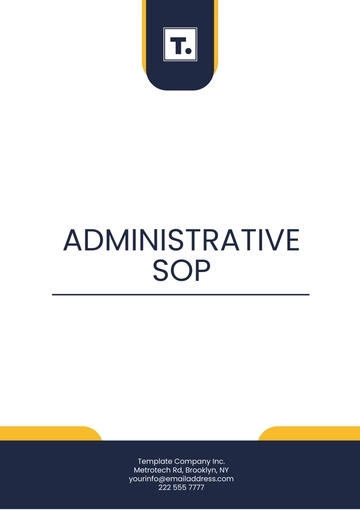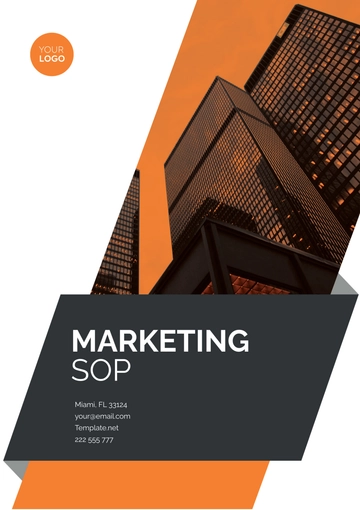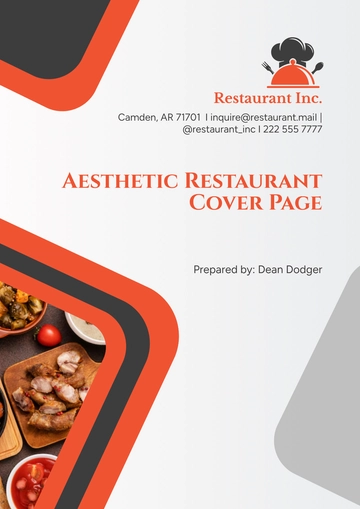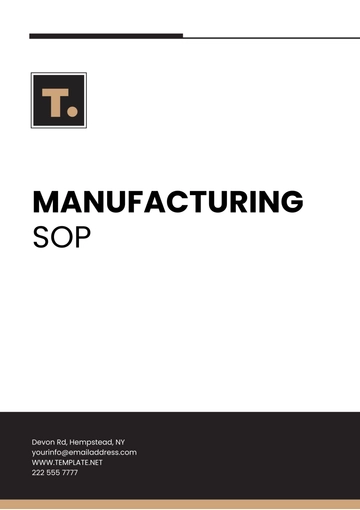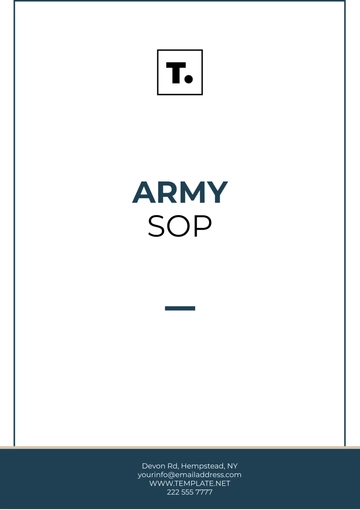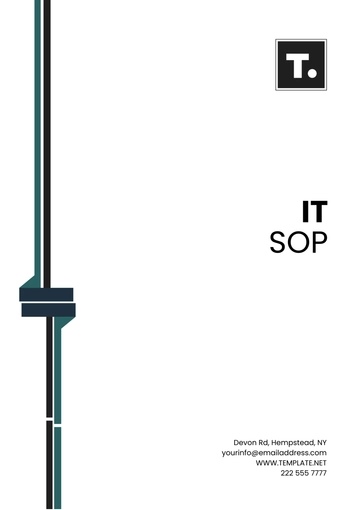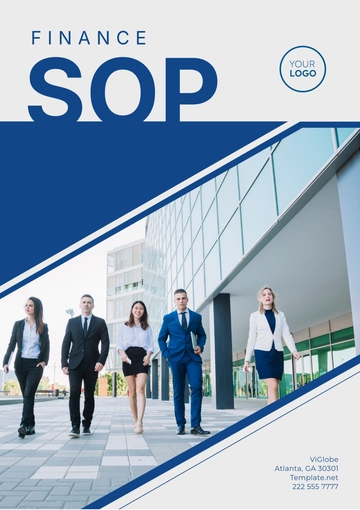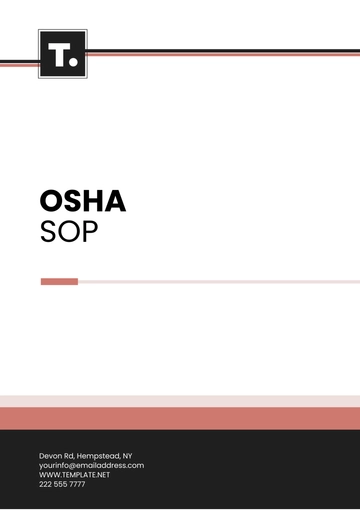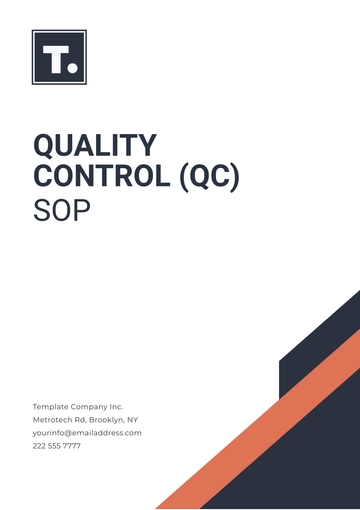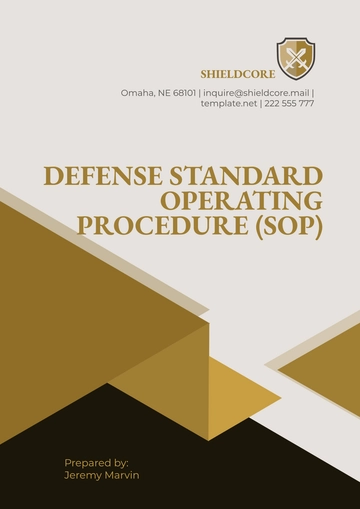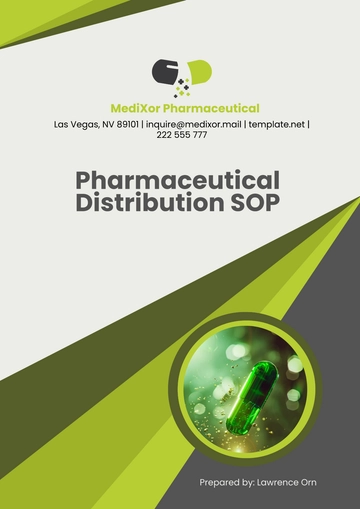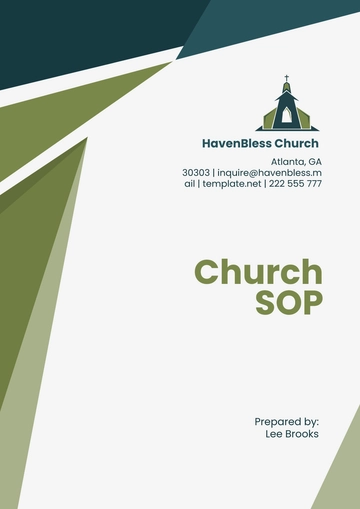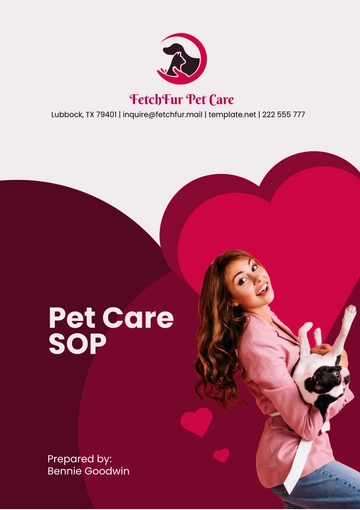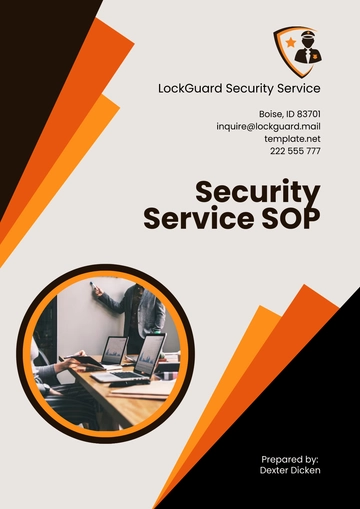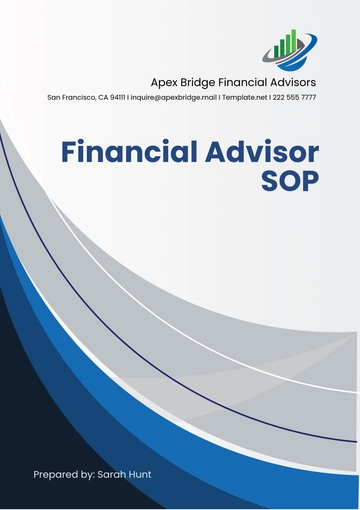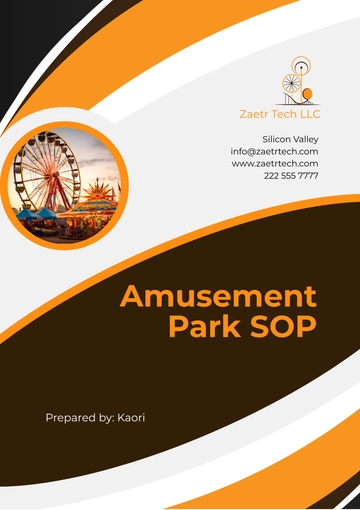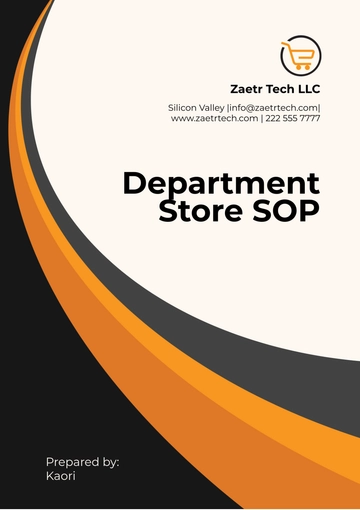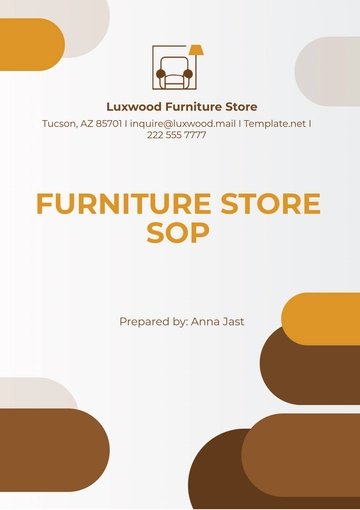Free Help Desk SOP
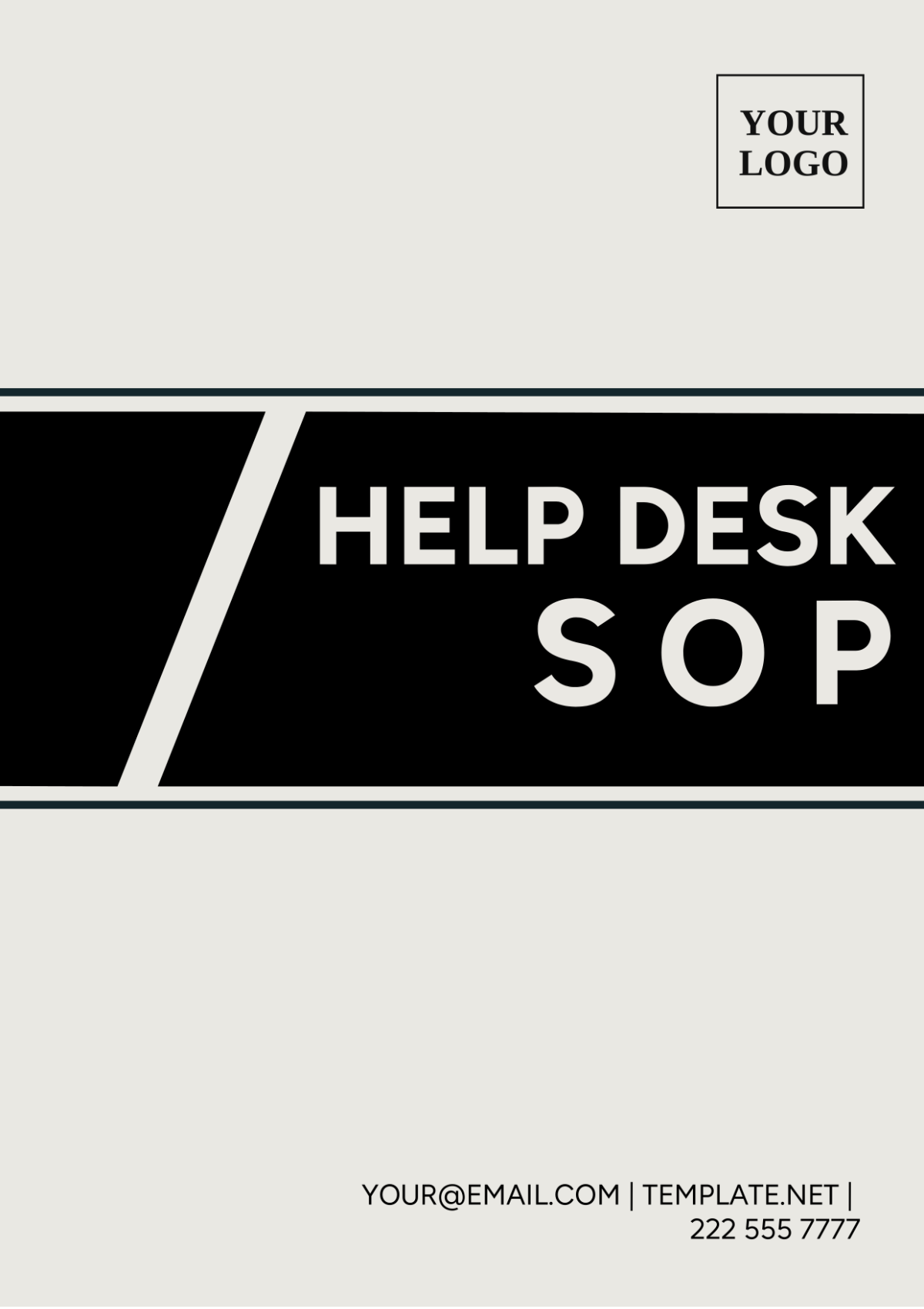
I. Purpose
The purpose of this SOP is to outline the standard procedures and guidelines for [Your Company Name]'s Help Desk team in providing efficient and effective support to users.
II. Scope
This SOP applies to all members of the Help Desk team within [Your Department] at [Your Company Name].
III. Responsibilities
III.I Help Desk Staff
Respond to user inquiries and issues promptly and courteously.
Troubleshoot technical problems and provide solutions or escalate as necessary.
Maintain accurate records of all support tickets and resolutions.
Communicate updates and resolutions to users promptly.
III.II Help Desk Manager
Oversee the operation of the Help Desk.
Monitor support ticket queues and ensure timely resolution.
Provide guidance and support to Help Desk staff.
Analyze trends in support requests and recommend improvements to procedures.
IV. Procedures
IV.I Ticket Submission
Users should submit support requests via [Your Company Name]'s designated ticketing system.
Include detailed information such as the nature of the issue, any error messages, and steps to reproduce the problem.
Assign priority levels to tickets based on impact and urgency.
IV.II Ticket Triage
Help Desk staff will review incoming tickets and prioritize them based on urgency and impact.
Tickets requiring immediate attention will be escalated accordingly.
Tickets with incomplete information will be clarified with the user before proceeding.
IV.III Troubleshooting and Resolution
Help Desk staff will attempt to resolve issues following documented procedures and knowledge bases.
If unable to resolve the issue, escalate the ticket to the appropriate team or specialist.
Keep users informed of the status of their tickets and expected resolution times.
IV.IV Documentation and Knowledge Management
Maintain an up-to-date knowledge base with solutions to common issues.
Document new procedures and resolutions for future reference.
Regularly review and update the documentation to ensure accuracy.
IV.V User Communication
Communicate with users clearly and professionally.
Provide regular updates on the status of their tickets.
Ensure users are satisfied with the resolution before closing tickets.
V. Escalation Process
V.I Tier 1 Support
Attempt to resolve issues at the Tier 1 level following documented procedures.
If unable to resolve, escalate to Tier 2 support.
V.II Tier 2 Support
Provide advanced troubleshooting and support for escalated issues.
If unable to resolve, escalate to Tier 3 support or specialized teams.
V.II Tier 3 Support
Engage specialized teams or vendors for complex technical issues.
Coordinate with other departments or external resources as needed.
Ensure timely resolution and follow-up with users.
VI. Performance Metrics
VI.I Ticket Resolution Time
Measure the average time to resolve tickets at each tier of support.
Set targets for resolution times based on priority levels.
VI.I Customer Satisfaction
Collect feedback from users on the quality of support provided.
Use surveys or other feedback mechanisms to gauge satisfaction levels.
VII. Training and Development
VII.I Initial Training
Provide comprehensive training to new Help Desk staff on procedures and tools.
Ensure proficiency in troubleshooting techniques and customer service skills.
VII.I Ongoing Training
Offer regular training sessions on new technologies and procedures.
Encourage staff to pursue certifications and professional development opportunities.
VIII. Compliance and Security
VIII.I Data Protection
Follow [Your Company Name]'s policies and procedures for handling sensitive information.
Ensure compliance with relevant regulations such as GDPR or HIPAA.
VIII.I Security Awareness
Train Help Desk staff on best practices for maintaining security and confidentiality.
Report any security incidents or breaches according to established protocols.
IX. Revision History
Keep track of revisions made to this SOP, including dates and descriptions of changes.
Revision | Date | Description |
|---|---|---|
1.0 | [DATE] | The initial version was created by [Your Name]. |
1.1 | [DATE] | Updated procedures for ticket triage and escalation. |
1.2 | [DATE] | Added section on security awareness training. |
- 100% Customizable, free editor
- Access 1 Million+ Templates, photo’s & graphics
- Download or share as a template
- Click and replace photos, graphics, text, backgrounds
- Resize, crop, AI write & more
- Access advanced editor
Elevate your help desk game with Template.net's Help Desk SOP Template. Crafted for efficiency, this editable and customizable template streamlines your support processes seamlessly. Tailor it to your unique needs effortlessly with our Ai Editor Tool, ensuring your SOPs align perfectly with your organization's workflow. Boost productivity and customer satisfaction with this essential tool today.