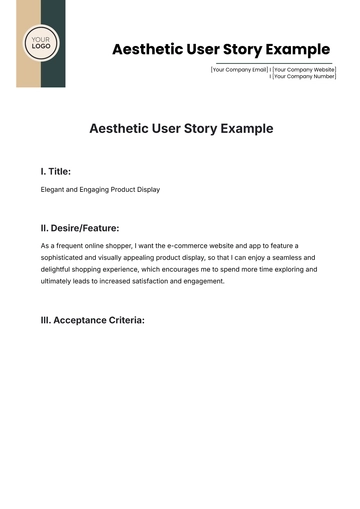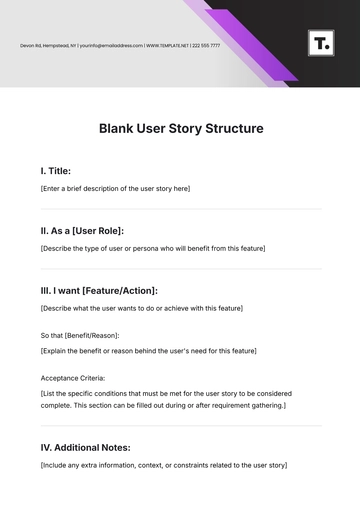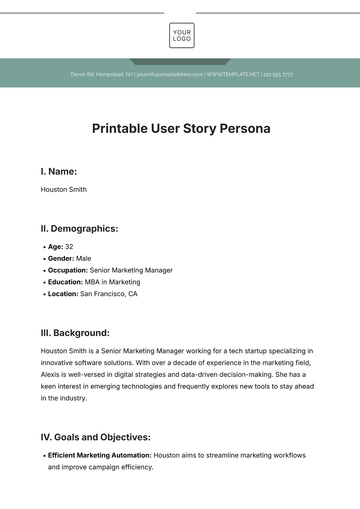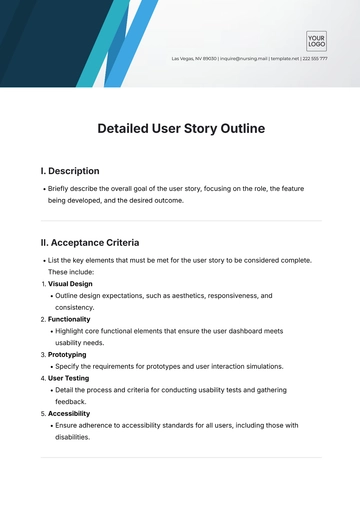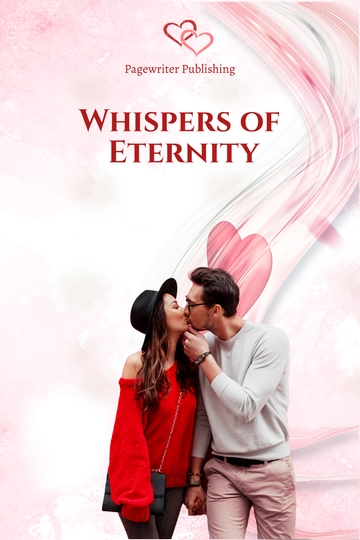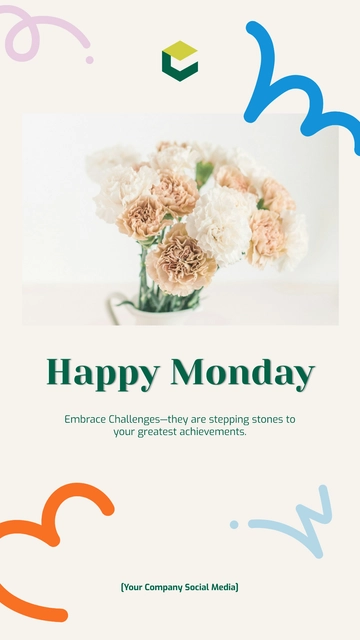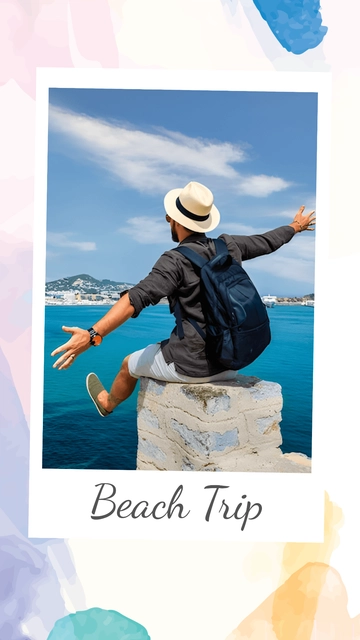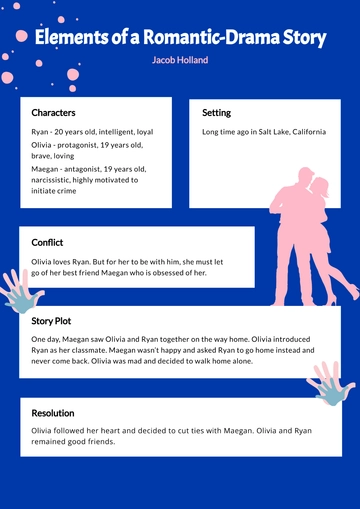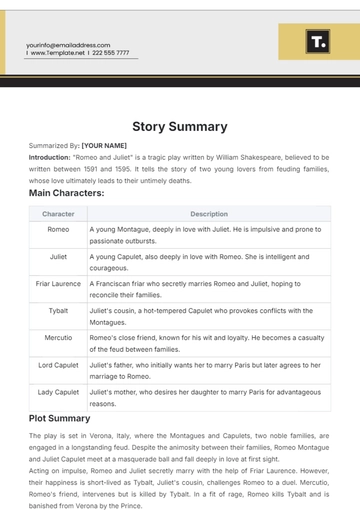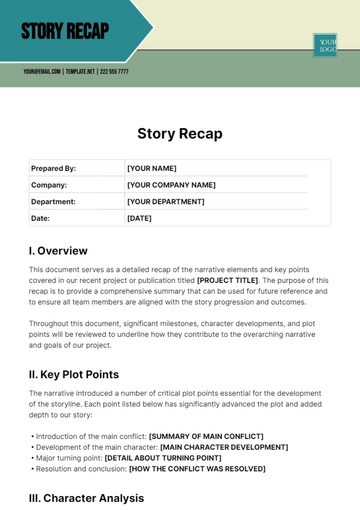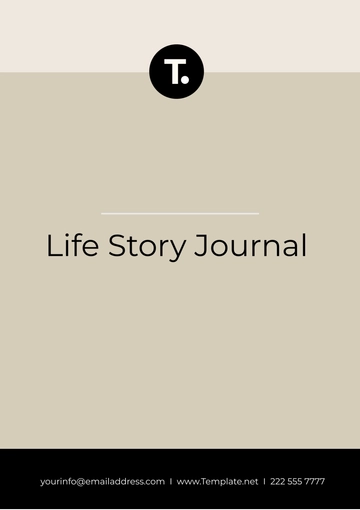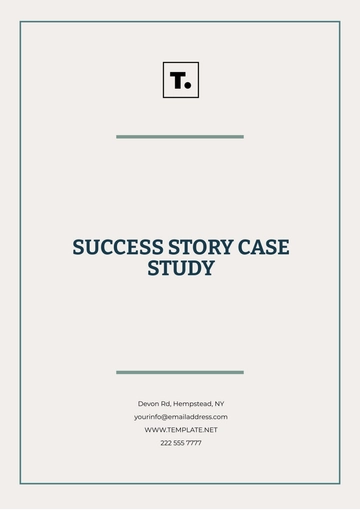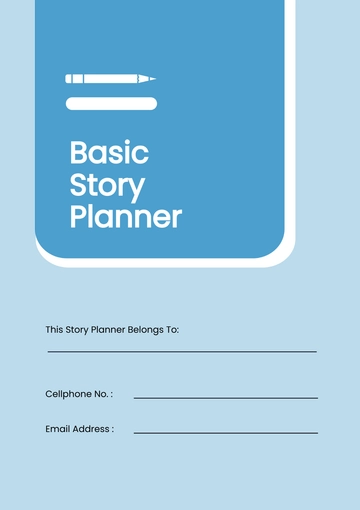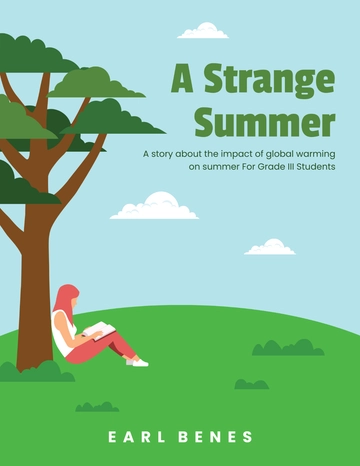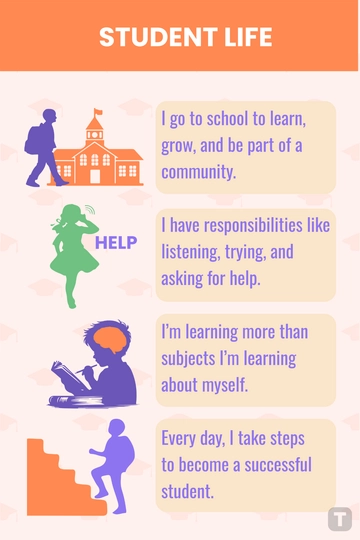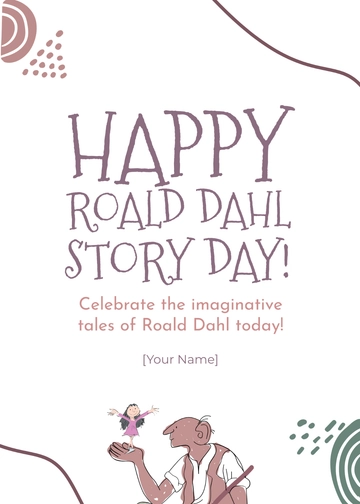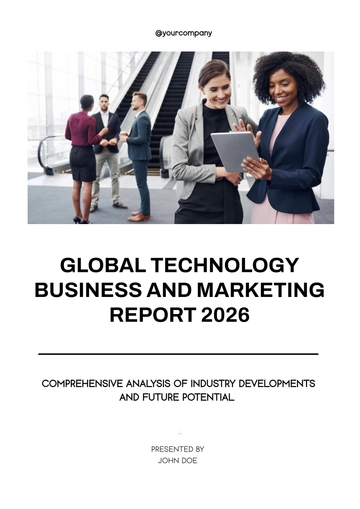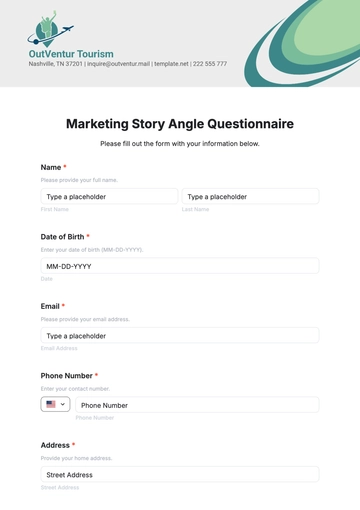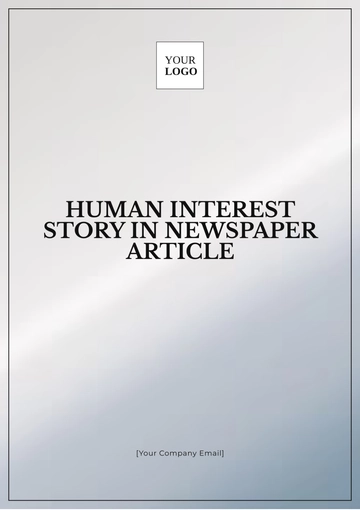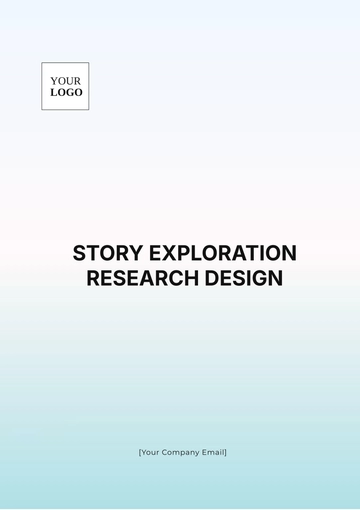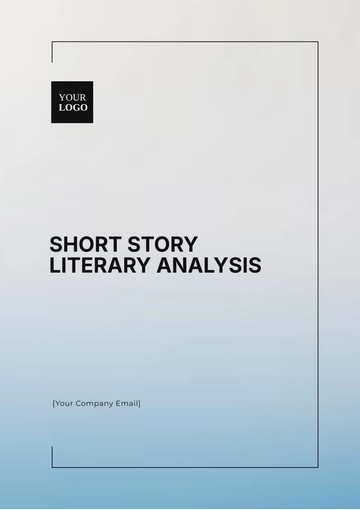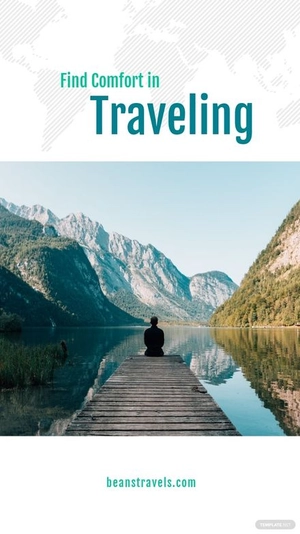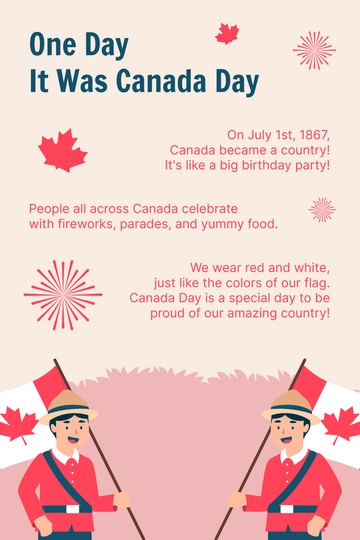Free User Story Layout
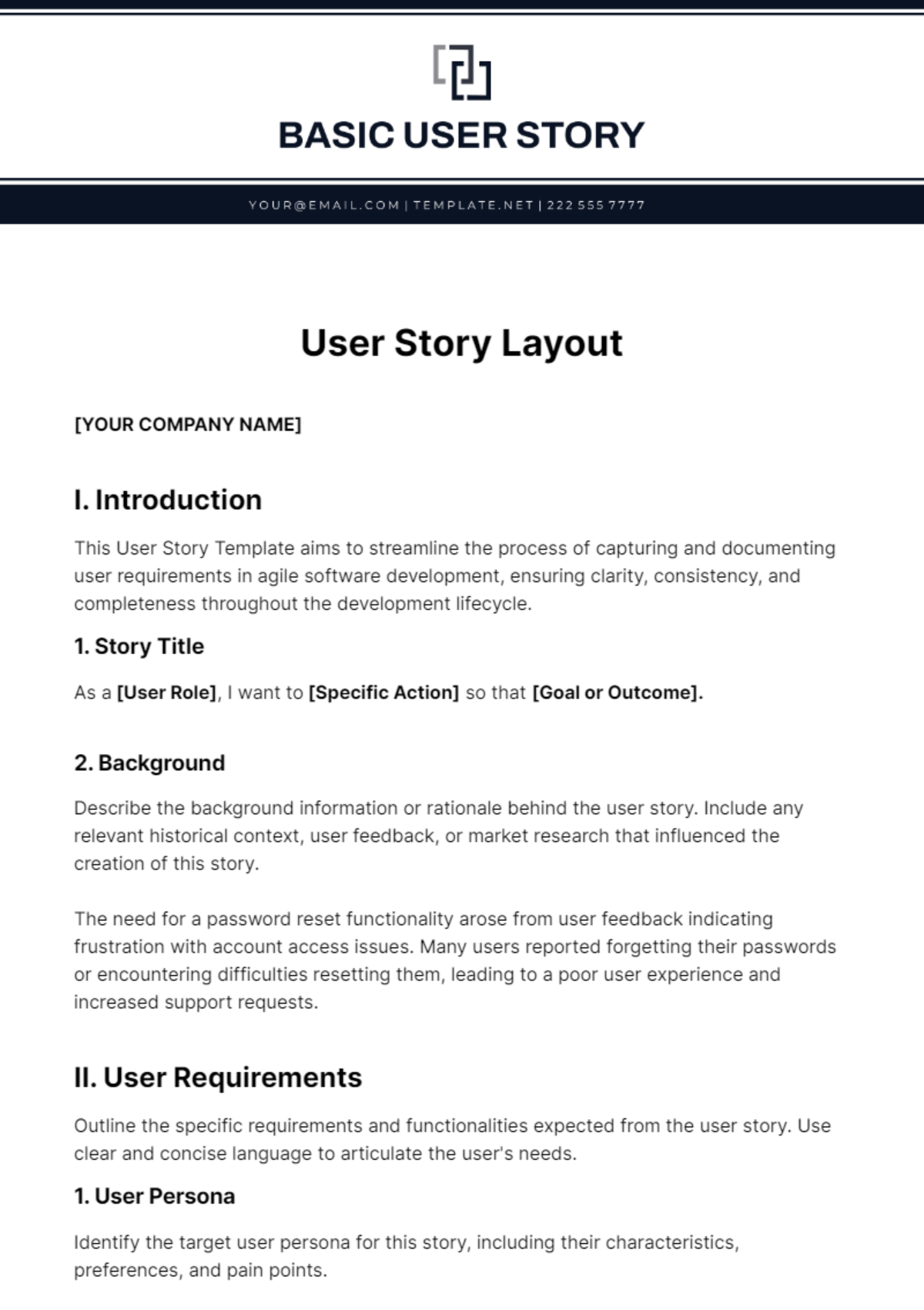
[YOUR COMPANY NAME]
I. Introduction
This User Story Template aims to streamline the process of capturing and documenting user requirements in agile software development, ensuring clarity, consistency, and completeness throughout the development lifecycle.
1. Story Title
As a [User Role], I want to [Specific Action] so that [Goal or Outcome].
2. Background
Describe the background information or rationale behind the user story. Include any relevant historical context, user feedback, or market research that influenced the creation of this story.
The need for a password reset functionality arose from user feedback indicating frustration with account access issues. Many users reported forgetting their passwords or encountering difficulties resetting them, leading to a poor user experience and increased support requests.
II. User Requirements
Outline the specific requirements and functionalities expected from the user story. Use clear and concise language to articulate the user's needs.
1. User Persona
Identify the target user persona for this story, including their characteristics, preferences, and pain points.
Name: Sarah
Role: Registered user
Pain Point: Forgetting passwords and unable to reset them easily
2. User Tasks
List the tasks or actions the user needs to perform to accomplish their goal. Break down complex tasks into smaller, manageable steps.
Task 1: Click on "Forgot Password" link on the login page.
Task 2: Enter registered email address.
Task 3: Receive password reset link via email.
Task 4: Click on the reset link and set a new password.
3. Acceptance Criteria
Define the conditions that must be met for the user story to be considered complete and satisfactory.
Criteria | Description |
|---|---|
User receives password reset email | Email contains a secure link for resetting password |
User can successfully reset password | New password meets security requirements and is successfully updated in the system |
III. Dependencies
Identify any external factors or dependencies that may impact the implementation or completion of the user story.
Dependency 1: Integration with email service provider for sending password reset emails.
Dependency 2: Database access for updating user passwords.
Dependency 3: Frontend design changes to accommodate password reset UI.
IV. Estimates and Prioritization
Provide estimates for the effort required to implement the user story and prioritize it relative to other stories in the backlog.
1. Story Points
Estimate the complexity or effort required to complete the user story using story points or other relevant metrics.
Estimated Story Points: 5
2. Priority
Assign a priority level to the user story based on its importance and urgency relative to other stories.
Priority: High
V. Additional Information
Include any additional information or resources that may be helpful for understanding or implementing the user story.
1. Notes
Add any relevant notes, comments, or considerations regarding the user story.
The password reset functionality should include CAPTCHA to prevent automated abuse.
User interface should provide clear instructions and feedback during the password reset process.
By following this structured format, teams at [Your Company Name] can effectively communicate user needs, prioritize tasks, and track progress towards delivering valuable software solutions.
- 100% Customizable, free editor
- Access 1 Million+ Templates, photo’s & graphics
- Download or share as a template
- Click and replace photos, graphics, text, backgrounds
- Resize, crop, AI write & more
- Access advanced editor
Craft compelling narratives for your software development projects effortlessly with this User Story Layout Template. Tailored to meet the needs of agile teams, this customizable template, offered by Template.net, simplifies the process of capturing user requirements. Downloadable and printable, it empowers you to create clear, concise user stories that drive your project forward. Editable in our AI Editor Tool, it ensures flexibility and ease of use for every team member.