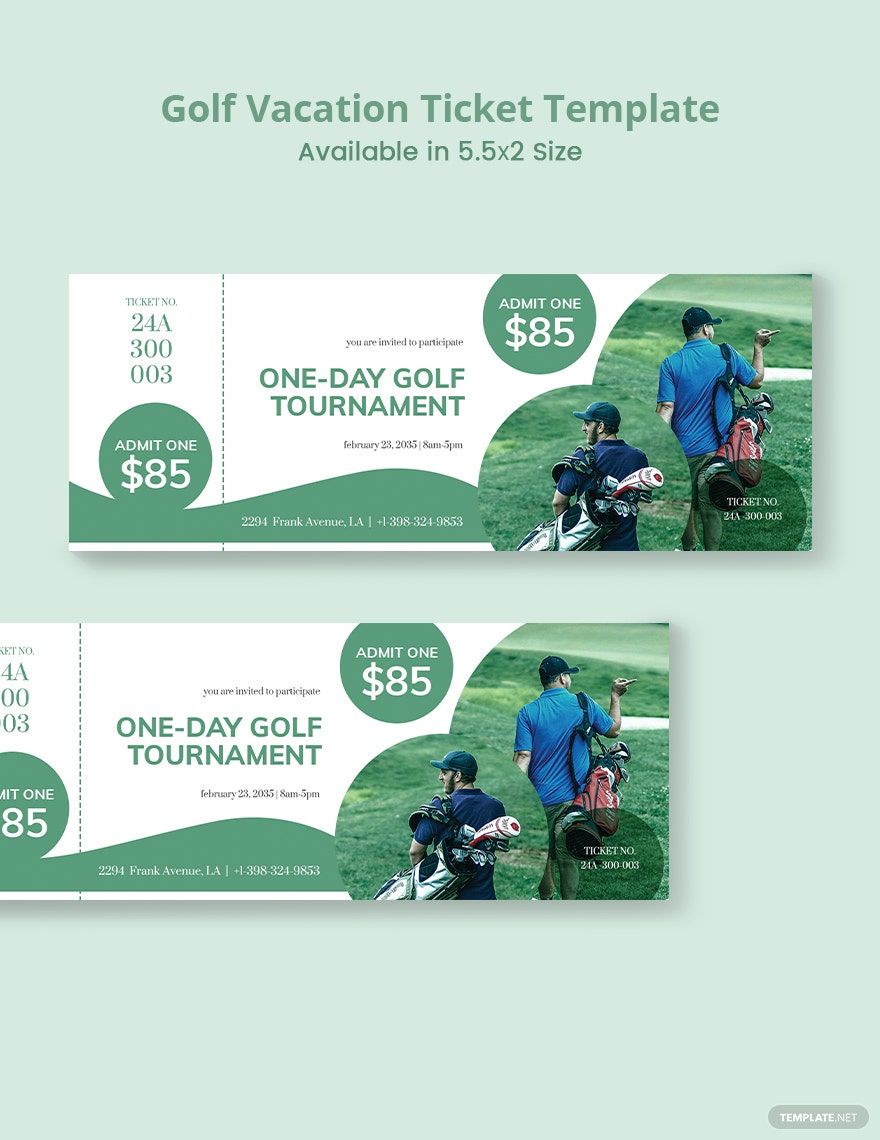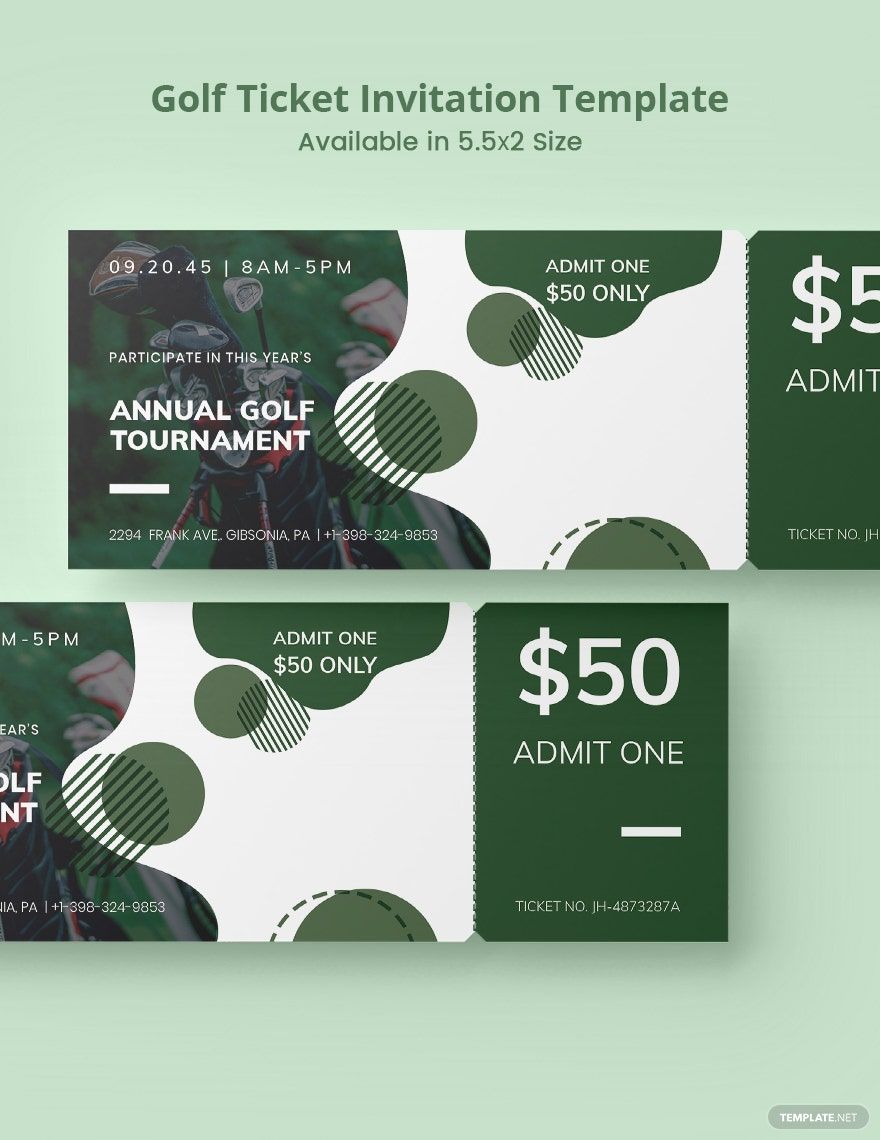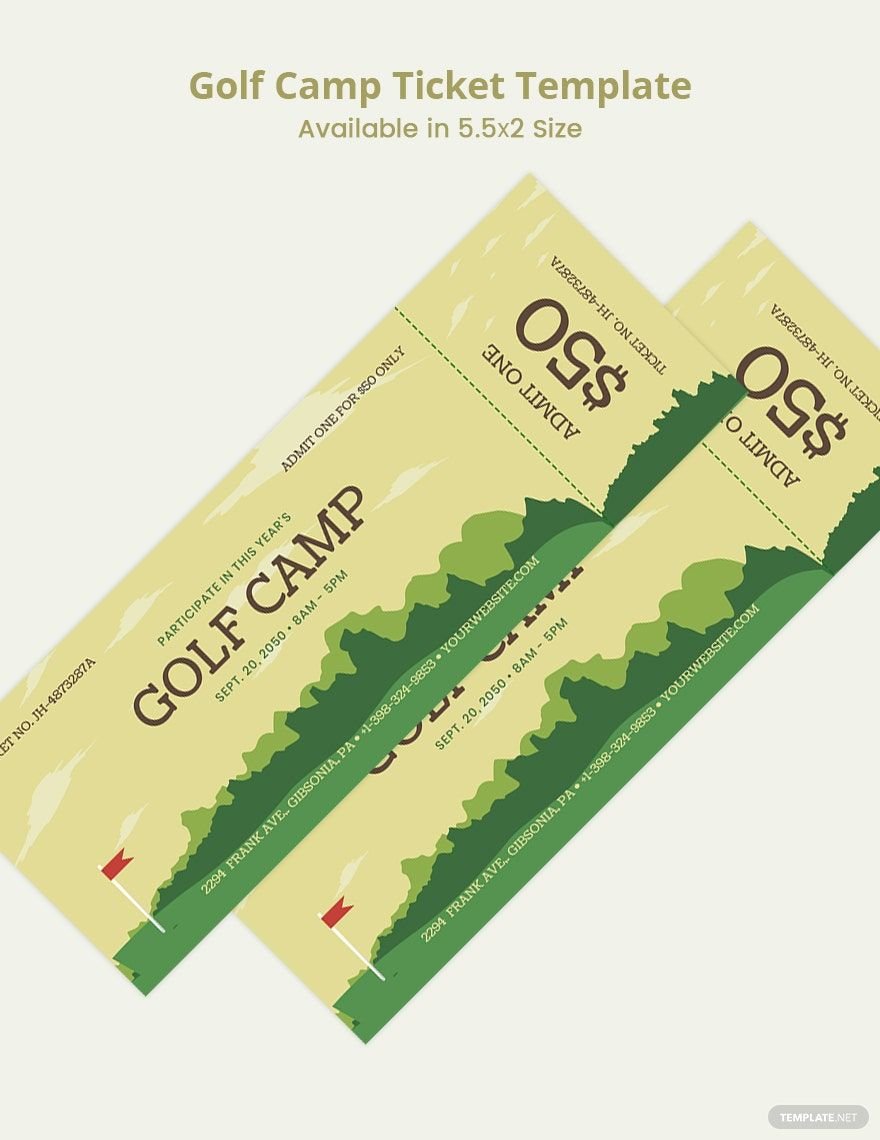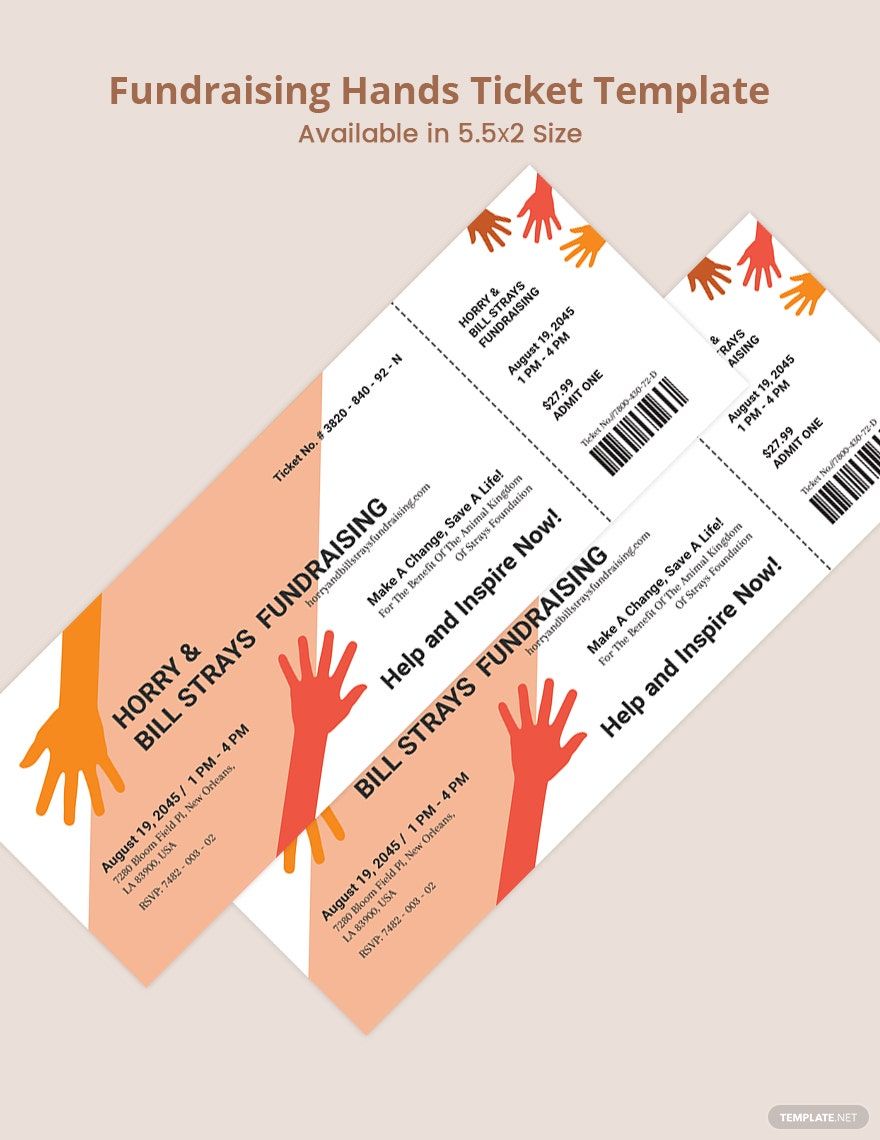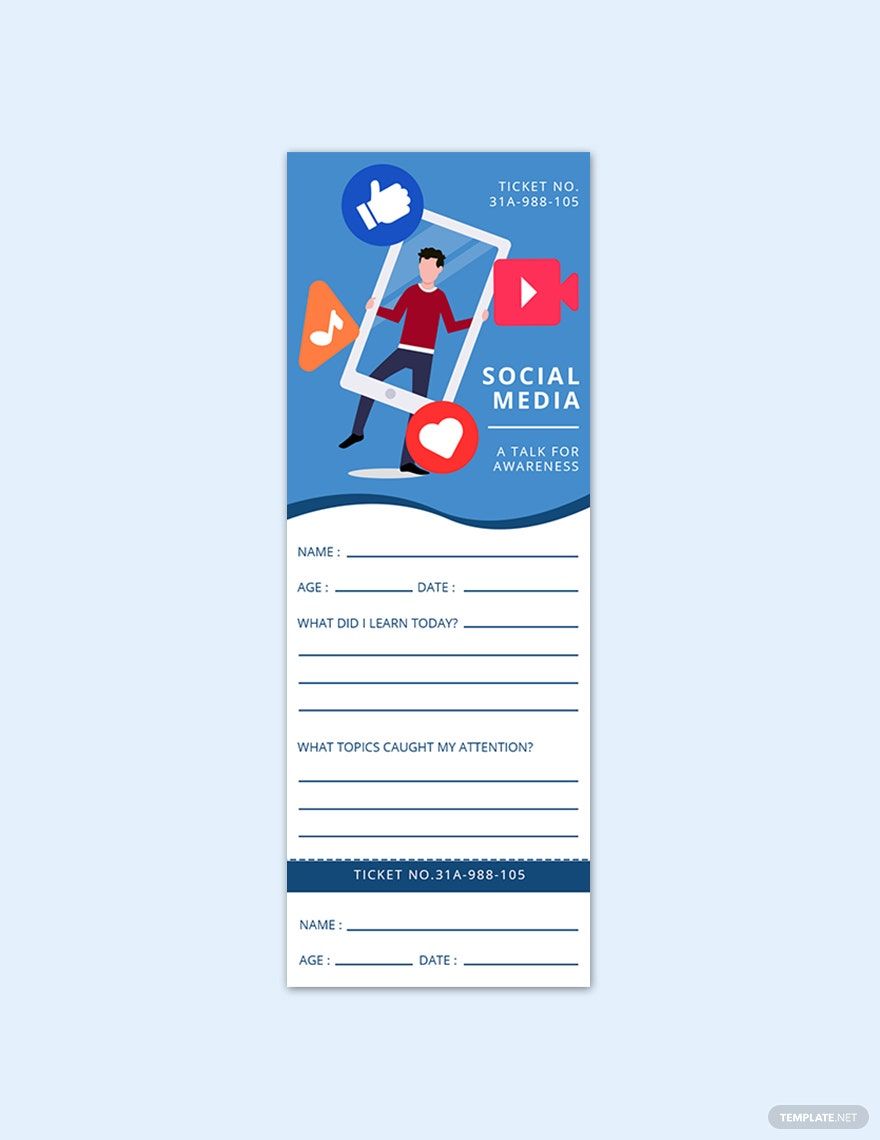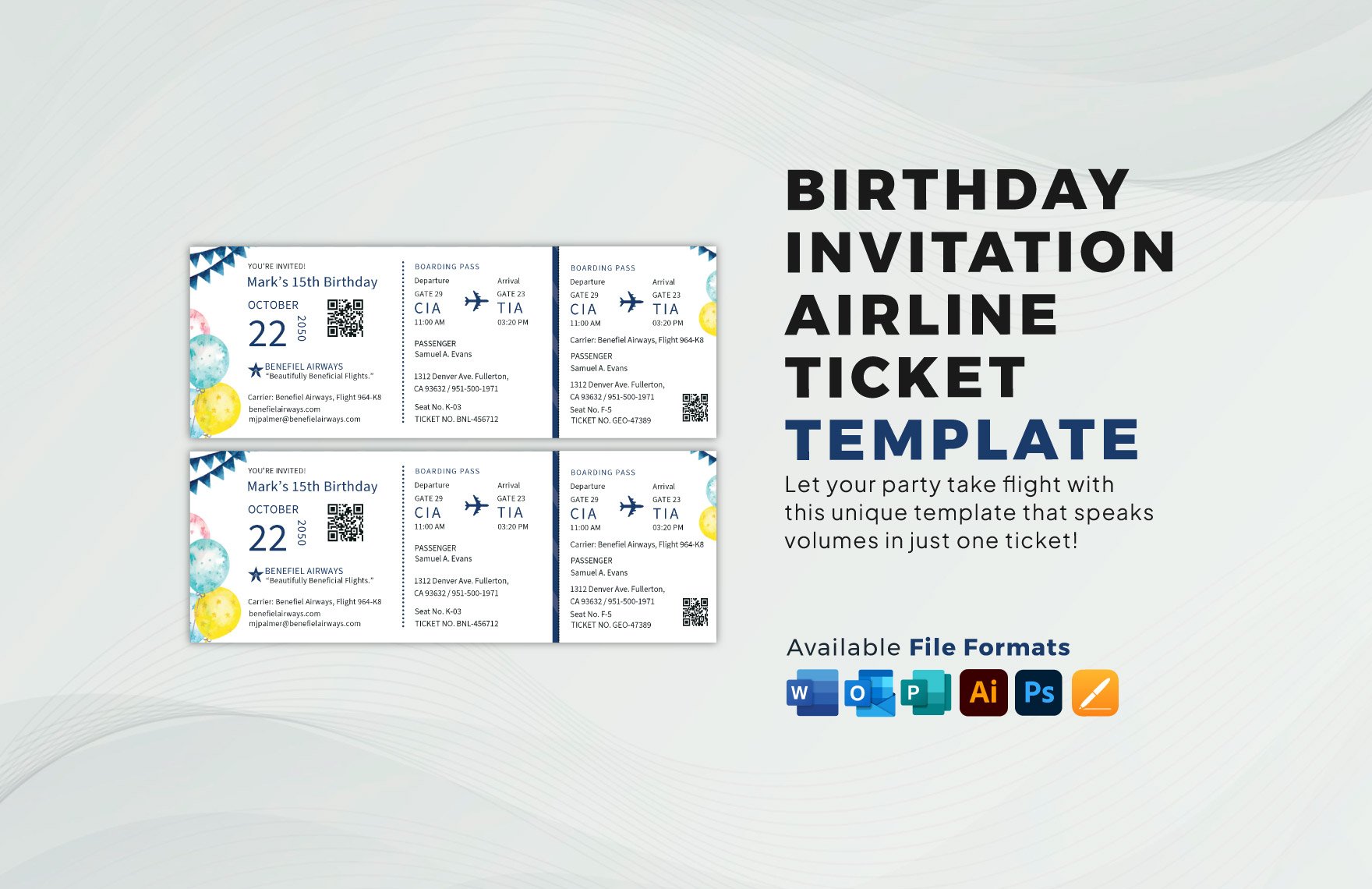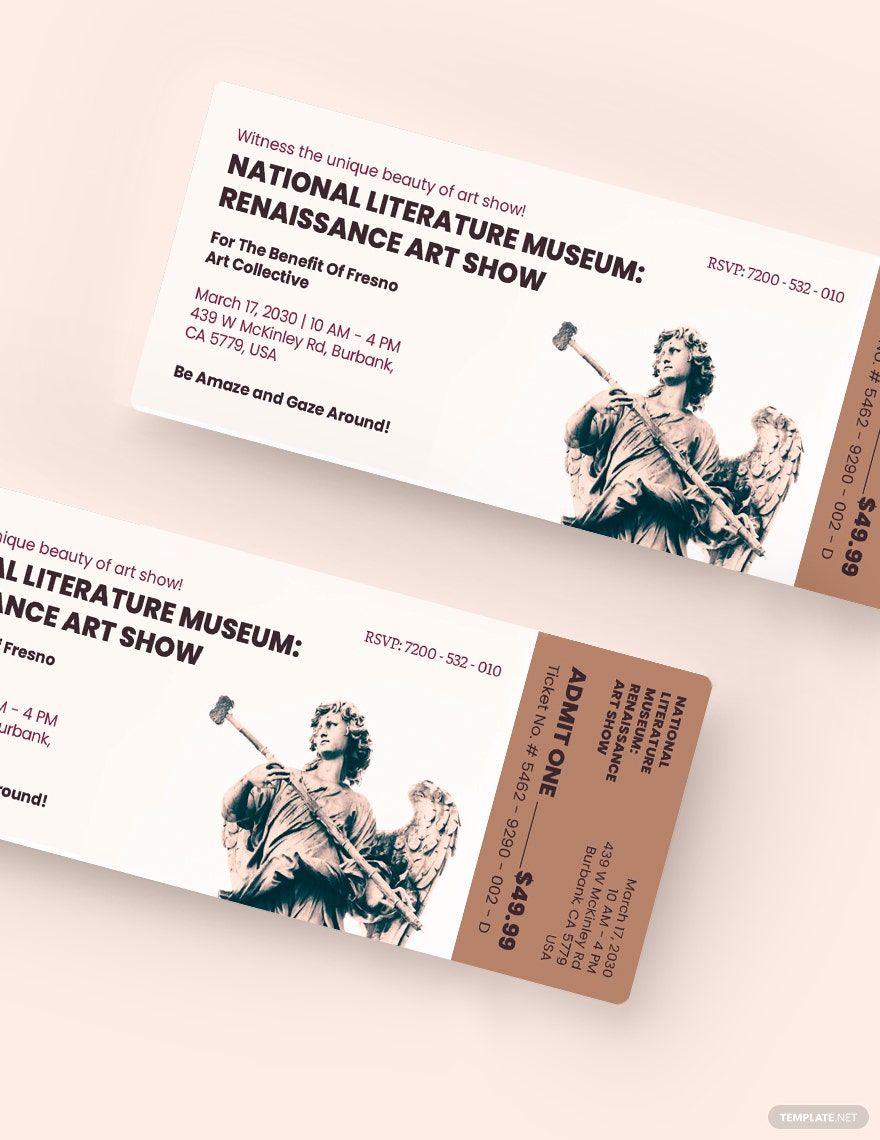Blank ticket designs feature as one of the top components in most events, parties, and establishments. While welcoming potential guests and providing top-quality event arrangements, the achievement of the event will be decided whether or not the guests show up. To make sure that your event's population is accurate, trace the specific number of guests by using our very own beautifully designed Blank Ticket Templates in Apple (MAC) Pages. These downloadable templates are pretty much easily editable for your particular uses. With the help of these 100% customizable ticket templates, it will be convenient for you to produce any fancy tickets such as admission tickets, concert tickets, raffle tickets, movie tickets, and more others. Wondering how to get everything started? Well, our templates are now waving at you! Download now!
How to Create a Blank Ticket in Apple Mac Pages
In the entertainment and manufacturing industries, planning an event is one of the most practical things to do. In organizing the event, specifically, when payments or special arrangements are required, you will have to ensure your blank ticket is detailed and well-designed. Based on Statista, the ticket revenue has stimulated in the United States in a worldwide competition with the amount of US$ 22,811m in 2020.
When you are entrusted with hosting or planning an event, whether it's a conference, birthday party, baby shower, etc., these useful guidelines will help you to generate your blank tickets for any purposes:
1. Gather All the Even Details
First things first, outline the following information to let you visualize the entire sample ticket format and filters out the irrelevant information while maintaining crucial details such as the event name, branding elements, the date of the event, and guest speakers or performers.
2. Conceptualize a Specific Theme
Next, communicate with the other event organizer and decide an engaging and appealing theme for your event tickets. The concept of the tickets must correlate with the idea of the event.
3. Work on the Design Layout
If the theme is already specified and the particulars are written on the printable tickets, you can now start working on the design layout. To build a successful and more appealing design, you can eventually add and merge a variety of design elements.
4. Include Relevant Images or Illustrations
After handling the design layout, apply other personal touches to your editable ticket design by inserting images or stock photographs. Including these features will significantly help improve the visual appeal of your tickets and boost the interests of your potential guests to attend.
5. Print In Extra
When everything is finished, and the grammatical errors are already corrected, it's time to print out your modern tickets finally. Do not restrict yourself to a limited number of guests when printing copies. Make sure to prepare an extra amount of tickets to avoid insufficiency since the number of guests might increase unexpectedly.