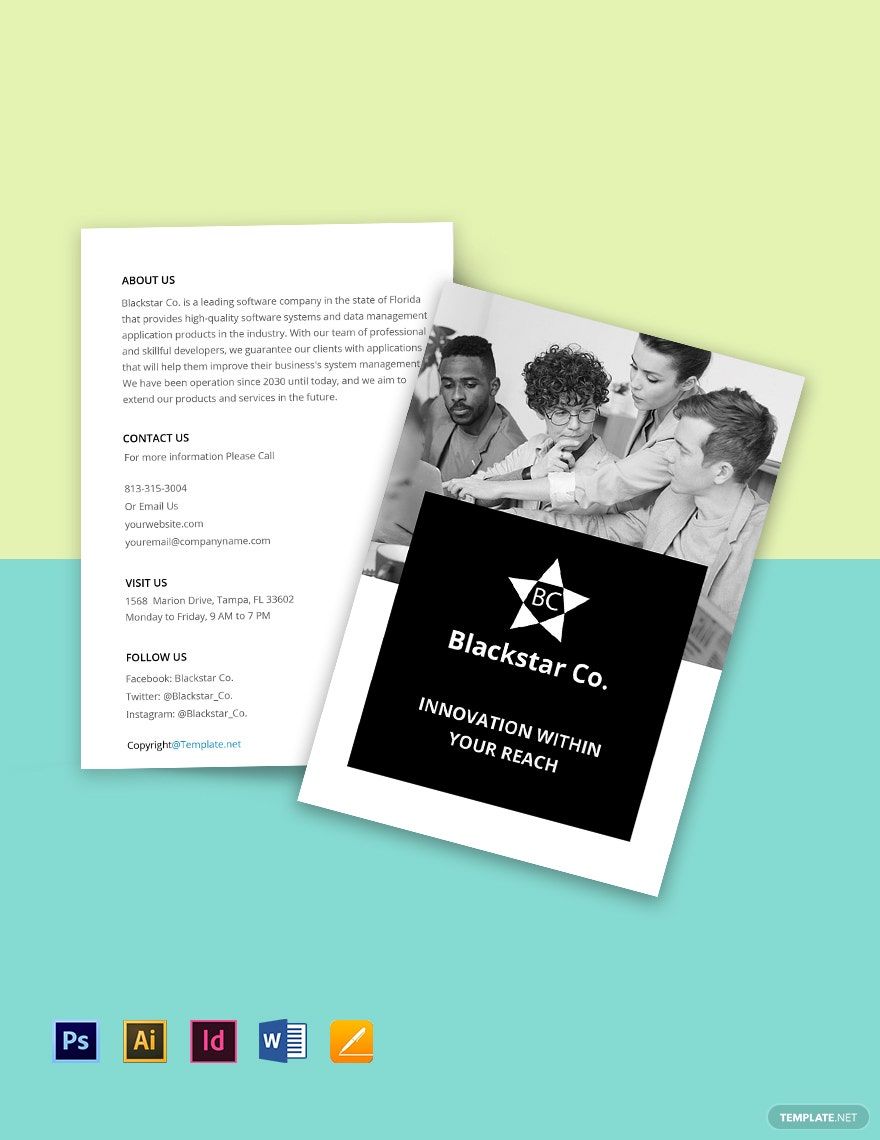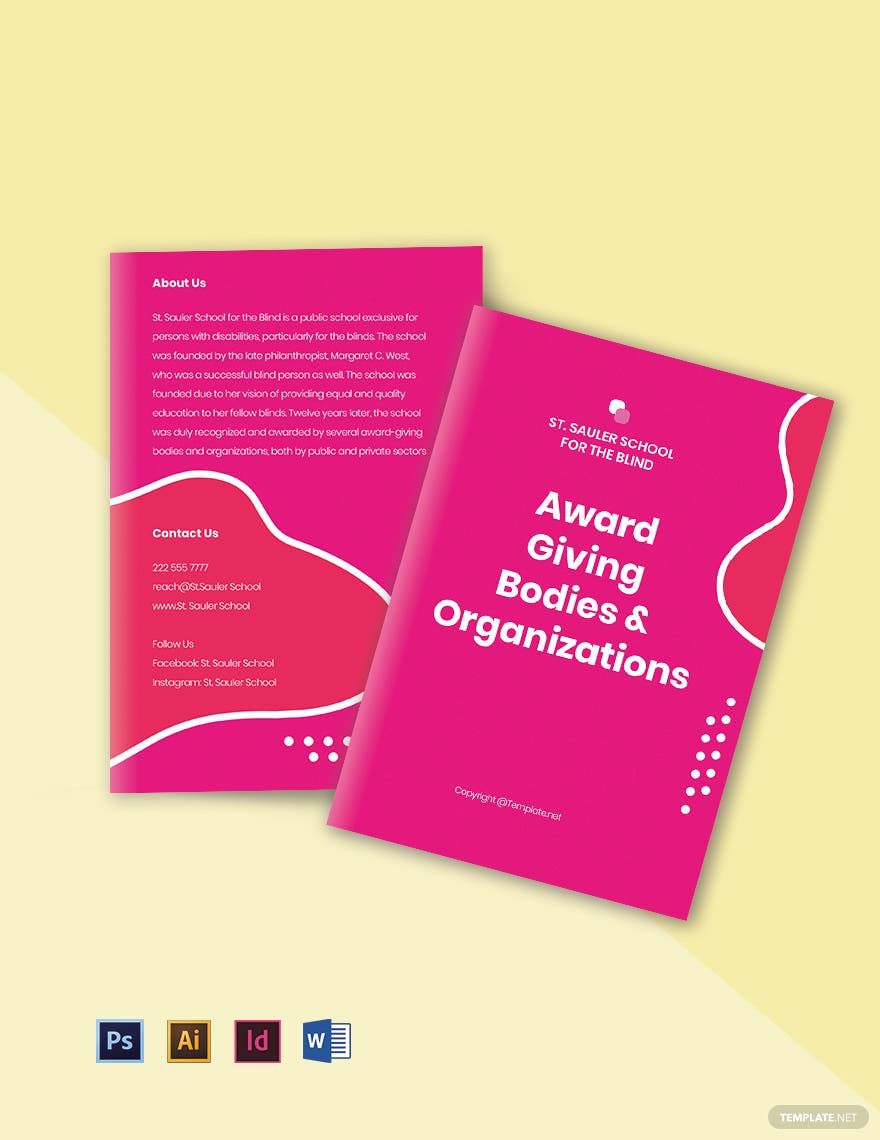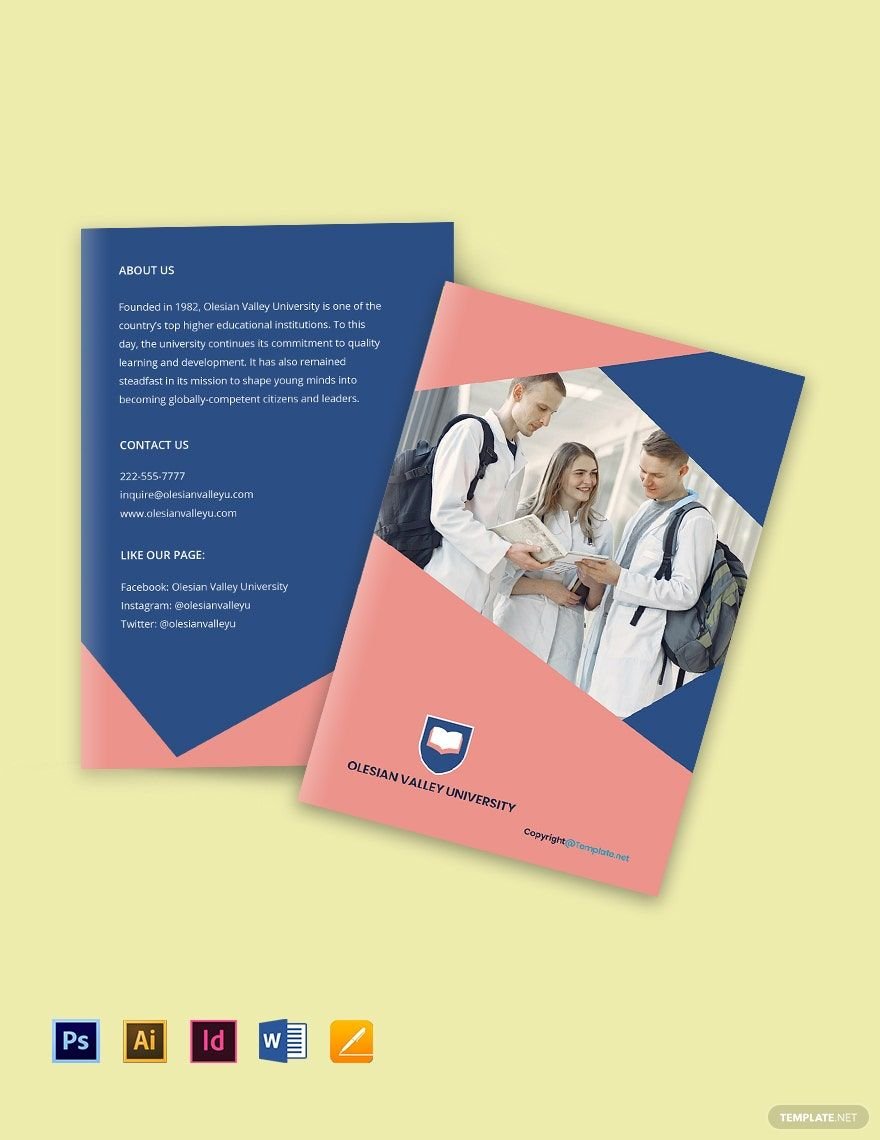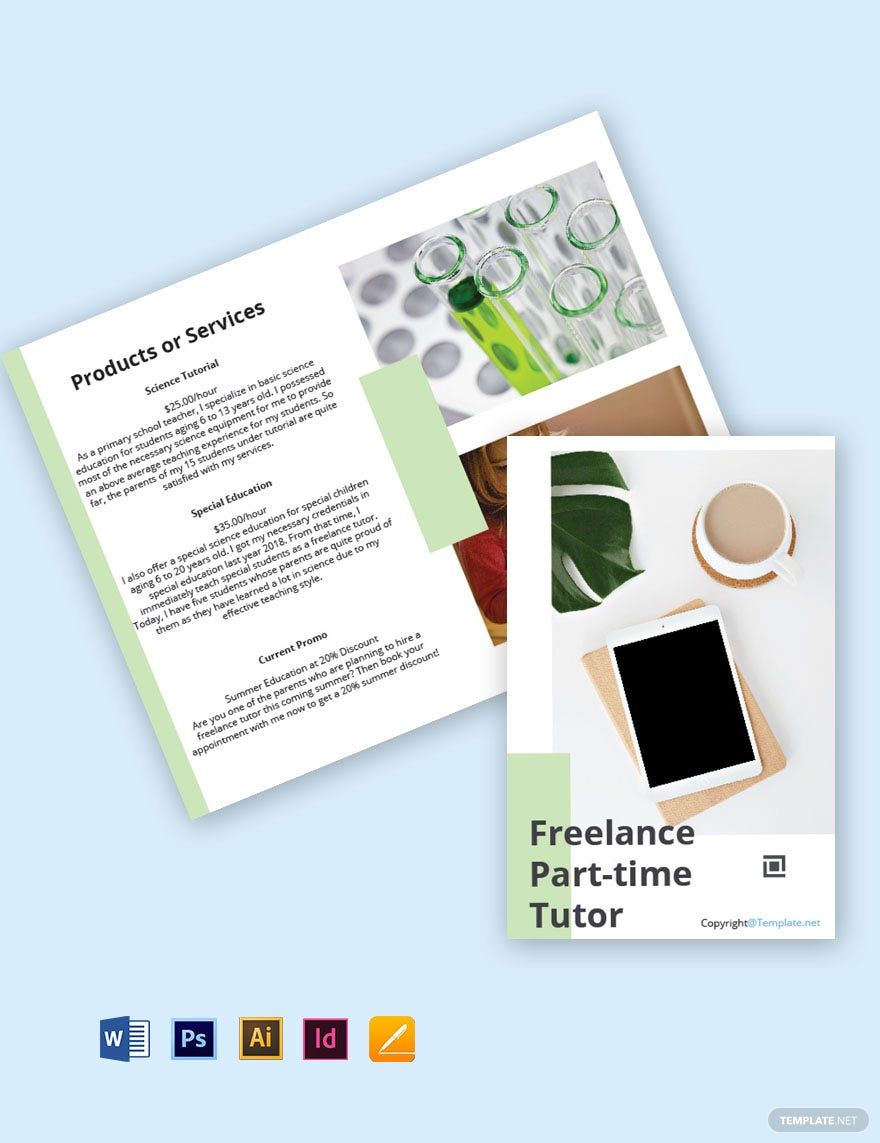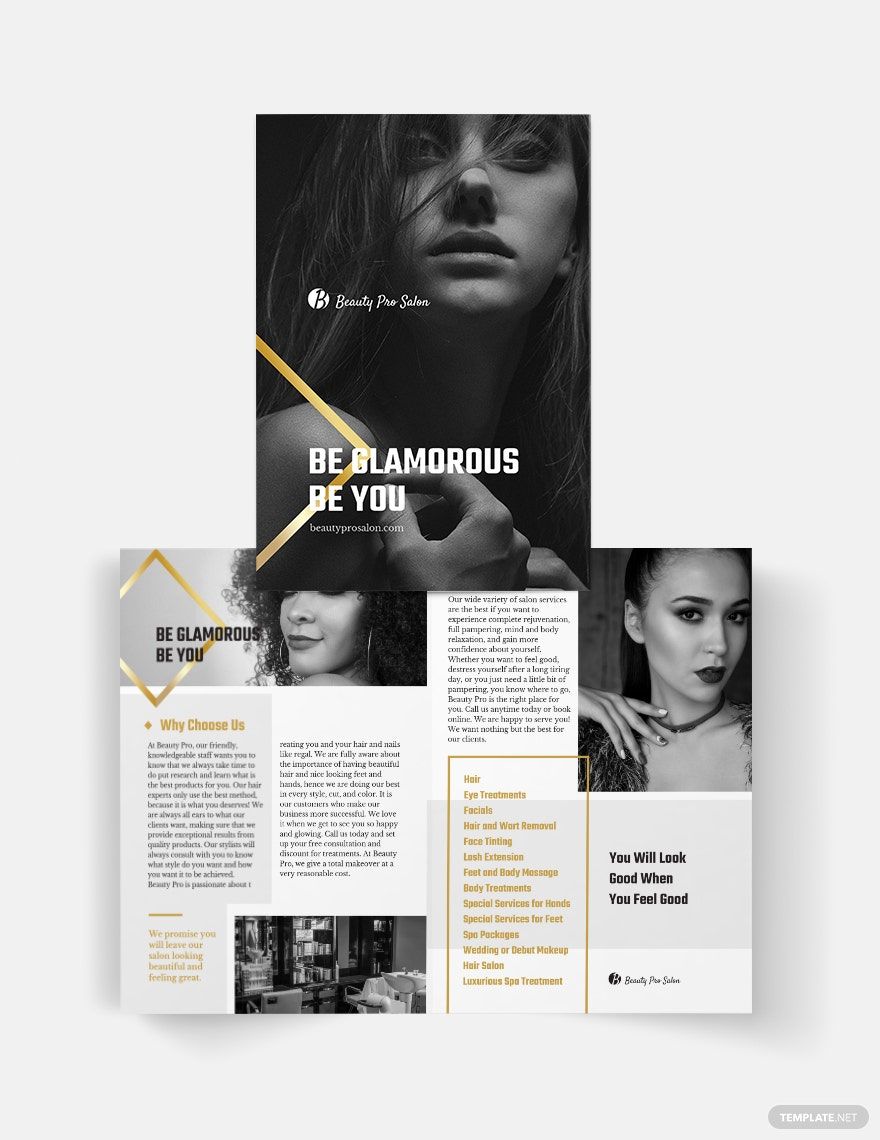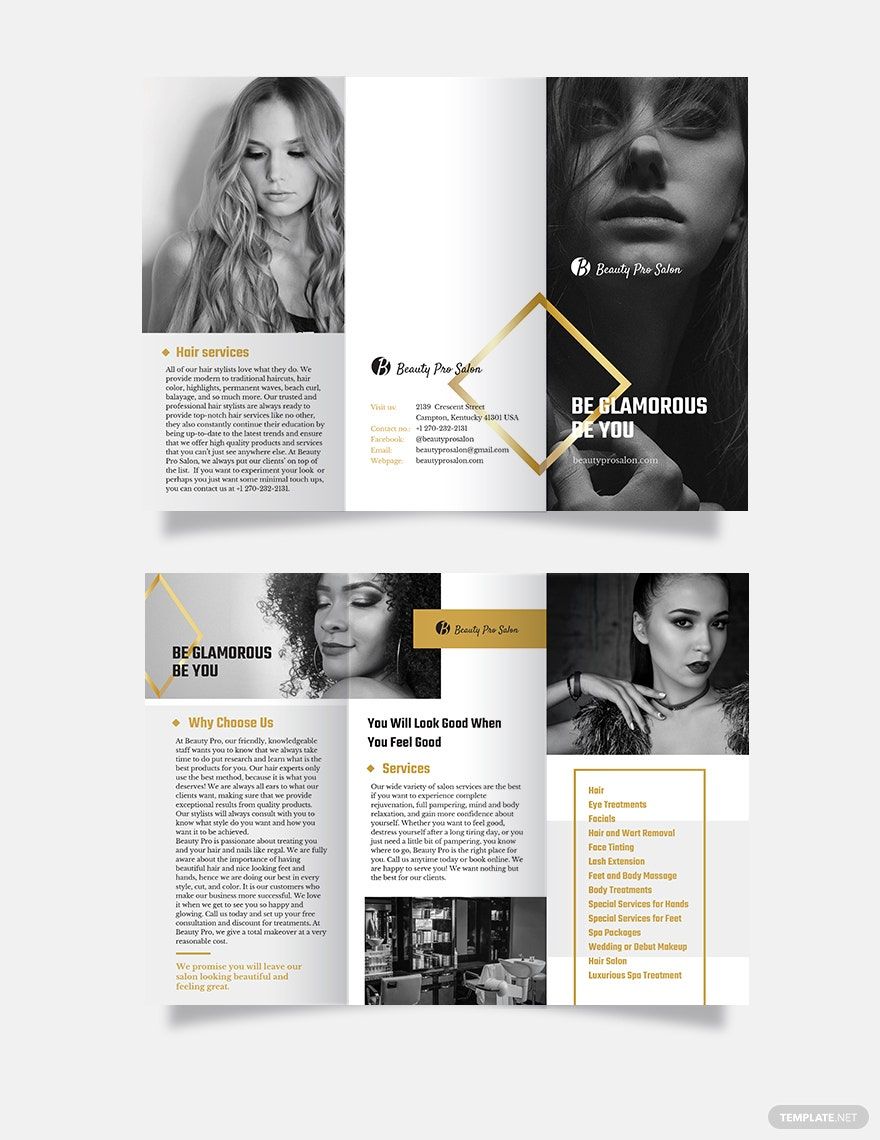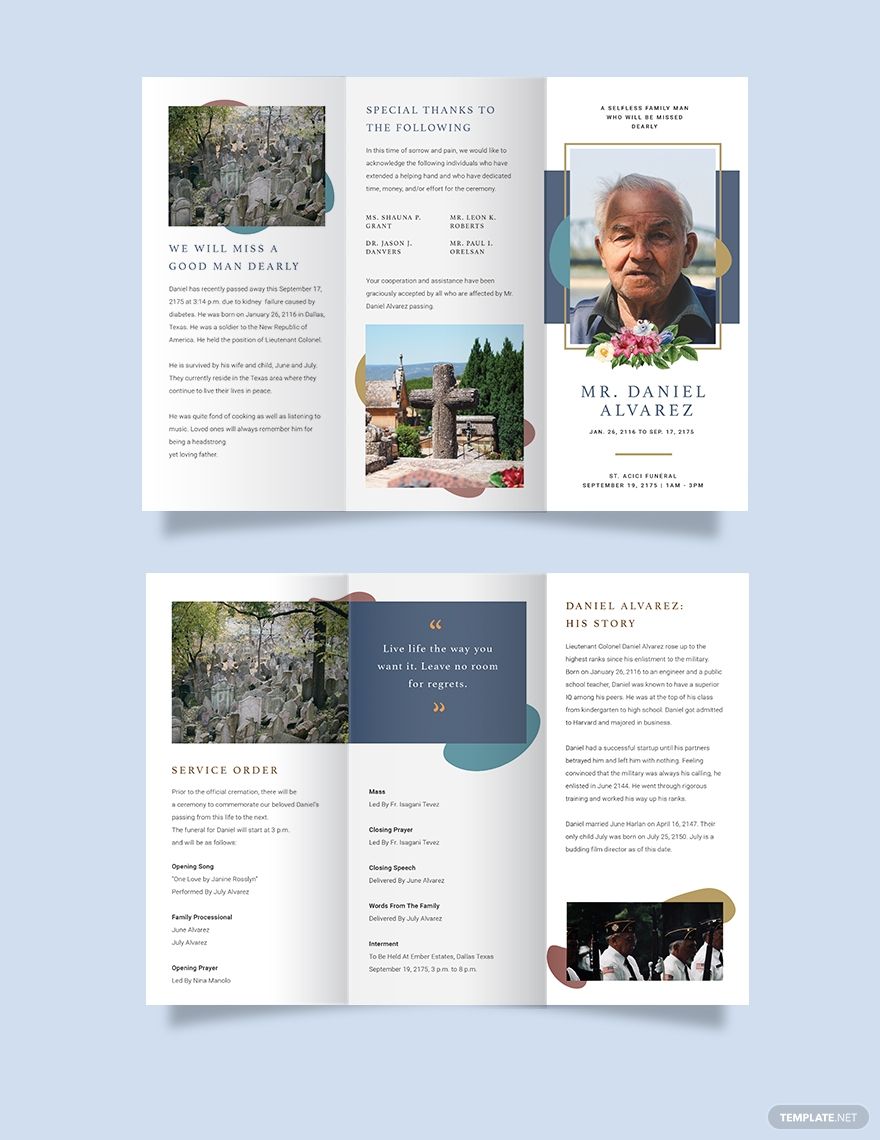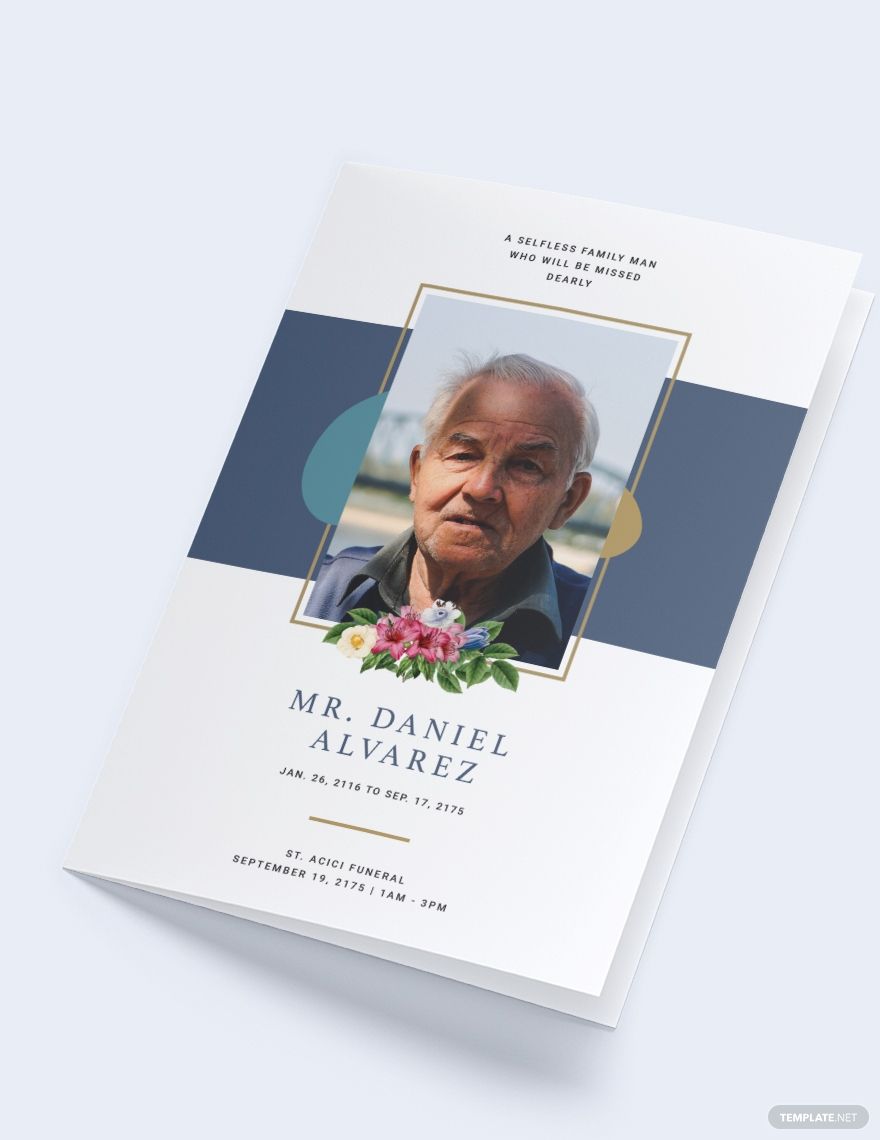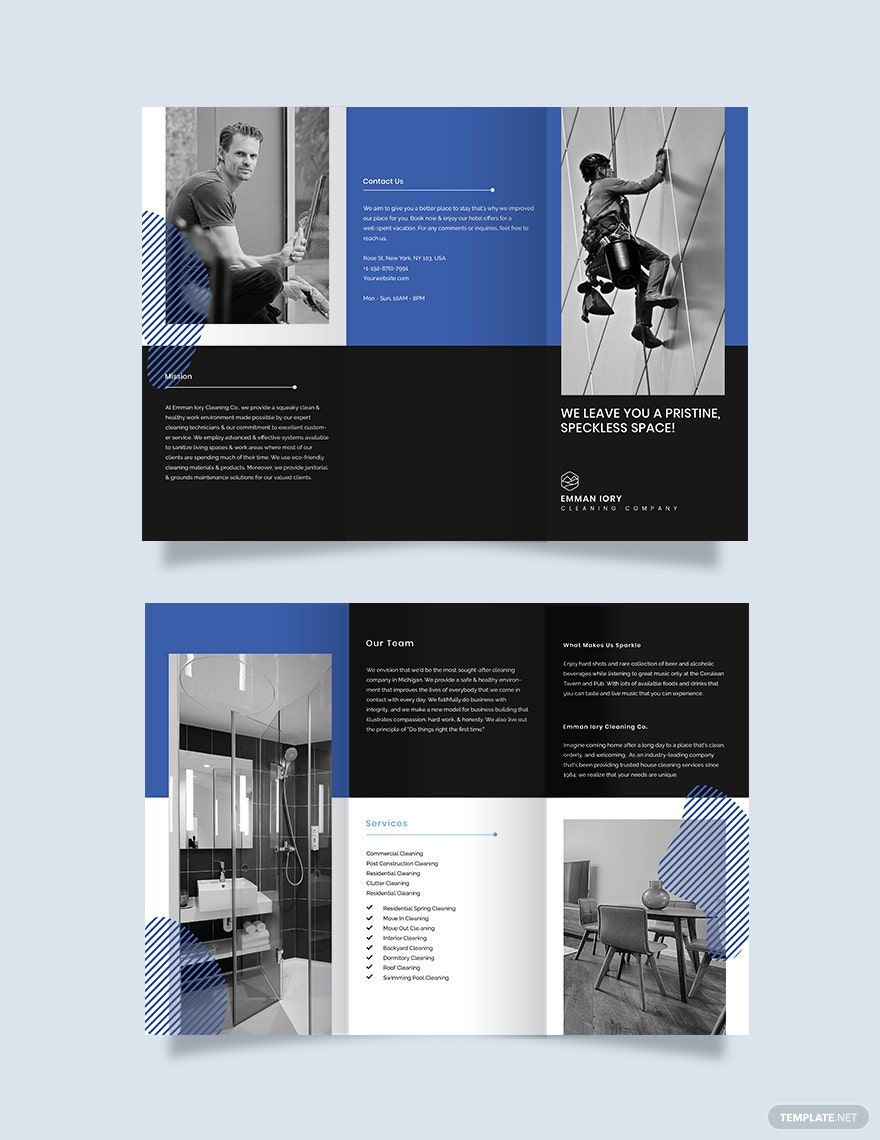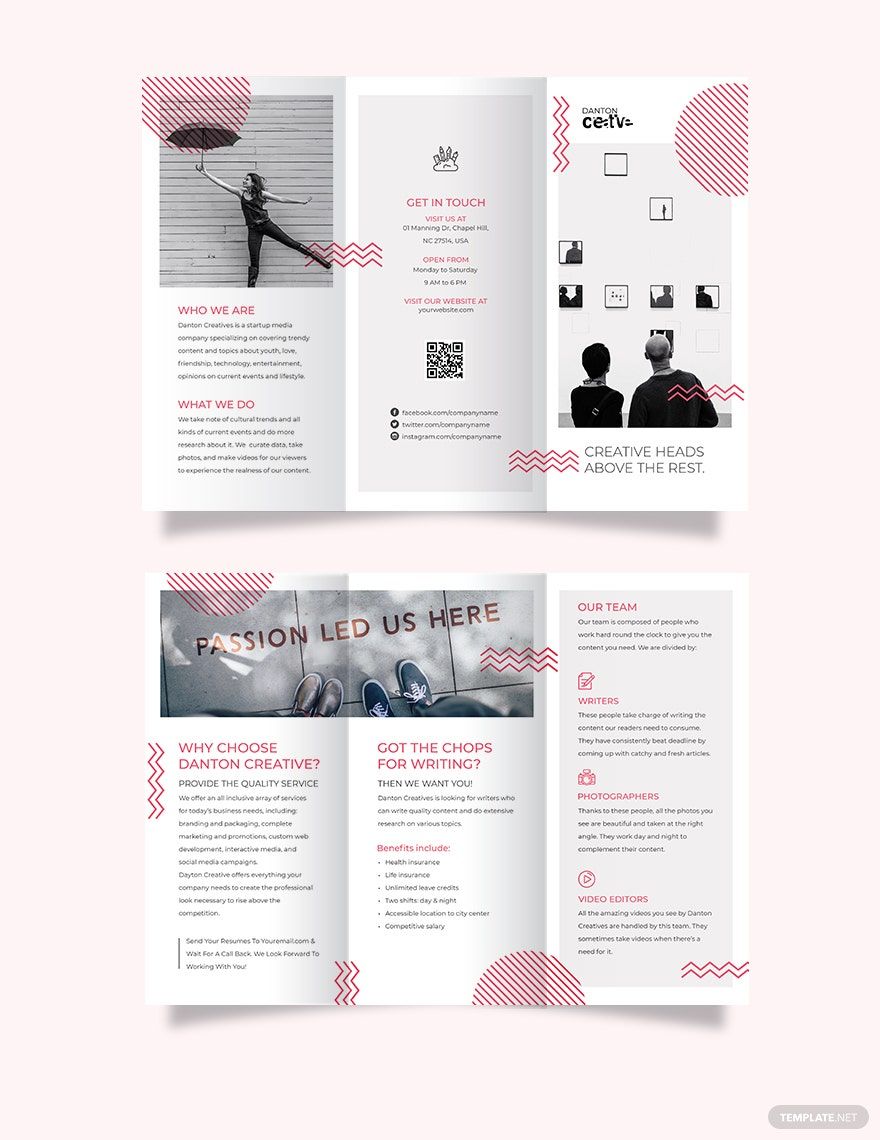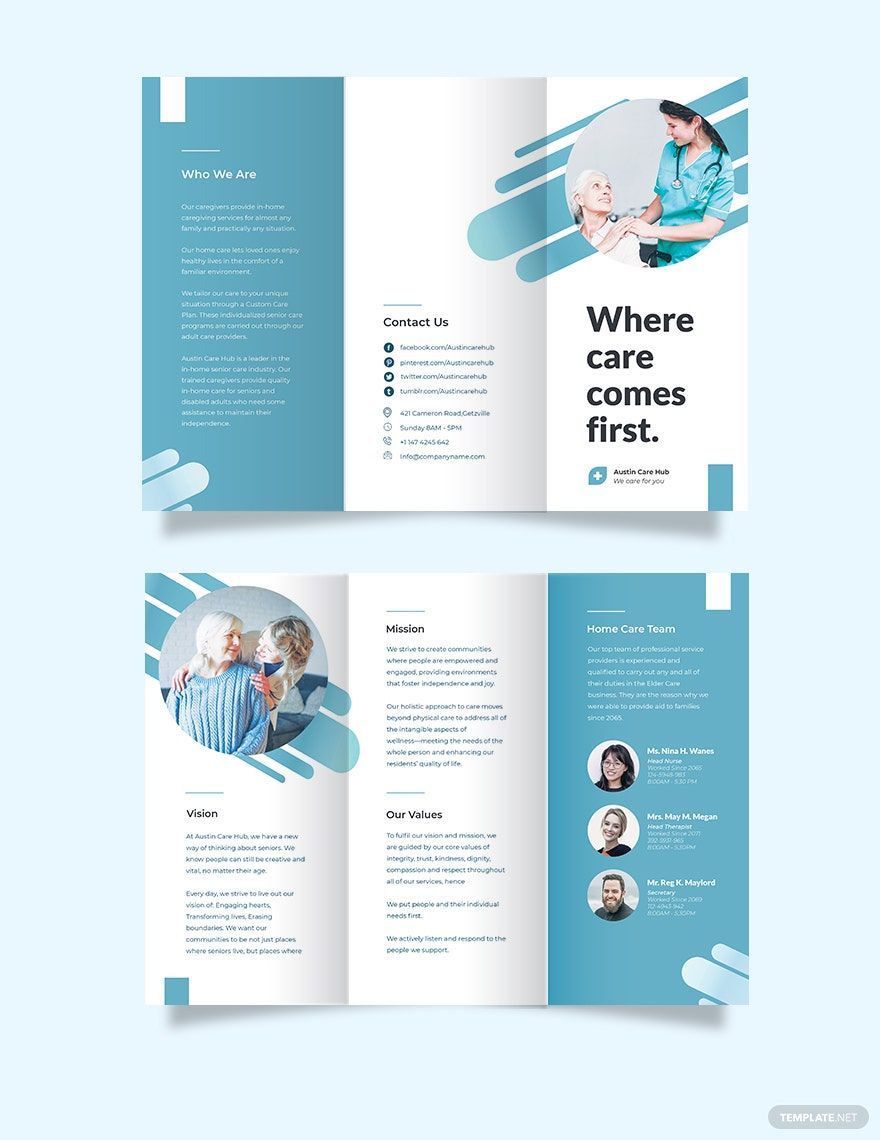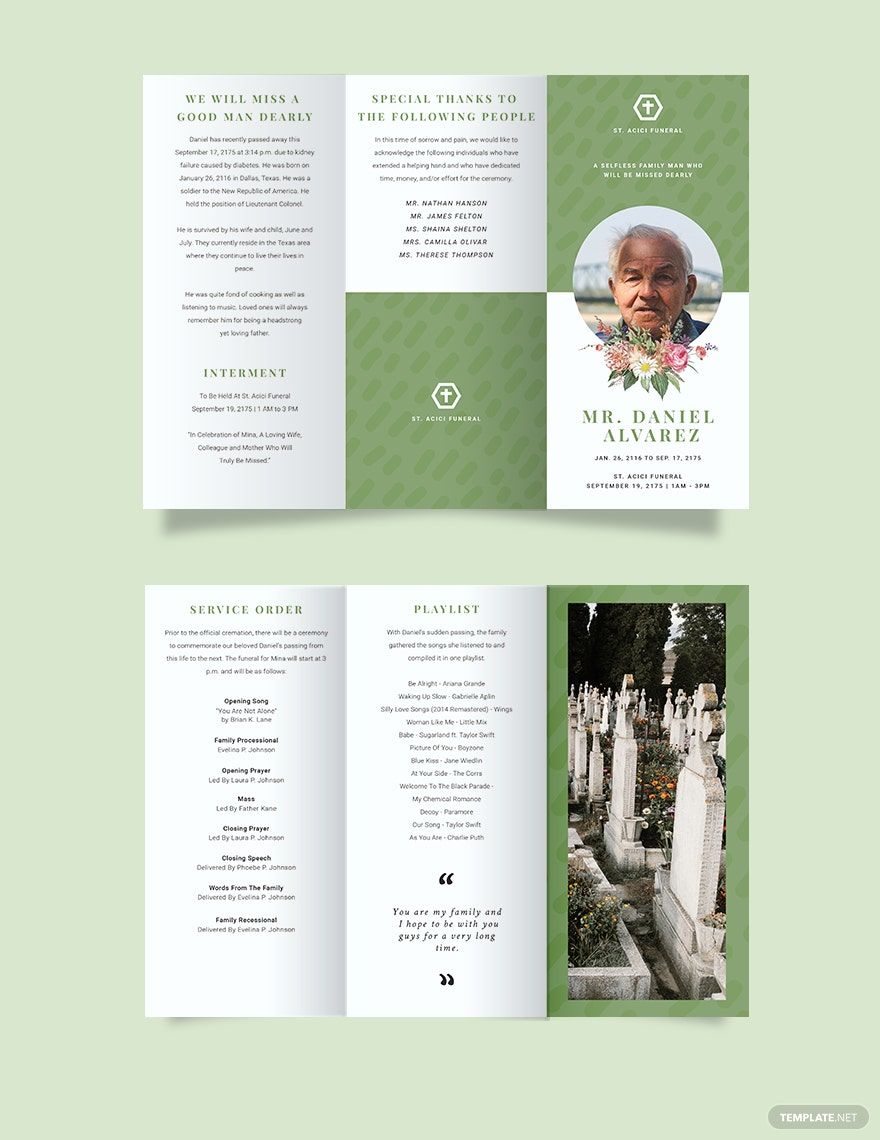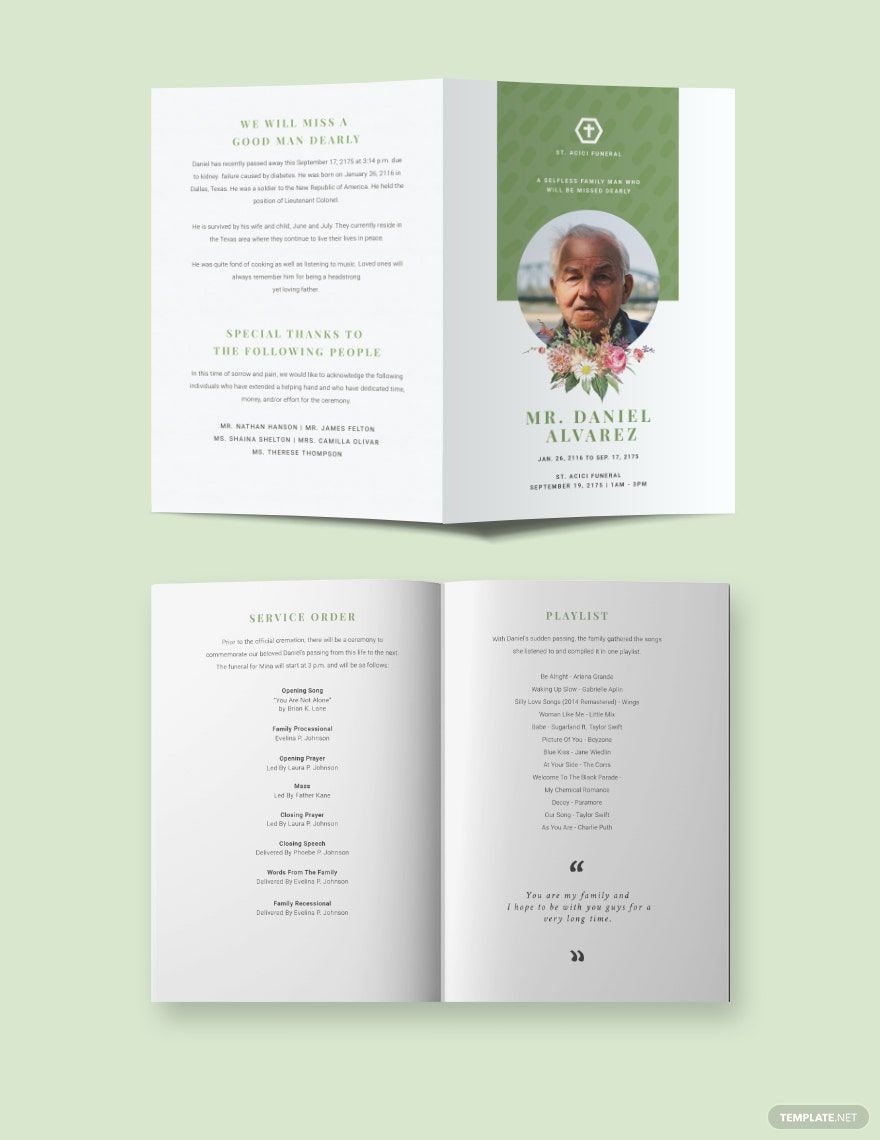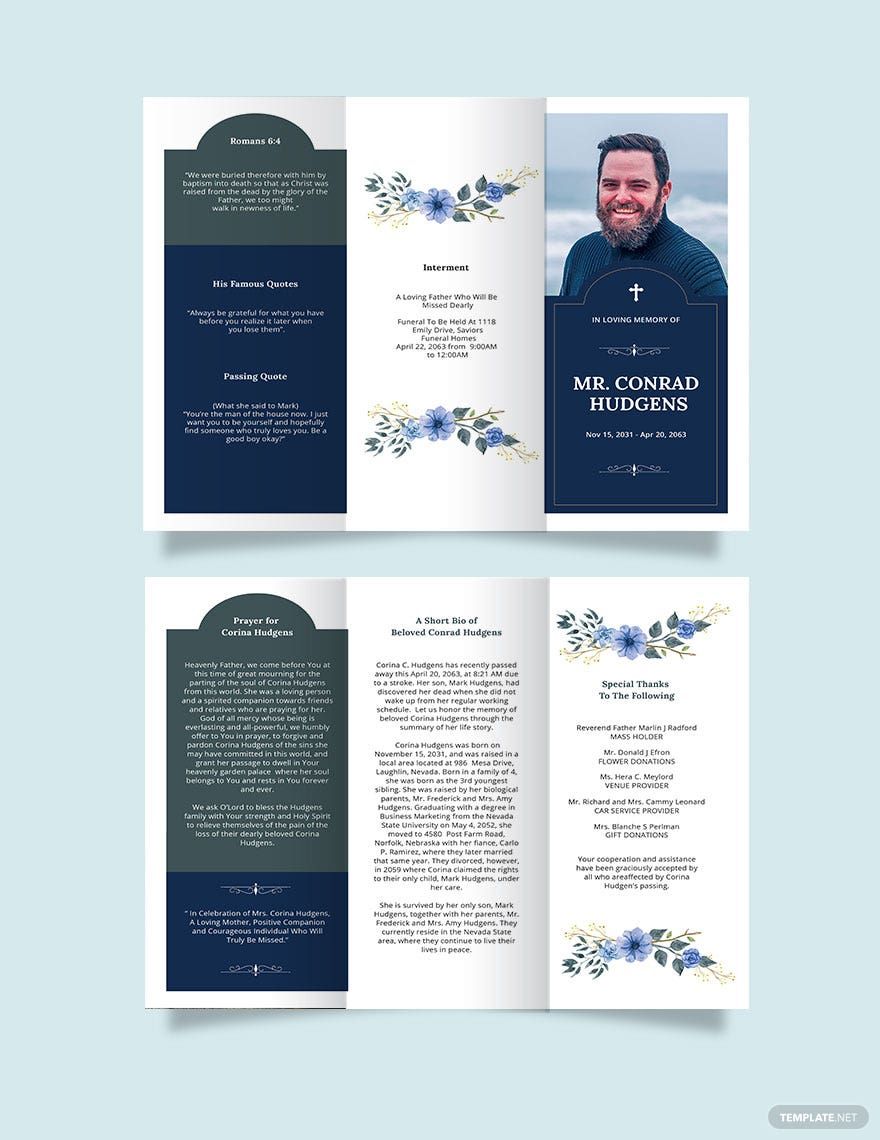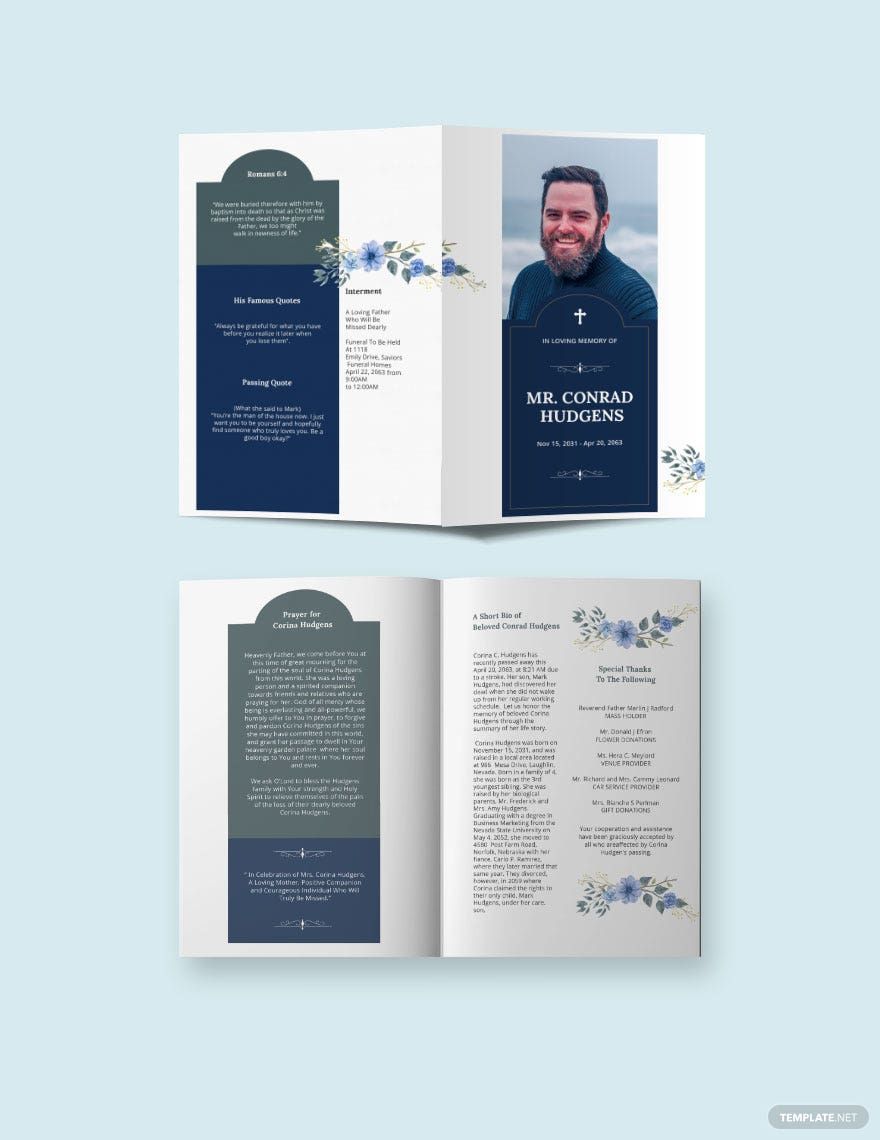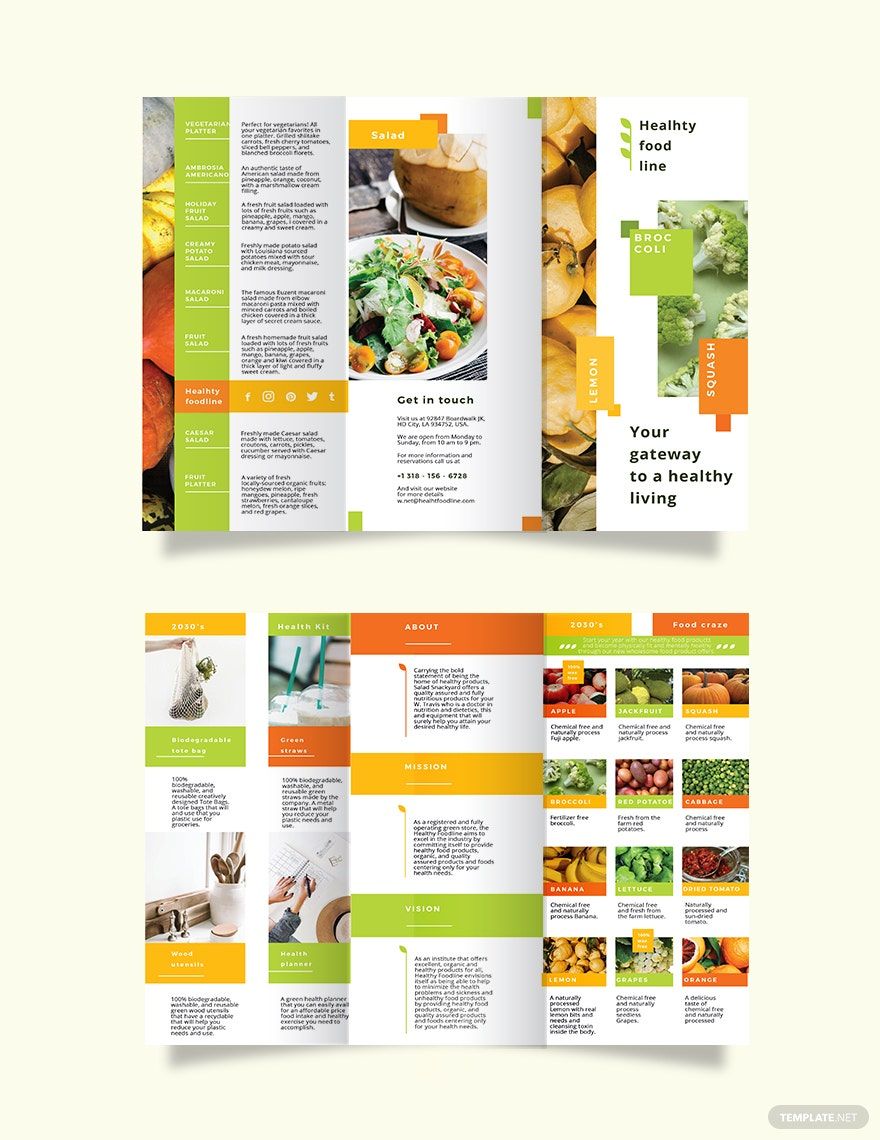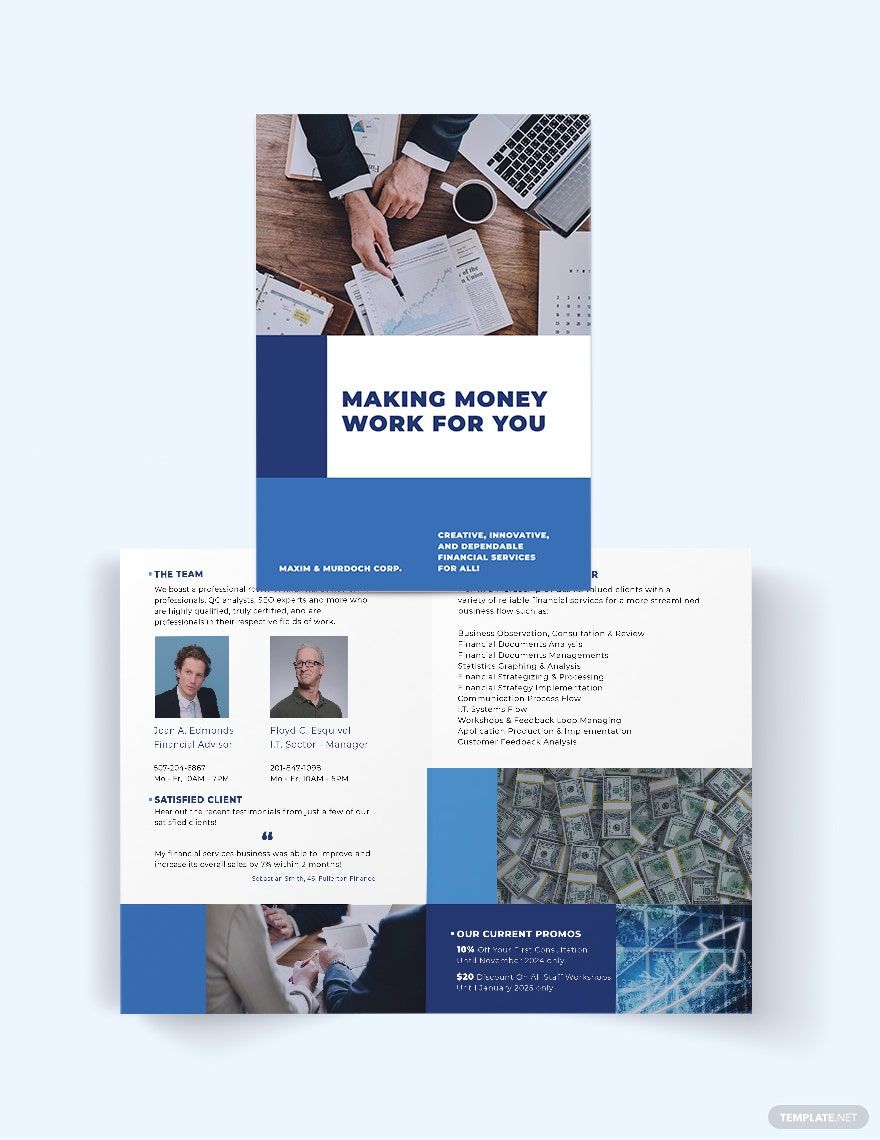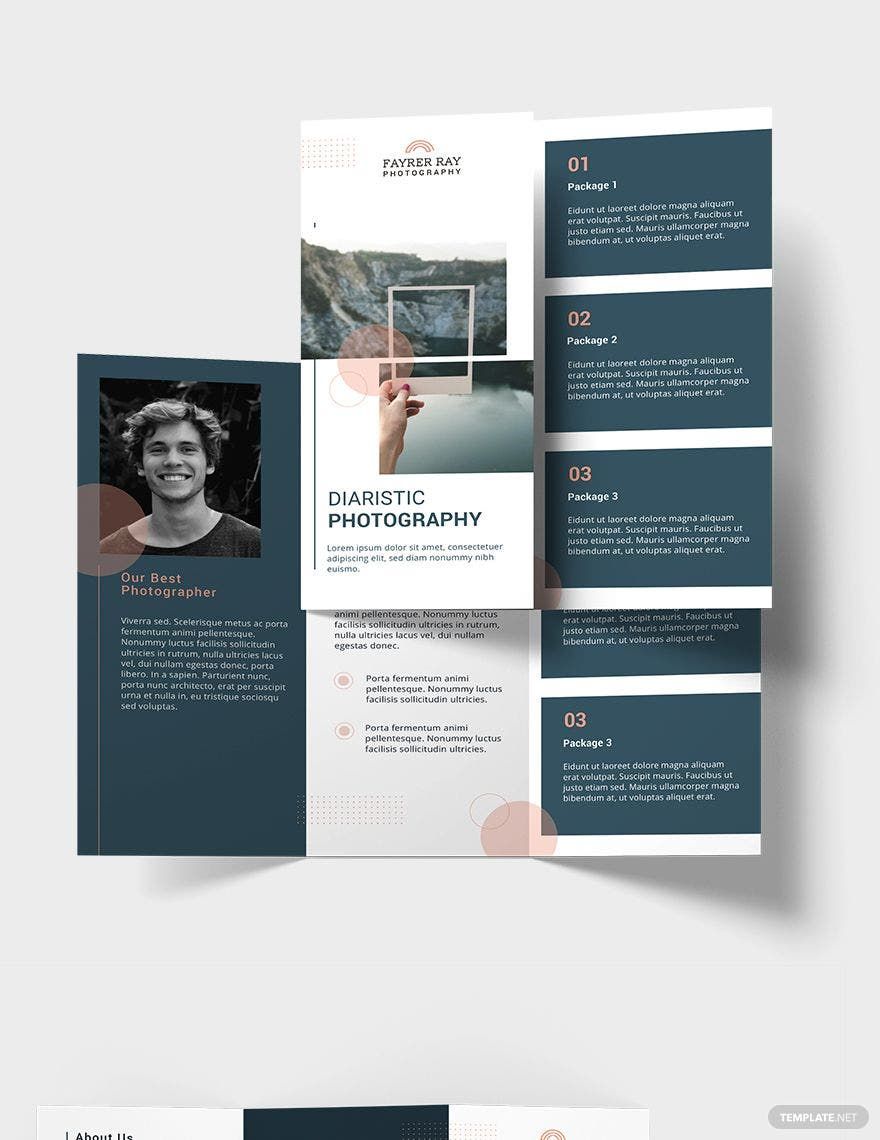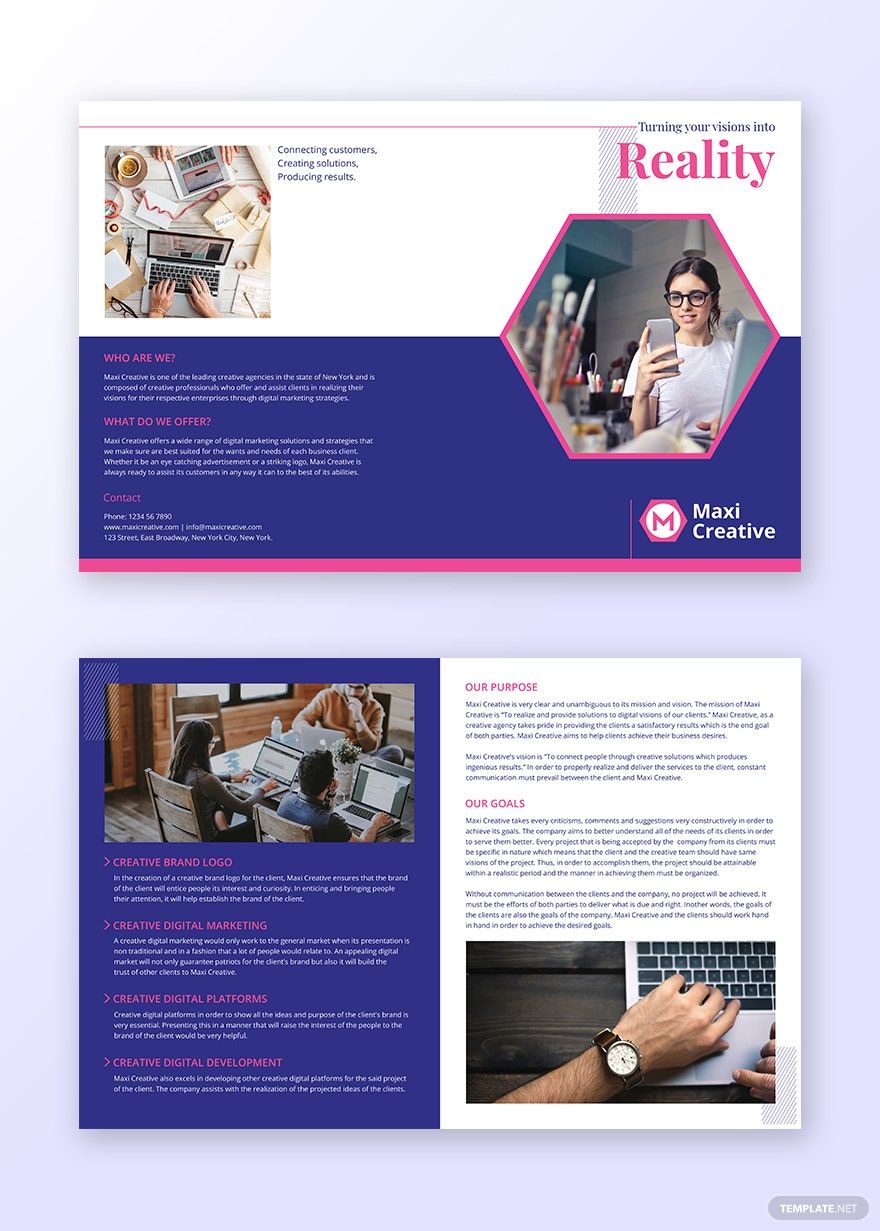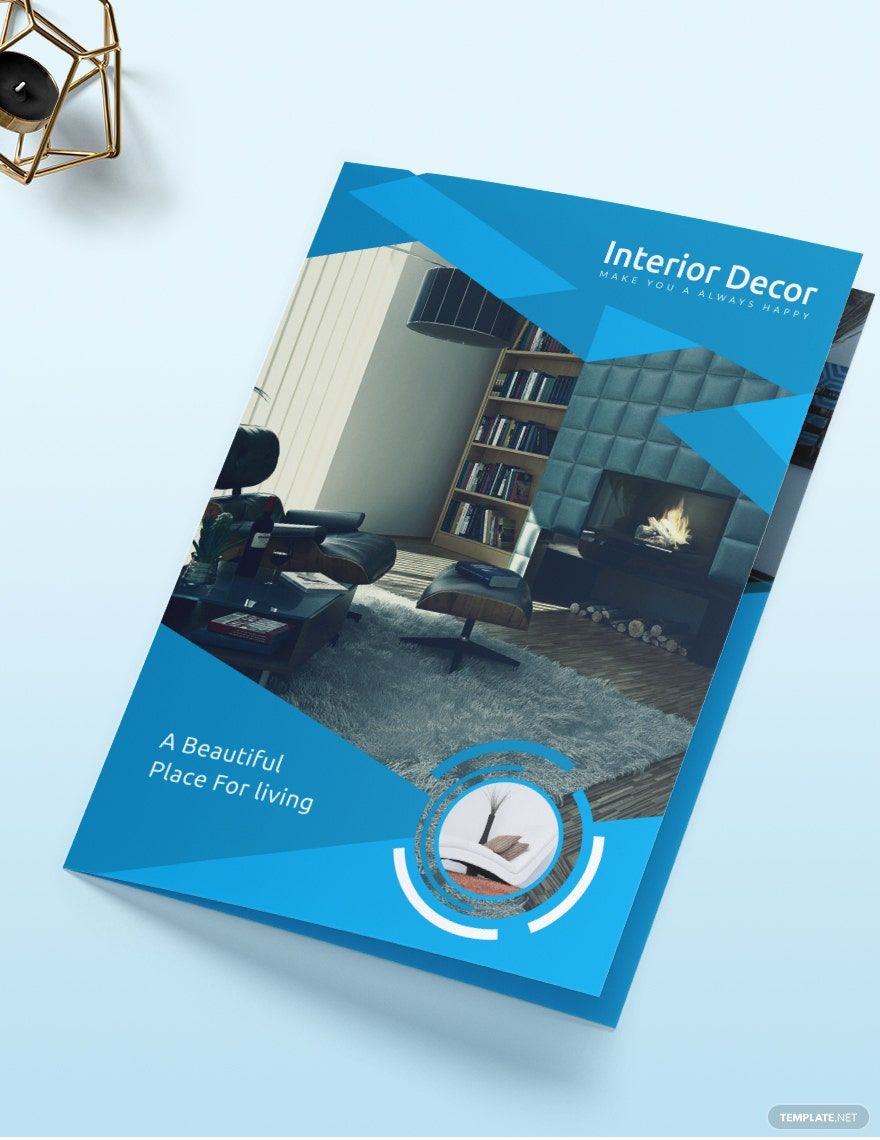A well-designed brochure will take your business places. The elegant designs, images, and content will determine the effectiveness of your brochure. In need of a ready-made brochure for your business? Worry no more, we’ve got plenty of them when you scan our Ready-Made Apple Pages Creative Templates and download any of them for free. All brochure templates are composed of useful suggestive texts and content along with suitable images and designs layered with scalable vectors to allow you to make simple adjustments. They can all be printed from your Apple devices in the Apple Pages format. So, take a look at these Ready-Made Apple Pages Creative Templates and download any for free!
How To Make A Creative Brochure In Apple Pages
Many marketing companies place most of their attempts on social media marketing. You might contend that print media such as pamphlets or brochures are ideal for capturing the attention of prospective customers, in a globe that is saturated with hashtags and paid advertising. An extremely efficient brochure details your company and what you can do for your clients clearly and concisely. A good brochure could inform its readers, provide the business with strong credibility and power, boosts your target audience, and convince customers. Thus, creating a quality brochure is a challenge for many graphic designers. However, you can make your own brochure by following the steps curated below.
1. Determine your Objective
You need to know what is the reason for creating your brochure design efficiently. The brochure aims to point you in the correct direction. Is this for a funeral? Is it for a competition, tool for marketing, or use for an event? Get as much data about the brochure's aim so you can select the design for it correctly. It is essential to remember that this is a design for communication. Every detail you placed in the brochure is direct contact with your audience.
2. Identify your Customers
Since a creative brochure is a communication instrument, knowing your target market is essential. For example, if you are targeting foodies, then you need to choose a layout that has something to do with baking or culinary delights. The more you identify the needs and wants of your target audience, the more efficient your brochure will be.
3. Learn to be Creative
It's essential to distinguish creativity from your competition. In this moment and age, when designers ' level of creativity is stunning, originality is paramount. Aim for an original, attractive, and distinctive design. It is also essential to recognize its uniqueness. Think of an elegant design that still stands out when shuffled on a shelf with other flyers or leaflets. It is suggested to enhance the identity of the brand through creativeness.
4. Limit your Fonts
Show discipline when selecting the font or fonts to be used. If you already have a trademark font in your business, then go there. For the whole brochure, you should use that font or you can incorporate one or two more to spice it up.
5. Go Straight to the Point
Don't be tempted to write down all the achievements of your business or company. Stop placing in all the product or service information. Too much data will overwhelm the readers and weaken the brochure's primary point. Identify an interest briefly so that readers can readily understand what you communicate to them.
6. Design for your Audience
You have to put yourself in the shoes of the target audience when designing your brochure. If the audience has a positive response to the dark color, even if you hate the shade, integrate it into the design.