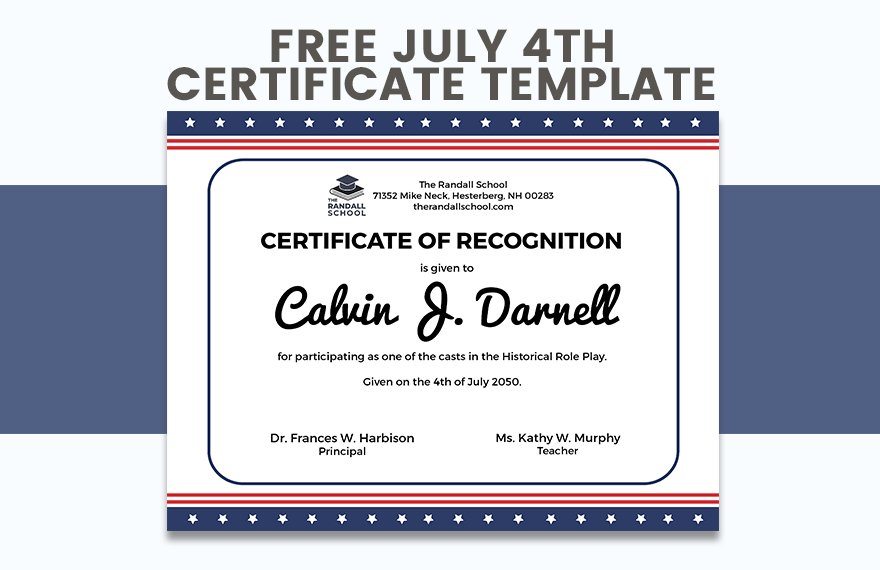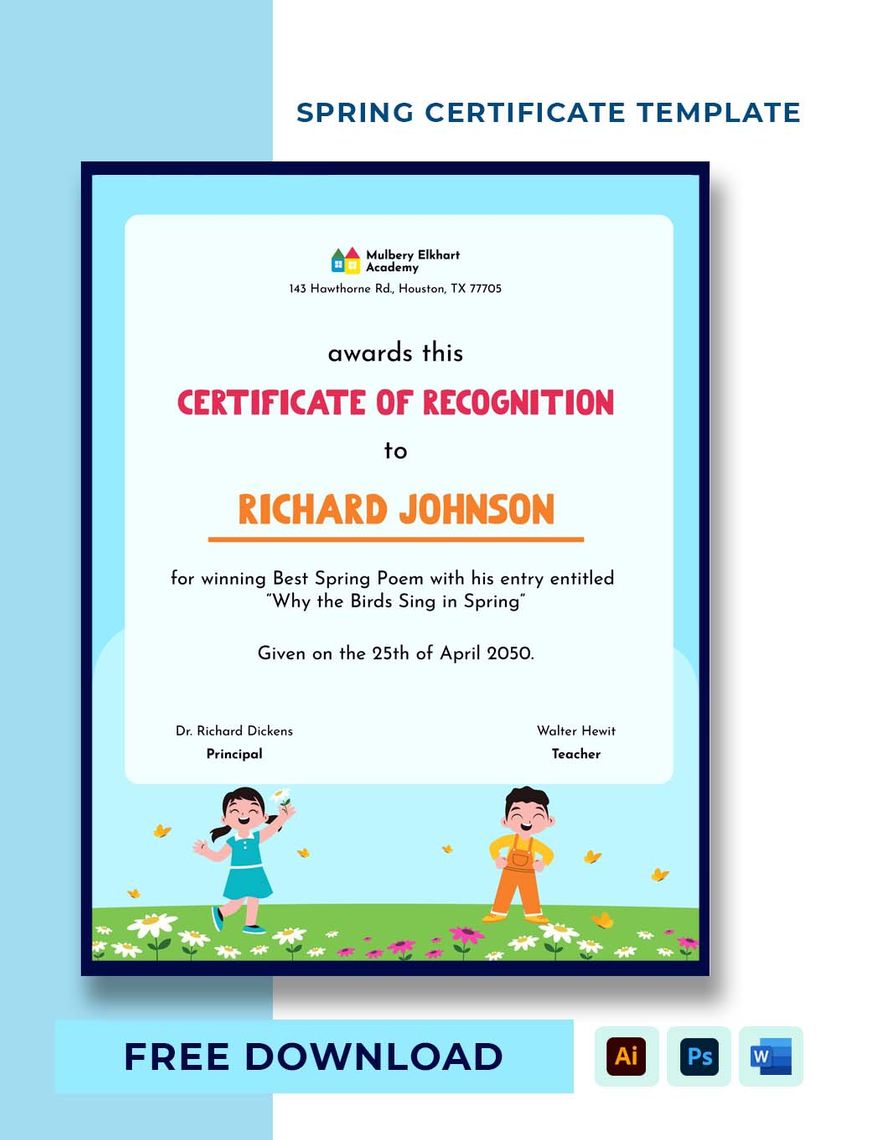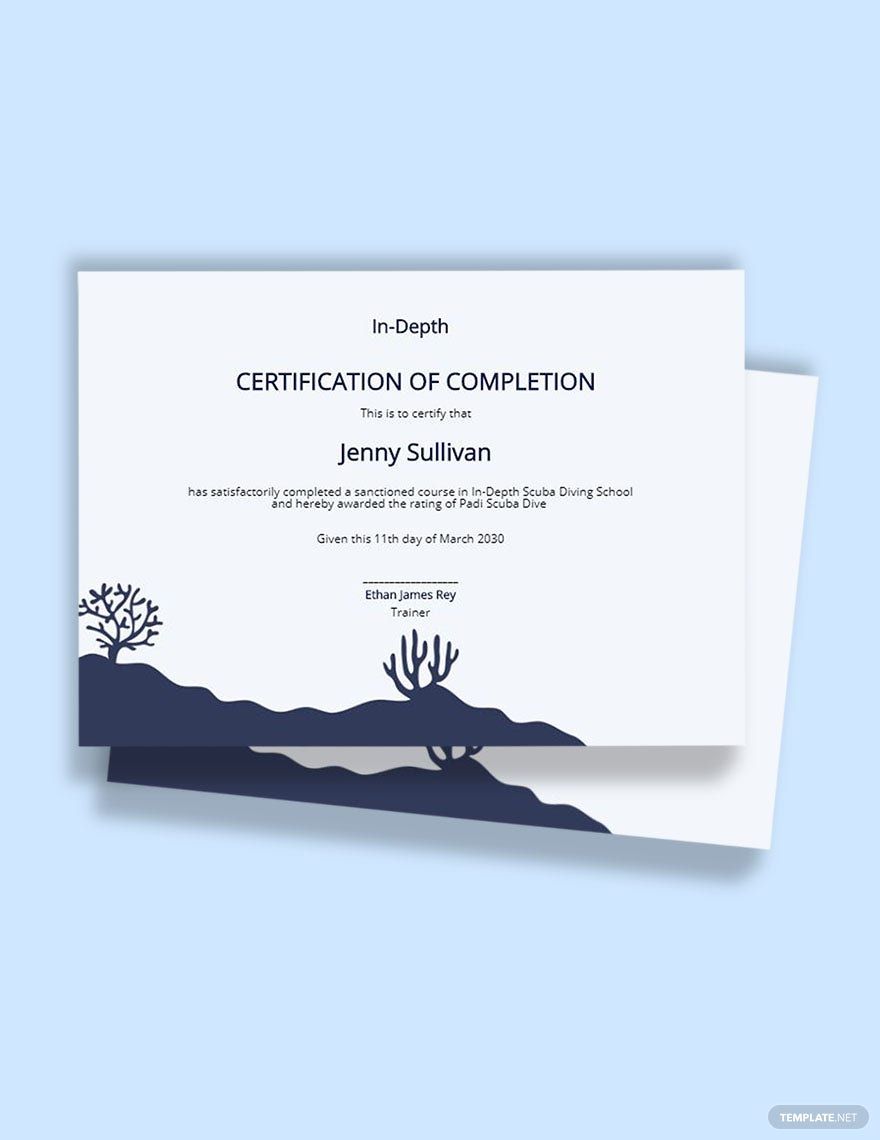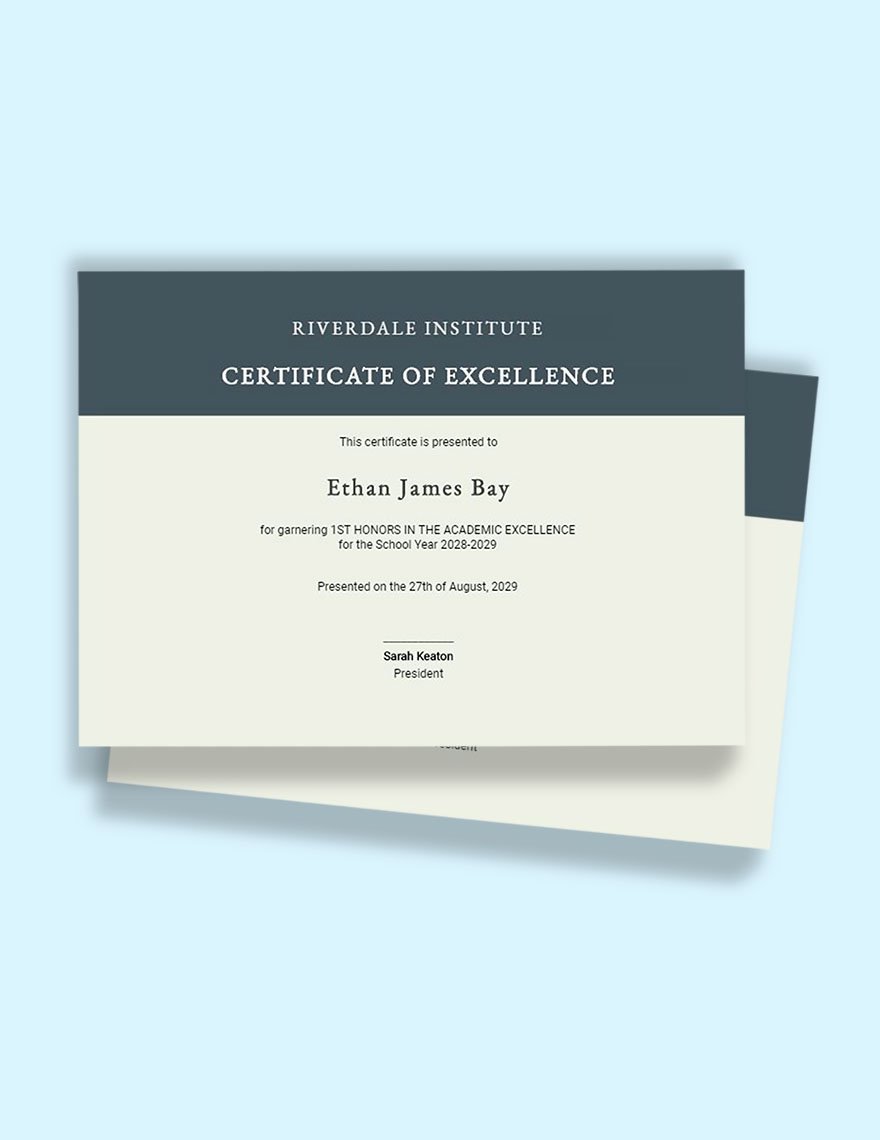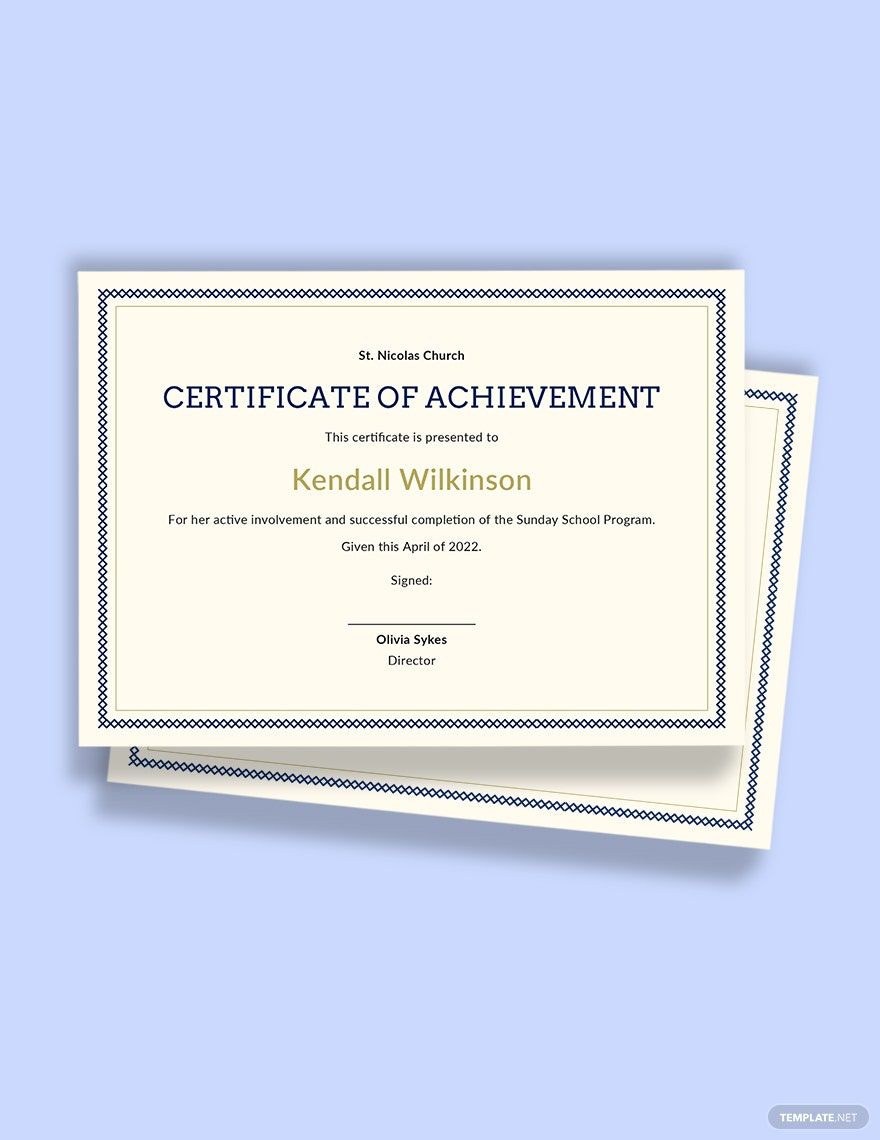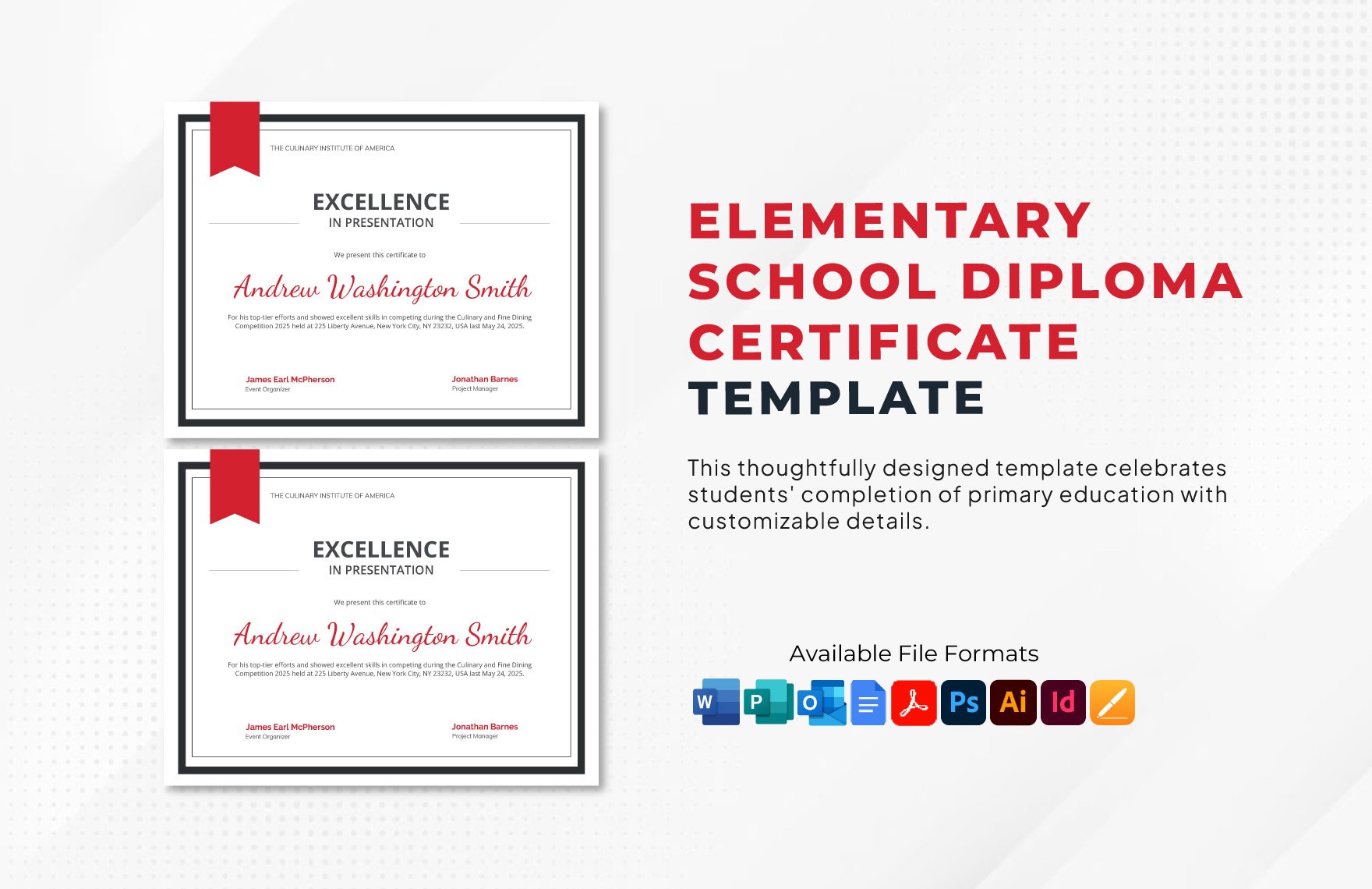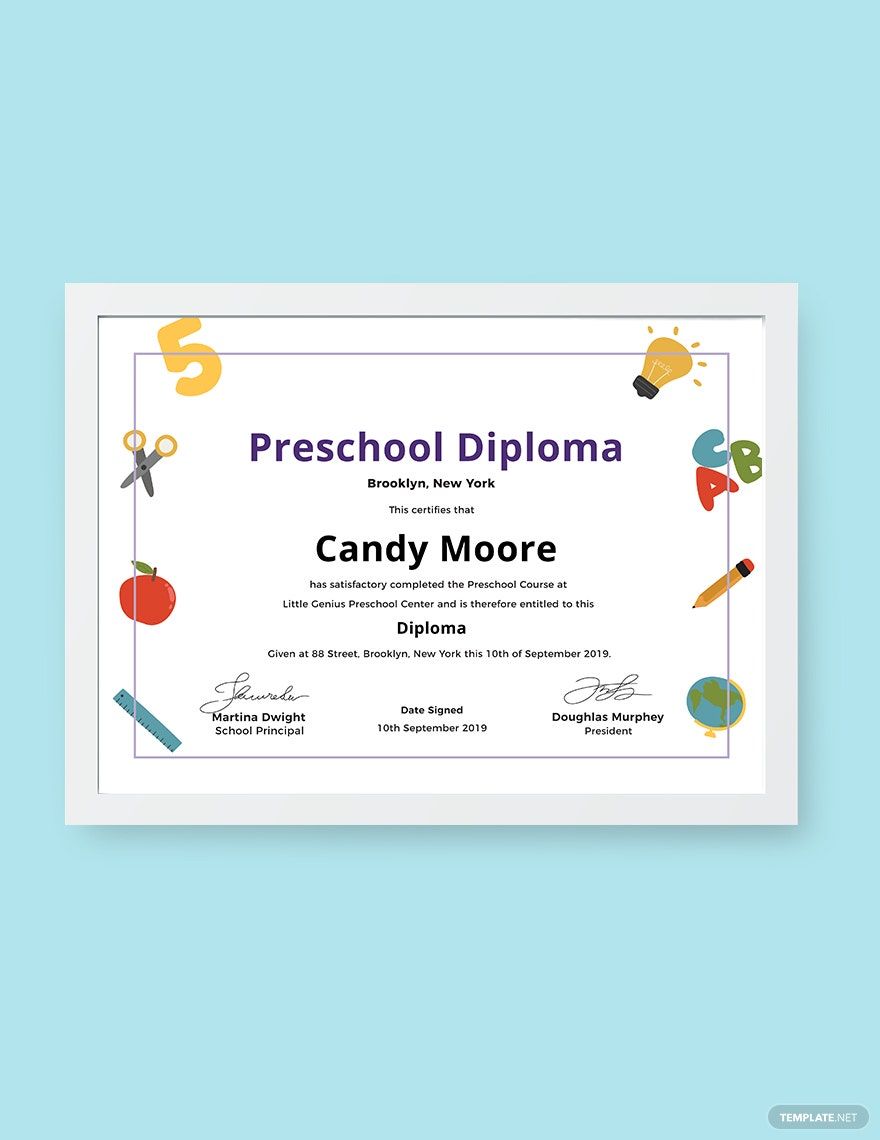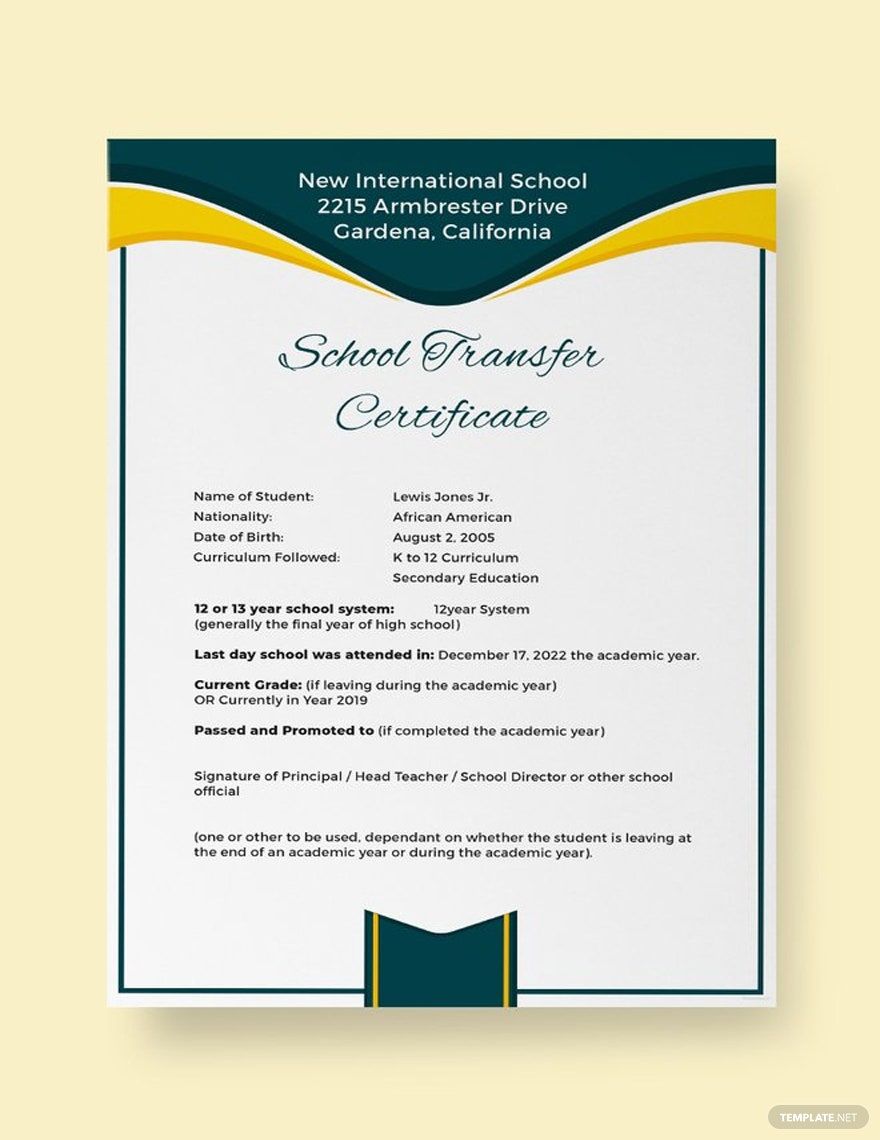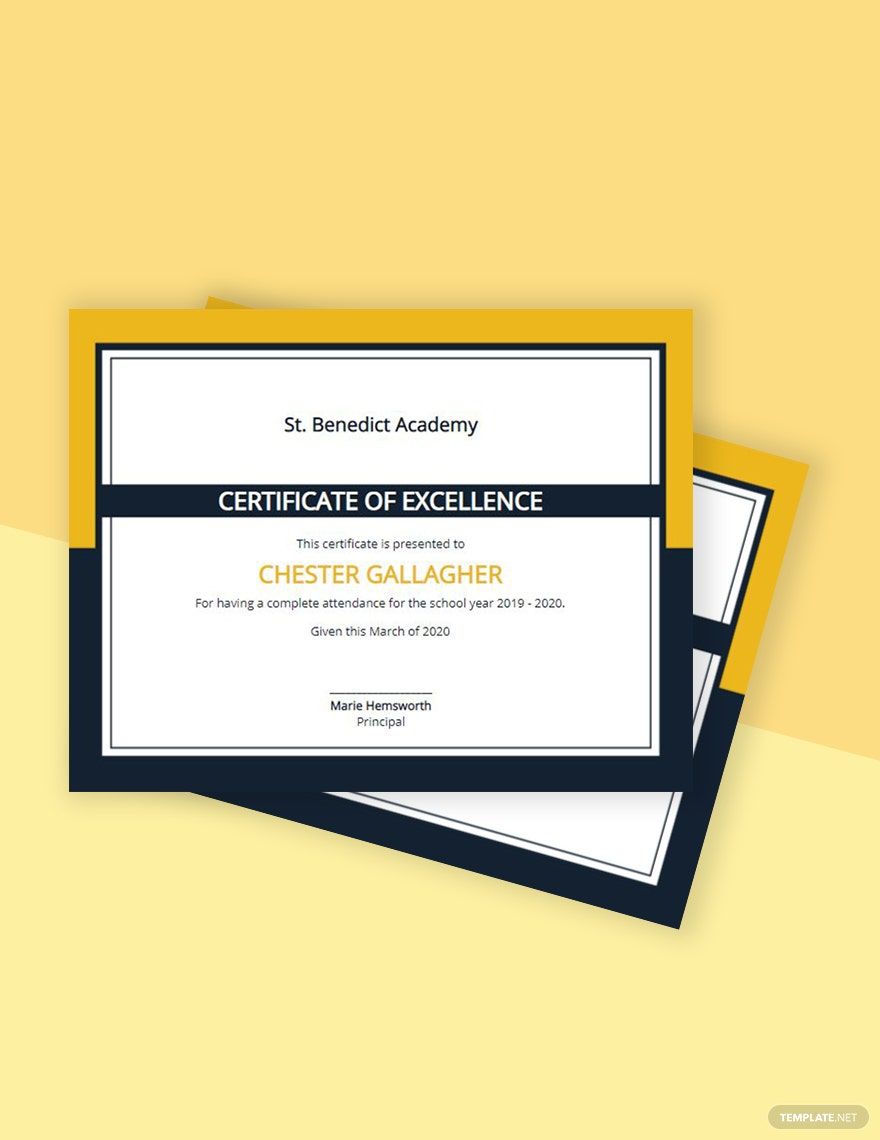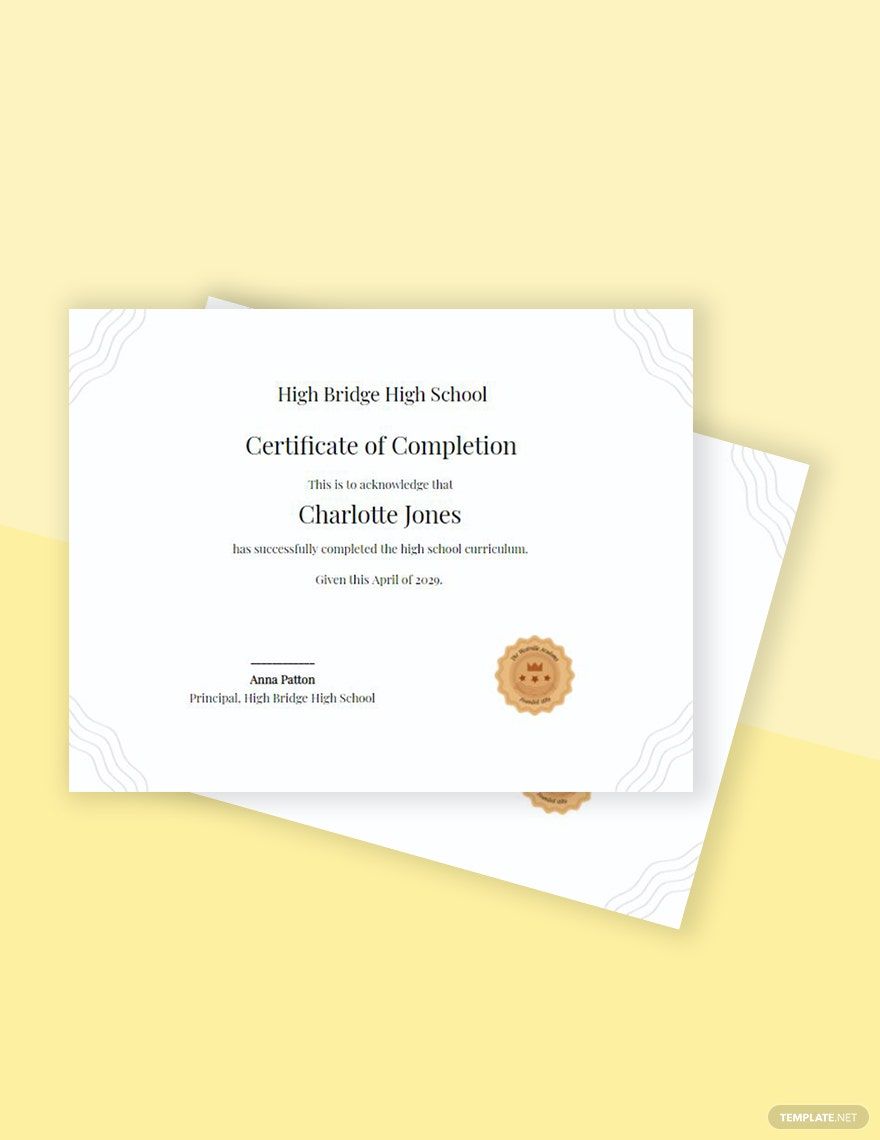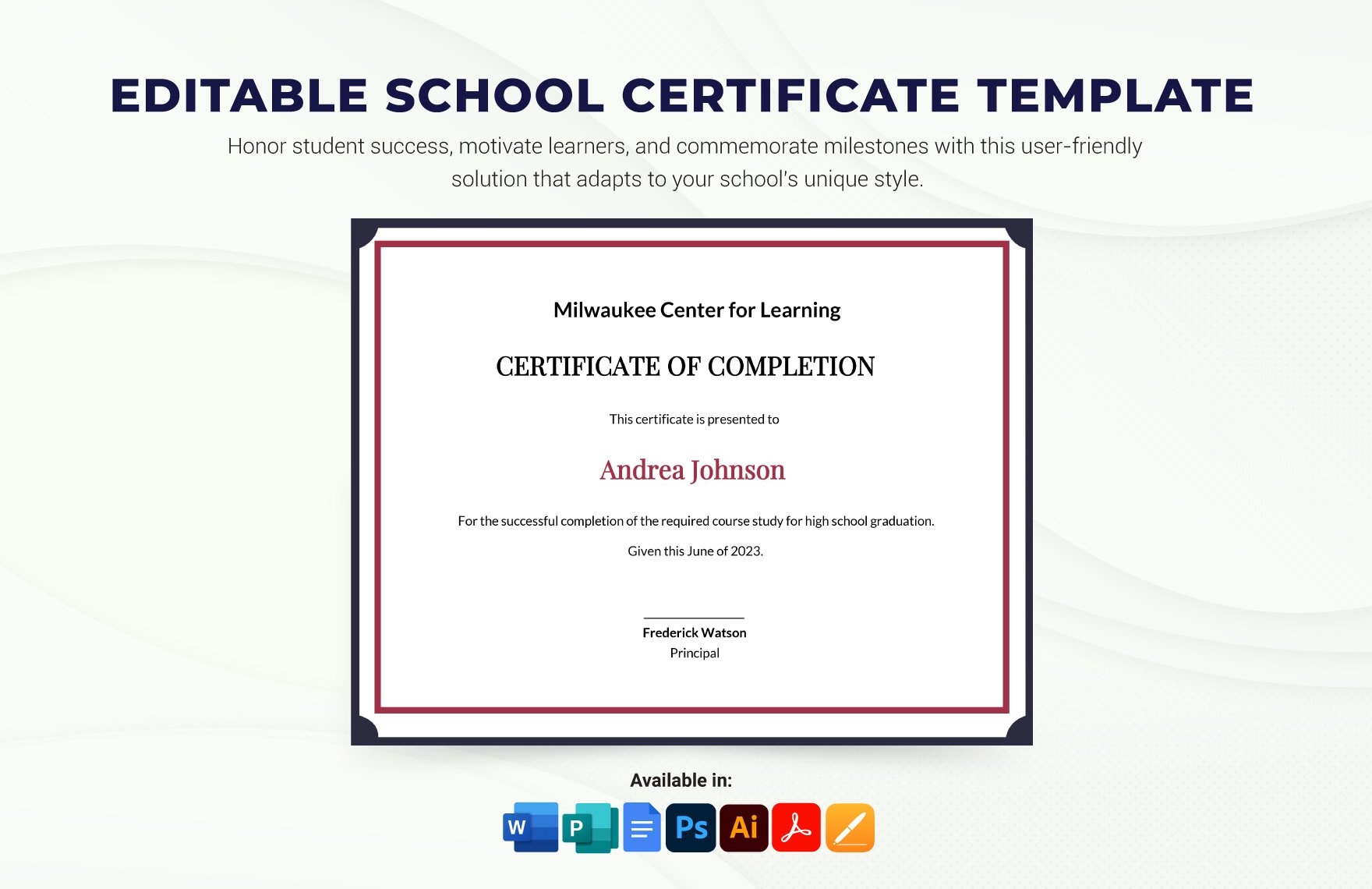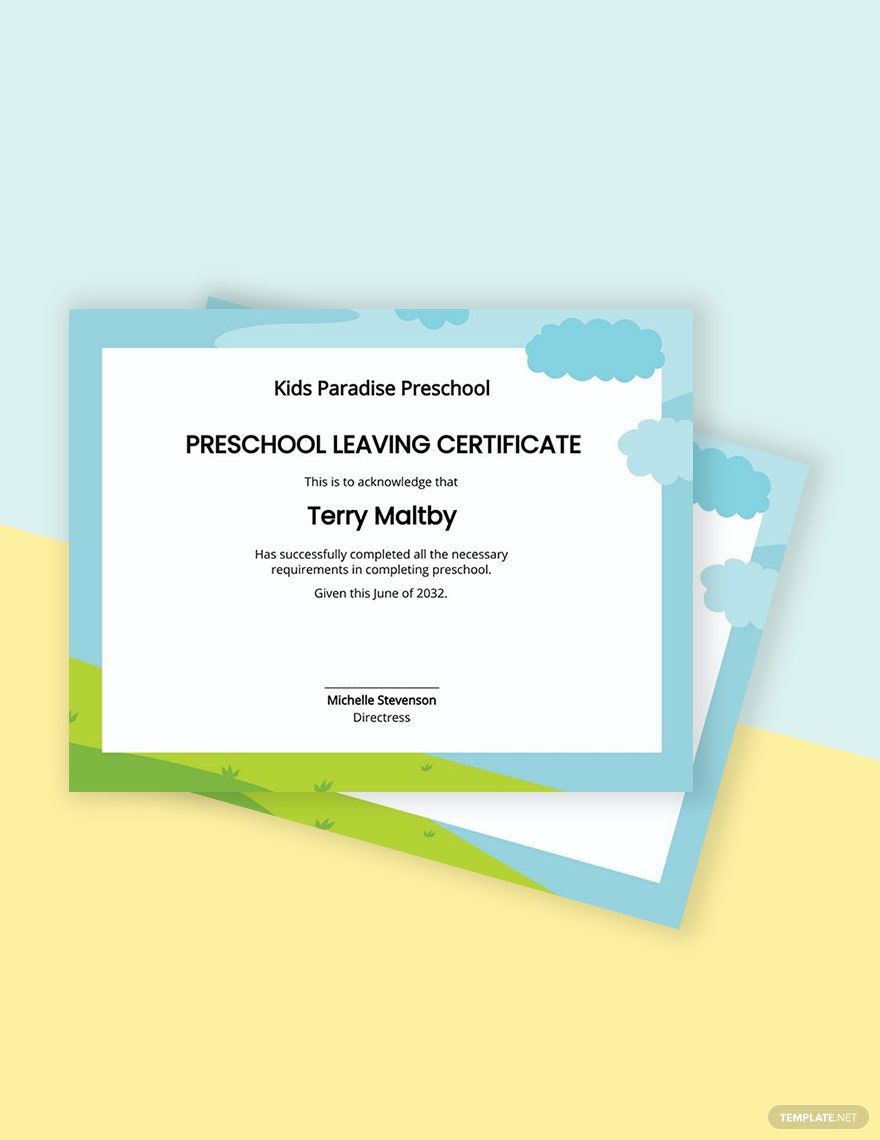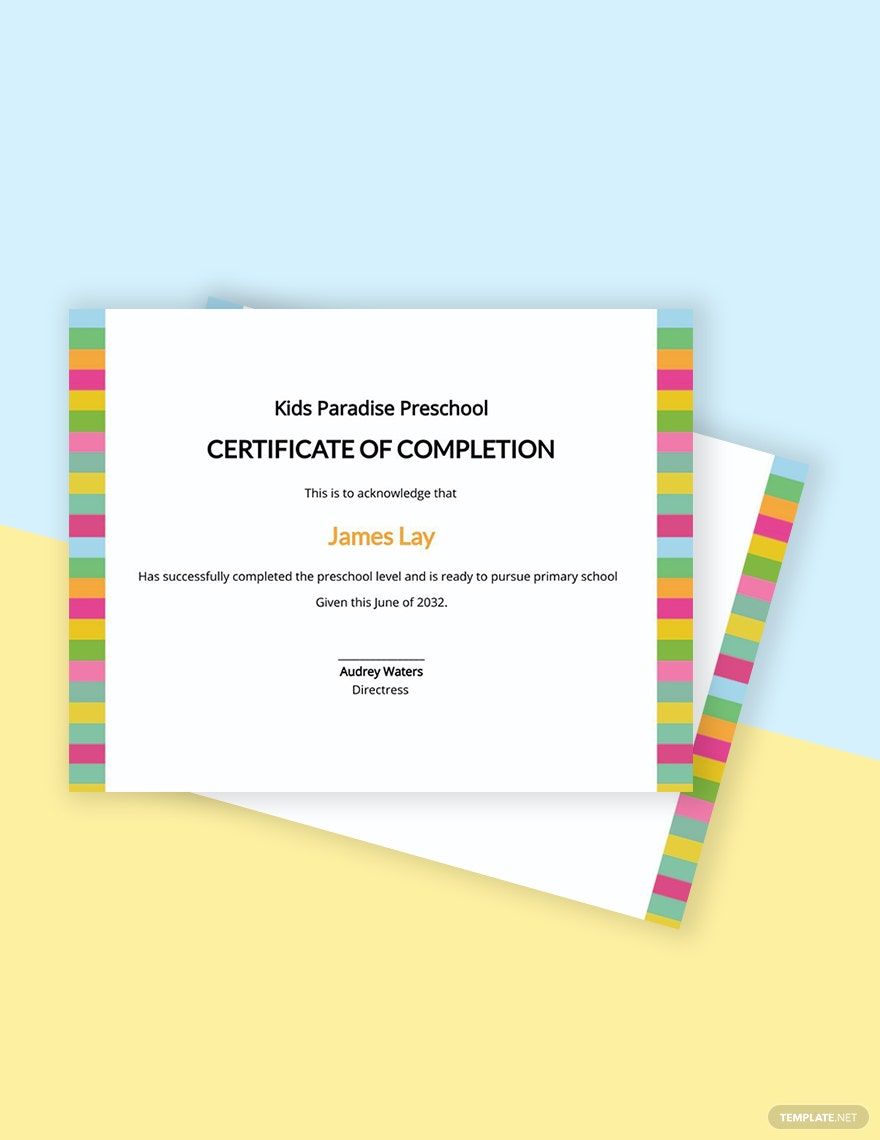Once a student has graduated from your educational program, you want to show him/her your appreciation by recognizing the achievement. With our beautifully designed school certificate templates, you'll be able to do so with ease. Each one is readily available for you to download and they can all be used with every version of Adobe Illustrator. You'll also be glad to know that other commonly used programs such as Adobe Photoshop or Microsoft Publisher can be utilized if they better suit your preferences. If you like, you can join any of our affordable subscription plans to gain access to all of our high-quality certificate templates today!
What Is the Purpose of a School Certificate?
Also known as a diploma certificate, this type of document is handed out to a student after completing whatever educational course or program he/she has taken up. These are normally handed out during graduation events for high school, college, and even elementary school students. Similar to award certificates, it can also be used to point out and recognize any of the student's achievements during his/her educational period.
How to Make a School Certificate
1. Think Carefully on Its Design
How you go about this is entirely up to you, but you still want to make sure that the diploma actually looks appealing to the eyes of its recipient. The design can also depend on the type of students that you're making it for. An example would be certificates meant for preschool graduates as they usually have more creative designs as opposed to ones for high school and college. If you dont' want to start from scratch, then you can always choose and download any of the certificate templates that are available here or online.
2. Provide Information on the School
At the top of the certificate, you'll want to put in the school's logo. Be sure to use a high-quality image and that it's properly aligned. Once that's done, you may then proceed to place the school's complete name along with its address and contact details. If you want to keep it simple, then you can just have the name and logo.
3. State Who the Certificate Is for and Other Details
Start of by writing down the name of the person that's to receive the certificate. Make sure that this is emphasized by making its font size slightly larger than that of the other text, but not too large where it goes beyond the certificate's borders. Once that's done, you may point out any achievements and the dates in which the student started and finished the course or program.
4. Include the Right Names and Signatures
School certificates are usually signed by the school president, principal, or anyone with the proper authority to do it. It is required that you include both their names and signatures as they act as proof of the certificate's legitimacy. These are usually found at the bottom right and left of the document, so make sure that they're there.
5. Use Adobe Illustrator
Adobe Illustrator is one of the best programs to use for making any kind of certificate. This is because that vector-based software can be utilized to make vector graphics, ensuring that the image quality never degrades no matter how you scale it. Also, the many options it offers through its tool dialog box can help you with everything from creating borders to the proper alignment of all information. If you're ever having trouble using the program, then there are many online tutorials that can provide you with the skills and knowledge needed to use it effectively.