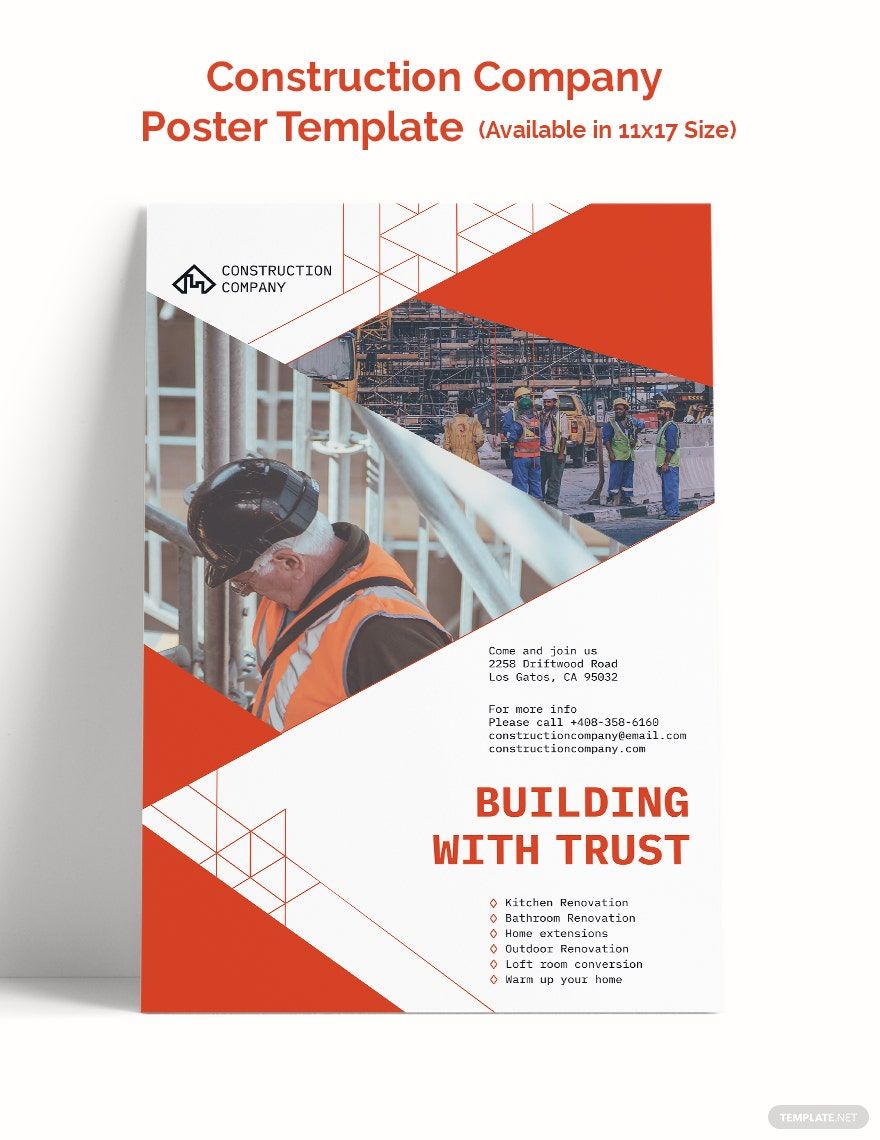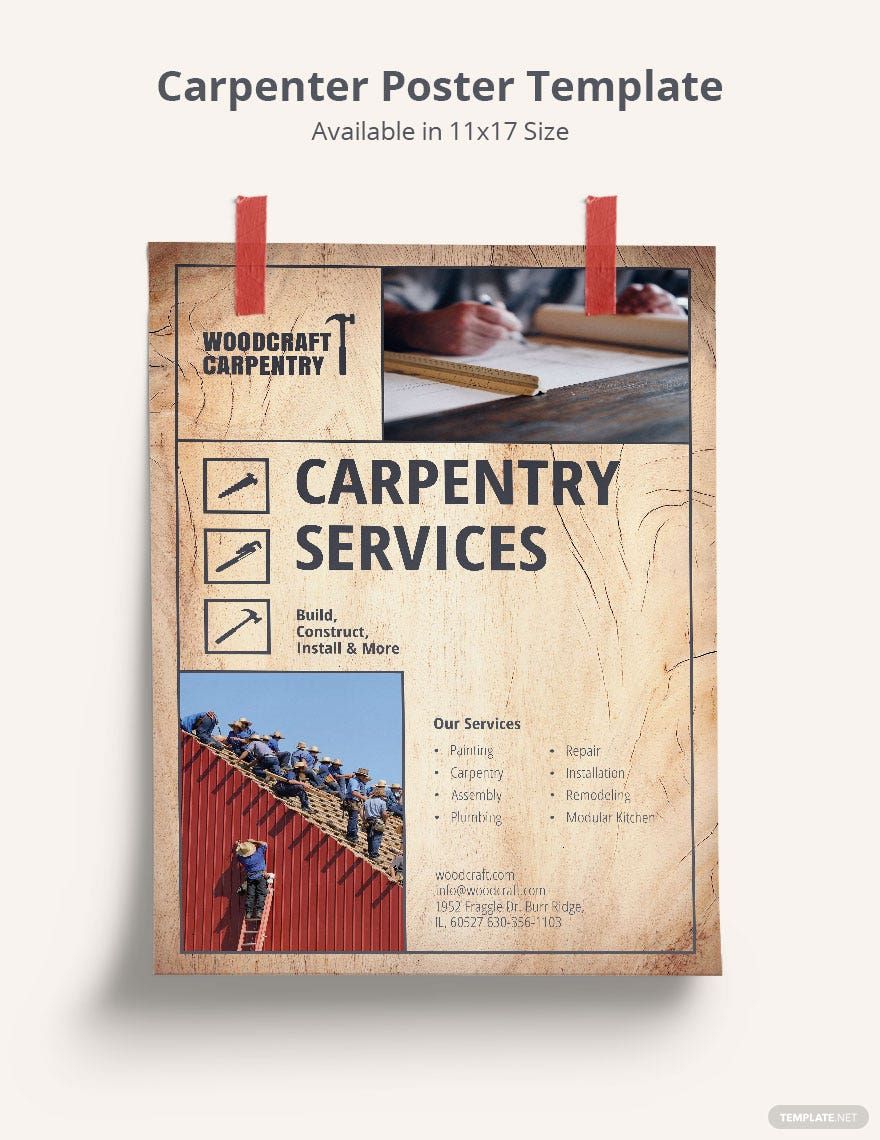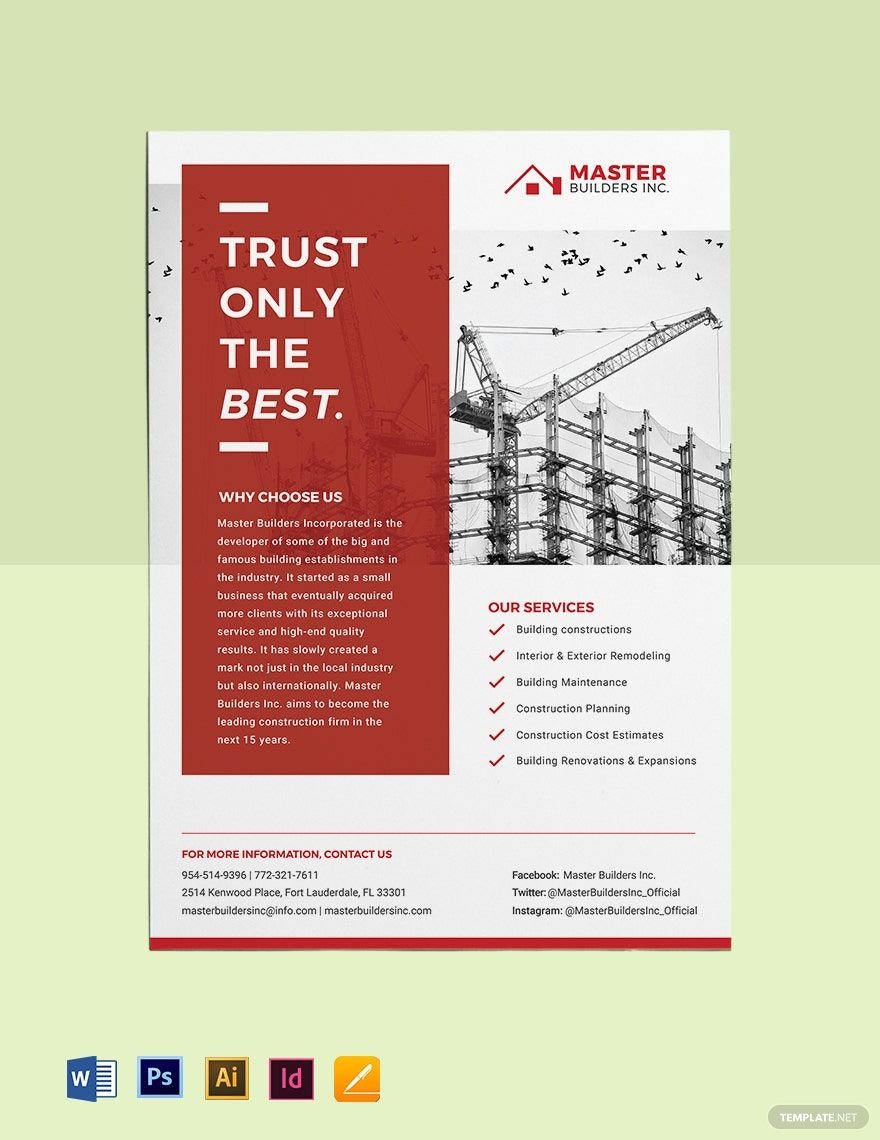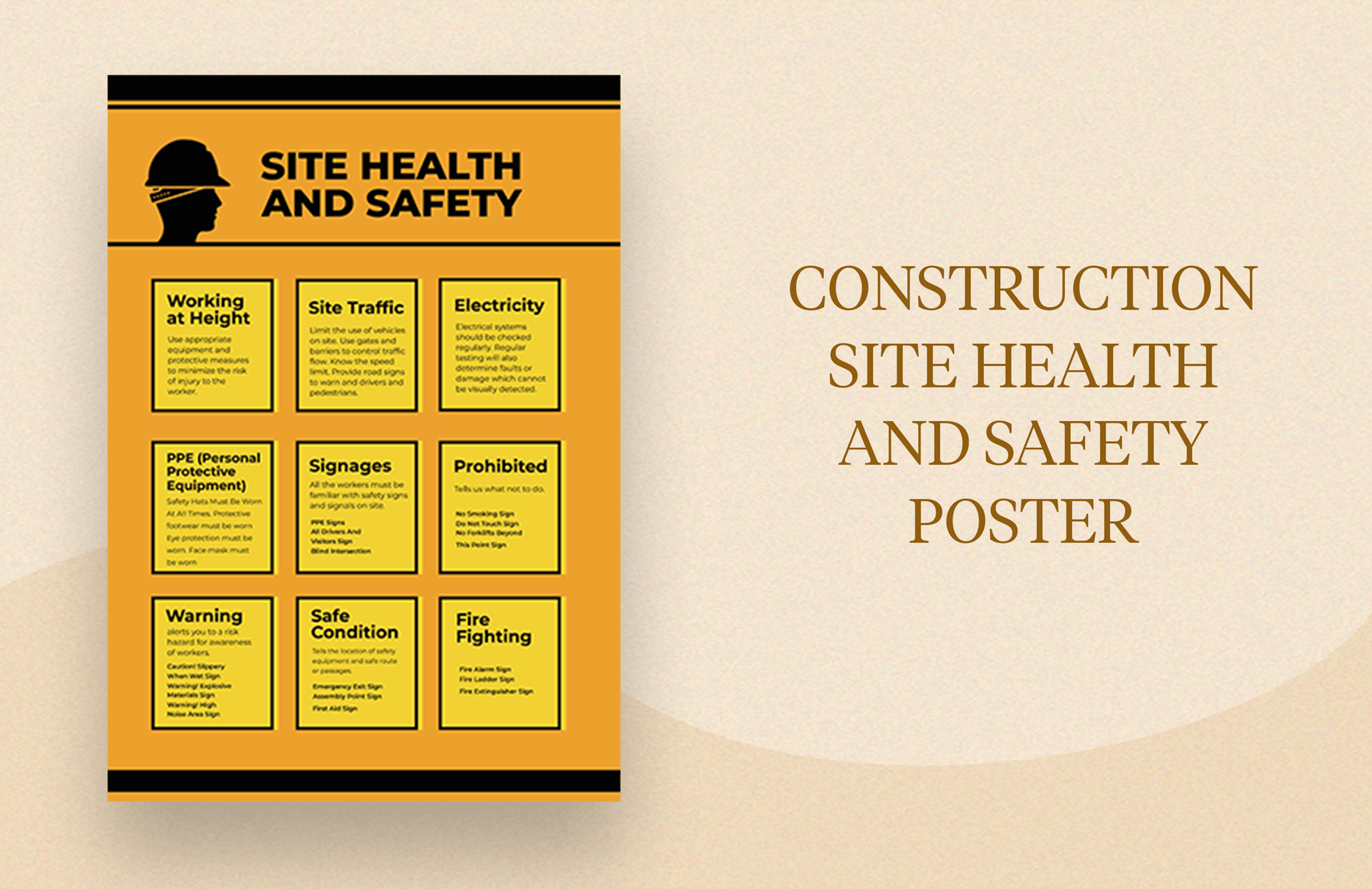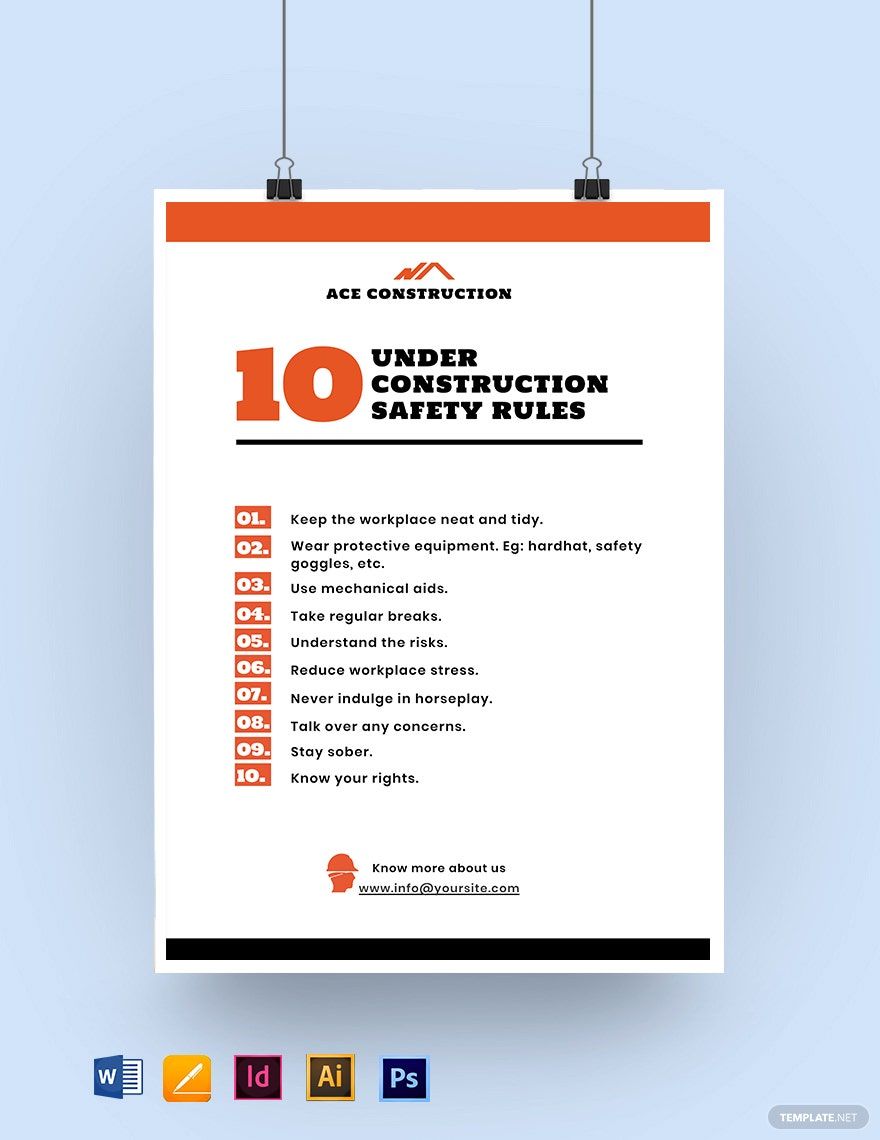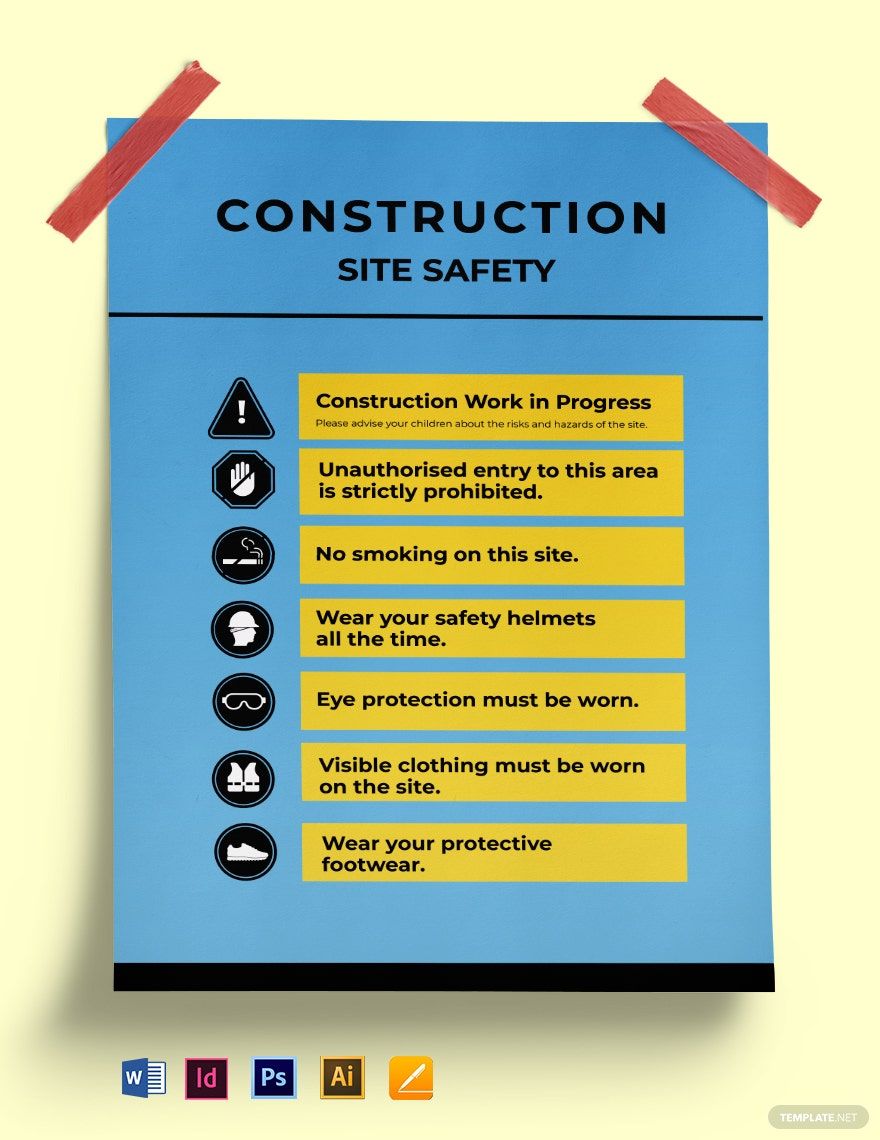In the building and construction sector, safety is always the number one priority, and so does being able to market and advertise your construction company. In need of safety rules and guidelines poster for your commercial construction company? Perhaps, an under-construction poster? Or maybe an advertising poster? Name it, and we have it. Choose from our wide range of Construction Posters in Pages. They come with original content, artworks, and font, which you can easily edit and customize. Available in (A3) 24x36 and (A3) 11.69x16.53 inches + Bleed sizes. Download a template today to inform the public about your construction business or ongoing construction project!
How To Make A Construction Poster In Apple (MAC) Pages?
In every business, there are rules and regulations to follow. And in the Construction Business, that means putting up safety guidelines to educate contractors and by-passers, to avoid them from getting hurt. According to the United States Department of Labor, a total of 1,008 construction workers died in 2018, with falling, struck by an object, electrocutions, and caught-in/between as the leading causes. This number just shows why it's essential to put up Construction Safety Warnings all over the site.
For Mac users, follow the guide below on how you can create a construction poster in Apple Pages.
1. Keep your Words Short and Precise
The content that your poster holds is the reason why you created it in the first place. And that is to educate your contractors, visitors, and by-passers on what to do when on site. But how will you educate them if your poster's content is hard to read and understand, or doesn't make sense at all? For that reason, use simple and precise words so that everyone can understand your message clearly. And keep your words short, to avoid your readers from getting bored.
As for the font, use two or three fonts in your design. And when choosing fonts, consider how it will relay the message. Ideally, the fonts you use for your title and text must be different, so one can easily distinguish the two from each other. Keep this rule in mind for preparing your Construction Flyers or Business Cards as well.
2. Use Photos and Illustrations
People quickly and clearly digest information when visual data is used. Through photos and illustrations, information becomes more understandable and memorable. Not only that, it even makes your poster more attractive. Therefore, don't just use words. Incorporate photos and illustrations to present the information easily, quickly, and clearly. On a side note, make sure that the images and Construction Graphic Designs you include are of high-quality, so it doesn't pixelate.
To add an image to your document, go to Toolbar, click the Media button, locate the image file from a photo library, then select and drag the file to the page. Or, you can simply drag the image from a website and place it on your document.
3. Observe Proper Spacing and Placement
Proper spacing and placement are essential in posters, as it creates a unified, and cohesive look. You can use grids to organize space, text, and images to add structure to your design. Check out our Sample Poster Templates to give you an idea of how you can do yours. You can also use these pre-made templates, so you don't have to think of a design. With a template at your disposal, all you need to do is incorporate your content and change the design elements to your liking. It makes the job quick and easy.
4. Use High-Quality Printing Material
A construction site is well-exposed to moisture and sunlight. And when you use cheap printing material, your poster could easily get damaged. Therefore, invest in quality printing. Use a material that doesn't easily wear and tear, so your simple poster can last long.