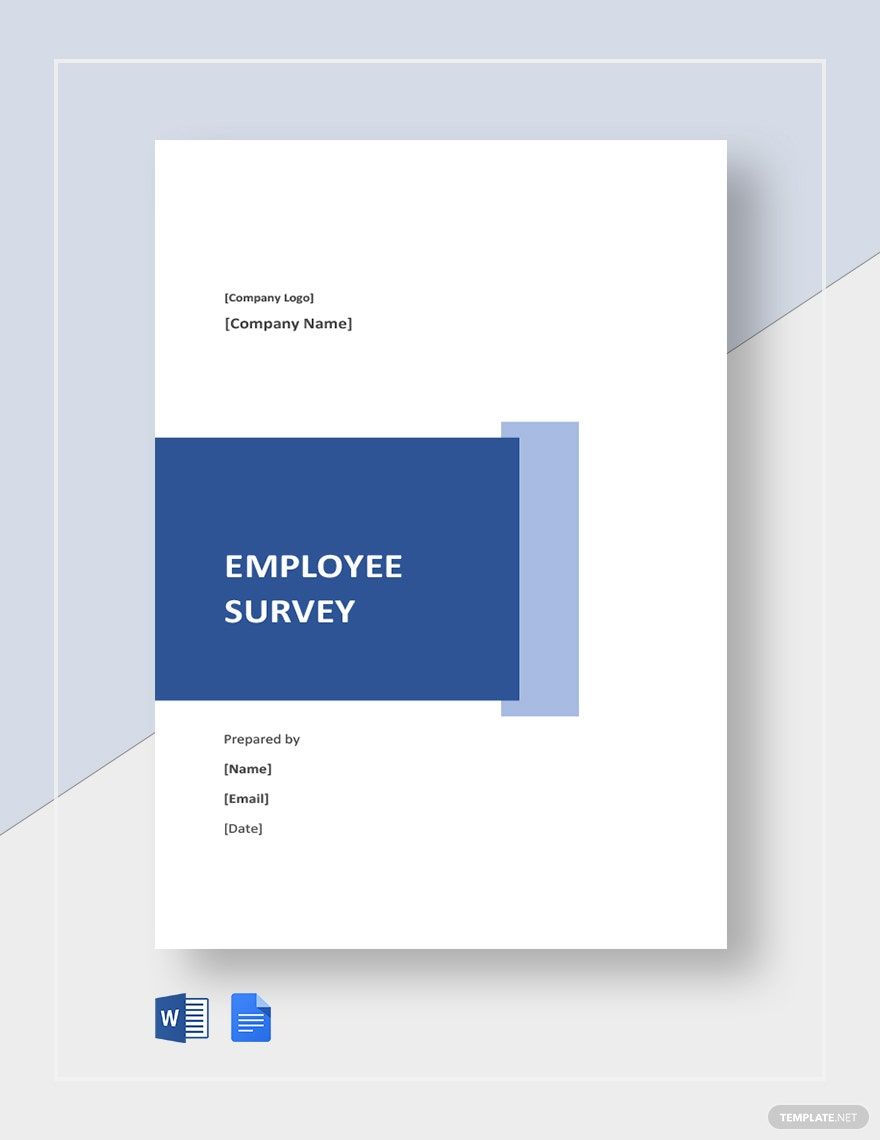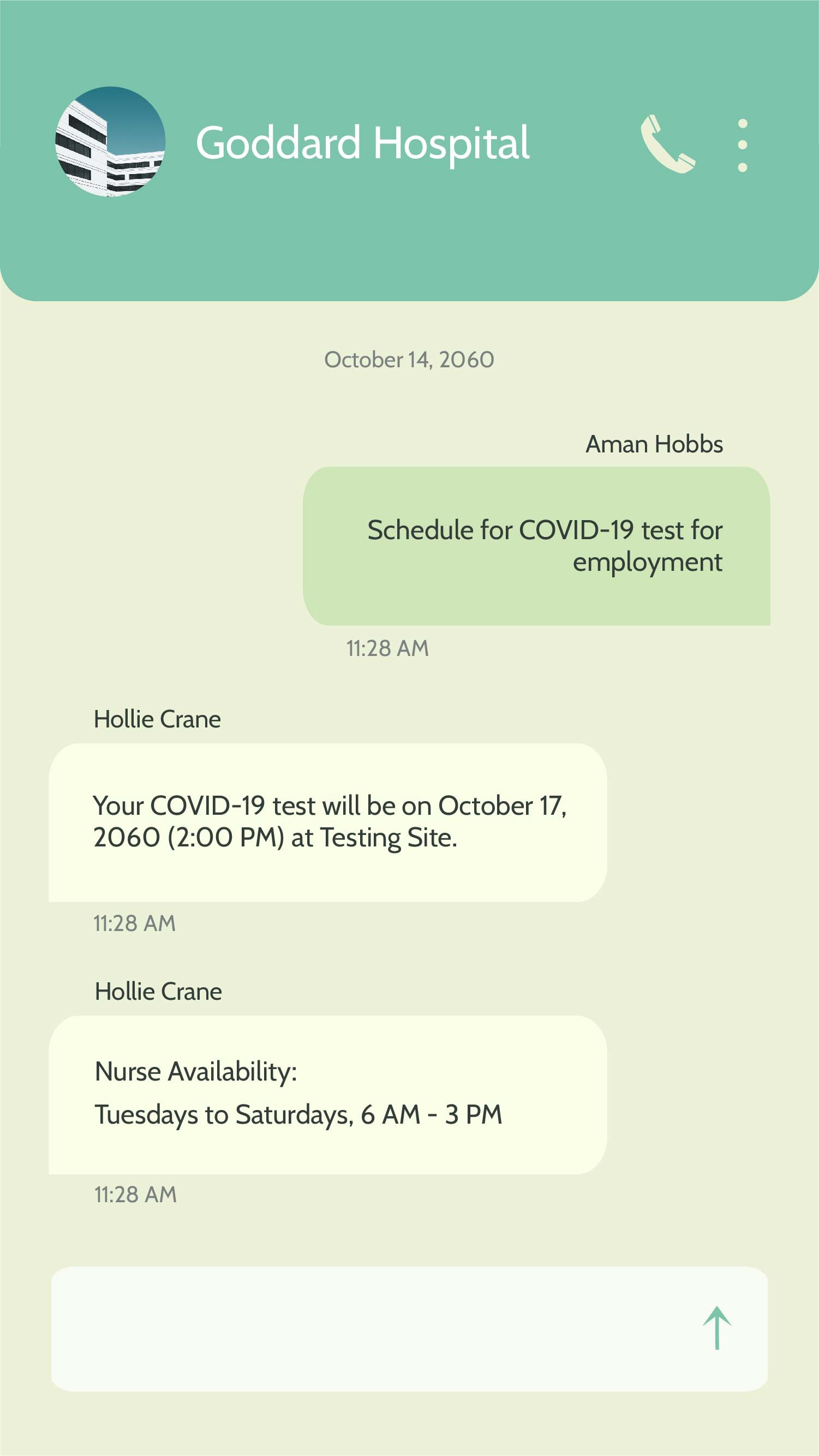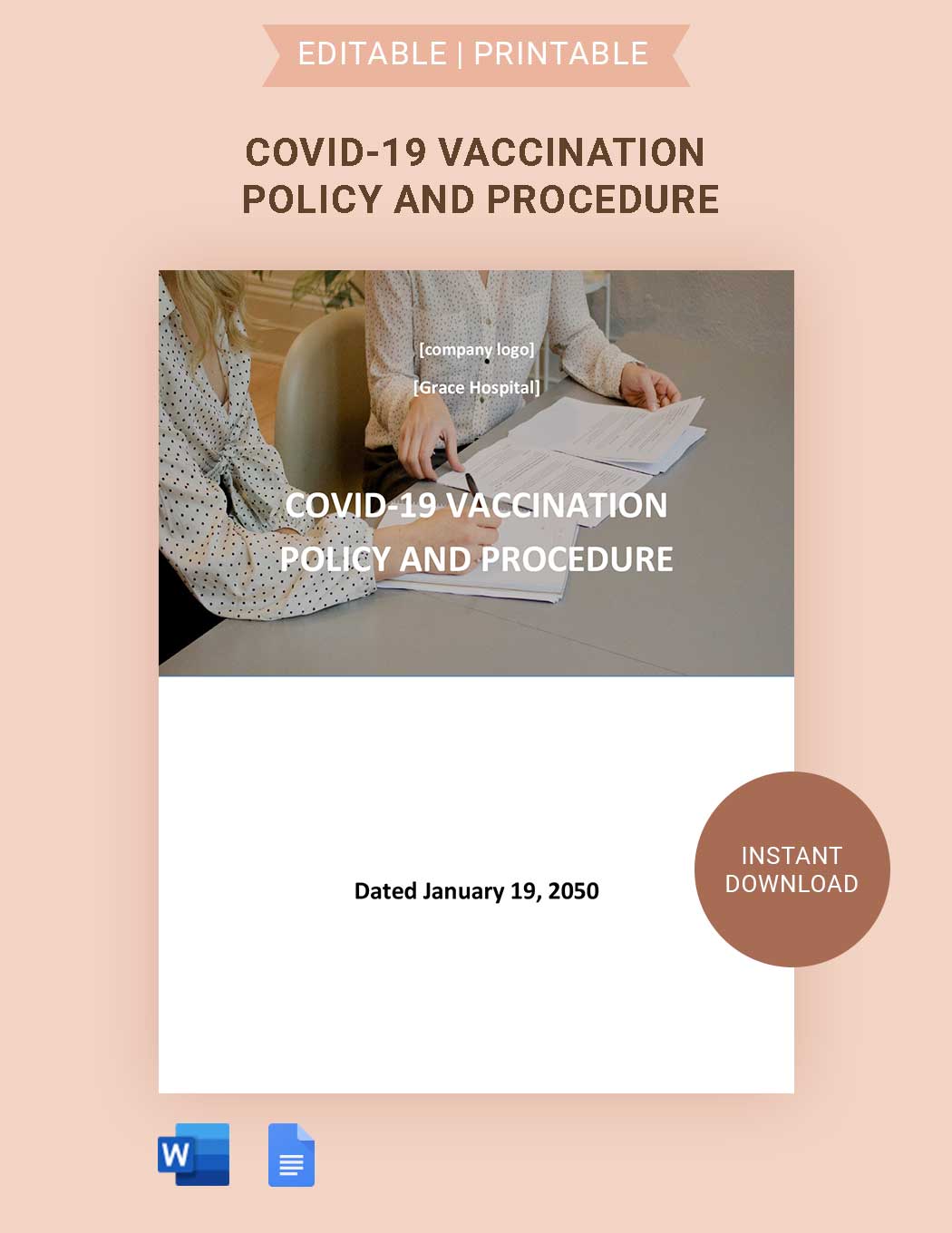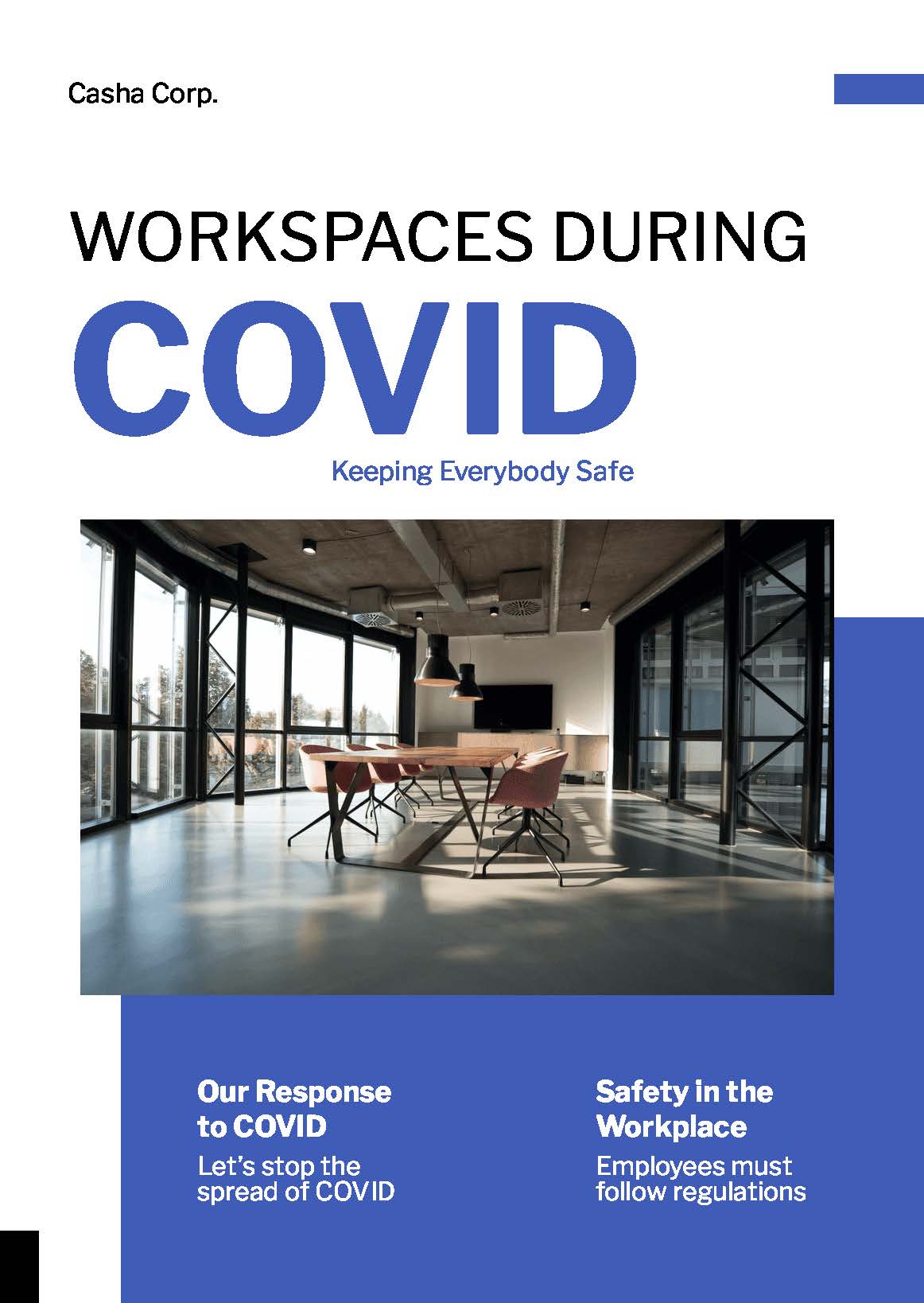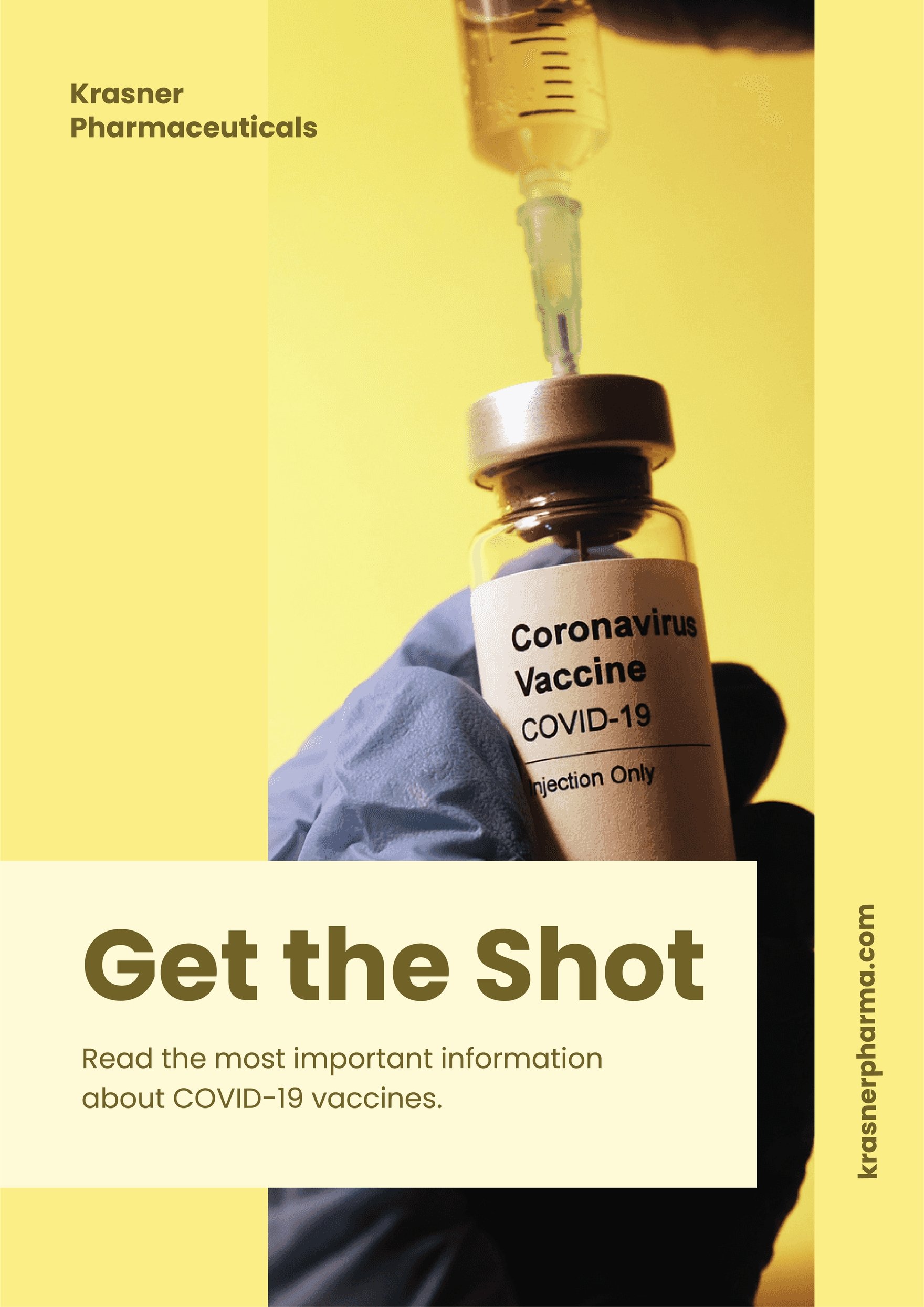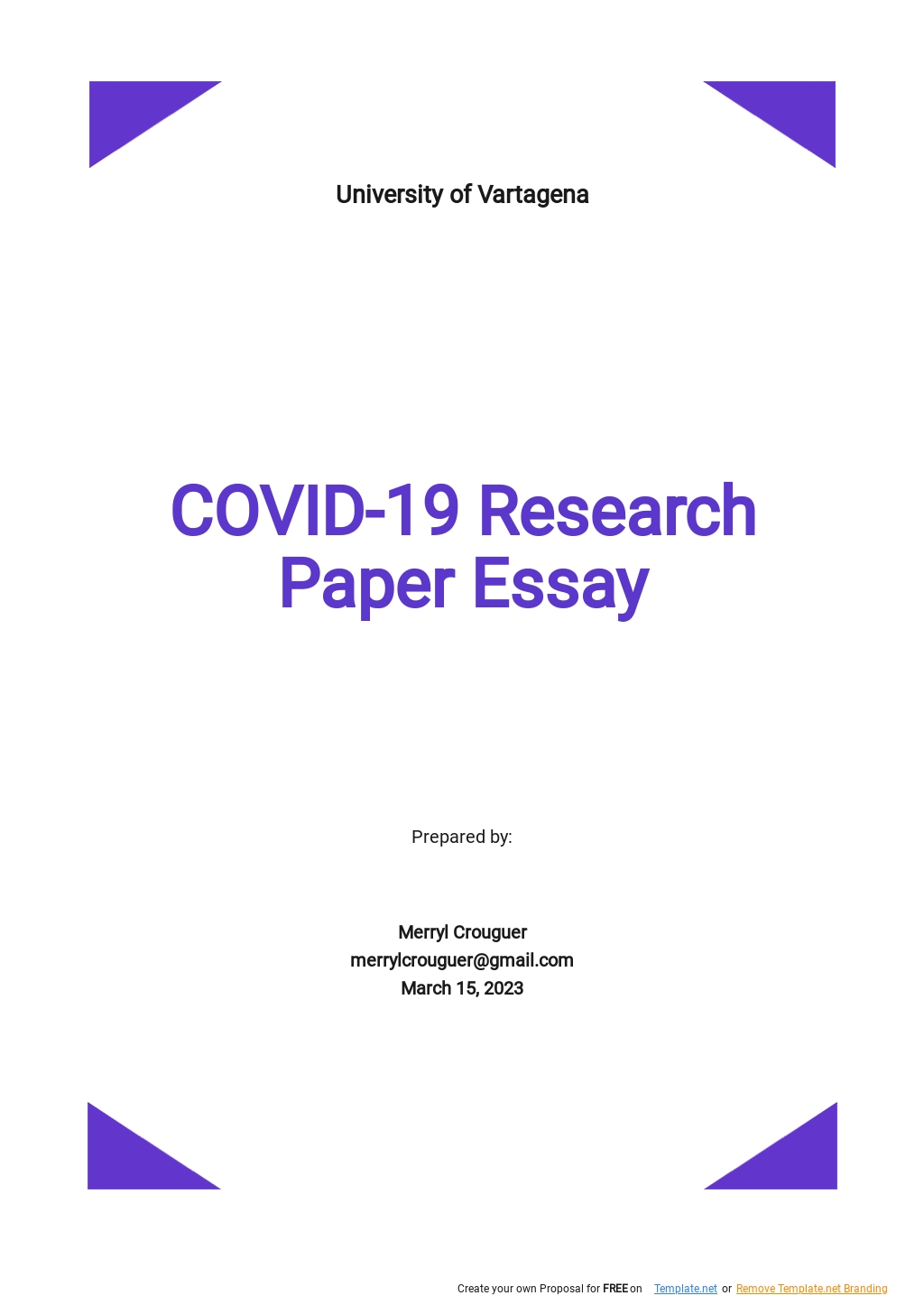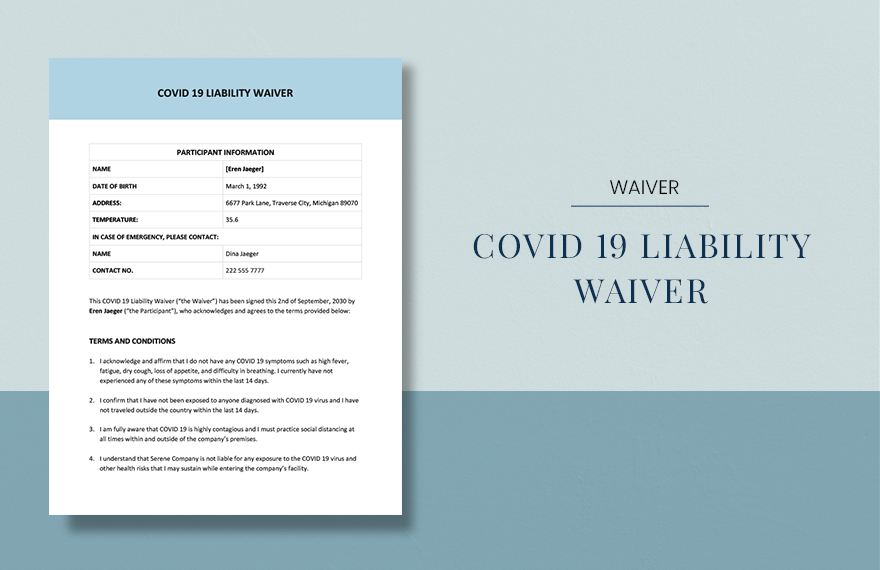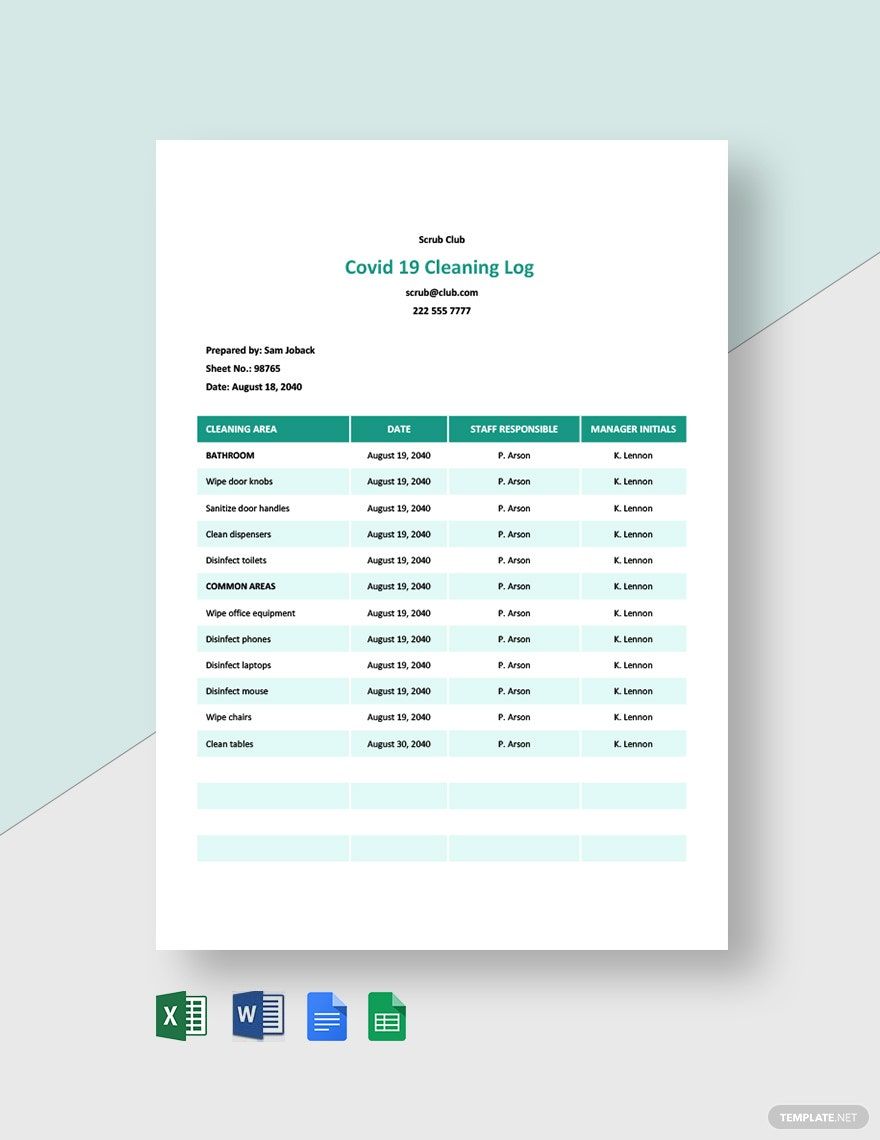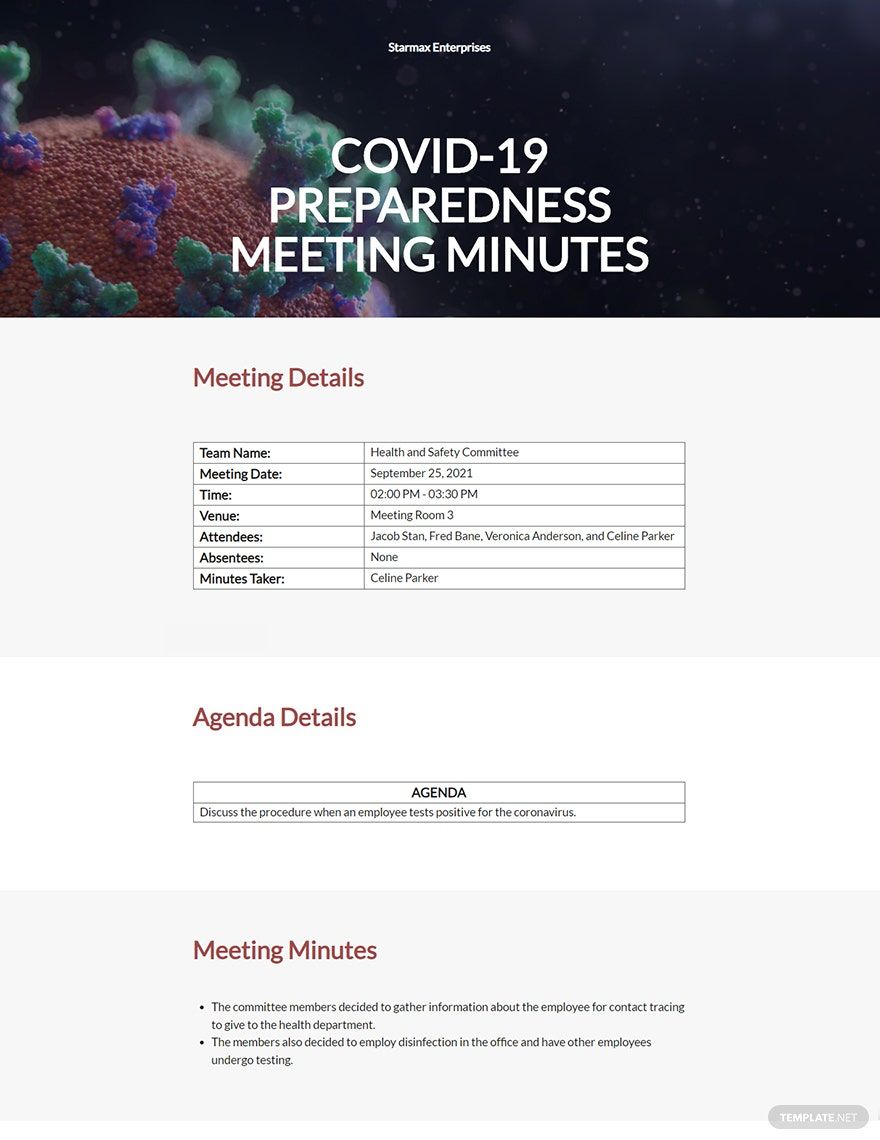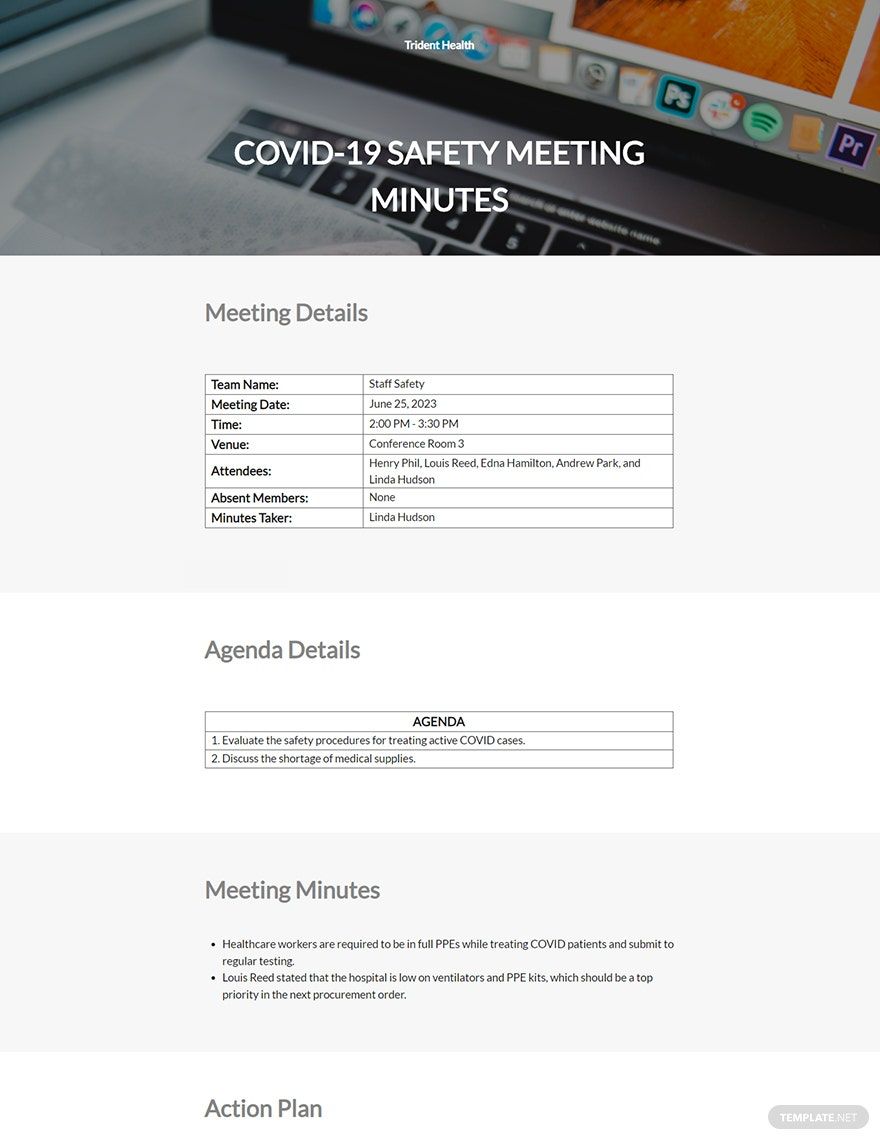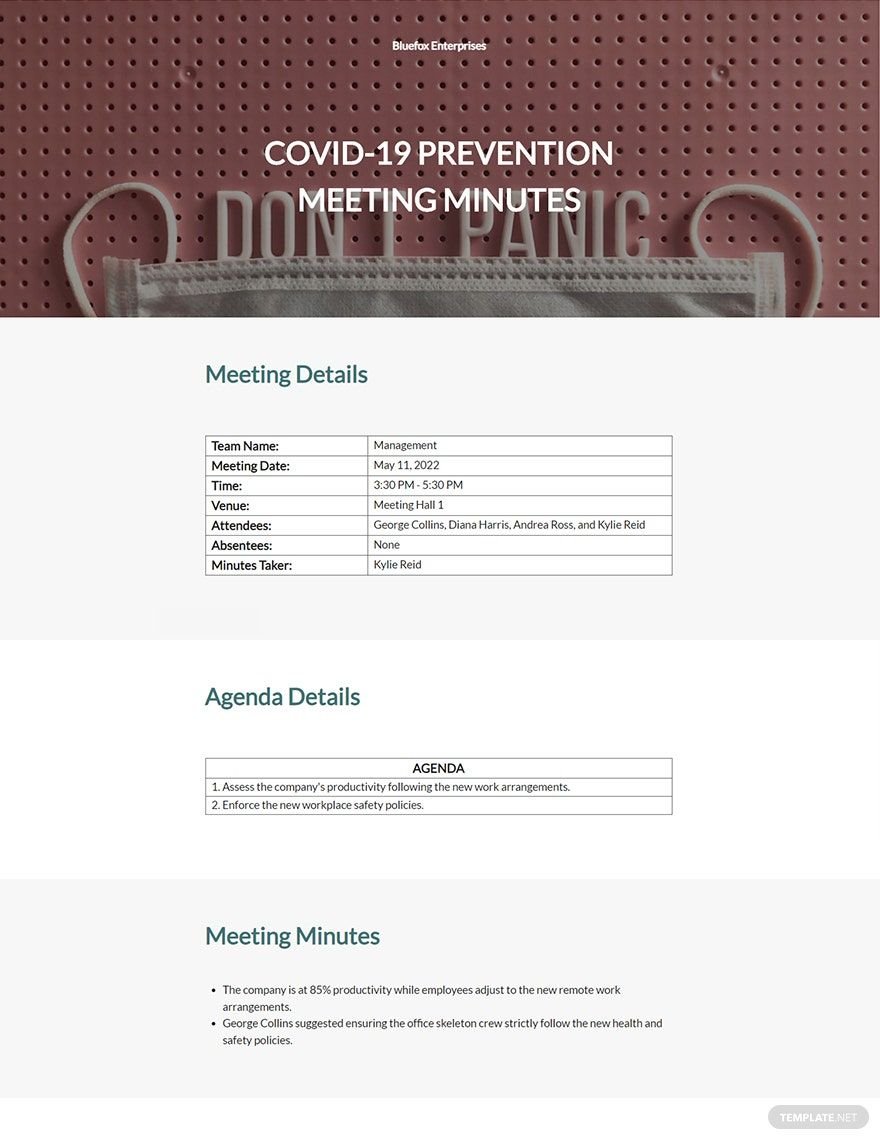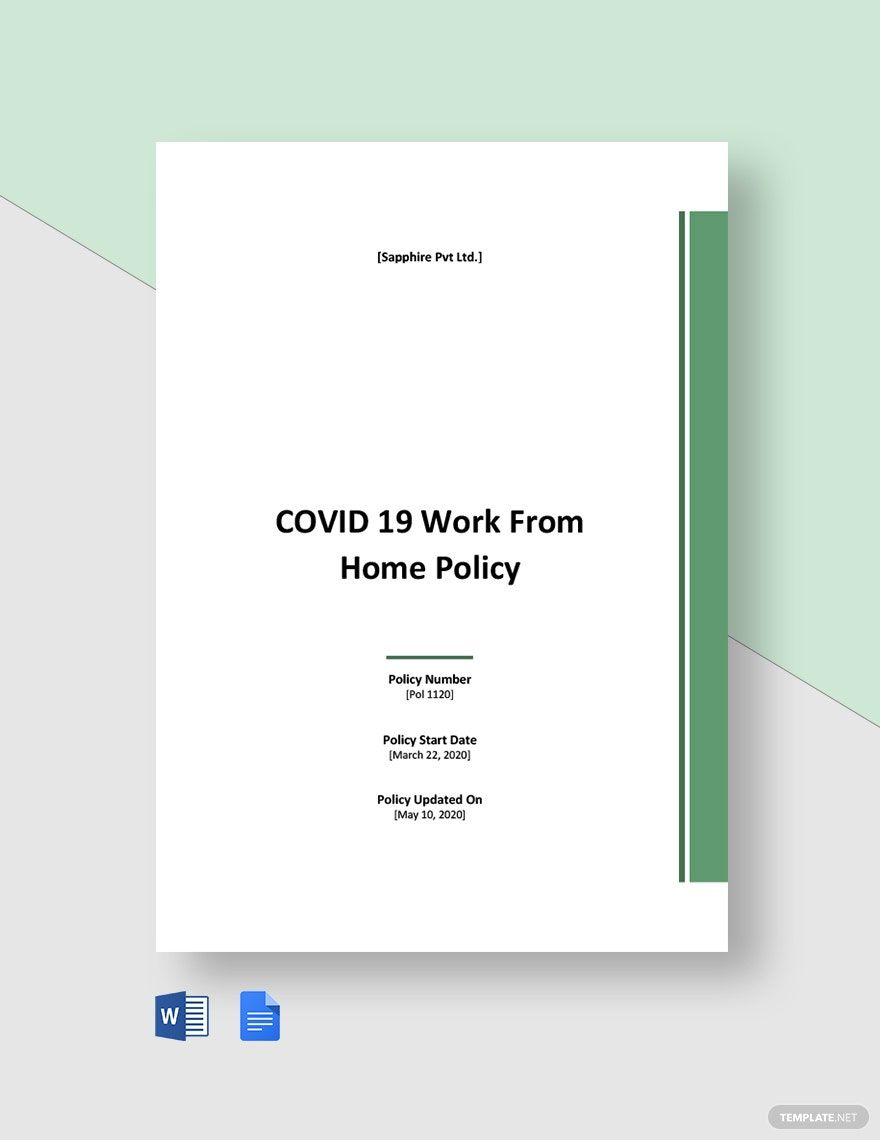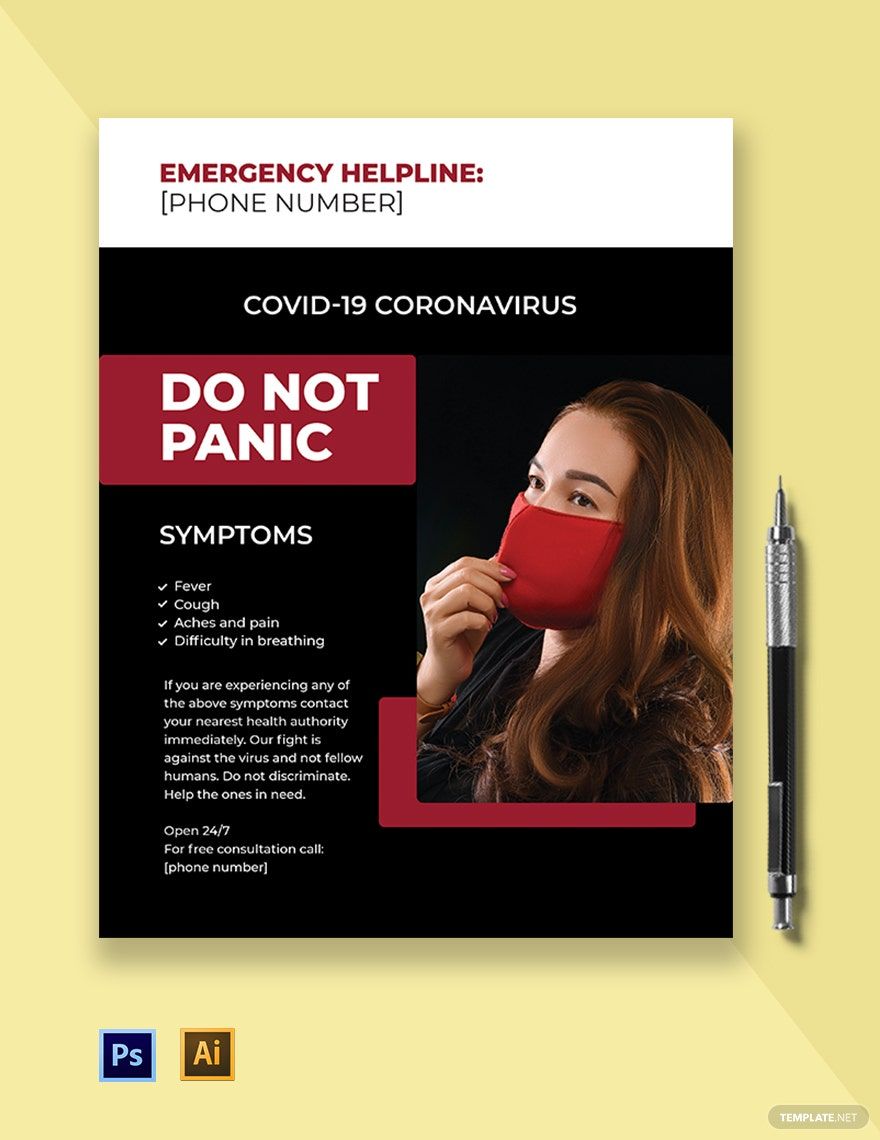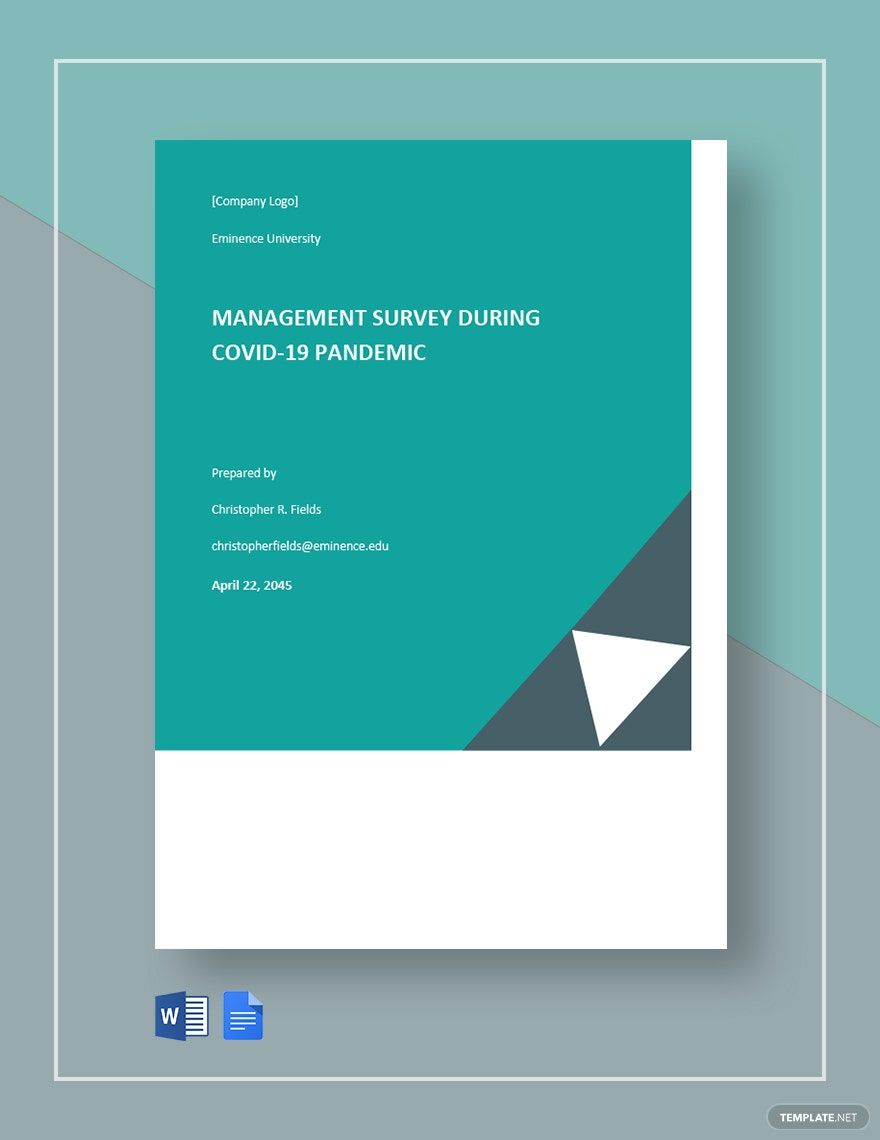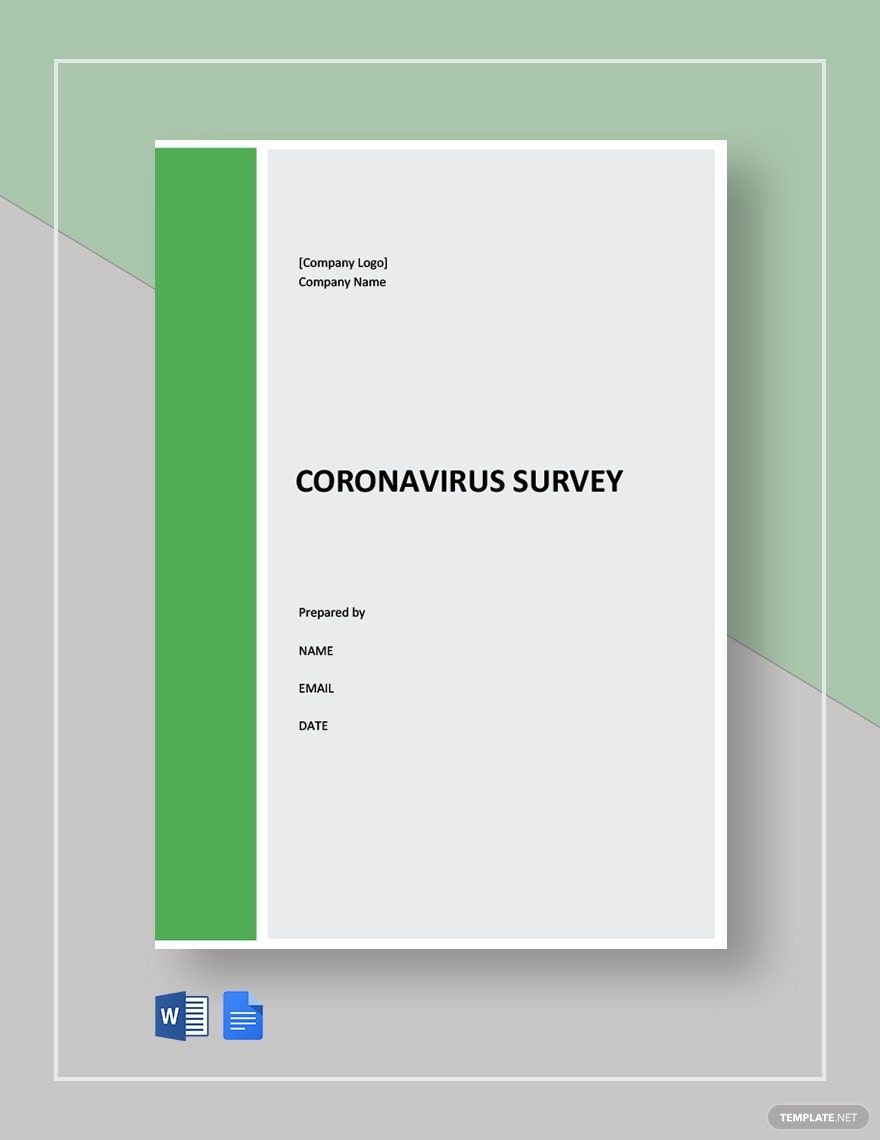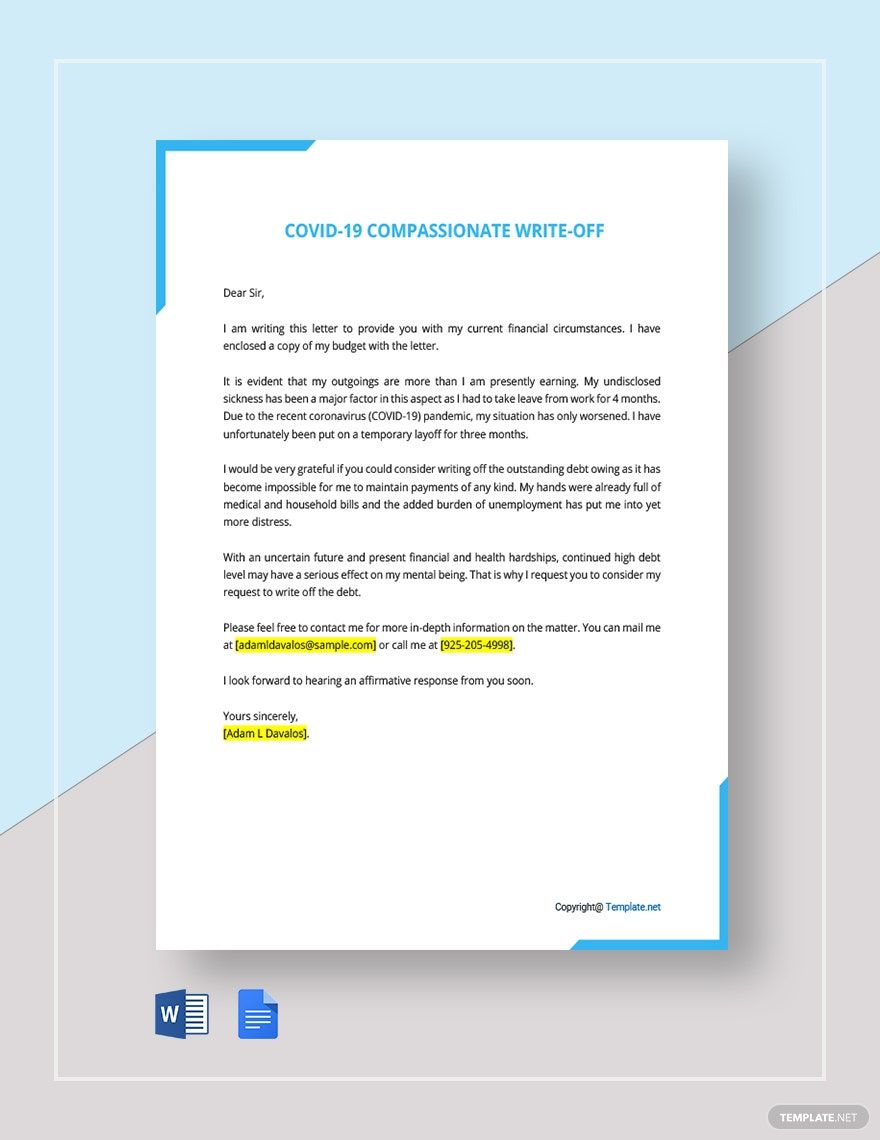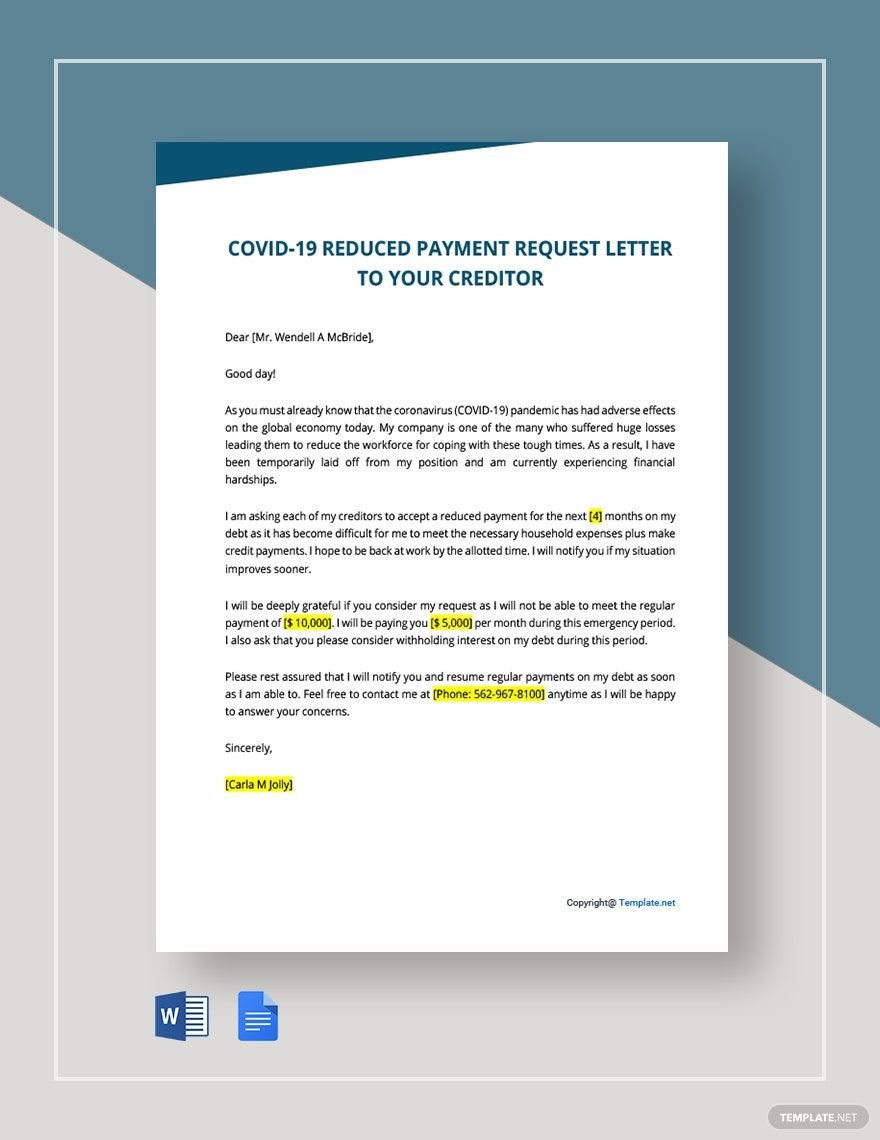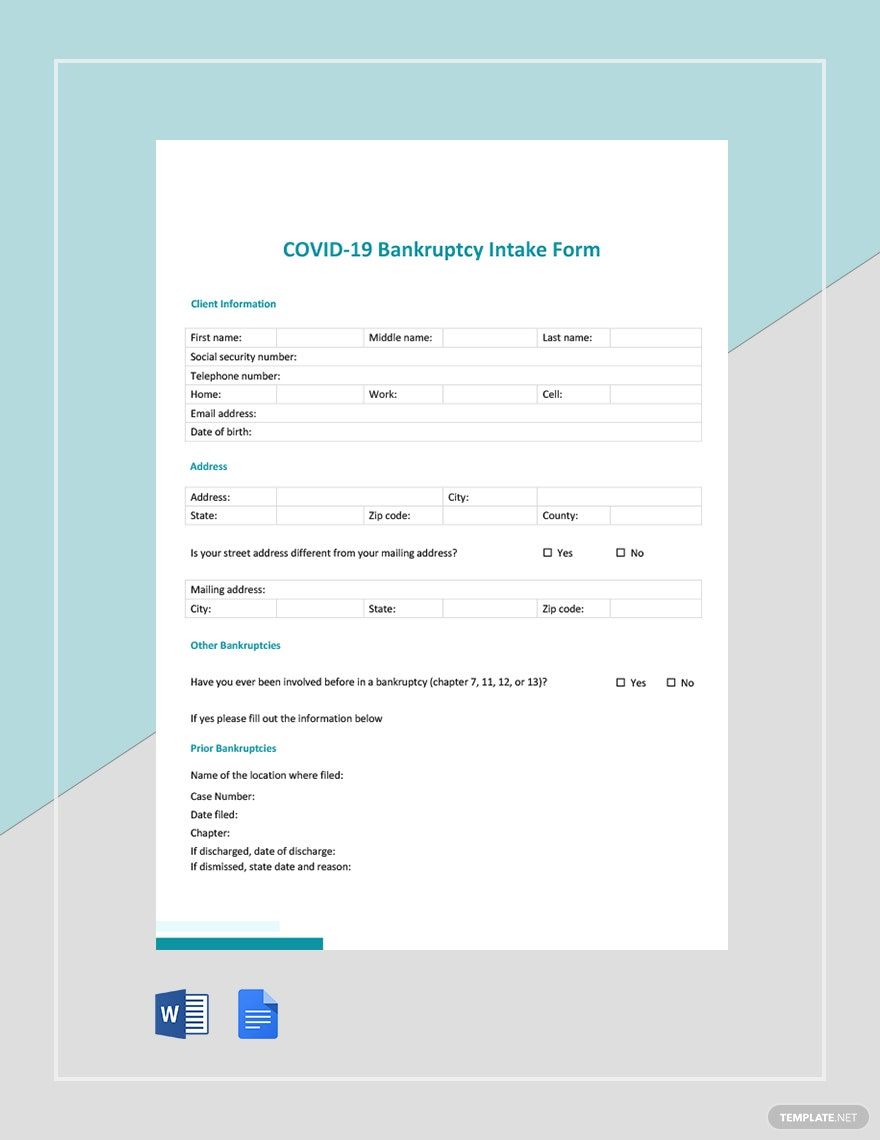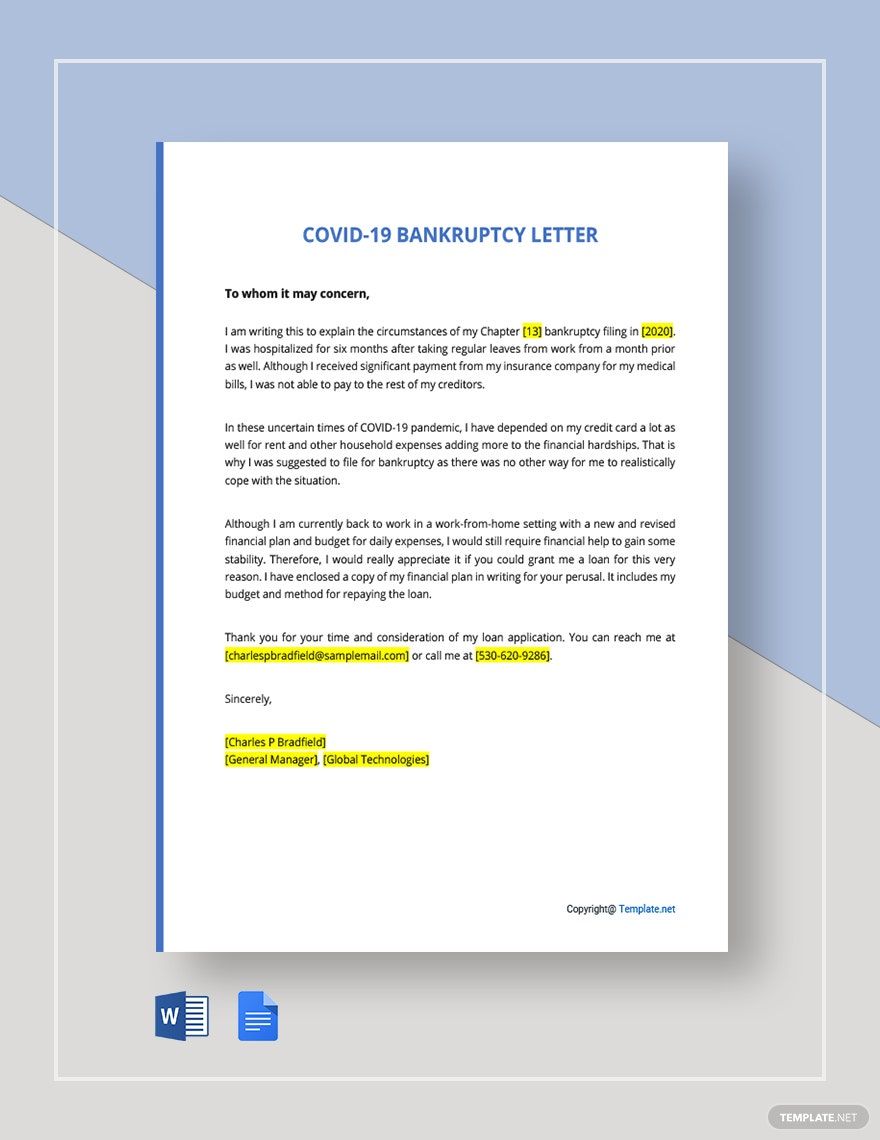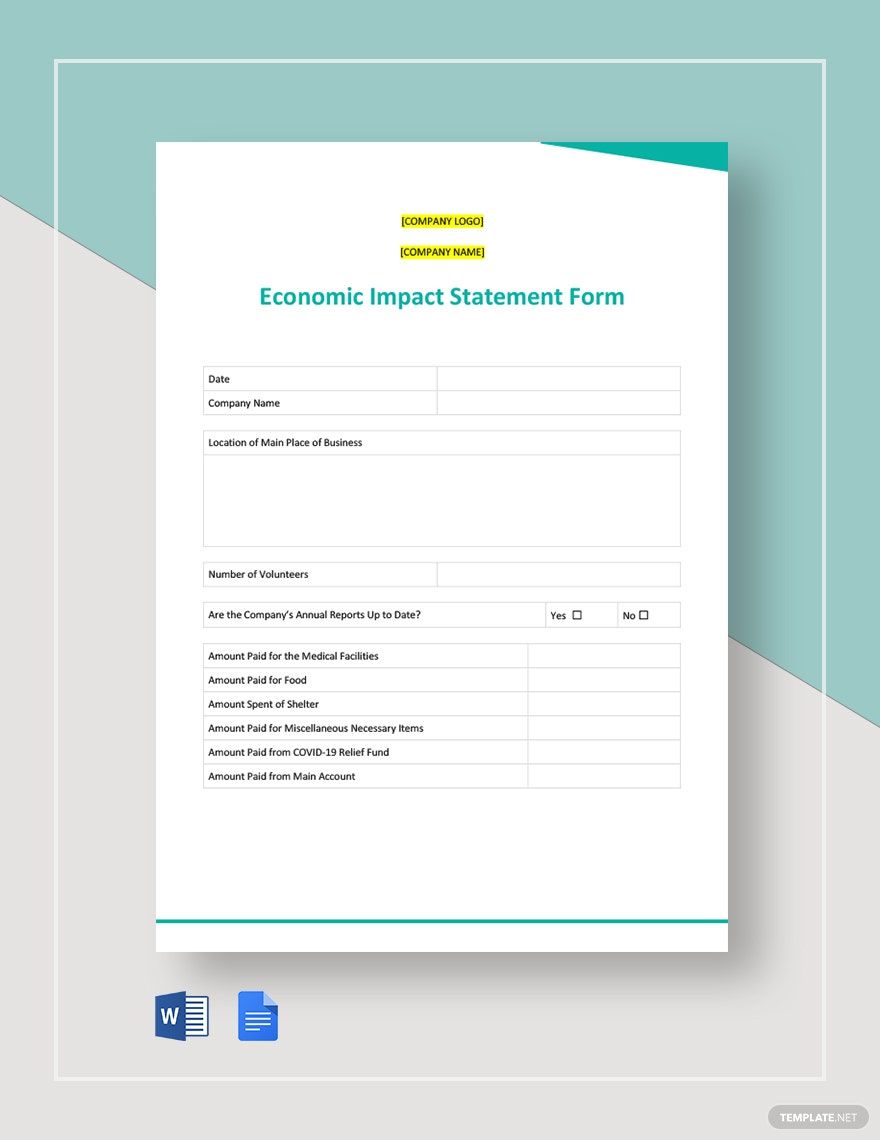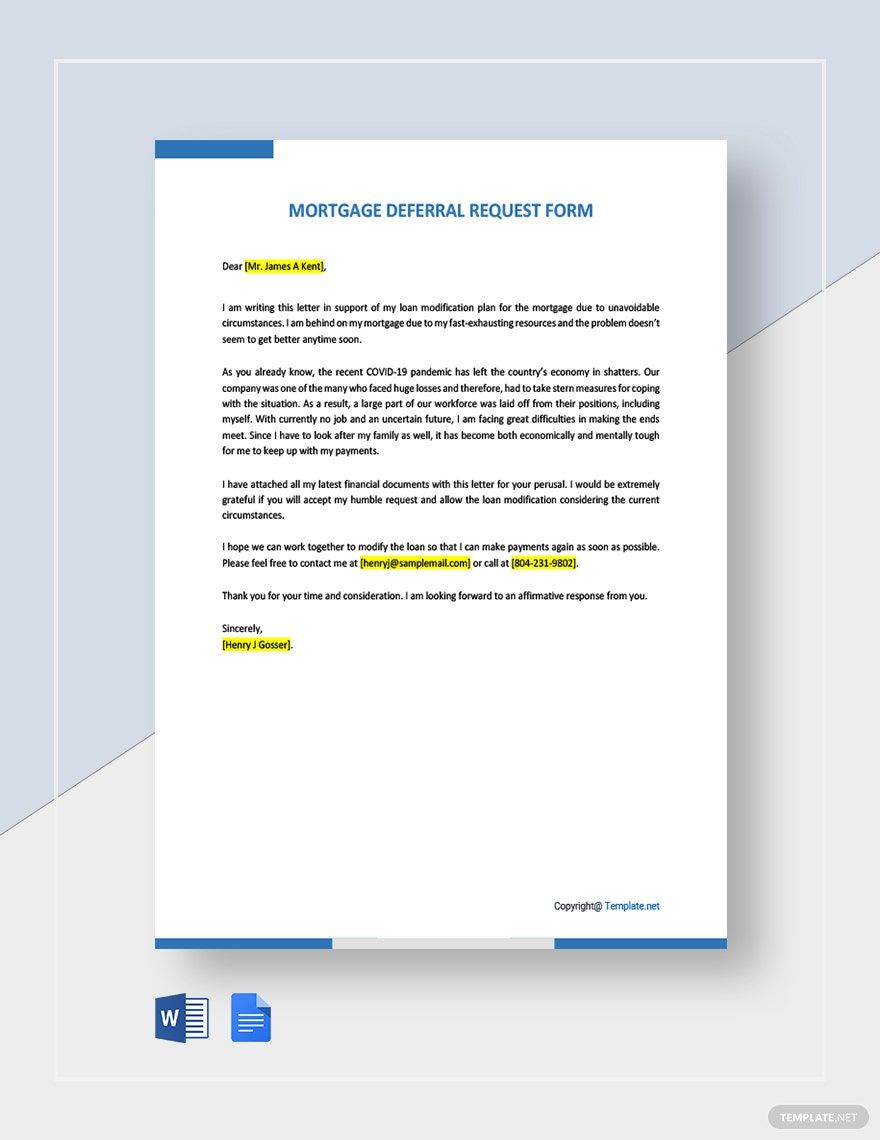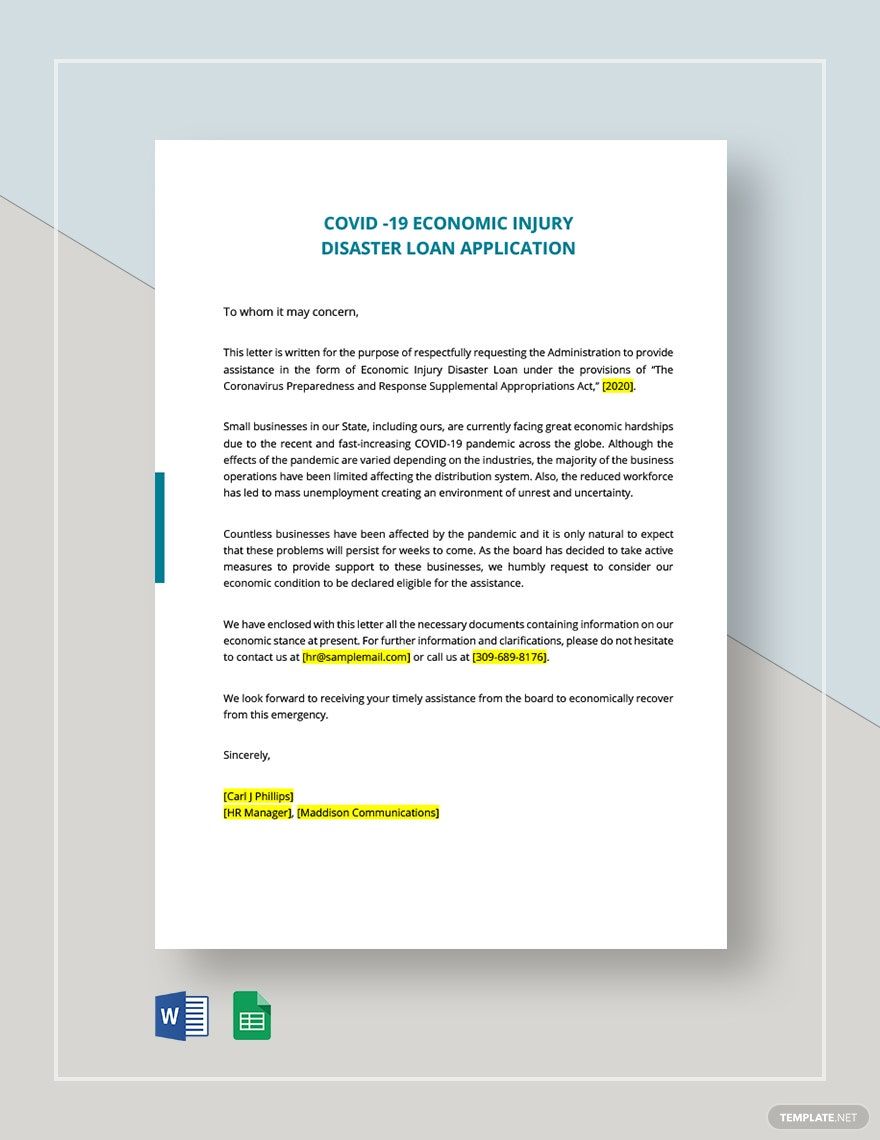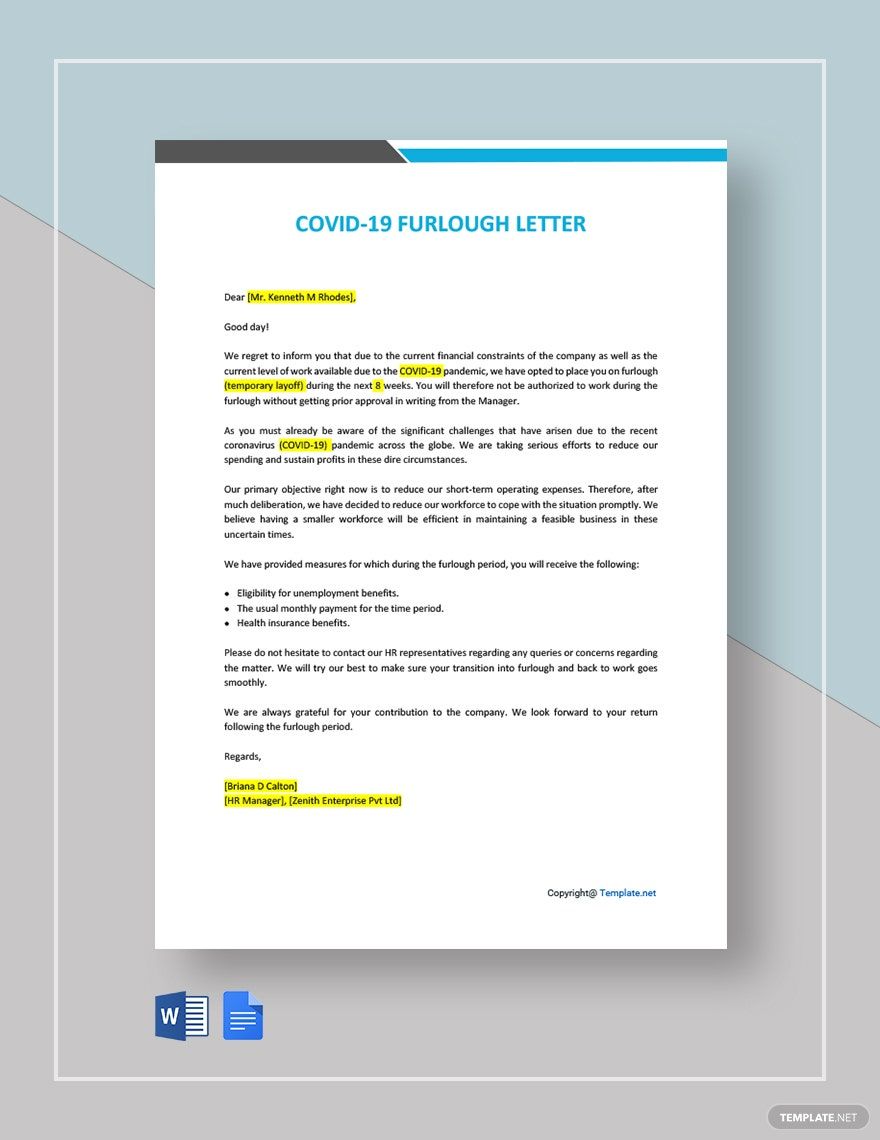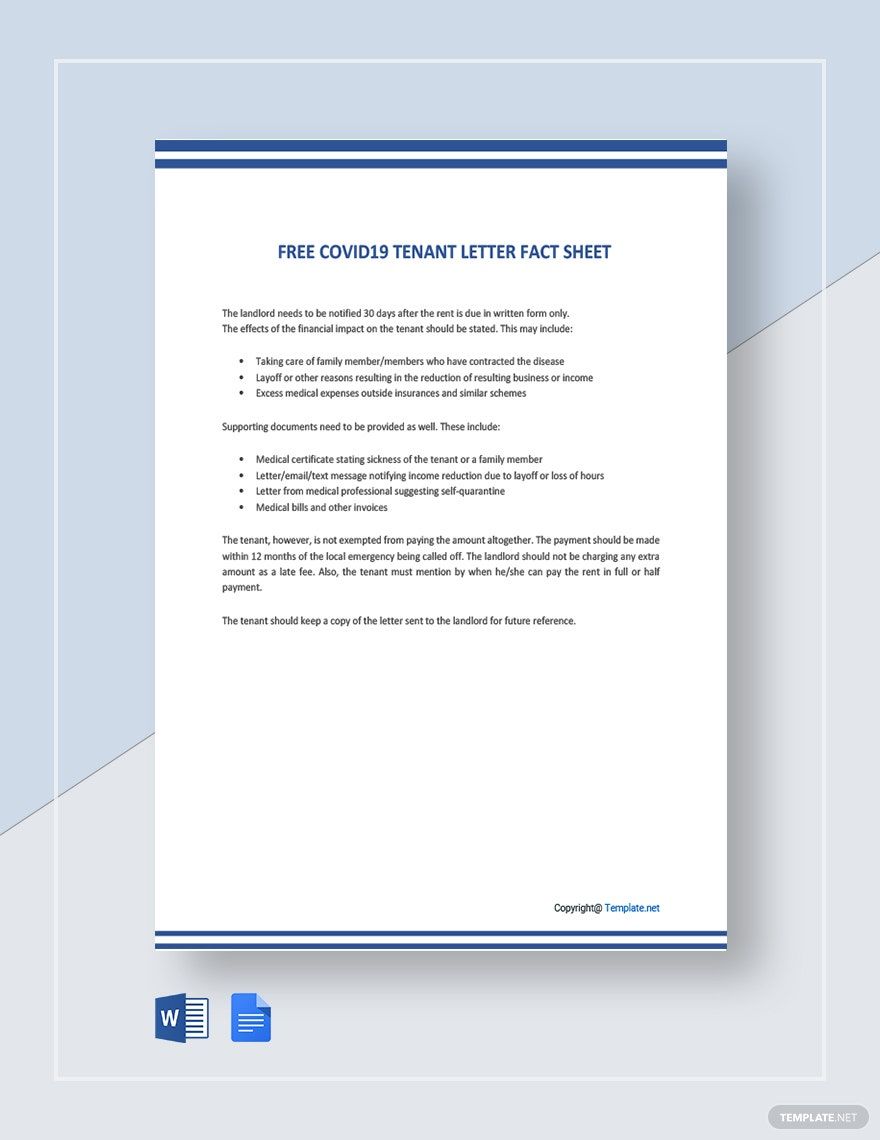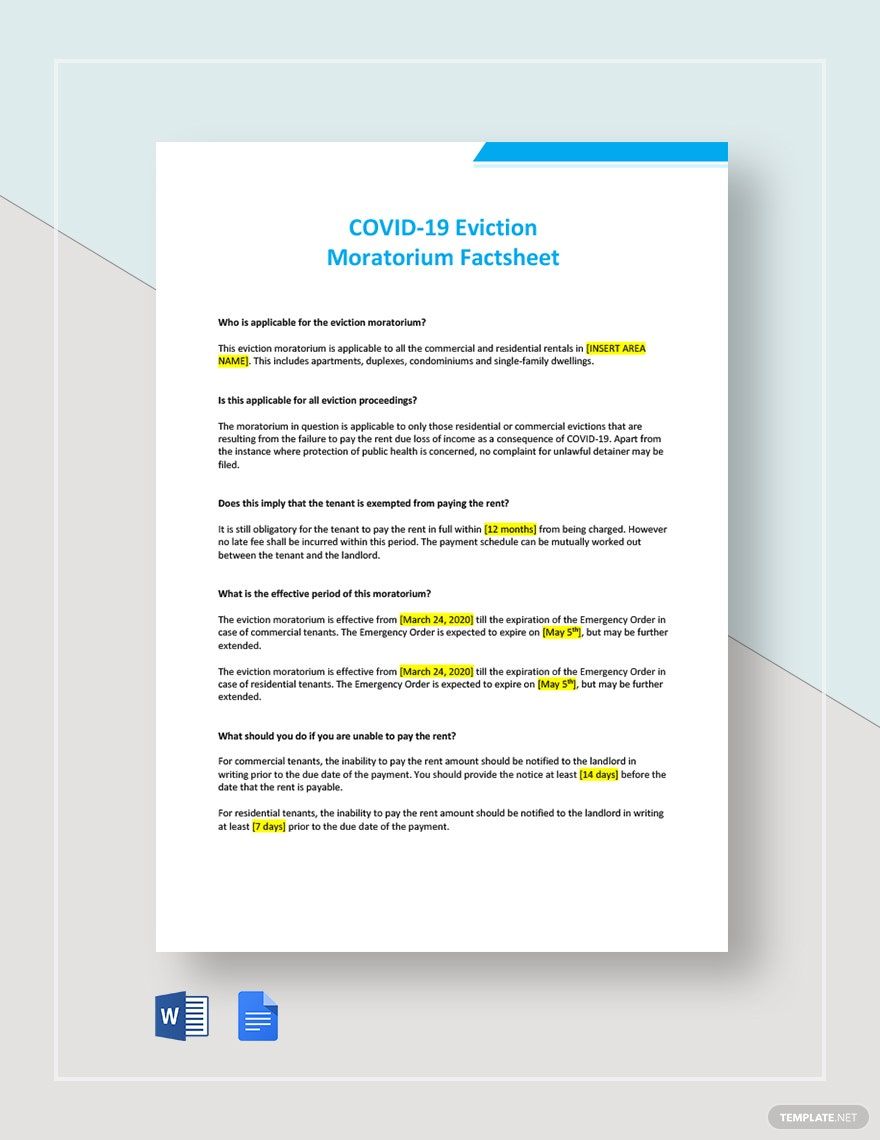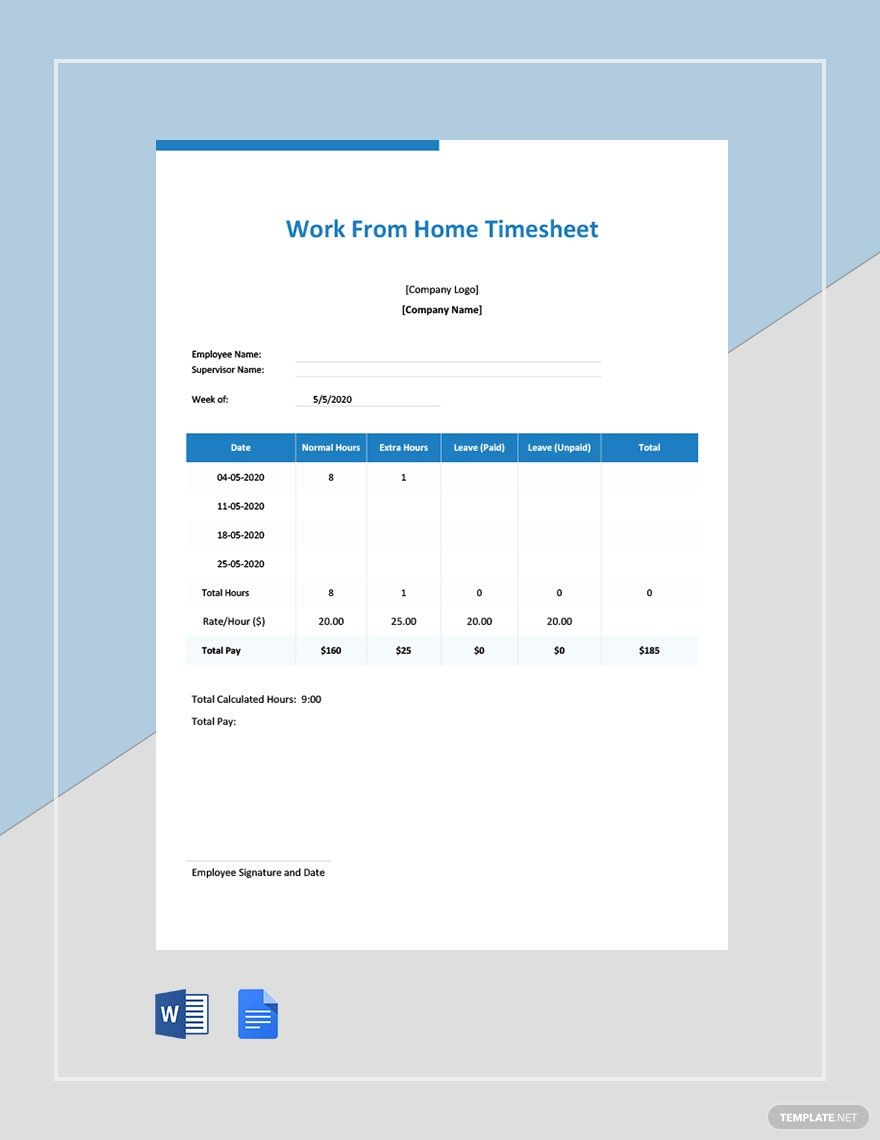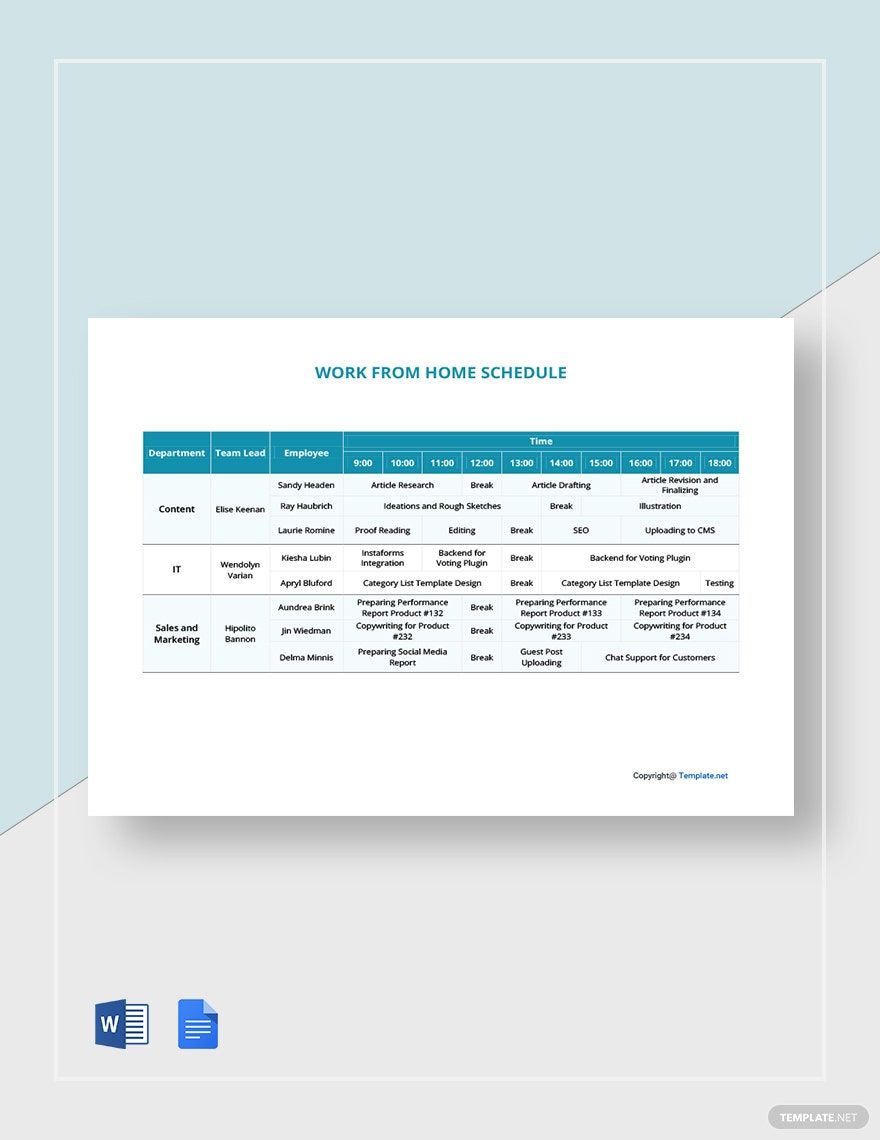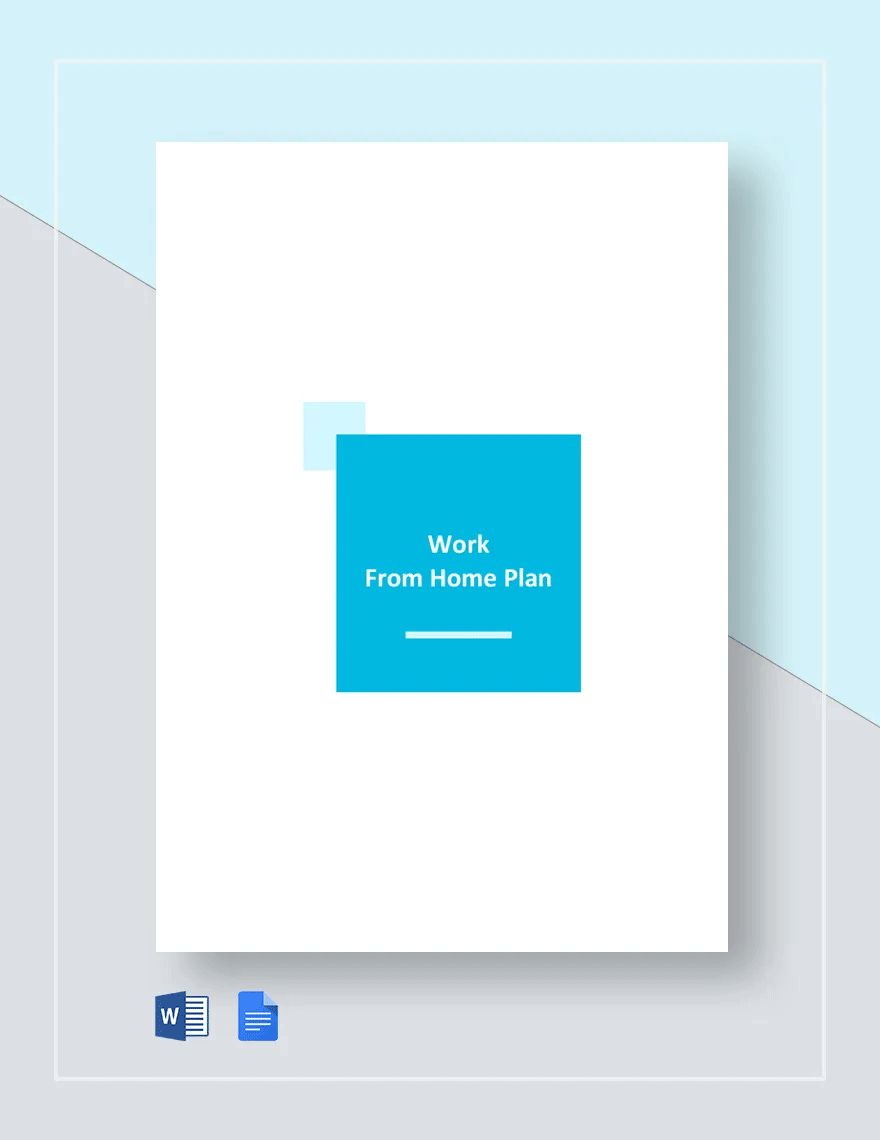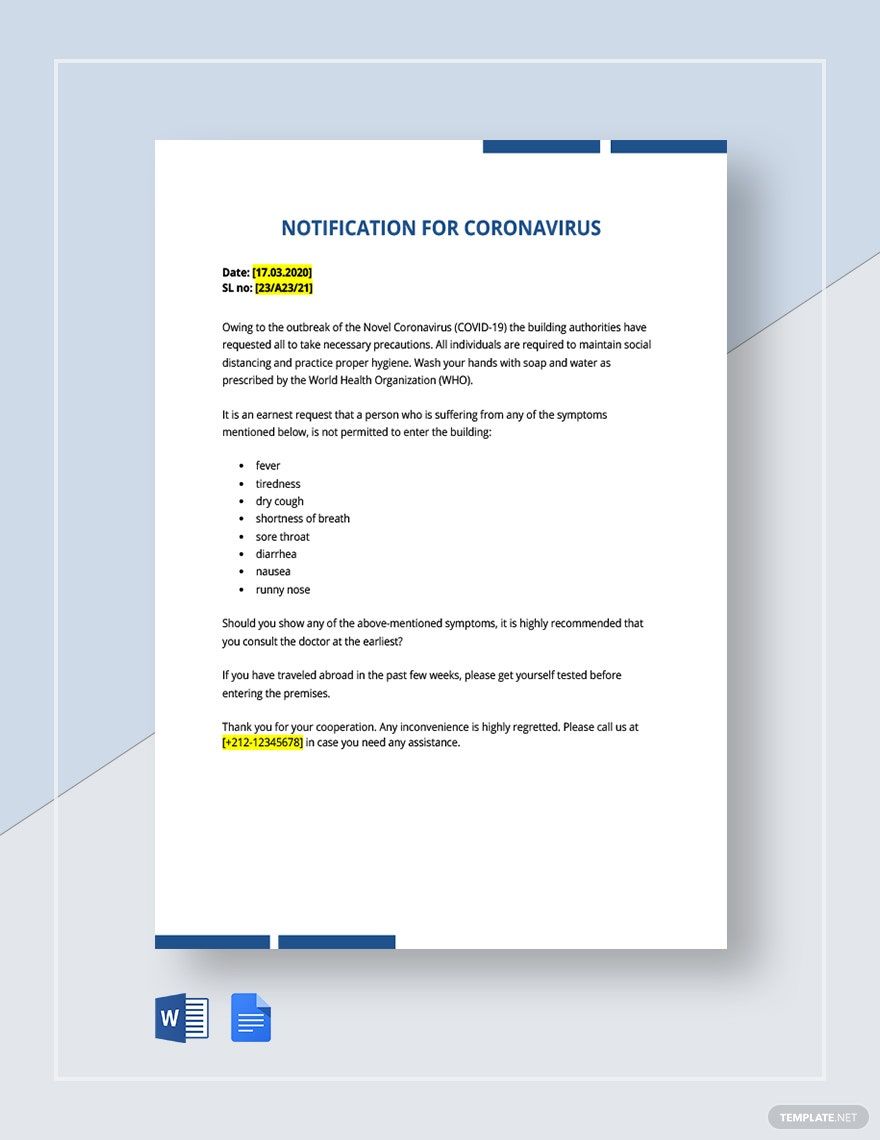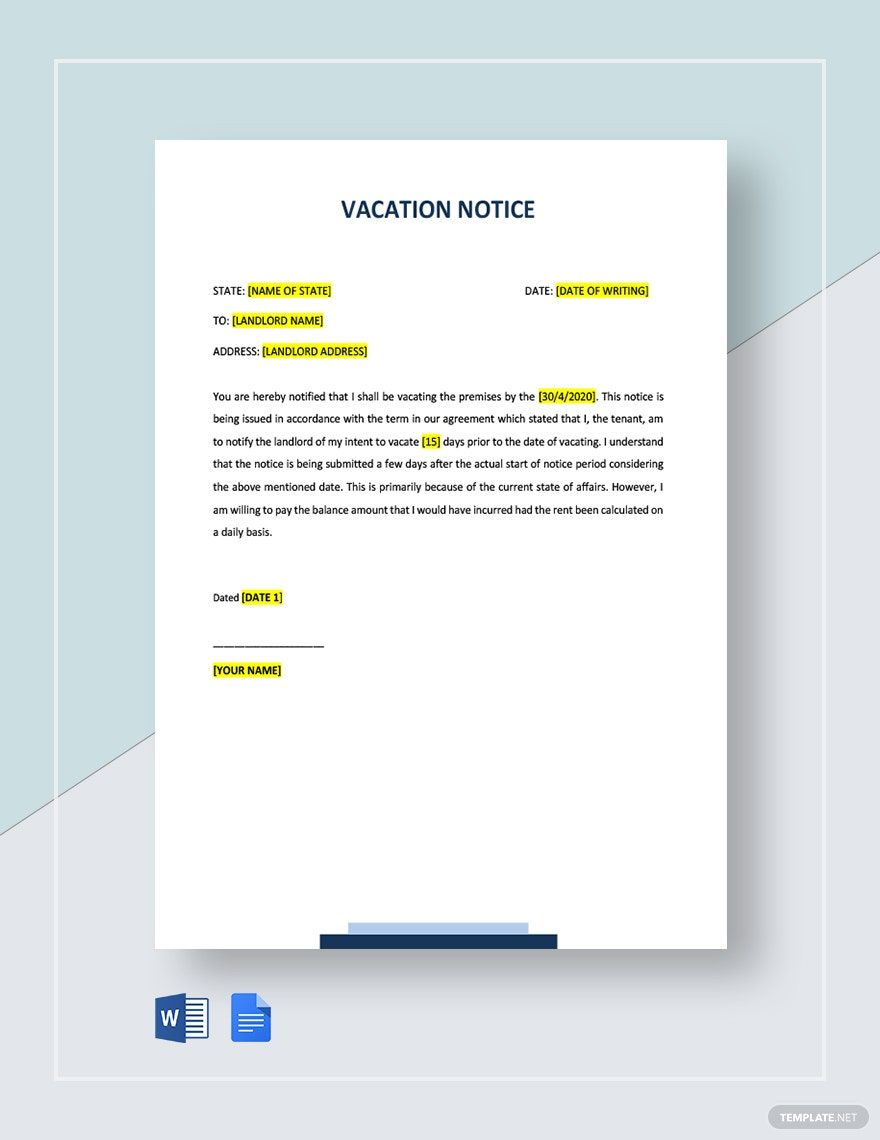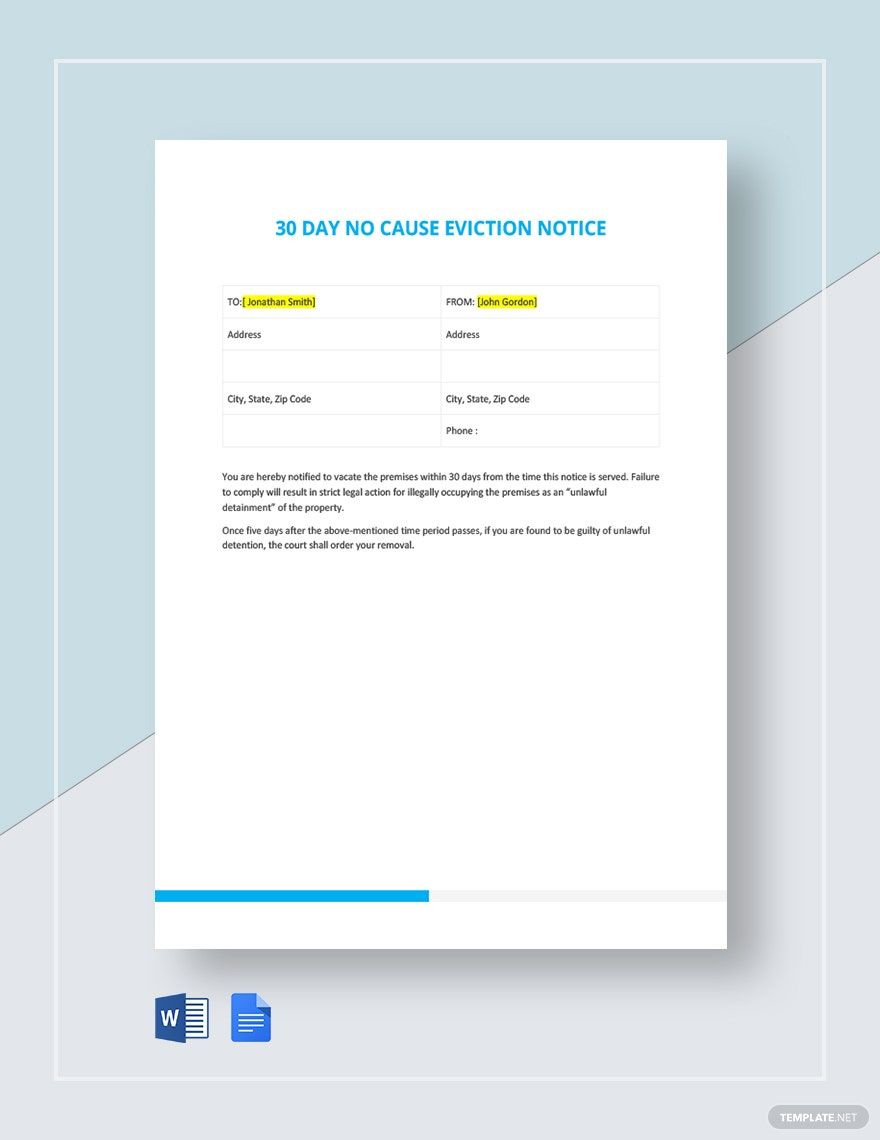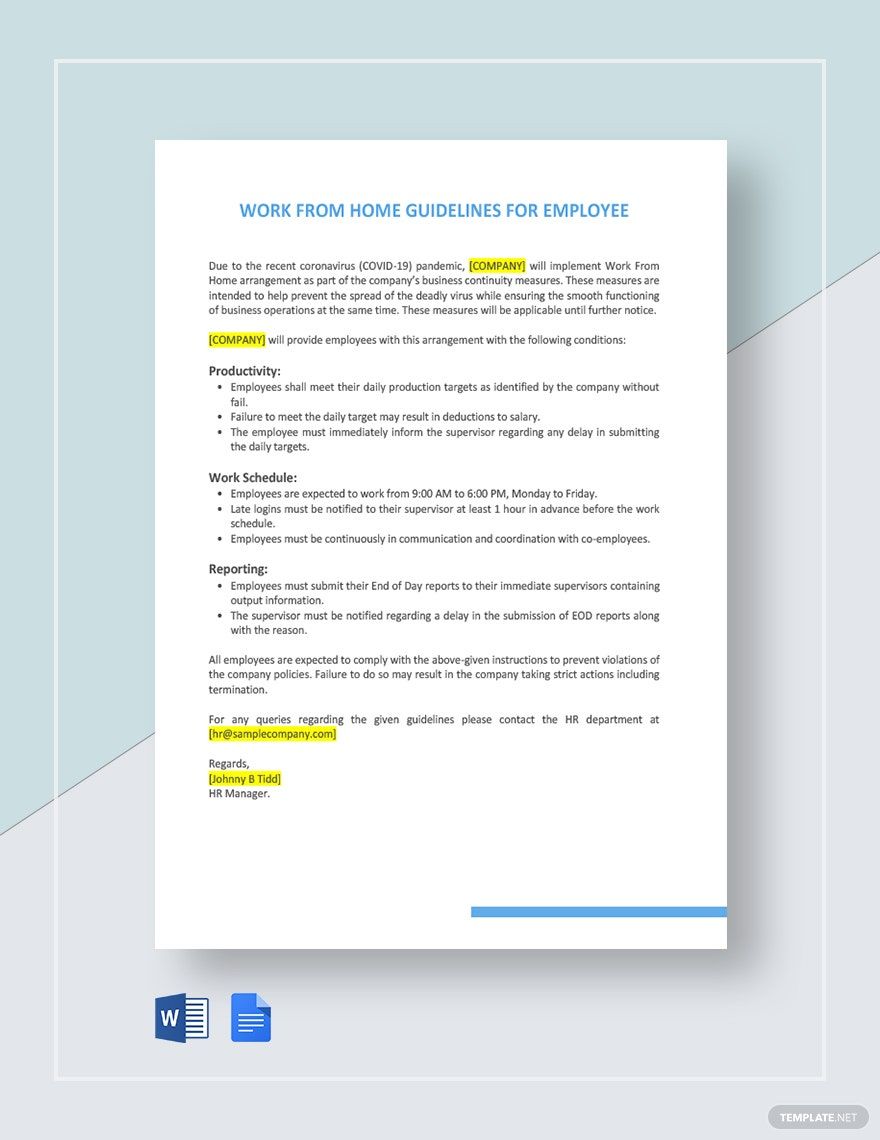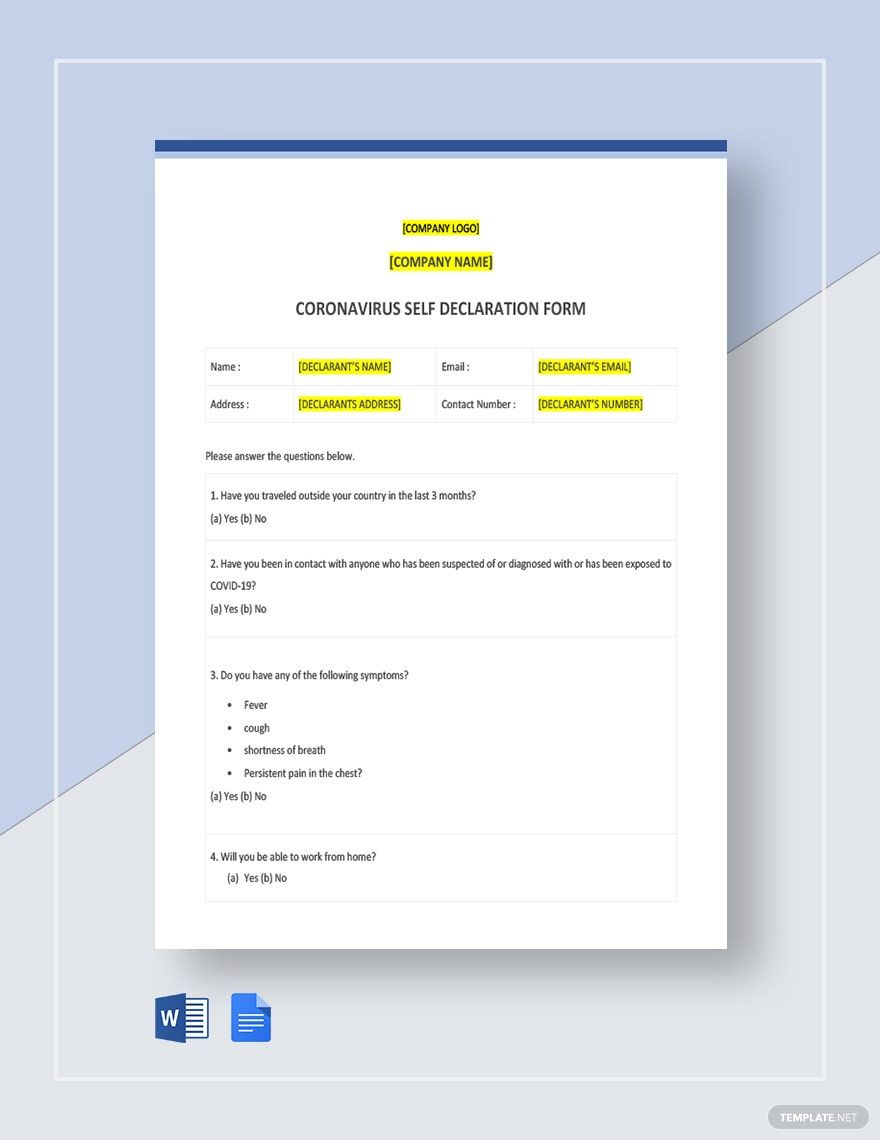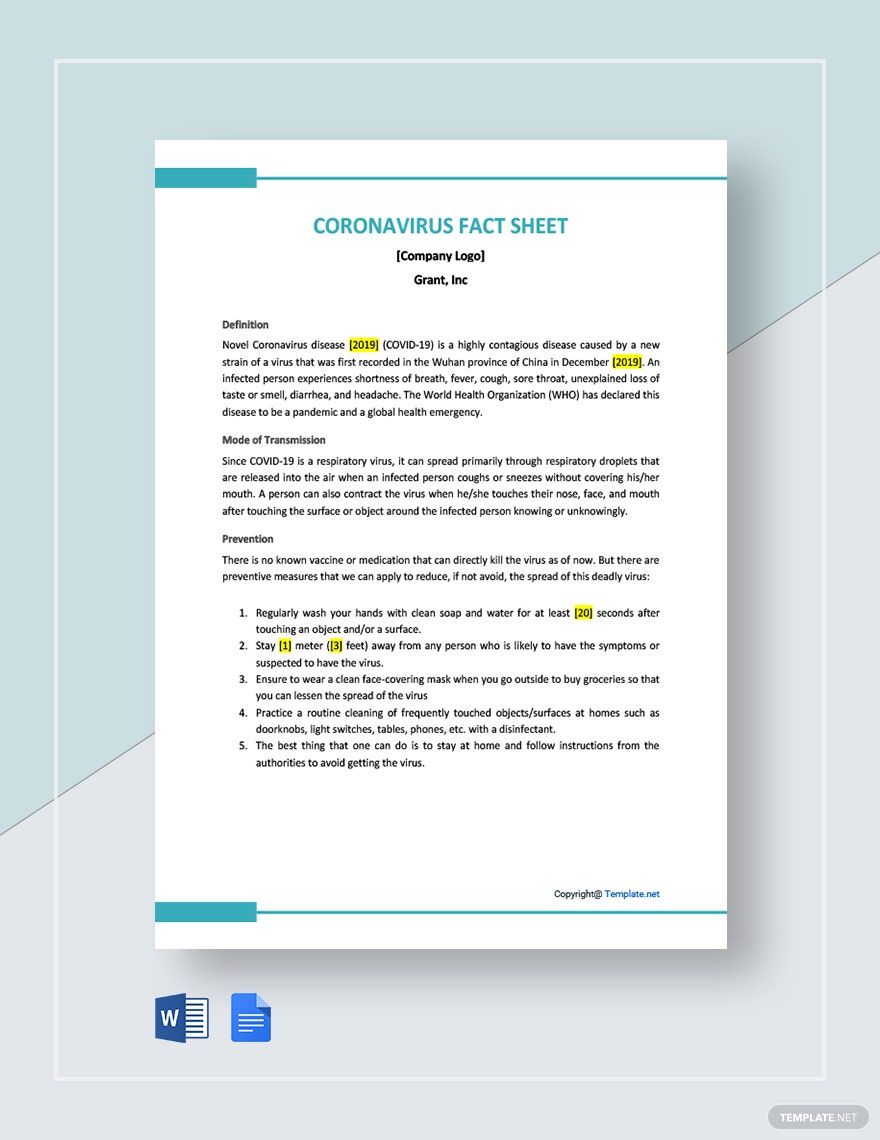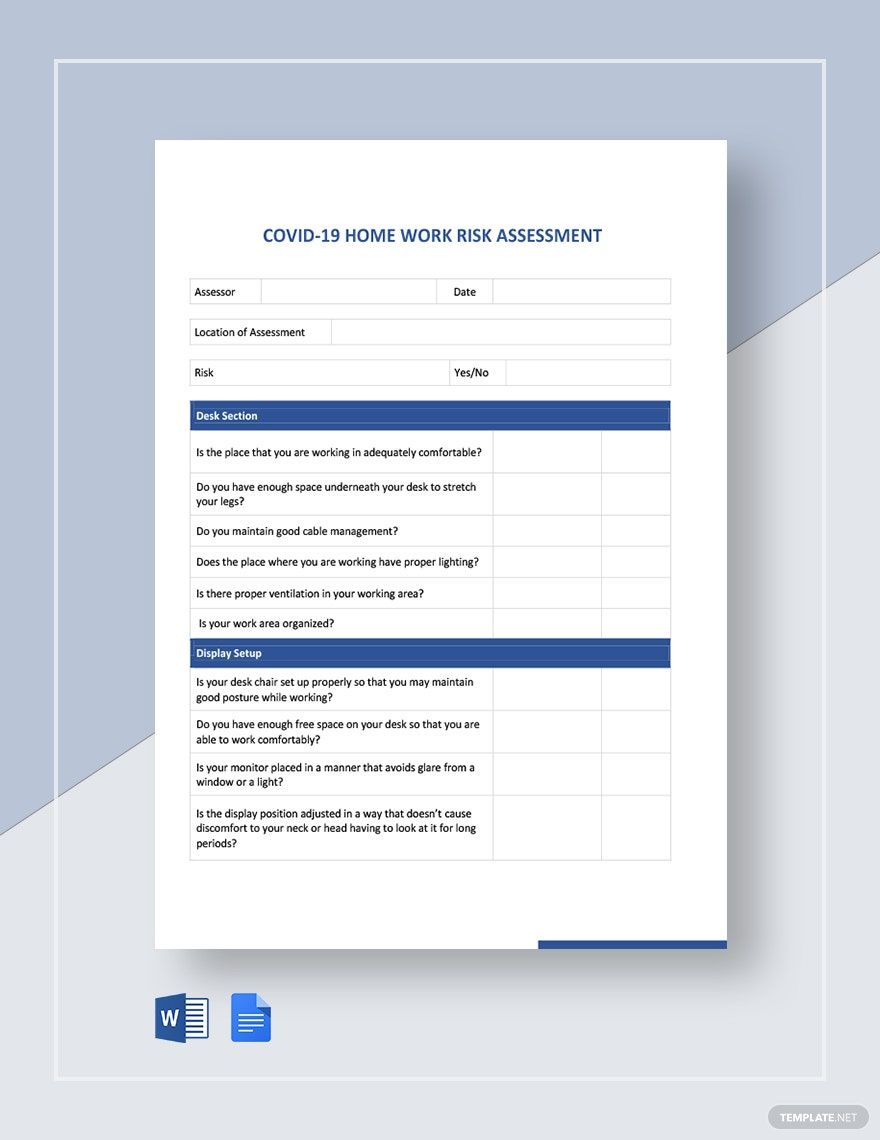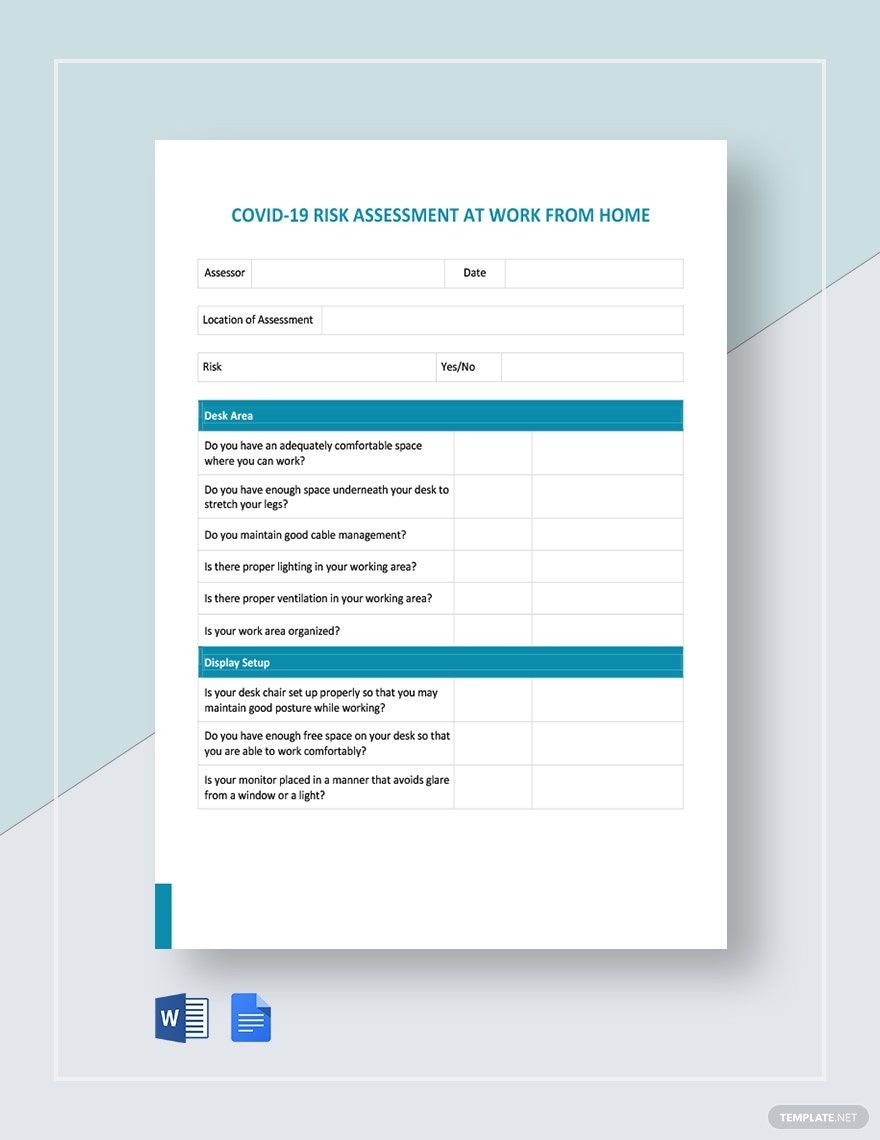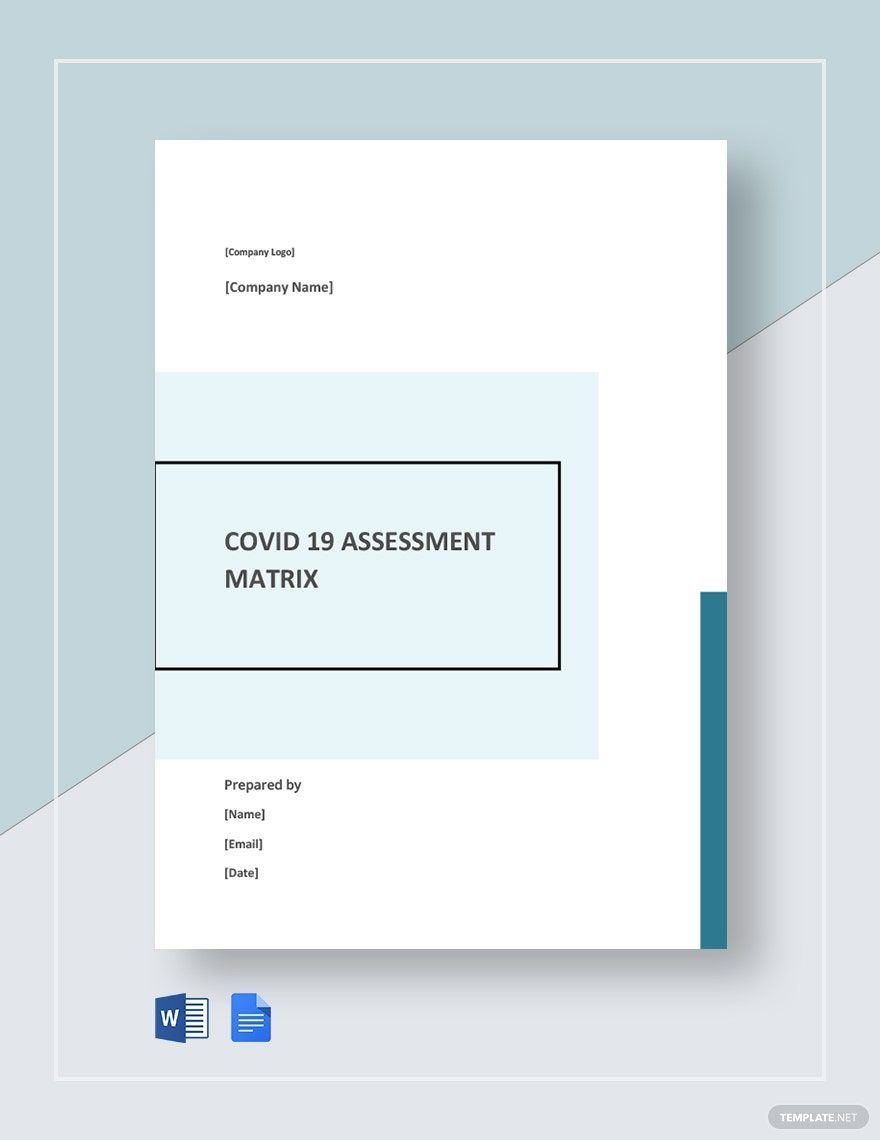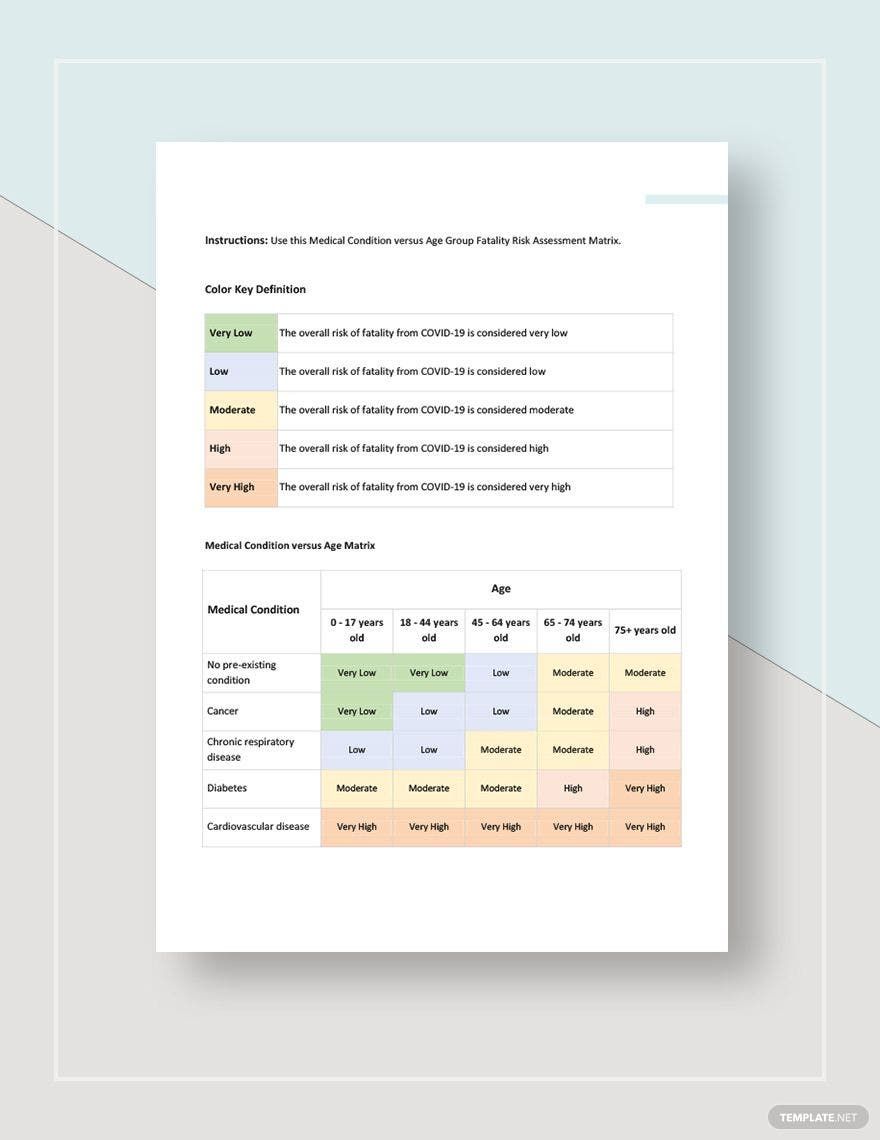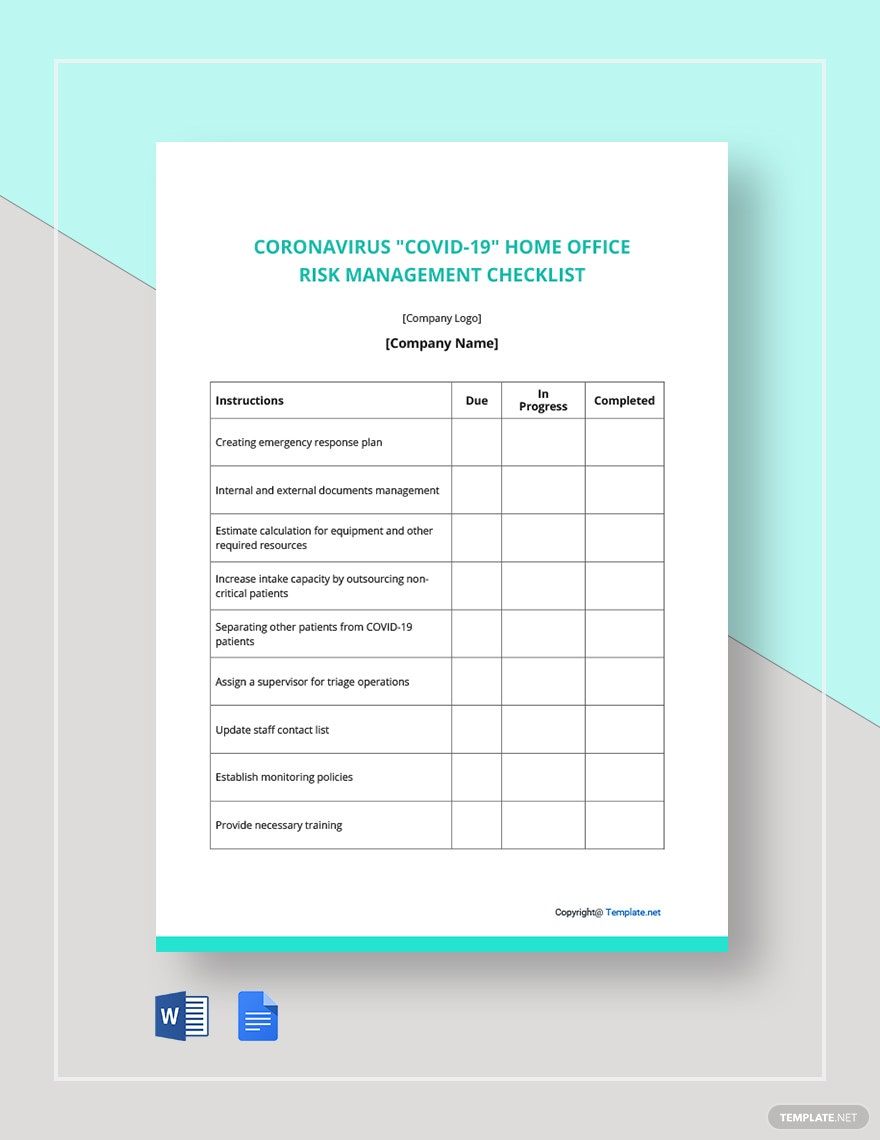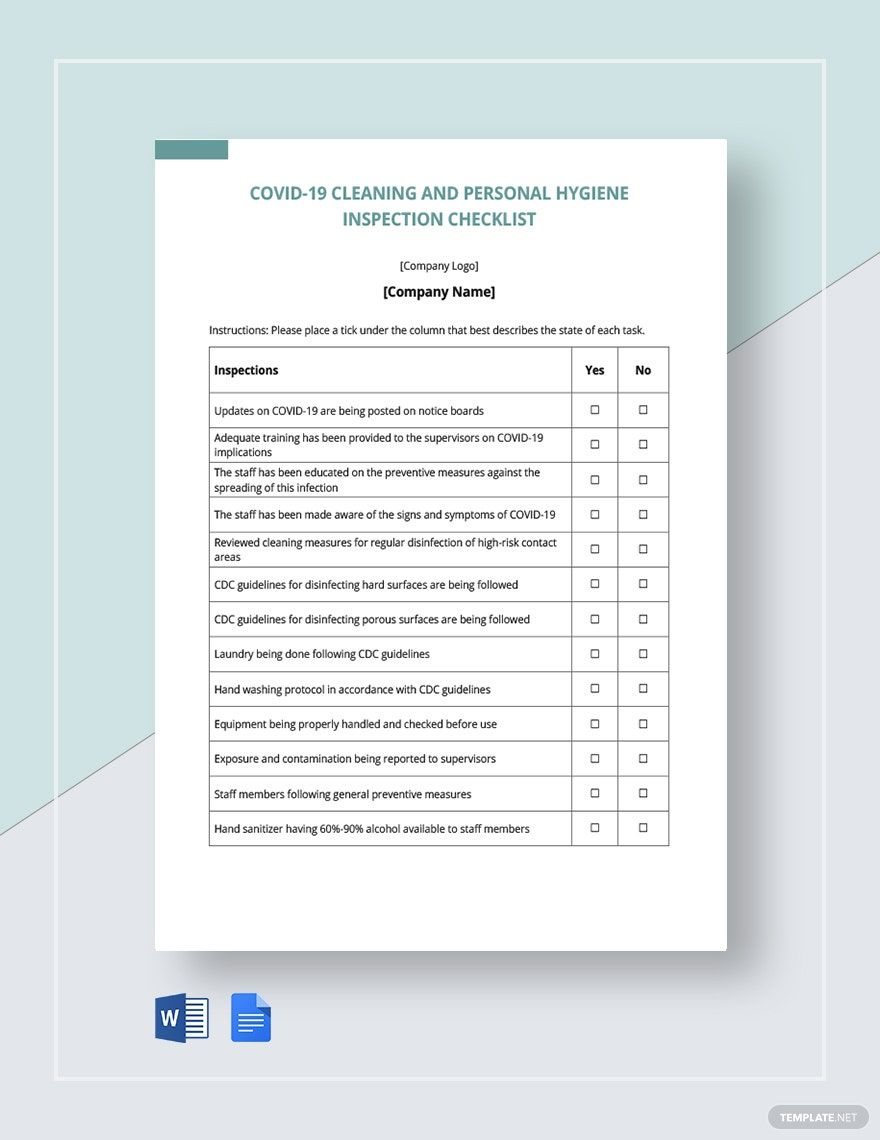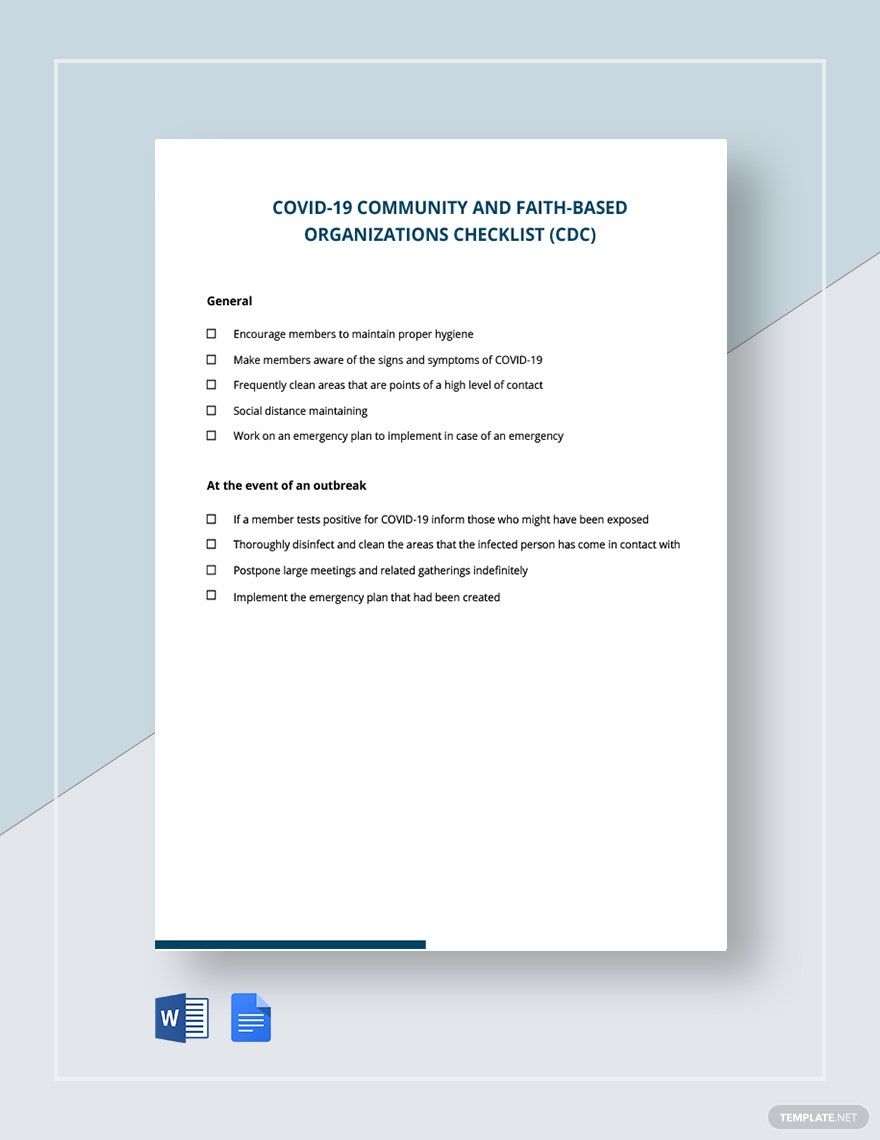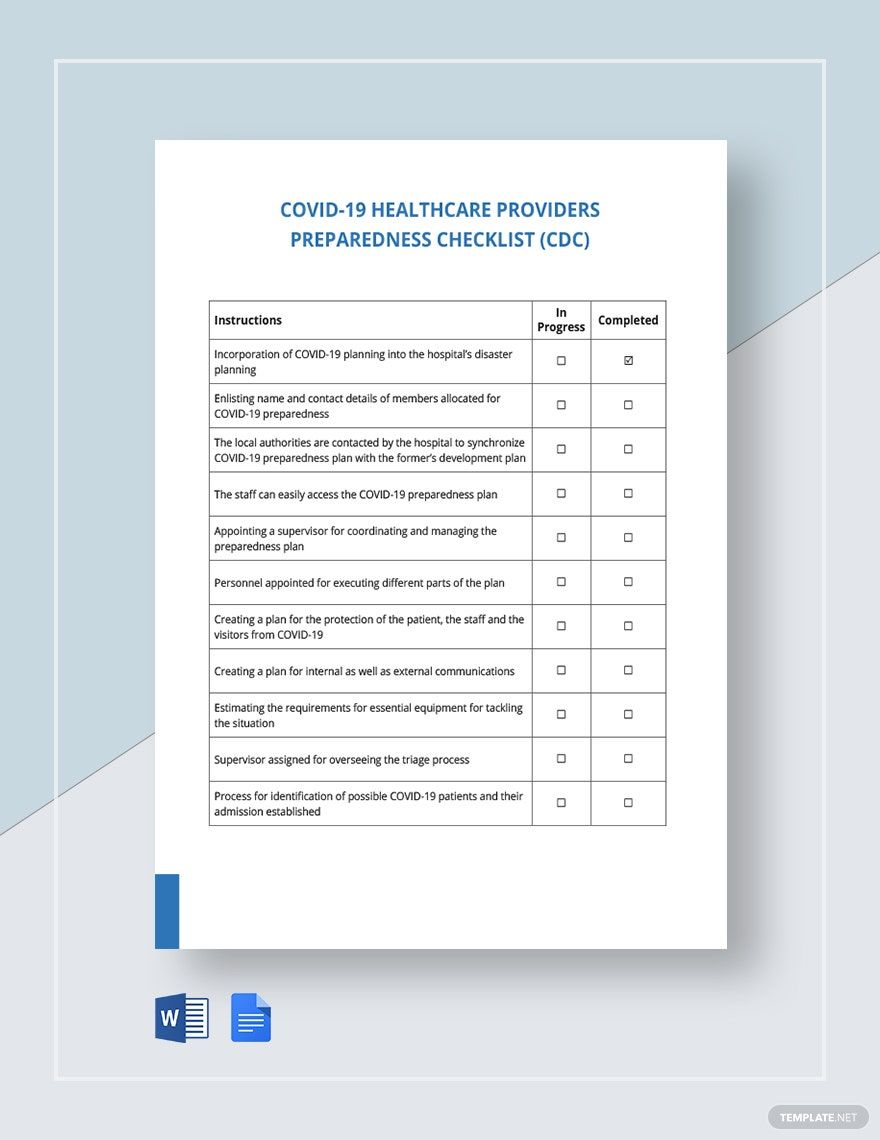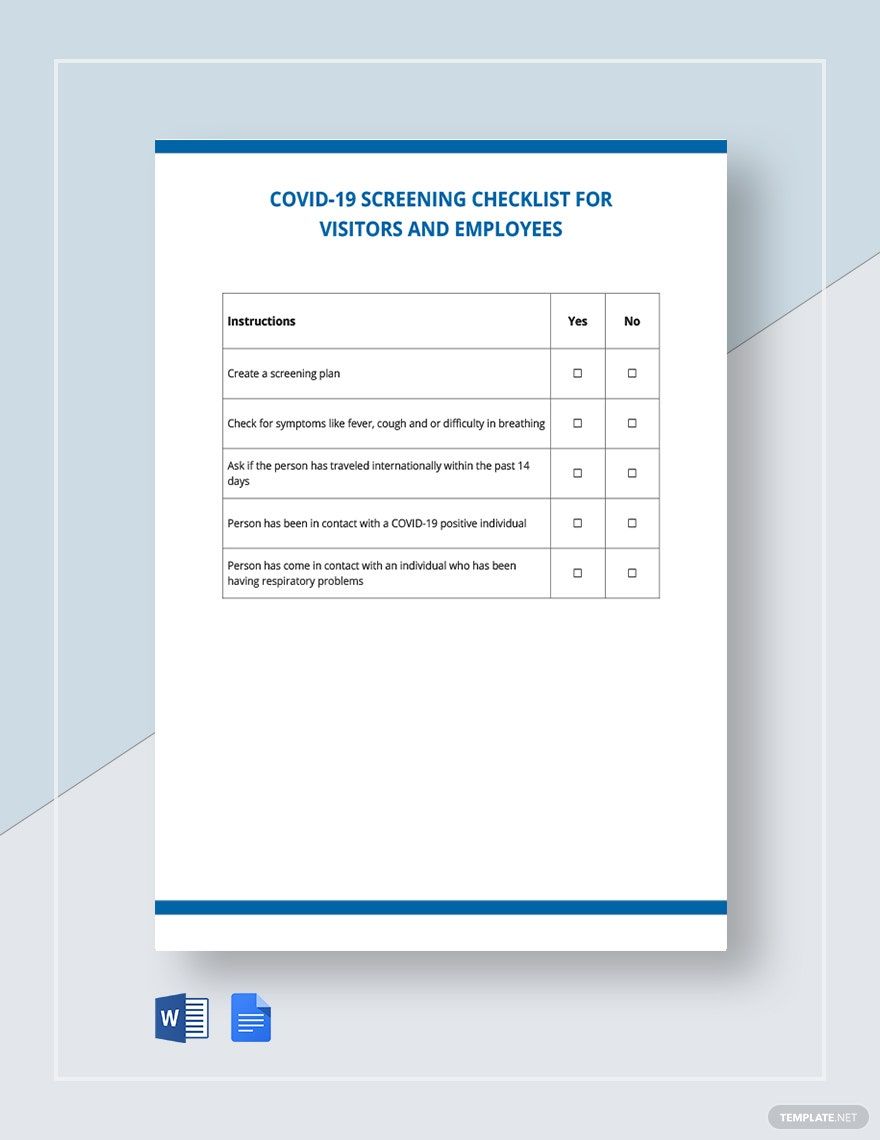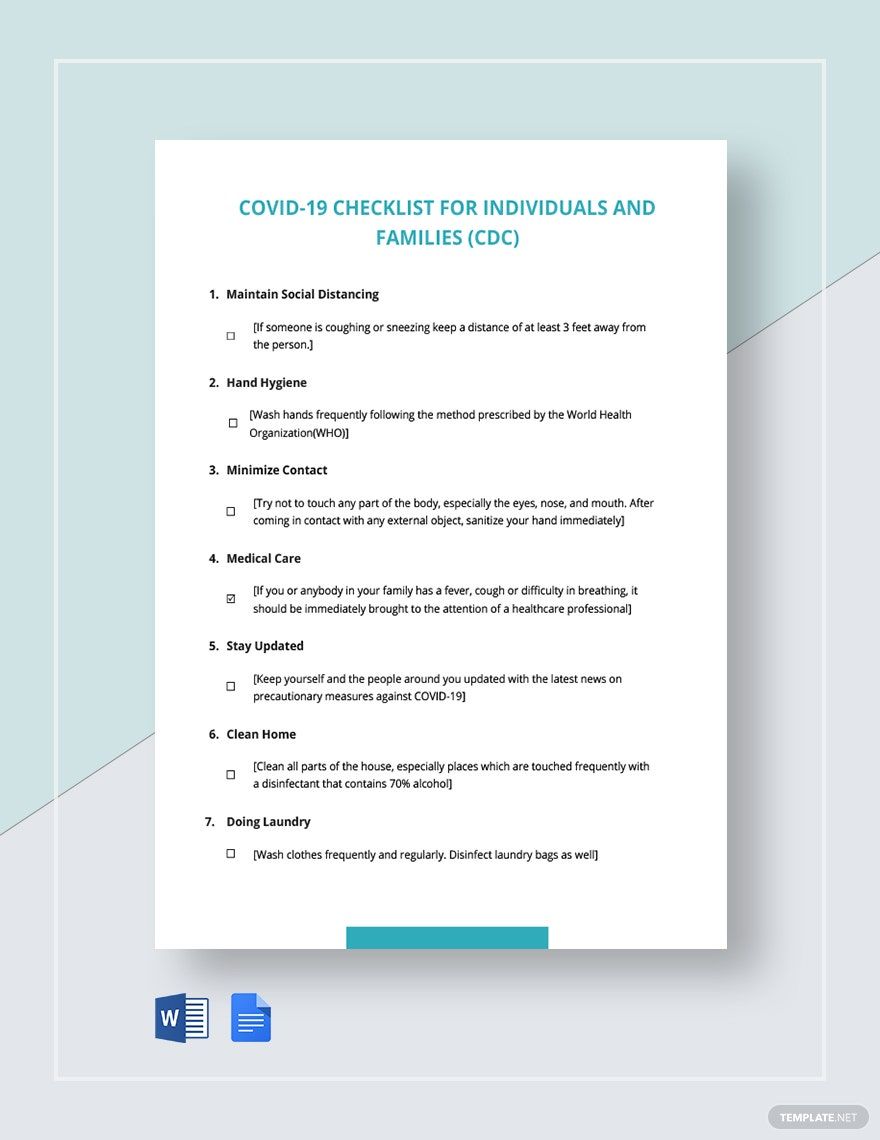The Centers for Disease Control and Prevention recorded more than 1.5 million coronavirus disease 2019 cases, or commonly known as COVID-19, in the USA as of May 2020. Since the outbreak of coronavirus in late 2019, several sectors of society have been scrambling to spread information about preventive measures for such disease. Our COVID-19 Templates in Word are here to help you give information about the disease and keep your business afloat. The templates contain a well-written original content that can help you in making yours in just a short amount of time. Make the most out of our templates by downloading them now!
How to Create COVID-19 Templates in Word
Everyone in the world is having a hard time responding to the COVID-19 pandemic. Businesses have closed, and hospitals are congested. One of the best things you can do as a business owner is to think of your employees. You can make various templates that will benefit your business as well, ranging from agreements, forms, and other documents.
If you need to create various templates for COVID-19, read our list of tips below.
1. Do Research
Before you start making your template, do some research about COVID-19. Know the right facts, such as its origin, symptoms, mode of transmission, effects on health, treatment, and safety measures. You can still use some of this information if you're making checklists and forms. For agreements and policies, you'd be using a lot of information for your template.
2. Write the Content
Now that you have your data, you can start writing the content. Don't forget to write concisely. Make sure that you can convey your message without being too wordy. You need to come up with catchy taglines and informative content if you're making flyers and brochures.
3. Make the Layout
The layout comes next after making the content. Depending on the content you choose to make, you can take advantage of features such as tables and graphs. Always pick the right color for the layout. Make sure that it matches your company brand.
4. Do Final Edit
After working on the content and layout, give yourself some time to relax. Then, do a final edit on your document. You have to polish your document well and print it as soon as you finish.