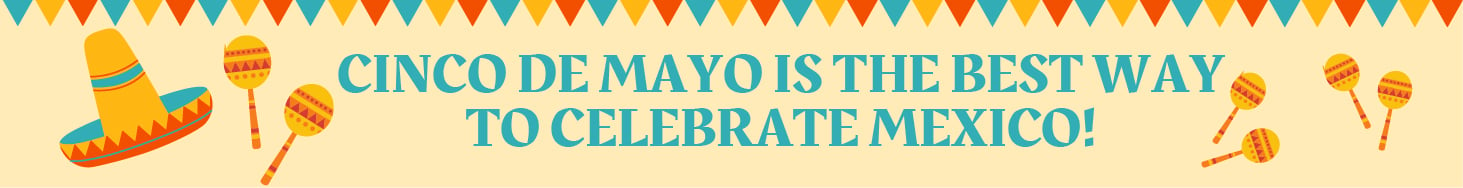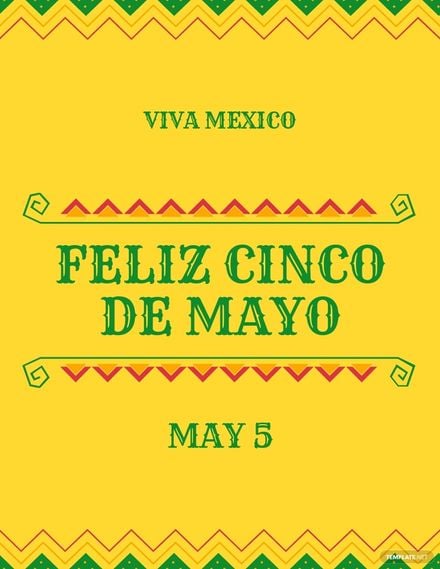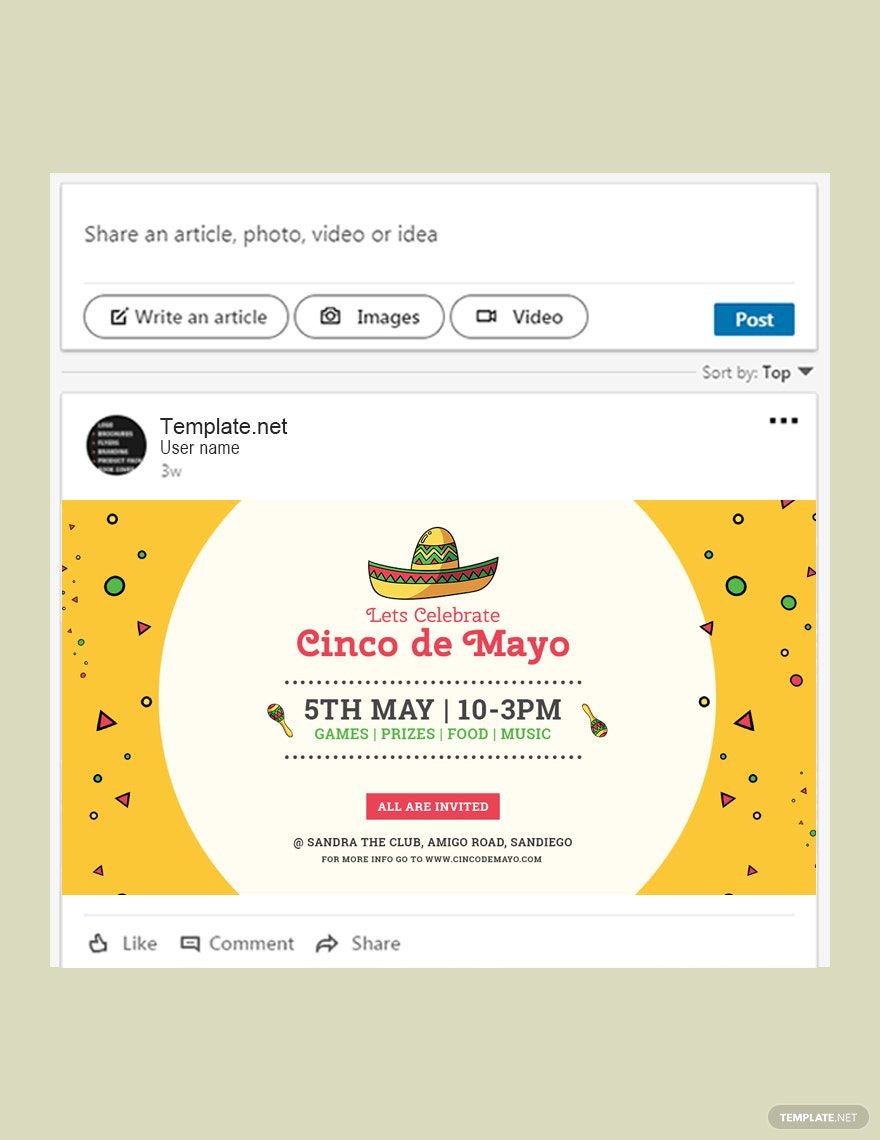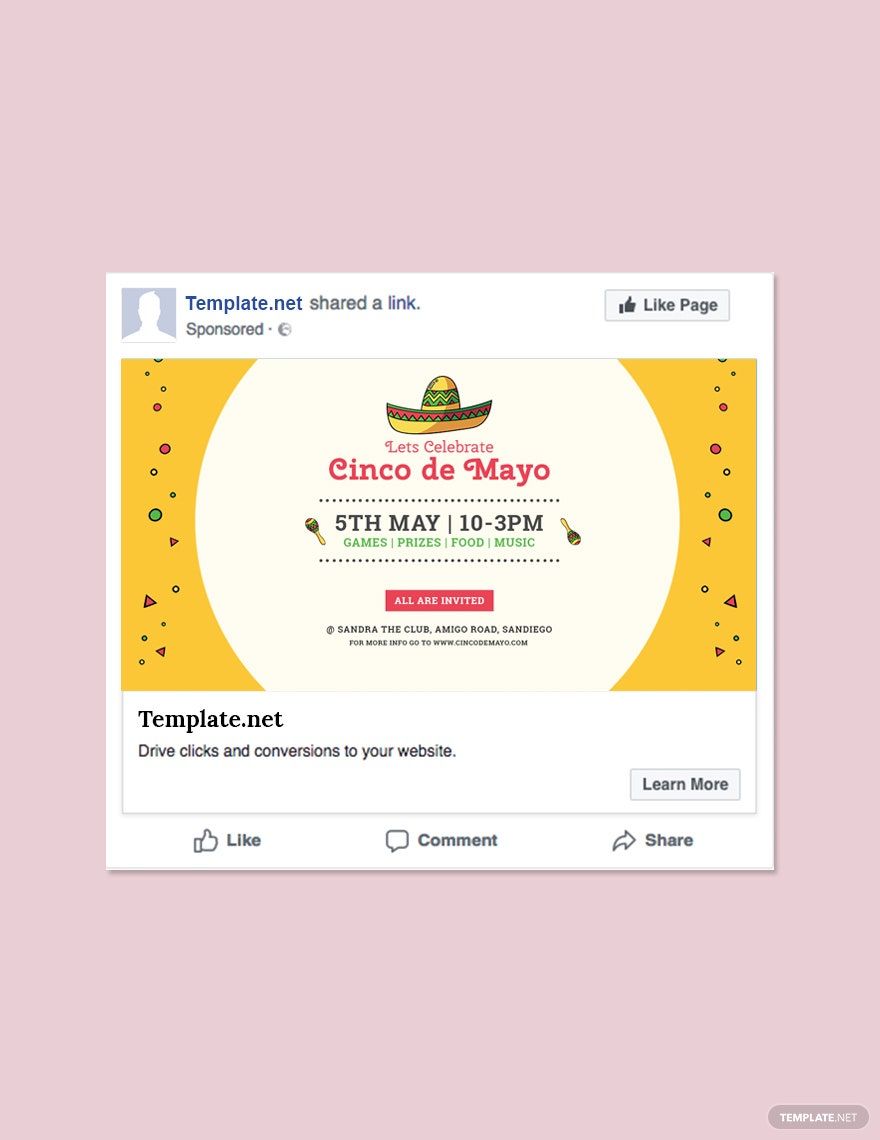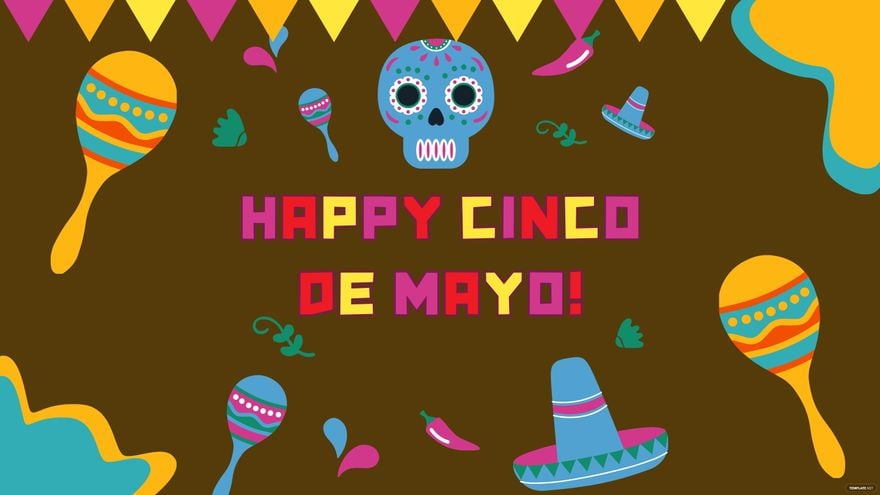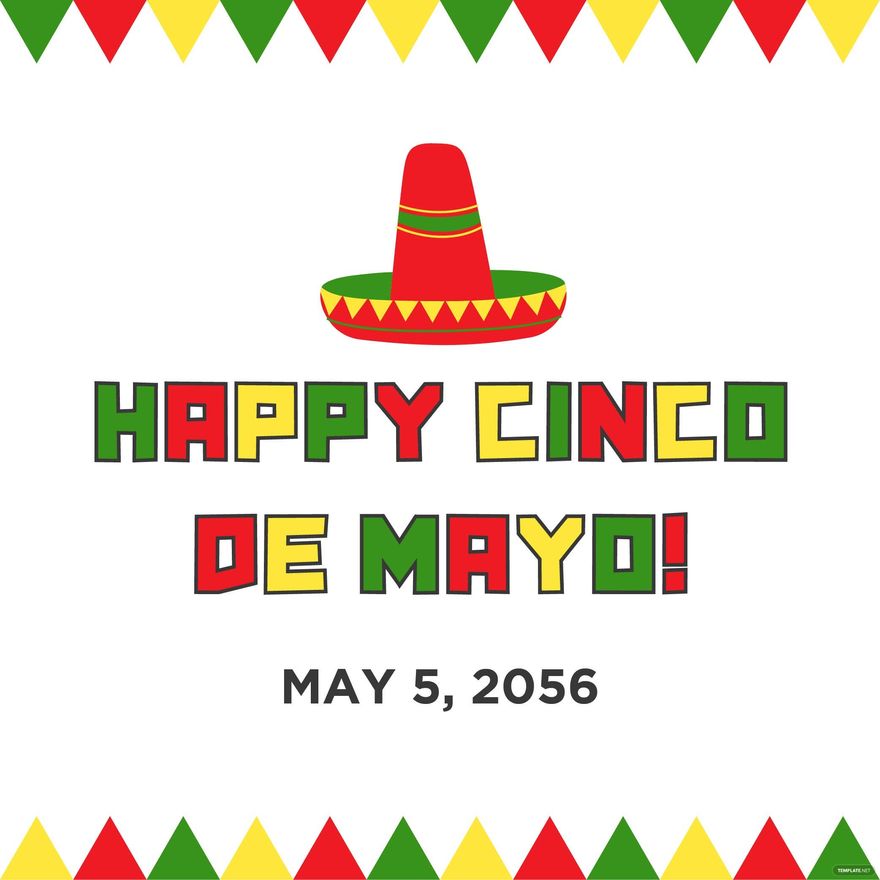Bring out your sombrero and guitars because Cinco de Mayo is here! Are you ready to party with friends but don't have an invitation yet? Don't worry! Here at Template.net Pro, our Cinco de Mayo Holiday Templates will do the job for you. Every template is editable, printable, 100% customizable and available in all versions of Adobe Photoshop. Download now!
How to Make Cinco de Mayo Holiday Templates in Adobe Photoshop
Mexicans all across the globe celebrate Cinco de Mayo in commemoration of the Battle of Puebla where the Mexican army won over the French forces of Napoleon III on the 5th of May, 1862. The celebration comes with parades and re-enactments along with a festival of arts and food. Since 1863, the Americans adopted the culture and observed the date with fanfare. This historic day is now also honored in different parts of the world, raising the morale of every Mexicans while promoting solidarity among nations.
A Cinco de Mayo Holiday Template comes in various formats. It can be for flyers, invitations, or online social media advertisements. To make a Cinco de Mayo Holiday Template, you need to incorporate the right colors, a festive program, the best booze in town and these tips to get you started:
1. Pick an Activity for Your Cinco de Mayo Celebration
Planning to make your Cinco de Mayo Holiday celebration as happy as you envisioned it to be is going to be exhilarating. But, if you are doing it on a whim and with no definite plans to follow through, the event will be such a disaster that your attendees will regret ever coming to your party. To eliminate this possibility, you need to have a solid strategy and a handy guide to aid you in your task.
Choose your activities with consideration. However, do not limit your imagination when you start planning food, games, decors, and music for both your kids and adult guests. Prepare a checklist where you could write the necessary things you'll need to do and get for your event.
2. Prepare a Venue and Set the Time
Cinco de Mayo is both a memorial and a festival. That is why if you are hosting an event on this holiday, expect a large number of people to arrive at your venue's doorstep. The festival allows both locals and tourists to join in on the fun, which means more guests. For this reason alone, when you book a venue or host an event using your place, be very mindful of the number of visitors to avoid overcrowding. Be very considerate of the fact that you still have to find a place for your buffet tables and activities.
Celebrations can go all day, maybe all night long, but then everyone needs their sleep as you do. Others may need to be somewhere else to party. Set a time earlier in the morning, maybe at nine or ten and end it not sooner than three.
3. Amp The Guacamoles
Not just the guacamoles, though. You should spice up the whole of your Mexican menu for the day. Make that delectable Comida and surprise your guests with all the taco recipes you know. Offer them the best tequila you've saved for the day. If you want to go traditional, you can make margaritas on-site. Some people bring food to share with the host, just like potluck sessions.
4. Download Adobe Photoshop and Create Your Template
With a polished draft, you can start creating your Cinco de Mayo Holiday Template by downloading Adobe Photoshop. This editing software has several features and amazing layouts that will fit your theme well. By creating your template, take note of the colors. Red, white and green are the colors of the day, reminiscent of the Mexican flag. It doesn't have to be the background, but to honor Mexico, you should incorporate even a little of it.
5. Print or Send Through E-mail
When you've finished polishing the design, you can print it now. If you are doing a flyer or an invitation, make use of high-quality stock papers. Save a digital copy of the design which you can use to post on several social media sites for advertising.