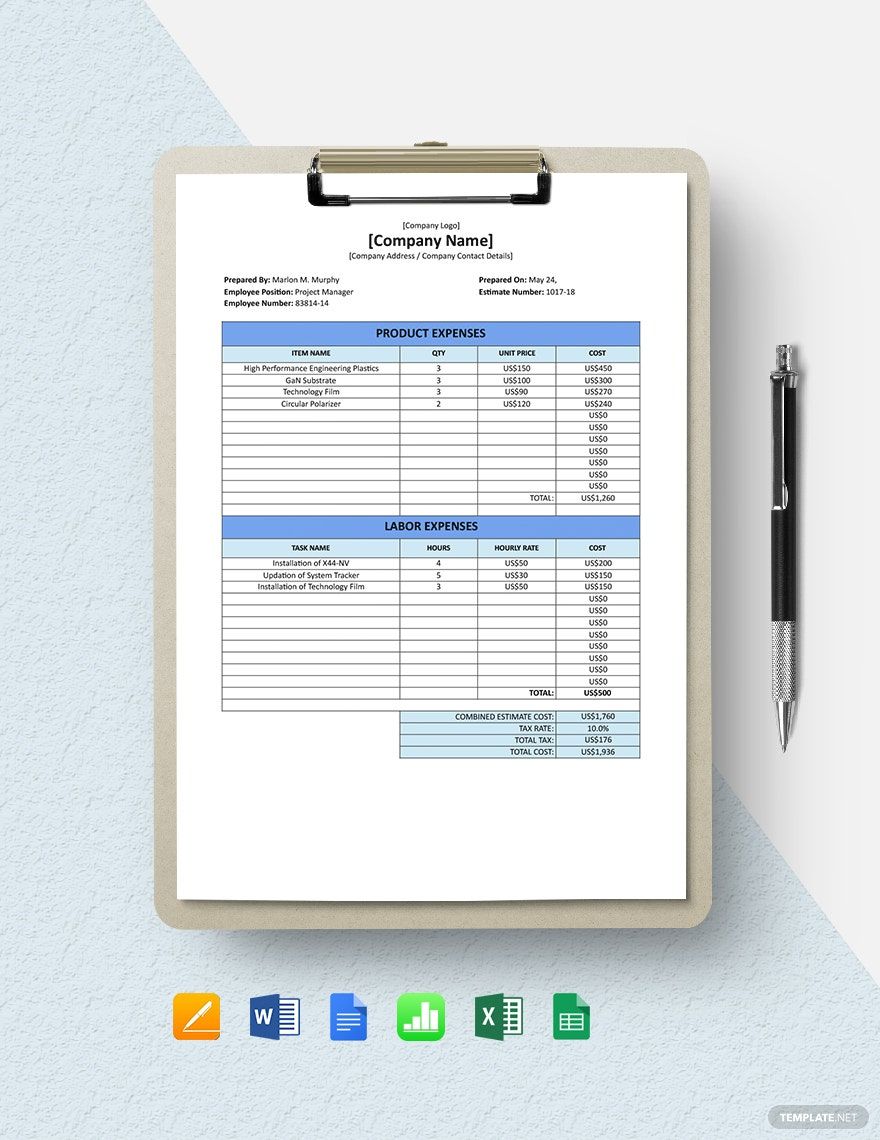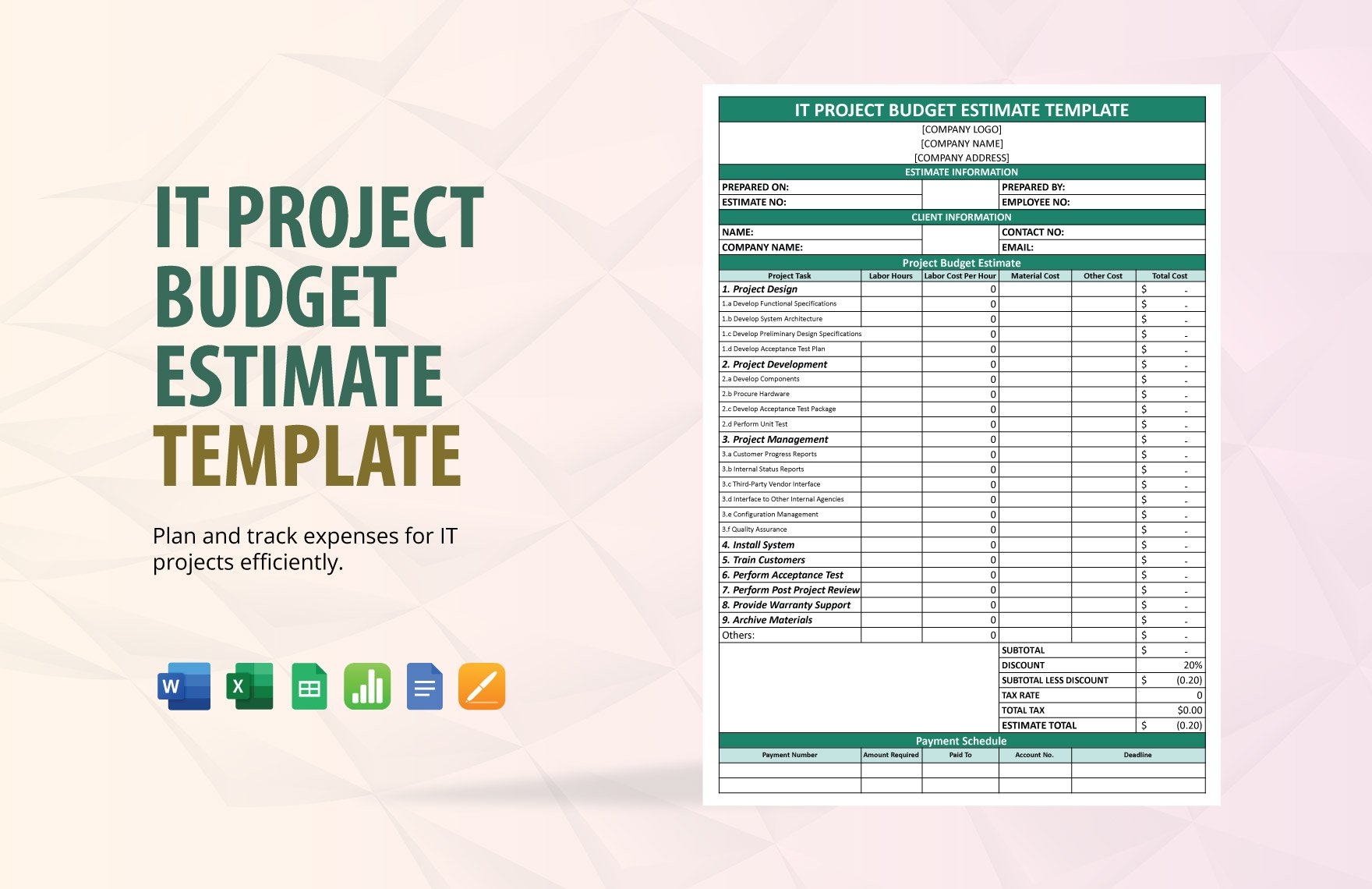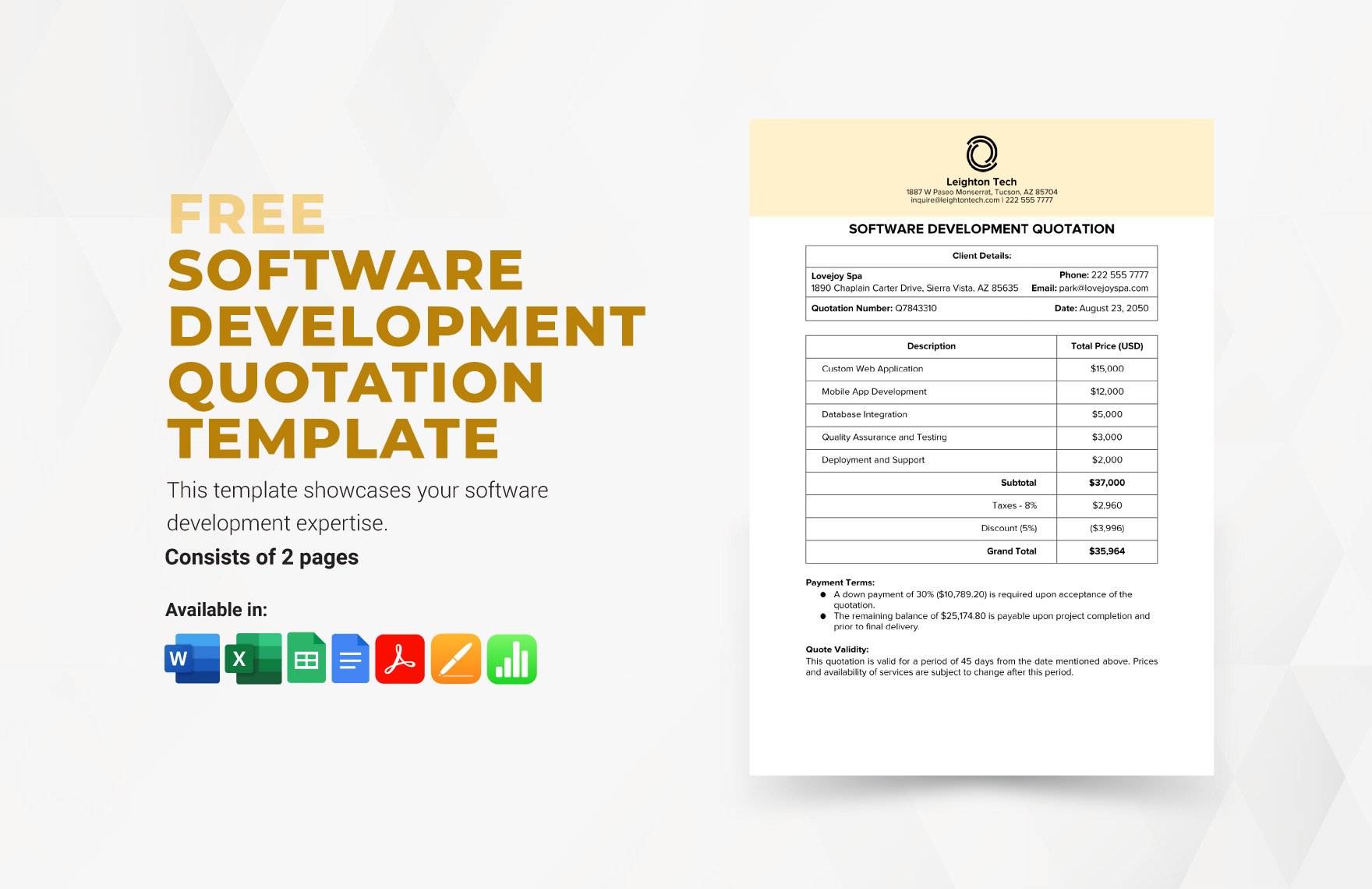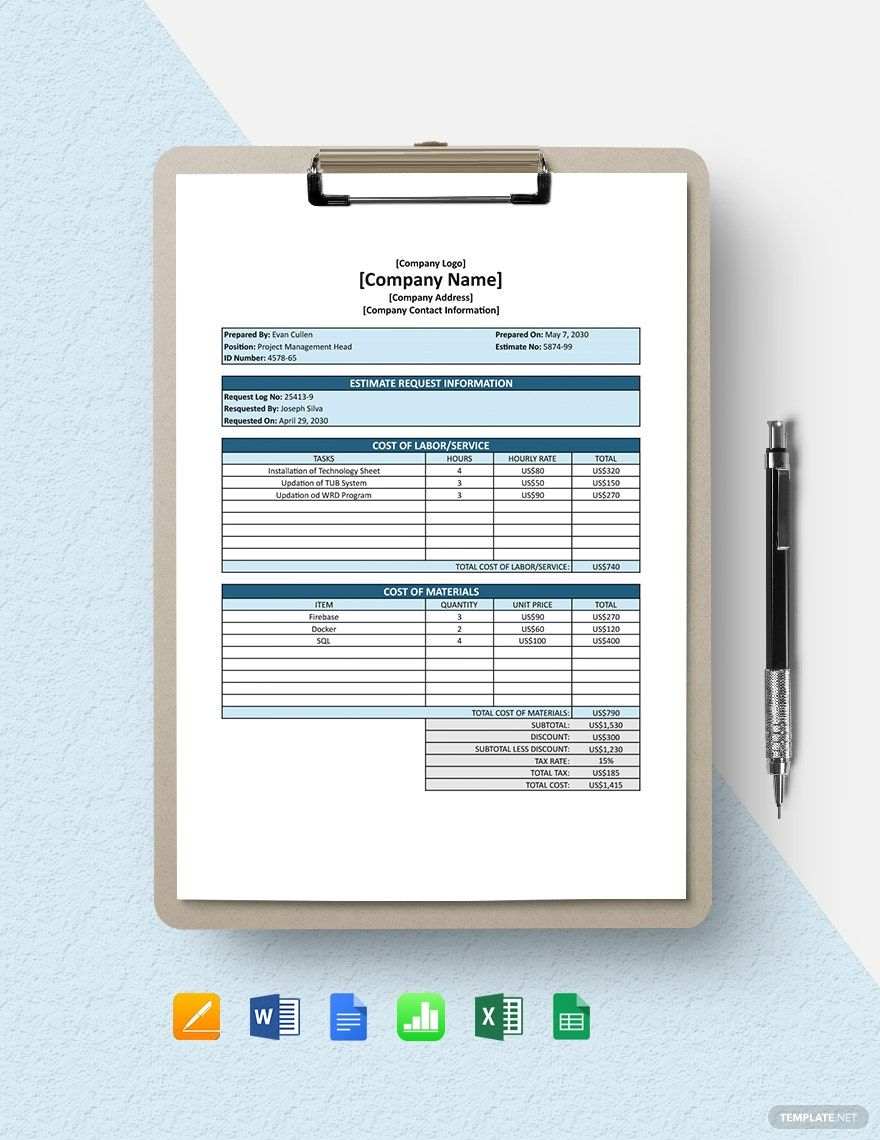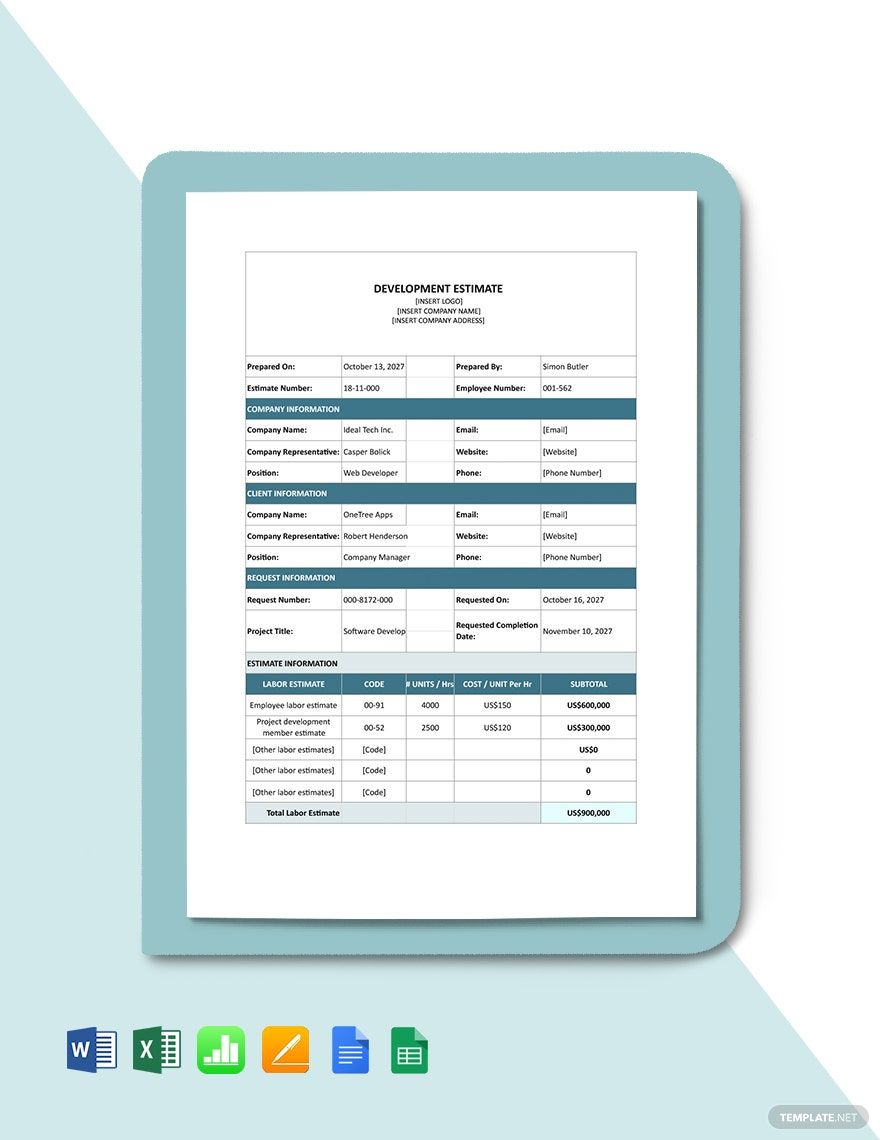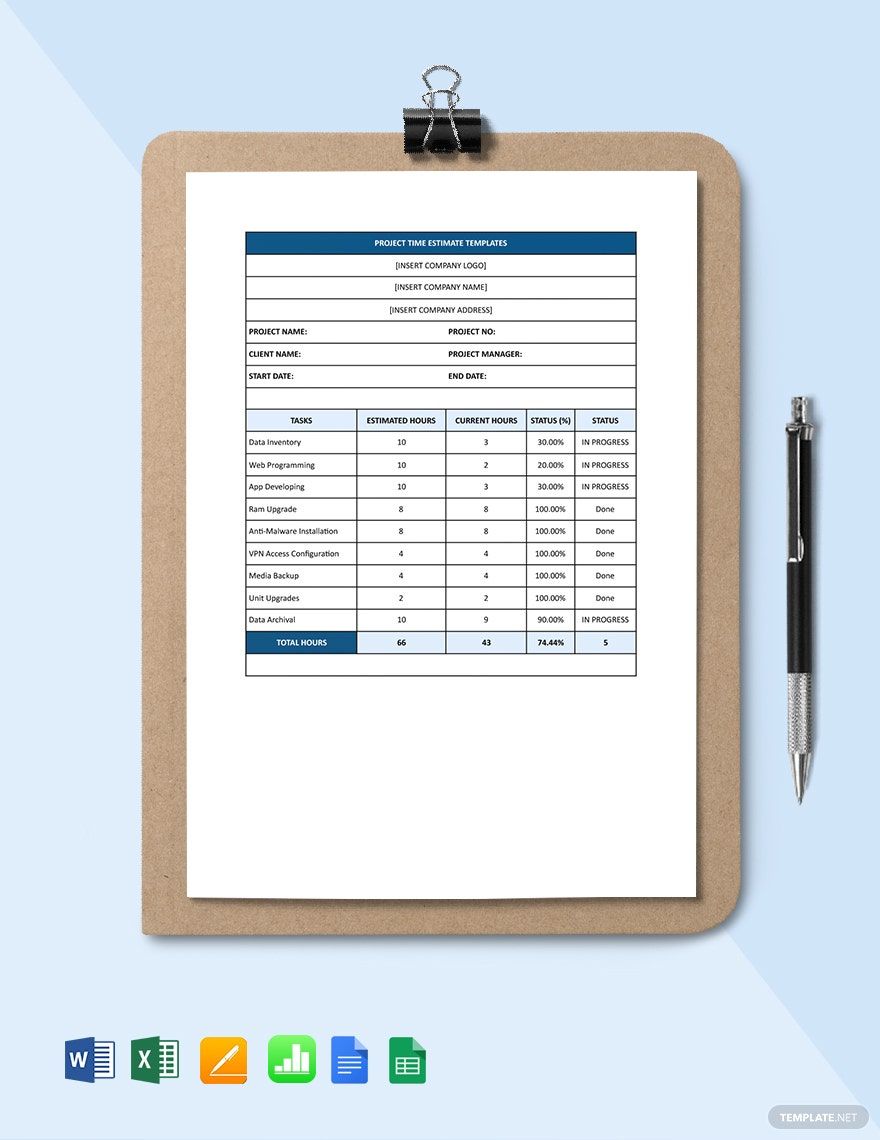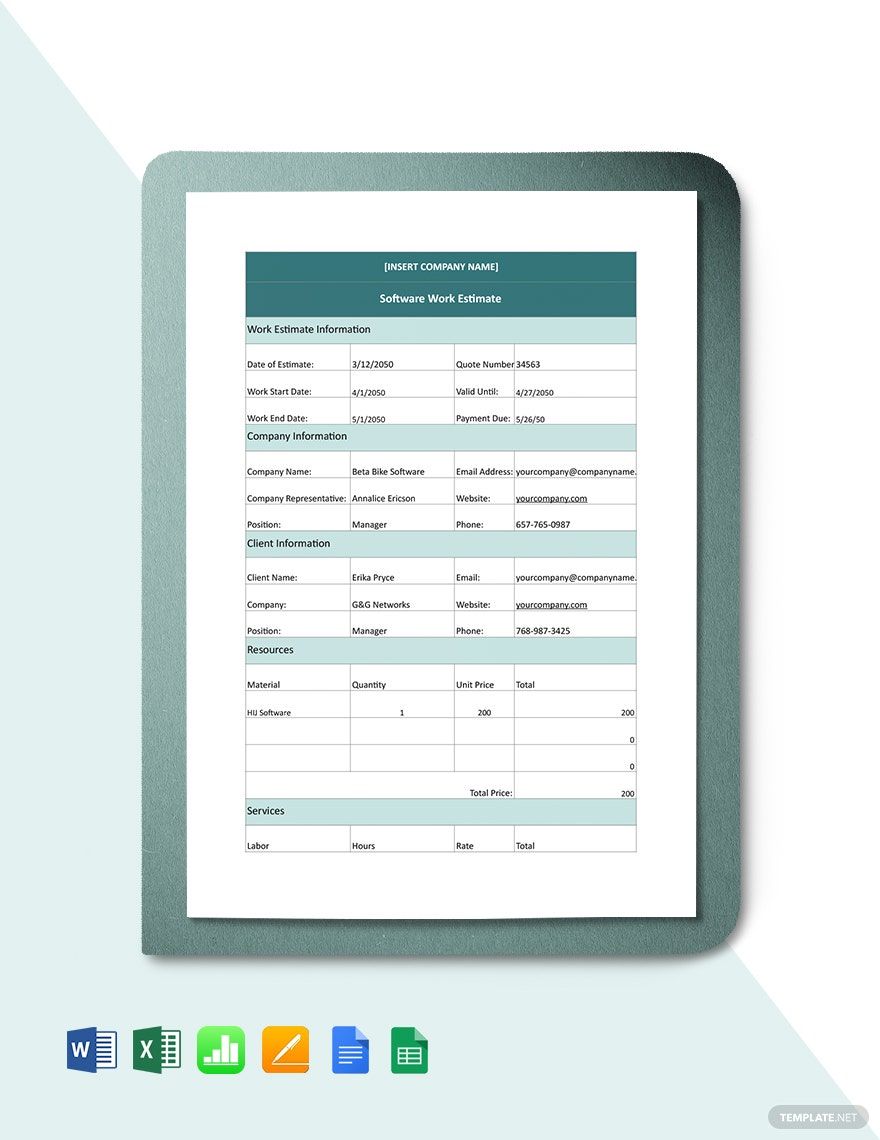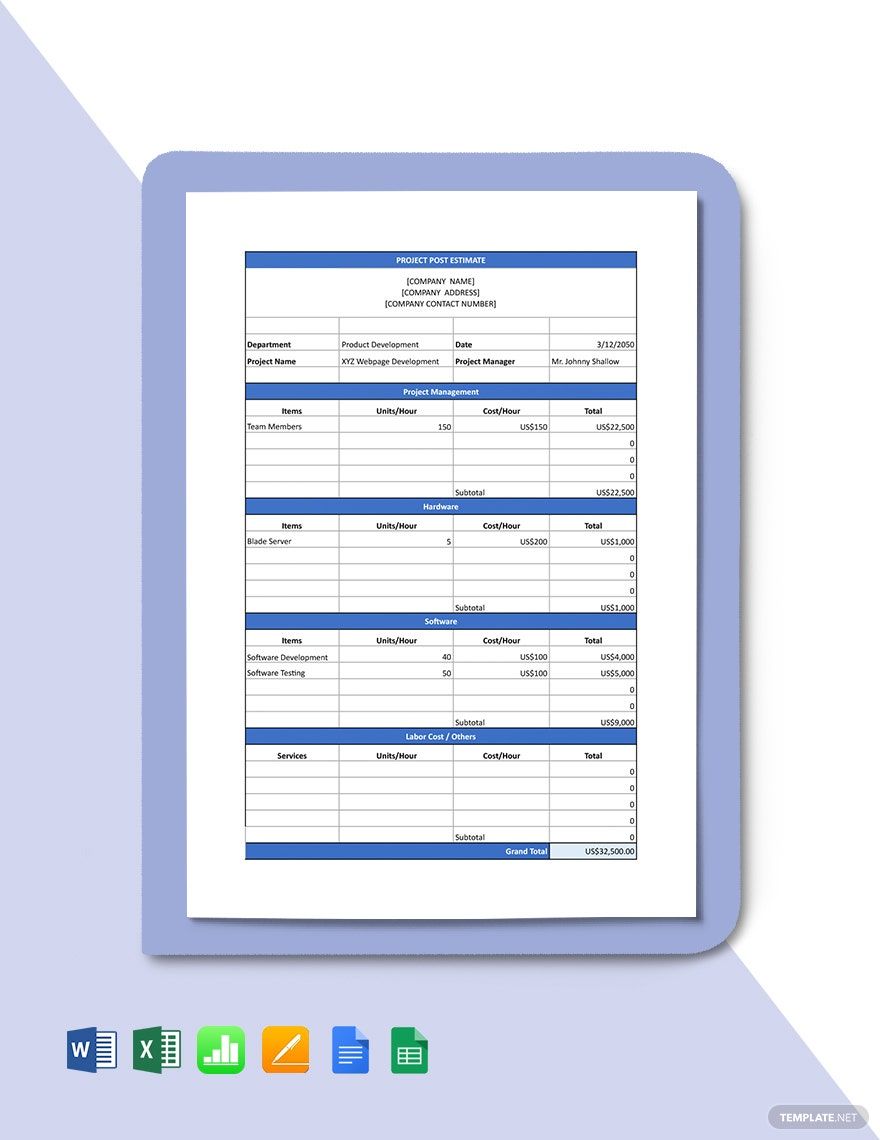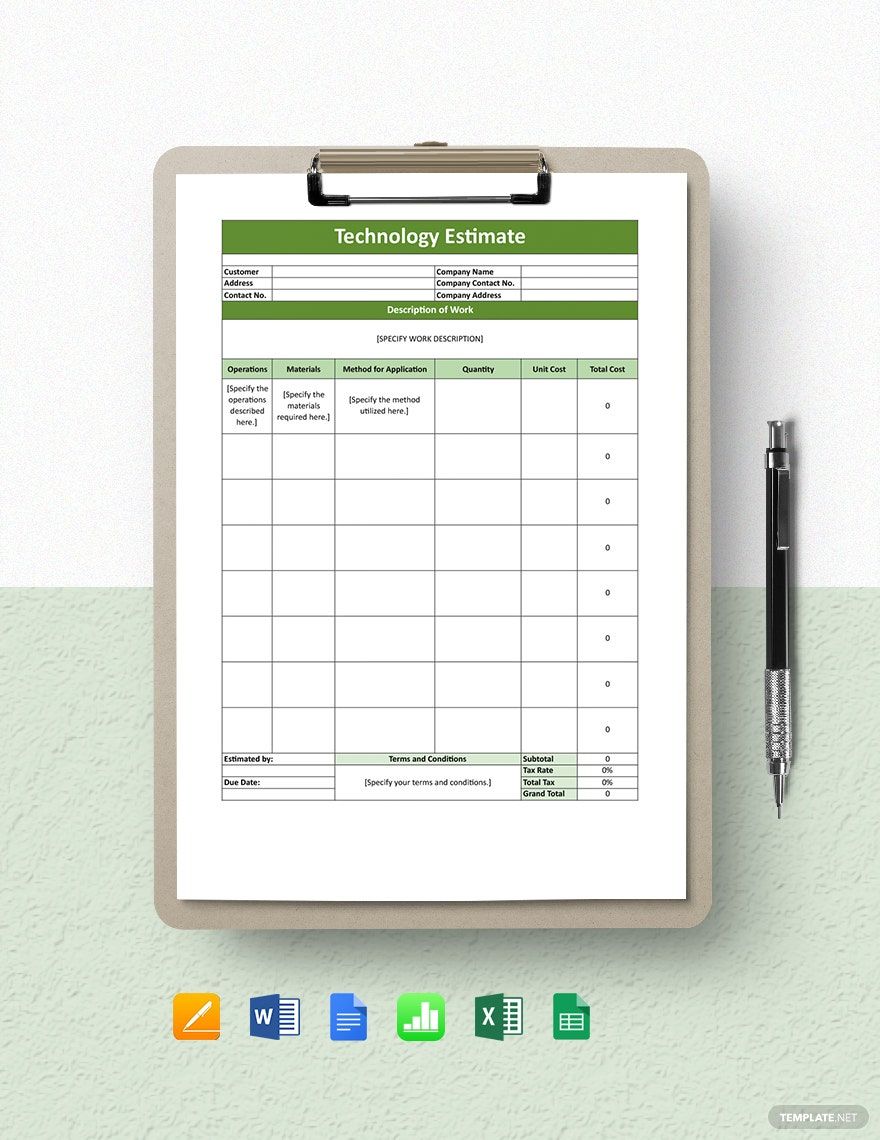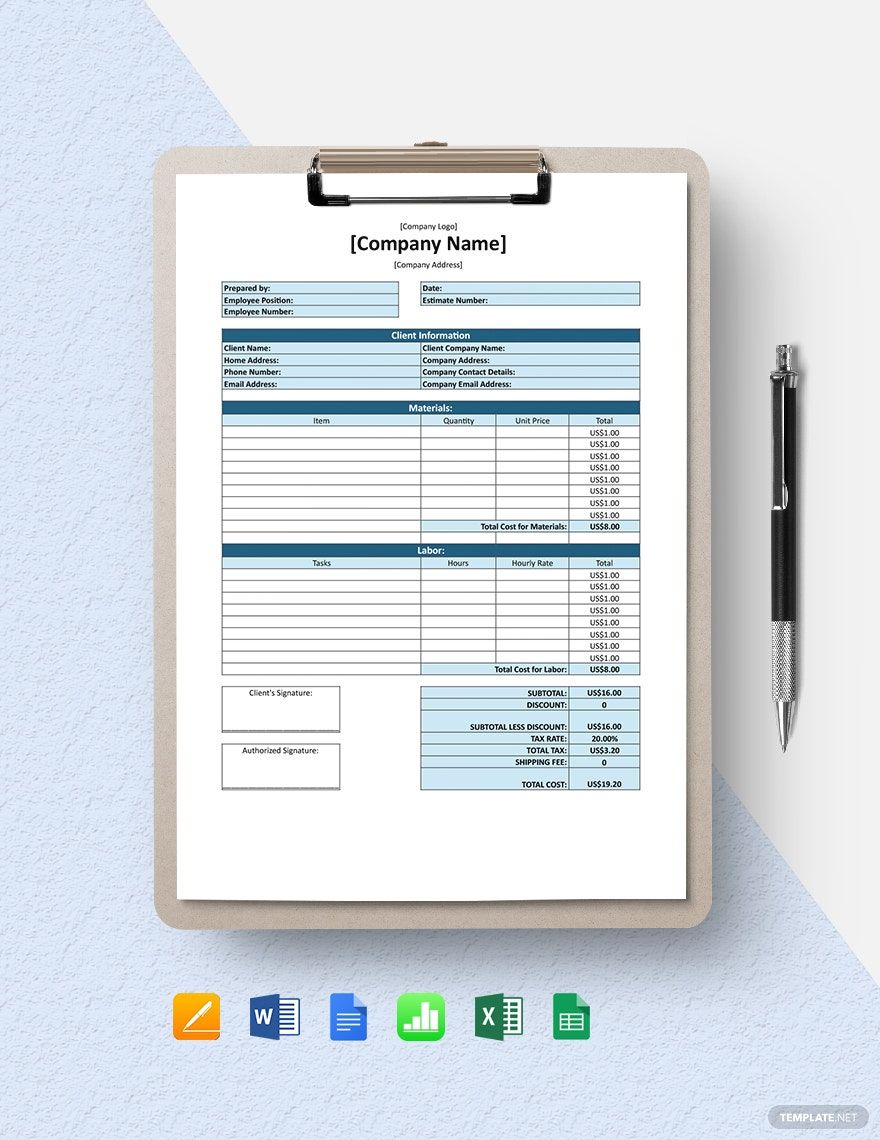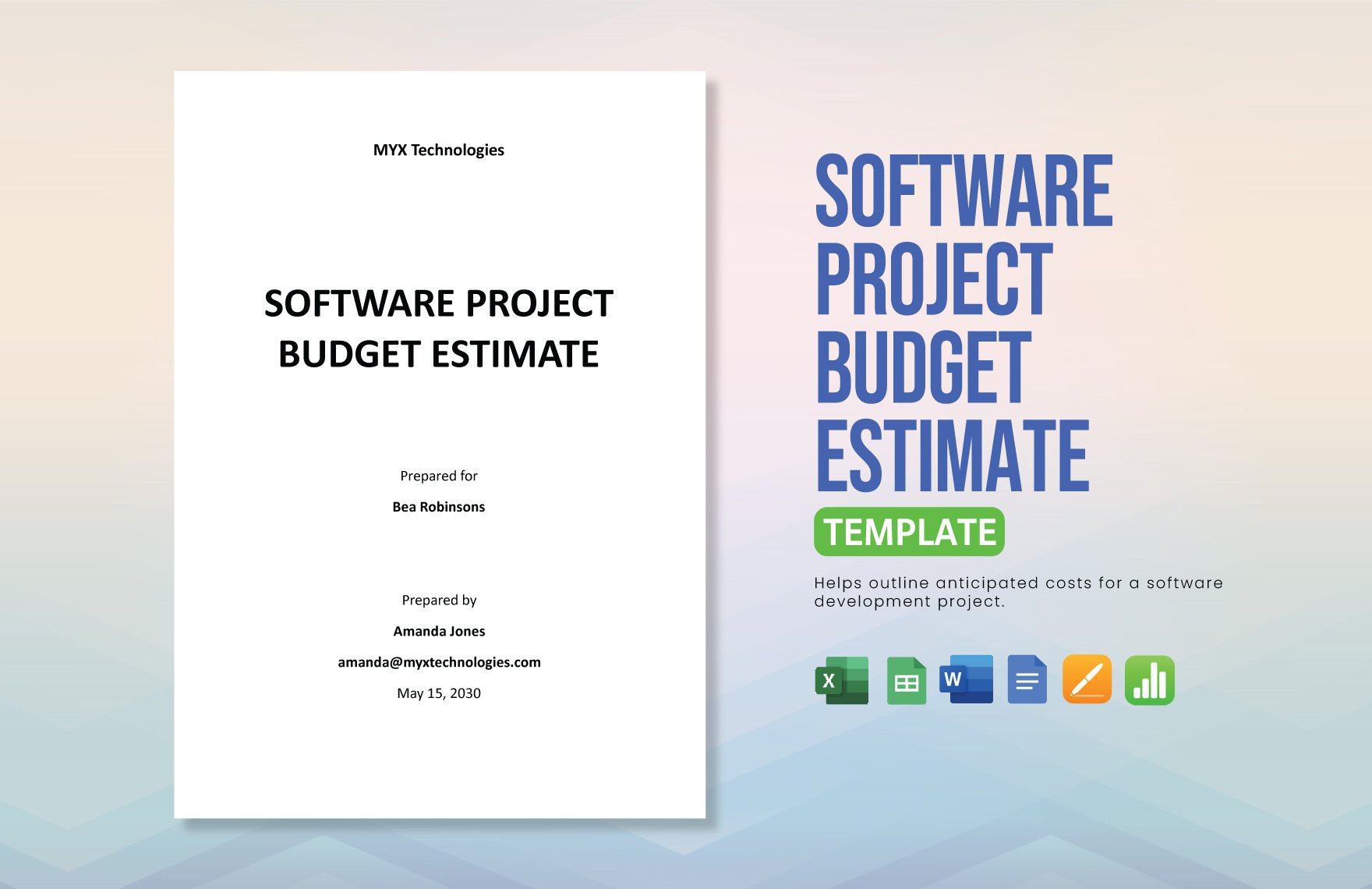In the area of IT project management, the cost estimating process remains valuable. This provides transparency in the development and fulfillment of projects. An estimation allows you to predict how much money, time, and effort you should be putting in to reach your goal. As calculations can be quite complex and a tiresome task, that is why we have provided you with our various ready-made and customizable IT and Software Estimate Templates in Apple Pages. With a readily available document, tallying the cost, breaking down the deliverables, and scheduling the activities becomes less of a hassle. So be accurate with your estimate by downloading our template now!
How to Create an IT and Software Estimate in Apple Pages?
According to the 2019 analysis released by CompTIA, the tech industry has a growing national impact on the economic situation of 10.2%. Growth emphasizes more projects and more challenges that also affect the information technology industry. As the budget plays a vital role in these activities, secure project management must be considered. Part of that is through releasing transparent and detailed estimates. So, to help you through, follow the list of tips below to create an IT and Software Estimate in Apple Pages.
1. Know the Client Requirements
Starting from zero, it would be best to gather the details. Create an accurate list of the requirements. Review meeting minutes to ensure that you don’t leave essential notes behind, such as the deliverables, project plan, and rates.
2. Create a Structure
Transparency is the key to building a client’s trust. With that said, transform the budget estimate into a quality document that clients can browse through. Do this with the use of Pages software if you're using macOS. When creating a quick estimate, it would be substantial to divide a table into different blocks. Make the size enough to record the details.
3. Spell Out the Details and Do the Math
Complete an estimate by transferring the details into your document. Ensure that you indicate the correct labels of each column heading. Next, individually fill out the sections, including the project deliverables, equipment, and job estimates.
4. Sign It
Finish it up by reviewing the whole document. To verify a cost estimate, put your complete name and sign it. Then lastly, print a copy that you can keep.