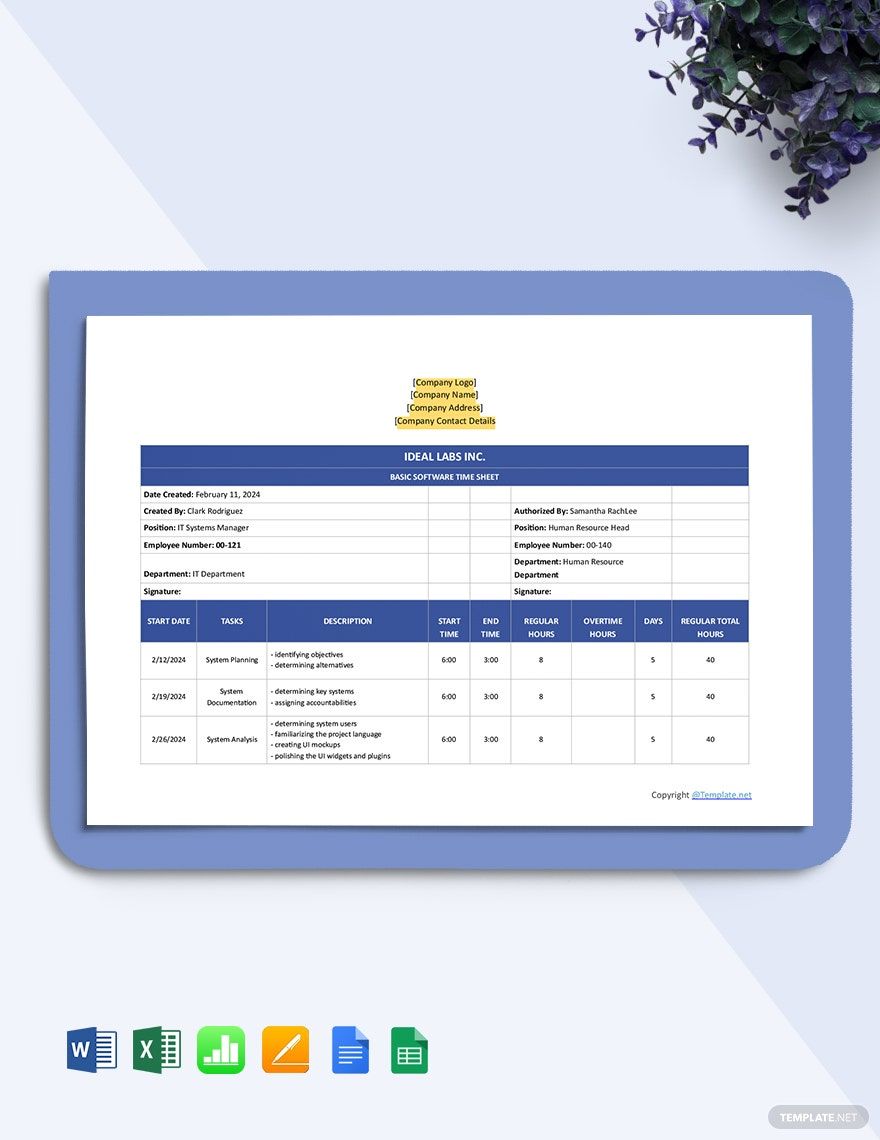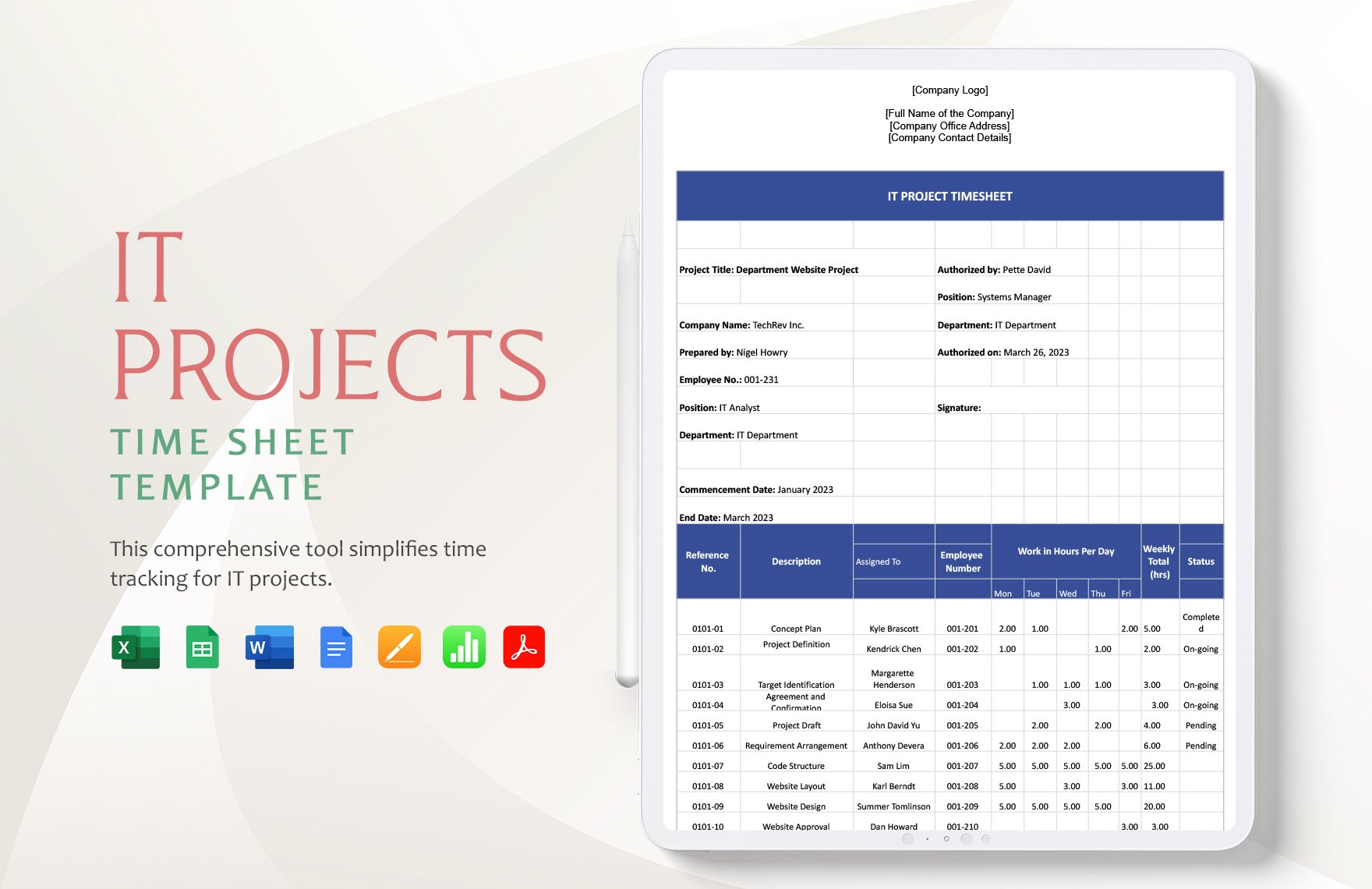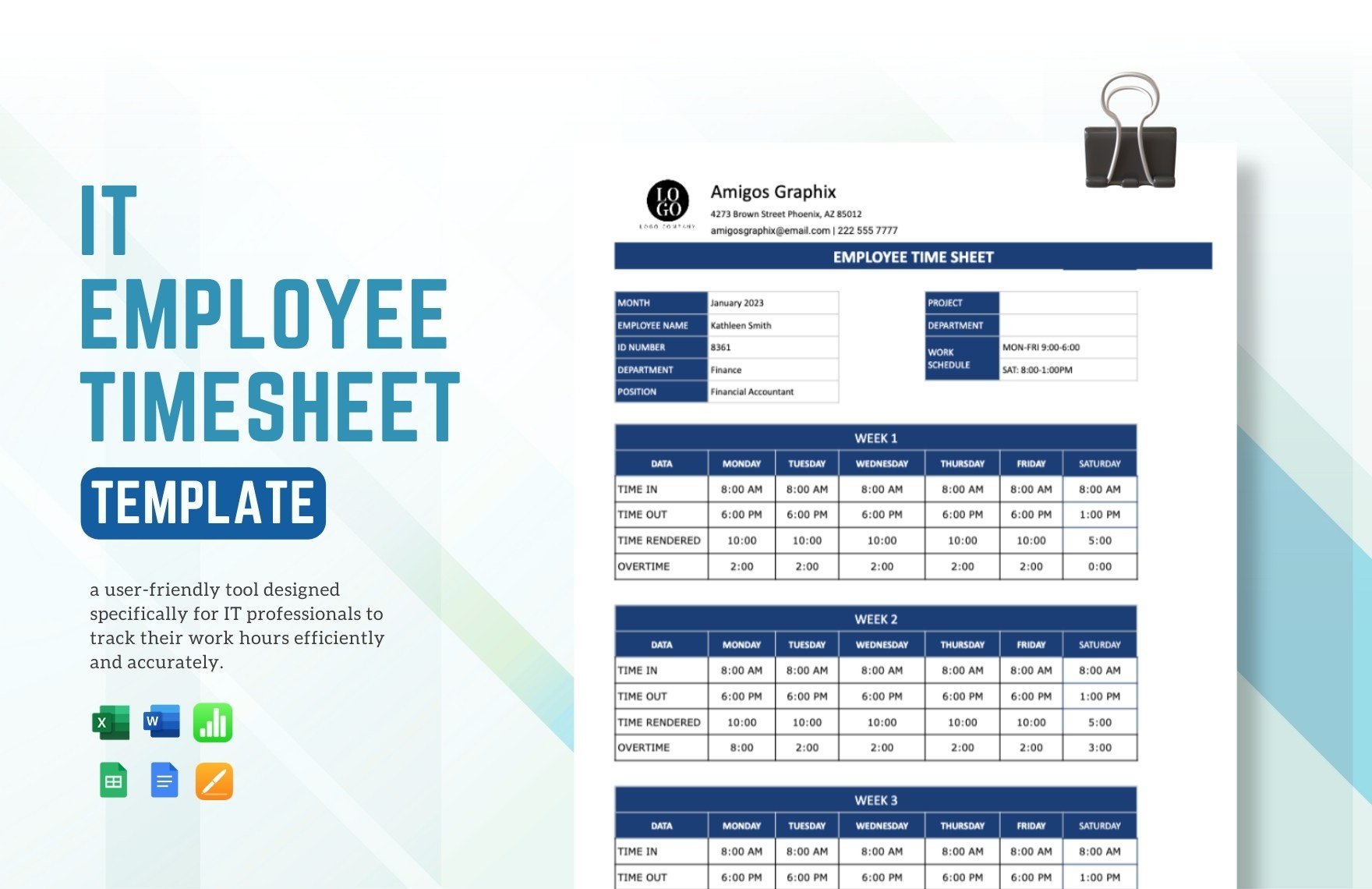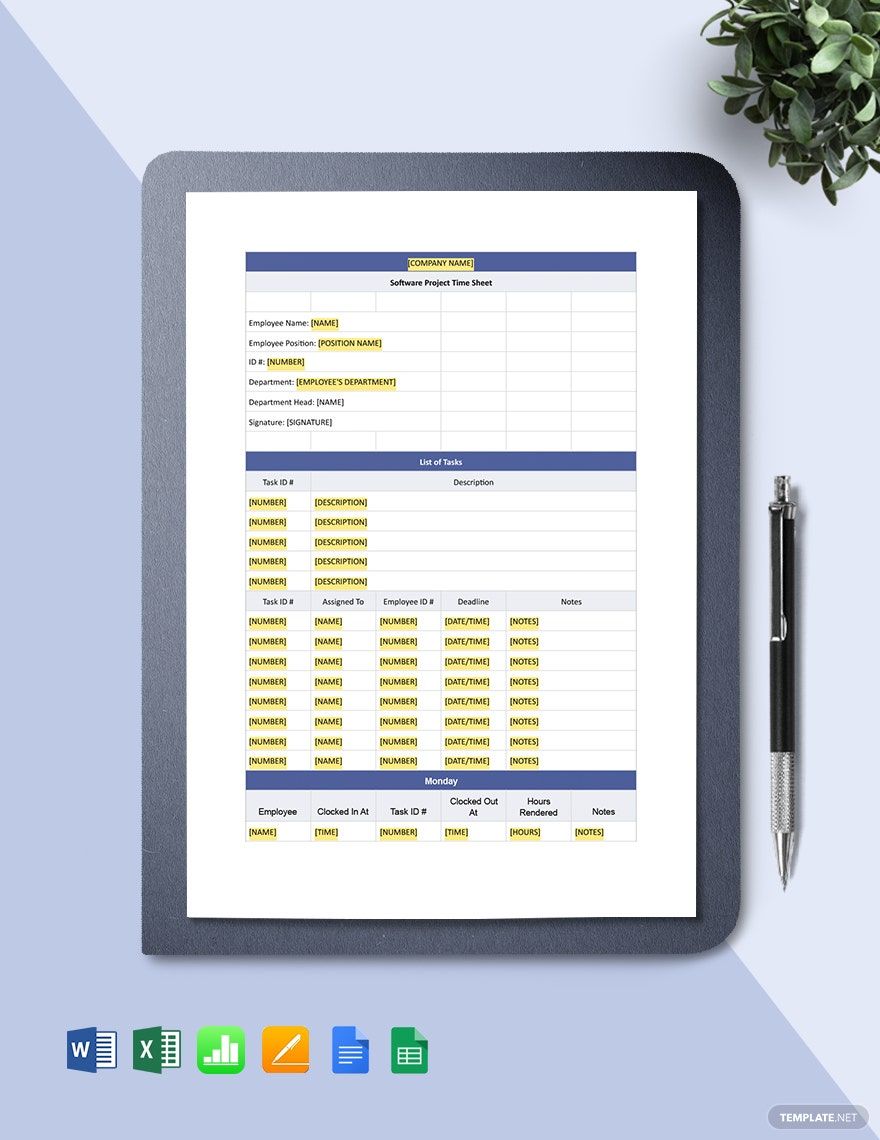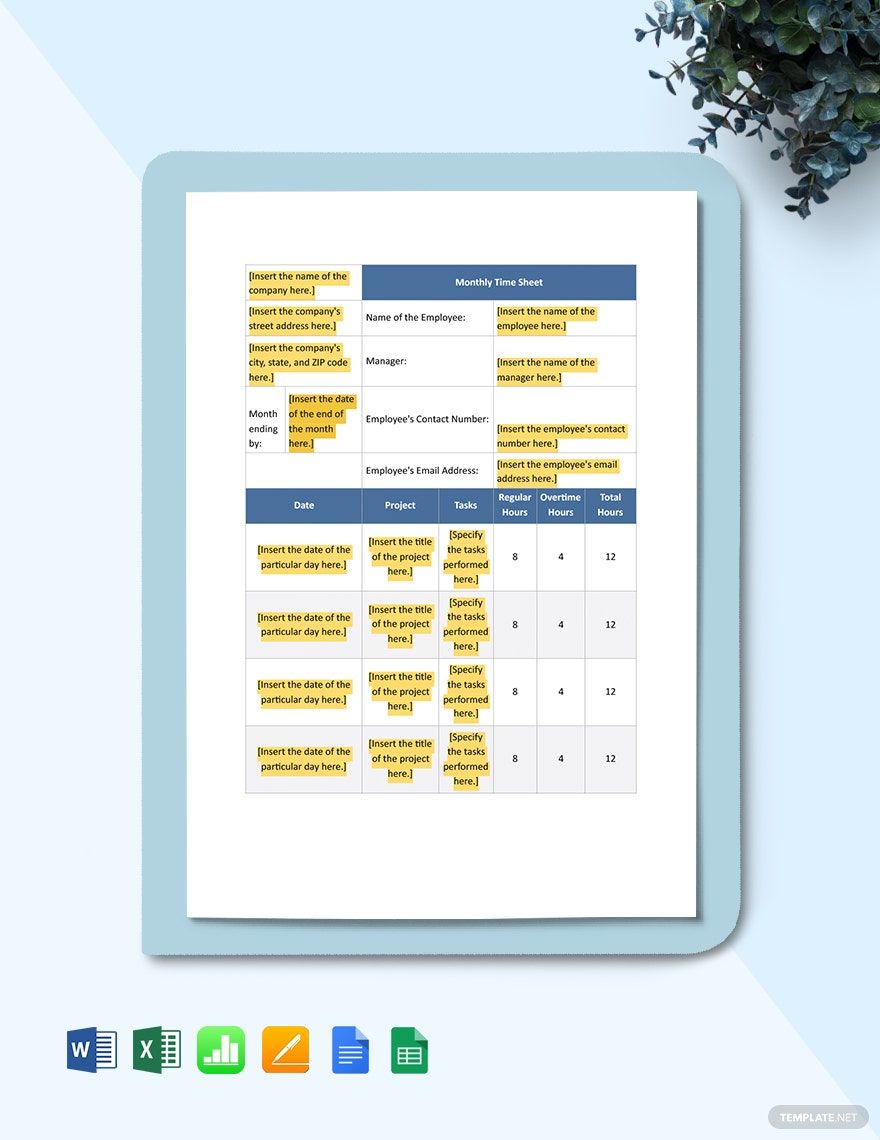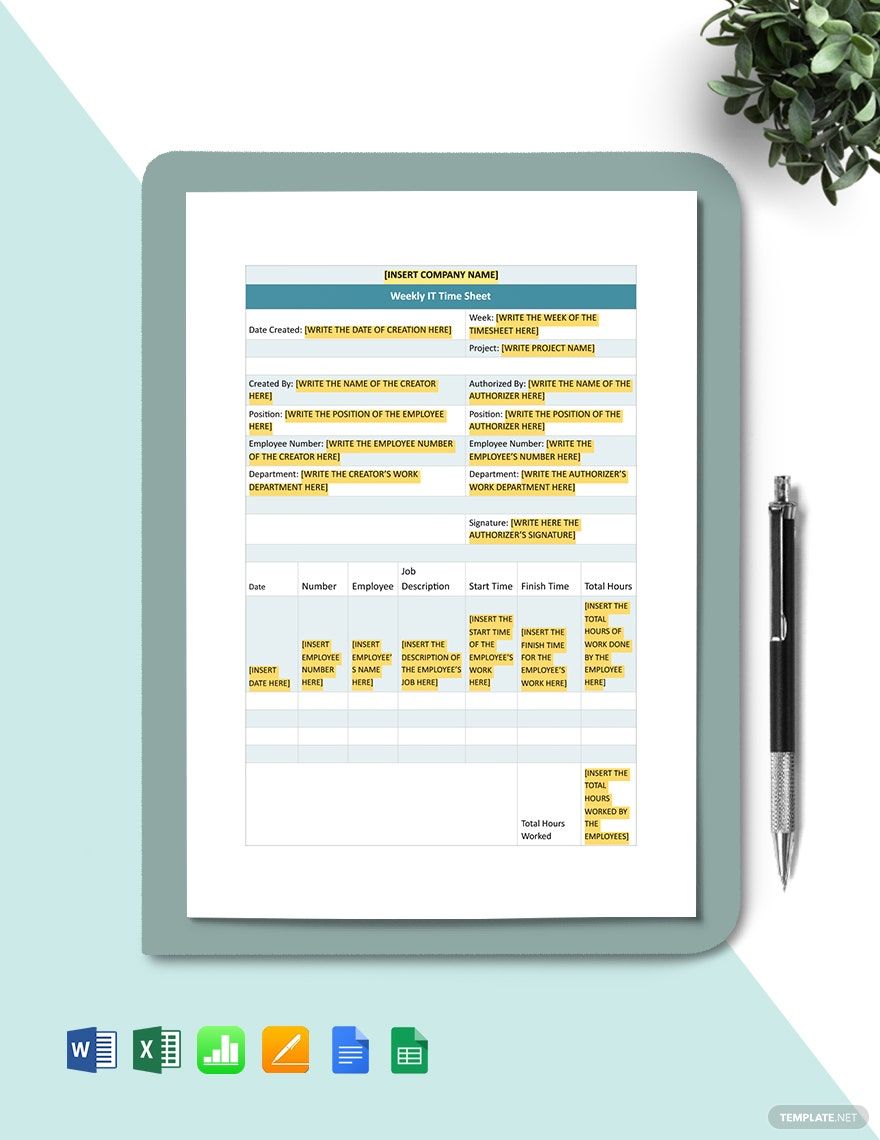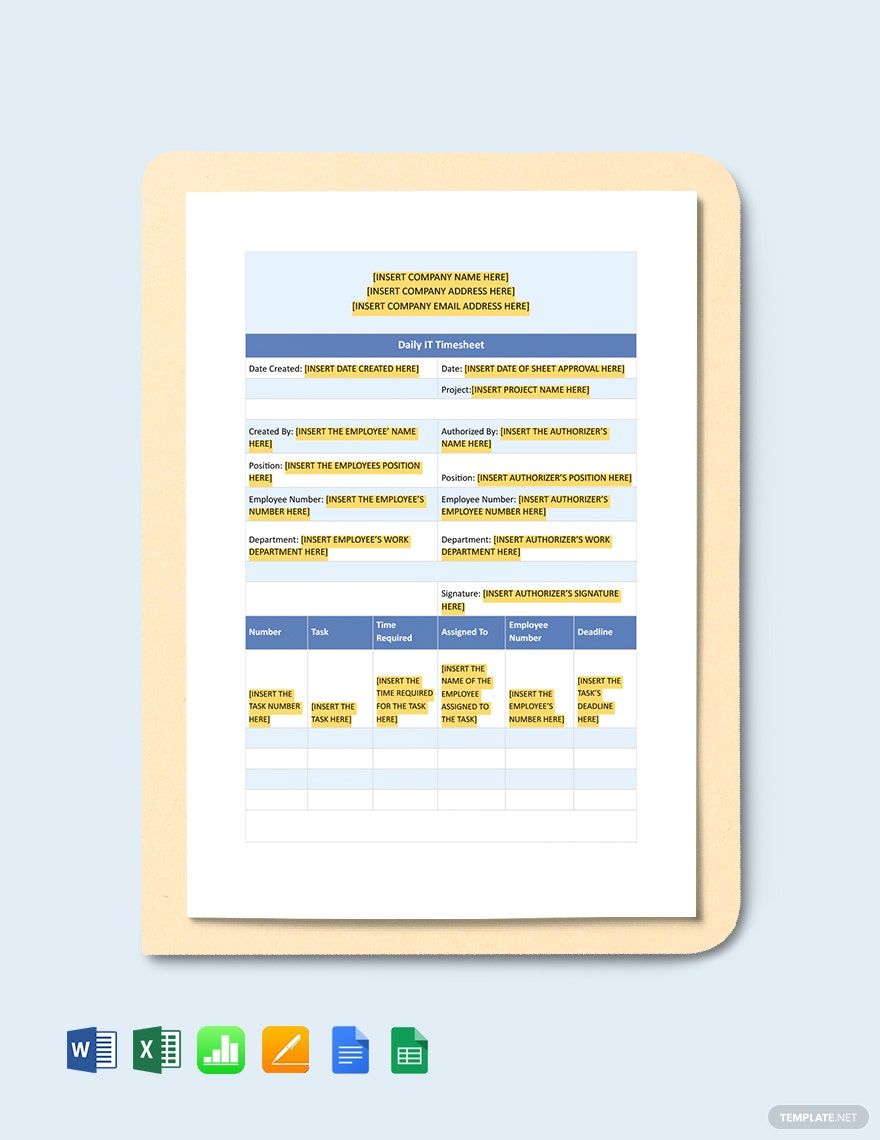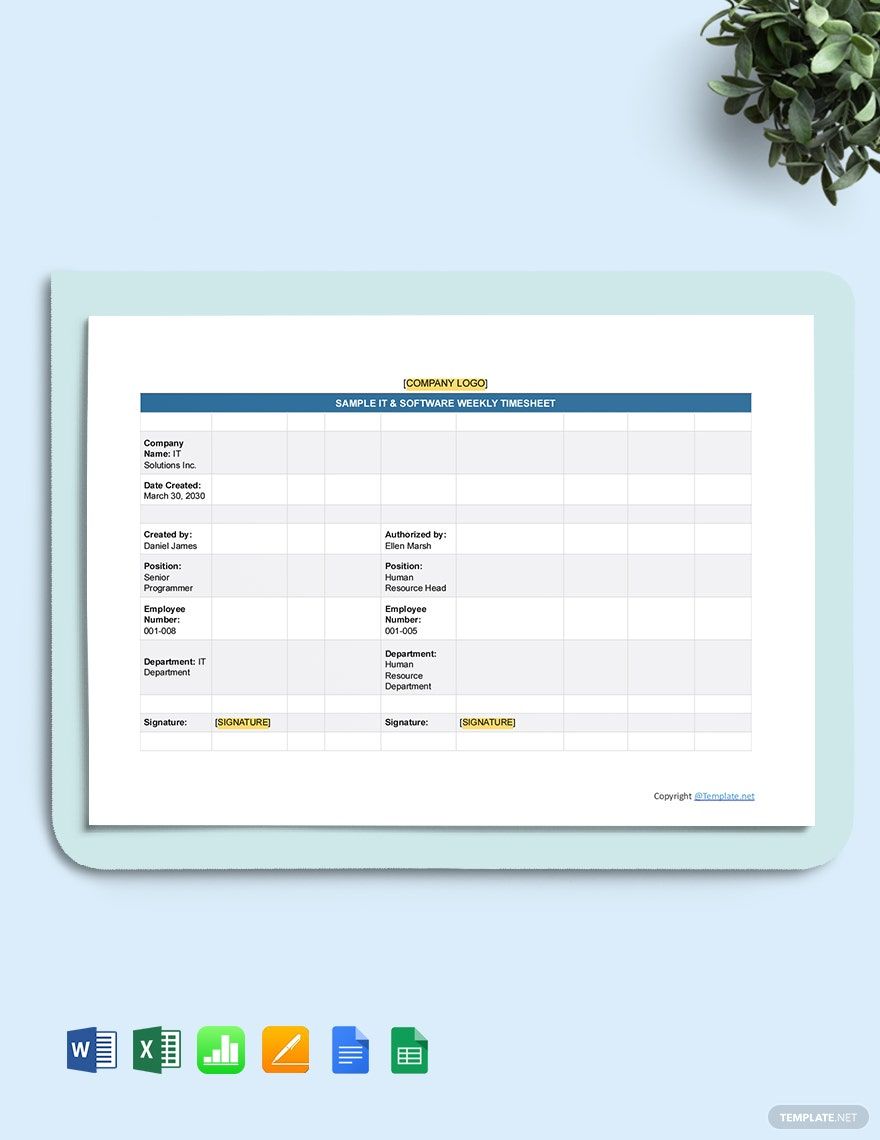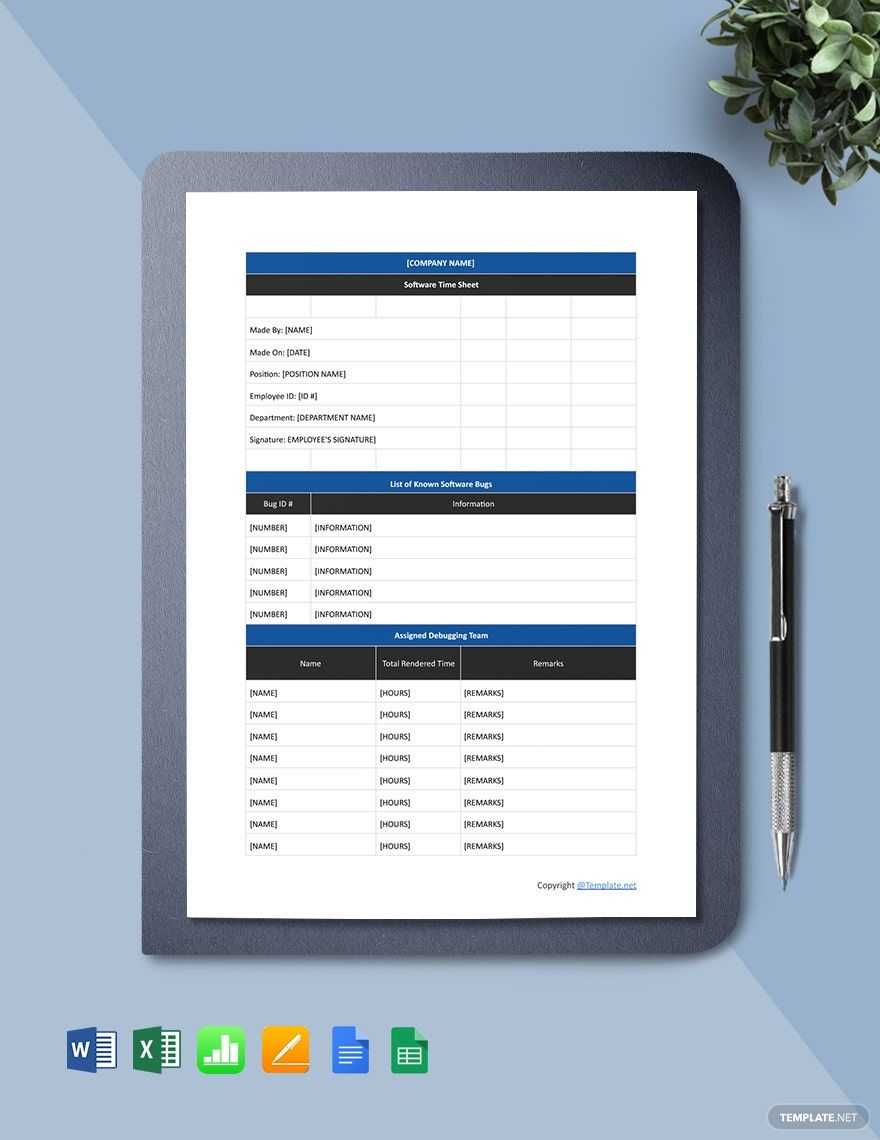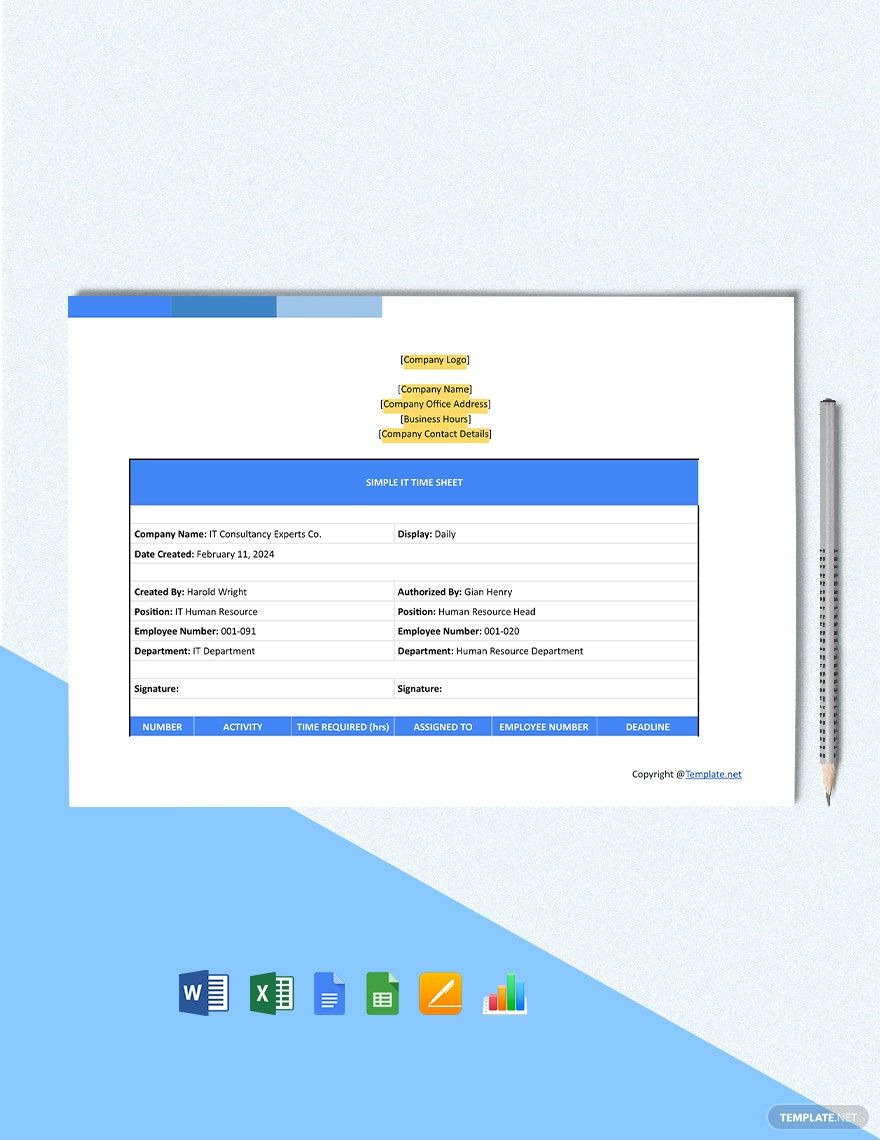Based on an article from Chron, there are two essential components for a successful business. One of those is efficiency, which is determined by how quick employees accomplish tasks. Do you want to identify whether or not your employees in your IT and Software company are efficient in doing their responsibilities without wasting company resources and time? Then you will need to have a competent tracker material in your organizational arsenal. That is why we offer you our well-made IT and Software Timesheet Templates. You can use it not only in tracking employee performances but also in project management. They are preformatted in Google Sheets and print-ready in A4 and US sizes. Download now and have a competent time tracking material for your business processes.
How to Make an IT and Software Timesheet in Google Sheets?
Creating a timesheet dashboard for your IT and Software company is not that difficult. You can need one if you atre planning the estimates of expenses or purchase so on and so forth. But if you wish to ensure that you are organized and correct with your methods, follow the tips we've provided on how to make a useful IT and software timesheet.
1. Determine the Time
Use timesheets at a specific time. Hence, before you start making your IT and software timesheet, you have to determine the time and dates you need to track down first. It is for daily, weekly, monthly, or yearly used? Doing so allows you to have a concept and gain resources that you must input into your log.
2. Open a Document
After that, you can already begin with your IT and software timesheet by opening a blank sheet. You can use a timesheet application if you want an instant result. However, if you wish to have control in creating one yourself, you can make use of editing software like Google Sheets. Either way, make sure that it will help you make a professional timesheet.
3. Construct the Timesheet
Next is to structure and outline your IT and software timesheet. In this, you have to base your table on your timesheet period, as well as its purpose(for eg, if it is a financial timesheet, make the categories likewise). If it's a monthly timesheet, then you have to add more columns and rows. Nevertheless, make sure that it's enough to cater to your needs.
4. Add the Data
To finalize your IT and software timesheet, encoding your data would be the next thing to do. Make sure that each data is in its corresponding cell for accuracy. Once finished with your document, you can already produce copies of it and send them via email or personal.