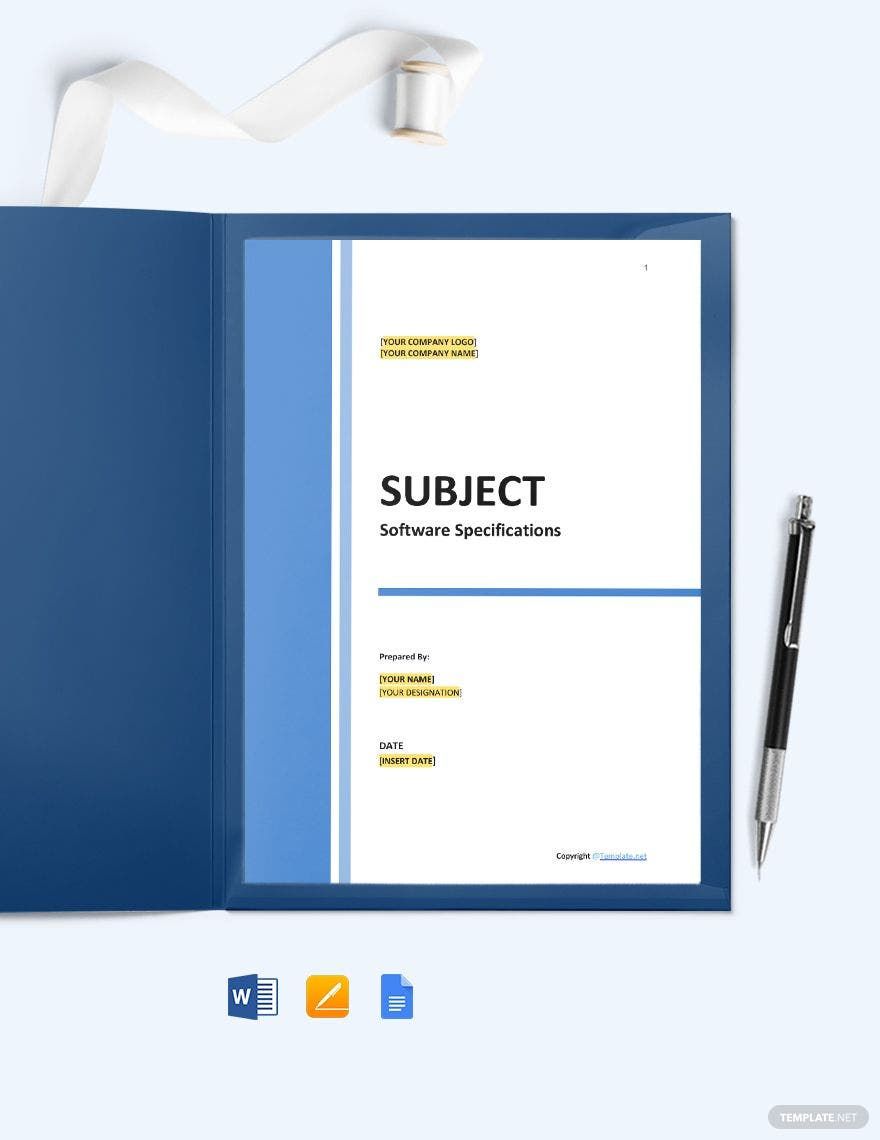Imagine sitting at your desk, trying to resolve your customer's concern as part of the IT help desk, and everything around you—assets, inventory, tickets, issues—is just a total mess! Even the ticketing system is confusing! Well, here's a solution for you: IT and Software Tracking Templates. From asset tracking, recruiting software, applicant tracking, to bug tracking, we have everything for anything! With our trackers made by experts and professionals, creating a tracking system through Apple Pages should be easy. Browse our IT and Software Tracking library now and manage your IT operations better!
How To Make IT and Software Tracking in Apple Pages from Scratch?
Anything that's disorganized slows down a job. That's why we need to make tracking documents to identify ones that need taking care of first correctly. It's also required to find out if an issue or item has already been taken care of. With our ready-made tracking templates and spreadsheets, finding out the status of a task is easy. At the same time, we can help you create an IT and Software Tracking Template in Apple Pages from scratch. Follow these five simple steps that we have outlined for you:
1. Start by inputting the necessary details.
On top of the page, input your tracking template title, the employee name who will be tracking assets, tickets, etc. Include the date and the log number.
2. Create your table.
Click the table button found in the toolbar and select one of the table templates. Then, select a cell to start typing.
3. Add your labels.
Label each column on the first row, depending on the tracking template you are making. You can include any of the following tags: ID Number, Description, Priority, Status, Date Added, Date Resolved. Just like you use these data in your business cards.
4. Add formatting conditions.
You can set formatting conditions by selecting a single cell or column and selecting "Create Custom Format" under the "Data Format" pop-up. From there, you can tweak the cells to show a particular color whenever conditions are met. For example, whenever the words "High Priority" is entered or chosen in the sheet, the cell color changes to red.
5. Sign the tracker.
A signature validates that the said employee is the one making the report on that day. That way, if another employee is confused with some information entered, he knows who to ask for clarification.