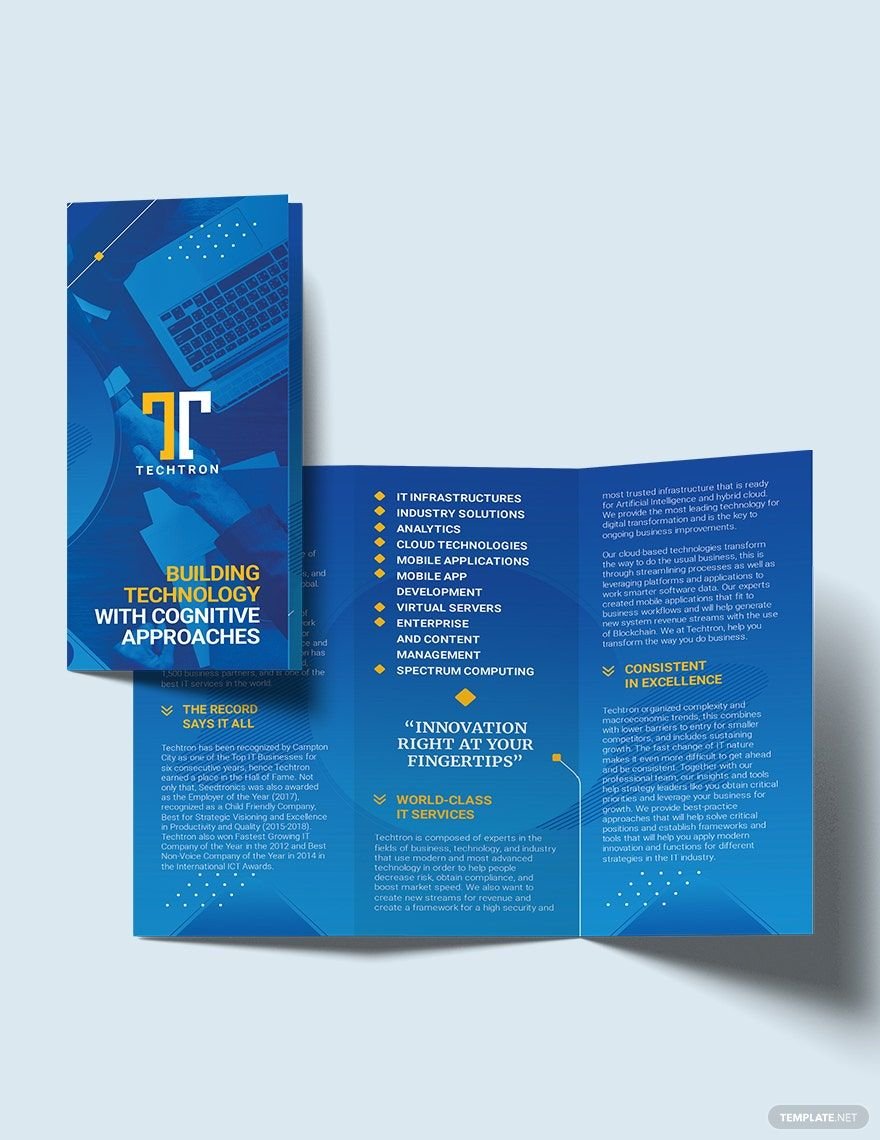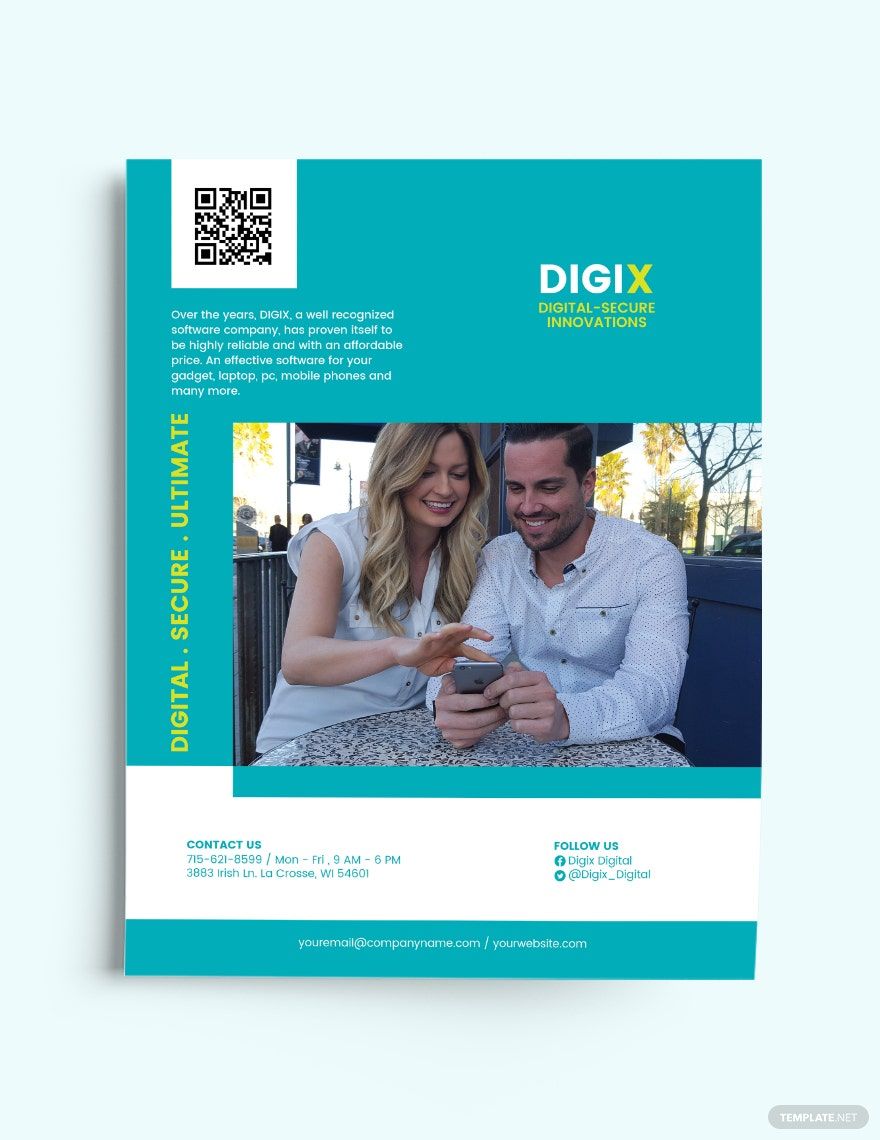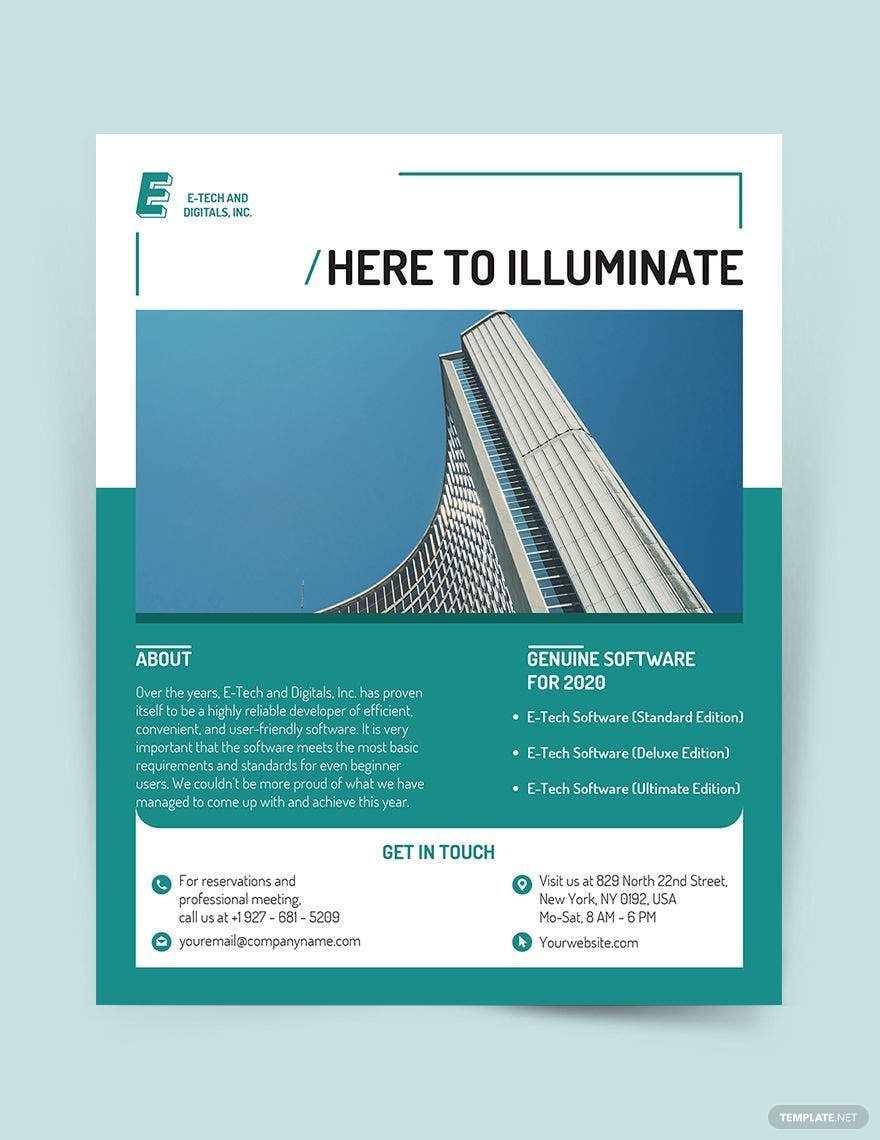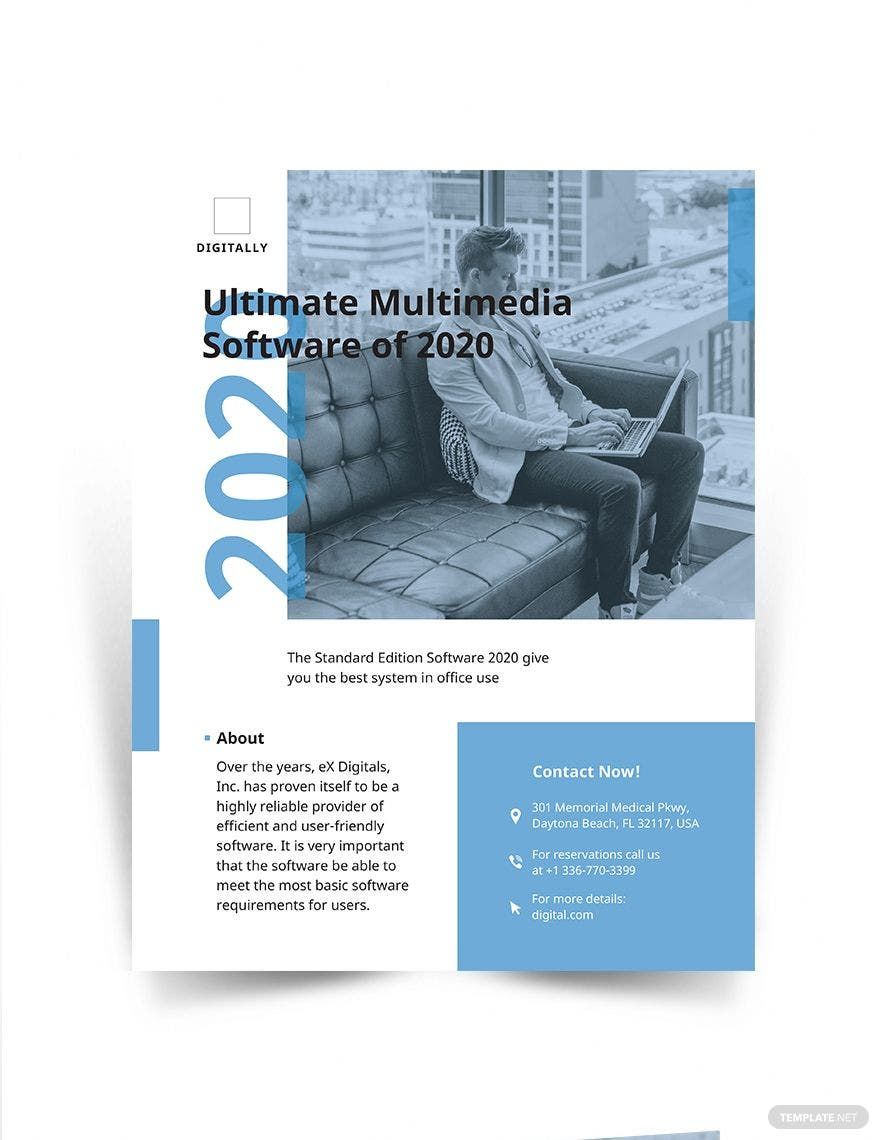If you need beautifully designed templates for marketing your products and services check out our high-quality IT and Software Web and Graphic Templates in Microsoft Publisher. These templates will surely boost your advertising and marketing like never before. With the use of these fully customizable and exceptional products, your digital marketing, web design, software development, and other efforts will surely be on top. Subscribe now and download any of these professionally written and beautifully designed graphic templates today and build your brand fast!
How to Design IT/Software Web and Graphic layout Microsoft Publisher?
Art has become a full-fledged aspect of advertising, without it, marketing efforts are dull. As much as 80% of marketers use visual content on their advertising efforts according to the 2018 Social Media Marketer Report from Social Media Examiner. Thus, don't put yourself at the last of the race. Instead, be up ahead. And to help you keep going, we provided steps in creating an excellent graphic template below. Do check them out now.
1. Choose a Concept
What makes design work? Some say it's the colors, while others say its the art in it. Well, they are all true. However, to make your design attractive and compelling, you should have a concept first of all. Through the use of themes, your team may specify the marketing efforts to a selected few, boosting its ROI in the long run. So, make sure that you create an excellent concept that can help you improve your marketing overall.
2. Create Catchy Phrases
Marketing tools need words or messages to convey an idea to the public. You don't see billboards, brochures, or banners without words written on it, right? This is because an appeal is crucial and without it, the target audience may wonder what you are persuading them to do. Words inform people and tell them about your service or product. Make sure that you create engaging content within the design. Open MS Publisher now, set paper orientation, size, create a file. Add the components and design the concept you have planned before with the help of different layouts.
3. Choose Quality Material
Whether you like it or not, the material of a document is vital to its worth. Although if you are creating a web design, you might not need to consider this step. However, for the sake of those individuals who are creating printable documents, the material is essential. You wouldn't like to see your vector graphics ending up in the trash, right? So make sure that you use quality stationery for your work.
4. Keep the Essentials
Lastly, not much of a step but a reminder, Make sure that you keep the essentials within the design. I know your graphic designer might have done this already, however, just to recap. The essentials are your company logo, company name, address, products, and others. These are your tools to boost your ROI. The work is essential; however, drawing people through the use of art is just one way to increase your ROI. Do your best for business!