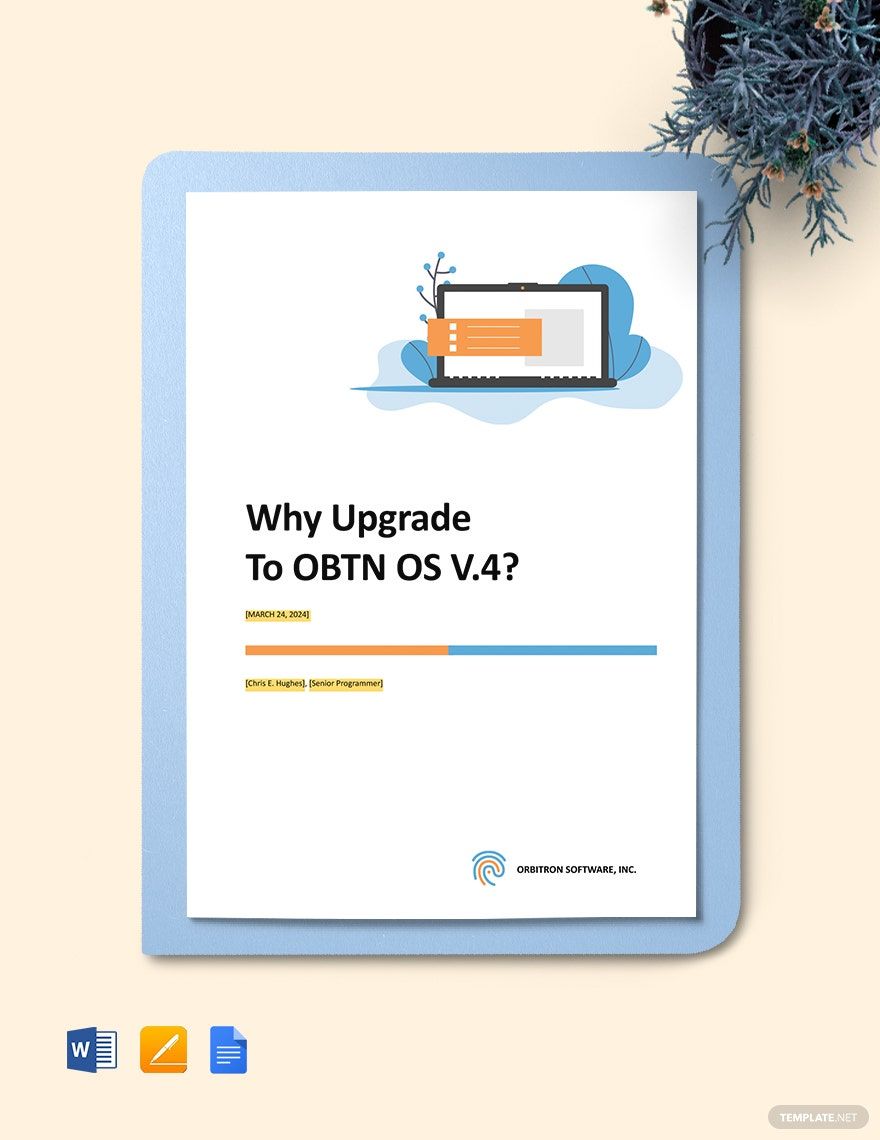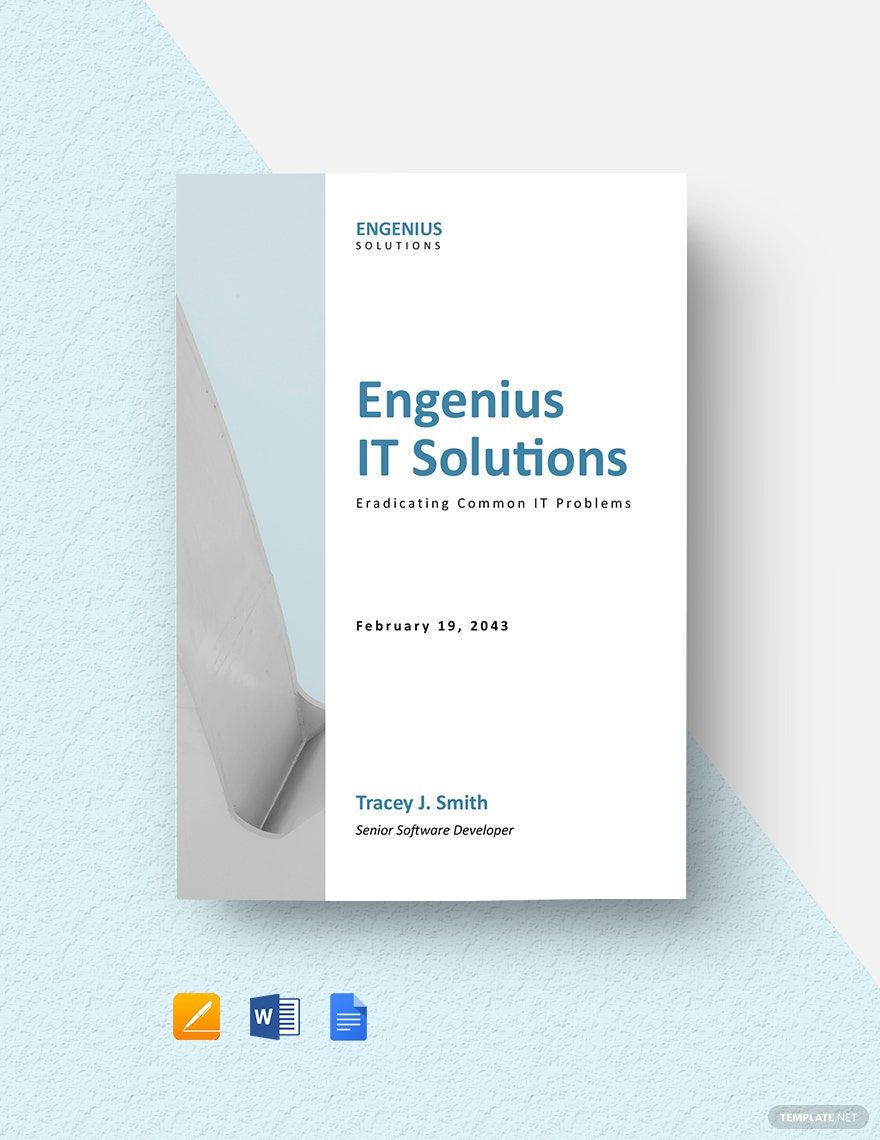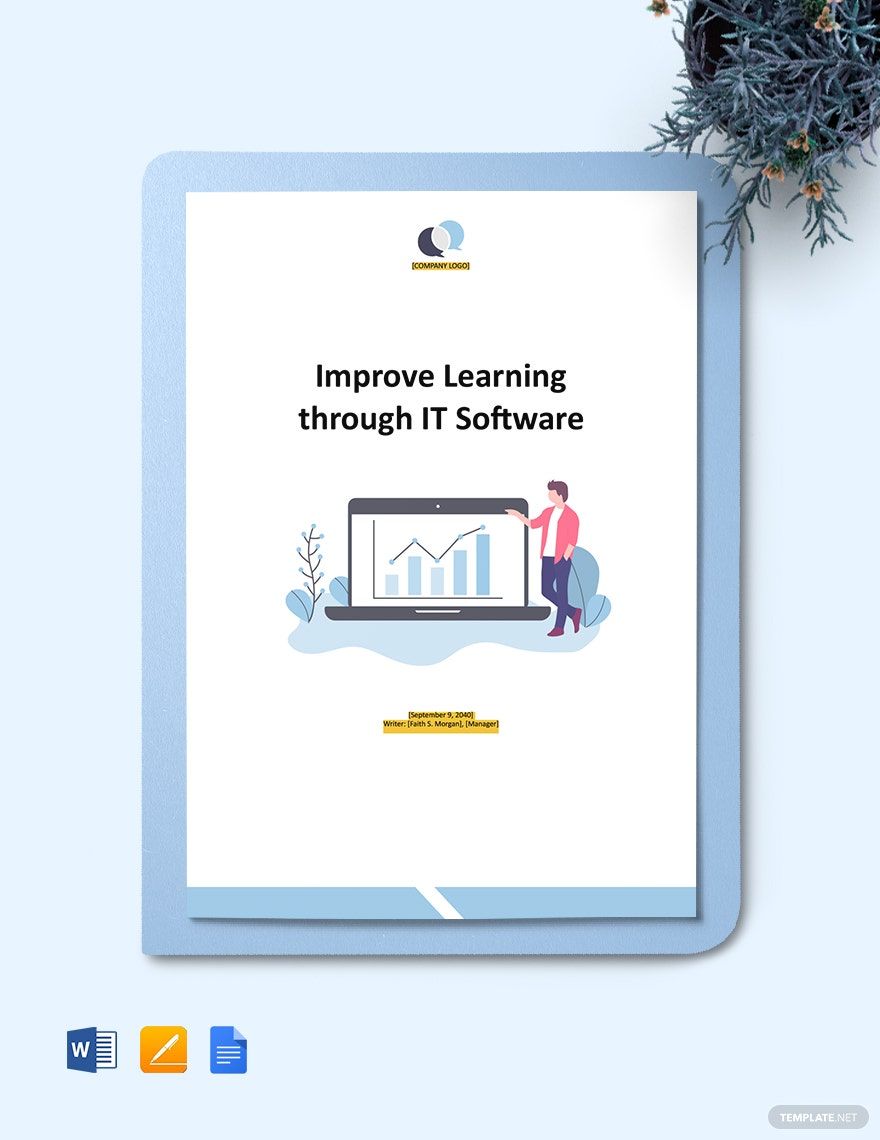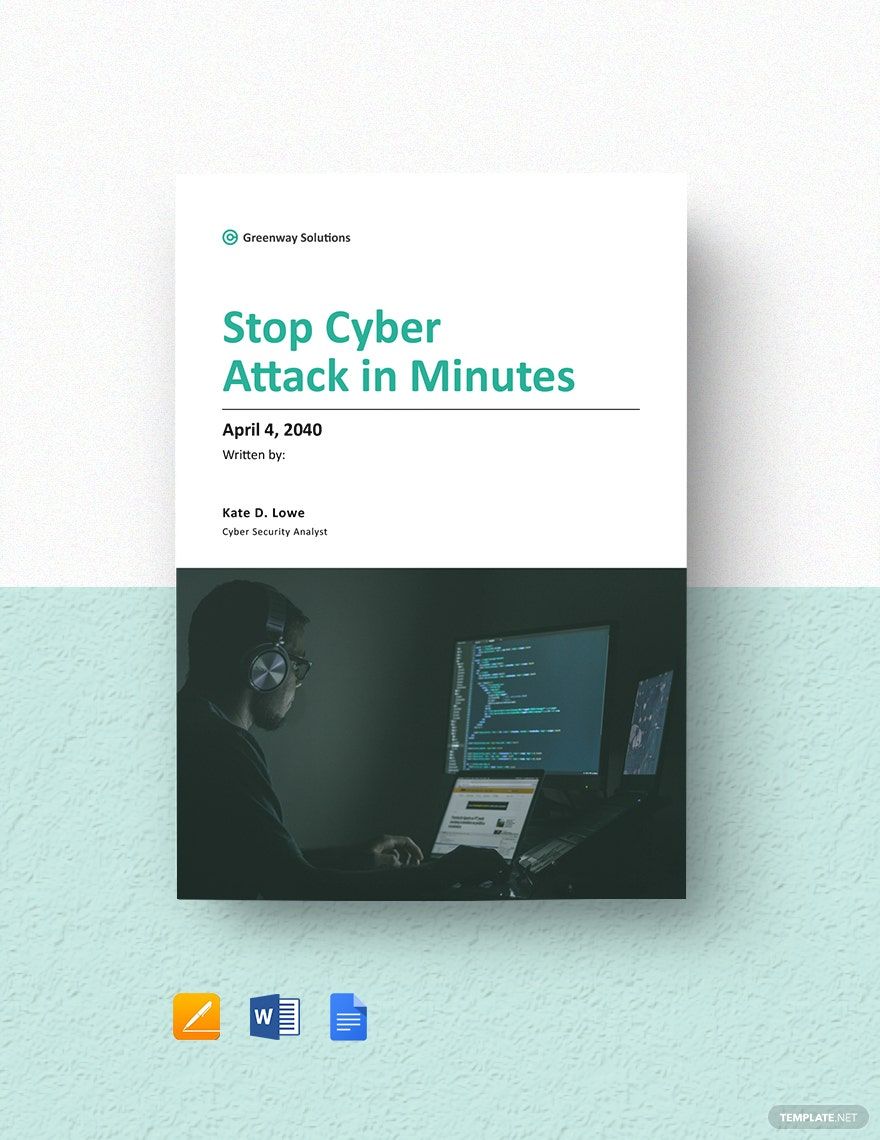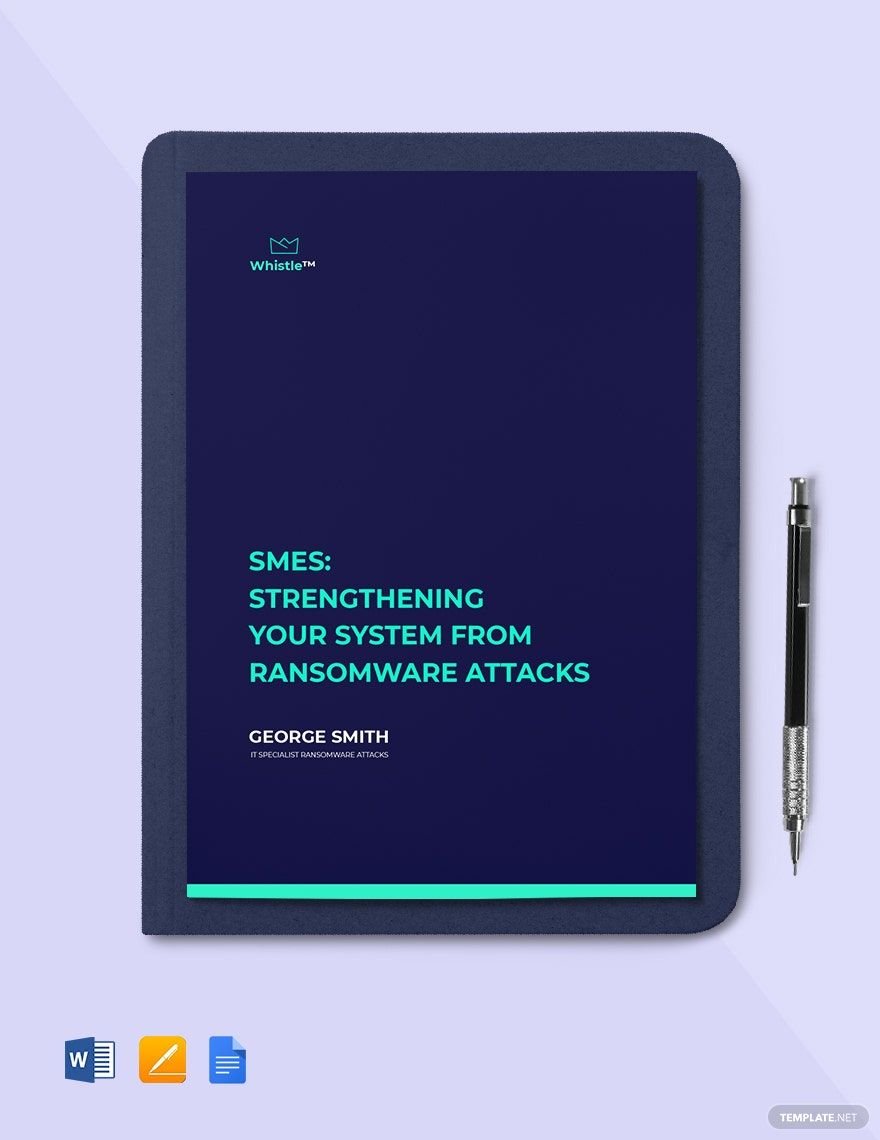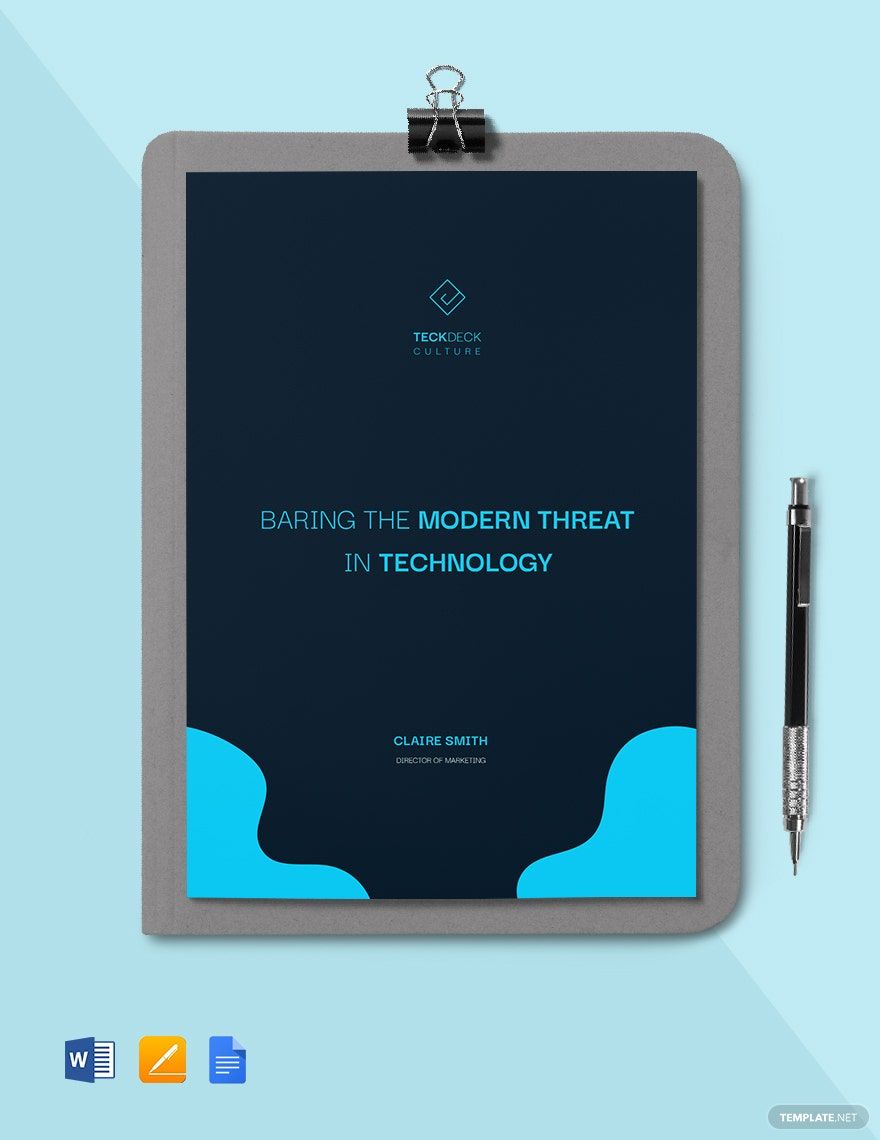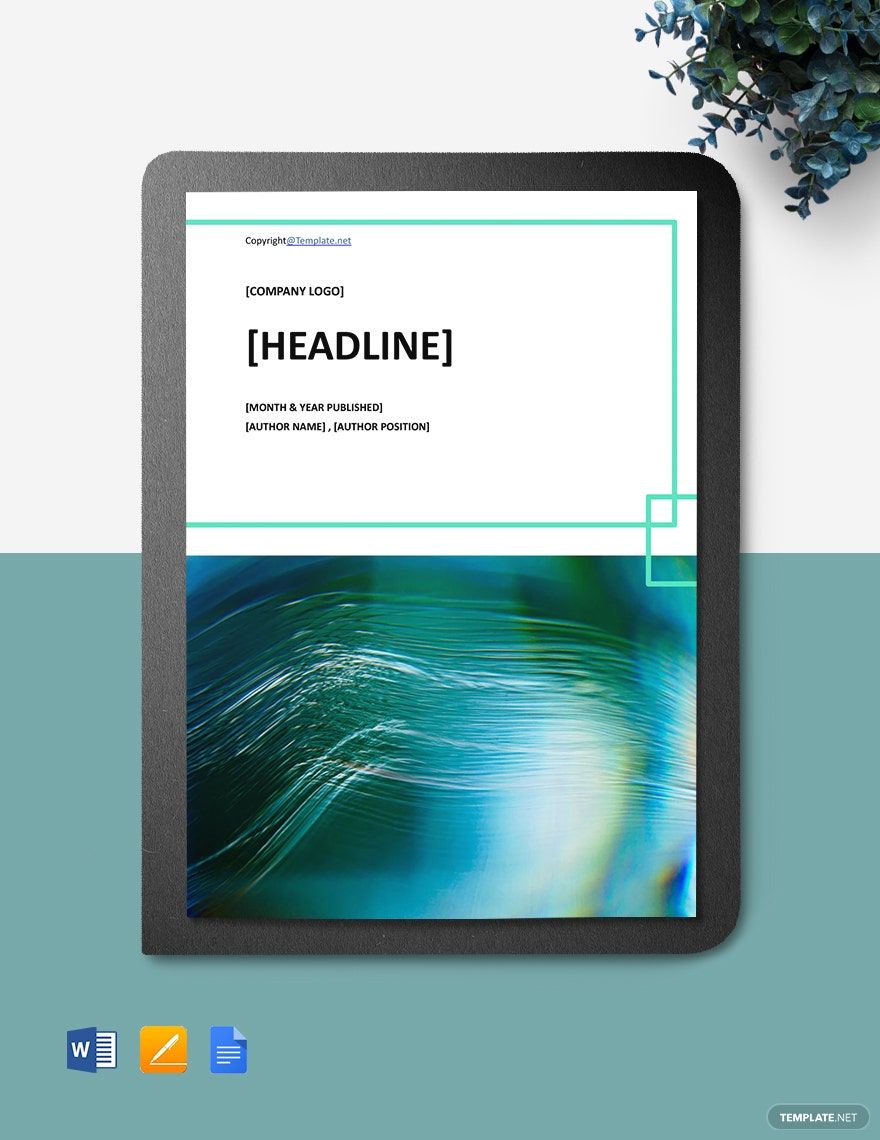With how reliant modern societies have become in computer and software technology, it’s important that there are businesses and organizations that can provide products/solutions to relevant issues. So, to give a convincing argument about why you’re promoted solutions are worth trusting, it’s a good idea to write and publish a white paper. A white paper is especially useful when it comes to software-related issues, as these are concepts that aren’t physically tangible by nature. To help streamline your writing process, we’ve got professional and easily editable IT/Software White Paper Templates for you to download! Each sample is 100% customizable in Apple Pages, available in both A4 and US letter sizes. Download our printable IT and Software White Paper Templates and draft your articles with ease!
How to Make an IT/Software White Paper in Apple(MAC) Pages?
As explained by investopedia.com, a white paper is used to promote a product/offer/solution from a company or organization. The document outlines an issue or problem and explains why the reader should trust the given solution.
Allow us to help draft your documents with our versatile white paper templates! We even have a few tips (below) to get you started on Apple Pages.
1. Make the Most out of Your Material
After you have your chosen template downloaded to your macOS desktop or iOS device, you can get right to work on your article in Apple Pages. While drafting the text of your white paper, be sure to keep your reader engaged with concise and comprehensive information. Don’t be shy about looking up references to help write your own original content.
2. Utilize Useful Tools; Make Corrections and Revisions
With your favorite search engine, you can instantly find a variety of online resources to aid your writing skills. And, after drafting your IT/software white paper, always remember to go over everything to find any mistakes that need correcting.
3. Advertise Your Solutions in Other Ways
When it comes to marketing what you have to offer, there are other kinds of material to help you out. For something quick and easy to set up, flyers are the way to go. However, if you want something to better outline details while still being compact, then foldable brochures are what you need.
4. Let the World Know
Now that your white paper is done, you can finally publish it for all to read. Promote your cloud services or outline solution examples with our software print templates!