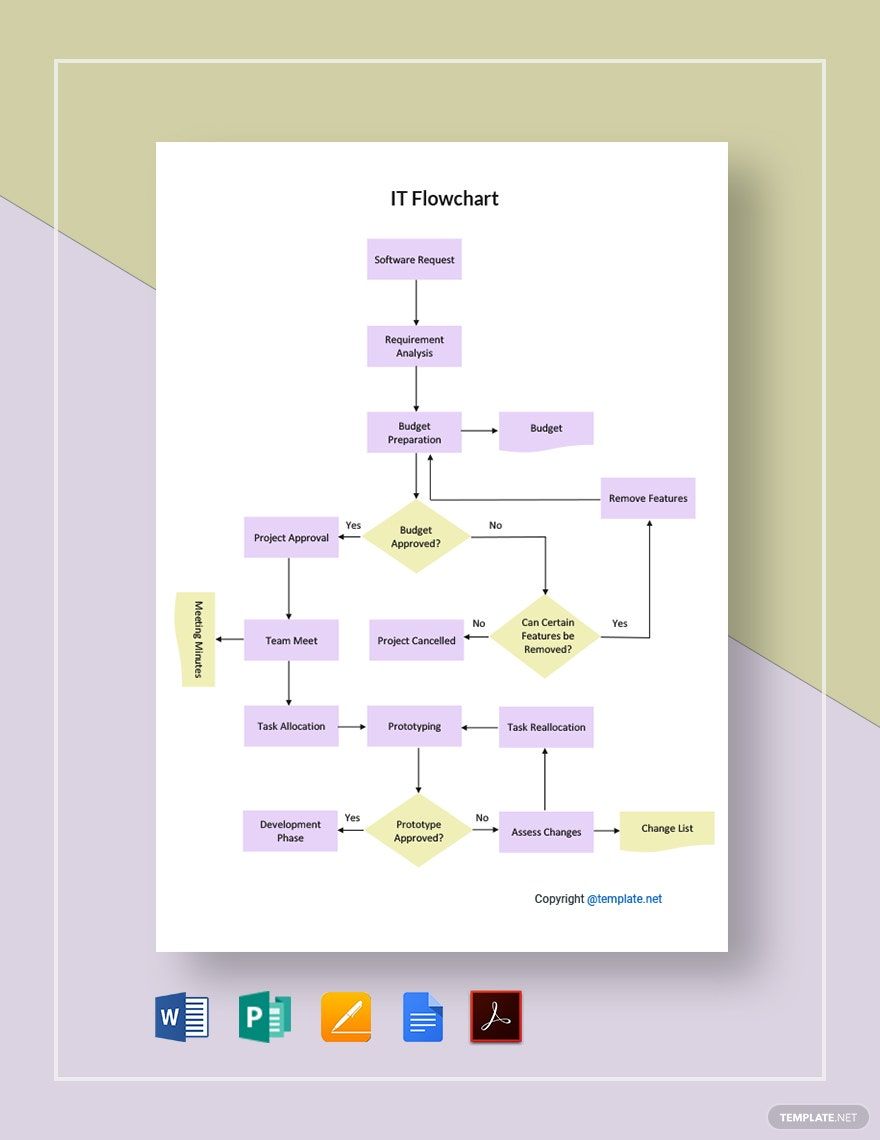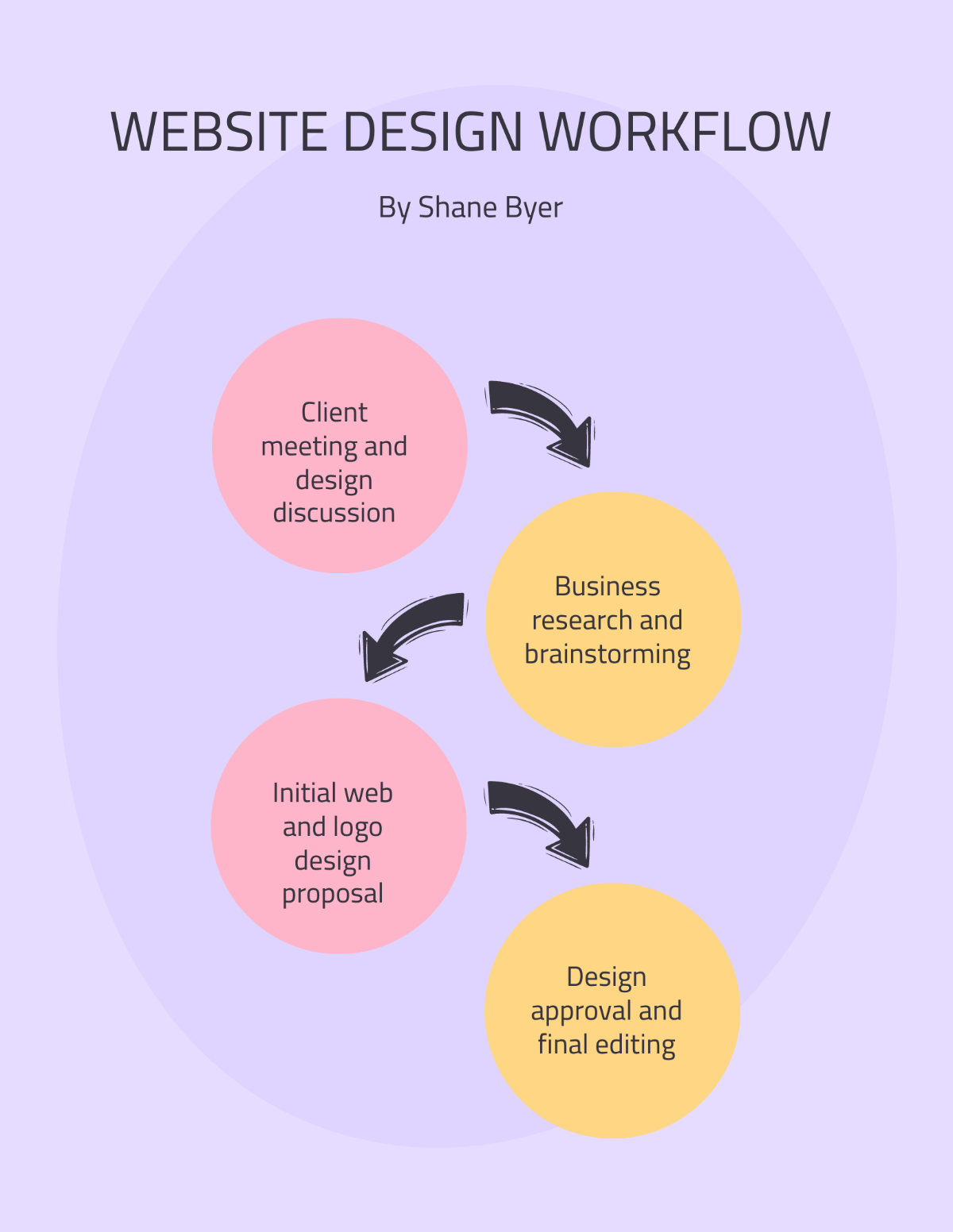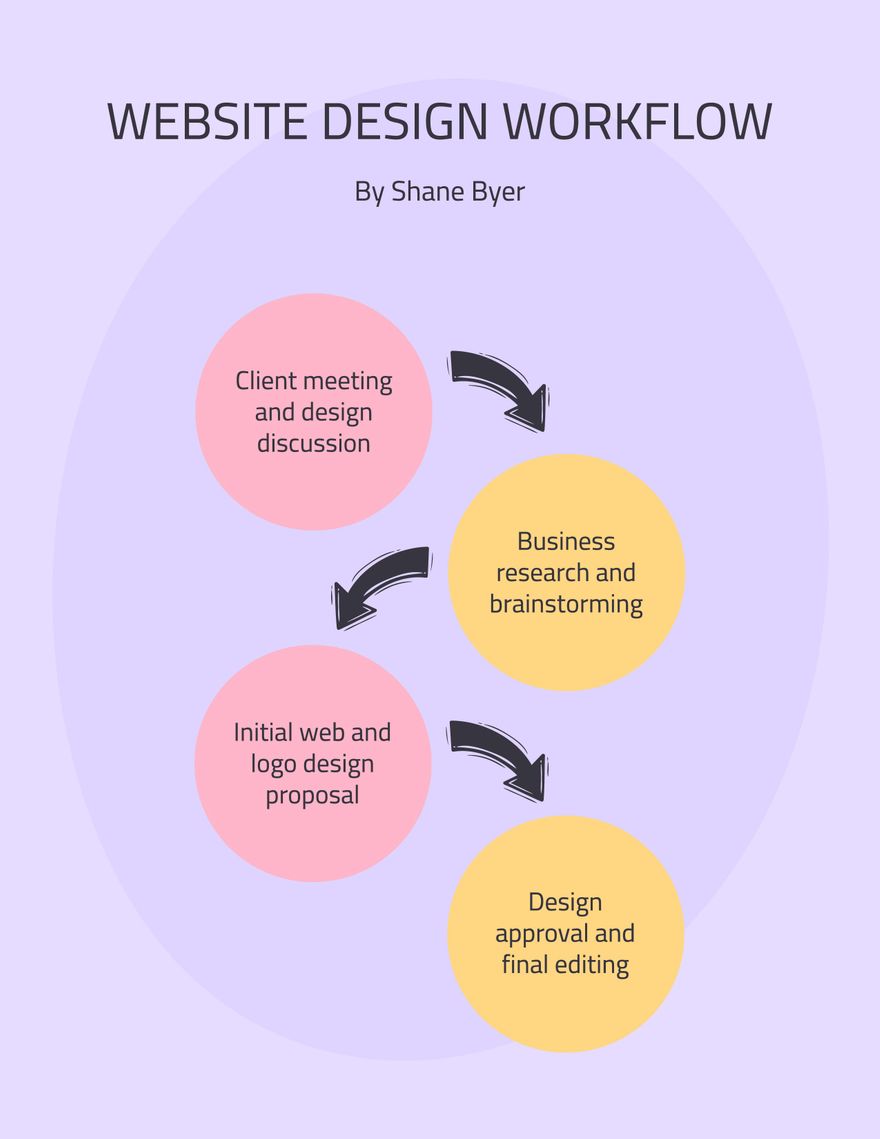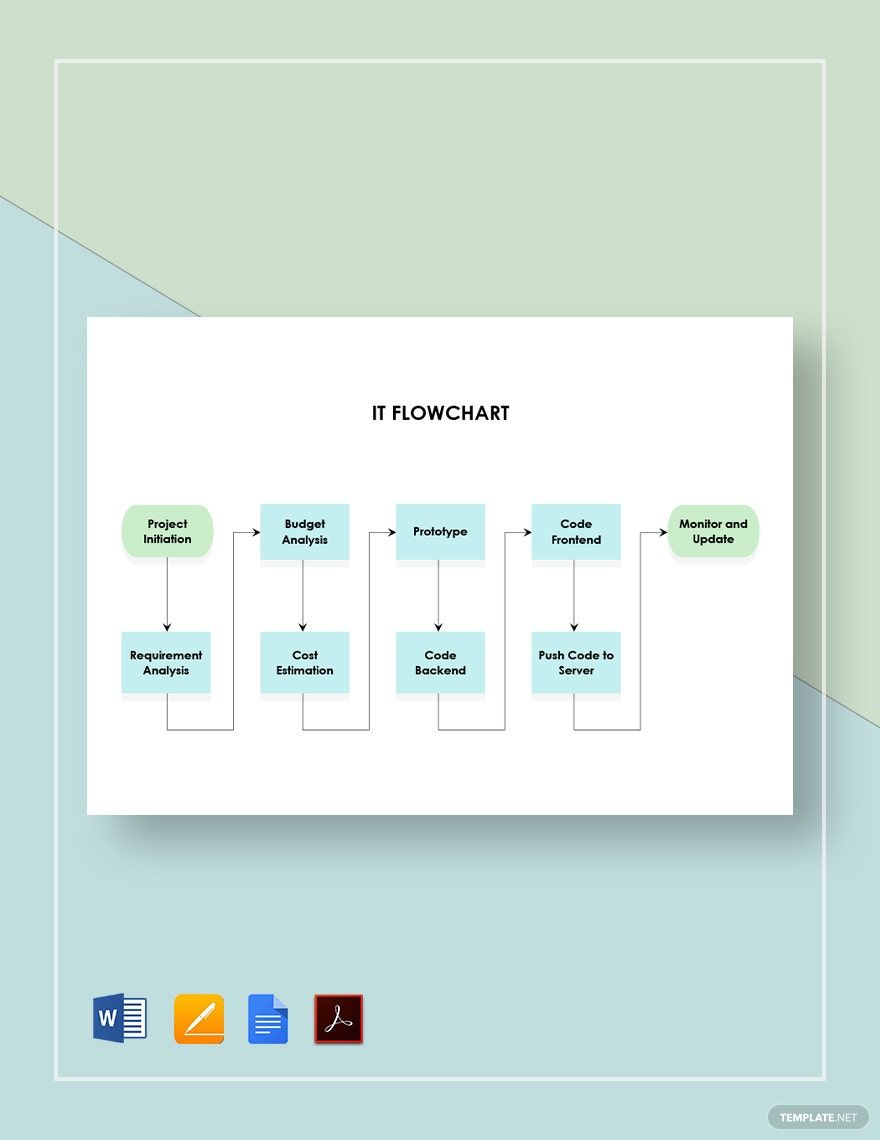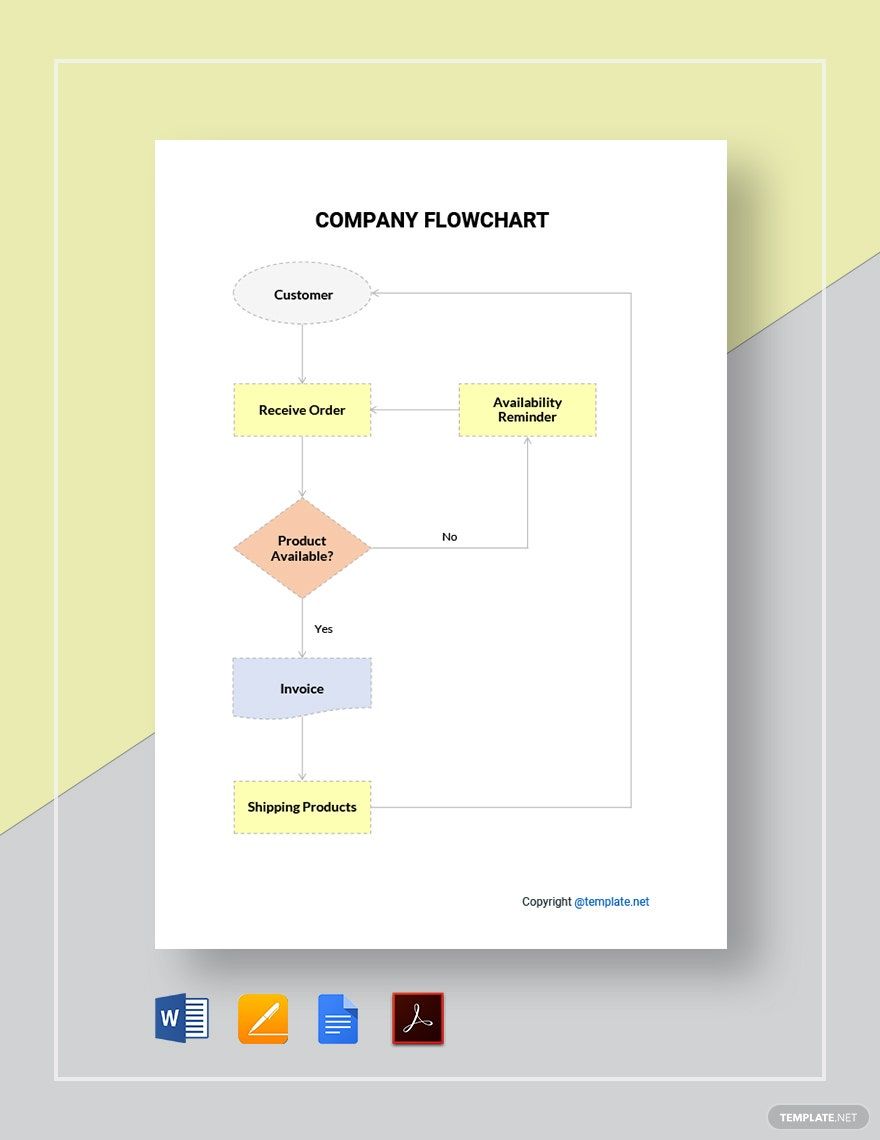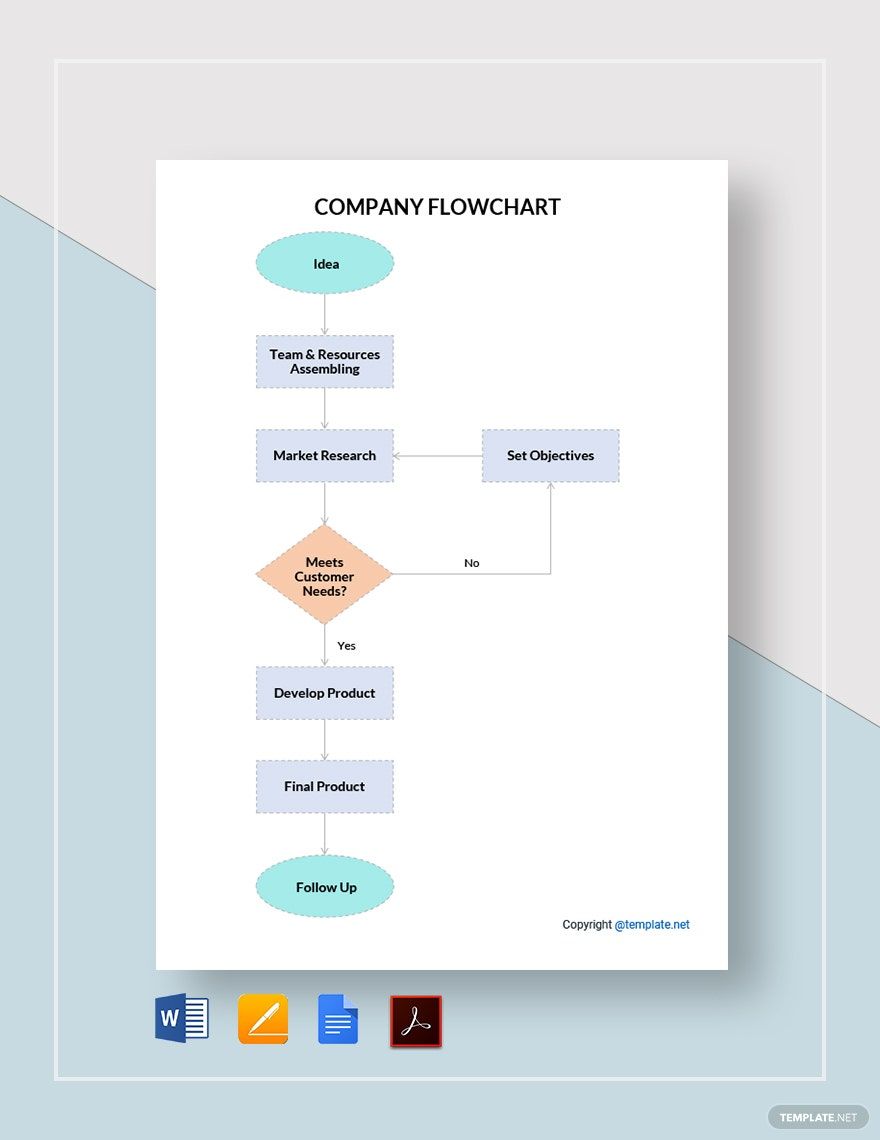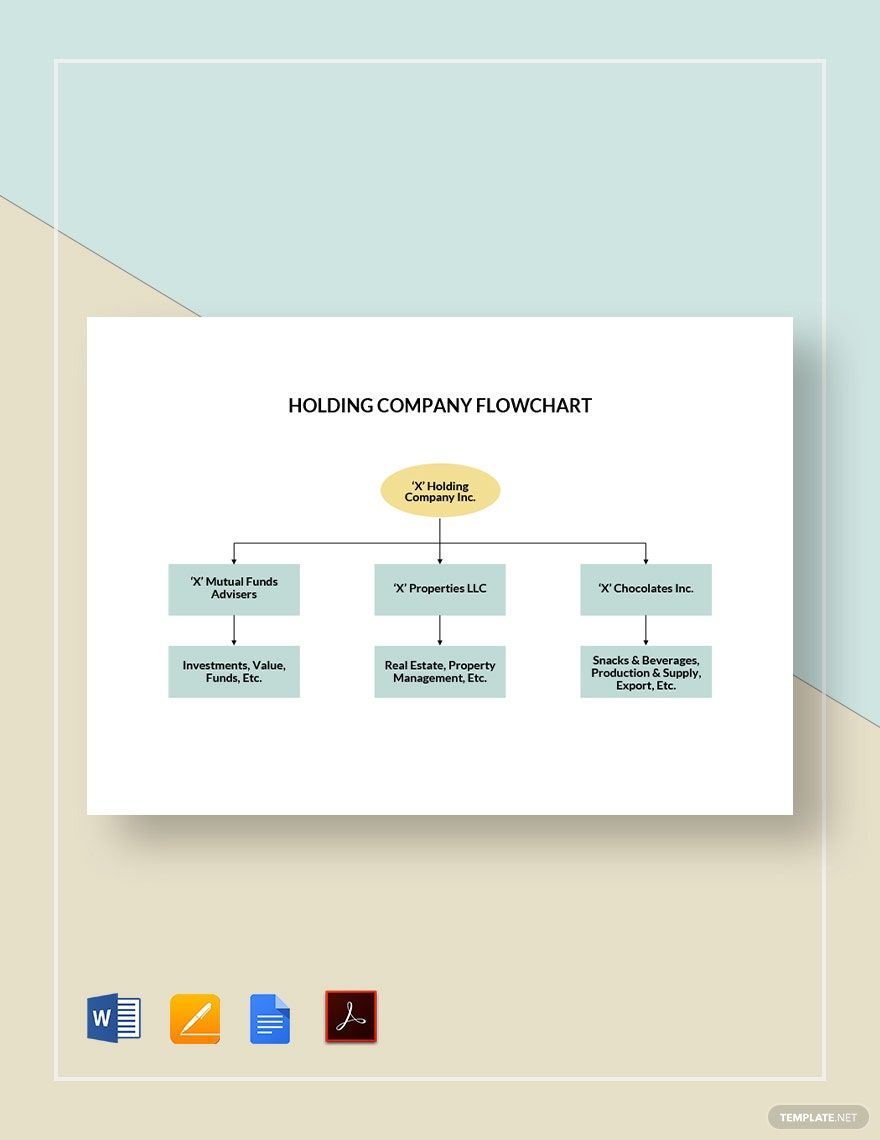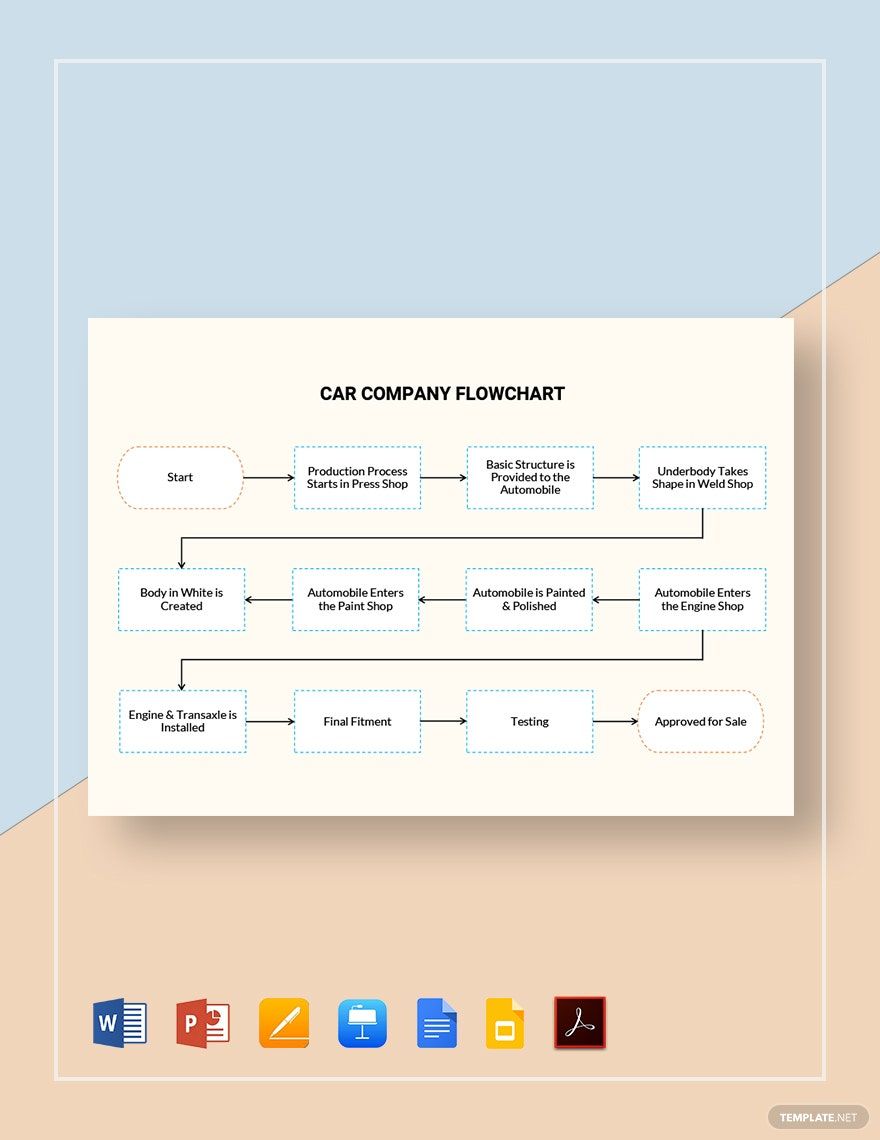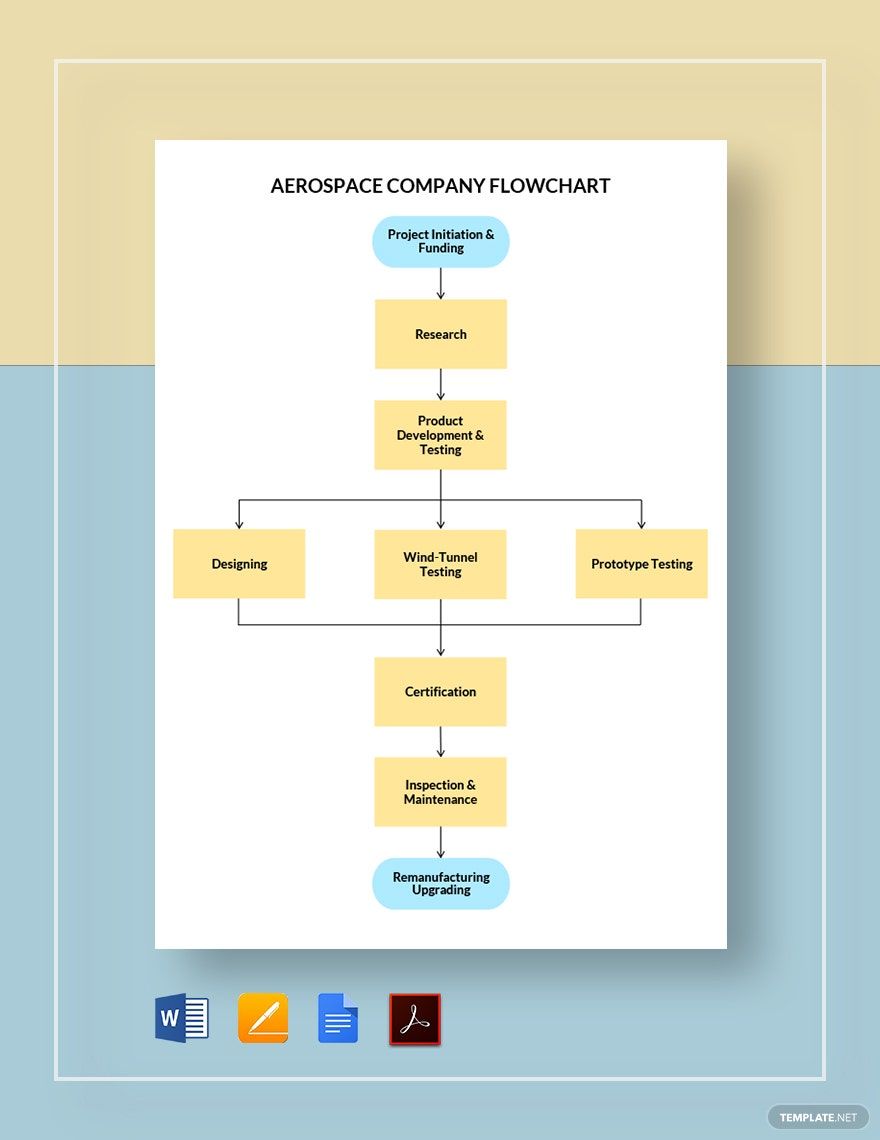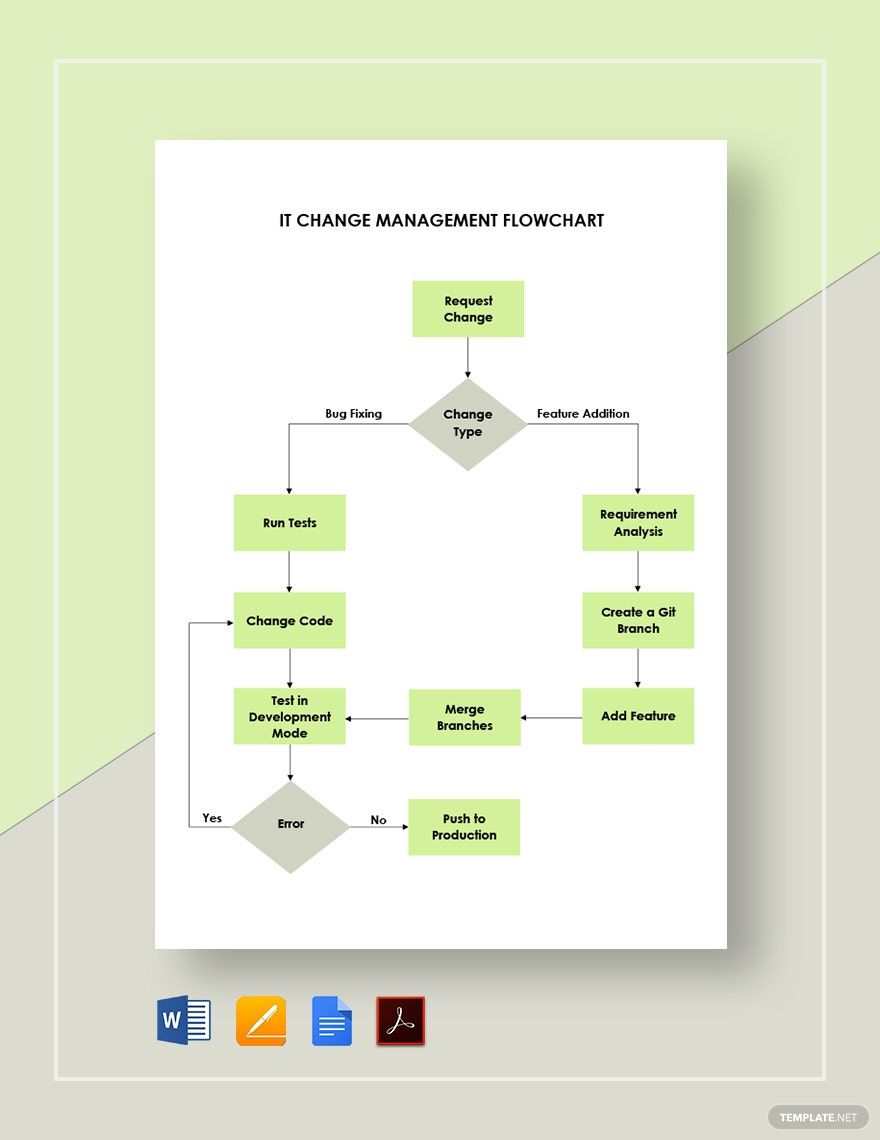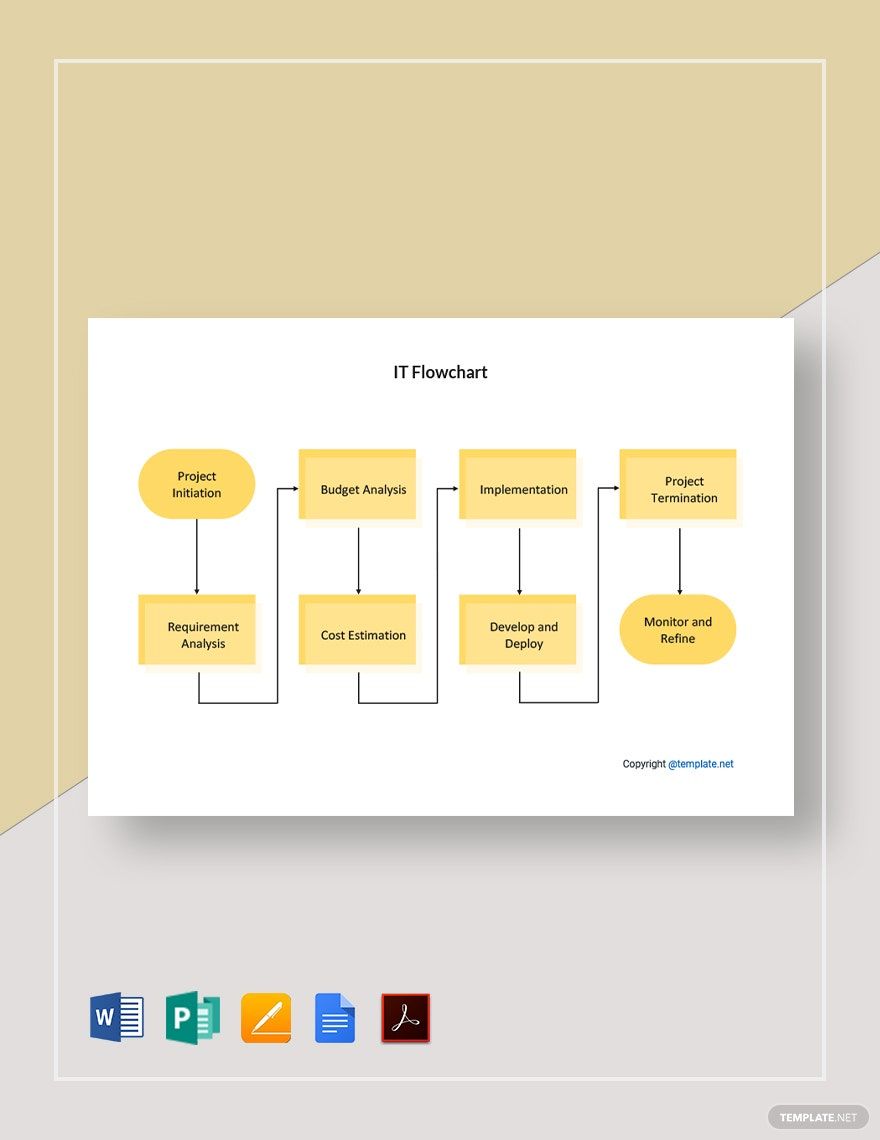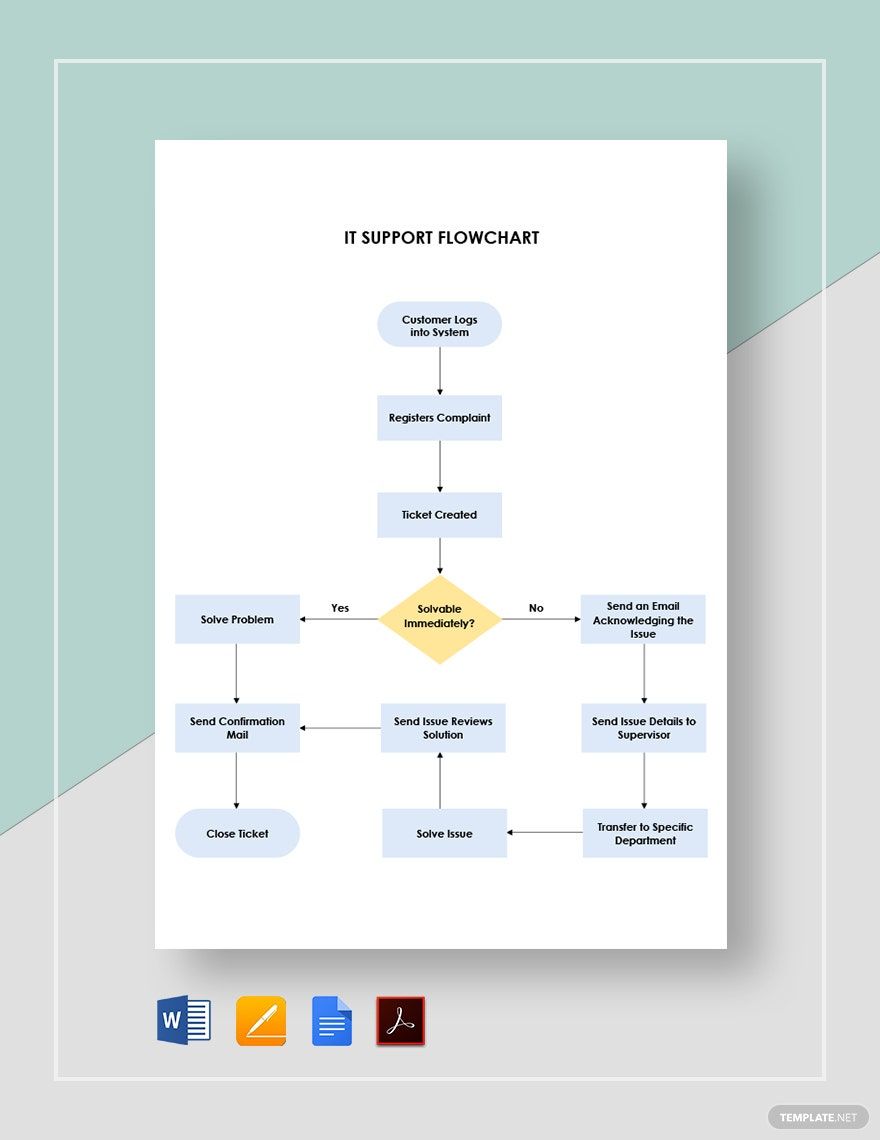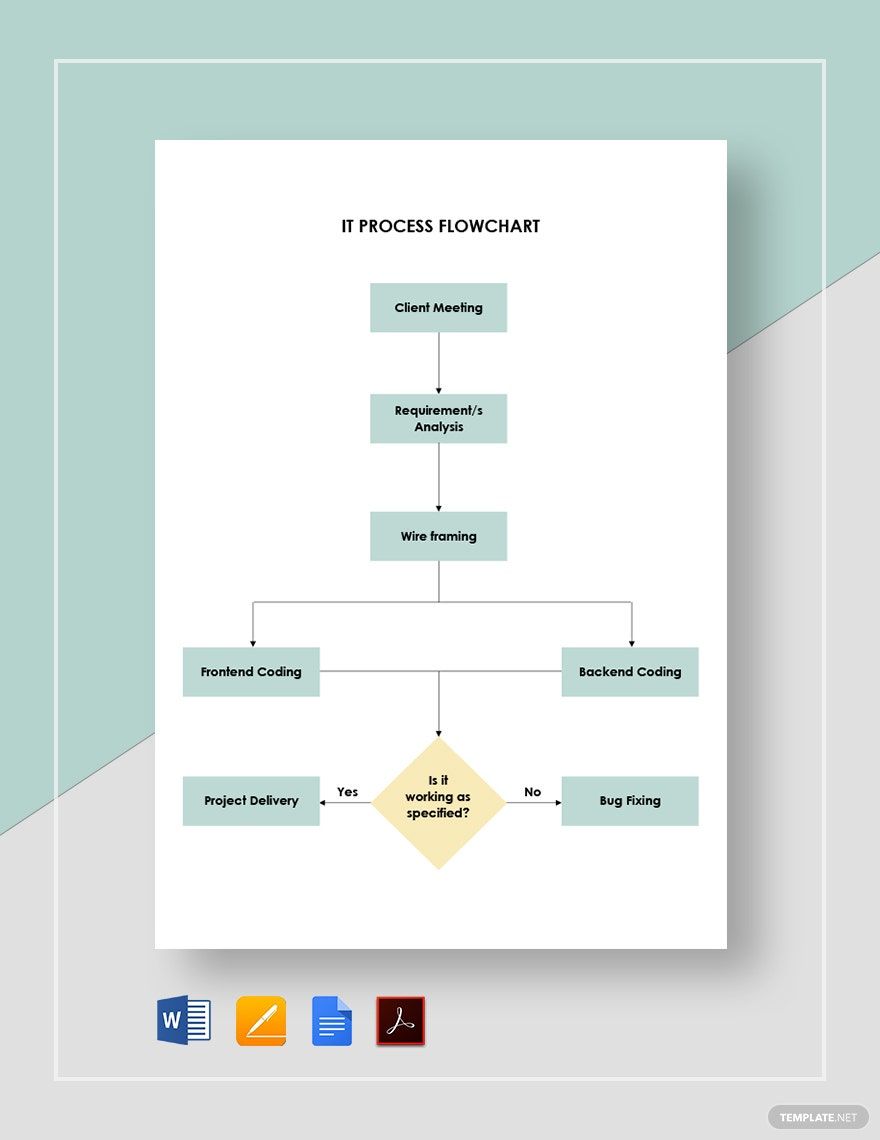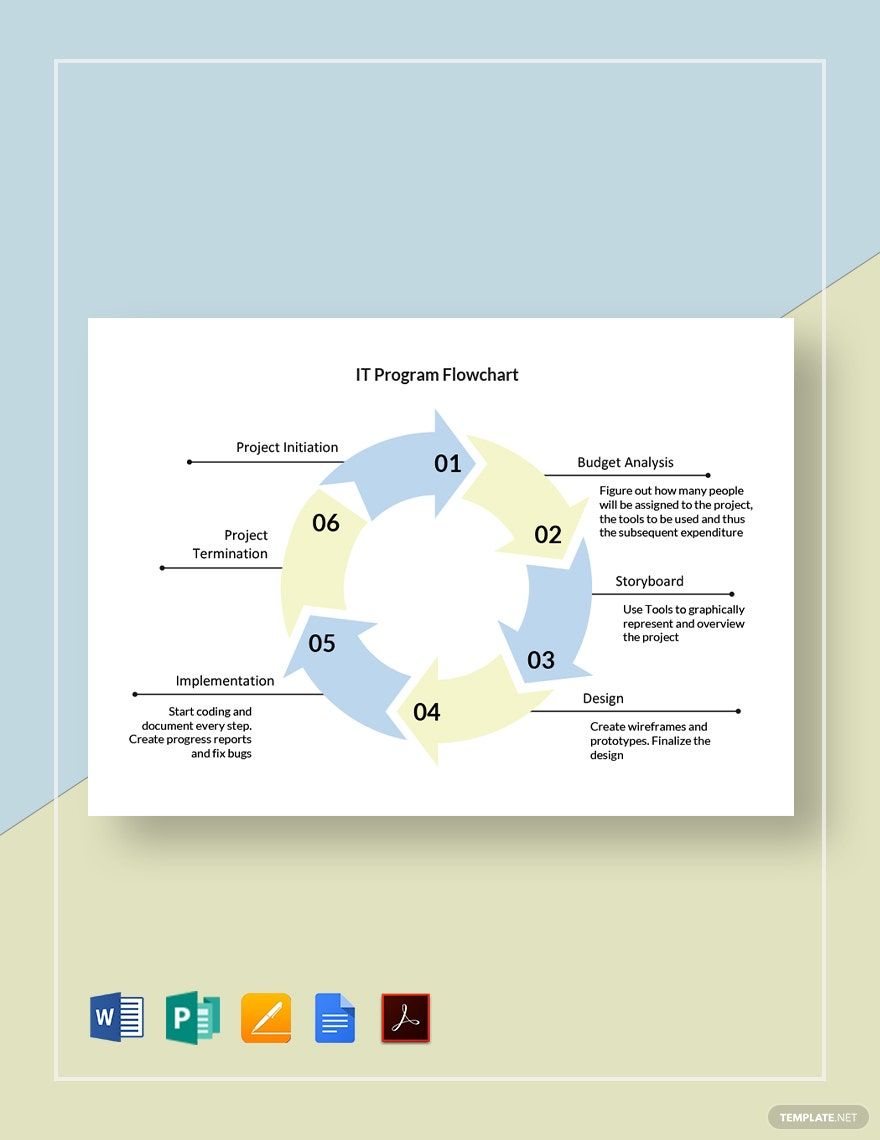As an IT company owner, you should always strive to enhance your workplace's productivity. That's why you should make use of any tool or resource such as flowcharts to achieve your goal. Lucky for you, we have designed ready-made IT Flowchart Templates that you can use and download in just one click. Each of the templates contains ready-made designs, tables, and content that you can use as your guide. They're also easy to customize on any various file formats such as Microsoft Word, Apple Pages, Adobe PDF, Excel, and Google Docs. Increase your productivity by downloading our premium templates today!
What Is an IT Flowchart?
An IT flowchart is the kind of flowchart that IT companies use to present the processes of a project. It outlines all the steps that will take place from start to finish. This chart is usually just one page long.
How to Create an IT Flowchart
An IT flowchart is similar to an ordinary chart; their only difference is that a flowchart is a process flow diagram about the sequence of operations or the step-by-step progression of programming or business websites using lines, arrows, and other symbols. If you need to create these kinds of chart templates, read our tips below.
1. Start With a Draft
Before making your chart, you need to start with a draft. You may choose a flowchart symbol you will be using in your draft. Use a rounded box if you wish to include an event that will take place instantly. On the other hand, use the diamond symbol to represent a point of decision in a given process. Lastly, use a circle if you want to relate one process to another.
2. Choose a Template
Choose a suitable sample chart template that can accommodate the process that you have in mind. If you pick a template that already has a preformatted layout, you will just insert your data easily.
3. Formulate a Sequence
Formulate a sequence for your simple flowchart. Use arrows to connect ideas with one another. This will be easy for the readers to follow the whole process. You can also use lines instead of arrows as well.
4. Insert Design Elements
If you want to make your flowchart more appealing to your audience, add some design elements to capture the attention of your readers. Customize the template you have previously downloaded and insert the design you wish to include. Do not put too much design to make reading easier for your readers when you present it in a PowerPoint presentat+ion.