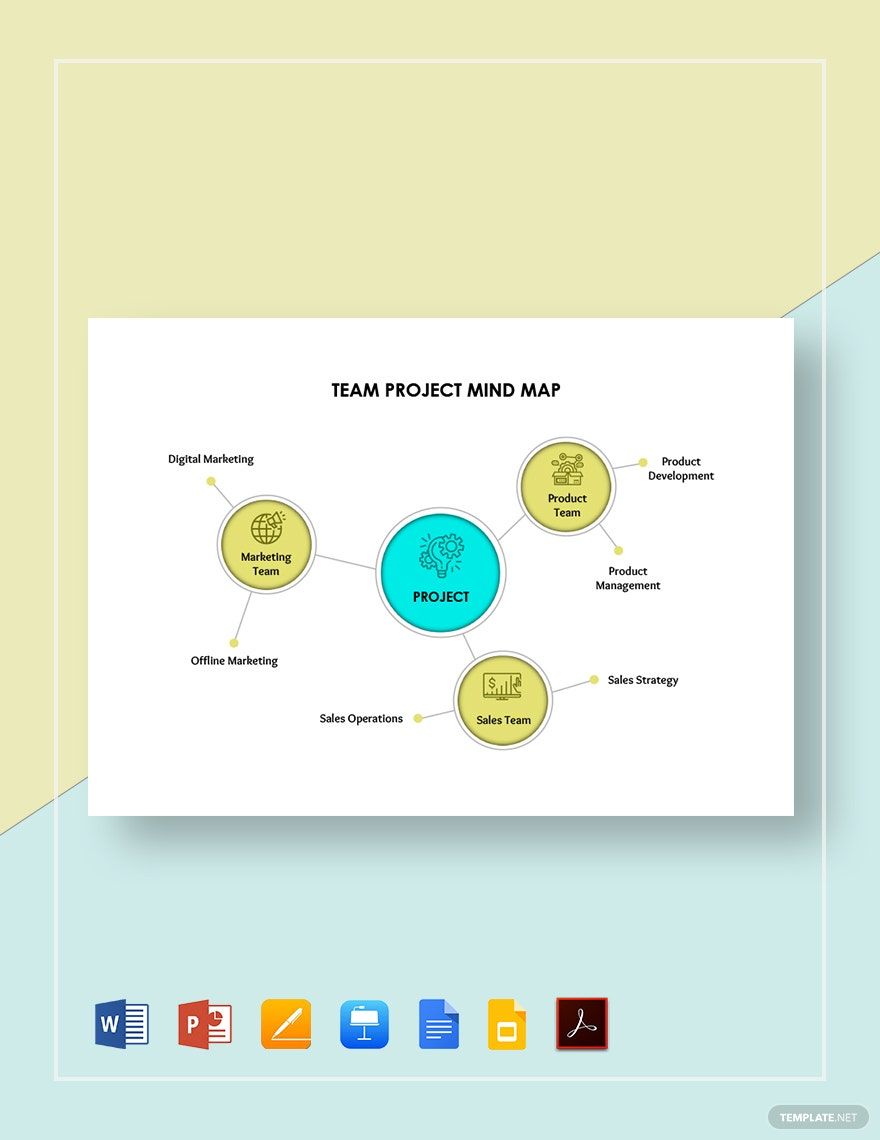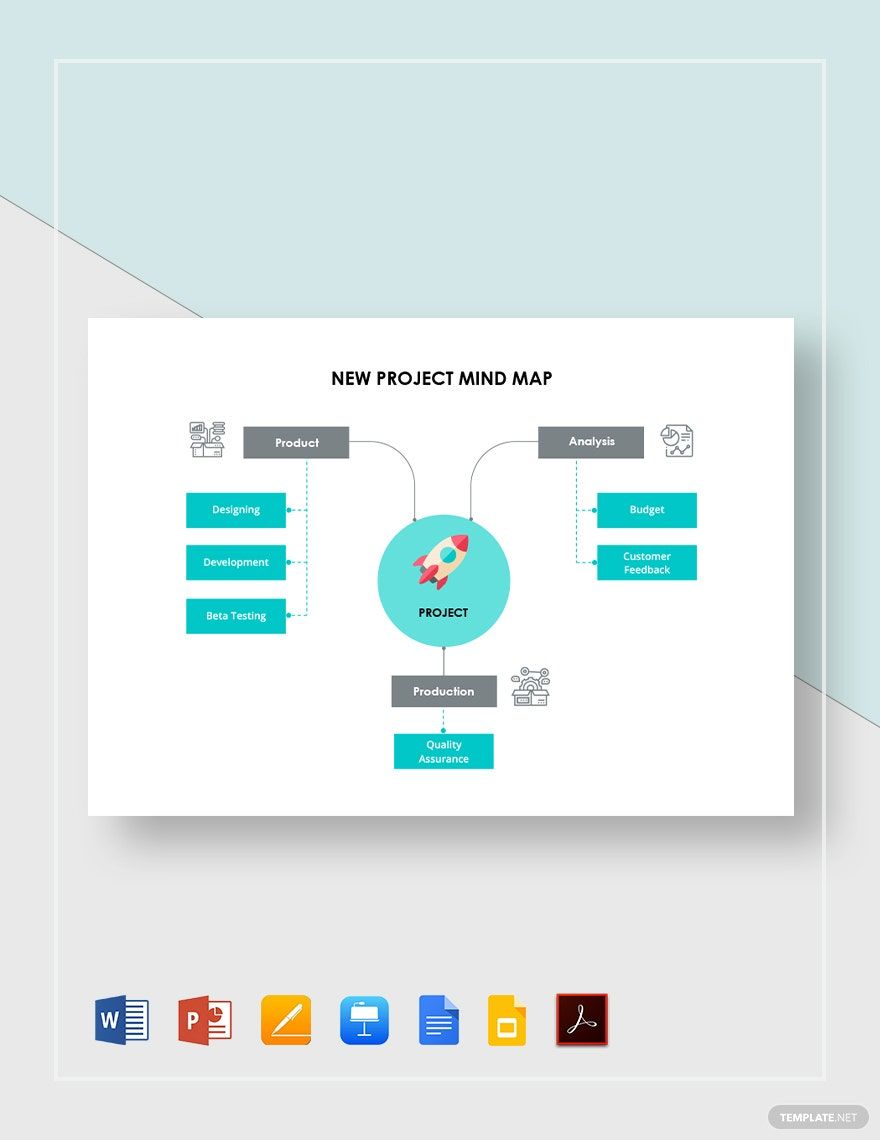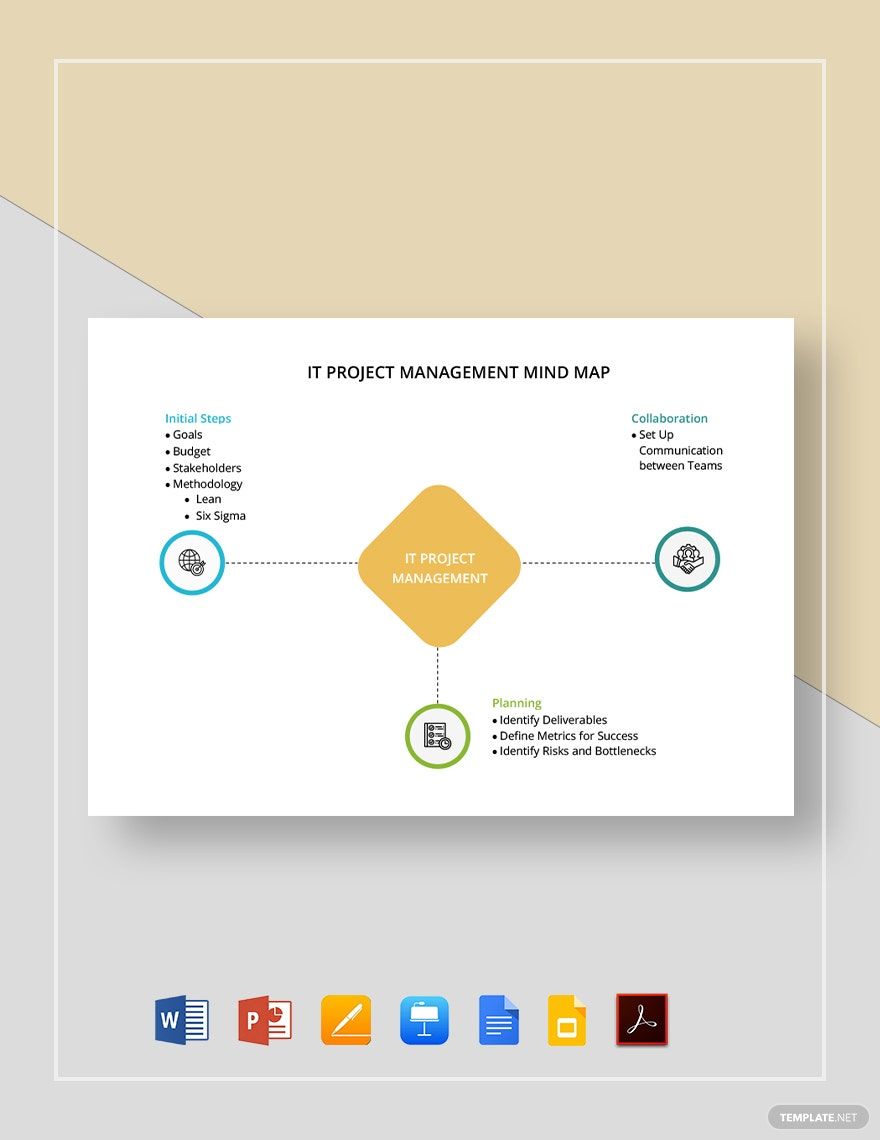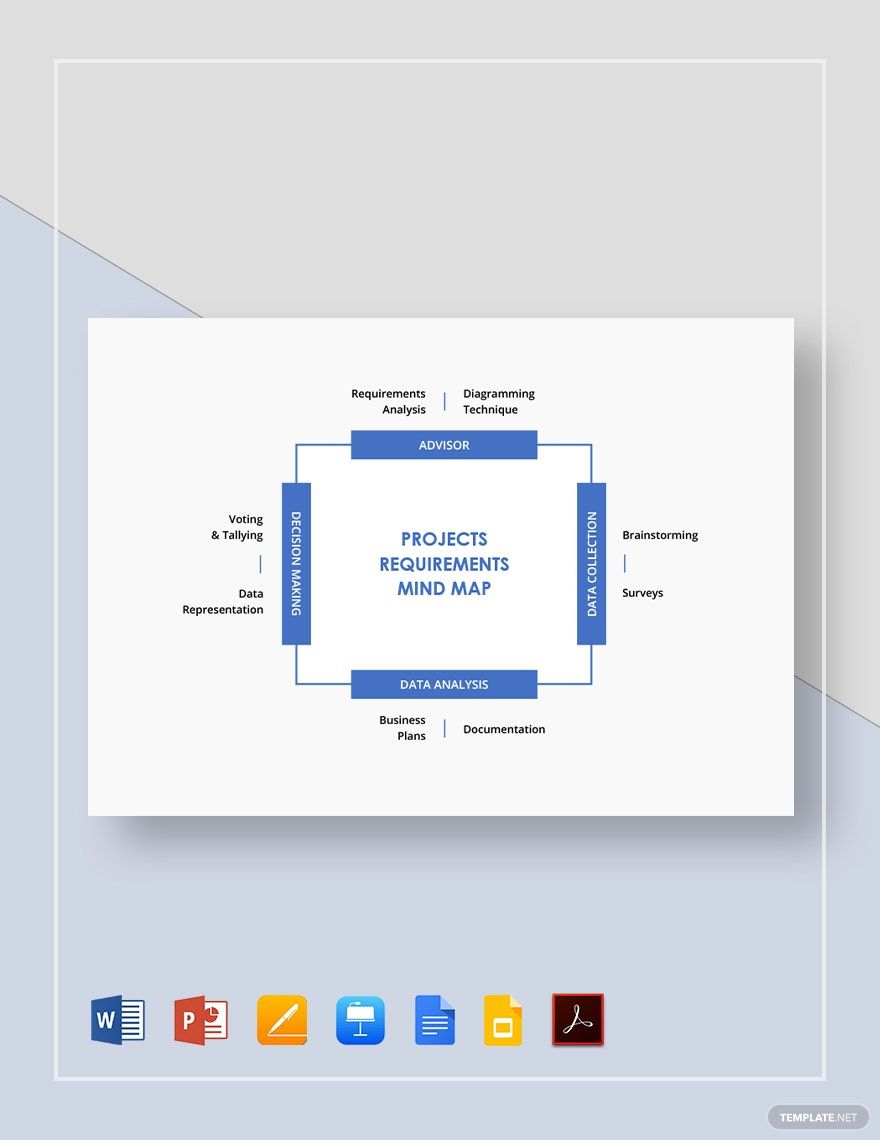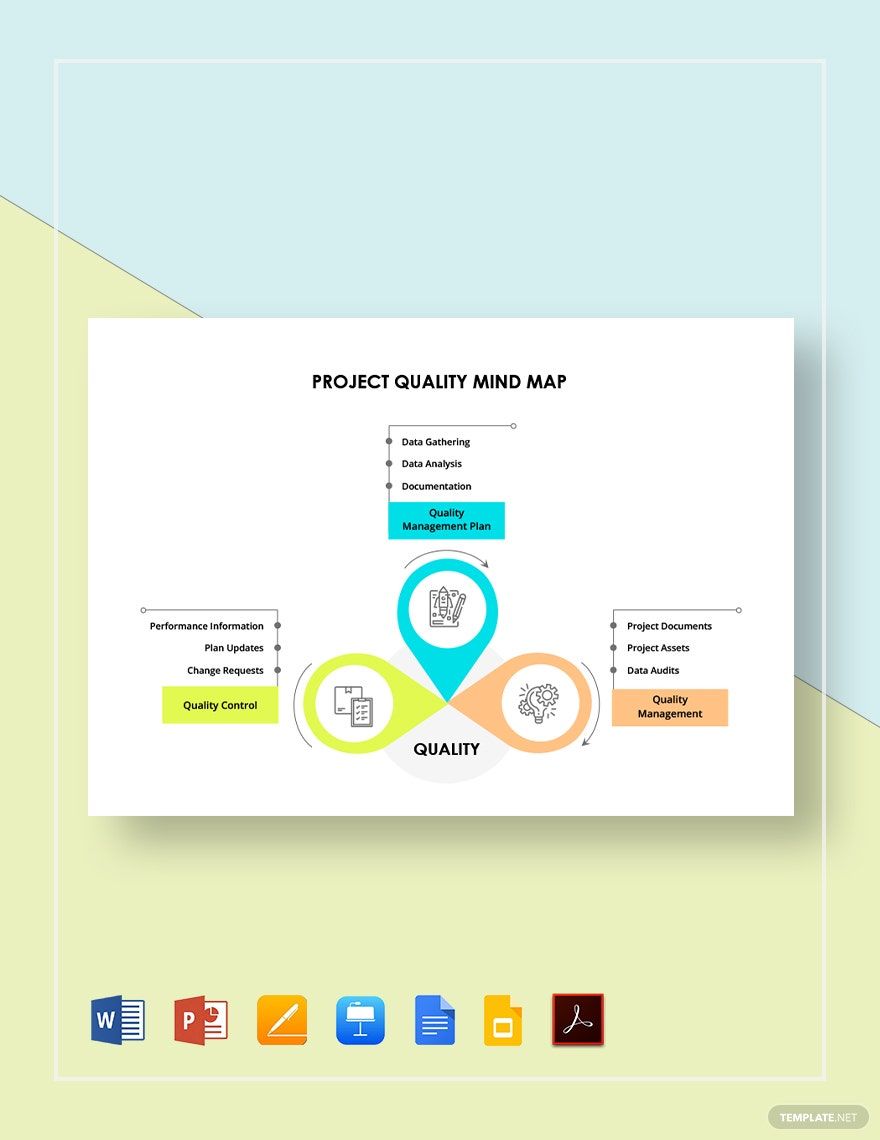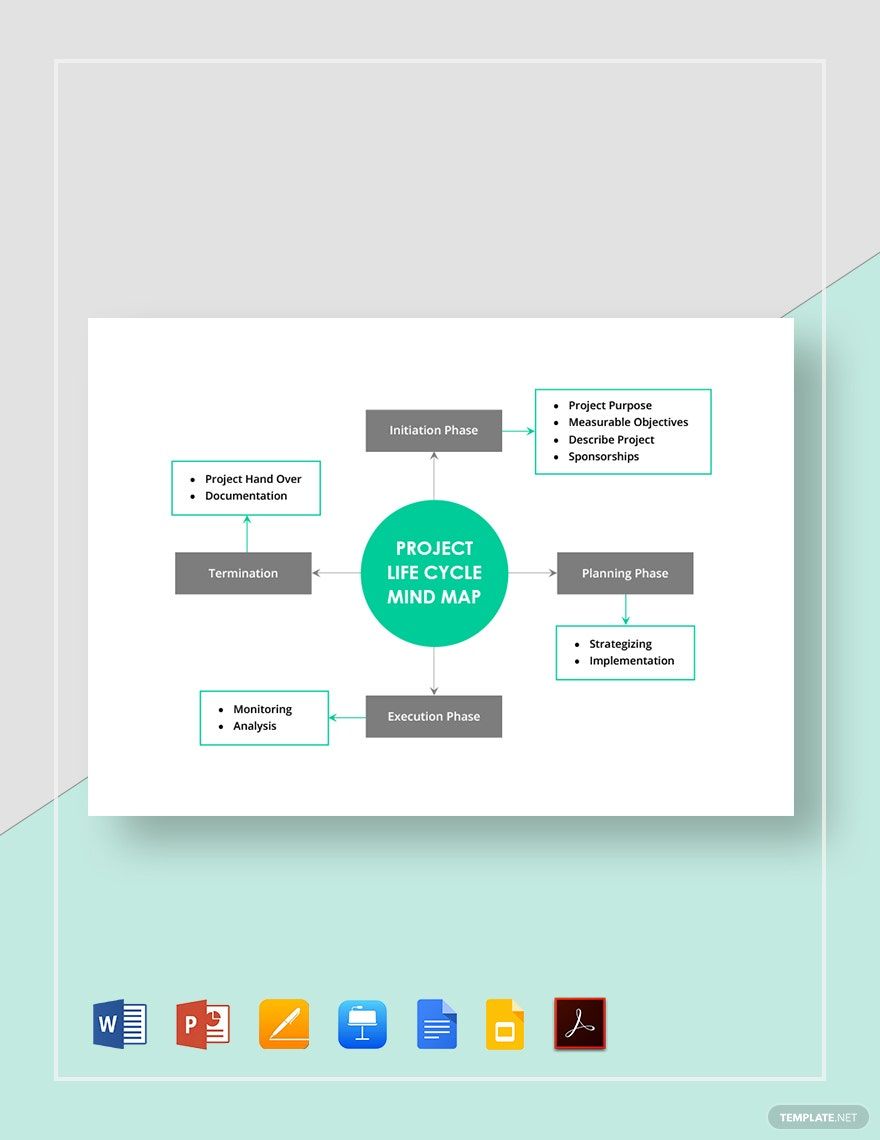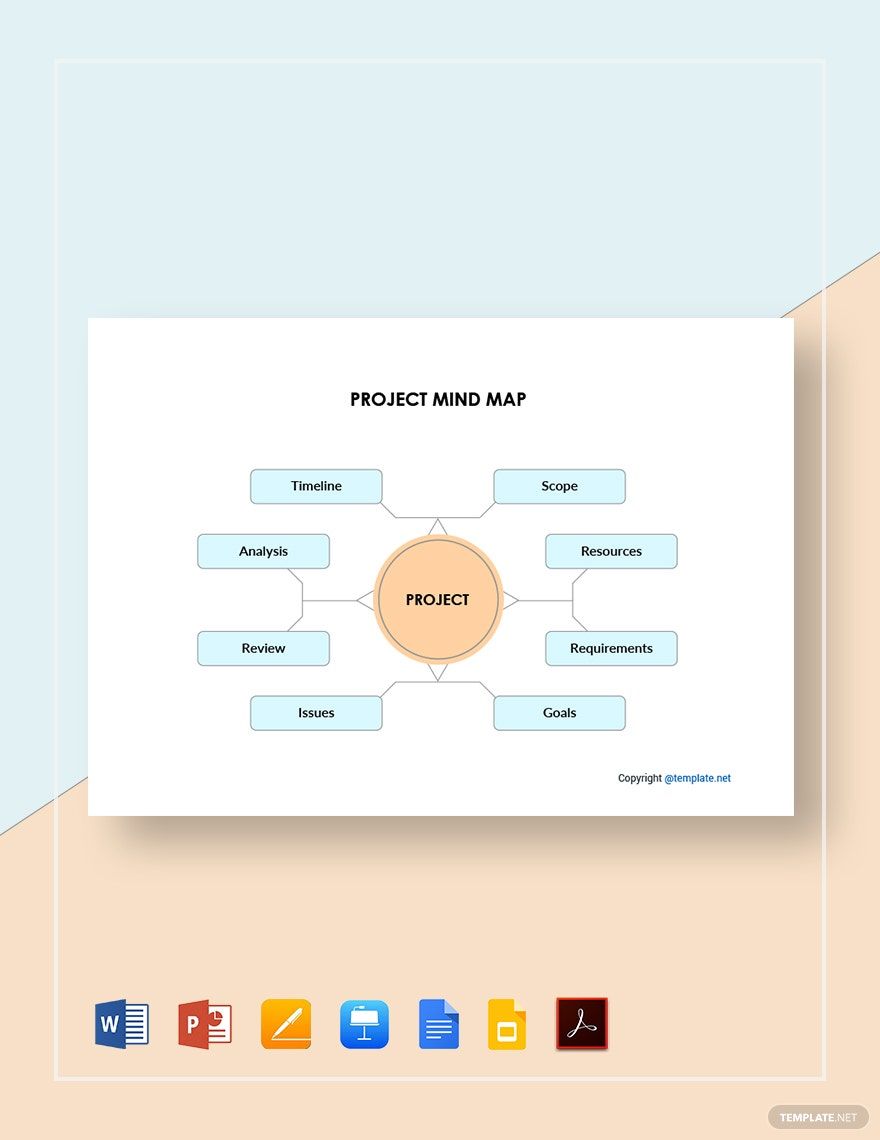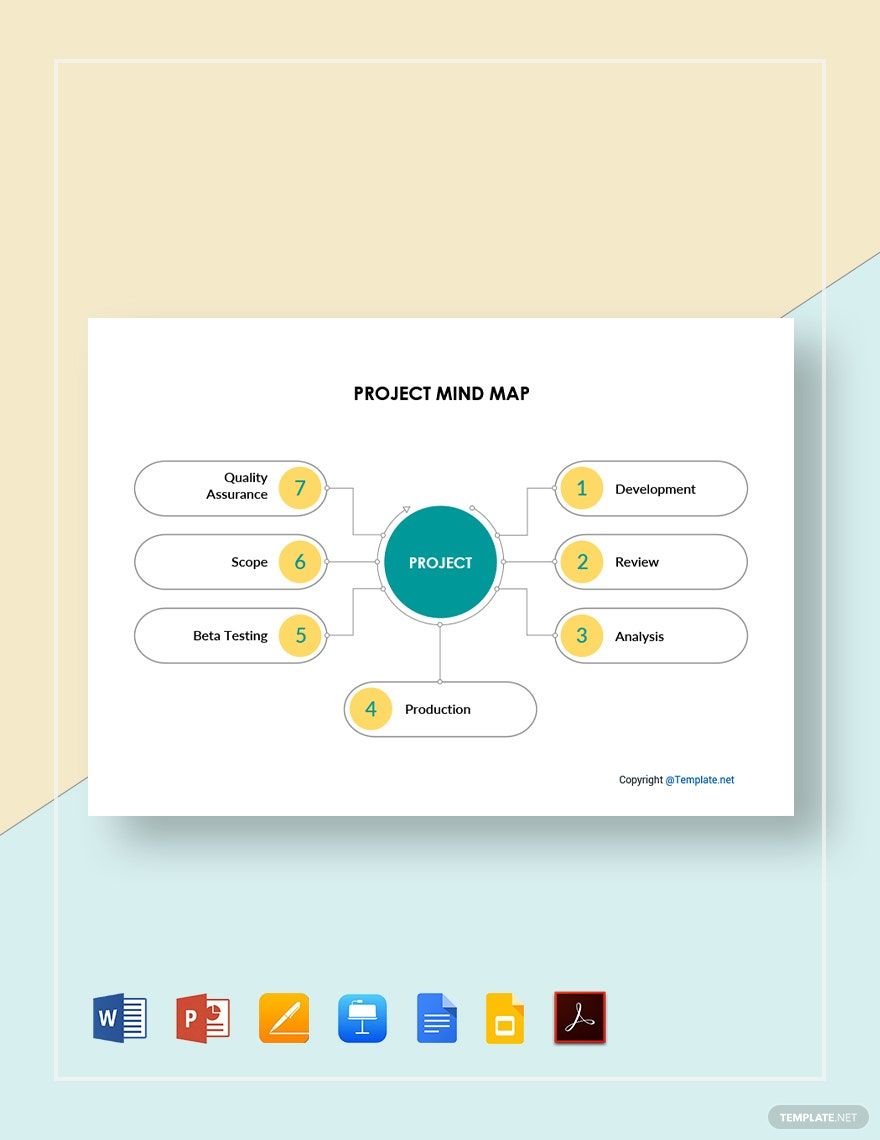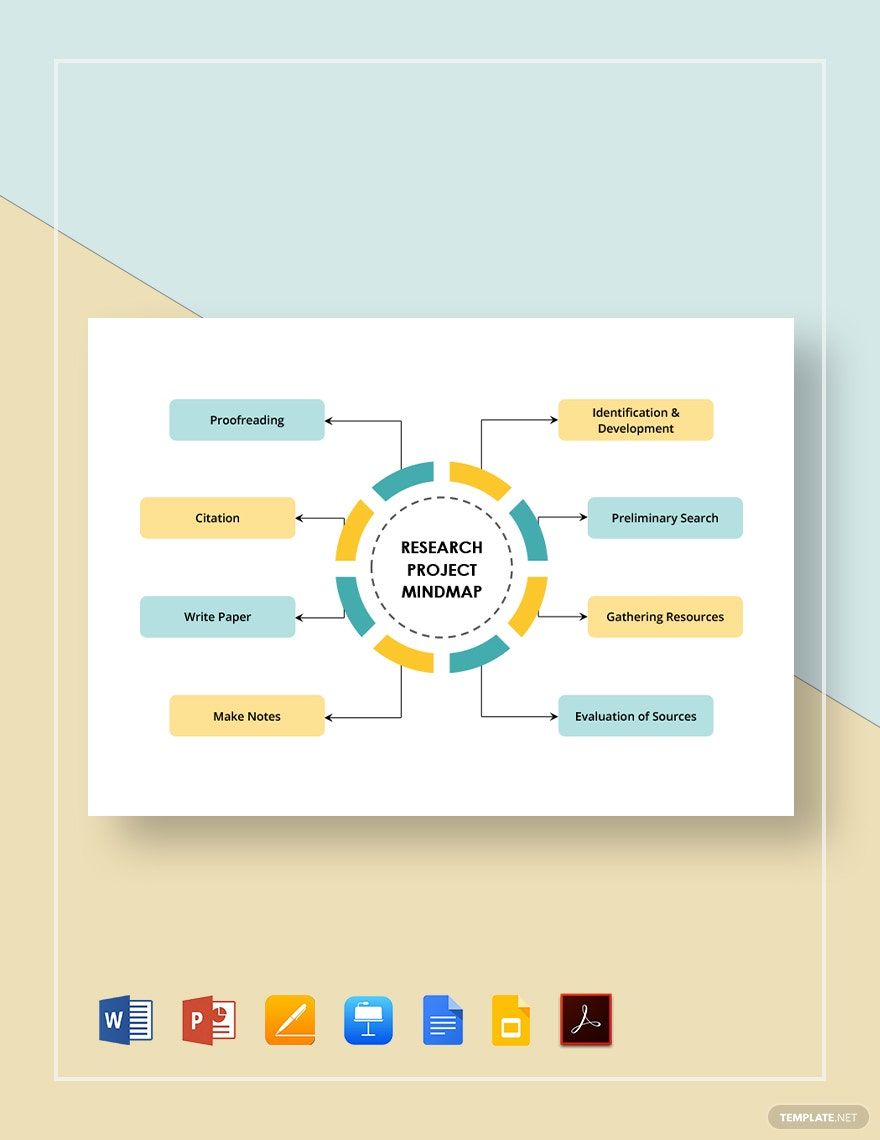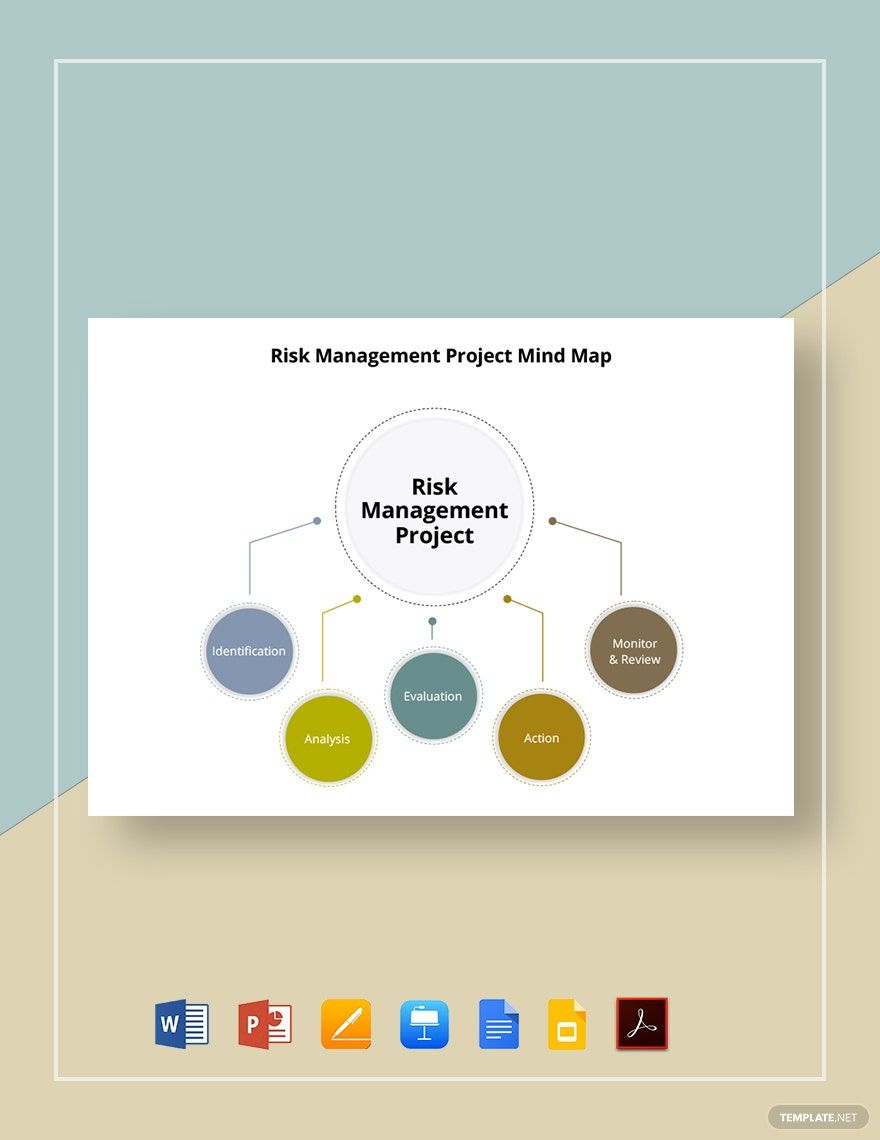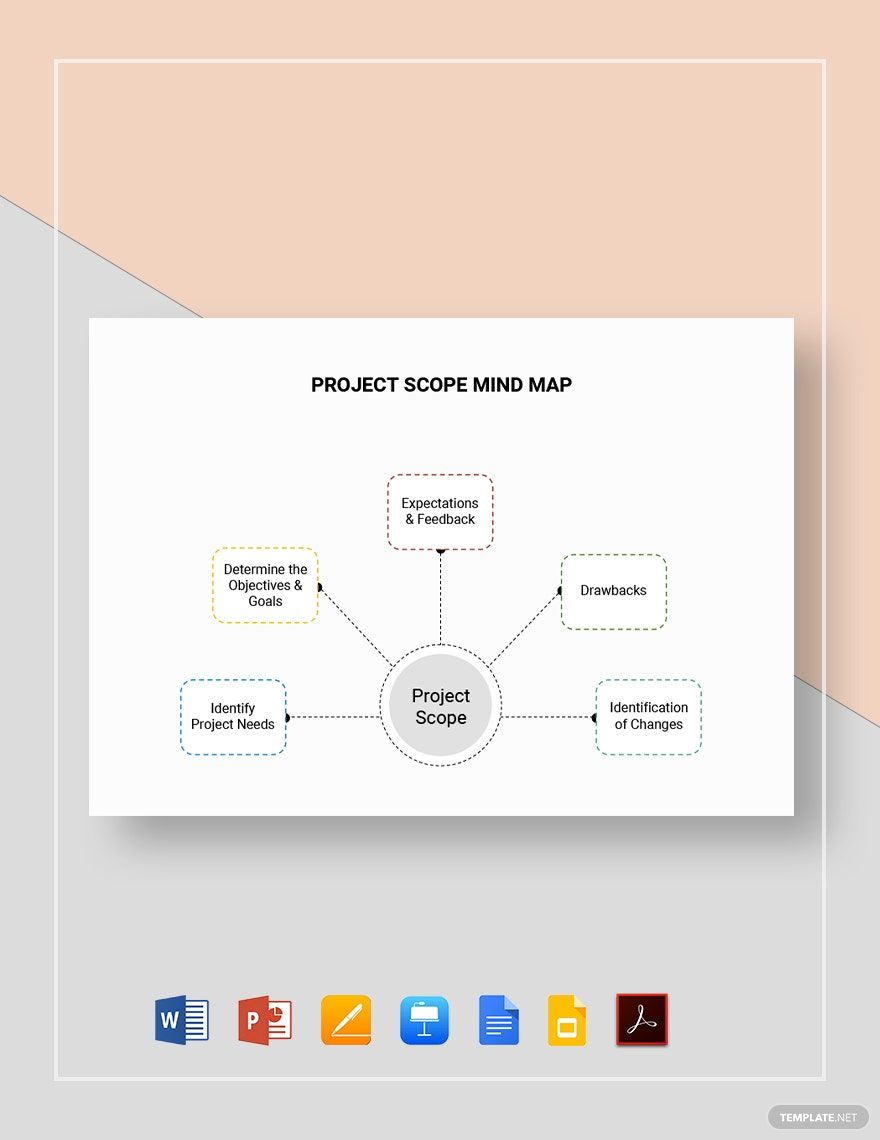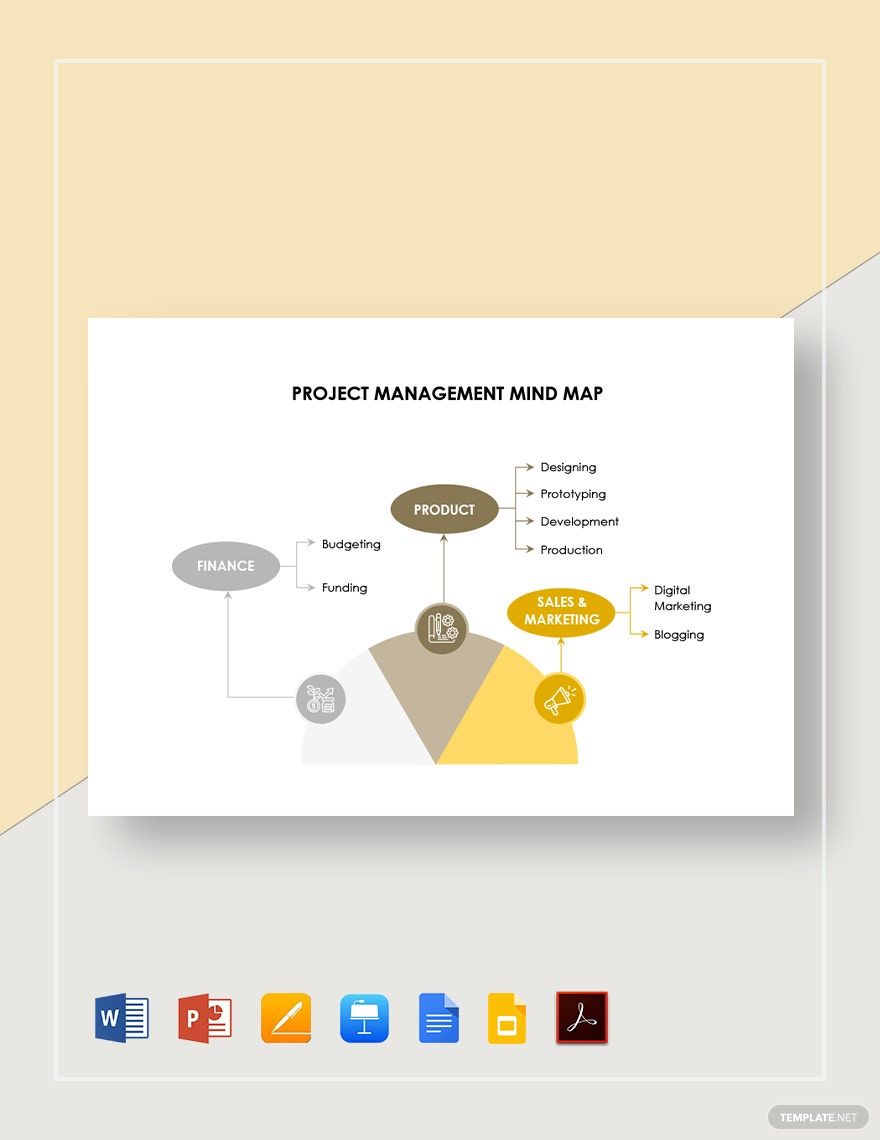Working on a particular project for your client must be planned out carefully. The reputation of your company might be at stake if the client is not satisfied with the outcome. Always indulge in proper planning and preparation before the project execution. One of the helpful ways is to understand and visualize the plans. With this, you need a tool that is pre-made and editable like Project Mind Map in Apple (MAC) Pages. It is 100% customizable, ready-to-print and downloadable in other file versions. It's also available in A4 & US Letter Sizes. Excellent business ideas for your project will need a brainstorming to come up with better concepts and conclusions. Download our templates today!
How to Create a Project Mind Map in Apple (MAC) Pages
A well-planned project will likely lead you to exceed the expectations of your clients. As a project manager, you're in charge of the entire project planning. But with the help of your team, you can share concepts and ideas by performing project brainstorming. Use a diagram to be more creative and allow you to visualize all thoughts and ideas being gathered.
To help you create a Project Mind Map in Apple (MAC) Pages, see further tips we provide below.
1. Pick the Main Idea
The source of your main idea will start on what type of project your team will be going to work. It could be a construction project, personal project, electrical engineering project, or any other. After analyzing, ask each employee some ideas they have in mind that are beneficial for the project.
2. Link to Other Concepts
To be guided with each step, connect, or link every concept from one to another. In some instances, it will help you see the workflow of your plan visually. Be mindful in terms of inputting info and keep it concise as always.
3. Organize and Finalize
After sorting out all ideas, organize your mind map by putting a color coding to each. It would be best in that way so you can finalize the outcome easily. Perhaps, proofread with everything to justify any typos and errors.
4. Use the Pre-made Mind Map Templates
Be more efficient when you use our pre-made mind map templates. We offer suitable formats and would complement your project needs. It can always spare you from any hassle.