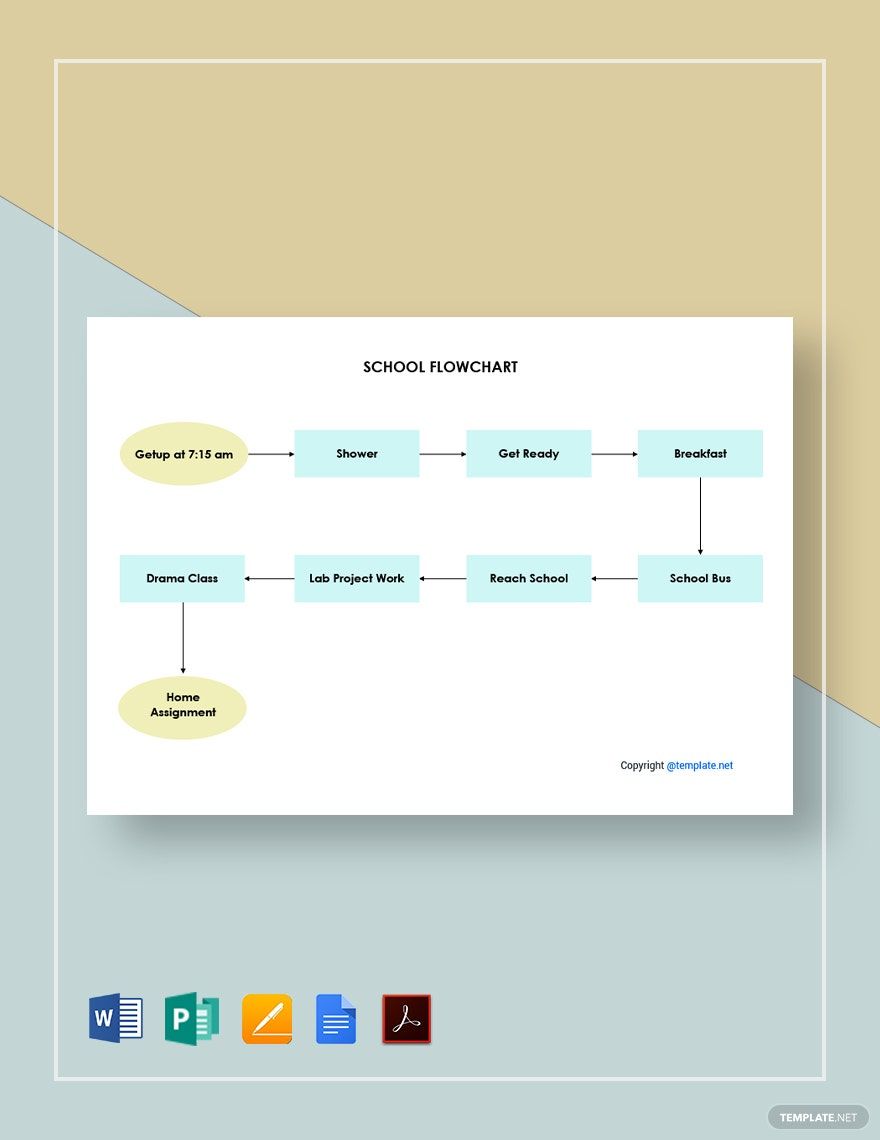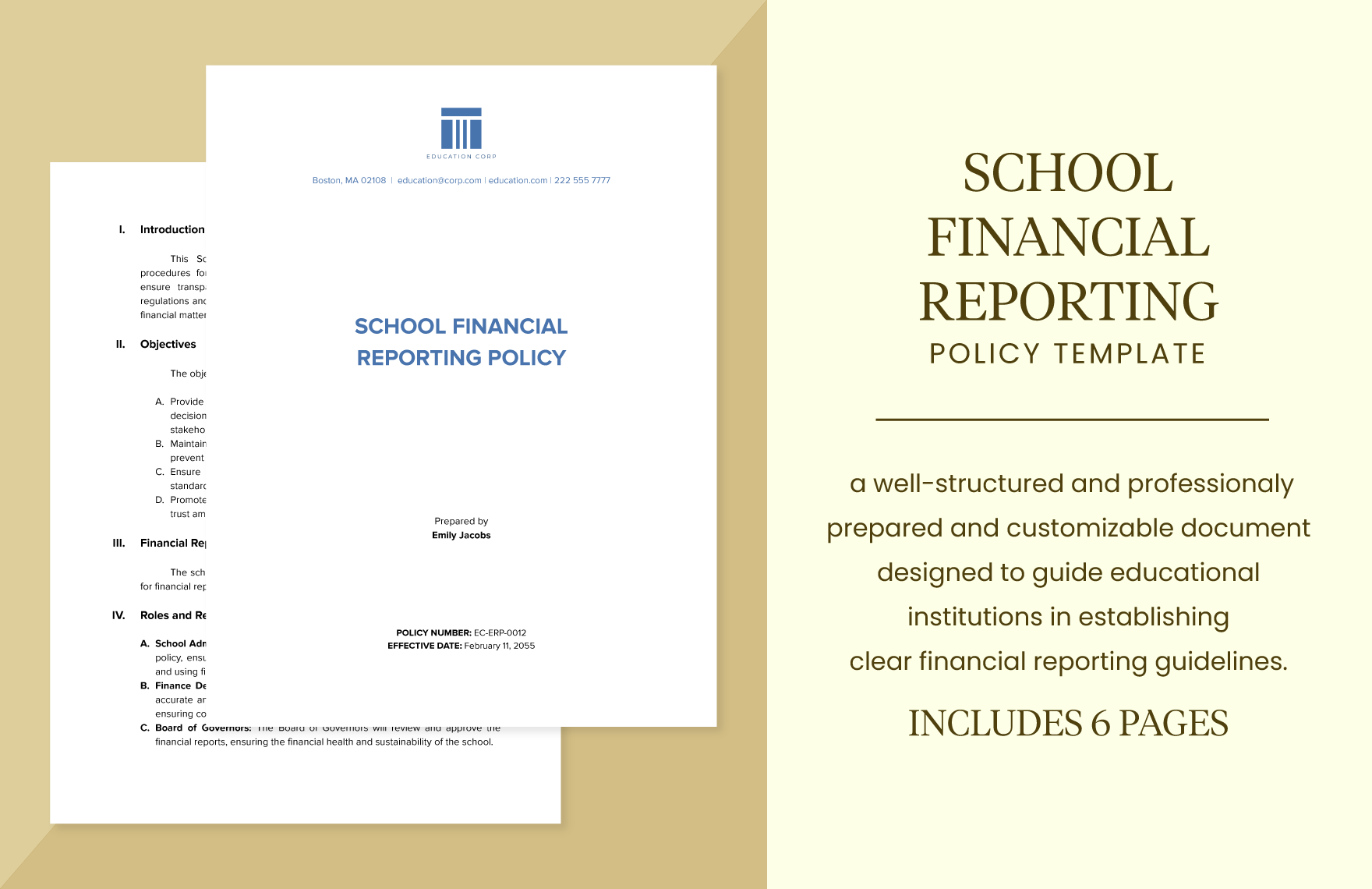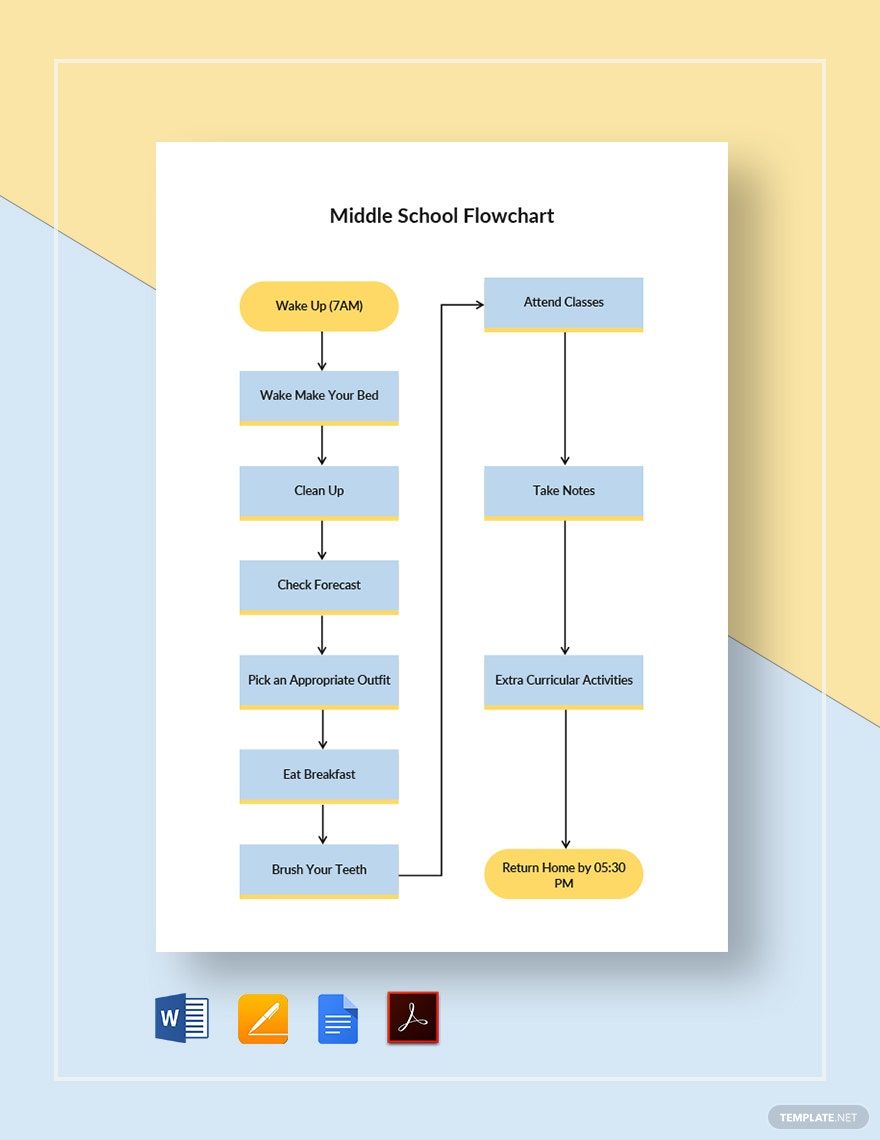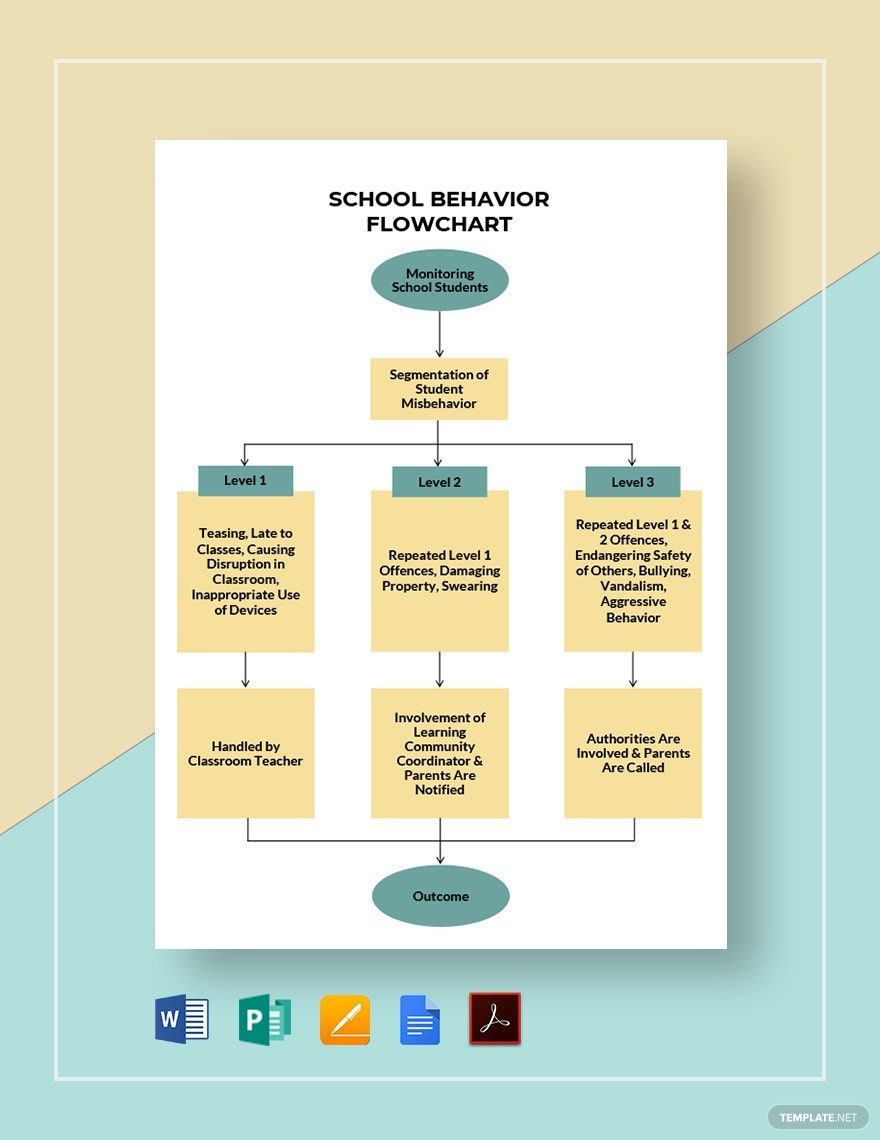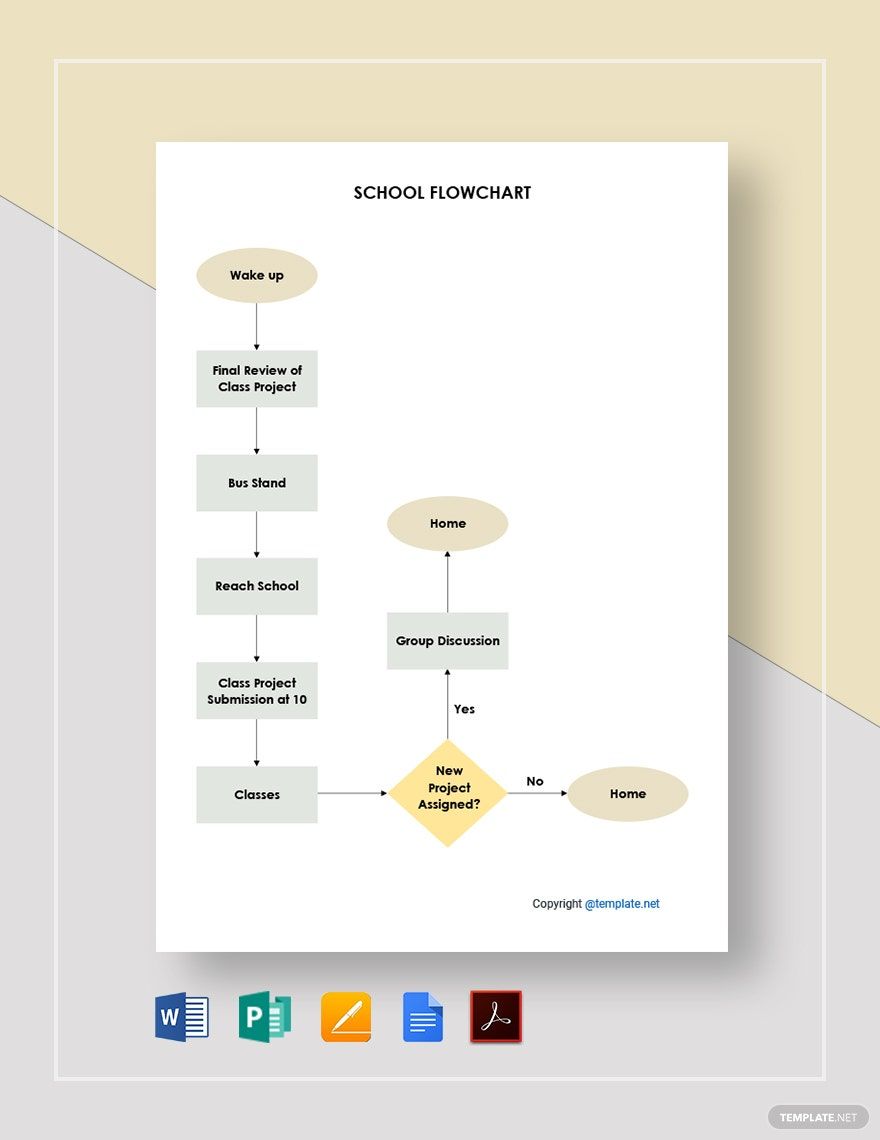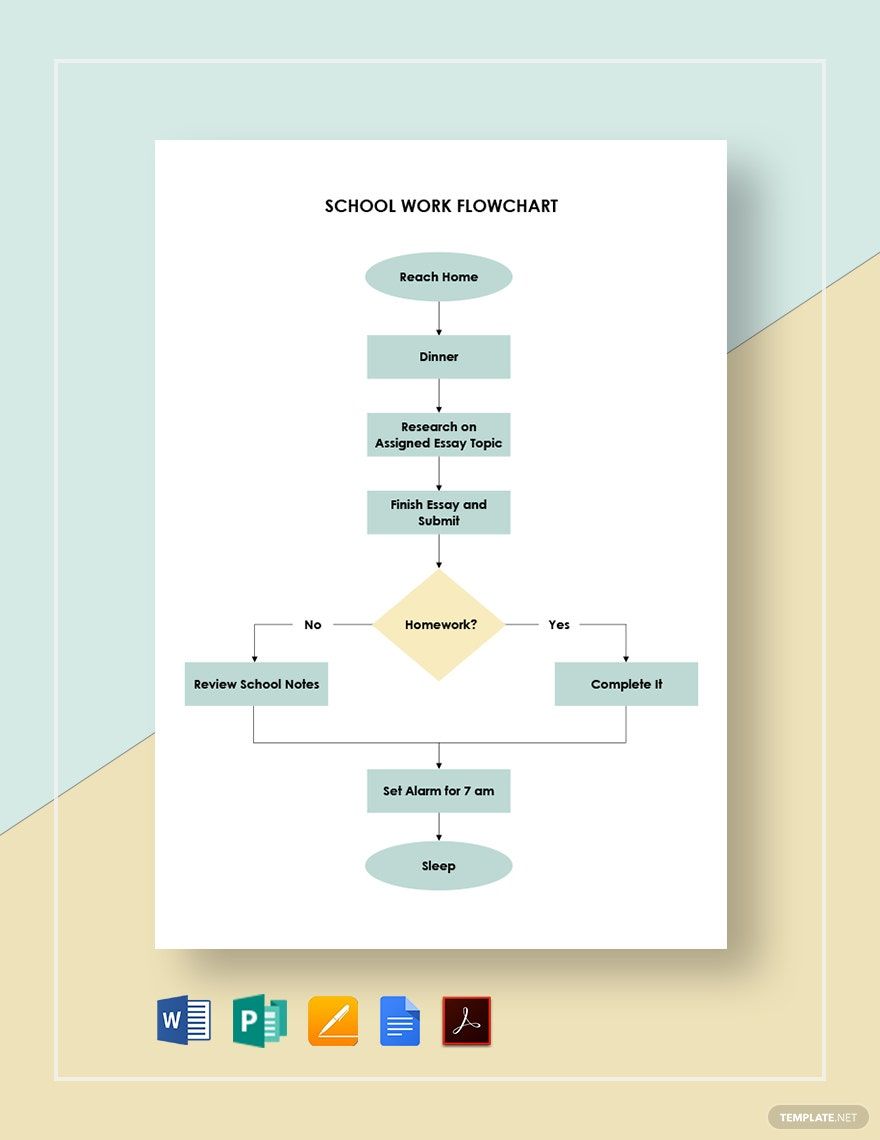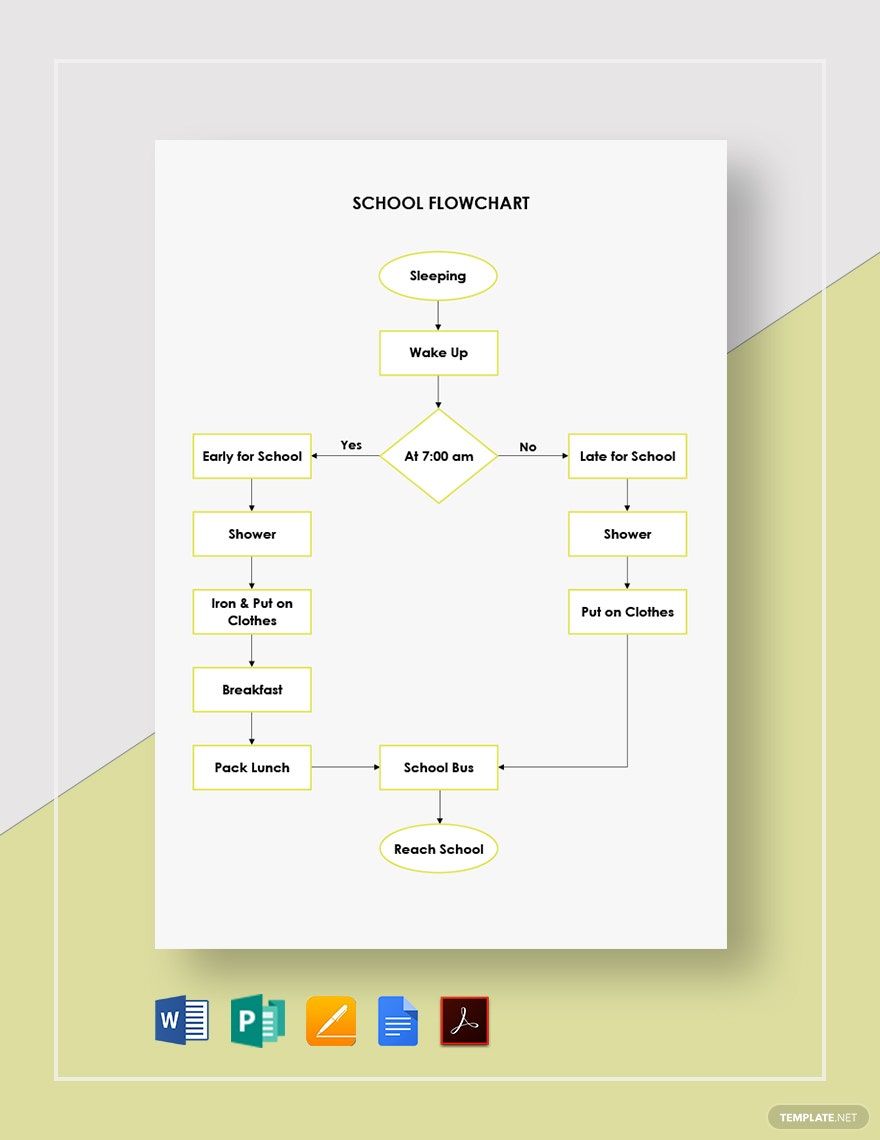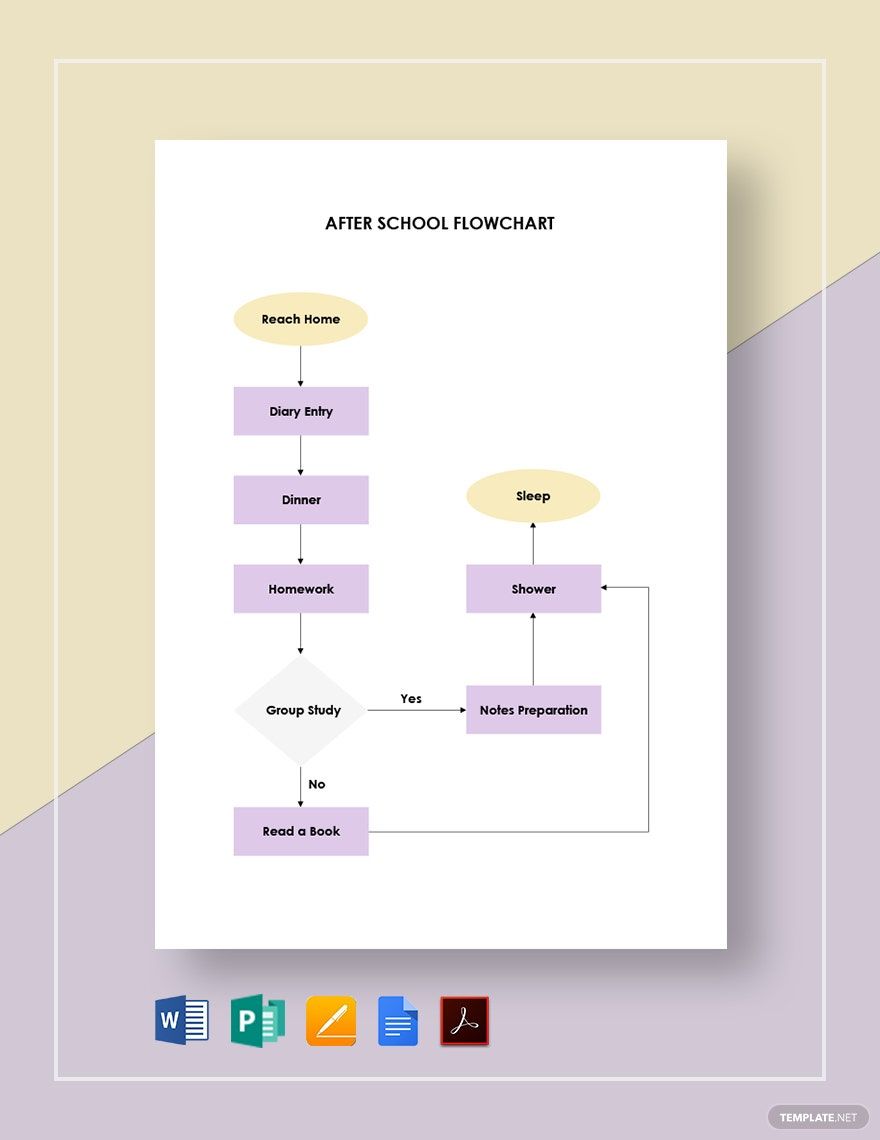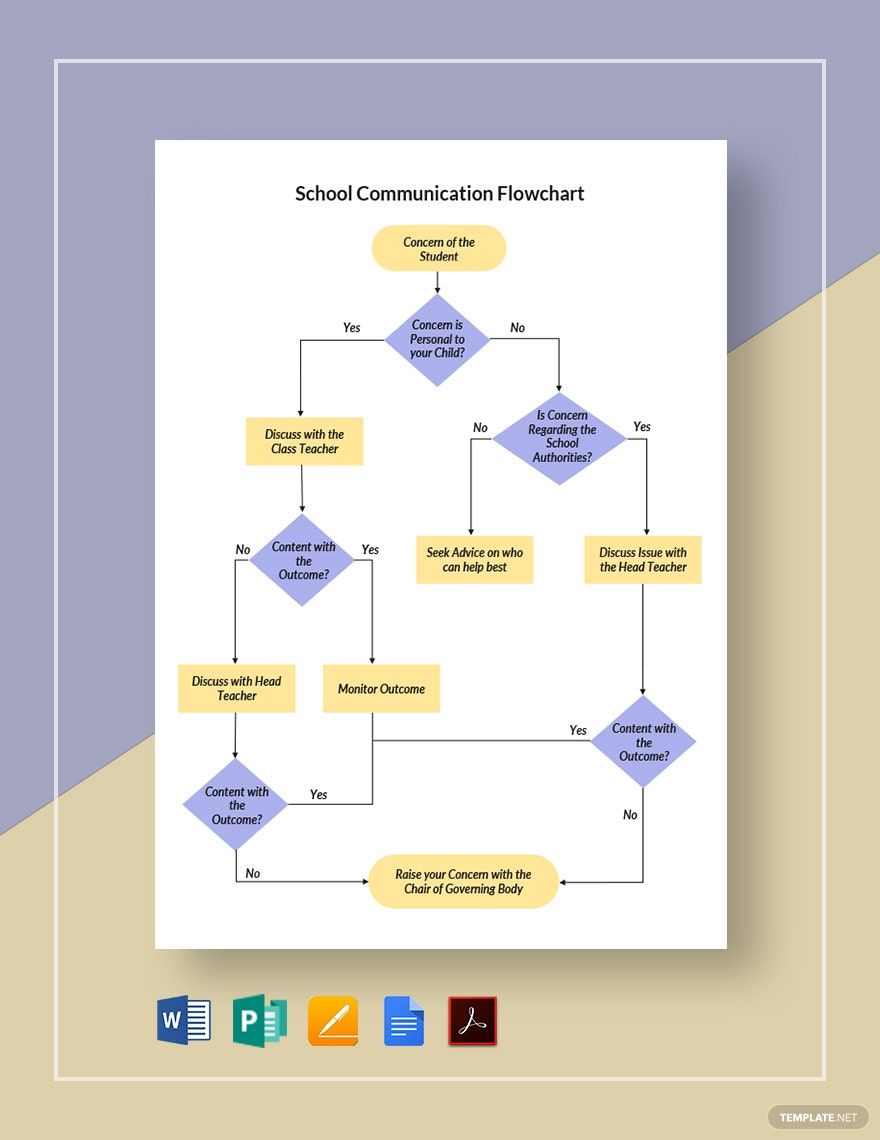Is your child struggling to keep up with their high school curriculum? Are you a college student who needs a better way to sort out a sporadic class schedule? Allow us to help you out with our professional array of Ready-Made School Flowchart Templates! Each of these templates is easily editable and compatible to alter in Google Docs. You can download them in A4 and US letter sizes, quickly made printable to help you save time. Download now -- organize your school routine with ease by using our 100% customizable templates!
How to Create a School Flowchart In Google Docs
In a recent study about students and stress, students receive a great spike in stress hormones when they experience mistakes in their academics, making it hard for many of them to move on. Whether you’re in middle school or graduate school, stress is always a part of your educational pursuits. That’s why we’re offering a library of Ready-Made School Flowchart Templates that you can use in keeping your school routines sorted out! Plus, Google Docs is a simple yet great editing tool that anyone can pick up and get editing right away!
If you’re not sure how to get started with putting together your own flowchart, there’s no need to worry since we’ve got a comprehensive guide (found just below) that you can take advantage of and find out all you’ll need to know.
1. Register for a Google Account; Gain Access to Docs
These days, having a Google account (for things such as having a Gmail address) is something common among people that are active on the Internet. However, if you happen to not have one yet, you can simply pay a visit to google.com and register for a free account; you’ll immediately be able to use Google Docs after registration. Docs work right in your web browser, so there’s no need to go through any tedious installation process before getting to work on your template.
To use Docs, click on the 3x3 grid (in the top-right corner of the Google page) and then select the icon of a blue document sheet. If you need to work on your template while you’re out somewhere, Docs is also compatible with Android and iOS devices.
2. Choose From Our Selection of Templates
There is a healthy plethora of editable document templates that you can use to organize your studies. On this page, you can download your chosen template by clicking on its respective thumbnail to open a new page. On the new browser tab, click the large download button and a set of simple steps will appear; follow these steps to save the template file to your computer or device.
3. Customize Your Flowchart Template
Were you able to save the file to your computer? Once that’s done, open your downloaded template in Google Docs and edit it as you work out how to arrange your workflow.
If you’re lost on where to start, you can use the placeholder content in your new template as a good reference; our flowchart templates are suitable for setting a starting point both before and after school time. Replace the prewritten text with anything deemed necessary for your own needs, making sure that the font styles and font colors used are easy to read back later.
To further enhance your ability to organize your workflow, consider making use of a schedule template.
4. Print Out If Desired
Would you prefer to write down the content by hand instead? Our versatile templates are also suitable to print out as paper copies for whatever you need them for. Just remember to remove the prewritten text beforehand; use a good-quality pen or pencil to write with.
From waking up to entering the classroom, assembling your own workflow diagram is a breeze with Google Docs and our flowchart templates!