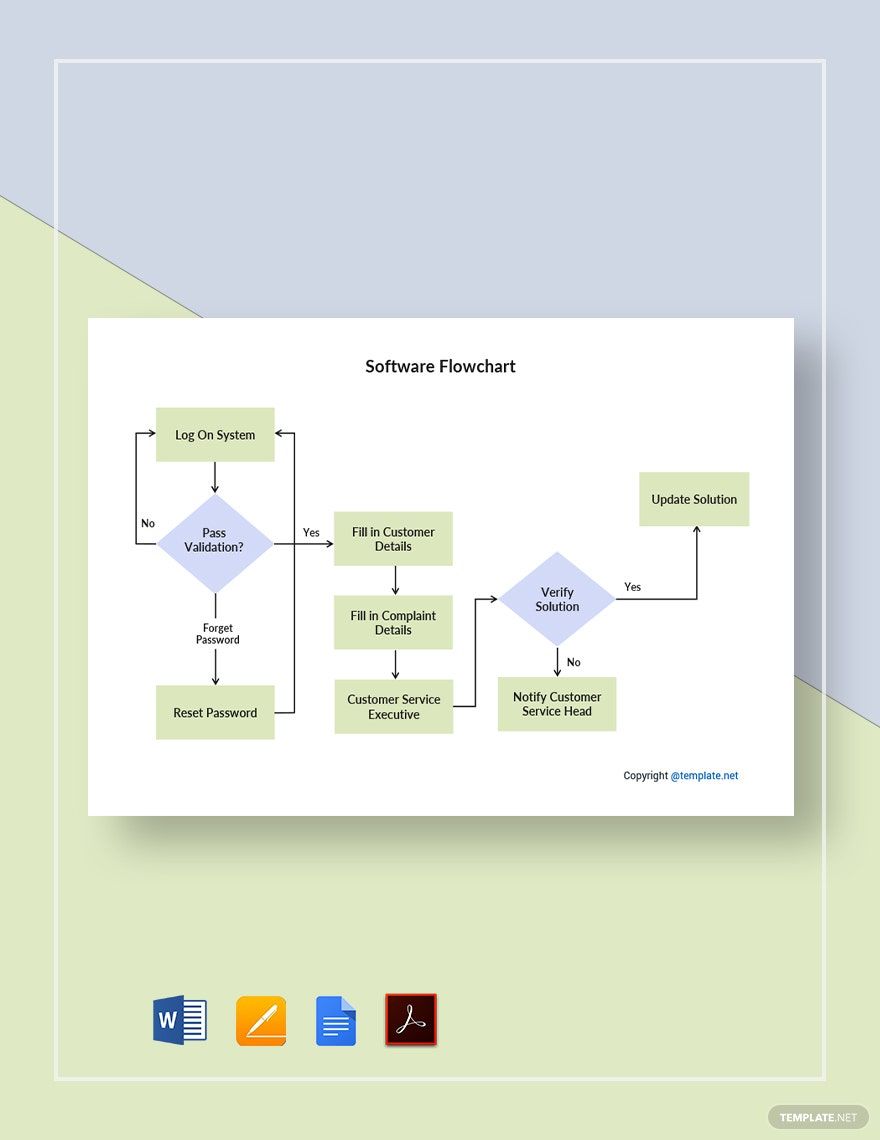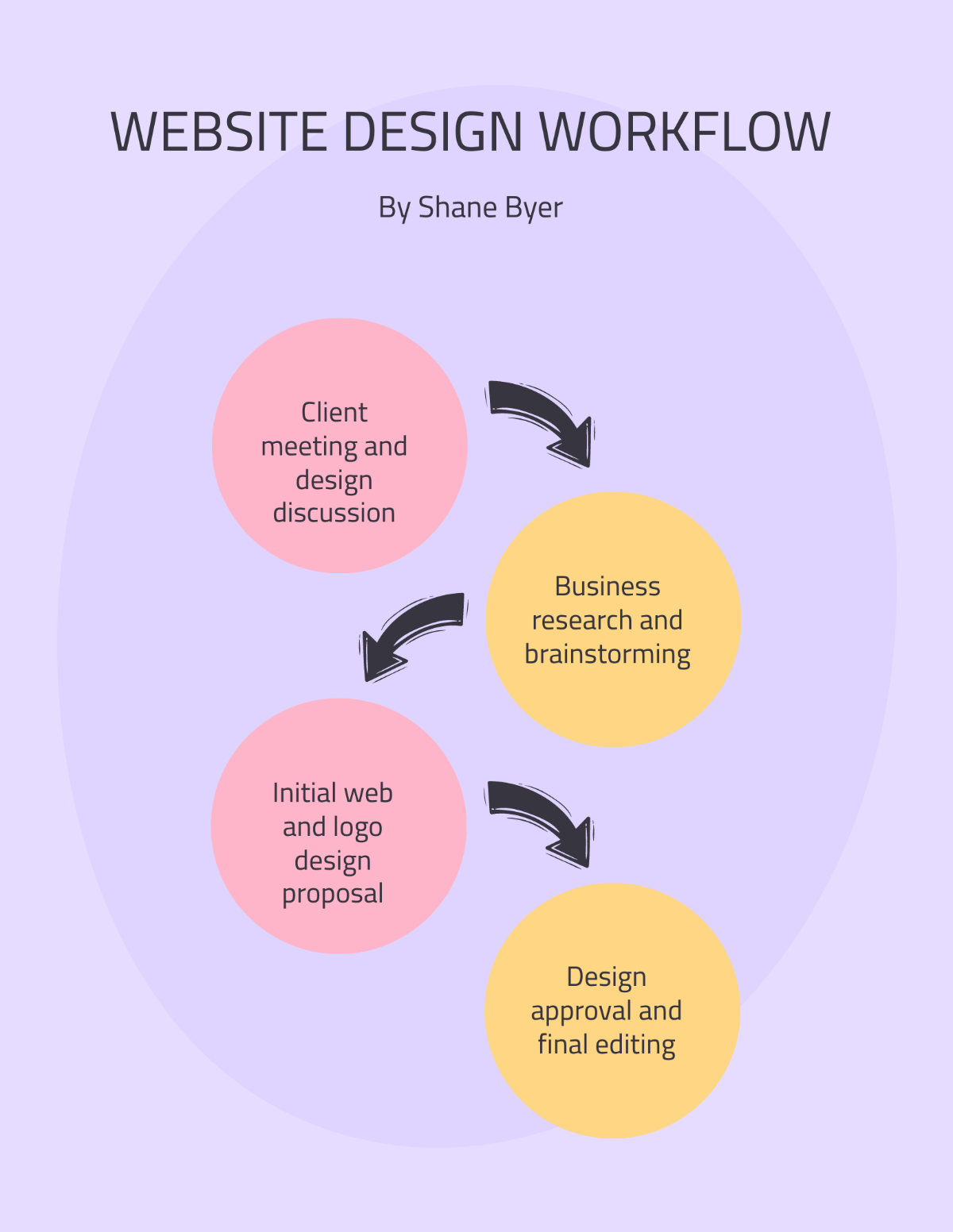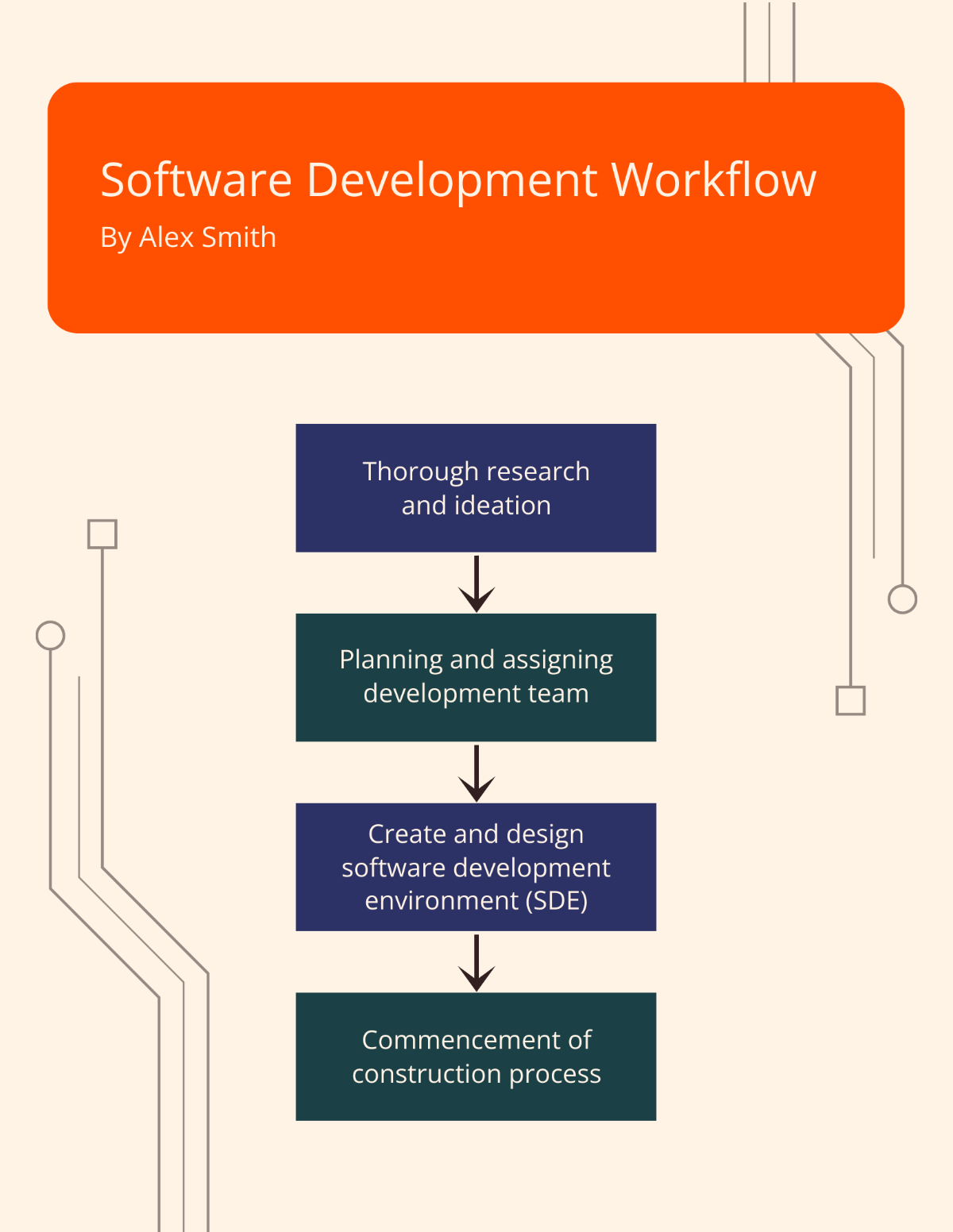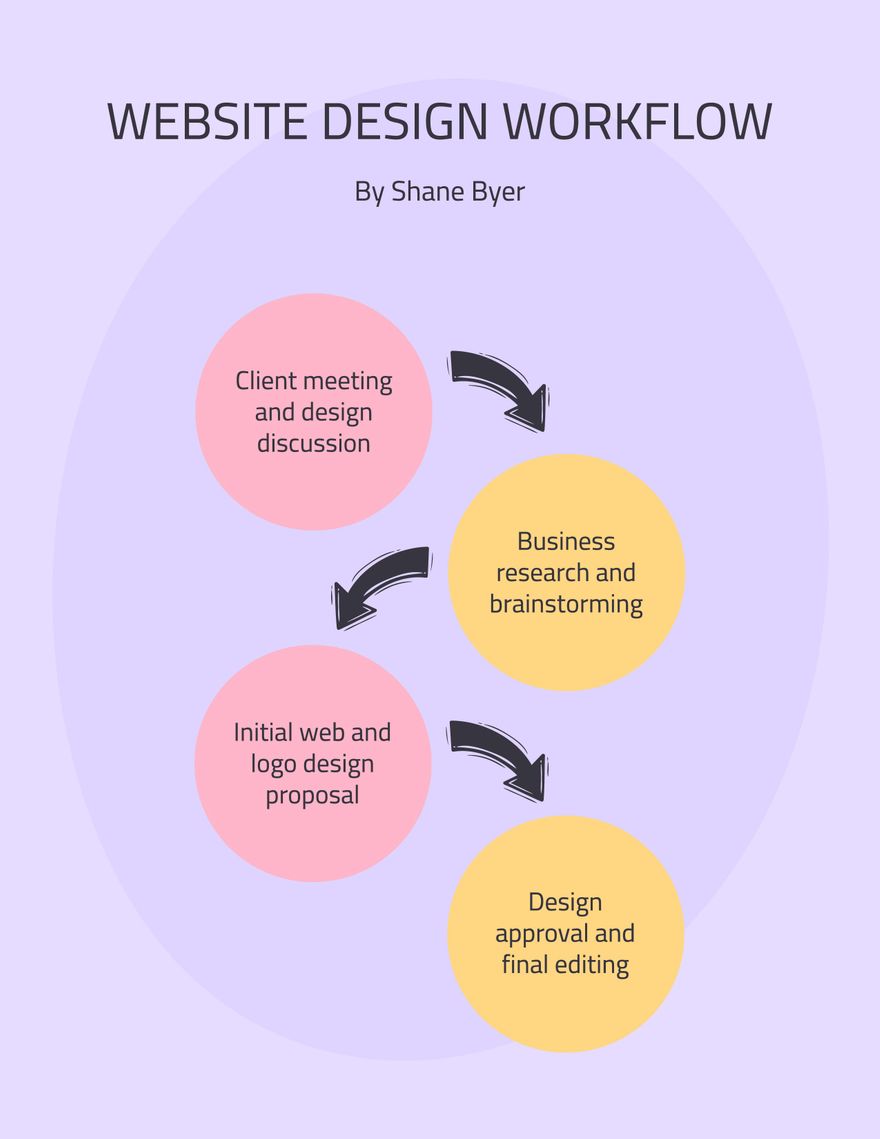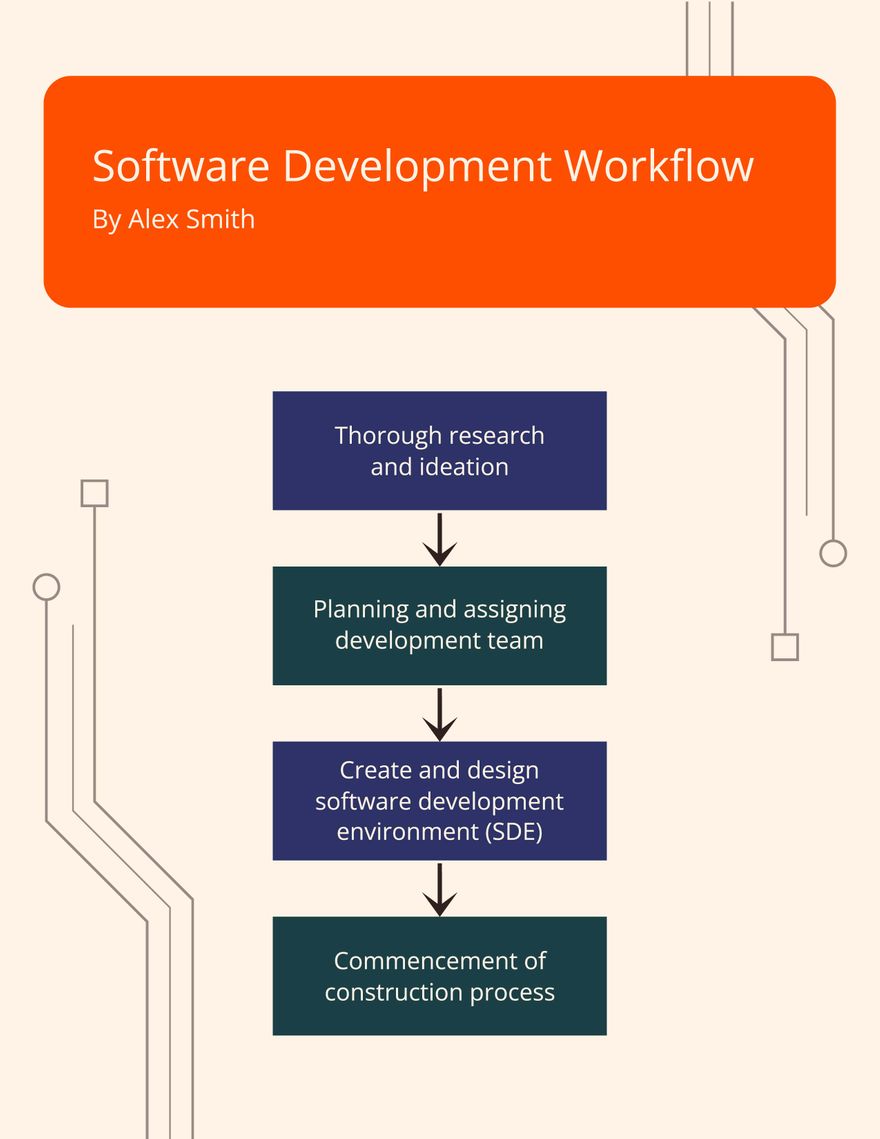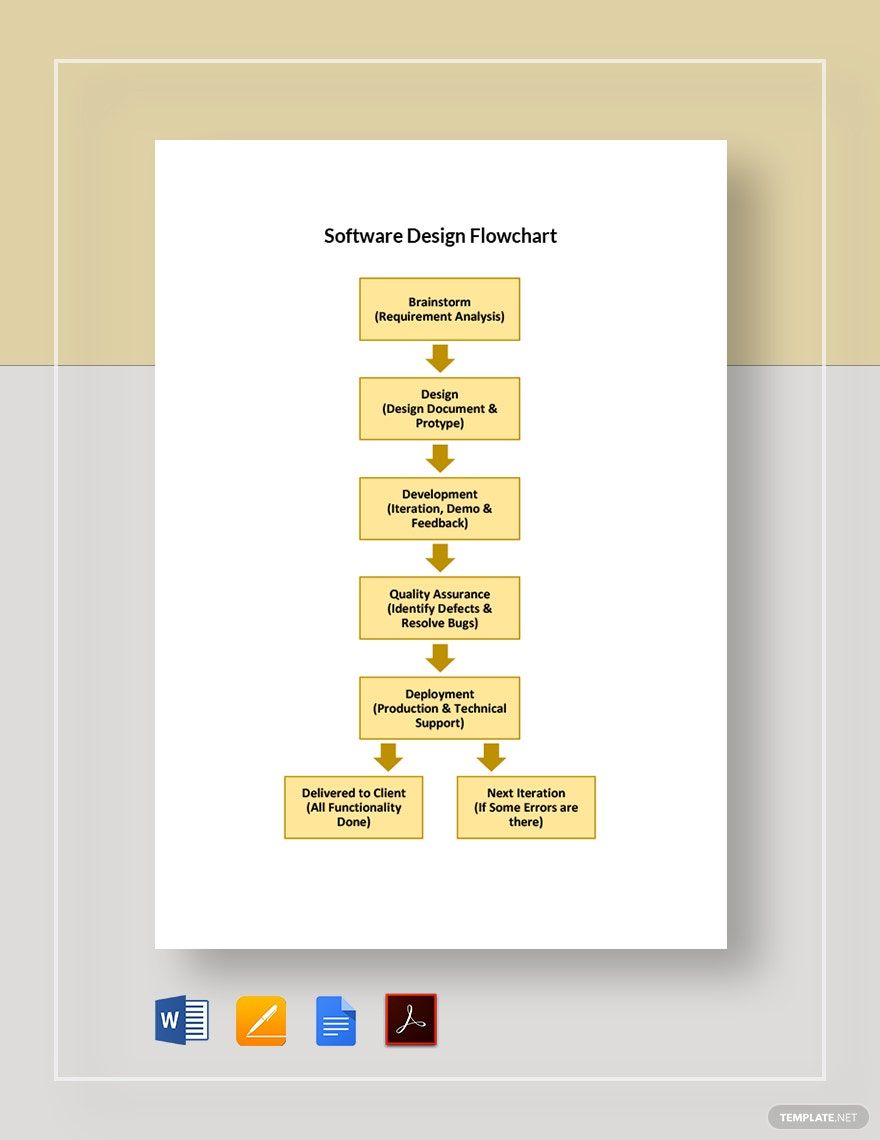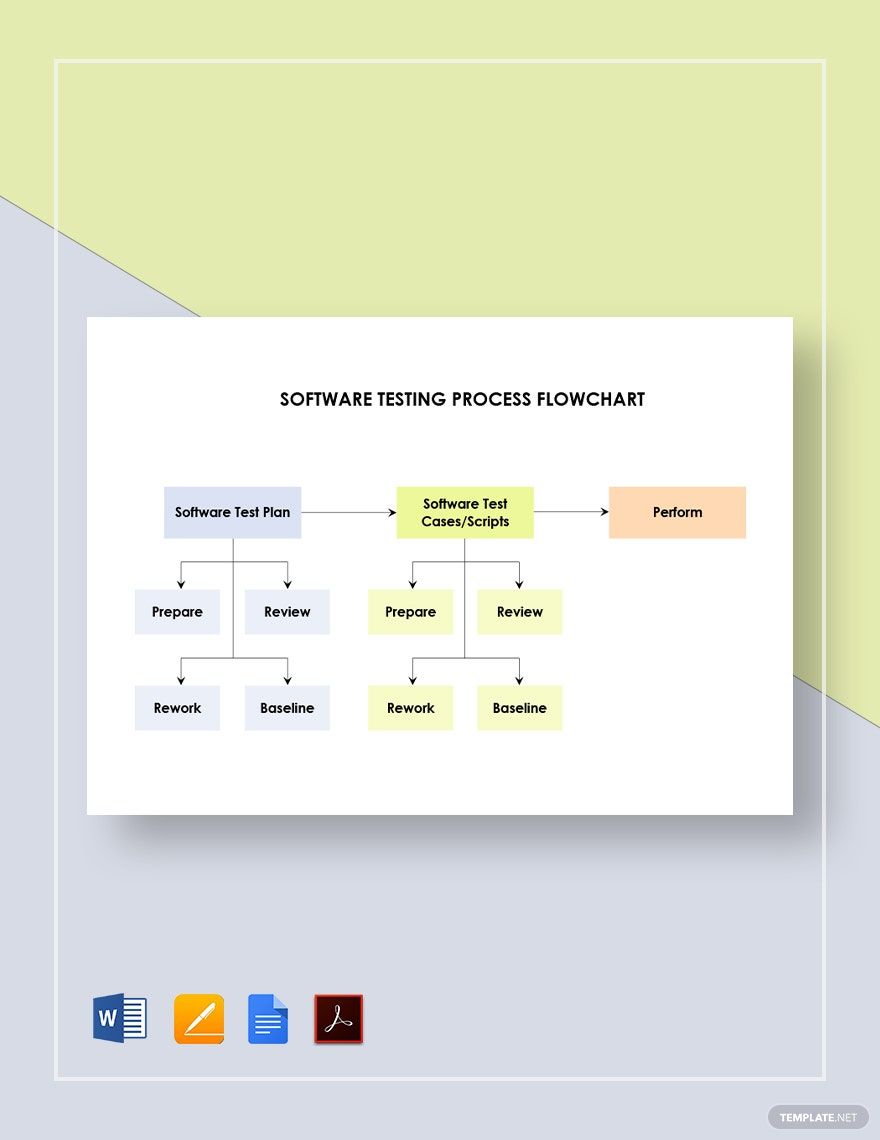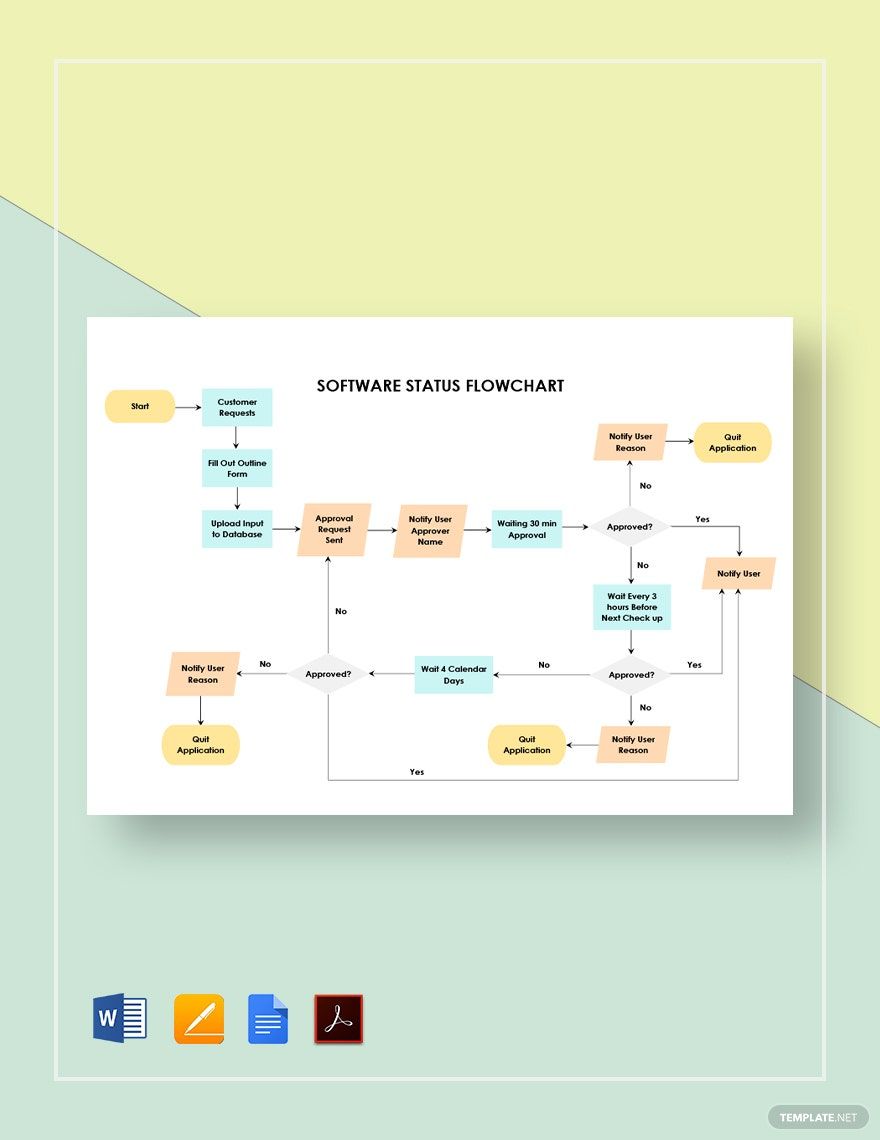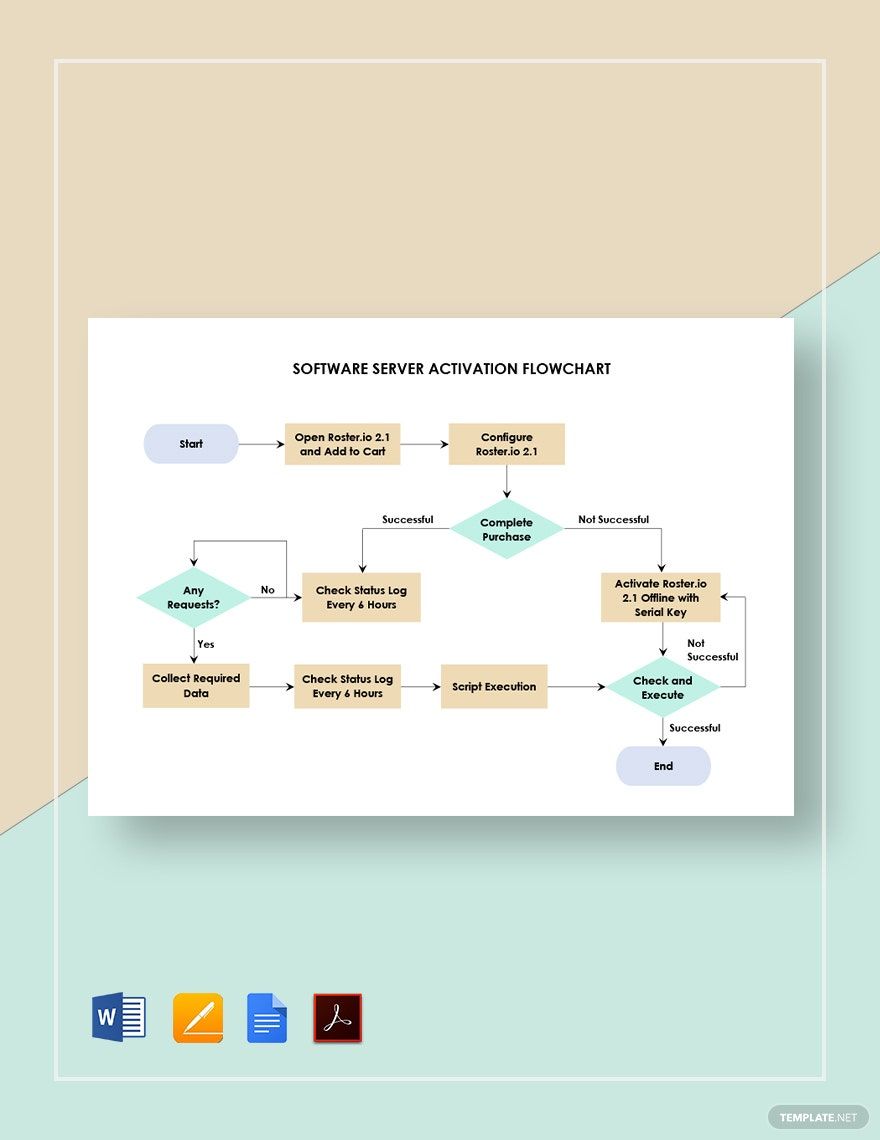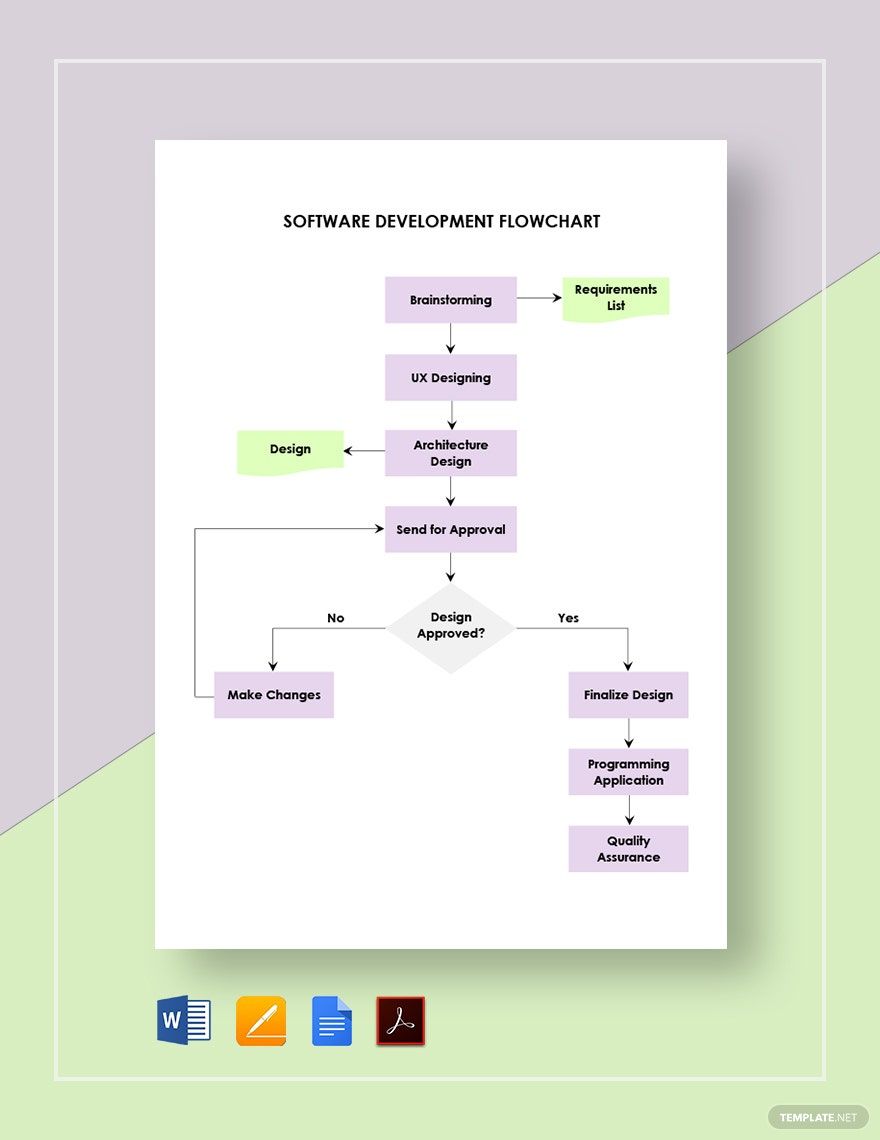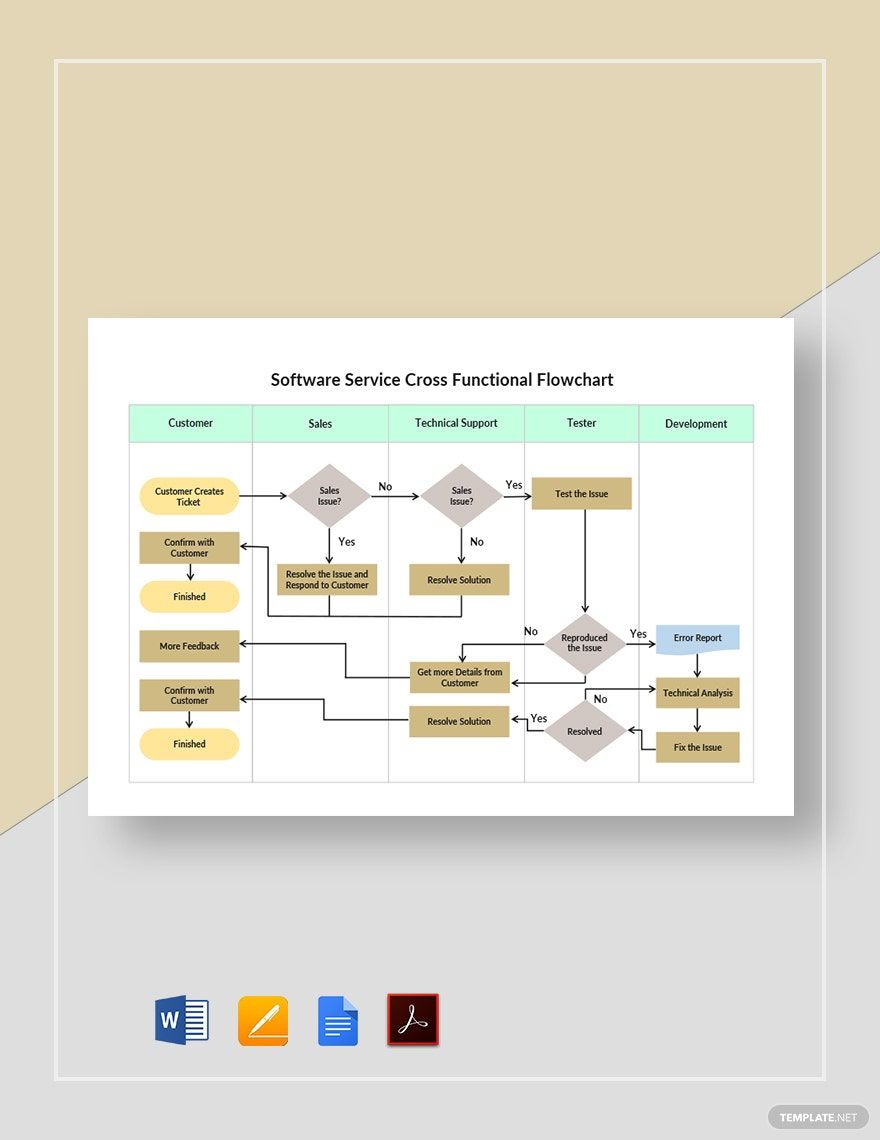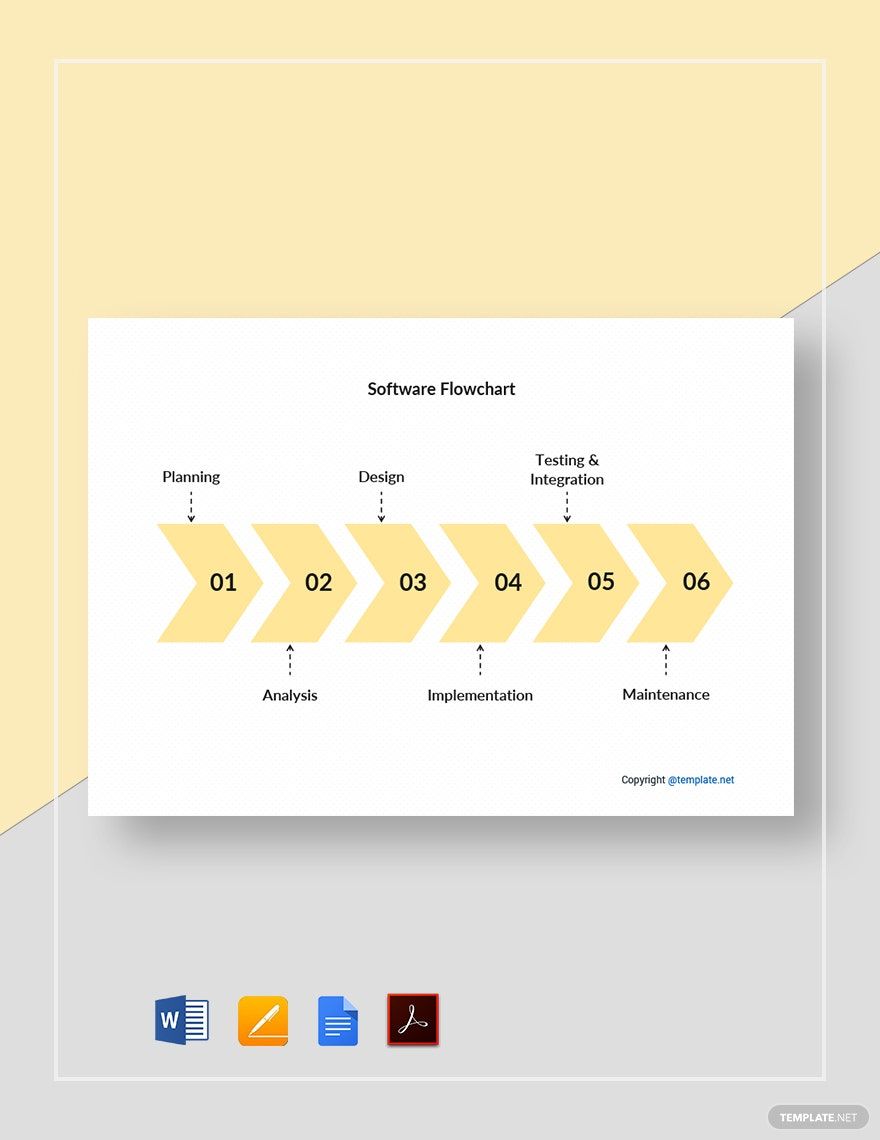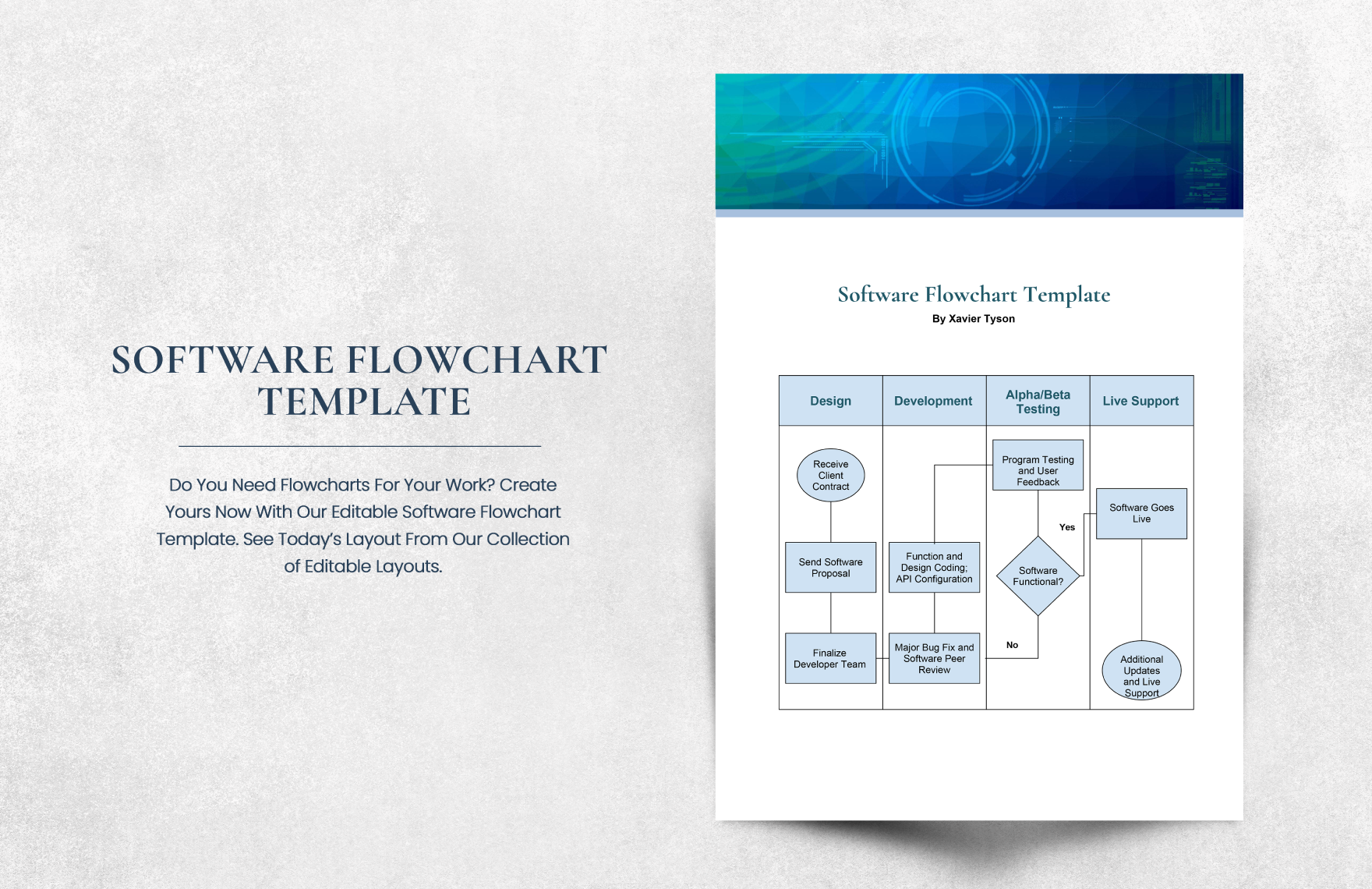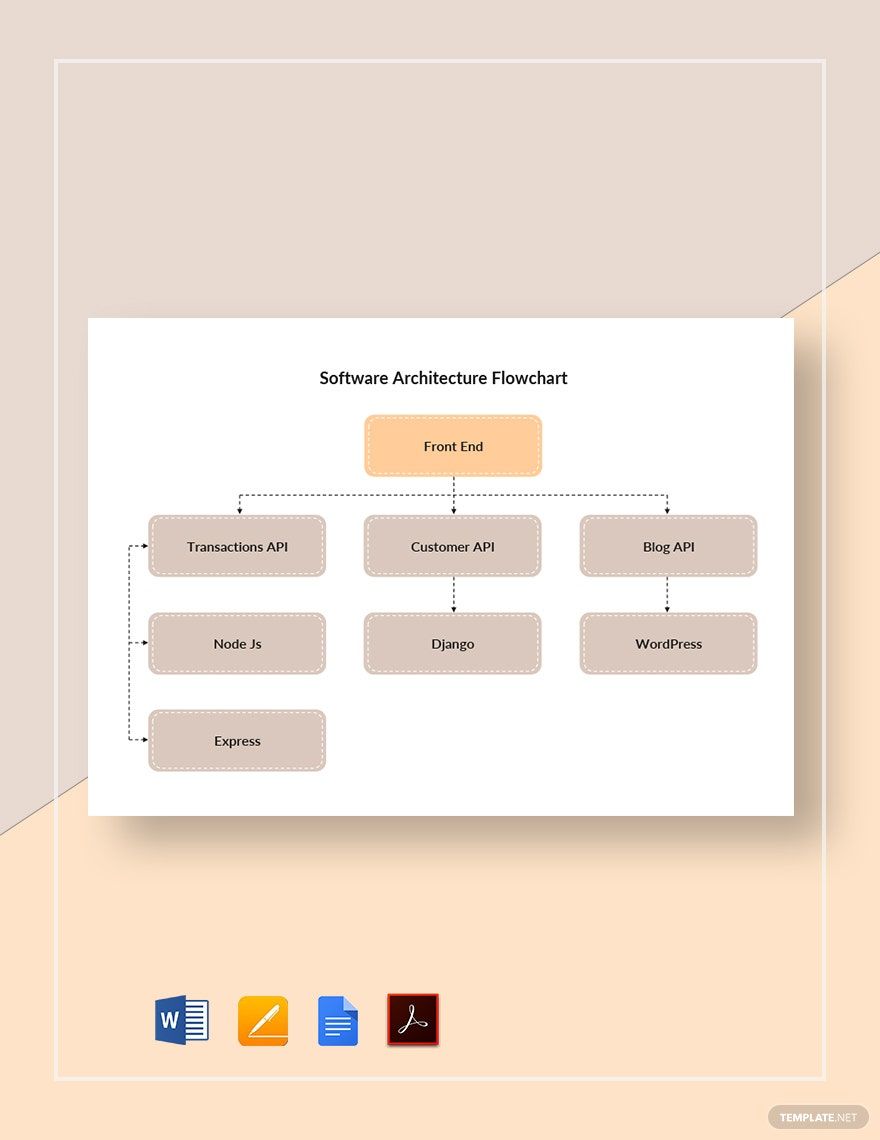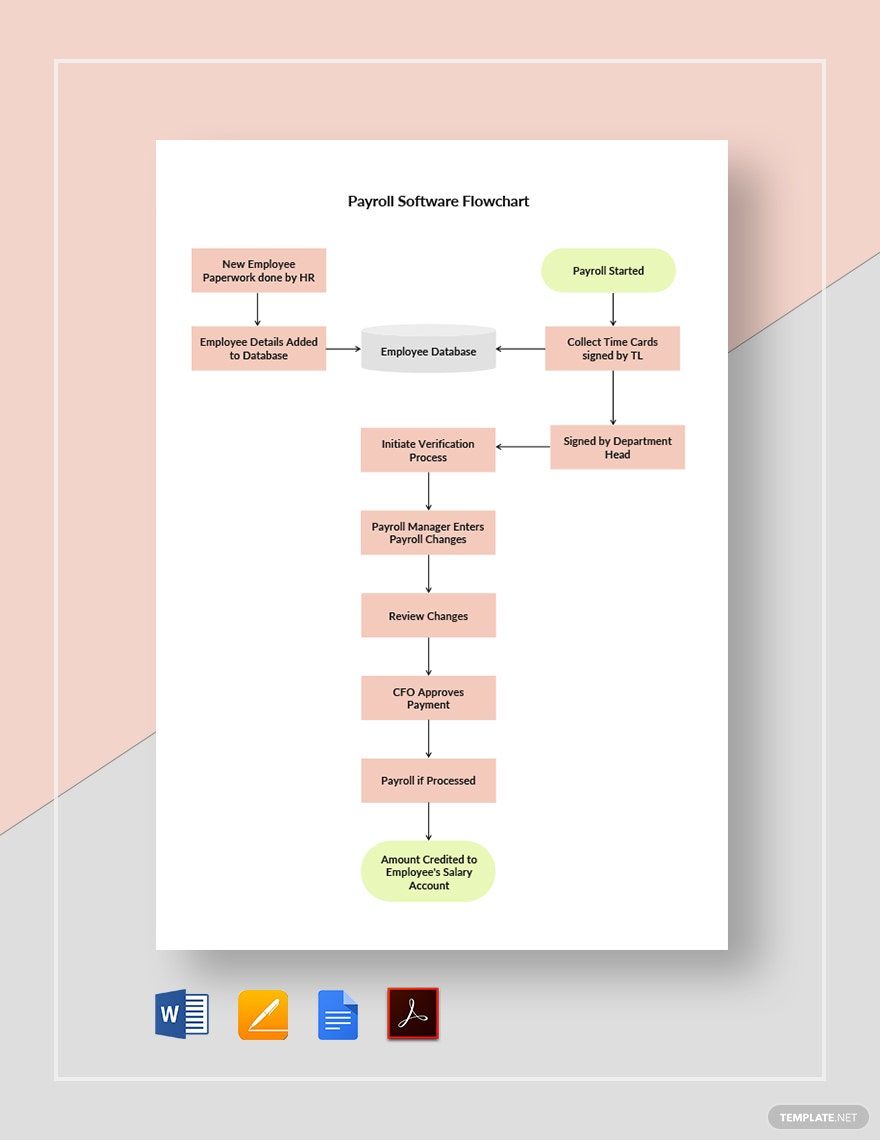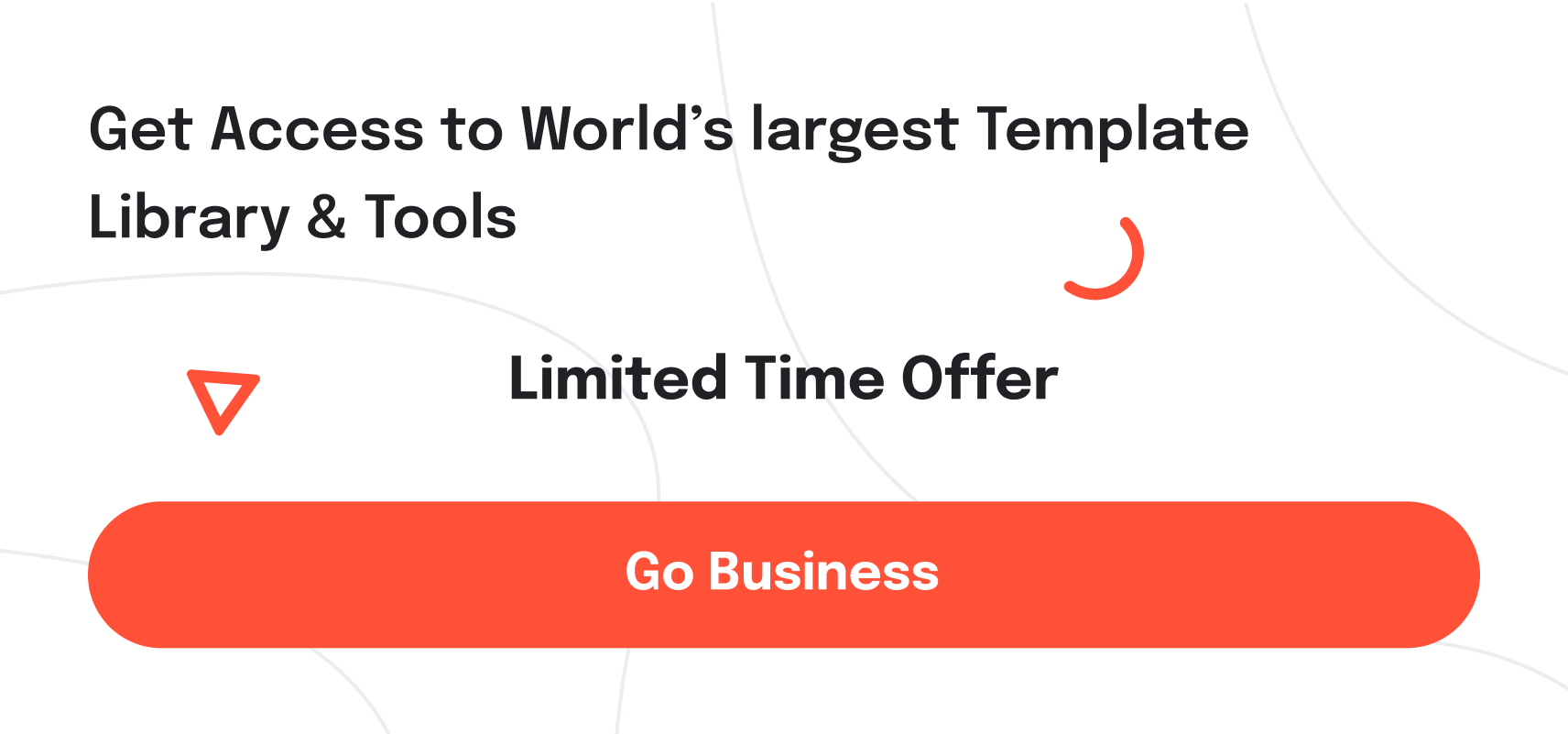Although software development isn’t rocket science, it isn’t a walk in the park either. Even the tiniest mistake can take you back to square one. Stay on track of your software’s progress through our Software Flowchart Templates! They allow you to streamline your development as you go along your process visually. These ready-made documents are 100% customizable, giving you the freedom to change the content as you please. Save time and hard-earned money by signing up and downloading one today! Software development and programming will be a lot easier with a template or two in tow.
What Is a Software Flowchart?
A software flowchart is a diagram that aids in software design, analysis, documentation, and management. Developers and programmers often use this trusty visual to monitor their progress on ongoing software projects.
How to Create a Software Flowchart
According to the Anaplan CEO, Frederic Laluyaux, software companies have to grow fast for the sake of their survival. While this doesn’t mean pulling off a miracle within 24 hours, companies need to grow at a quick pace to avoid trailing behind competitors. Get in on the growth train and make a software flowchart! All you need to do is follow these simple tips to bring this handy document to life.
1. Get Thinking
Whether you're creating a software flowchart for an application or a database, this first tip calls for a lot of brainstorming. You and your team should plan what to display or present in your chart. Otherwise, it’s going to look like a disorganized mess.
2. Spit Facts, Not Fiction
Your content and sources shouldn't pop out from thin air. As you're brainstorming about what you should put on your flowchart, make sure to review it or conduct a fact check on the information or data you've gathered and encountered. A presentation of misconceptions is worse than a messy-looking one.
3. Stick to the Script
What is your document about? Is it solely all about software development, or does it have design and analysis in the mix? Don't stray from your objectives and focus on your primary subject to avoid confusion.
4. Plot Wisely
Now that you’ve figured out what to show on your flowchart, it’s high time to plot your presentation. Don’t shoehorn every single detail from your list into one symbol since it can only take up so much content. You’re already making flowchart, so why not divide your information into manageable bites?