How to Check Plagiarism In Google Classroom
Any plagiarized work is a big no-no in educational and professional matters. So be sure to follow this article on how to check plagiarism in Google Classroom to efficiently monitor if students did their own bonafide work or if they were copied.
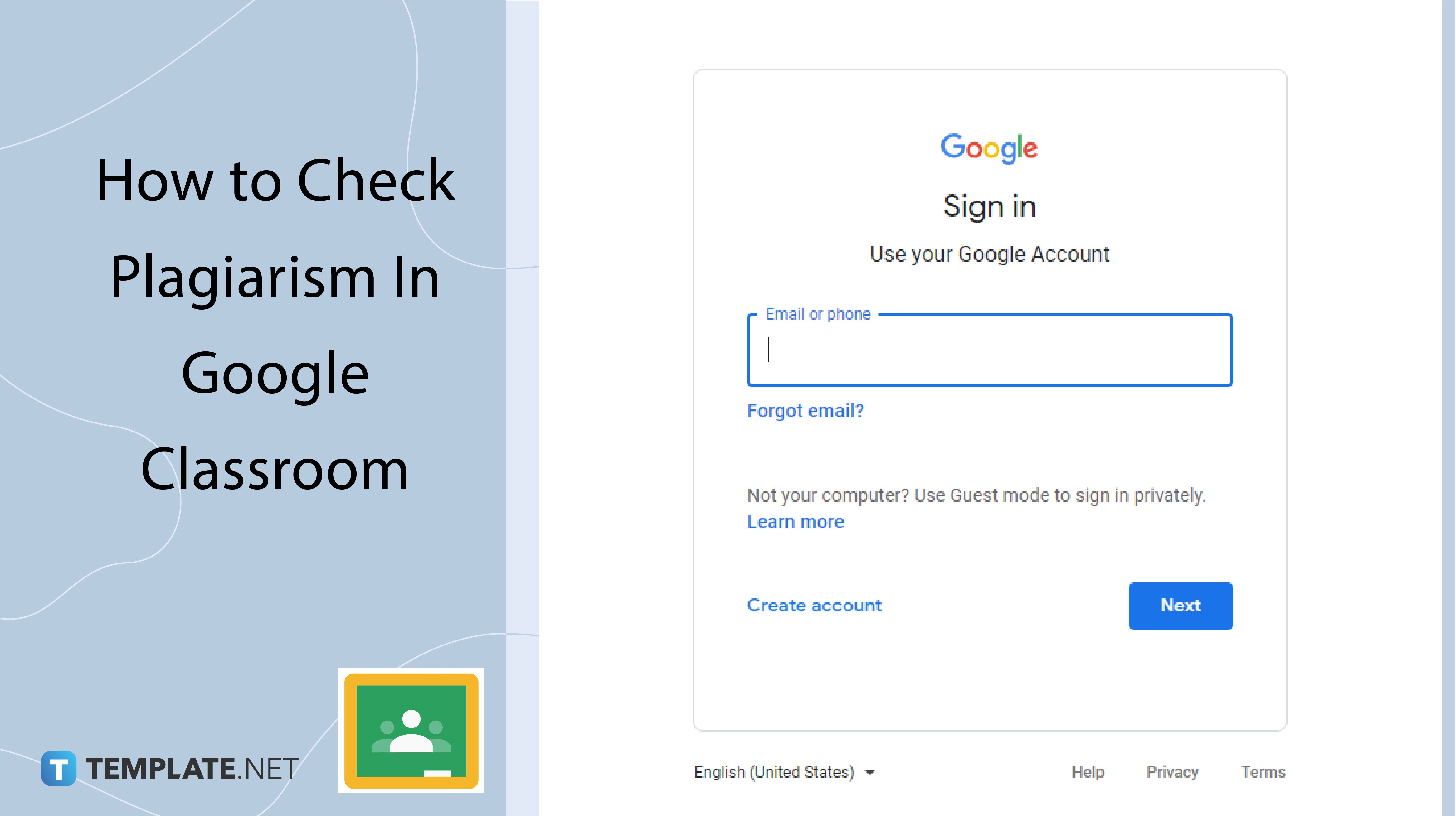
How to Check Plagiarism In Google Classroom
-
Step 1: Sign In With Your Account
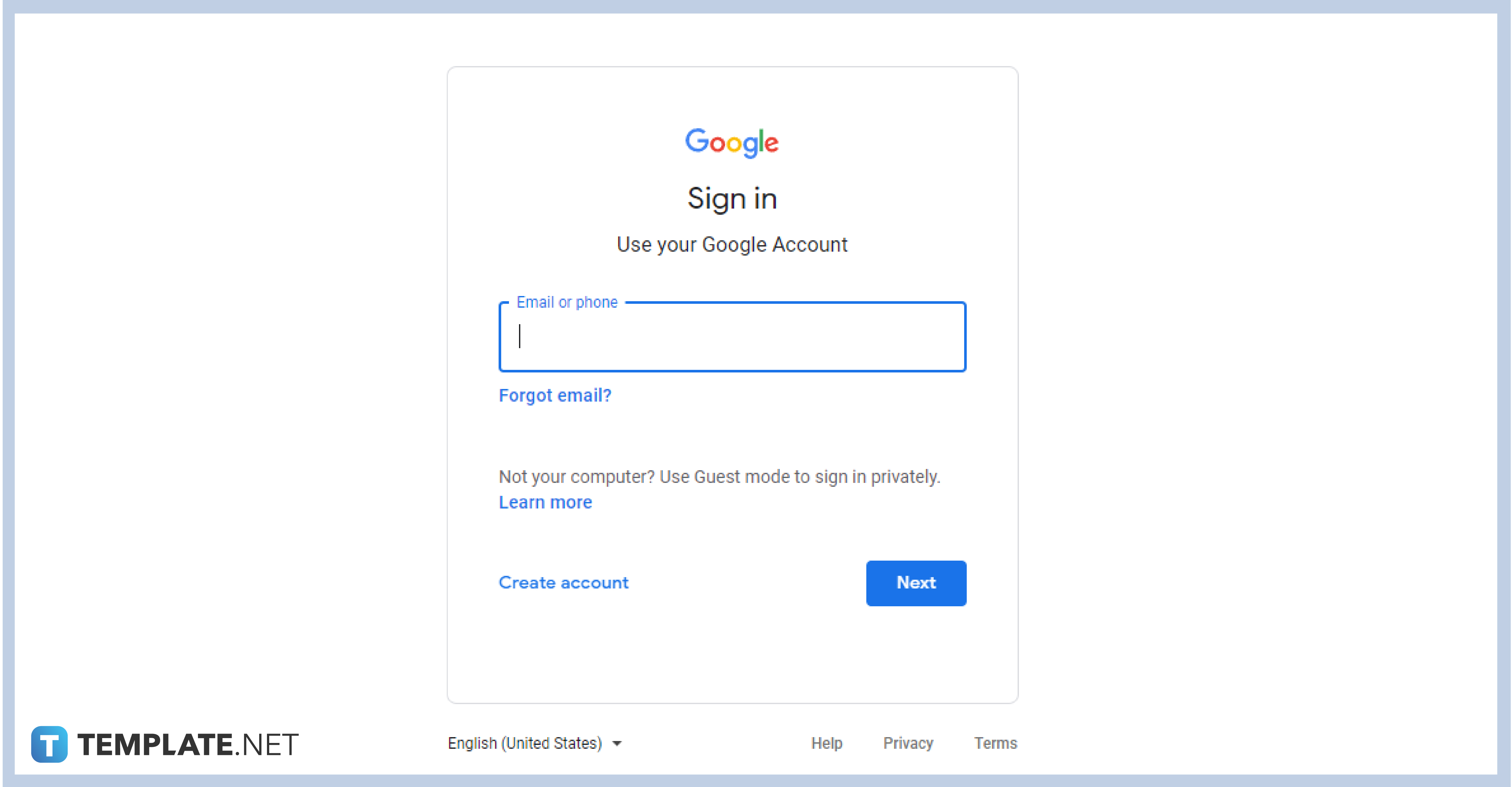
To access your Google Classroom account, sign in with your verified and authenticated G Suite or personal Google account. Don’t have an account yet? Visit Google.com to create a new account and open Google Classroom. You can also ask for the login details of a school account by asking the administrator or school principal.
-
Step 2: Create Assignment
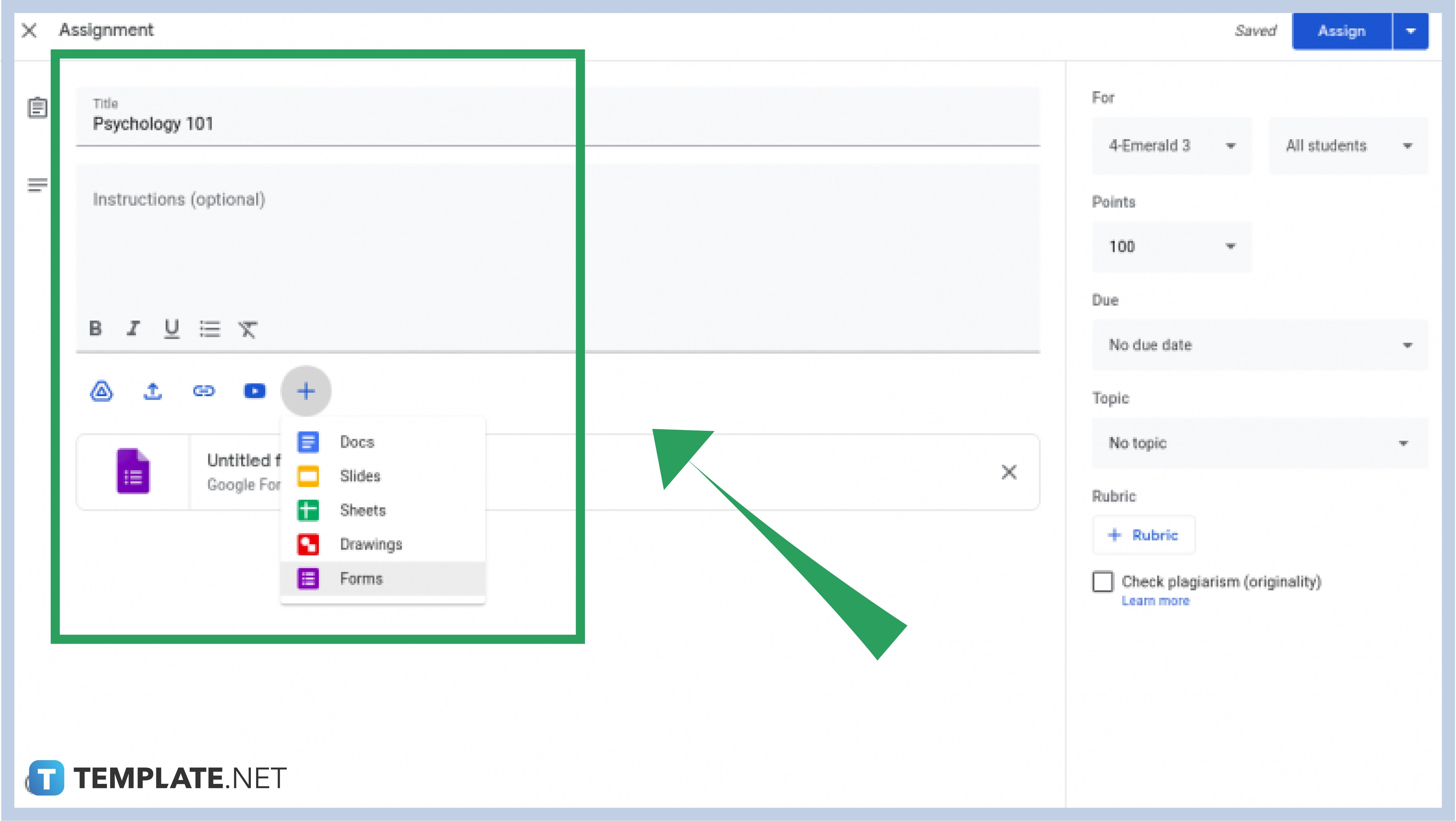
Upon logging in, pick the class card where you want to make an assignment. Go to the Classwork tab, which you can find just above your screen, and then click the Create button. On the drop-down menu, select Assignment. The assignment box will appear, prompting you to enter details such as grades, due dates, and the title of the assignment.
-
Step 3: Select Plagiarism Checker
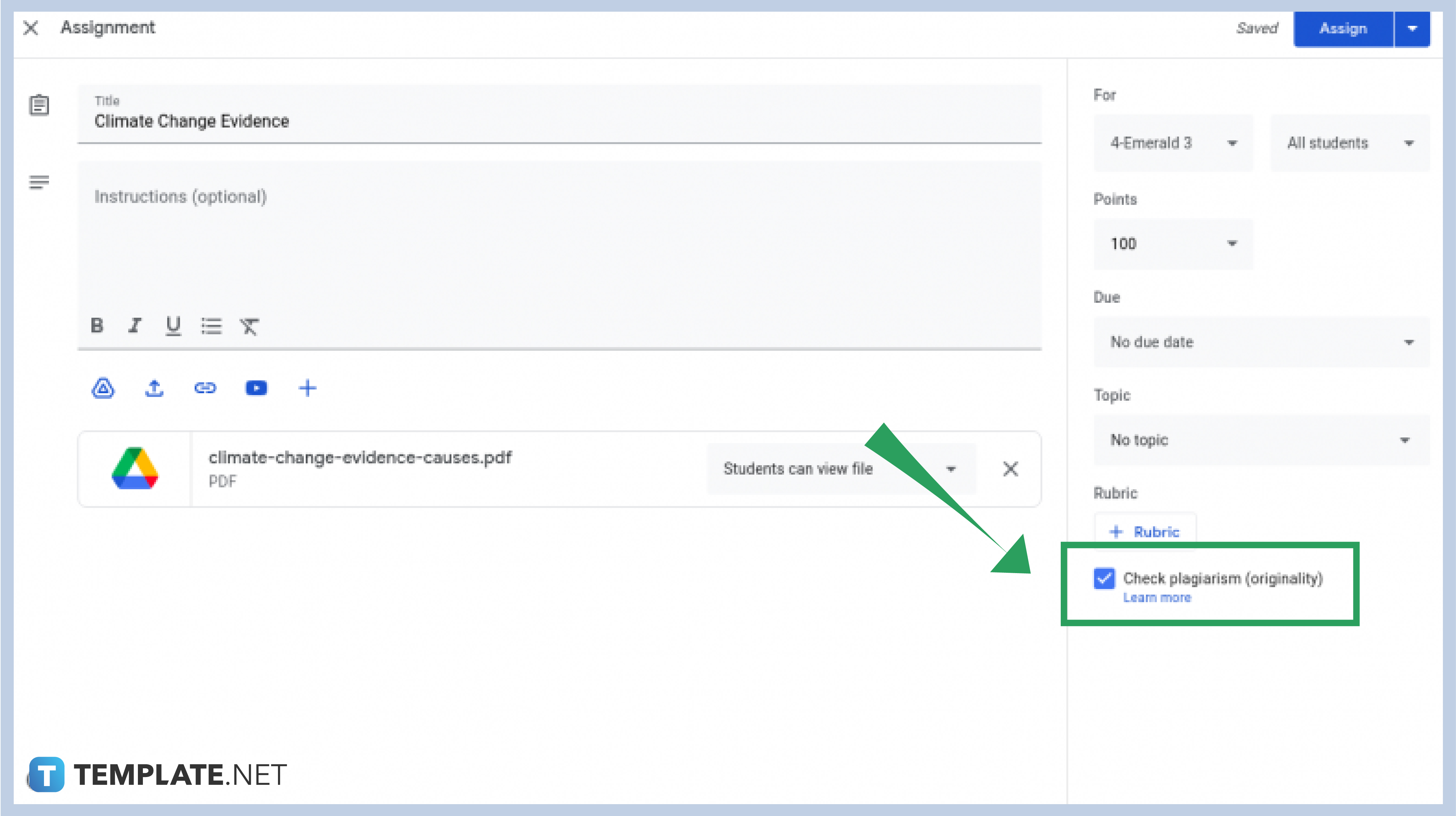
When you are done entering the details of the assignment, you can now check the plagiarism checker tickbox. You can find it on the far right bottom of your screen, just below the Rubric button. You are now ready to assign, schedule, or save the assignment.
How do I know my students have plagiarized their works?
Upon assigning the assignment with the plagiarism option checked, the system will run a review on every submitted assignment. When you check the flagged messages on their submissions, the plagiarized entries are highlighted, making your task easier in locating copied passages, lines, and quotes.
When a student deletes a submitted entry, can I still see if they have plagiarized anything?
No, you won’t see anything unless they resubmit their assignment as Google Classroom runs its plagiarism check automatically. If you do not want a student to be able to delete work, you can change your Settings first.
I forgot to check the plagiarism box before assigning the homework. Can I still view any plagiarized lines?
To fully use the function of the plagiarism checker tool, you should never forget to tick it before assigning anything to students. If in case you forgot to activate it, you can still look for plagiarized entries manually.






