How to Move Classes In Google Classroom
Did you know that moving any class on Google Classroom is as simple as clicking and dragging? To be more specific, follow these quick steps on how to move classes in Google Classroom easily and conveniently.
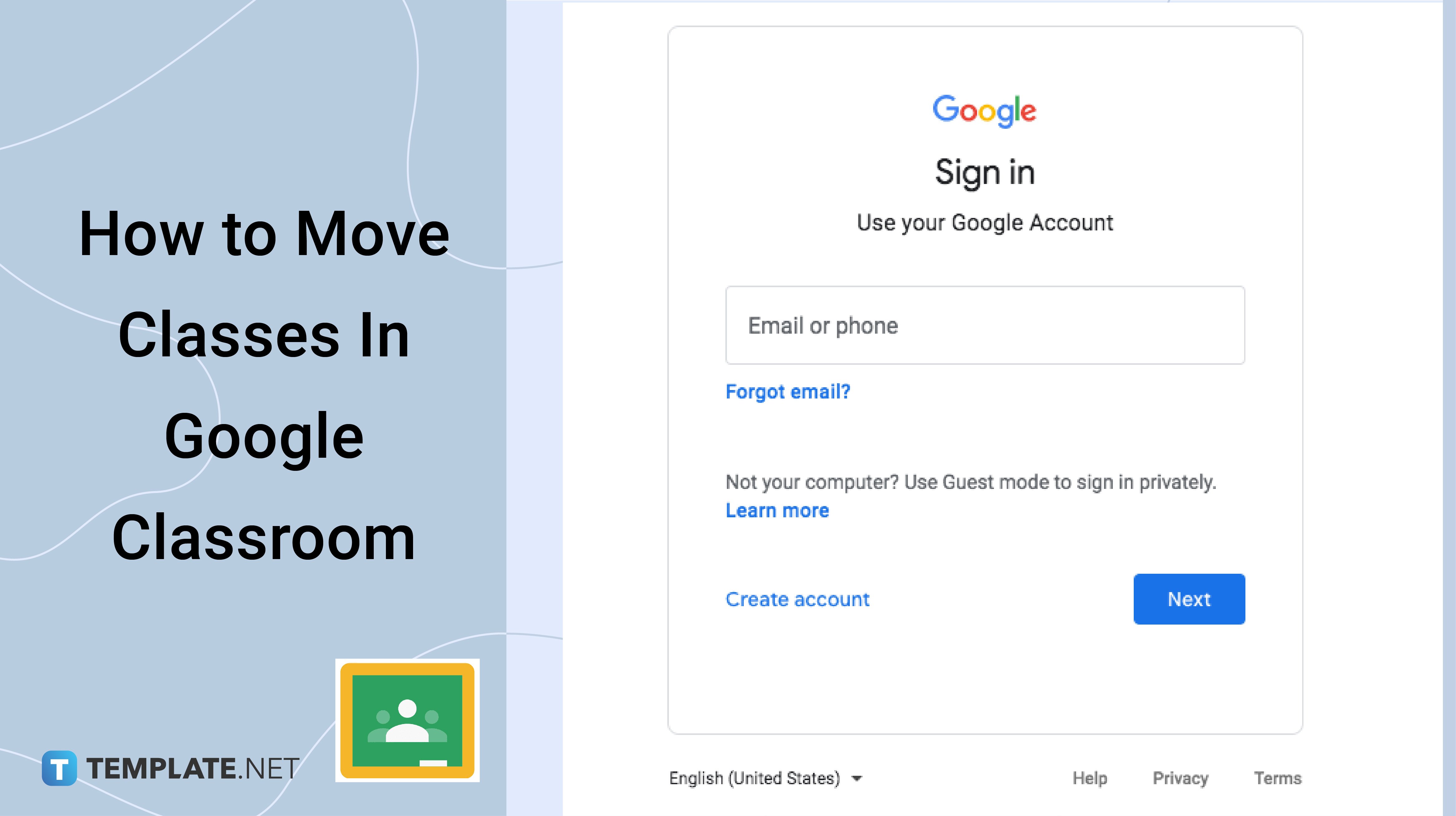
How to Move Classes In Google Classroom
-
Step 1: Sign In To Your Account
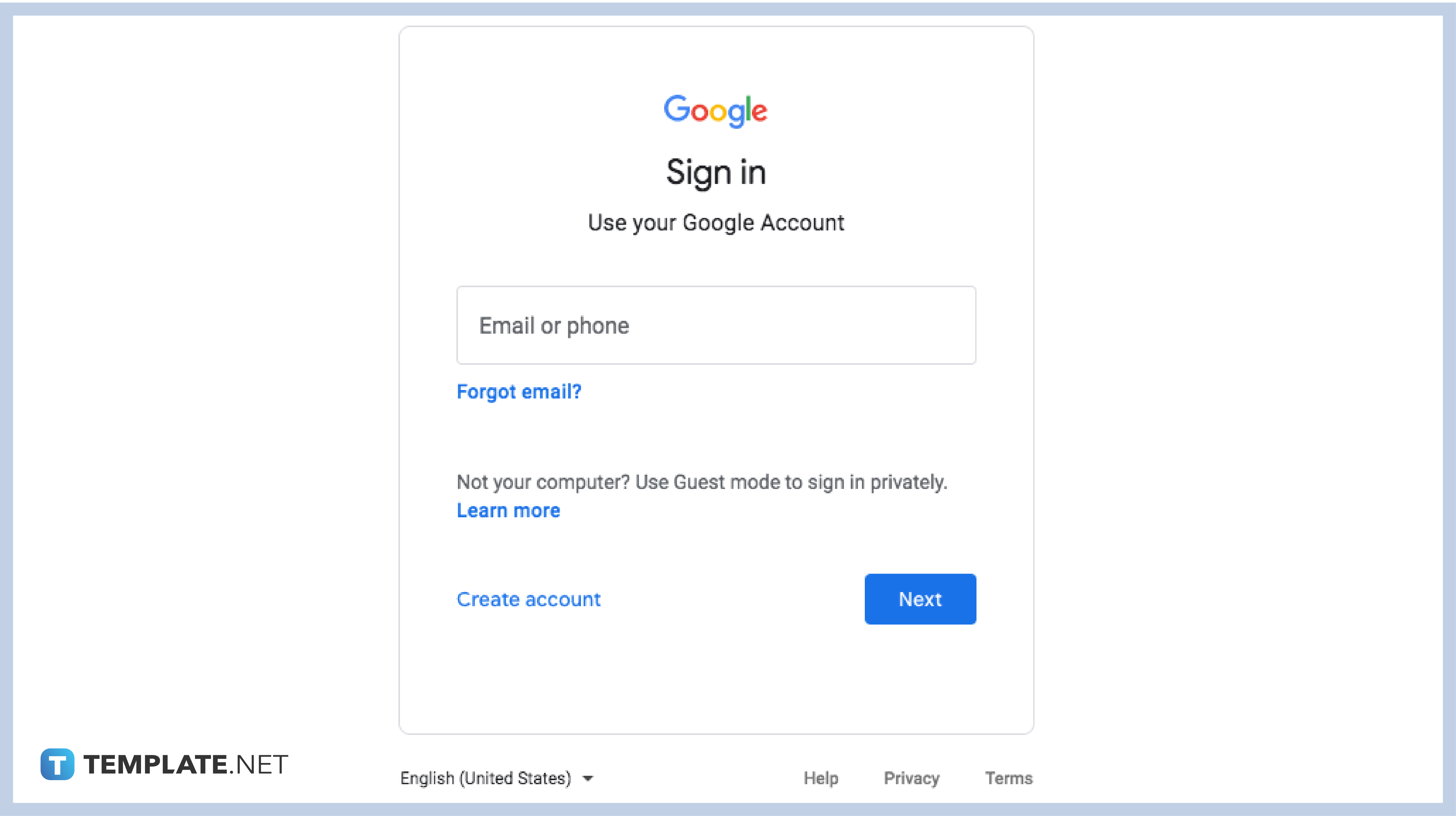
To start your task, sign in with your designated or authorized Google account. If you don’t have a Google account, you can first make a new account or ask your school’s G suite administrator to give you the details or access. For mobile users, make sure that you have downloaded the app.
-
Step 2: Choose The Class You Want to Move
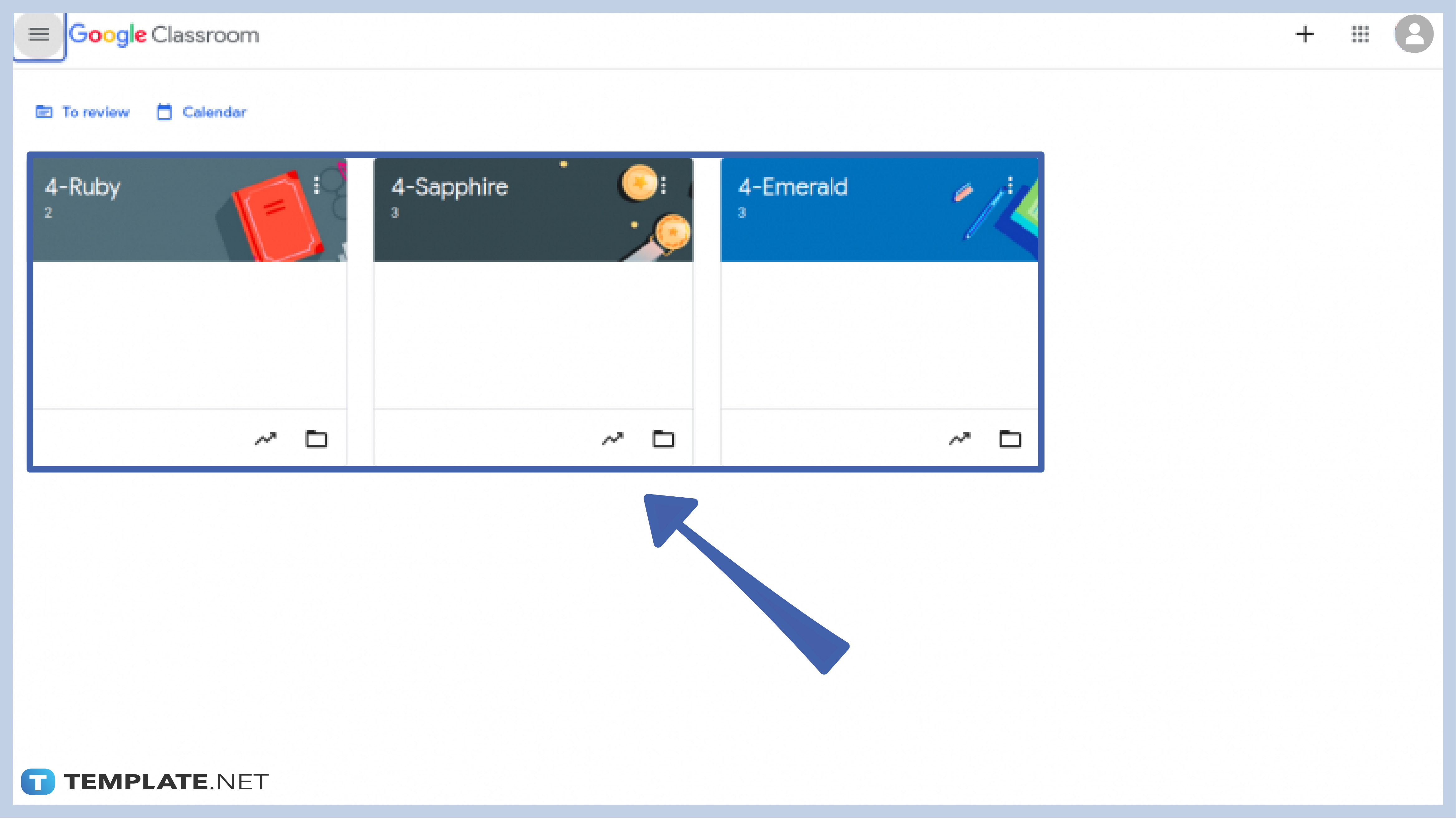
In your dashboard, you can see the different class cards in rows. Choose the correct class card which you want to move and using the left mouse button, drag them in front or end of another class card to change their order.
-
Step 3: Move the Class Manually
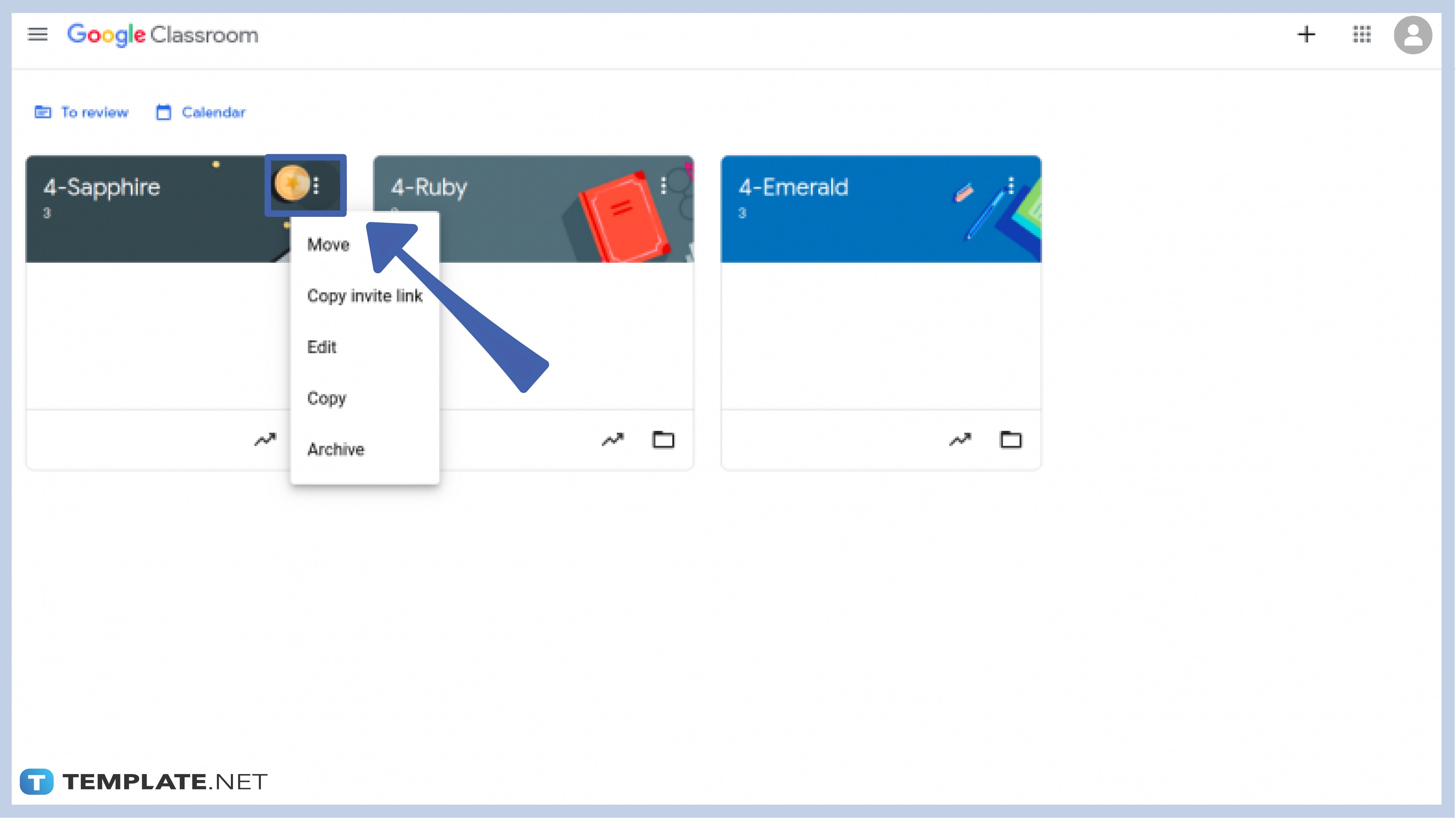
If you are not a fan of the drag-and-drop style or you are just starting to navigate Google Classroom, there’s another method to move the class. Find and click the three dots on the right side of every class card and click Move. Another option box will appear where you can select To Beginning or To End and the list of classes.
Why can’t I move a class?
If you are experiencing this issue, you need to check whether you are authorized to do so, especially if you are not the main teacher. It might also be because there is a problem with the page. If that is so, contact your administrator or Google Help Desk to help you fix the issue.
I can’t reorganize my class cards with the drag-and-drop technique.
To fix this problem, check your Internet connection first. If your Internet is working but the problem still persists, you can always try to reorder them manually. If nothing else works, then you definitely have to check with your accounts administrator.
My Google Classroom mobile app crashes when I try to move classes.
Try to log out and sign in again with your account. If this simple solution does not work, check your phone and app compatibility. Third, you need to uninstall and reinstall the app.






