How to Respond Google Email
Replying to every Google email you receive is a basic skill to master in using Gmail. So hit reply and apply the right steps to respond to a Google email, as discussed in the article below.
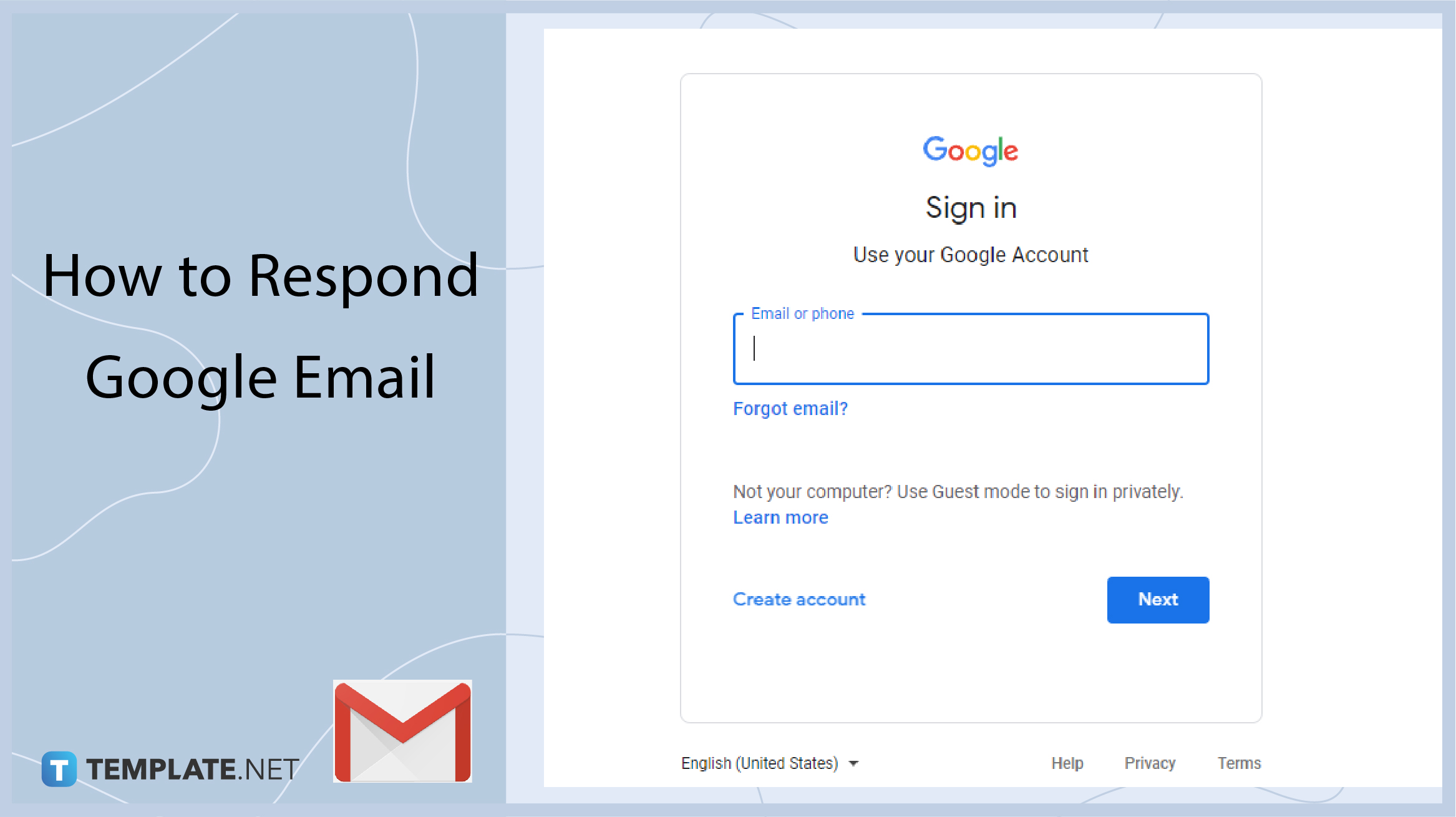
How to Respond Google Email
-
Step 1: Open Gmail on Your Computer and Android or iOS Devices.

Log in to gmail.com on your browser to start checking your emails. The subject and a portion of the email are unread emails in bold. You can see the same format for unread emails after opening the Gmail app on Android and iOS devices. -
Step 2: Select a Message in Your Inbox and Click Reply or Reply-All.
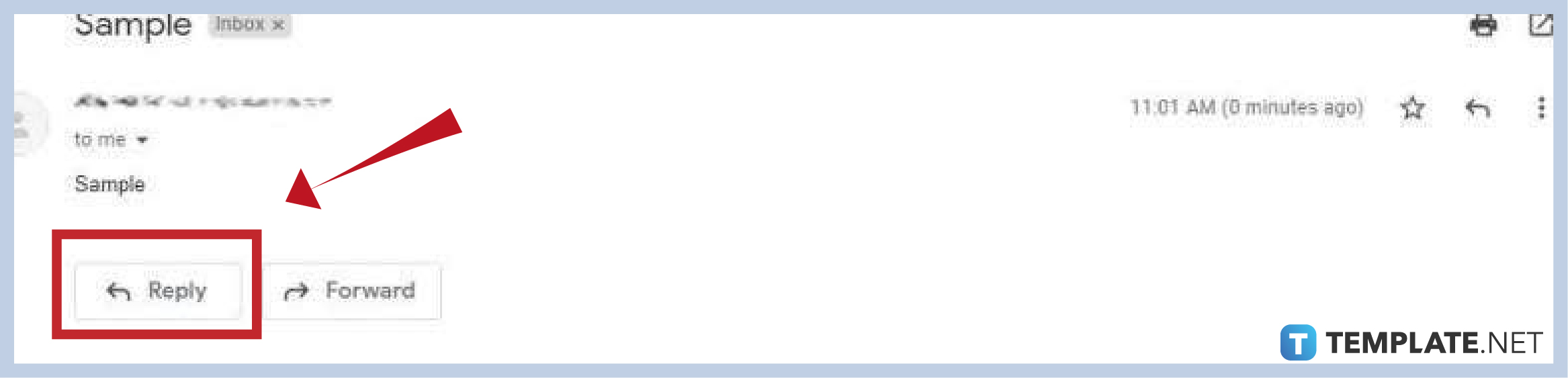
Click the email you want to reply to. Below the Subject and beside the date of the email, you can select the Reply button to reply to Gmail messages. To respond to everyone in the email thread, click the More button beside the Reply button and choose Reply All. -
Step 3: Write Your Reply and Hit the Send Button.

After choosing your reply option, start writing a reply similar to writing a new email. Add text formatting preferences, attachments, signatures, or other content elements. Finally, hit the Send button or choose the schedule for your replies.
Can You Create an Auto Reply Setup?
Gmail has Smart Reply features to set up a Gmail smart reply template suggestions based on the contents received. With this email option, you can quickly start your reply by only making a few edits. Turn it on in the Settings.
Can You Setup a Remind Response in Gmail?
Gmail would sometimes prioritize old emails that need your reply with the Nudges feature. You can activate it through the Settings or turn it off by removing the tick from the Suggest emails to reply to or Suggest emails to follow up on.
Can You Undo Send Email Reply?
Like sending a new email, you also need to review responses before submitting them. After sending your replies, you can also forget your attachments, photos or even find misspellings. Luckily, Undo Send is also available for email replies. Set it to 5, 10, 20, or 30 seconds to recall your responses immediately.
Can You Set Reply All as Your Default Setting for Email Replies?
Absolutely! Go to Settings and then See all settings. Scroll over to the Default reply behavior and select Reply all to ensure you always reply to everyone on the email thread. You can still send an email directly to the immediate sender by editing the emails or simply choosing the Reply option.






