How to Use Forms With Google Classroom
Different types of fillable, editable, and printable forms await you on Google Classroom. And this article teaches you every step of the way to use these Google Classroom forms without hassle.
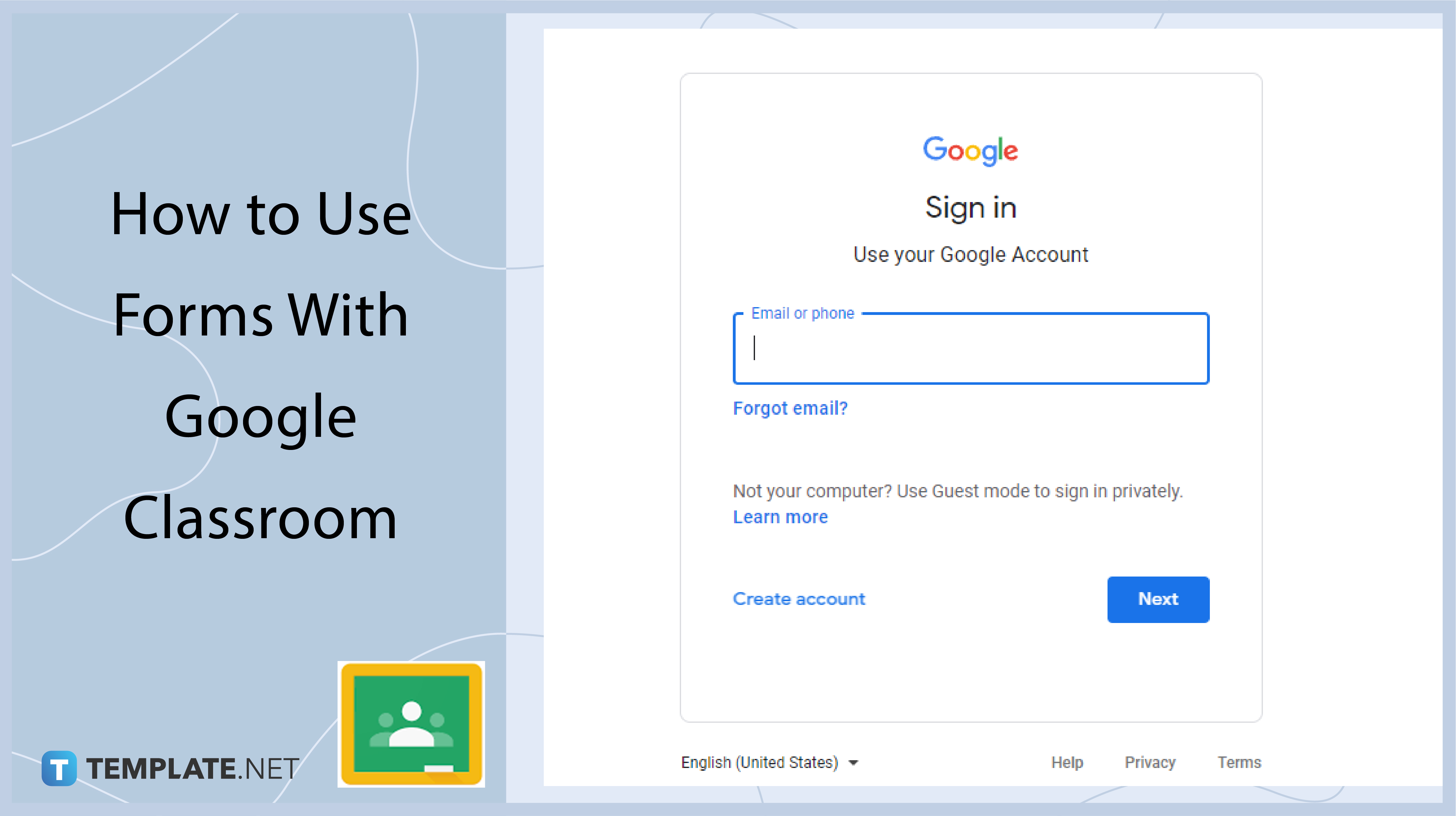
How to Use Forms With Google Classroom
-
Step 1: Sign In With Your Account

To start your task, sign in to Google using your verified and authorized G suite or personal Google account. For those who don’t have an available account to use, you can freely create a new one by visiting the Google website on your browser or mobile. For G Suite account holders who cannot log in to Google Classroom or Google Forms, contact your account administrator or school principal.
-
Step 2: Create a Google Form
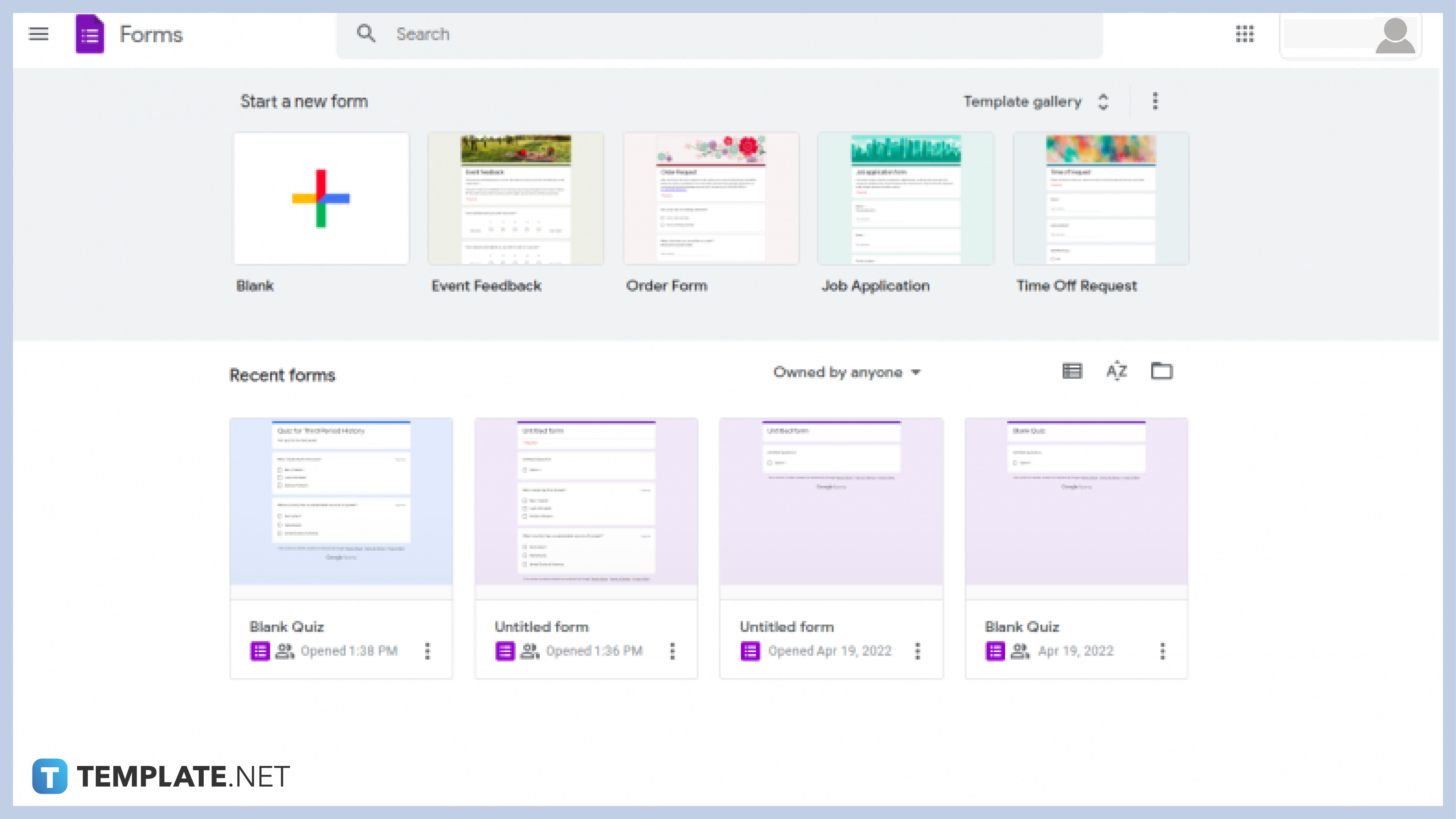
To create a new Google Form, you can start using the blank form or choose from the many templates available on the site. You can create a form for quizzes, assessments, worksheets, course evaluations, questionnaires, and many others according to what you need as of the moment with Google Forms’ wide menu.
-
Step 3: Customize The Setting
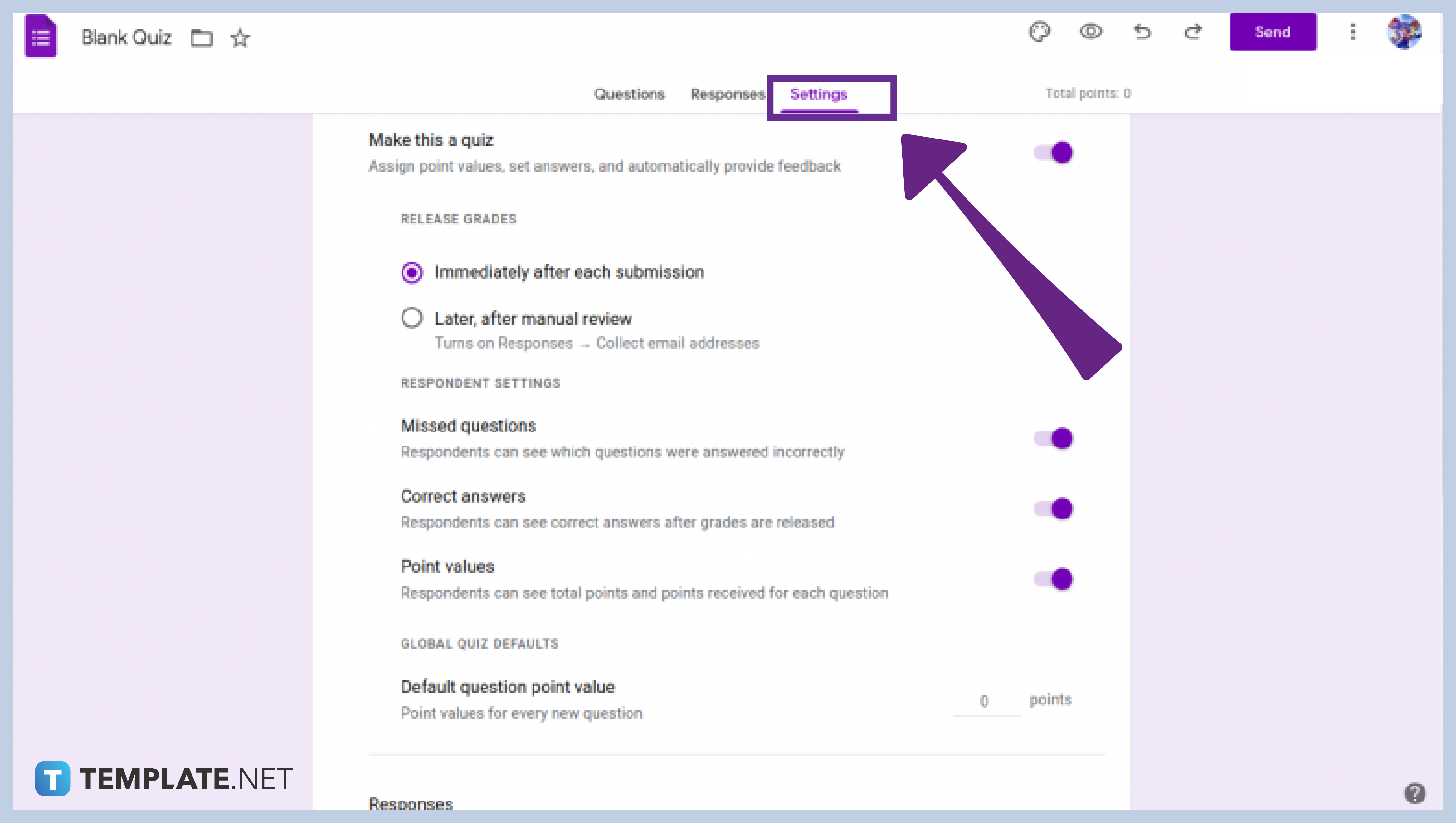
After making your forms, you can start customizing their settings according to your preferences. Changing the settings allows you to manage your forms as well as any responses. In addition, you can also choose to send a copy of the form to your e-mail or to other recipients.
-
Step 4: Share Your Forms
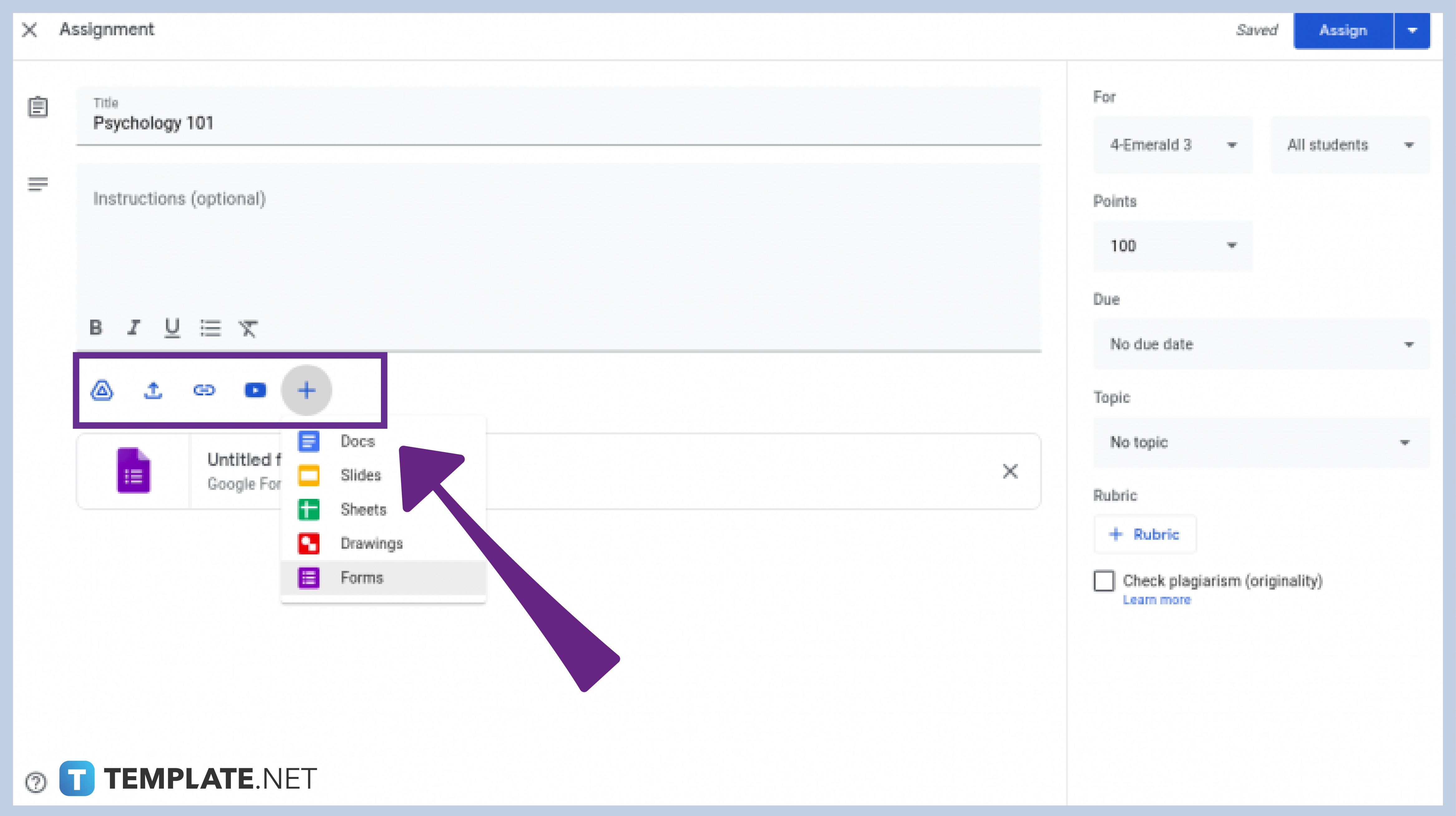
To share your forms to Google Classroom, click the Classwork tab on the dashboard and create an Assignment. Click the “+” sign on the options below the instruction box and select Google Forms. You can import the newly-created Forms to your Assignment which you can post immediately for your students to answer. You can also locate the form by clicking Google Drive.
Why cannot I import my Google Forms into Google Classroom?
You might be experiencing some technical problems on the backend of your Google Classroom system. If this happens to you, you can directly contact your Classroom administrator. You can also refresh your browser or check your Internet connection.
I cannot access Google Forms on my mobile. What should I do?
If you cannot open Google Forms on your mobile, try installing the app through the App Store. If it crashes, you might need to check the compatibility of your phone against the version of the Google Form app you’ve just downloaded.
Can a co-teacher post forms on Google Classroom?
Technically, only primary teachers are allowed to post in their classroom per Google Classroom’s protocol. However, if you have permission from the primary teacher or if you were authorized to use the same account as the primary teacher uses, then yes you can post one.






