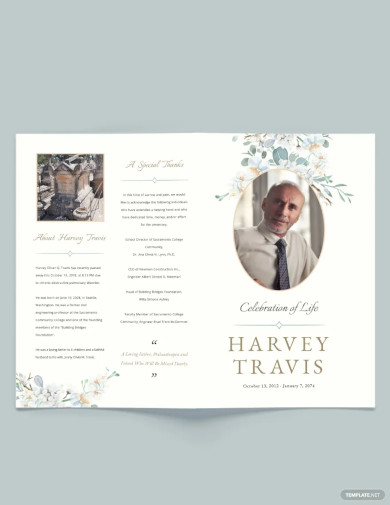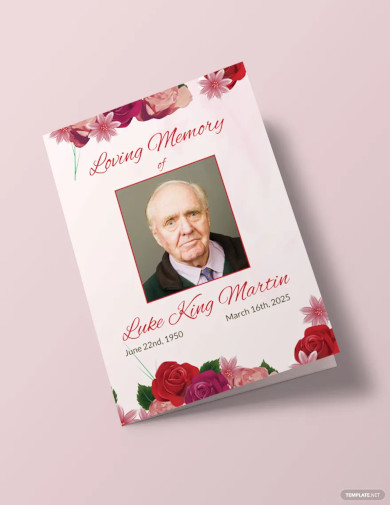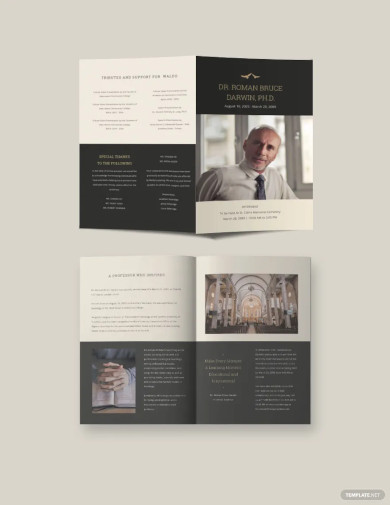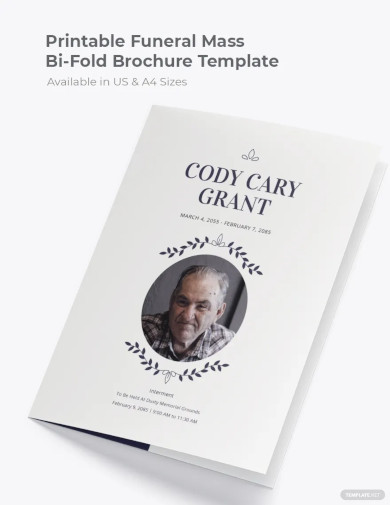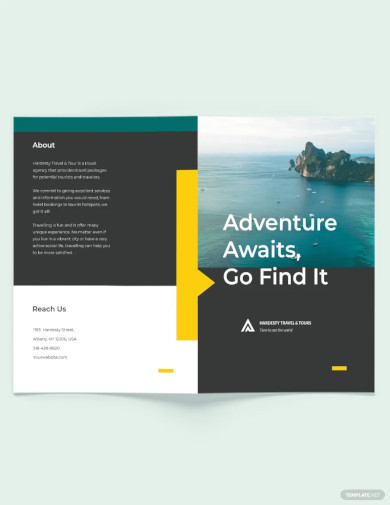Table of Contents
- Build a Brochure Template for Google Docs – Step-by-Step Instructions
- Celebration Of Life Funeral Memorial Bi-Fold Brochure
- Classic Funeral Program Bi-Fold Brochure Design
- Basic Floral Obituary Bi-Fold Brochure Layout
- Booklet Funeral Obituary Creative Brochure
- Modern Booklet Funeral Memorial Brochure Template
- Printable Funeral Mass Bi-Fold Brochure Template
- Editable Fast Food Bi-Fold Brochure Template
- Free Travel & Tour Bi-Fold Brochure Template
- Business Marketing Brochure Layout
- Professional Corporate Brochure Design
- Construction Marketing Tri-Fold Brochure Template
- FAQs
How to Create/Build a Brochure in Google Docs
Brochures are one of the most widely used marketing and promotional materials by a lot of businesses. These documents are not only cost-effective but they can be easily distributed as well, allowing you to reach a wide target audience.

Build a Brochure Template for Google Docs – Step-by-Step Instructions
Documents such as brochures are best made on Google Docs because of the app’s intuitiveness and user-friendly features. With Google Docs, you will be able to customize, add details, and change the layout of a brochure template to fit your business needs.
-
Step 1: Log In to Your Gmail Account
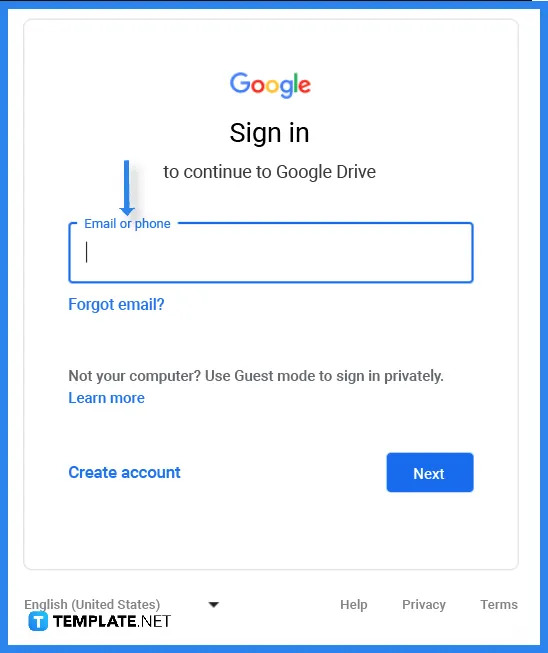
Start by logging in to your Google account so that you can access Google Docs. To do this, you will simply need to input your email address and password or just your phone number in the text box.
-
Step 2: Choose a Brochure Template (Option 1)
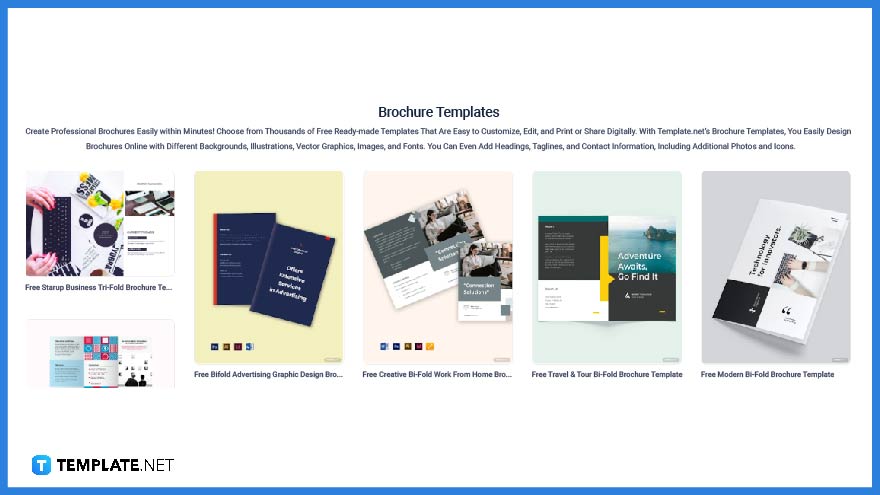
Visit Template.net and from there, you will be able to find a wide variety of brochure templates. Look around, examine, check what works for you and select the best one.
-
Step 3: Search for a Brochure Template (Option 2)
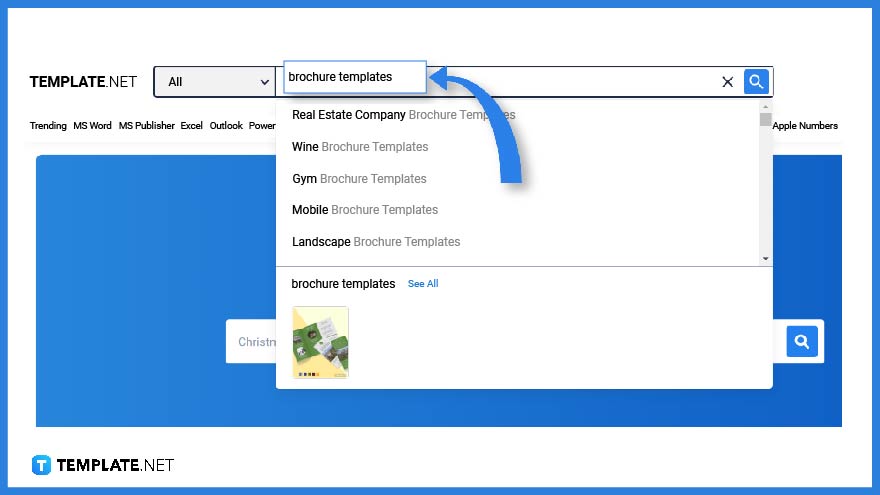
You can also use the search button to look for a specific or a general brochure template. Simply type the keyword on the text box and hit the enter key.
-
Step 4: Access the Brochure Template in Google Docs
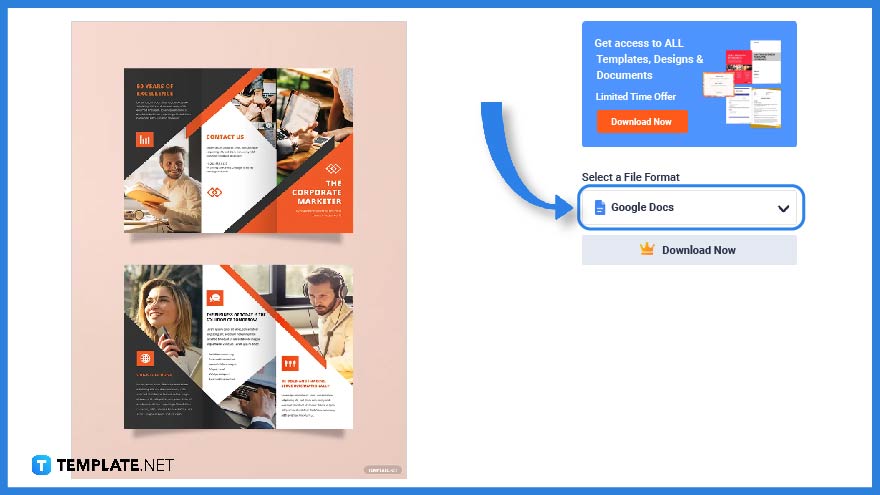
The next step is to click on the template that you wish to edit and from there, you will find a download button. This button will help you further access the image.
-
Step 5: Select a Brochure File Format
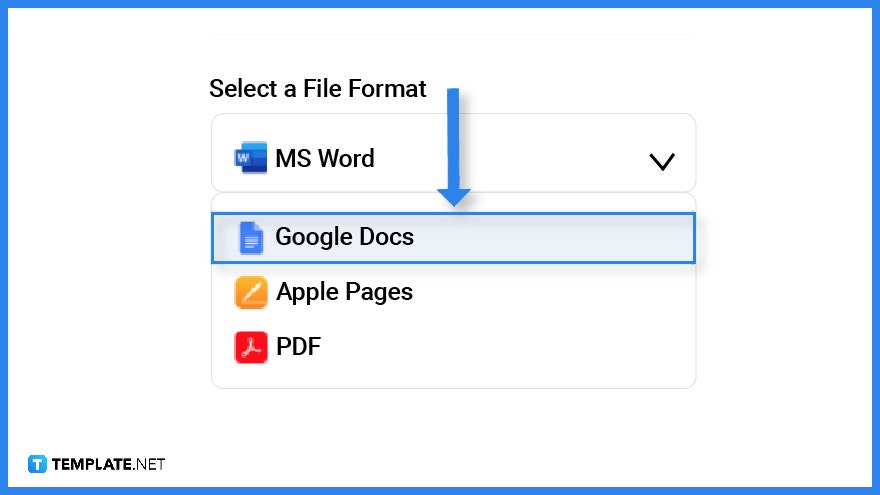
When you are about to download the template, ensure that the file format is set on Google Docs so this will automatically be stored in your Google Drive.
-
Step 6: Generate a Copy of the Google Docs Brochure Template
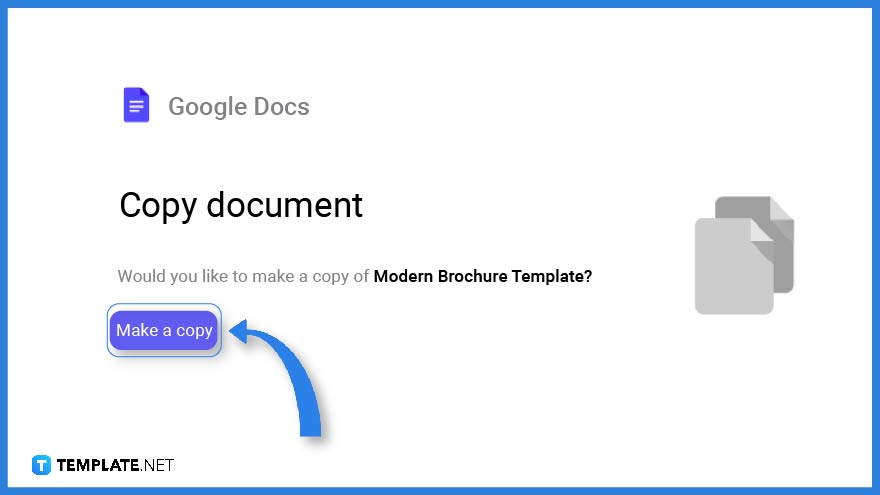
Right after you click download, you will be redirected to a page where you will be asked to make a copy. Click on that button so that you can begin editing the template.
-
Step 7: Edit the Cover Details and The Layout

The brochure cover must be able to draw anyone’s attention. Make use of a specific theme to create backgrounds that are relevant to the purpose or theme of the brochure and don’t forget to add the name of the subject that you wish to promote. And if applicable, you may also include the brand or company logo on the cover page.
-
Step 8: Edit the Main Text

The main text or content of a brochure contains information about the topic or subject matter. Examples of such are product descriptions, about the company or about a particular event or occasion, a call to action, and other vital information.
-
Step 9: Contact Information

Another important feature of a brochure since these are tools created to market products and services is the contact information. This section includes the company address, phone number, and email address. These details are either located on the front or back portion of the brochure.
-
Step 10: Choose a Brochure Template Format
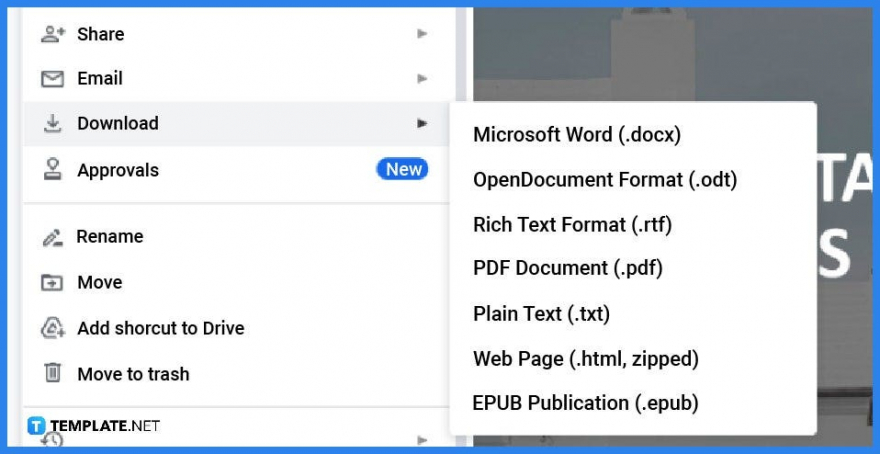
Proofread the template to ensure that you’ve got everything covered, and then download the file afterward. Upon clicking the download button—located on the File tab, you can choose whatever file format you prefer to use.
Celebration Of Life Funeral Memorial Bi-Fold Brochure
Classic Funeral Program Bi-Fold Brochure Design
Basic Floral Obituary Bi-Fold Brochure Layout
Booklet Funeral Obituary Creative Brochure
Modern Booklet Funeral Memorial Brochure Template
Printable Funeral Mass Bi-Fold Brochure Template
Editable Fast Food Bi-Fold Brochure Template
Free Travel & Tour Bi-Fold Brochure Template
Business Marketing Brochure Layout
Professional Corporate Brochure Design
Construction Marketing Tri-Fold Brochure Template
FAQs
Is there a Google template for brochures?
Yes, they do have available templates, yet you are better equipped if using brochure templates found on Template.net.
What does a brochure template contain?
The main features of a brochure are its text, visuals, call to action, brand elements, and headline.
What is the easiest way to create a brochure?
The easiest way to create a brochure is by downloading a brochure template from Template.net