How to Verify ID Card
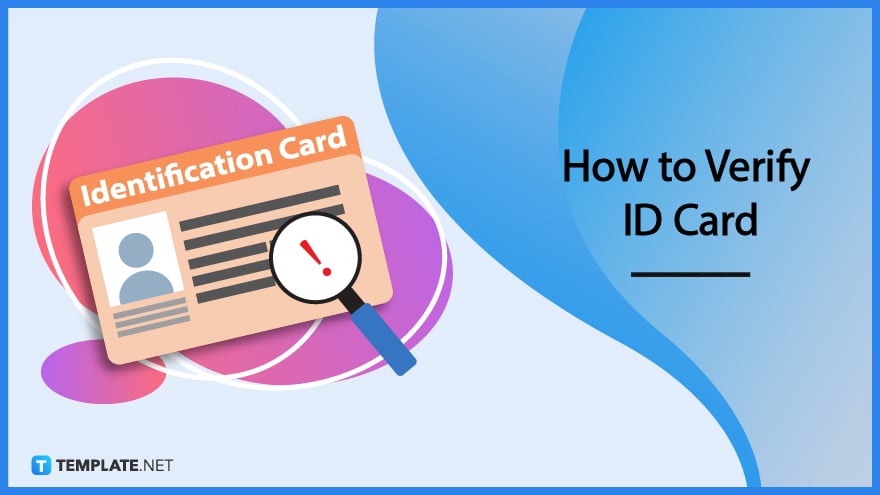
Step 1: Prepare Your ID Cards
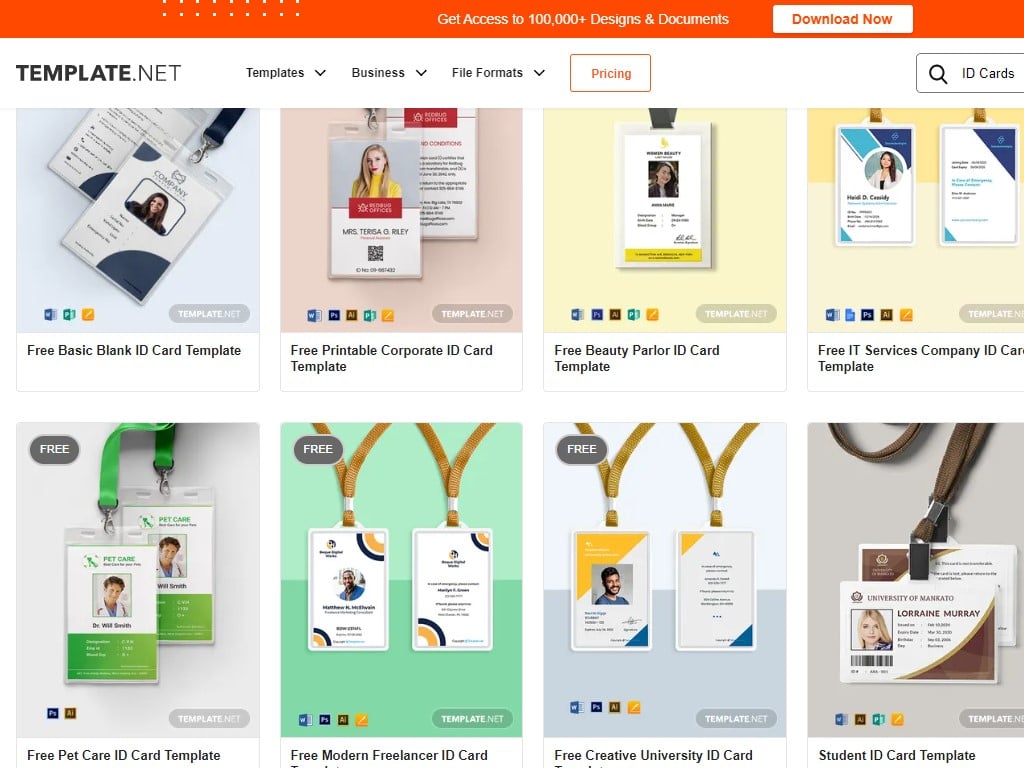
Make sure to prepare the many identification cards you have that may be used for ID verification. May it be government-issued ID cards, private company ID cards, or any official ID card that you have, you will use them as tools to verify your identity. If you still don’t have an ID card at all, learn how to make an ID card on Template.net and access free, easy-to-use ID card templates.
 Note: The ID card templates on Template.net are editable, downloadable, and printable. So you can customize the ID card’s layout, design, format, content, and the rest of its data anytime.
Note: The ID card templates on Template.net are editable, downloadable, and printable. So you can customize the ID card’s layout, design, format, content, and the rest of its data anytime.
Step 2: Use a Document Verification System
Manual ID verification is one thing, which is to simply have security personnel look at your ID card and confirm whether you can get into an establishment or not. But for tougher security, implement an automatic document verification system. There are many document verification systems out there that use data capture, validity checks, and other protocols to verify documents. But in your case, ensure that the system verifies specifically for ID cards.
Step 3: Figure Out Ways to Verify ID Cards
Once you have chosen your preferred ID card verification system, it is time to decide what ways will the system do to verify the ID cards. One example is to use data capture by taking a picture of the ID card and having the system process if it is valid. Another example of online ID card verification is when the system asks a series of questions that only members or the ID card holders know about.
Step 4: Monitor if the System Accepts Valid ID Cards
Put the plan into action by reviewing if the ID card verification system actually works. The key is to use two ID cards; one is valid while the other is fake. Make sure that the system verifies the valid ID card and rejects the fake ID card to be confident that it really works as intended.
What are the requirements to verify my ID?
You need a state-issued ID, phone or any device with a camera for your picture, social security number, and a phone number under a plan with your name on it.
What are the different options for identity authentication?
You may opt for the SMS authentication code, via landline or phone call, an ID verification app, security key, or a code generator.






