Table of Contents
Syllabus Sizes
The syllabus is a helpful reference guide that both teachers and students need. Regardless of syllabus size, it can be presented in different formats and can come in both physical and digital copies.
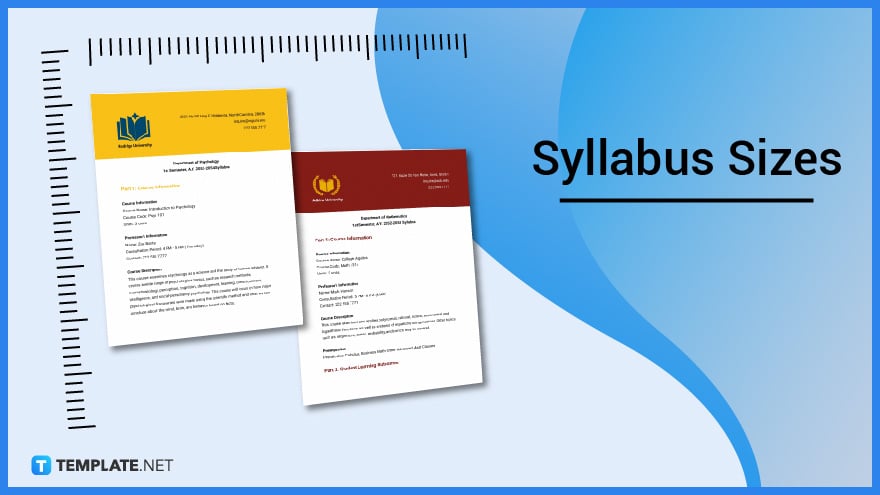
Syllabus Sizes Standard
US Letter (8.5 × 11 inches)
The most common size for a course syllabus is a US Letter size of 8.5 × 11 inches. A typical educational syllabus can range from a couple of pages to a maximum of 8 pages, depending on the course.
US Legal (8.5 × 14 inches)
A4 (210 × 297 mm)
Another alternative to the Letter size is the A4, which measures 210 × 297 mm. It has the closest measurements or dimensions to a US Letter size and is also quite popular and widely used.
Syllabus Sizes for Print
US Letter (8.5 x 11 inches)
If you need to print out your syllabus, you can always go for the standard US Letter size. Perhaps the most widely-used syllabus size, a US Letter size has dimensions of 8.5 × 11 inches or 22 × 28 cm. And whether it is saved as a Word document, PDF, Pages, or Google Docs form, the orientation is usually always set in portrait orientation.
A4 (210 × 297 mm)
A4 is another printer-ready format that you can use to print your syllabus. The standard dimensions of an A4 size paper are 8 ¼ × 11 ¾ inches or 210 × 297 mm. Its dimensions are similar to that of a standard US Letter size, which measures 216 × 279 mm.
US Legal (8.5 x 14 inches)
Depending on the preference of the teacher or instructor, a syllabus may sometimes be standard US Legal size. A US Legal sized syllabus measures 8.5 inches in width and 14 inches in height and is usually used for more detailed course syllabi.
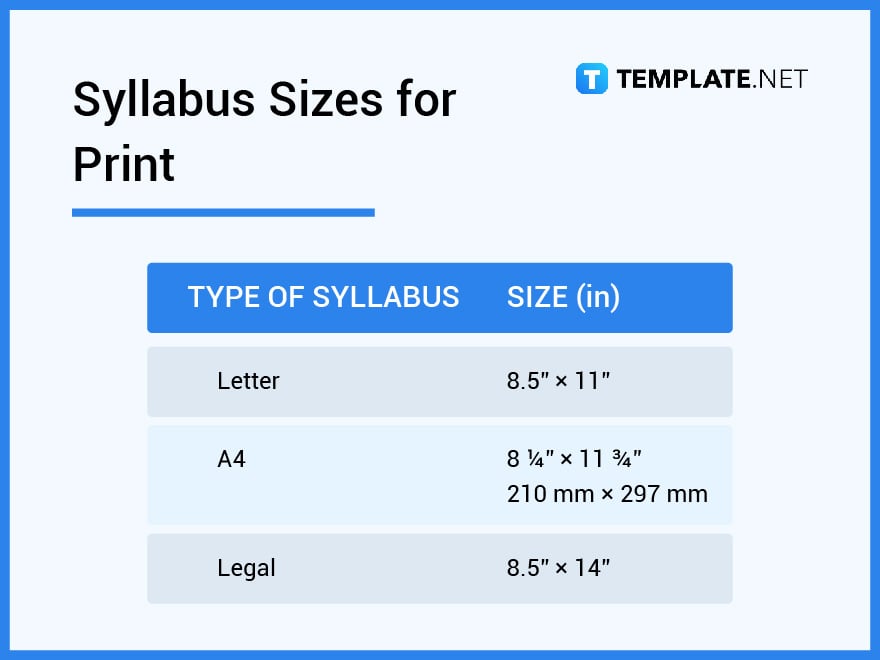
Syllabus Sizes for Microsoft Word
Microsoft Word is arguably the choice application for a lot of people, including educators. You have the option to create a US Letter (8.5 × 11 inches), A4 (210 × 297 mm), or US Legal size (8.5 × 14 inches) syllabus if you are using Microsoft Word. It is fairly easy to set it up since these sizes are already a preset option when you save or print your Word document. You can also save your syllabus in different versions such as PDF format or whatever suits your needs.
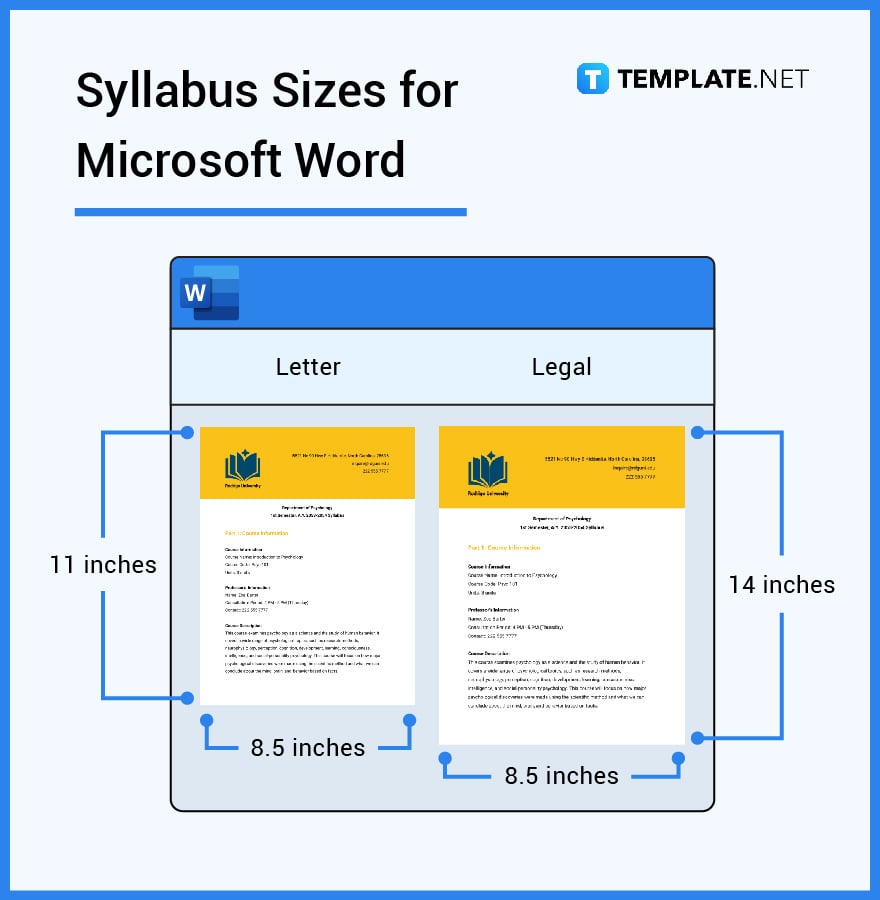
Syllabus Sizes for Apple Pages
For users who prefer to create a syllabus on their Mac, iPad, or even iPhone, Apple Pages makes it possible to do so. The recommended syllabus size for an Apple Pages document is either US Letter (22 × 28 cm) or A4 size (21 × 29.7 cm). This goes for both physical and digital copies. Apple Pages also allows you to save and print your syllabus document in a variety of formats such as Word and PDF.
Syllabus Sizes for Google Docs
An alternative to Microsoft Word or Apple Pages is Google Docs. If you prefer to work online without having to download or install software programs, then Google Docs is for you. The standard or recommended size for a syllabus when using Google Docs is 8.5 × 11 inches or A4 size. The choice would, of course, depend on your individual needs and preference.
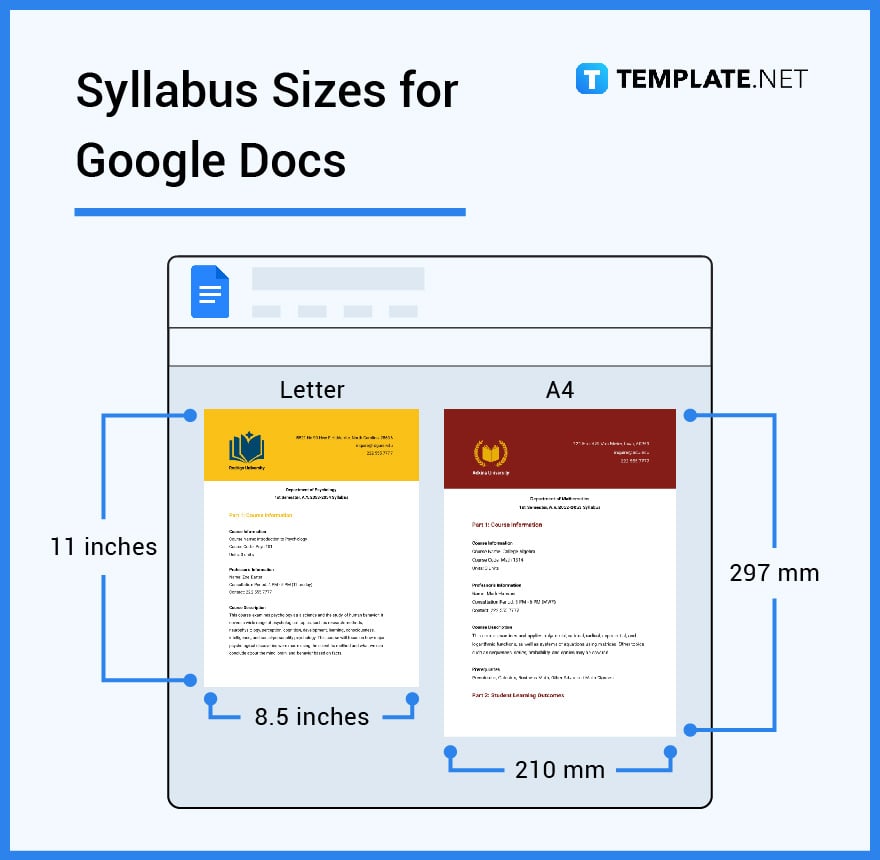
Syllabus Sizes FAQs
What is a good font for a syllabus?
It’s best to use classic fonts such as Times New Roman or Calibri.
What role should a syllabus play in teaching?
A syllabus serves as a reference tool for teachers throughout the course.
What can be gained from reading a syllabus?
Students can keep track of class requirements and course topics by frequently referring to a syllabus.
What is an accessible syllabus?
A syllabus is more accessible if it’s available as both a physical handout and an online document.
What should be in a syllabus review?
A syllabus should have the course description, classroom requirements, policies, course topics, and their corresponding schedule.
What is the synthetic approach to syllabus design?
It is the integration of various processes or systems into one coherent syllabus.
What is covered in the syllabus?
A syllabus contains a list of course requirements and topics to be covered within a semester or grading period.
Why should we have a syllabus in ESP?
A syllabus is important in ESP because it helps ensure that the learning needs and objectives of students are met.
What is syllabus applied linguistics?
In the field of applied linguistics, a structural syllabus is also known as a grammatical syllabus.
What is the task in a task-based syllabus?
The tasks are a list of required activities that address the syllabus’ learning or classroom objectives.
How many pages is a syllabus?
It would depend on how comprehensive and detailed your outline is, but a typical course syllabus can contain as many as 5 to 6 pages.
How do I make a syllabus table of contents?
To make a simple syllabus table of contents, list down the different sections in a consistent order- making sure to follow the arrangement of how it appears on the syllabus.
How do I create a digital syllabus?
To create a digital syllabus, use your preferred word processing program then save your document accordingly. Afterward, you can export or share it online.
What are examples of syllabus?
Examples of basic course syllabi include General Psychology syllabus, Applied Linguistics syllabus, Environmental Science syllabus, and English Literature syllabus.
What is a detailed syllabus?
A detailed syllabus contains specific details regarding the course topics, policies, and requirements. It can also include an outline of the lesson schedule.
What makes a good syllabus?
A good syllabus is detailed, instructional, clear, and easy to understand.
What are the parts of a syllabus?
A comprehensive educational or course syllabus contains the course title, basic course information, course description, requirements, lesson topics, classroom policies, grading system, and schedule.






