Table of Contents
- WhatsApp Status Definition & Meaning
- What Is a WhatsApp Status?
- 10 Types of WhatsApp Status
- WhatsApp Status Uses, Purpose, Importance
- What’s in a WhatsApp Status? Parts?
- How to Design a WhatsApp Status Template
- WhatsApp Status vs. Tumblr Post
- What’s the Difference Between a WhatsApp Status, Pinterest Pin Post, and Facebook?
- WhatsApp Status Sizes
- WhatsApp Status Ideas & Examples
- FAQs
WhatsApp Status
WhatsApp status is a great method for creatively and accurately expressing one’s thoughts, sentiments, and feelings in writing. Simply updating or occasionally changing your WhatsApp status helps people know how you live or approach life, and if you do it right, changing your status may be amusing and stimulating.

WhatsApp Status Definition & Meaning
The WhatsApp Status feature enables you to submit status updates that disappear 24 hours after you post them.
WhatsApp Status lets the software’s users share statuses in the form of GIFs, texts, videos, images, links, and other media.
What Is a WhatsApp Status?
WhatsApp is a messaging app that has experienced amazing growth since its inception, and recently, it has been bringing out a new Status feature to all users. This feature replaces the text-only status that informs users whether you’re ready to chat or busy and illustrates status updates through pictures, text, emoticons, and doodles, which expire after 24 hours and are also end-to-end encrypted. Your contacts’ phone numbers need to be stored in your phones’ address books in order for you to send and receive status updates to and from them.
10 Types of WhatsApp Status
Travel WhatsApp Status
One of the best approaches to enriching your heart and mind is unquestionably through travel. You might use the travel WhatsApp status to express the whole spectrum of your feelings while traveling. With these amusing travel quotes and captions, you can brighten your day and share them on WhatsApp as part of your global journey.

Advertising WhatsApp Status
Given that WhatsApp has billions of active users worldwide, it may be the best software for entrepreneurs to market and showcase their brands. You can interact with your customers in real-time and conduct two-way chats, exactly like in a physical store, by using the advertising WhatsApp status. Similar to network marketing, this one-on-one communication makes your clients feel closer to you.

Restaurant WhatsApp Status
Everyone enjoys delicious food and beverages; thus, the restaurant WhatsApp status template is ideal for your company. The editable template is ready for download and posting on the WhatsApp application. You can add extra graphics and clipart, or you can edit the background, image, and text on the template.
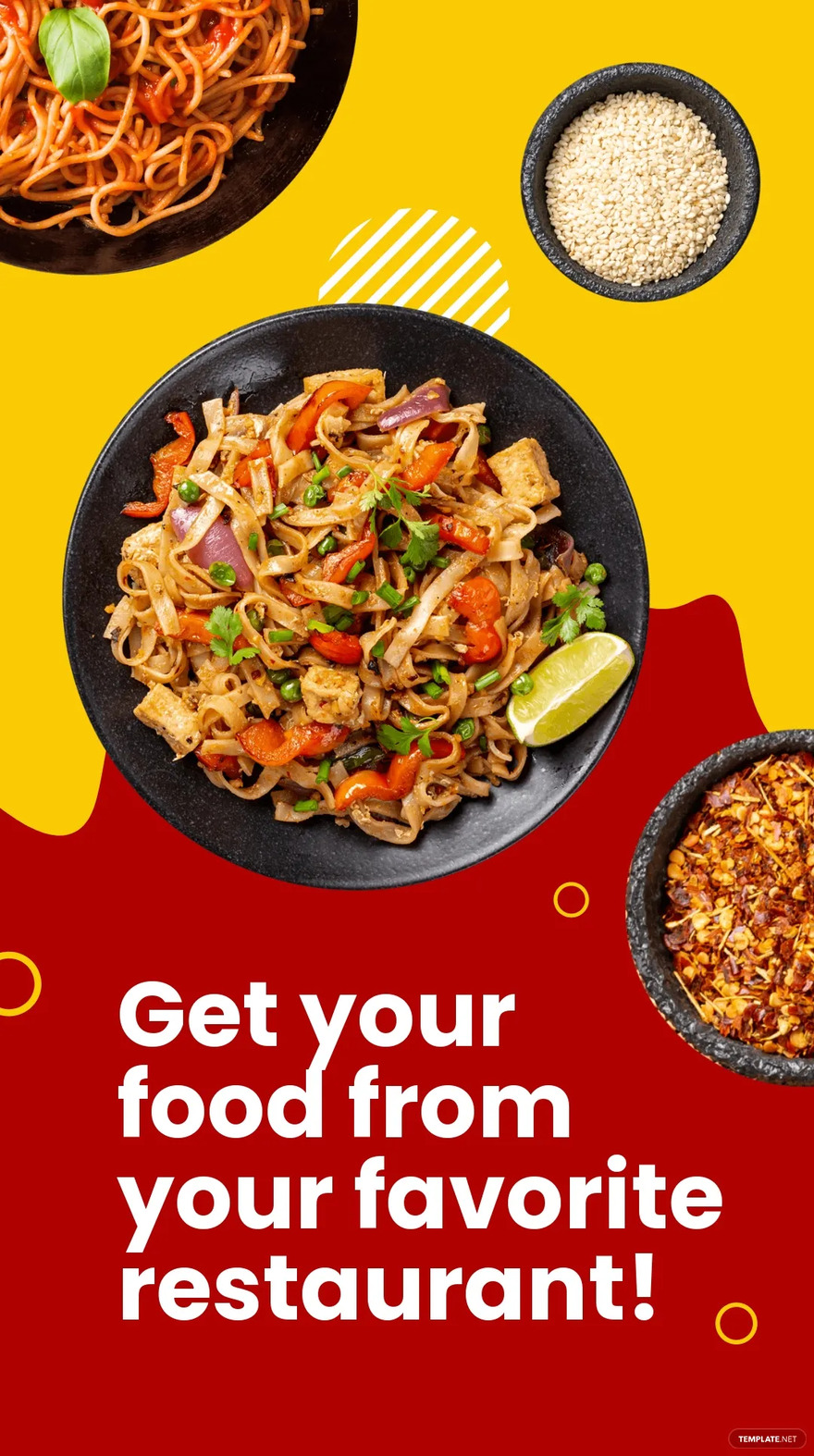
Blogger WhatsApp Status
A fantastic tool for bloggers to quickly and simply communicate their ideas and emotions with the world is the blogger WhatsApp status. The WhatsApp status makes it simple to post text, pictures, and videos, utilizing the platform to share your personal or group blog. You can download the template or share it on WhatsApp to show off your blogging skills.
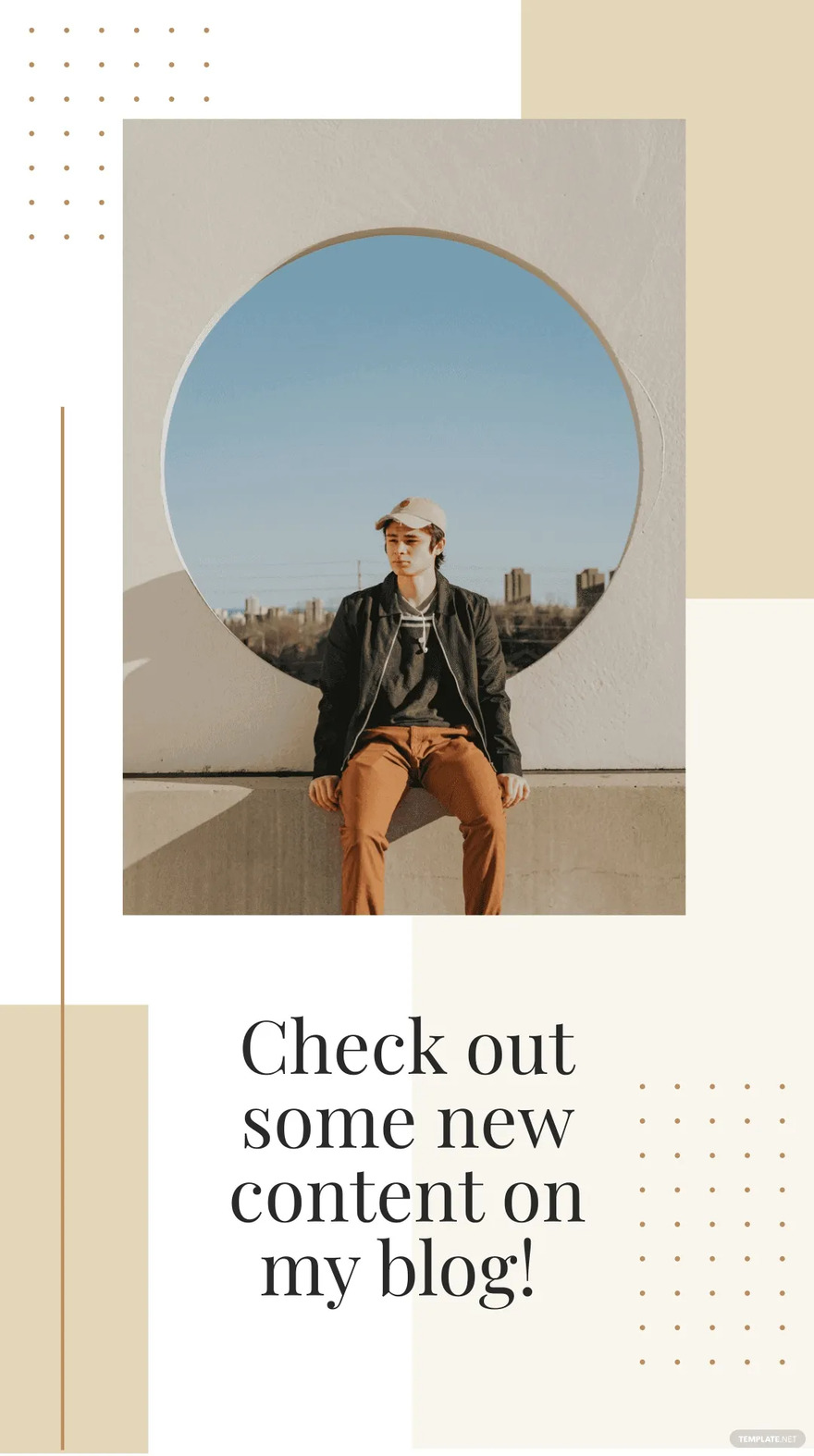
Event WhatsApp Status
Text, images, videos, and GIFs are all types of media that may be shared via WhatsApp status. End-to-end encryption ensures that updated statuses are safe on the platform. For this reason, the event WhatsApp status is ideal for interacting with your guest list through your contacts.

Thank You WhatsApp Status
You could choose to utilize the thank you WhatsApp status template if you want to send a thank you message to anyone, particularly your family and friends. It displays an eye-catching design that highlights your thank you message. You can include a nice thank you quote or caption for the receiver to appreciate and enjoy your message status more.

Cafe WhatsApp Status
The cafe WhatsApp status features an impactful aesthetic that promotes good coffee from Ranson’s Cafe. You can share this beautiful template on your WhatsApp account as an image status that will appear for all of your contacts within 24 hours. The template can incorporate more digital graphics and clipart, or you might as well change the background if you want.

One Line WhatsApp Status
The one line WhatsApp status displays a beautiful message for the viewer or audience. It is a productive way to communicate, and this one-line statement is composed precisely and specifically to describe your opinions, beliefs, and feelings. The template can be easily customized, where you can incorporate more digital images that relate to your message.

Friendship WhatsApp Status
A single word cannot adequately express the value of friendship; rather, we must uncover it within ourselves and be able to nurture it through sharing with others. Make your friendship stronger by creating a friendship WhatsApp status. This customizable template could be a wonderful method to demonstrate friendship to all of your contacts.
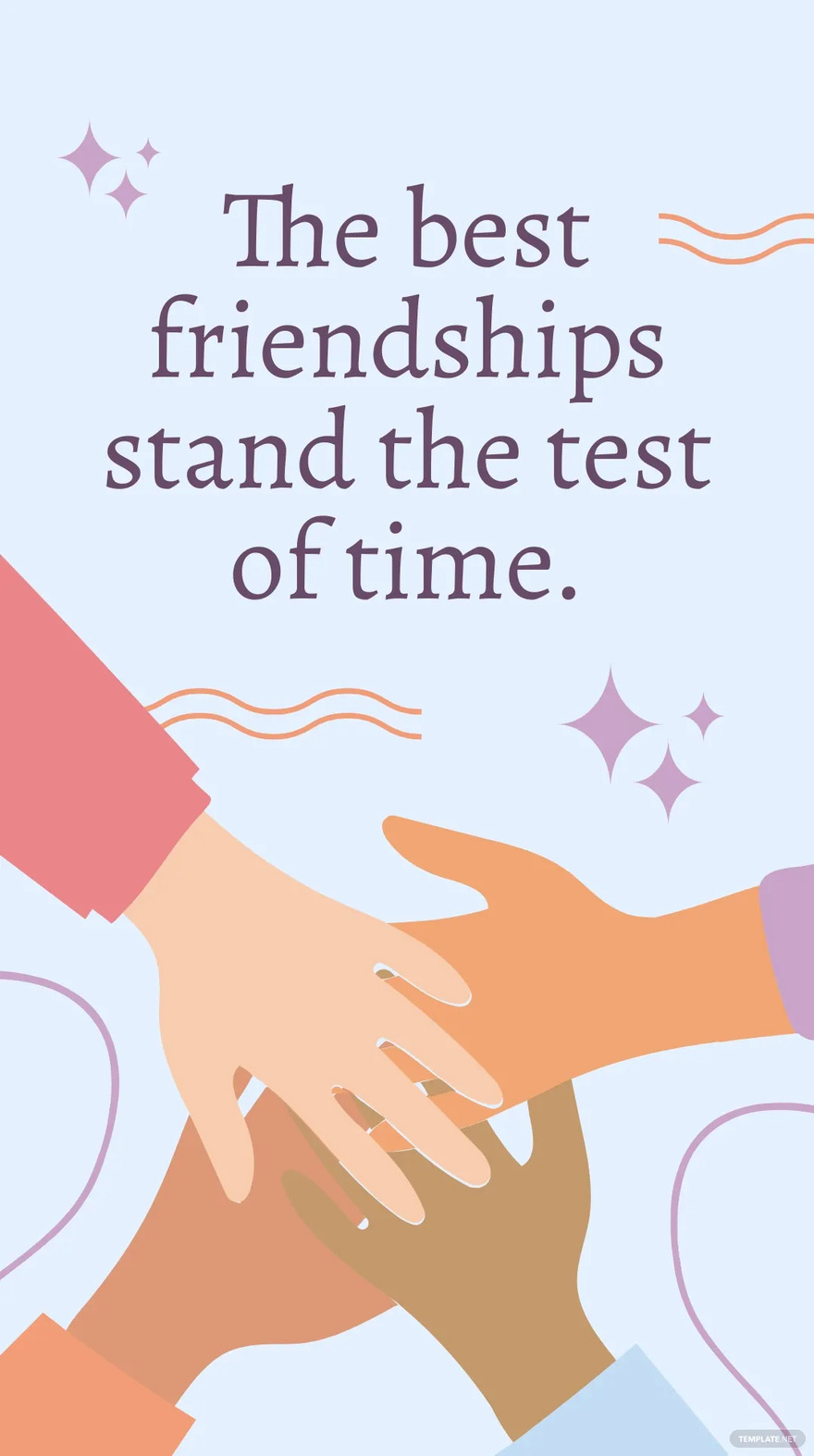
Campaign WhatsApp Status
There are many ways for a company to build its brand, attract new clients, and expand, from email marketing and paid advertisements to more traditional marketing. Given the app’s two billion users, there is no doubt that the campaign WhatsApp status has enormous advertising potential. You can utilize the template, which has editable features, to effectively project your campaign to the audience.
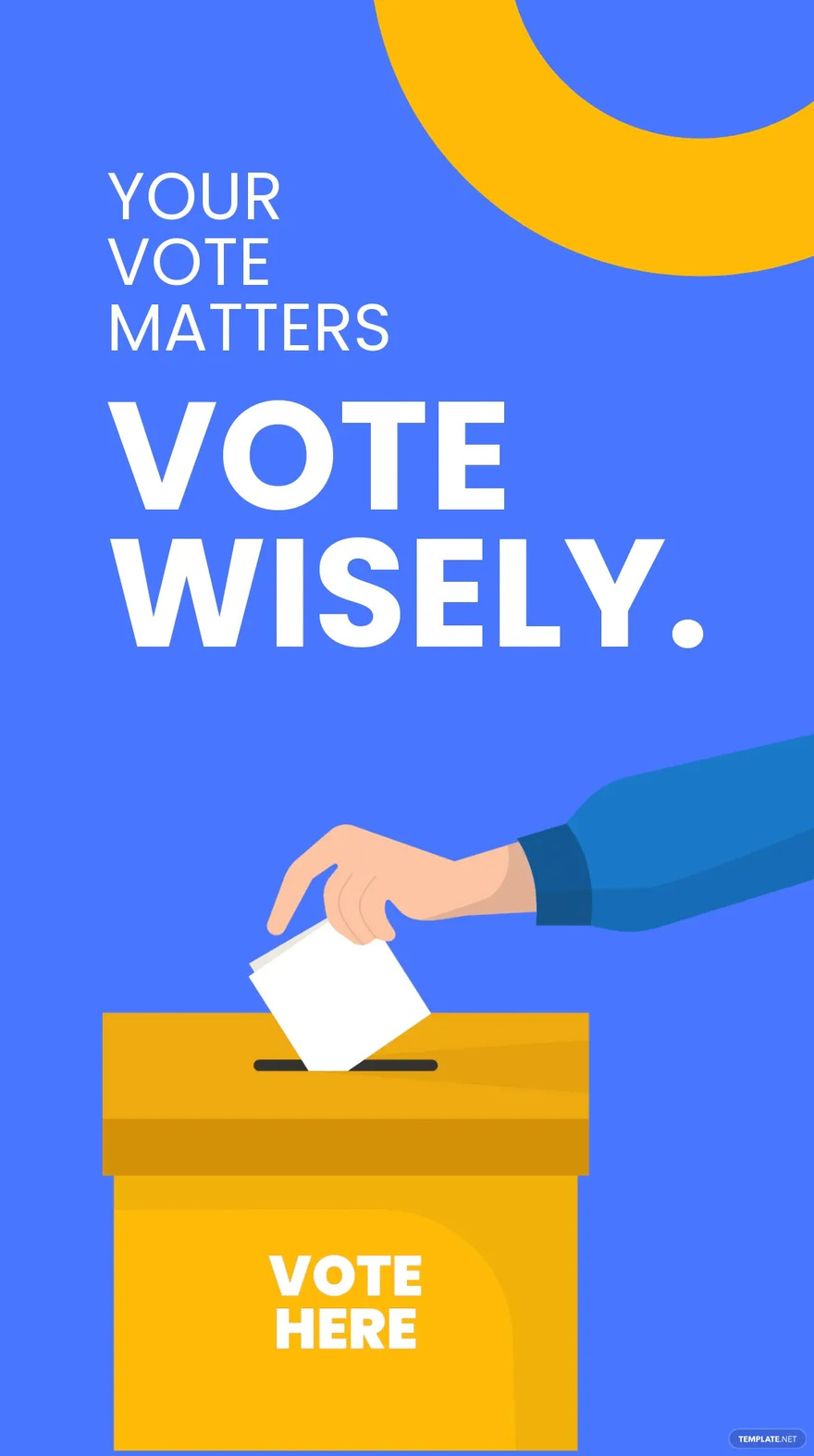
WhatsApp Status Uses, Purpose, Importance
It’s up to the person whether or not to update their WhatsApp status, but it’s beneficial to do so frequently because it’s one of the things that keeps you interested in technology and your contacts. While it’s true that most people don’t care about your status, every now and then, they will pay attention to what is written beneath your name. You should also be aware of the benefits and significance of creating a WhatsApp status.
Excellent Tool for Self-Expression
A fantastic way to express yourself is through your WhatsApp status. It is a technique to express one’s beliefs, feelings, and emotions in a creative way that is specifically written and precise. Your WhatsApp status demonstrates how creative and original you are with words.
Effective and Interesting
The WhatsApp status feature signaled the platform’s rapid development. It makes the users more interested in the messaging app since they can view updates from their contacts through images, videos, and GIFs in addition to just simple text. This feature is also very appealing and familiar to users because it functions similarly to Instagram and Snapchat stories.
User-Friendly and Improved Feature
Since WhatsApp is owned by Facebook, we should not be surprised that we are all highly familiar with all of its functions. The latest version of WhatsApp is constantly receiving new features, such as the status update feature. The new status feature from WhatsApp is simple to use, and with its help, WhatsApp users can post videos, photos, and customized features like emojis or doodles that will disappear after 24 hours.
Dynamic Statuses
You can post text, pictures, videos, and even animated GIFs as your WhatsApp status. A joyful status for a happy mood, a gloomy status for a sad mood, a rocking song, some extremely excellent news, and occasionally the bad news too may all be used to update your status. It’s not only about updating your status; reading other people’s statuses is also a terrific way to kill time.
Choice of Audience
Note that you cannot delete your status update until 24 hours after you post it. After this amount of time, it will be automatically deleted; however, once it has been posted, you cannot alter its time limit or transfer it to another post. Also, you can choose which of your contacts are allowed to see your status update, or you can just select everyone and then choose which contacts you wish to exclude.
What’s in a WhatsApp Status? Parts?
Text
Text is the most common component in a WhatsApp status. It could be funny, motivational, or inspirational quotes, or it could be sad or emotional captions.
Image
Improve your WhatsApp status by adding images to make it more aesthetically appealing to stand out from other users. You may share your WhatsApp status image with your contacts efficiently if it is made well and includes your own business logo.
Video
You can include videos using the new status feature of WhatsApp. An aspect ratio of 4:3 and a resolution of 1080 x 1920 pixels are suggested for WhatsApp status videos.
GIFs
Aside from posting videos as your WhatsApp status, you can also incorporate GIFs. Additionally, you can change or add a caption to the GIFs you publish as your status.
Background
A background is an important part of a WhatsApp status. It will enhance the appearance and highlight your status text, image, video, and GIF.
How to Design a WhatsApp Status Template
1. Select a WhatsApp Status Size.
2. Identify the purpose of the WhatsApp Status.
3. Choose a customizable WhatsApp Status Template.
4. Alter the background, layout, and design of the template.
5. Include additional graphic images and clipart.
6. Finalize and save your personalized WhatsApp Status template.
WhatsApp Status vs. Tumblr Post
WhatsApp status is the software’s new feature that works just like Snapchat stories and allows you to share videos and pictures with certain groups of contacts.
Tumblr posts can be one of seven different types, including audio, video, quotes, links, text, pictures, and chat, that users can use to build basic blog-based websites.
What’s the Difference Between a WhatsApp Status, Pinterest Pin Post, and Facebook?
WhatsApp lets you post decorated images, videos, and GIFs, in addition to text, as WhatsApp status updates.
A Pinterest post, also known as a “pin,” is a creative idea or piece of information that may be shared by other Pinterest users and stored on boards.
Facebook is the largest social media platform that brings people together by sharing content, including text status updates, pictures, videos, and external links from other websites, such as blog entries, where Facebook users can exchange ideas and engage in discussions with others who have similar or different interests.
WhatsApp Status Sizes
You can share text, image, video, and GIF updates using WhatsApp status, but they vanish after 24 hours. Having said that, you must be familiar with WhatsApp status sizes to develop a status that will effectively set you apart from others.
- WhatsApp Status (1080 x 1920 pixels)
- WhatsApp Status Image (400 x 150 pixels)
WhatsApp Status Ideas & Examples
Sharing your WhatsApp status ideas might be a great way to humor your contacts about your life updates, from creative, funny, and positive to motivational and emotional. Refer to the most popular and latest styles and designs to make sure you will stand out when your contacts read your WhatsApp profile, bio, or page.
- WhatsApp Challenge Status Ideas and Examples
- Breakup WhatsApp Status Ideas and Examples
- Quote WhatsApp Status Ideas and Examples
- Sad WhatsApp Status Ideas and Examples
- Webinar WhatsApp Status Ideas and Examples
- Funny WhatsApp Status Ideas and Examples
- Sale WhatsApp Status Ideas and Examples
- Motivational WhatsApp Status Ideas and Examples
- Good Morning WhatsApp Status Ideas and Examples
- Contest WhatsApp Status Ideas and Examples
FAQs
What is the main goal of WhatsApp status?
The primary function of the status in the WhatsApp app is to allow users to express themselves.
Who can see my WhatsApp status?
WhatsApp statuses have excellent privacy because the messages are encrypted, ensuring that no one else can read or decode your conversations; similar to status updates, only the sender and recipient can see WhatsApp statuses.
What are read receipts in WhatsApp status?
A WhatsApp feature called read receipts lets you choose whether to reveal or hide blue checkmarks and message details (delivery and read time).
Why do people update their statuses on WhatsApp?
WhatsApp status updates keep us in touch with our pals even when we aren’t in contact with them and allow us to stay informed of their life updates.
What happens when we see WhatsApp statuses?
WhatsApp status functions like a slideshow, with each status automatically displaying one after the other.
What is WhatsApp Status Privacy?
With the use of WhatsApp’s privacy settings, you can decide exactly who can see your status (by default, only your contacts can see your status, but you can modify that in the privacy settings).
Is WhatsApp status safe?
More potential vulnerabilities will probably be brought to users’ and cybersecurity professionals’ attention when the new WhatsApp Status feature is released, and although WhatsApp is a generally safe program, it’s still necessary to be cautious about what and where you share online.
How does WhatsApp Business status work?
The ordinary WhatsApp app, which has over 2.5 billion active users, operates similarly to WhatsApp Business, which is only intended for business; it connects businesses to their clients rather than family and friends.
Why WhatsApp status is blurred?
The other person has typically blocked you if your WhatsApp status is blurry, in which case it won’t download the full resolution.
What is a WhatsApp status edit?
Before publishing your status updates, you can alter them using the editing tools to crop and add images, text, and emojis, which is known as a “WhatsApp status edit.”






