Table of Contents
10+ Social Media Templates in PSD
In 2016, social networking sites amassed a total audience share of 2 billion unique users worldwide with an average of 135 minutes of internet usage per day. And this statistic is only increasing each year. From a business standpoint, it is foolish for any entrepreneur or small business owner not to take advantage of this new marketing frontier.

And to make any foray into the world of social media easier, we recommend using pre-made social media templates. This article is all about showing you how social media marketing works and also providing you with actual pre-made templates that you can start your online campaigns right away.
Elements of A Good Social Media Template
Before we start, here’s a rundown of the top elements that make a good social media template. Knowledge of these elements is necessary because they can guide you in choosing or creating a template design that grabs people’s attention and gets you the results you need.
1. Typography: Most social media templates act as banner or profile images of a social media account. And for them to stand out, they need to incorporate a good typography design. With the right font style, color, size, kerning, and lettering method, any plain social media profile image can be transformed into something more memorable. For business owners, make sure that you choose a lettering style that is consistent with your brand or the type of marketing campaign you are planning.
2. Format or Size: When choosing social media templates, make sure to look for template designs that tailor-fitted for the specific social networking site you are working on. For example, if you are starting an Instagram ad campaign, look for an Instagram cover photo or banner ad template. The best kind of social media template design is those that are already available in the right format or size you need.
3. Visual Hierarchy: Another design element that any social media template should embody is the use of a good visual hierarchy. This means that all the creative graphic design and text elements used in its design are arranged in a tasteful and organized manner. Balance among all the header, text, and illustrations, for example, is important as it subtly tells a reader or customer what to read first. Good visual flow makes it possible for readers to comprehend the contents of your social media design and then make decisions based on that understanding. The lesser the time it takes for this comprehension to occur, the more convincing and/or compelling your design is.
4. Theme: Lastly, a good social media template design should embody a unique and relevant theme. This means that all the design elements used in your template should relate towards a single topic or objective. For example, if you are preparing your dining establishment’s holiday campaign, then you should follow a holiday theme for your restaurant’s Christmas Facebook and Twitter cover pages.
And those are the top design elements needed for creating a good social media template design. Study and incorporate each design element and you will not go wrong in your respective social media advertising campaigns.
10+ Social Media Templates in PSD
Embedded below are different kinds of social media templates in PSD file format. There are templates for various social media sites like Twitter, Facebook, LinkedIn, Instagram, and Tumblr.
Beach Party Snapchat Geofilters Template

Beauty Instagram Ad Template
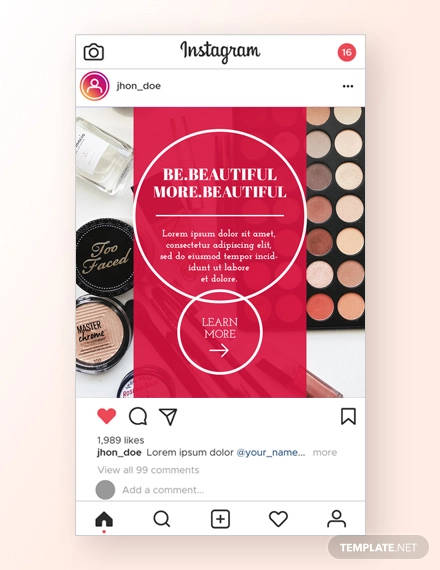
Movie Snapchat Geofilters Template

Travel Instagram Ad Template
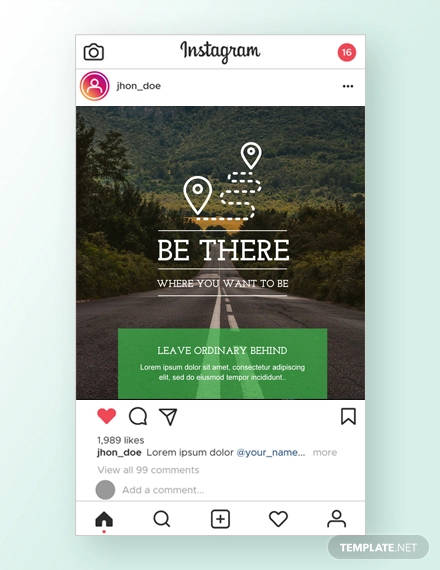
Party Snapchat Geofilters Template

Barbershop Twitter Cover Template
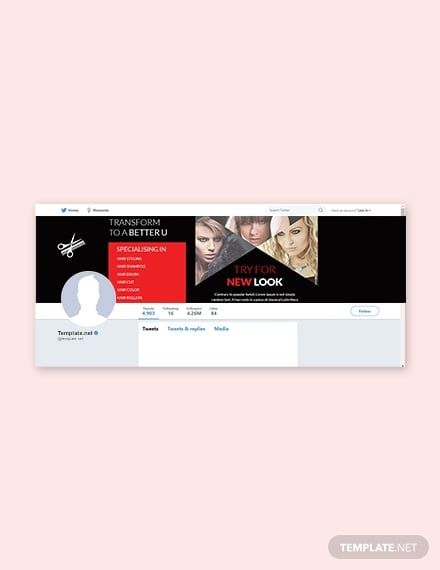
International Mountains Day Whatsapp Image
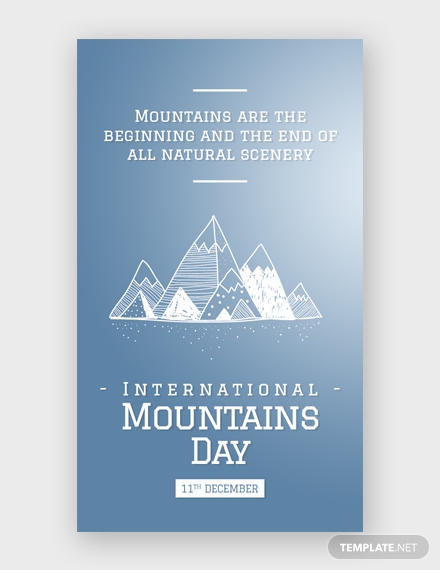
International Tea Day Facebook Post
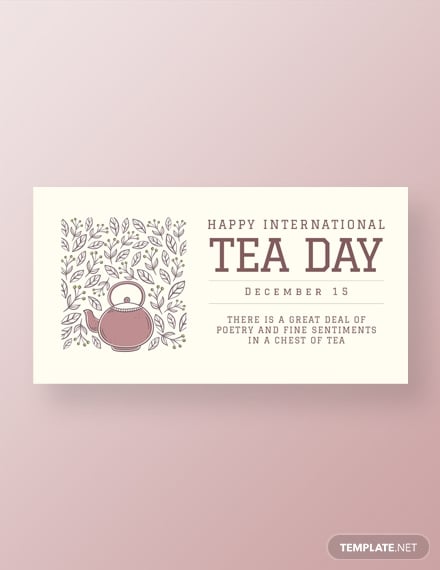
National Geographic Day Pinterest Template
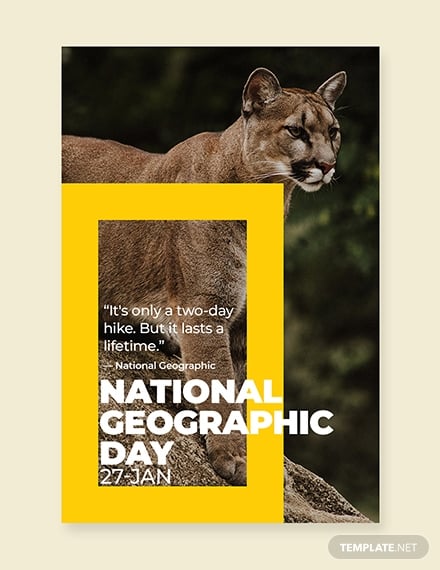
Restaurant Facebook and Twitter Cover Page
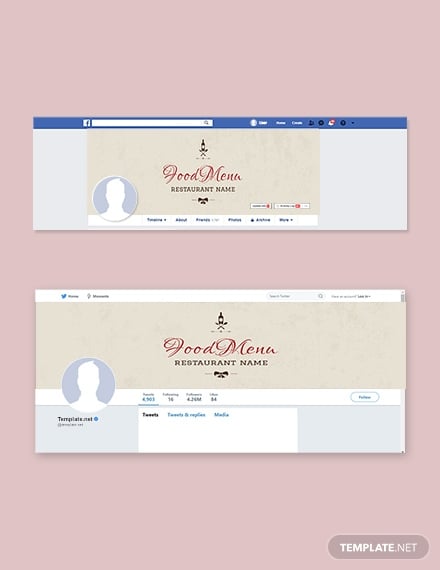
World Hug Day Twitter Post Template

Step-by-Step Guide on Designing A Good Social Media Template
To combine all the pieces of advice shared above, we have prepared a step by step guide on how to create your own social media template designs. Read and head all the steps below and you will not go wrong when crafting your own social media pages and posts.
1. Choose a social network and create a profile: The first step in creating any kind of social media template is to first select a social networking site and open an account. If you want to run a Facebook ad campaign, you first need to create a Facebook account and then start a page for your business.
2. Determine what kind of social media campaign you want to run: Next, it’s time to determine what kind of social media campaign you want to run. For example, if you want to run a giveaway to help increase your Youtube and Instagram followers, you need to create matching profiles and posts that incorporate your giveaways. In this case, you may need to create a custom-made Youtube channel art or Instagram ad post.
3. Compile all the text and design elements you want to use for your template: After that, it is now time choose and saves all the text, illustrations, header styles, images, artwork, and branding design elements you may want to incorporate into your social media design. Make sure to choose high-quality photos that can be used for commercial purposes. Save all these files under one folder. And do not forget to also save your business logo and company letterhead design into this folder.
4. Choose a template layout and size: Next, you also need to choose your own template layout and size. Consult the list of social media template sizes below for reference.
5. Open a graphic design software of your choice: It is now time to start creating your template design. Open the graphic design software tool of your choice. You may use Adobe Photoshop, Illustrator, InDesign, or even Microsoft Word. Start creating and combining all the text and design elements that you have saved earlier.
6. You may also use a pre-made template: For a more smooth-sailing design creation process, you may use a pre-made social media template. Multiple examples of which are embedded in this article. And if, for example, you only know how to use Adobe Illustrator, you may use social media templates in Illustrator instead.
7. Finalize your template design: Once you are satisfied with the template design you have created, you may have it evaluated by another person in your team. Or, you may also hire a proofreader to check for inconsistencies with its text and design. Make any changes if warranted. Don’t forget to save the final template file.
8. Post your template online: Lastly, it is now time to upload and save your social media templates into your social networking accounts. Write a relevant caption with the post especially if you are creating an ad post. Most profile changes will take effect right away so triple-check if you have done everything right. And if you have created a social media ad, you may post it right away or schedule to go live at a more optimal time.
And yes, you now have created (and posted!) your own social media template designs. Replicate all the steps above for whatever social networking site you are next working on. Do not forget to bookmark this article so that you can easily refer back to it when you need it the most.
Types of Social Media Templates
Social media templates are categorized according to the social media site they were created for. Listed below are the most popular social media networks and some examples of pre-made social media templates and designs created for them.
- Facebook social media templates: These includes timeline templates, profile image templates, and post templates.
- Instagram social media templates: This includes Instagram post templates, Instagram ad templates, and profile cover templates.
- Twitter social media templates: Includes Twitter profile cover and profile photo templates.
- YouTube social media templates: These includes YouTube banner templates and channel art templates.
- Other social media designs: Examples are LinkedIn post templates, Google Plus post templates, Snapchat geofilter templates.
Social Media Template Sizes
Listed below are the different sizes for images, posts, and ads for different social networking sites:
- YouTube: Profile Picture – 800 by 800 pixels, Channel Art – 2560 by 1440 pixels
- Twitter: Profile Picture – 400 by 400 pixels, Header Photo – 1500 by 500 pixels
- Snapchat: Stories – 1080 px by 1920 px
- Pinterest: Profile Picture – 165 by 165 pixels, Pins on Main Page – 236 by 192 pixels
- LinkedIn: Profile Picture – 400 by 400 pixels, Background Image – 1584 by 396 pixels, Company Logo – 300 by 300 pixels, Company Cover Image – 1536 by 768 pixels
- Instagram: Profile Picture – 110 by 110 pixels, Photo Post – 1080 by 1080 pixels, Stories – 1080 by 1920 pixels
- Facebook: Profile Picture – 180 by 180 pixels, Cover Photo – 820 by 312 pixels, Timeline Image – 1200 by 630 pixels
Social Media Template FAQs
What is a social media template in PSD?
A social media template in PSD is a pre-formatted graphic design file created using Adobe Photoshop. This file contains all the text and graphic design elements needed to create a specific kind of social media template. Also, files made using Adobe Photoshop will bear a .PSD file extension name.
What tools can be used to create a social media template?
Aside from Adobe Photoshop, graphic design tools like Adobe Illustrator can be used to create any kind of social media template design.
What is the difference between a social media template and a banner ad?
A social media template is a preset graphic design file used as a base for creating different kinds of designs that are intended to be used on social networking sites like Facebook, Instagram, Twitter, Tumblr, and Snapchat. A banner ad, on the other hand, is a pre-formatted design file created for making online advertisements. The latter is commonly used on websites and blogs.
Hasn’t the world just become a little more exciting with the invention of pre-made graphic design templates? Today, you do not need to create profile images, cover photos, posts, and ads from scratch. Anyone can easily access pre-made social media templates like Youtube templates and Snapchat geofilters, save time and money, and then readily implement their social media marketing campaigns all in one day.






