Top Animation Techniques That A UX Designer Need to Know!
Animation & Motion Designs in the user interfaces are undoubtedly a great hit today. However, they were not exactly favored some 5 years back. Earlier, these were mostly associated with jumping pop-ups, flashy sites & blinking buttons. Now, the situated has changed a lot, leading to huge popularity of animation – primarily for 3 reasons.

- Hardware is all set – the mobile systems are designed with powerful processors & CPUs.
- Software is more powerful – browsers look stronger today & have motion designs running across them.
- New batch of updated designers – the new batch of designers today is familiar with the motion design concept since their college days.
If you are aspiring to be a successful animation designer, you must be sound with the very core fundamentals of the motion design.
Feel of Physicality

The objects should have the very feel of physical mass & they must respond the way in which the user’s mind anticipates. You have to make them stretch or contract while they are moved. In simple words, the objects should carry some degree of realism that will help the users to relate to the animated figures.
It will assure a more fulfilling and inviting experience for them, which in turn will up the level of acceptability towards your product. You can opt for drop shadows for imitating physical objects. [Animation StoryBoard Templates]
Importance of Visual Orientation
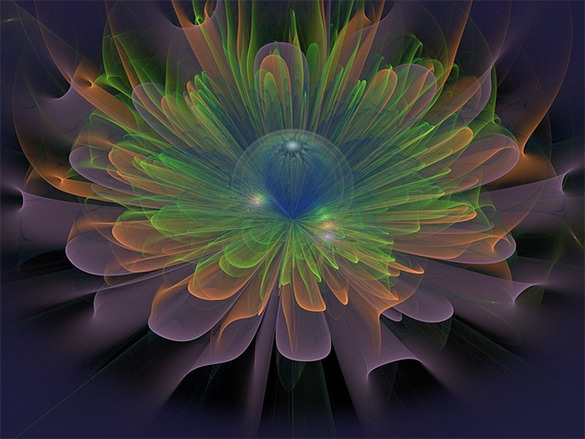
The animated transitions could act as intermediaries in between varied UI states & can aid orientate users. Your user could follow motion of the element to make out how the two states are related to one another. The top-priority UI elements from a screen could initiate state-switch through morphing into one another.
Timing is really important here. There must not be more that 0.1 seconds of gap between the sequences so that the users are not bored.
Be Particular about Personality

Human beings tend to have a kind of super pattern-recognition chain in their heads. The very moment one sees an object, say a boy running, he starts assigning attributes to the boy. The attributes assigned depends on several factors such as context, priming etc.
Let’s stress on 2 primary factors- motion and look. If you can transfer it to your digital product design, you would be able to leverage the very psychological outcome of motion & look to assign a certain persona to the product.
Fast transitions can make the product’s persona agile and young. One thing: when you use objects and characters in the animation, they must appear interesting & lively.
Here are 3 stages which seem to be most pertinent for motion design.
-
The Stage of Concept & Sketch
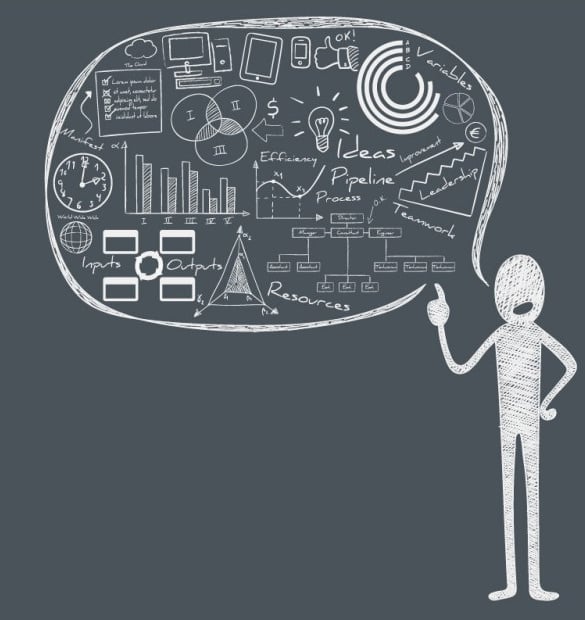
Here the animations are mostly in the form of pen drawings & sketches with some tools, waiting for fast animation. Start by outlining the key-frames of your animation & contemplate on its purpose. Think intensively on the possible flaws in the UI & the areas for improvement to enhance user experience.
If you are already clear about the elements to be animated & your goal with the animation, follow the points below with the prototype.
Things to Do:
- Value the quantity over the quality of the designs.
- Enrich the core animations.
- Iterate often & iterate fast.
- Offer hints to enhance comprehensiveness of interaction.
- Sketch the animation as some movie storyboard.
- Talk with seasoned animation designers for further suggestions.
Things to Avoid:
- Excessive focus on the details.
- Unnecessary deployment of motion.
- Wasting great deal of time by attempts for high-fidelity production at this primary stage.
-
Get Ready for Motion Video
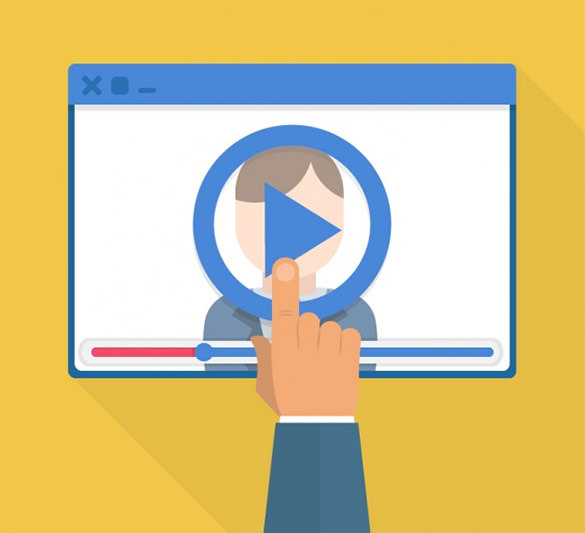
The earlier stage mostly deals with static sketches or rudimentary animations– but at this stage you would focus on transforming your concepts into high-fidelity visual endeavors.
With the motion video, one must be very serious about perfect detailing. The animation should be self-explanatory so that it becomes easily comprehensible for the developers. You can also create interactive prototype here that can be actually tested by developers and end-users. A video would just linearly demonstrate how somebody would use the interface that do differs from real-life user behavior.
Things to Do:
- Stick to the design strategy followed in previous stage. Never go with the idea of animating just anything.
- Be familiar with the curve editors for customizing all the motions.
- Work proactively with the developers to see whether animation is viable on target system and also to work out the needed changes to be made.
Things to Avoid:
- Focus on template animations as these are really boring for users– they want unique creative products.
- Disobey foundations of the motion design.
-
The Need for Interactive Prototype

Interactive prototype is really useful. If you can follow the interactive approach, you will be able to come up with a transparent view about what will work & also the flaws in the product. At times, it might result in tedious re-working as how the animation appears might not be in sync with how it actually feels.
The good news is that, you will get some really useful tools today, such as UXPin, which helps in fast iteration right from concept stage – to full interactive & animated prototype which one could validate with the real users.
You might have to make lots of sketches to weigh the ideas and some of them would go to trash. Those that survive will make it to prototype.
Things to Do:
- Test the animation product on every target device, over & over.
- Get feedback from the real users & make sure to work up as per the recommendations or complaints.
- Consult seasoned designers for valuable feedback.
- Create a library housing all the animations performed by you. This way, it will help you to use some parts from previous works in new projects.
- Discuss other animated products, if needed for improvements in your product.
Things to Avoid:
- Slowing down some process that might be quicker without animation.
- Being too arrogant to take that something does not work the very way you perceive it would.
- Disregard cross-browser incompatibilities that might destroy the very feel of the animation.






