5 Tips to Make Your Website Invincible From Hackers!
Technology and internet are great levellers. If on one hand internet gives us the freedom and power to create our websites and mark our online presence, on the other it gives perfect tools to hackers, who are always ready to hack and take control of our websites illegitimately.

In spite of so many technological advancements, it is still not possible to achieve a totally hacker-proof website. Whatever we do, hackers always seem to be a step ahead of us. But still there are a number of ways by which a website can be made invincible from hackers and their malicious tools.
Most of these tips are pretty basic and easy to follow for users who are intent on ensuring their site’s safety and security.
Software Updates

There is no rocket science involved in establishing a correlation between an out-dated website and hacking. An updated website means that both the server side operating system and the software which powers your site (CMS) should be updated. Older version websites which use obsolete technology are easy prey for hackers.
Reliable web hosting solution providers generally take care of software updates on their own without bothering the client. But in case you are using a CMS tool like WordPress or Joomla, then you will have to check out the update notifications these CMS tools send before applying an update.
Unbreachable Passwords
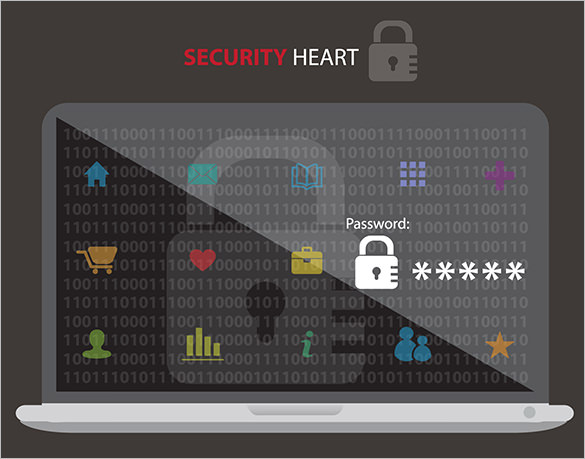
Administrator password of your website is the most important layer of security you have, and coincidently this is the first place where hackers attempt to gain access. A strong and unique password should be created which no hacker can breach. There are certain rules for creating effective and strong passwords.
- Use long passwords with minimum 15 characters. They are difficult to crack.
- Do not use dictionary words. They can be guessed.
- Never use email ID’s and personal names or personal details like date of birth for passwords.
- Use a complex mix of characters which should include numbers, lower and upper case characters and also special characters.
- Use difficult password recovery questions which are difficult to guess for hackers.
- Never disclose your password to anybody.
- Keep changing password regularly.
Use (SSL) Security Socket Layer Encryption

SSL is a common and a familiar term for regular internet users. It is another important layer of security which ensures that the internet signals which are transmitted between the client and server are encrypted. A site which has a valid SSL certificate is totally safe from hackers as they cannot access the encrypted information which this layer creates. It is almost like a shot in the arm for a website which wants total immunity from hackers. [Joomla Security Tips]
(XSS) Cross-Site Scripting

XSS is an intrusive tool used by hackers for taking control of a website. Hackers use malicious JavaScript code and insert it into HTML pages which visitors see. When executed, these scripts make changes to the website, causing unrepairable damage to its data and malfunctioning of the site.
There are tools, scanners and web crawlers which can check your website and report whether your side is vulnerable to such cross-site scripts or not. Regular checks should be preformed to ensure complete immunity against XSS.
Keep Admin Directories Away from Prying Eyes

Your admin directories are the main place where all your website files are stored. This is the worst imaginable place where you will want a hacker to even peep in. Hackers use intrusive scripts which can gain access to these folders.
CMS tools like WordPress have default set admin directory names starting with a prefix;”wp-“. This is too obvious for hackers to guess and gain access. But fortunately WordPress allows users to change the default directory name. So you should choose a unique admin directory name which proves difficult for a hacker to guess.
Conclusion
There are numerous other ways as well which can protect your site from the menace of hackers. But I guess the above mentioned tips should be more than a handful for providing a reasonable amount of safety and security for your website. But a user must remain ever alert and avoid being obvious for a hacker to guess him out.






