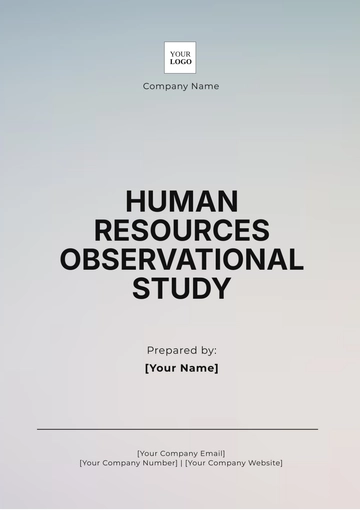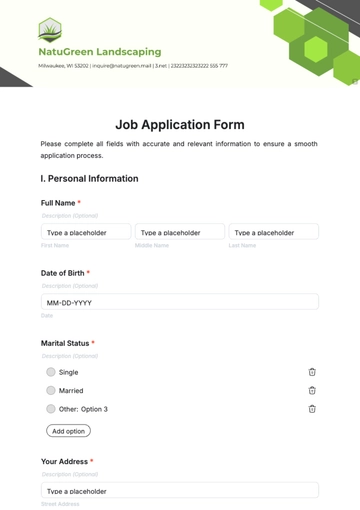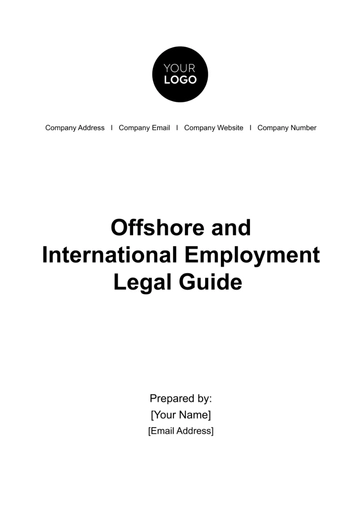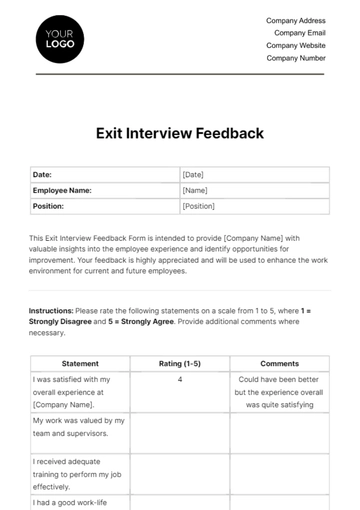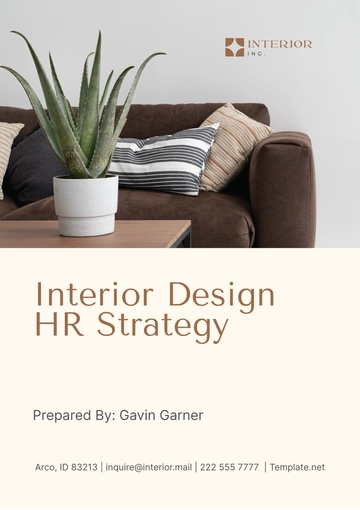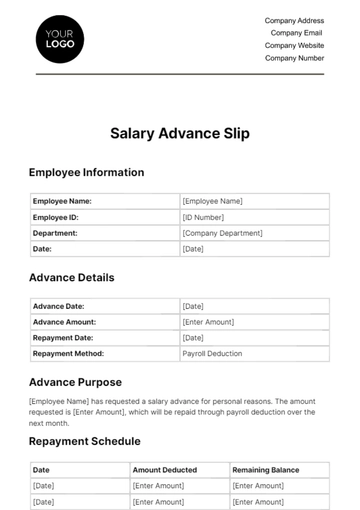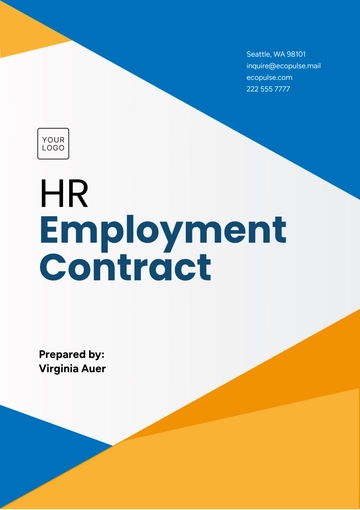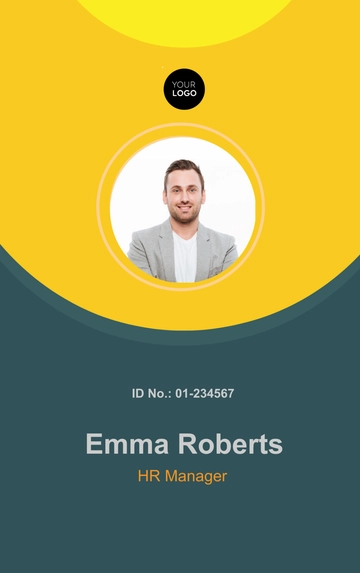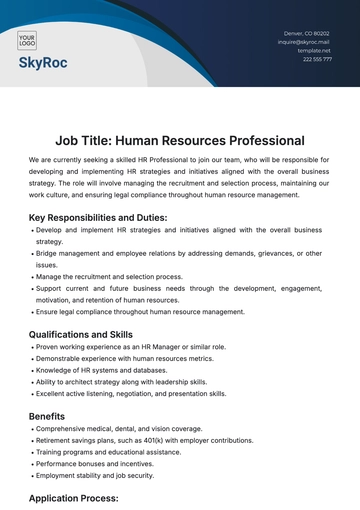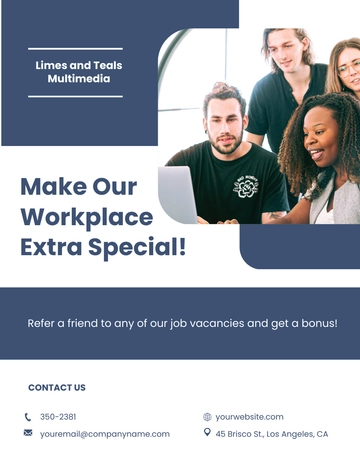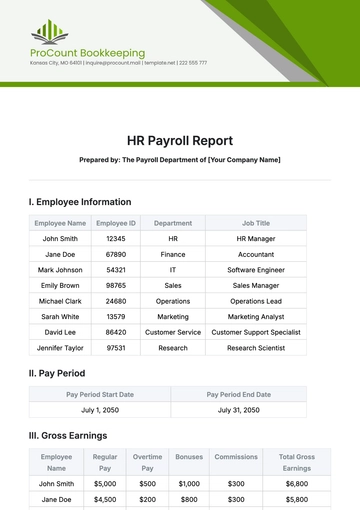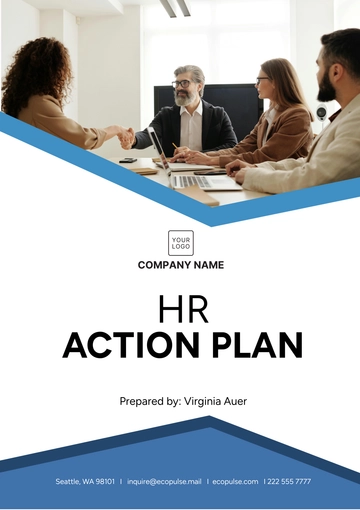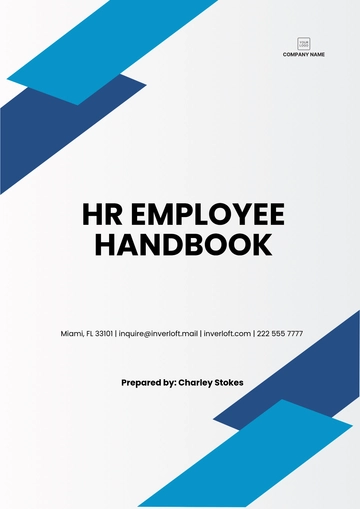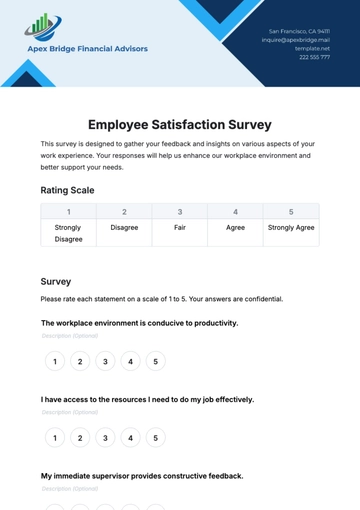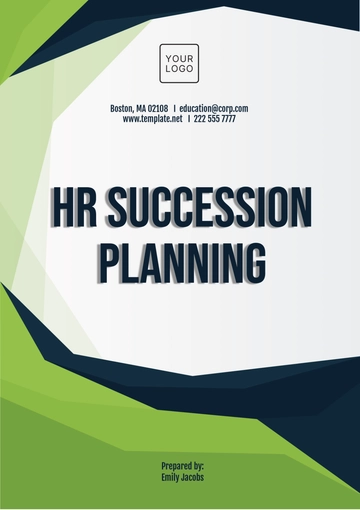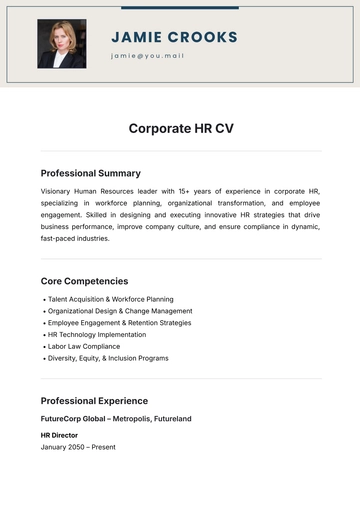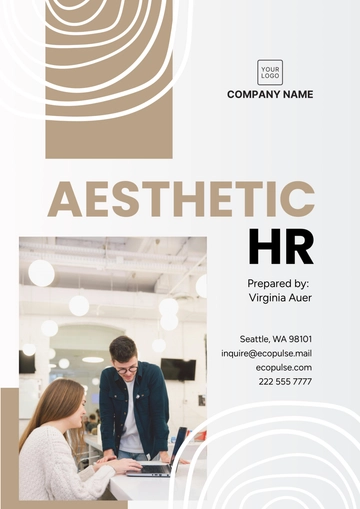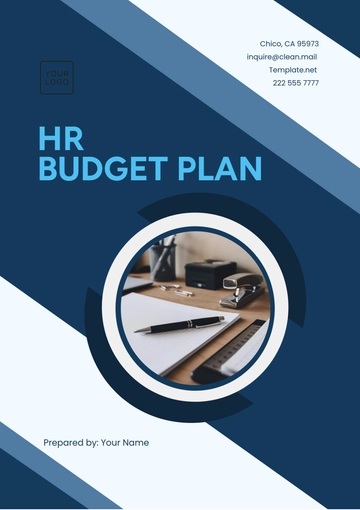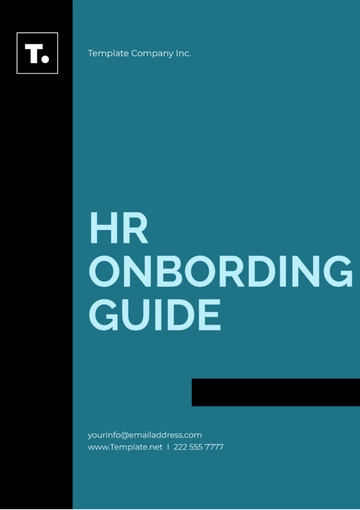Free IT Troubleshooting Guide HR
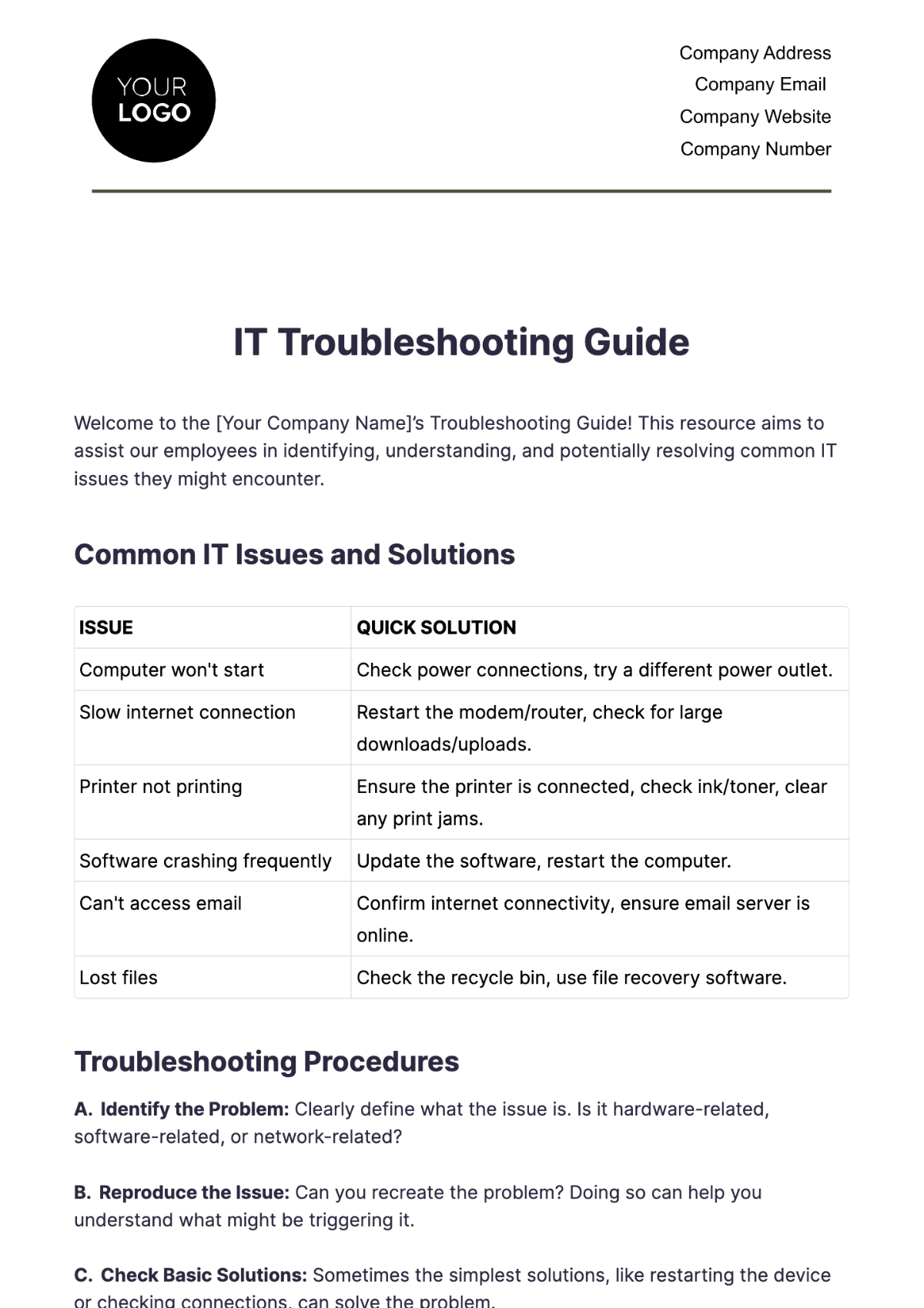
Welcome to the [Your Company Name]’s Troubleshooting Guide! This resource aims to assist our employees in identifying, understanding, and potentially resolving common IT issues they might encounter.
Common IT Issues and Solutions
ISSUE | QUICK SOLUTION |
Computer won't start | Check power connections, try a different power outlet. |
Slow internet connection | Restart the modem/router, check for large downloads/uploads. |
Printer not printing | Ensure the printer is connected, check ink/toner, clear any print jams. |
Software crashing frequently | Update the software, restart the computer. |
Can't access email | Confirm internet connectivity, ensure email server is online. |
Lost files | Check the recycle bin, use file recovery software. |
Troubleshooting Procedures
A. Identify the Problem: Clearly define what the issue is. Is it hardware-related, software-related, or network-related?
B. Reproduce the Issue: Can you recreate the problem? Doing so can help you understand what might be triggering it.
C. Check Basic Solutions: Sometimes the simplest solutions, like restarting the device or checking connections, can solve the problem.
D. Narrow Down the Issue: If there's more than one potential cause, address each one step by step to find the root cause.
E. Use Resources: Utilize this guide, online forums, or software-specific troubleshooting guides.
F. Document: Note down any error messages, problematic behaviors, and steps taken to resolve the issue.
Advanced Troubleshooting
If the issue persists after basic troubleshooting:
A. System Updates: Ensure all software, drivers, and operating systems are up-to-date.
B. Safe Mode: Boot your system in safe mode to diagnose software conflicts.
C. Network Diagnostics: Use built-in diagnostic tools to check for network issues.
D. Hardware Diagnostics: Some computers have built-in diagnostic tools to check hardware components.
Reporting an Issue
A. Prepare a detailed report, including the issue, steps taken, and any error messages/screenshots.
B. Use the [Your Company Name] IT Support Portal to submit your report.
C. Expect a response or a potential visit from the IT department within 24-48 hours.
IT Maintenance Schedule
DATE | MAINTENANCE ACTIVITY | EXPECTED DOWNTIME |
January 5, 2051 | Server Maintenance | 4 hours |
April 12, 2051 | Software Update Deployment | 2 hours |
July 17, 2051 | Network Infrastructure Upgrade | 6 hours |
October 23, 2051 | Hardware Inspection and Upgrades | 3 hours |
For any IT-related inquiries or urgent assistance, please don’t hesitate to reach out:
Email: [Your Company Email Address]
Phone: [Your Company Number]
We hope this guide proves valuable in addressing minor IT issues, saving both time and resources. Always remember to report consistent or major problems to our IT department promptly. By collaborating effectively, we ensure that [Your Company Name] remains at the forefront of technological proficiency.
- 100% Customizable, free editor
- Access 1 Million+ Templates, photo’s & graphics
- Download or share as a template
- Click and replace photos, graphics, text, backgrounds
- Resize, crop, AI write & more
- Access advanced editor
Discover seamless IT troubleshooting with the Template.net HR Template. Our editable and customizable guide, available on Template.net, ensures ease of use and personalization. Effortlessly edit in our Ai Editor Tool, tailoring solutions to your unique needs. Streamline HR processes and enhance efficiency with this user-friendly and adaptable troubleshooting resource.