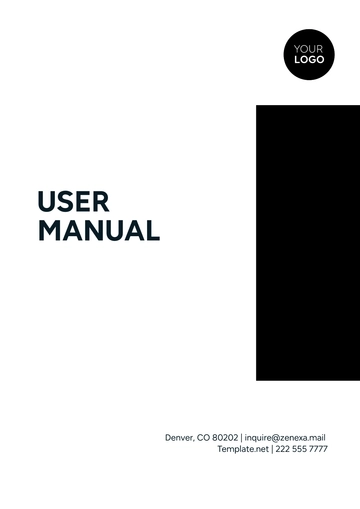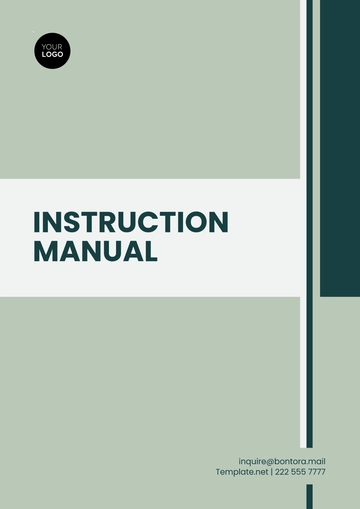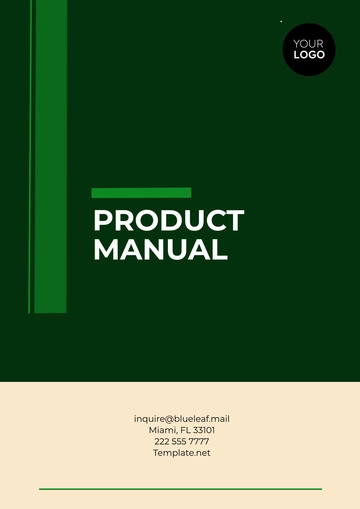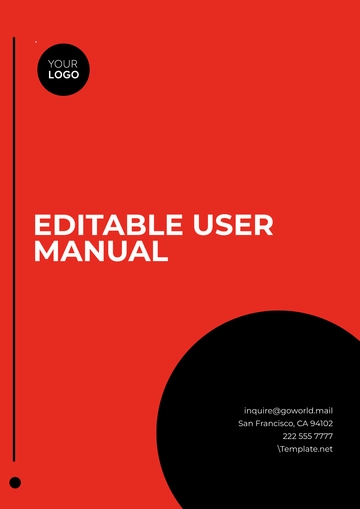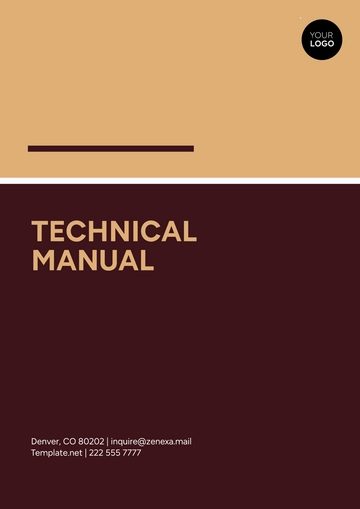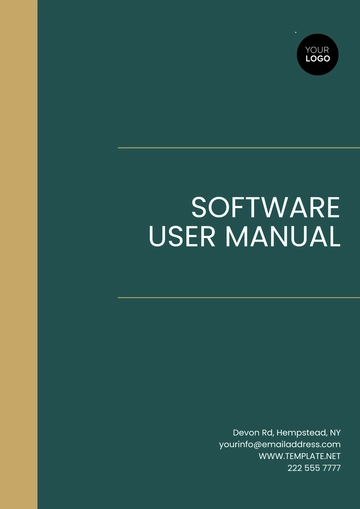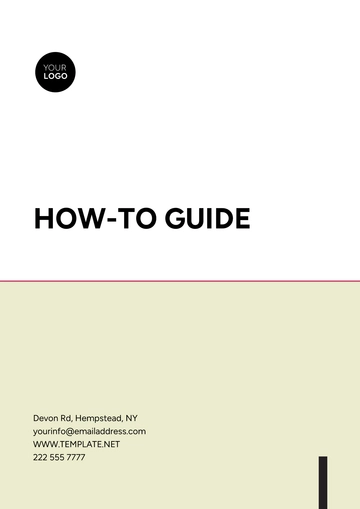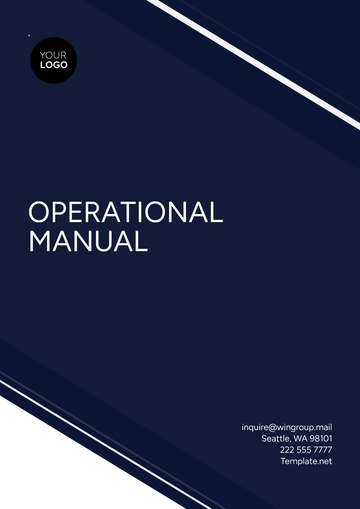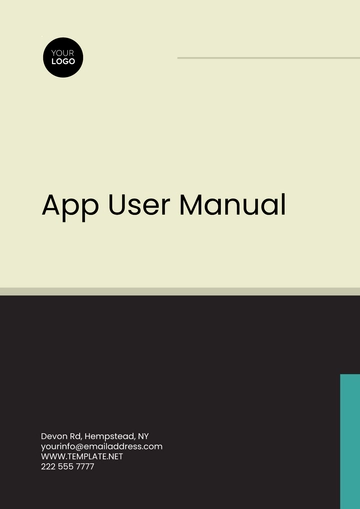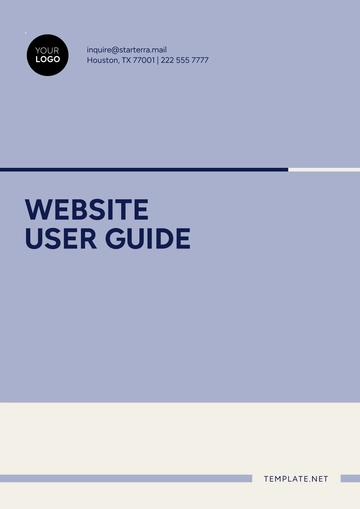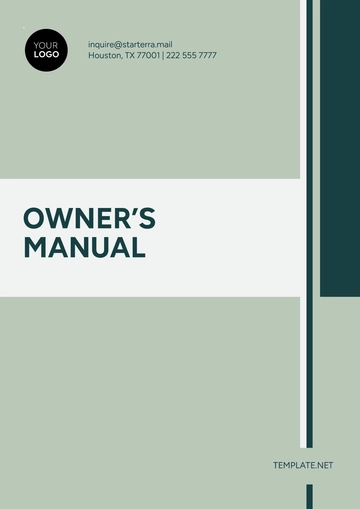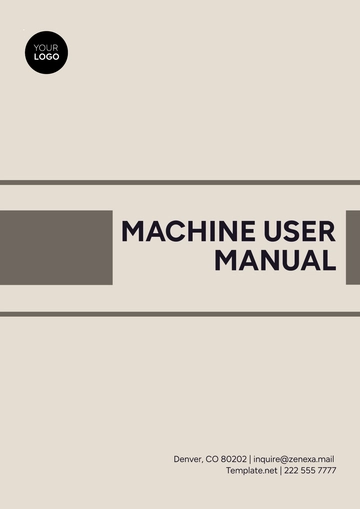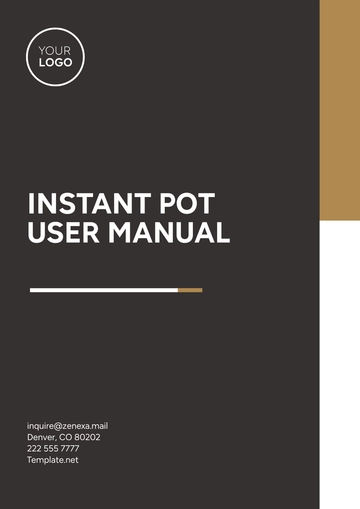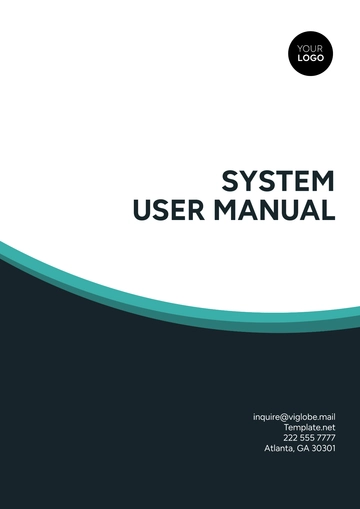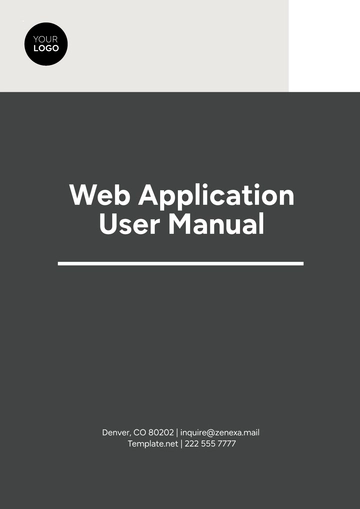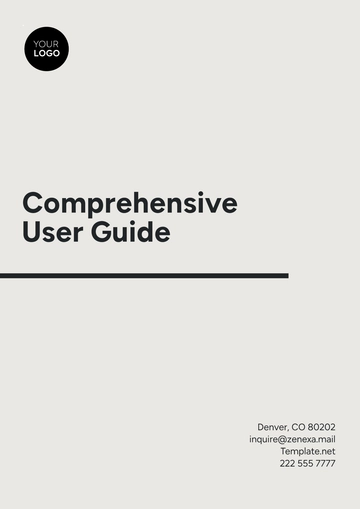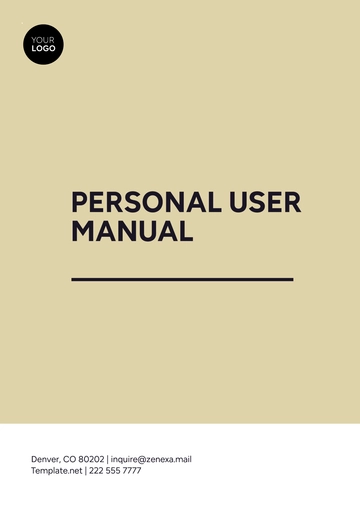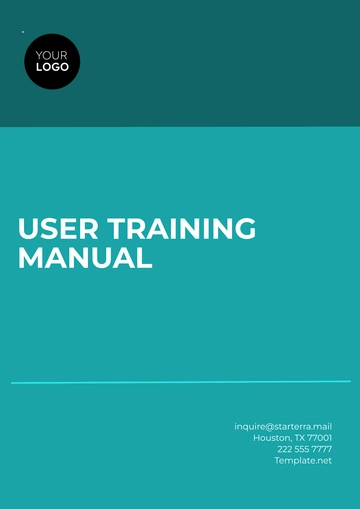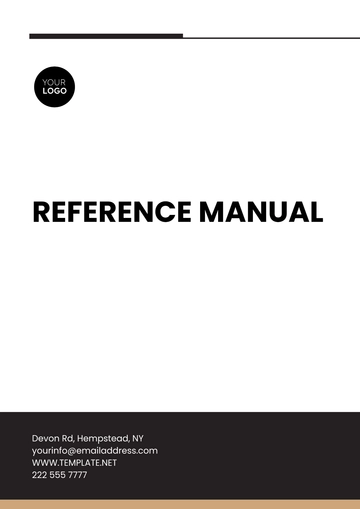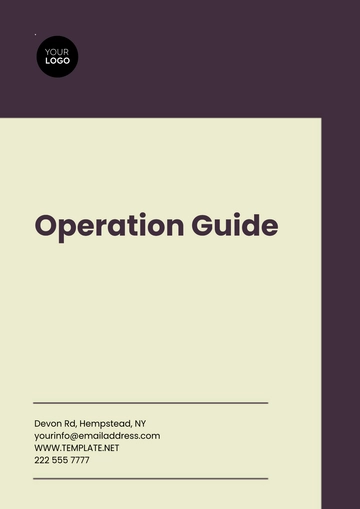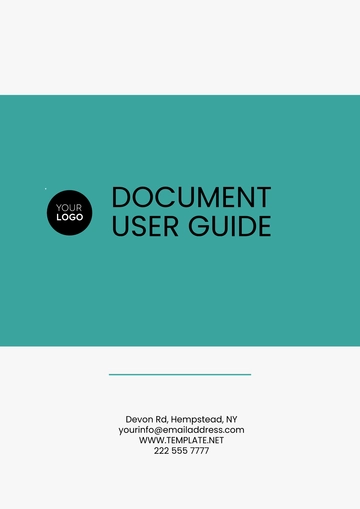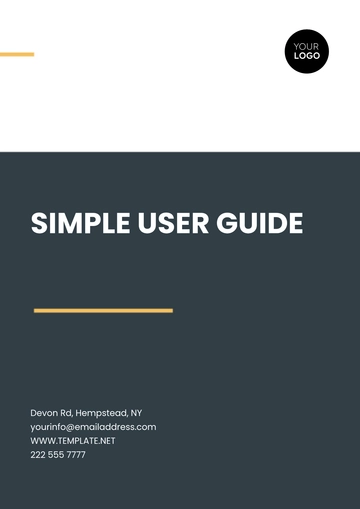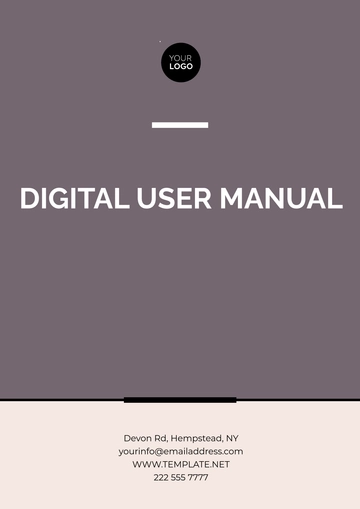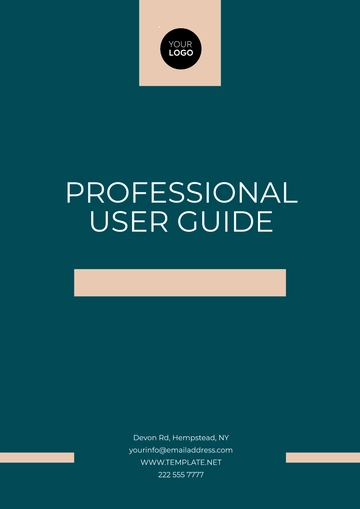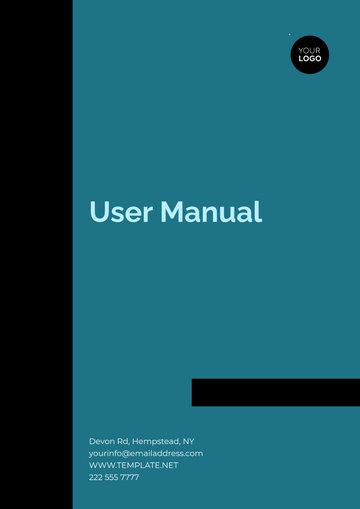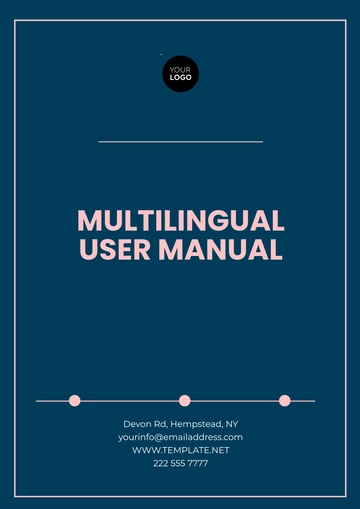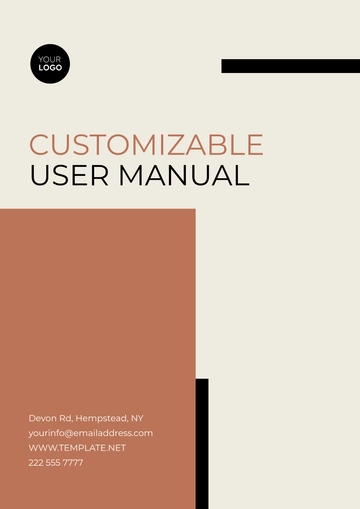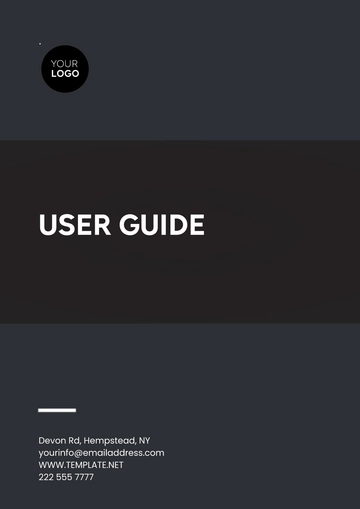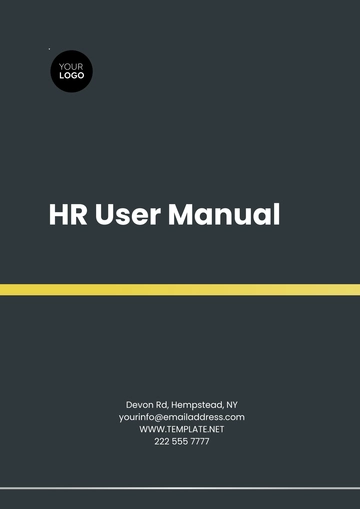Free Social Media Marketing Scheduler Manual
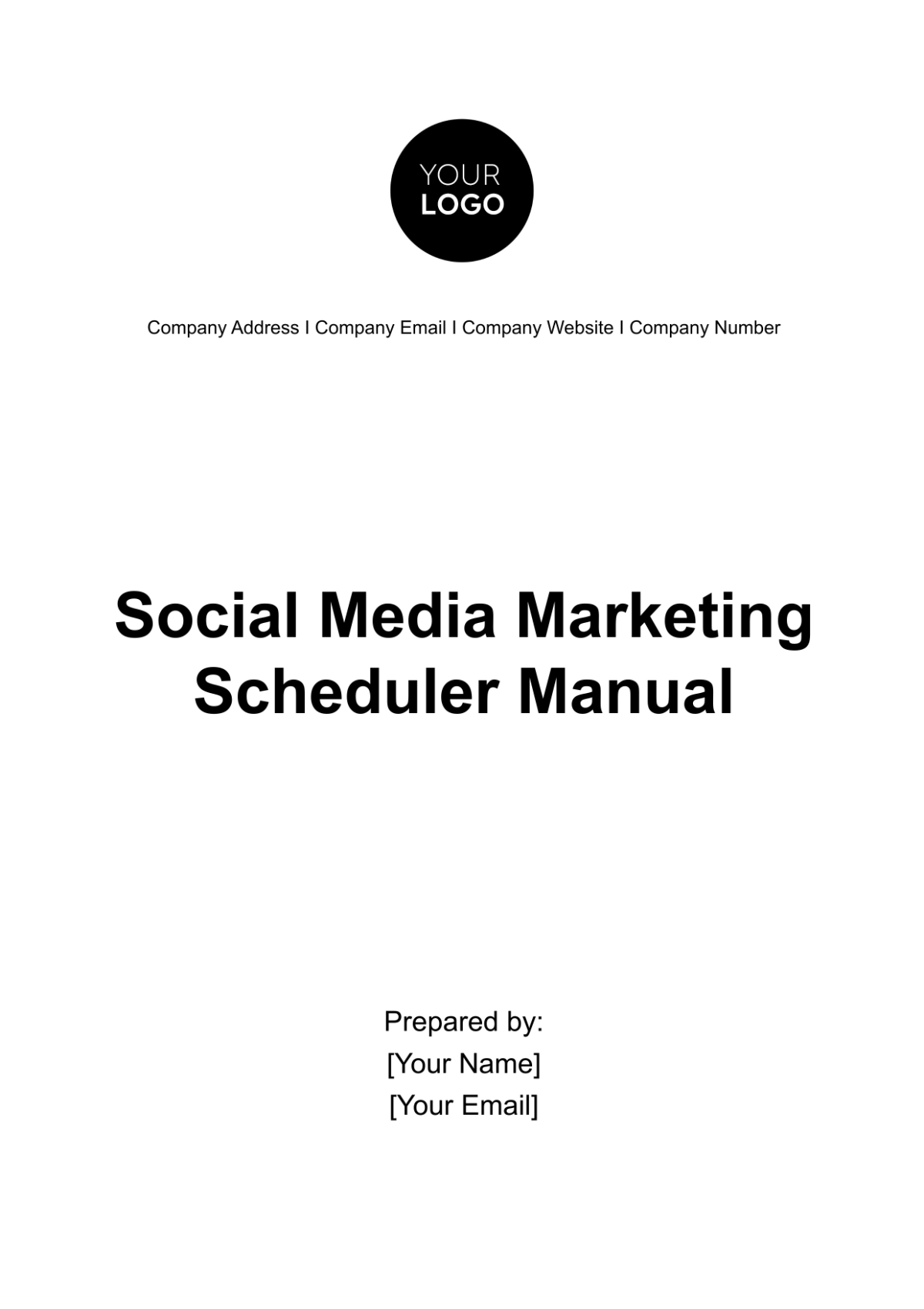
I. Introduction
Welcome to the Social Media Marketing Scheduler for [Your Company Name]. This tool empowers businesses to organize, schedule, and analyze their social media content for better reach and engagement. In today's digital landscape, consistent and strategic social media posting is paramount to ensure your brand's voice is heard. Our scheduler is not just a tool but an integral partner in your brand's growth journey.
A. Why Social Media Scheduling?
Optimal Engagement: Posting during peak engagement times can increase visibility.
Consistency: Regular posts foster trust and brand recall among your audience.
Time Management: Set aside a few hours a week to schedule, freeing daily hours for other tasks.
Strategic Planning: Align posts with business campaigns, launches, or events.
Analytics: Understand which posts resonate with your audience for better future planning.
Embracing a data-driven and strategic approach will elevate your brand's social media presence, driving more meaningful engagements and conversions.
II. Platforms Supported
It's crucial to have a tool that integrates seamlessly with the platforms that matter most to your business. Our Social Media Marketing Scheduler is designed to cater to a variety of platforms, ensuring your brand has a consistent and engaging presence wherever your audience is.
Overview of Supported Platforms:
PLATFORM | SUPPORTED |
Yes | |
Yes | |
Yes | |
Yes | |
No | |
TikTok | Yes |
PLATFORM | UNIQUE FEATURES |
| |
| |
| |
| |
| |
TikTok |
|
A. Optimizing for Each Platform:
Facebook: Ideal for sharing company news, articles, and community engagement posts. Utilize Facebook Live for real-time events.
Twitter: Great for real-time updates, news, and customer service. Engage with trending topics to increase visibility.
LinkedIn: Share industry articles, company milestones, and professional achievements. A hub for B2B interactions.
Instagram: A platform for visual content. Share high-quality images, stories, and reels to engage with your audience.
TikTok: Tap into the world of short video content. Ideal for behind-the-scenes content, product launches, and trending challenges.
III. Setting Up Your Account
Embarking on your journey with [Your Company Name]'s Social Media Marketing Scheduler is a decision geared towards streamlining your brand's online presence. We've designed the account setup process to be user-friendly and efficient, ensuring you're up and running in no time. Here's a step-by-step guide to help you navigate this initial phase with ease.
A. Initial Setup:
Visit Our Portal: Start by heading over to [Your Company Website].
Registration: Click on the "Register" button located at the top right corner. Fill in the required business details, ensuring accuracy for effective communication.
Email Verification: Once registered, a verification email will be sent to your provided address. Click on the confirmation link to activate your account.
Login: Use your registered email and password to log into your new scheduler account.
B. Platform Integration:
Linking Social Media Accounts: On the dashboard, you'll find an "Add Platforms" option. Click to view a list of available social media platforms.
Authentication: Choose the platforms you wish to link. You'll be redirected to each platform's authentication page. Grant the necessary permissions for seamless synchronization.
Profile Verification: Ensure the correct business profiles are linked, especially if managing multiple brand pages.
C. Customizing Your Dashboard:
Theme Selection: Customize the look of your dashboard by selecting from a range of available themes. This will help align the tool's visual appeal with your brand's aesthetics.
Time Zone Setting: Set your preferred time zone to ensure scheduled posts are published accurately.
Notification Preferences: Decide on the kind of notifications you'd like to receive. Options include post-publication confirmation, weekly performance summaries, and more.
D. Team Integration:
Adding Team Members: If you have a team handling your social media, add members by navigating to the "Team" tab. Assign roles such as "Administrator", "Editor", or "Viewer" based on individual responsibilities.
Collaborative Calendar: Activate the collaborative calendar feature to allow team members to suggest, edit, or approve content in real-time.
By following these steps, you'll have a fully functional account ready to take on the challenges of the social media world. Remember, setting a solid foundation ensures smoother operations in the long run. If at any point you encounter challenges, our support team is readily available to assist.
IV. Scheduling Posts
Having the ability to effectively schedule posts lies at the heart of any successful social media strategy. With our Social Media Marketing Scheduler, you're equipped with an intuitive, powerful tool that takes the guesswork out of this crucial process. Here’s how you can make the most of this feature, ensuring timely and impactful posts across all your platforms.
A. Navigating to the Scheduling Interface:
Upon logging in, you'll land on the main dashboard. This provides a snapshot of your scheduled content and engagement metrics.
On the left navigation bar, click on "Scheduling". This will open the scheduling interface.
B. Crafting Your Post:
Begin by drafting your post's text. Use the built-in character counters to ensure you're within each platform's limits.
Click the "Add Media" button to include images, videos, or GIFs. Our tool offers a preview, ensuring proper formatting for each platform.
If you're sharing a link, use the integrated URL shortener for cleaner posts and better tracking.
C. Scheduling Dynamics:
Choose the exact date and time you wish for your post to go live. Use the calendar interface for ease.
For those uncertain about optimal posting times, our AI-driven tool can suggest the best slots based on your audience's activity and historical engagement data.
If you have content that needs repetition (like weekly promotions), use the "Recurring" option. Select frequency and end date for automation.
D. Review and Finalization:
Ensure you've selected the right platforms for each post. Different posts might be more suited for different platforms.
Before finalizing, use the "Preview" function. This shows how your post will appear on each platform, allowing for any necessary tweaks.
You can either "Save as Draft" for later review or "Schedule" for automated posting.
E. Post-Scheduling Management:
A glance at the "Scheduled Posts" section will show all upcoming content, allowing for any last-minute edits or rescheduling.
Once a post is live, you can track its performance in real-time. Metrics like engagement, reach, and clicks are available for deeper insights.
If circumstances change, drag and drop functionality lets you easily reschedule content.
Scheduling posts is a blend of art and science. While the content and timing matter, it's the insights and adjustments post-publication that truly make the difference. With our scheduler, you're always in the driver's seat, ensuring your brand remains a relevant voice in the bustling realm of social media.
V. Analytics and Reporting
Understanding the performance of your social media posts is essential to refining your strategy and ensuring your content resonates with your audience. [Your Company Name]'s Social Media Marketing Scheduler offers robust analytics and comprehensive reporting tools, providing you with actionable insights and a clear overview of your brand's digital footprint.
Key Performance Indicators (KPIs):
METRIC | DESCRITION |
Engagement Rate | Measures interactions (likes, shares, comments) relative to the number of followers or views. |
Reach | Number of unique users who have seen your post. |
Clicks | How many users clicked on the content, link, or CTA in your post. |
Impressions | Total number of times your content was displayed on someone's screen (not unique views). |
Conversion Rate | For posts with specific CTAs, how many led to the desired action (e.g., sale, sign-up). |
A. Accessing Analytics:
From the main dashboard, navigate to the "Analytics" tab on the left-hand panel.
Choose which social media platform's metrics you want to view, ensuring targeted analysis.
B. Deep Dive Analytics:
View performance trends over specific periods - daily, weekly, monthly, or custom ranges.
Click on individual posts to get a detailed breakdown of their performance.
Understand age, gender, location, and peak activity times of your engaged audience.
C. Generating Reports:
Tailor reports based on the metrics most relevant to your strategy.
Automate weekly or monthly reports to be generated and sent directly to your email or saved in a designated cloud folder.
Graphs, pie charts, and heat maps provide visual representations of your data, perfect for presentations and stakeholder meetings.
All data can be exported in various formats (PDF, Excel, CSV) for further analysis or archival purposes.
D. Leveraging Insights:
Our AI-driven tool provides actionable recommendations based on your analytics. For instance, if a post type consistently underperforms, the system might suggest alternative content approaches.
Compare performance across platforms or against previous campaigns to gauge growth and impact.
The real power of any social media strategy lies in understanding its results. [Your Company Name]'s in-depth analytics and reporting tools ensure that you're not just collecting data, but transforming it into meaningful strategies that propel your brand forward in the digital space. Remember, the more you measure, the better you can manage and improve.
VI. Best Practices
Navigating the vast seas of social media marketing can seem daunting, but with the right practices in place, you can sail smoothly towards your goals. We've aggregated a list of best practices derived from years of expertise and data-driven insights to help steer your brand's online narrative.
A. Know Your Audience: Tailor your content to resonate with your target demographic. Understand their preferences, pain points, and passions.
B. Diversify Content Types: Don't just stick to one form. Use a mix of images, videos, infographics, and articles to keep the feed fresh and engaging.
C. Value-driven Posts: Always strive to provide value to your audience. Whether it's informational, educational, or purely entertaining, make sure it's worth their time.
D. Peak Hours: Utilize your analytics to understand when your audience is most active and schedule posts during these peak hours.
E. Consistency is Key: Even if it's just a few times a week, ensure you post regularly. An updated feed creates more opportunities for engagement and brand recall.
F. Adapt to Time Zones: If your audience is global, consider their time zones when scheduling to maximize reach.
G. Authenticity: Stay true to your brand's voice and values. Authenticity fosters trust and loyalty.
H. Transparency: If a post is sponsored or an affiliate, disclose this information to your audience.
I. Respect Privacy: Never share private information or engage in discussions that could compromise the privacy of your followers or clients.
Mastering social media is an ongoing journey, and these best practices serve as waypoints. Keep revisiting them and adapting to the ever-changing digital landscape. With [Your Company Name]'s Social Media Marketing Scheduler as your trusted companion, you're well-equipped to craft a meaningful and impactful social media narrative.
VII. Conclusion
In the dynamic world of social media, efficiency, insight, and adaptability are paramount. This manual for [Your Company Name]'s Social Media Marketing Scheduler has been curated to ensure that you harness the full potential of our tool, from setting up your account to deriving actionable insights. Remember, while technology provides the platform, it's your unique brand voice and dedication that breathe life into your campaigns. With our scheduler as your ally, you're poised for success, equipped with the right tools to navigate the ever-evolving digital landscape. Thank you for choosing [Your Company Name]. Here's to crafting impactful narratives and achieving your marketing milestones!
- 100% Customizable, free editor
- Access 1 Million+ Templates, photo’s & graphics
- Download or share as a template
- Click and replace photos, graphics, text, backgrounds
- Resize, crop, AI write & more
- Access advanced editor
Discover the Social Media Marketing Scheduler Manual Template, exclusively from Template.net! This editable and customizable resource streamlines your social media strategy. Craft tailored schedules effortlessly using our Ai Editor Tool. Stay ahead with organized planning. Elevate your social media game today with this essential template!