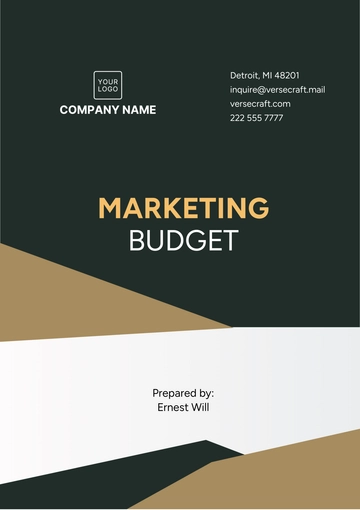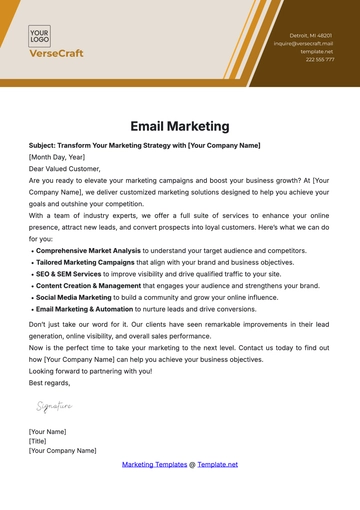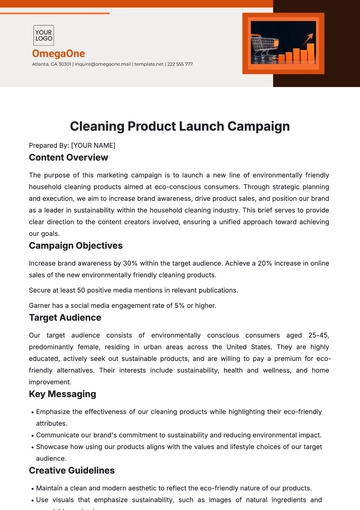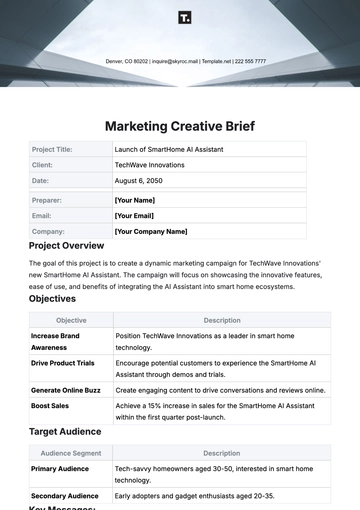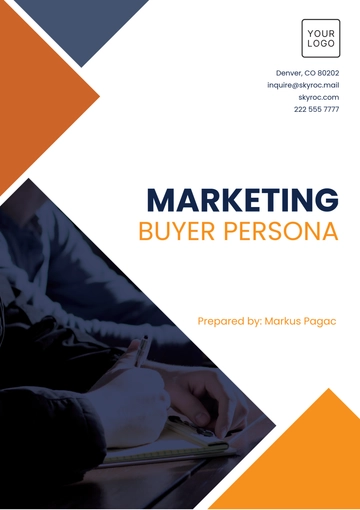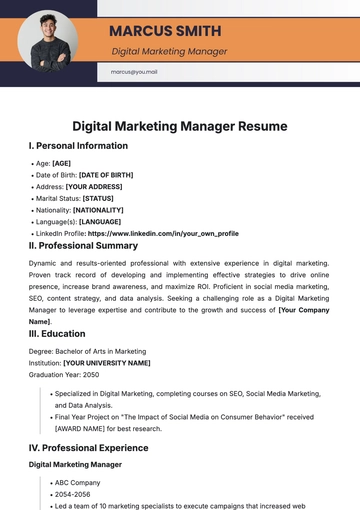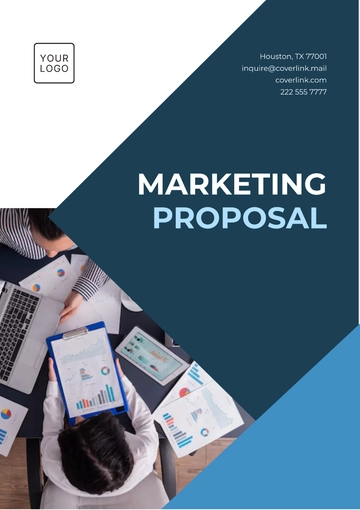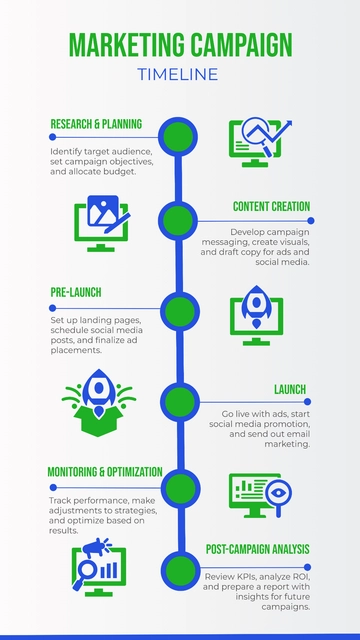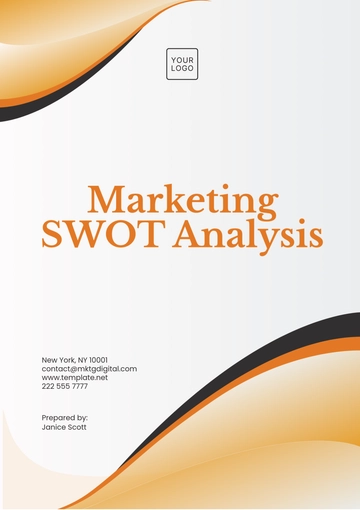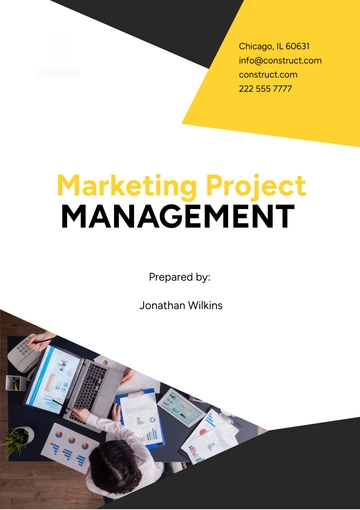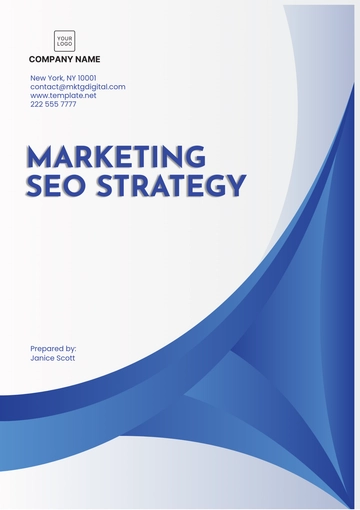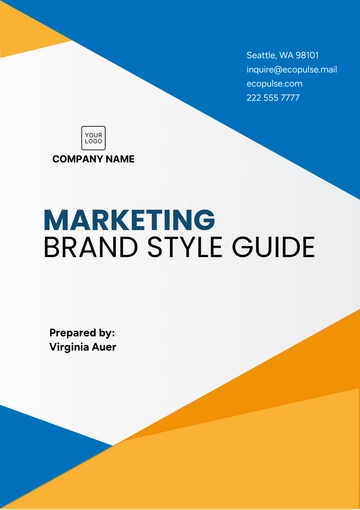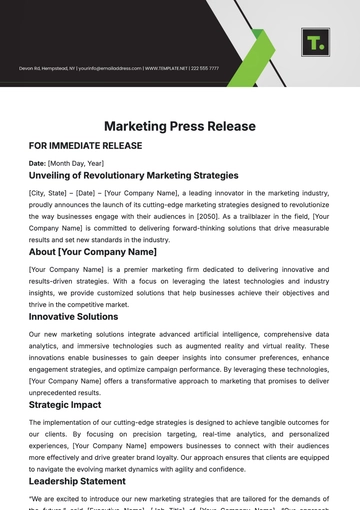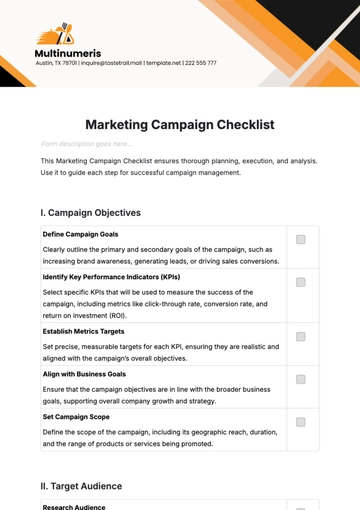Free Marketing User Guide for Event Apps
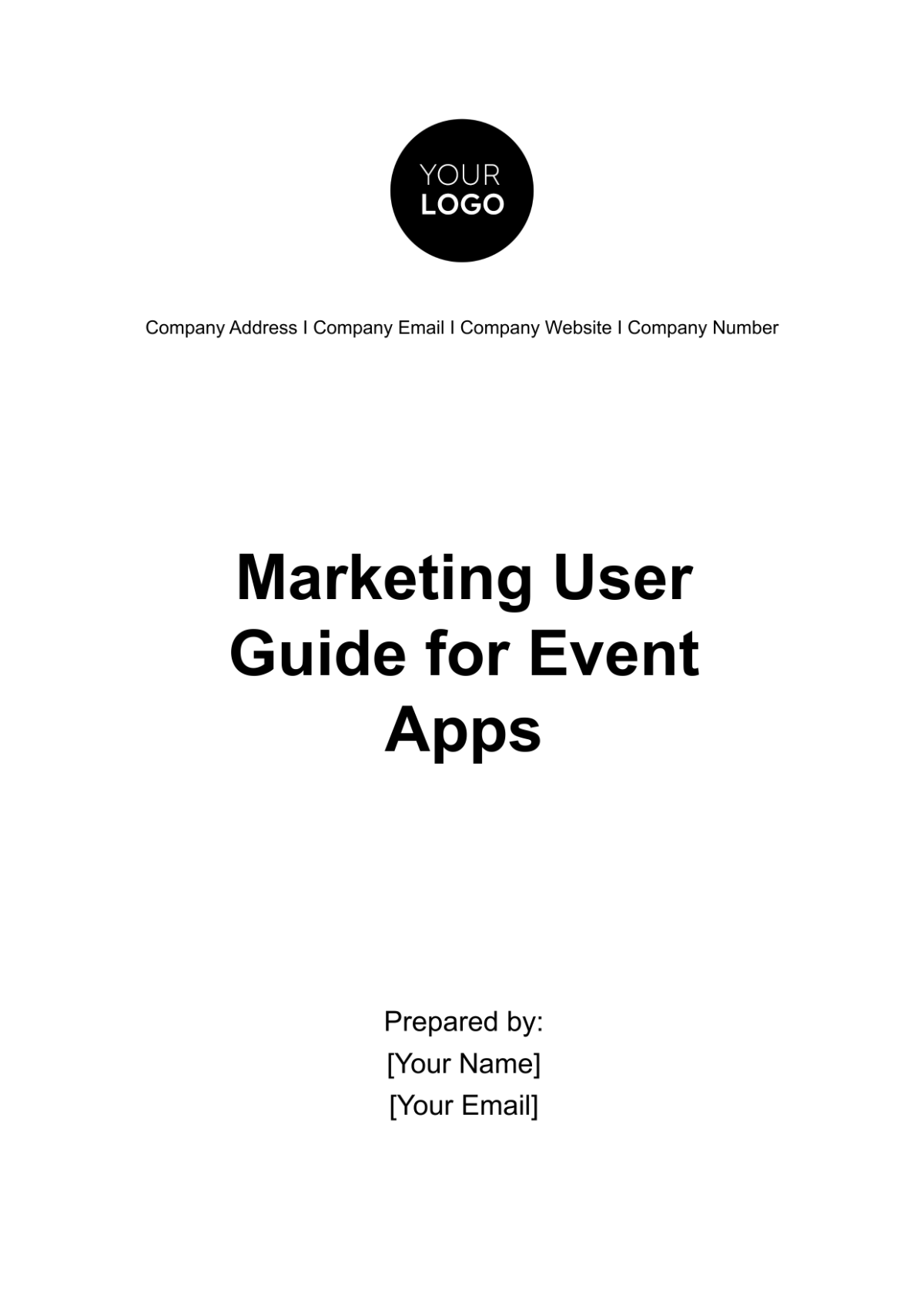
Created for: [Your Company Name]
Guide Version: 1.0
I. INTRODUCTION TO EVENT APPS
Event apps have become essential tools in the realm of event planning and management. They are digital platforms designed to streamline and enhance the overall event experience, providing attendees with easy access to event information, networking opportunities, and interactive features. Event apps are versatile and can be tailored to suit the needs of various businesses and event types.
A. Why Use an Event App?
Event apps offer several compelling advantages for businesses and attendees alike:
Efficient Information Access: Event apps consolidate all essential event information into one place. Attendees can access schedules, speaker details, venue maps, and important announcements at their fingertips, reducing the need for printed materials.
Enhanced Networking: These apps provide tools for attendees to connect and network with other participants. Features like attendee lists, discussion groups, and in-app messaging foster meaningful connections, making events more engaging and productive.
Personalization: Event apps allow users to personalize their event experience. Attendees can create a customized schedule, set preferences, and receive personalized recommendations based on their interests.
Interactivity: Many event apps offer interactive features such as live polling, Q&A sessions, and audience engagement tools, creating a more engaging and participatory experience for attendees.
Real-Time Updates: Event changes and updates can be communicated instantly through push notifications, ensuring that attendees have the most current information at all times.
Data Collection: Businesses can gather valuable data about attendee behavior and preferences, which can be used for future event planning and marketing efforts.
Sustainability: Using event apps reduces the environmental impact of printed materials and contributes to a more sustainable event.
B. Key Benefits for Your Business
Utilizing an event app from [Your Company Name] can provide your business with the following benefits:
Enhanced Brand Visibility: Your company's brand is prominently featured within the app, increasing your visibility and reinforcing your presence at the event.
Data Insights: The app's analytics provide you with valuable data on attendee engagement and behavior, helping you tailor your marketing strategies and make data-driven decisions.
Improved Attendee Experience: By offering a user-friendly app, you enhance the overall attendee experience, which can lead to higher satisfaction and loyalty.
Streamlined Communication: The app allows for efficient and real-time communication with attendees, making it easier to share updates, promotions, and important information.
Monetization Opportunities: You can use the app to promote sponsorships, sell digital products, or offer premium features, creating revenue streams for your business.
Competitive Edge: Offering an event app demonstrates your commitment to innovation and modern event management practices, setting you apart from competitors.
II. GETTING STARTED WITH [YOUR COMPANY NAME] EVENT APP
Before diving into the functionality of the [Your Company Name] event app, it's crucial to understand the initial steps of getting started. This section will guide you through the process of downloading, installing, and setting up the app.
A. Downloading and Installing the App
Visit your device's app store (e.g., Apple App Store or Google Play Store).
Search for "[Your Company Name] Event App" and select it from the search results.
Click "Download" or "Install" to get the app on your device.
B. User Registration and Login
Open the app after installation.
Register for an account by providing your details, such as name, email address, and a password.
Once registered, log in with your credentials.
C. Navigating the App Interface
The app's interface is designed to be intuitive and user-friendly. Here's a quick overview:
Home Screen: This is the app's main hub, featuring event highlights, announcements, and shortcuts to key features.
Menu or Navigation Bar: Access various sections of the app, such as the event agenda, speaker profiles, and networking tools.
Profile: Customize your profile by adding a photo, bio, and personal preferences.
Notifications: Stay informed with event updates, announcements, and messages from other attendees.
Search Function: Easily find specific sessions, speakers, or attendees by using the search bar.
Settings: Adjust app preferences, including notification settings and privacy controls.
D. Personalizing Your Profile
Personalizing your profile is crucial for making the most of your event experience. Here's how:
Click on the "Profile" tab.
Add a profile picture and a brief bio to introduce yourself.
Set your preferences, such as session interests or networking goals.
By customizing your profile, you'll enhance your networking opportunities and make it easier for others to connect with you during the event.
III. EXPLORING EVENT FEATURES
In this section, we delve deeper into the plethora of features that the [Your Company Name] Event App offers, empowering you to maximize your event experience.
FEATURE | DETAILS |
Event Agenda and Schedule | Access the event's comprehensive agenda and schedule, complete with details on sessions, workshops, and activities. Create a personalized schedule by adding sessions of interest to your calendar, ensuring you won't miss any key events. |
Speaker Profiles and Sessions | Explore detailed speaker profiles and session information. Gain insights into the background and expertise of presenters, making it easier to choose which sessions to attend and whom to connect with during the event. |
Interactive Maps and Floor Plans | Navigate the event venue effortlessly using interactive maps and floor plans. Locate exhibition booths, session rooms, and amenities, ensuring you never lose your way during the event. |
Networking and Engagement Tools | Leverage networking features that facilitate interaction with fellow attendees. Discover who's attending, view profiles, and initiate connections with potential partners, collaborators, or clients. Engage in real-time discussions, ask questions, and share insights through chat and discussion groups. |
In-App Messaging and Notifications | Stay in the loop with real-time notifications and in-app messaging. Receive event updates, important announcements, and reminders about upcoming sessions. Use in-app messaging to communicate with peers, speakers, and organizers without leaving the app. |
IV. CREATING A MEMORABLE USER EXPERIENCE
Creating a memorable user experience with the [Your Company Name] Event App is crucial for a successful event. It's all about personalization, engagement, and making the most of the resources at your fingertips.
A. Setting Your Event Preferences
Customize your event experience by setting your preferences within the app. Tailor your content and session recommendations, language settings, and notification preferences to suit your needs and interests.
B. Building Your Personal Schedule
Use the app to create a personalized schedule that ensures you attend the sessions and activities that matter most to you. Receive timely reminders for your chosen events, helping you stay on track throughout the event.
C. Interacting with Attendees and Speakers
Engaging with fellow attendees and speakers is a valuable part of the event experience. Take advantage of the app's networking tools to connect with potential collaborators, share ideas, and arrange meetings or discussions with speakers and other participants.
D. Providing Feedback and Ratings
Your feedback matters. After attending a session or meeting a speaker, use the app to provide feedback and ratings. Your insights help organizers improve future events and assist others in making informed choices about which sessions to attend.
E. Accessing Event Resources and Content
Access event resources and content directly from the app. Download presentations, documents, and other materials shared by speakers and organizers. Keep all relevant event content at your fingertips for reference and future use.
V. USING [YOUR COMPANY NAME] EVENT APP FOR NETWORKING
This section discusses the various networking functionalities our app offers to help you build meaningful connections and create opportunities for collaboration and engagement.
A. Building Connections and Contacts
One of the primary goals of attending events is to expand your network, and our app streamlines this process. Here's how you can use it to build connections:
Attendee Directory: Browse through the attendee directory to discover potential connections. Filter by criteria such as industry, interests, or job titles to find the most relevant contacts.
Profile Viewing: Review the profiles of other attendees to get insights into their professional backgrounds and interests. You can also see who has viewed your profile.
Sending Connection Requests: Once you've found someone you'd like to connect with, send them a connection request through the app. Personalize your request with a friendly message to initiate the conversation.
Accepting Connection Requests: Manage your incoming connection requests and accept those that align with your networking goals.
B. Joining Discussion Groups and Chats
Effective networking often involves meaningful conversations. Our event app facilitates communication through:
Discussion Groups: Participate in discussion groups related to specific topics, industries, or event themes. Engaging in these groups allows you to share your insights, learn from others, and expand your knowledge.
Chat Feature: Initiate one-on-one or group chats with attendees you've connected with. Use this feature to arrange meetings, discuss common interests, or share your thoughts on the event.
Discussion Forums: Access discussion forums within the app to share opinions, ask questions, and engage in debates or conversations relevant to the event.
C. Organizing Meetings and Appointments
Effective networking often includes setting up face-to-face or virtual meetings with other attendees. Here's how you can use the app for this purpose:
Meeting Requests: Send meeting requests to individuals or groups within the app. You can propose meeting times and locations, making it easy to schedule meetups during the event.
Appointment Scheduling: Check the availability of other attendees through the app and schedule appointments at convenient times. You'll receive reminders to ensure you never miss a meeting.
Integration with Calendar Apps: The app seamlessly integrates with your device's calendar, allowing you to view and manage your scheduled appointments.
D. Sharing Contact Information
After building valuable connections, it's essential to exchange contact information for future communication. The app offers ways to do this efficiently:
Digital Business Cards: Share digital business cards with other attendees, including your contact information and a brief bio.
In-App Contact Sharing: Exchange contact information directly through the app. Save contacts to your device for easy reference after the event.
Exporting Connections: Easily export your connections to your email or CRM system for post-event follow-up and relationship management.
VI. TROUBLESHOOTING AND SUPPORT
In the event that you encounter any issues or face challenges while using the [Your Company Name] Event App, this section will provide you with the guidance and resources needed to resolve them.
A. Common Issues and Solutions
We understand that sometimes, technical hiccups can occur. Here are some common issues users may encounter and their solutions:
Login Problems: If you're experiencing issues with logging in, double-check your login credentials. Ensure you have a stable internet connection and, if needed, reset your password or contact support for further assistance.
App Crashes: If the app unexpectedly crashes, ensure you have the latest app version installed. If the problem persists, you can try restarting your device or contacting our support team for more in-depth troubleshooting.
Syncing Issues: Sometimes, your event data may not sync properly. Ensure you have a stable internet connection, and try refreshing the app. If the issue persists, contact our support team.
B. Contacting [Your Company Name] Support
Our support team is here to assist you with any technical issues or inquiries you may have. To get in touch with our support, follow these steps:
In-App Support: Navigate to the "Help" or "Support" section within the app to access in-app support. Here, you can submit a support ticket, report issues, or request assistance.
Email Support: You can also reach out to our support team via email at [Your Company Email]. Be sure to provide detailed information about your issue, including your name, event name, and a description of the problem.
C. Feedback and Feature Requests
We value your input and encourage you to share your feedback. If you have suggestions for improving the app or would like to request specific features, we welcome your ideas. Your feedback helps us continually enhance the app and tailor it to your needs. To submit feedback or feature requests, please visit the Feedback Submission Page on our website.
VII. PRIVACY AND SECURITY
Your privacy and data security are paramount to us, and we've taken the necessary measures to safeguard your information and ensure a secure event app experience.
A. Data Protection and Privacy Policies
[Your Company Name] takes data protection and privacy seriously. We adhere to stringent data protection regulations and have comprehensive privacy policies in place. These policies govern the collection, storage, and usage of your personal data. You can review our privacy policy on our website or within the app for a detailed understanding of how your data is handled.
B. Secure Login and Account Protection
Maintaining the security of your account is vital. Here are some tips to keep your account safe:
Secure Password: Choose a strong, unique password and consider changing it periodically.
Two-Factor Authentication (2FA): Where available, enable 2FA to add an extra layer of security to your account.
Logout: Always log out of the app when you're done using it, especially on shared devices.
Device Security: Ensure your device is protected with a PIN, password, or biometric security.
C. Reporting Suspicious Activity
If you notice any suspicious activity, such as unauthorized access or misuse of the app, please report it immediately. You can contact our support team or use the in-app reporting feature to notify us of any security concerns. We take these reports seriously and will investigate promptly to maintain the security of your event app experience.
VIII. TIPS FOR A SUCCESSFUL APP EXPERIENCE
To ensure a successful and productive experience with the [Your Company Name] Event App, consider the following tips:
A. Maximizing Networking Opportunities: Actively use the networking features to connect with other attendees, speakers, and exhibitors. Engage in discussions, attend meetups, and exchange contact information to expand your professional network.
B. Staying Informed and Updated: Keep an eye on event notifications and updates. Event organizers may share important announcements, schedule changes, or last-minute details through the app. Stay informed to make the most of your event.
C. Providing Valuable Feedback: If you encounter issues, have suggestions, or find ways to improve the app's functionality, don't hesitate to provide feedback. Your input helps us enhance the user experience for future events.
D. Being an Active and Engaged User: Your active participation contributes to the overall success of the event. Join sessions, ask questions, participate in polls, and share your thoughts on social media. Your engagement can create a buzz and encourage others to do the same.
IX. CONCLUSION
The power of the [Your Company Name] Event App lies in its ability to enhance your event experience in various ways. By providing you with access to crucial event information, fostering connections with other attendees, and facilitating engagement with event content, our app ensures that you make the most out of your event attendance.
As your trusted partner in delivering top-notch event experiences, the company is committed to continuously improving our event app to meet your evolving needs. We look forward to serving you at our upcoming events and encourage you to share your feedback and suggestions with us so we can enhance your event experiences even further. Thank you for choosing our Event App.
Marketing Templates @ Template.net
- 100% Customizable, free editor
- Access 1 Million+ Templates, photo’s & graphics
- Download or share as a template
- Click and replace photos, graphics, text, backgrounds
- Resize, crop, AI write & more
- Access advanced editor
Explore the Marketing User Guide for Event Apps Template on Template.net! This editable and customizable guide simplifies event app navigation for users. Tailor it effortlessly to your event's needs using our Ai Editor Tool. Streamline user experiences with ease. Elevate your event planning with this essential resource. Get started now!
You may also like
- Marketing Google Slide
- Marketing Letter
- Marketing Quotation
- Marketing Report
- Marketing Strategic Plan
- Marketing Plan
- Marketing Proposal
- Marketing Flyer
- Marketing Presentation
- Real Estate Marketing Plan
- Marketing Contract
- Marketing Agreement
- Marketing Resume
- Marketing Checklist
- Marketing Brochure
- Marketing Banner
- Marketing Schedule
- Marketing Vector
- Marketing Logo
- Marketing Chart
- Marketing Campaign Plan
- Marketing Budget
- Marketing Postcard
- Marketing Poster
- Marketing Facebook Post
- Marketing Instagram Post
- Marketing Newsletter
- Marketing Infographic