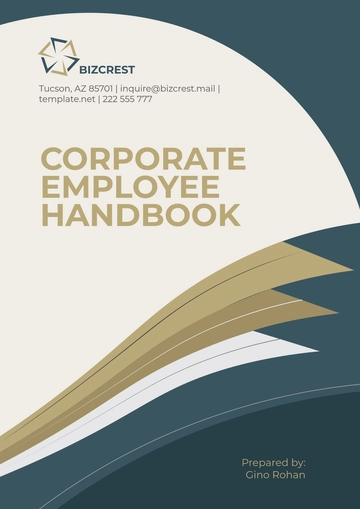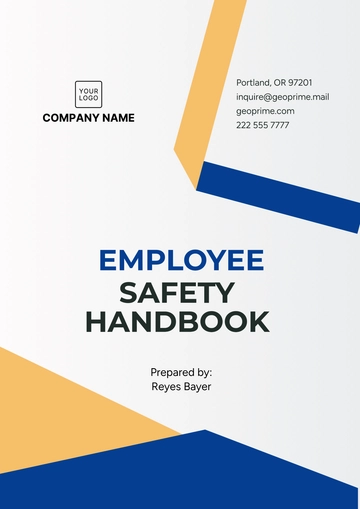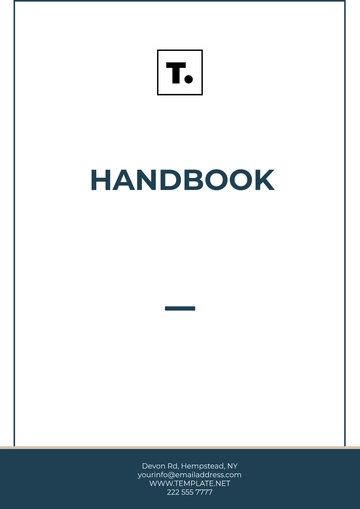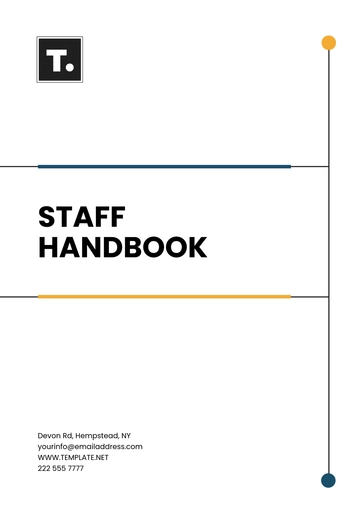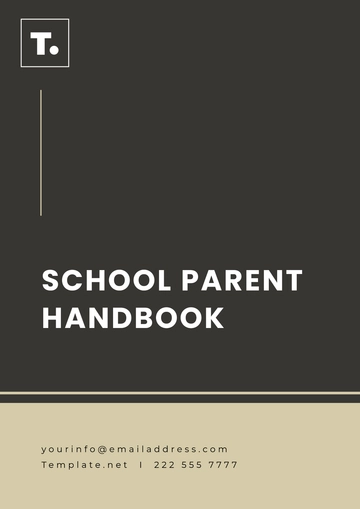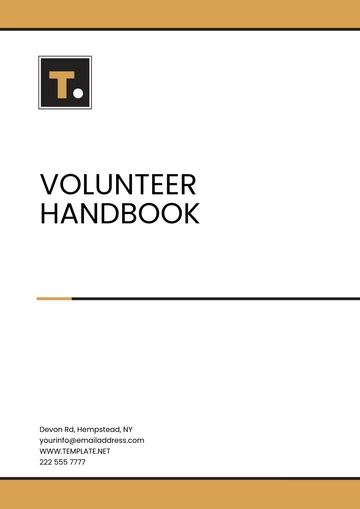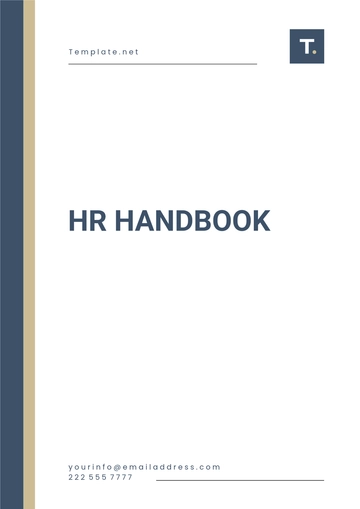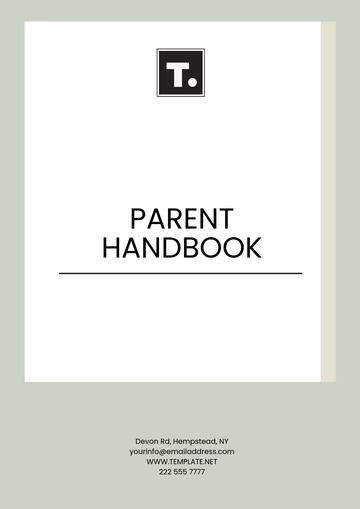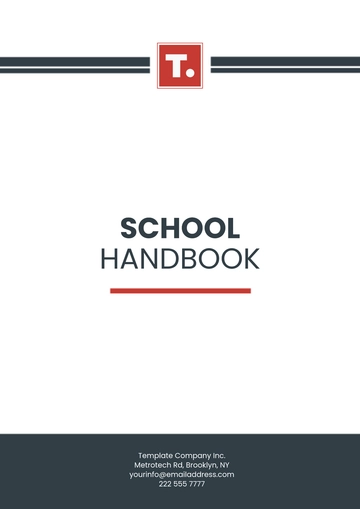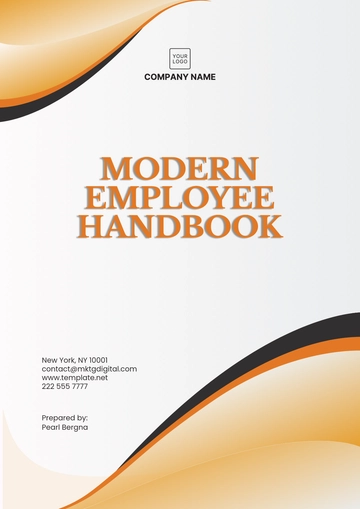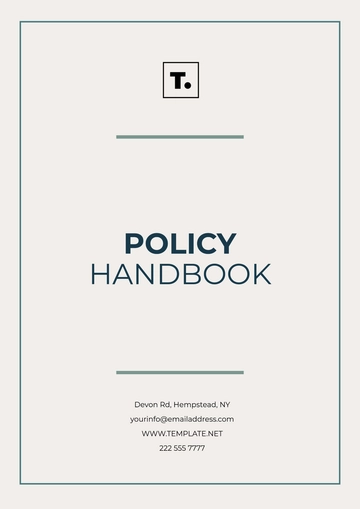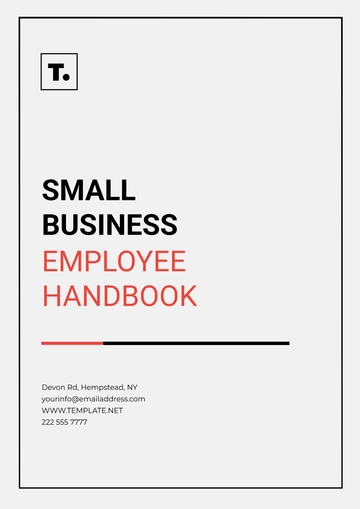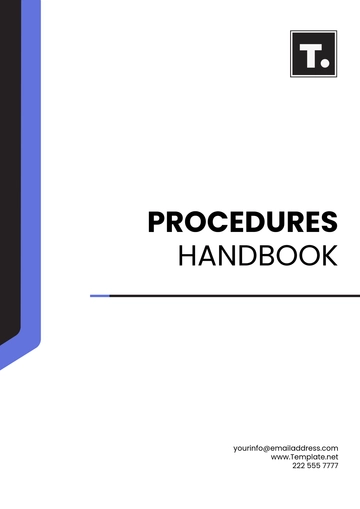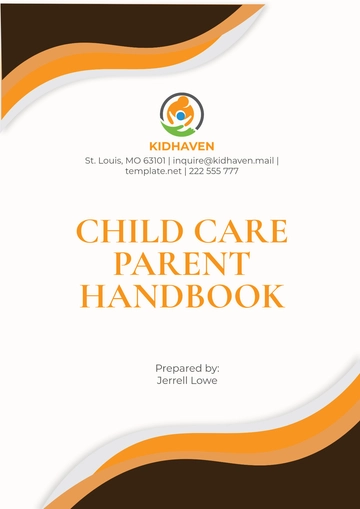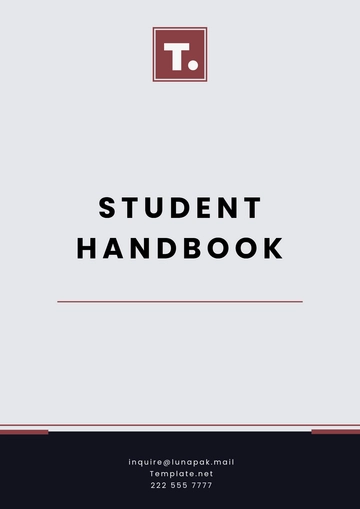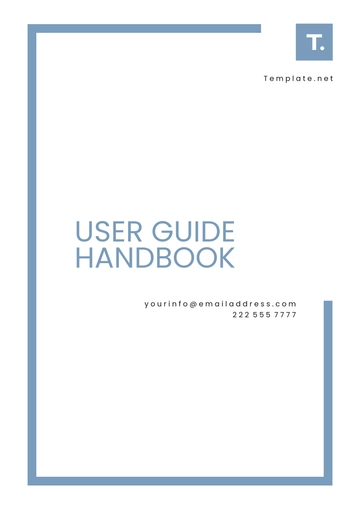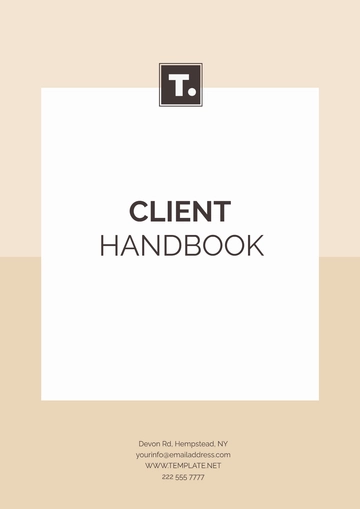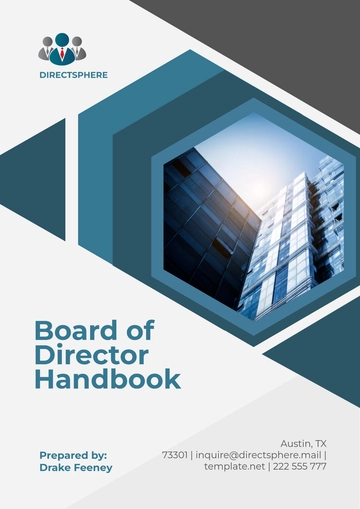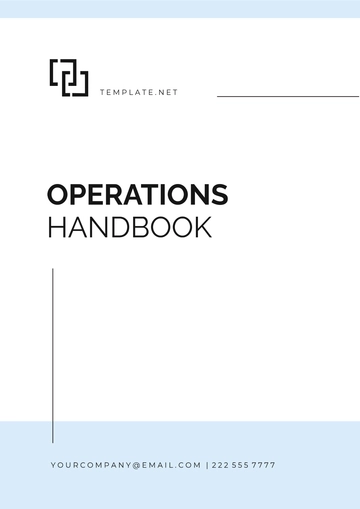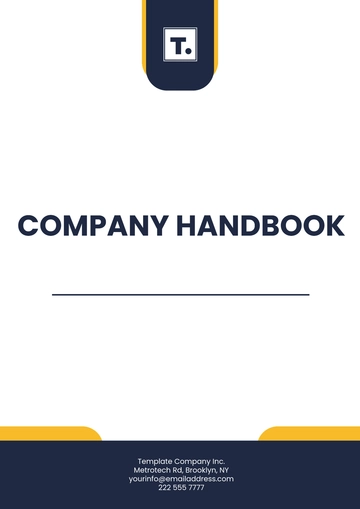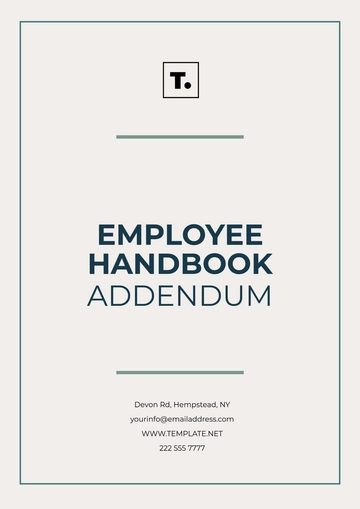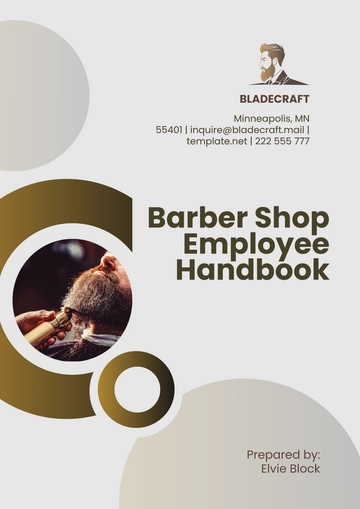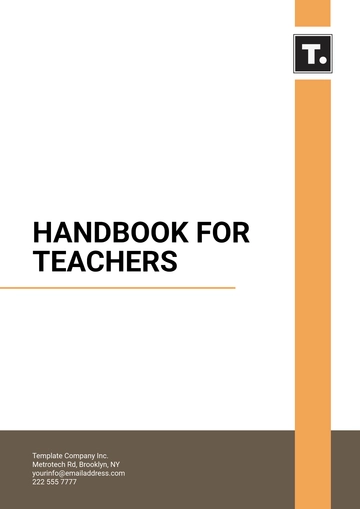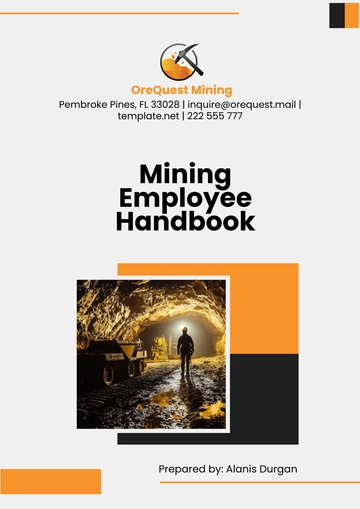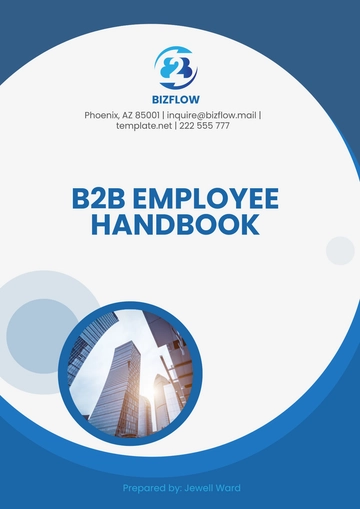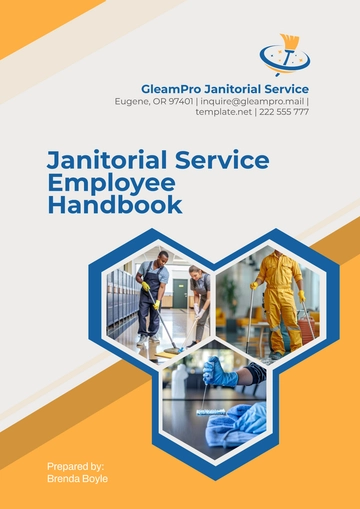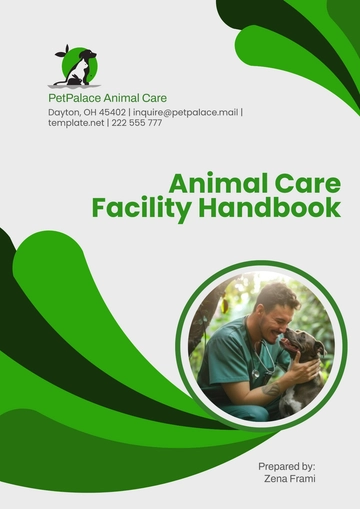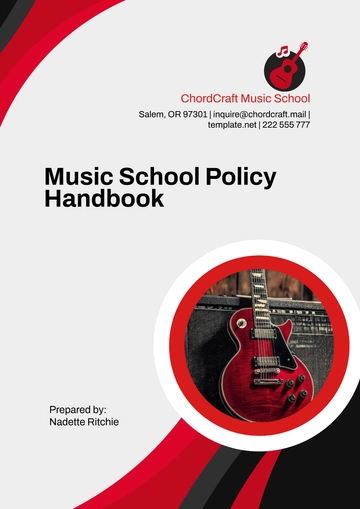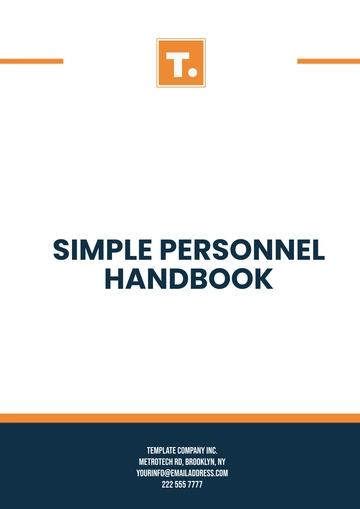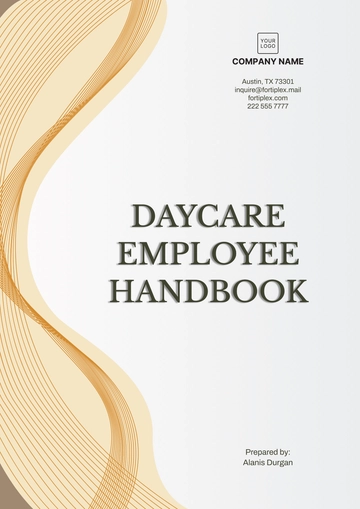Free Workplace Ergonomics Handbook
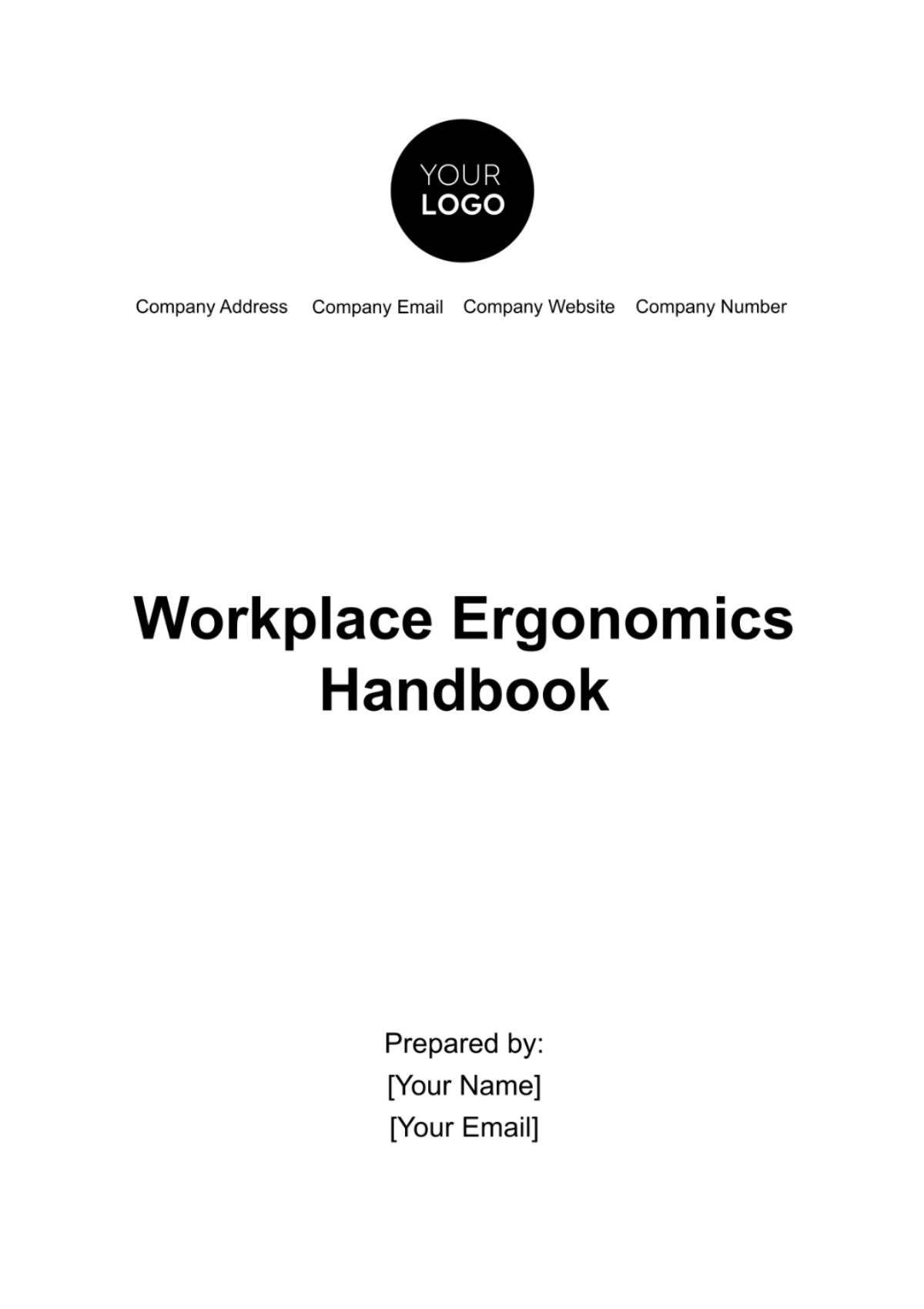
I. Introduction to Workplace Ergonomics
Ergonomics is the science of designing the workplace to fit the user, promoting health, comfort, and efficiency. This section provides an overview of ergonomics and its benefits, highlighting its crucial role in enhancing employee well-being and productivity.
Ergonomics involves adjusting the work environment and practices to prevent injuries and improve comfort. The key is to fit the job to the individual, not the individual to the job. Good ergonomics leads to reduced muscle fatigue, lower risk of work-related musculoskeletal disorders, and increased job satisfaction. Understanding ergonomics helps employees recognize its importance in maintaining a healthy work-life balance and contributes to overall workplace efficiency.
Benefit | Description |
Reduced Risk of Injury | Ergonomic practices reduce the risk of musculoskeletal disorders and other work-related injuries. |
Increased Productivity | Proper ergonomics leads to more efficient work processes and less time off due to injury, increasing overall productivity. |
Improved Employee Engagement | Employees who are comfortable and experience less work-related pain are more engaged and satisfied with their work. |
Better Quality of Work | When employees are comfortable and their workstations are optimized, the quality of their work often improves. |
Reduced Costs | Investing in ergonomics can lead to lower healthcare and compensation costs for the company in the long run. |
II. Identifying Ergonomic Risks
Recognizing ergonomic risks is the first step in creating a safer workplace. This section outlines common hazards and provides guidelines for employees to conduct self-assessments.
A. Common Ergonomic Hazards
Common ergonomic risks include improper seating posture, inadequate workstation height, and repetitive motion tasks. Employees are encouraged to be vigilant of signs like discomfort, strain, or fatigue, which may indicate ergonomic issues.
Ergonomic Risk | Possible Indicators | Recommendations |
Improper Seating Posture | Back and neck pain, discomfort while sitting | Adjust chair height and backrest, use lumbar support |
Inadequate Workstation Height | Eye strain, shoulder or arm pain | Adjust desk and monitor height, use ergonomic accessories |
Repetitive Motion Tasks | Joint stiffness, muscle fatigue | Take regular breaks, vary tasks, use ergonomic equipment |
B. Self-Assessment Guidelines
Self-assessment involves evaluating one's workstation, posture, and work habits. Simple adjustments, like repositioning a monitor or using an ergonomic mouse, can significantly reduce risk.
Assessment Aspect | What to Evaluate | Adjustment Suggestions |
Workstation Setup | Desk height, monitor distance, clutter | Reorganize for accessibility, adjust monitor and desk height |
Seating Posture | Chair height, back support, foot positioning | Adjust chair settings, ensure feet are flat on the floor |
Work Habits | Frequency of breaks, repetitive tasks, keyboard/mouse use | Take regular breaks, alternate tasks, use ergonomic keyboard/mouse |
III. Ergonomic Principles and Best Practices
Fundamental ergonomic principles and best practices are essential for a healthy workspace. This section covers guidelines for optimal workstation setup.
A. Key Ergonomic Principles
Key ergonomic principles include maintaining neutral body positions, reducing excessive force, and minimizing repetitive motions.
Principle | Description |
Maintain Neutral Body Positions | Align the body in a comfortable and natural position to minimize strain on muscles and joints. |
Reduce Excessive Force | Use tools and techniques that reduce the need for physical exertion and heavy lifting. |
Minimize Repetitive Motions | Alternate tasks and use ergonomic equipment to reduce the frequency of repetitive movements. |
B. Best Practices for Workstation Setup
An ideal workstation setup should include an adjustable chair for proper lumbar support, a desk at elbow height, and a monitor at eye level to avoid strain. Regular breaks and stretching are also crucial to prevent muscle stiffness and fatigue.
Workstation Component | Best Practice |
Chair | Adjustable chair with proper lumbar support to promote a healthy sitting posture. |
Desk | Desk at elbow height to ensure wrists are in a neutral position while typing. |
Monitor | Monitor at or slightly below eye level to avoid neck and eye strain. |
Breaks and Stretching | Regular breaks and stretching exercises to maintain circulation and muscle flexibility. |
IV. Ergonomic Equipment and Tools
Using ergonomic equipment effectively is vital for workplace comfort. This section describes various tools and their proper use and maintenance.
A. Types of Ergonomic Equipment
Ergonomic equipment includes adjustable chairs, ergonomic keyboards, and footrests. Here is a detailed table of the different types of ergonomic equipment.
Equipment Type | Description |
Adjustable Chairs | Chairs with adjustable height, backrest, and armrests. |
Ergonomic Keyboards | Keyboards are designed to reduce strain on wrists. |
Footrests | Support for feet to maintain proper posture. |
Monitor Stands | Stands to adjust monitor height for ergonomic viewing. |
Document Holders | Holders to keep documents at eye level, reducing neck strain. |
Ergonomic Mouse Devices | Mouse devices are shaped to fit natural hand position. |
Anti-Fatigue Mats | Mats to reduce fatigue from standing. |
Task Lighting | Adjustable lighting to reduce eye strain. |
Laptop Stands | Stands to elevate laptops to eye level. |
Wrist Rests | Supports for wrists while typing or using a mouse. |
B. Proper Usage and Maintenance
Proper usage involves adjusting chairs to support the curve of the spine and positioning keyboards to keep wrists straight. Regular maintenance, such as cleaning and checking for wear and tear, ensures these tools continue to provide the necessary support.
Equipment Type | Usage and Maintenance |
Adjustable Chairs | Adjust to support spine curvature; regular inspection for stability. |
Ergonomic Keyboards | Position to keep wrists straight; clean regularly. |
Footrests | Use to support feet comfortably; check for stability. |
Monitor Stands | Adjust for comfortable viewing; clean and check for wear. |
Document Holders | Position at a comfortable viewing angle; regular cleaning. |
Ergonomic Mouse Devices | Use in a natural hand position; clean and check functionality. |
Anti-Fatigue Mats | Stand on during long periods of standing; clean and inspect regularly. |
Task Lighting | Adjust for adequate lighting; replace bulbs as needed. |
Laptop Stands | Use to raise screen; inspect and clean regularly. |
Wrist Rests | Use to support wrists; clean and check for wear. |
V. Safe Work Practices
Incorporating ergonomic techniques into daily tasks is key to preventing injuries. This section offers strategies for safe work practices.
A. Ergonomic Techniques for Daily Tasks
Tips for safe work practices include alternating between sitting and standing, arranging frequently used items within easy reach, and using correct lifting techniques.
Technique | Description |
Alternating Sitting and Standing | Use sit-stand desks to alternate between sitting and standing throughout the day. |
Organizing Workstation | Arrange frequently used items like phones and documents within easy reach to minimize stretching. |
Correct Lifting Techniques | Use proper lifting techniques, like bending the knees and keeping the load close to the body. |
Keyboard and Mouse Usage | Position keyboards and mice to maintain neutral wrist positions, avoiding strain. |
Viewing Distance | Ensure the computer screen is at an appropriate distance to prevent eye strain. |
B. Injury Prevention Strategies
Awareness of posture and regular stretching can significantly reduce the risk of ergonomic injuries. Employees are encouraged to modify their routines to include ergonomic practices, enhancing overall safety and health.
Strategy | Description |
Posture Awareness | Be conscious of maintaining a neutral posture while sitting or standing. |
Regular Stretching | Engage in regular stretching exercises to maintain flexibility and reduce muscle stiffness. |
Eye Care | Take periodic eye breaks and adjust screen brightness to reduce eye fatigue. |
Footwear Choice | Wear comfortable footwear, especially in standing-intensive tasks, to support posture. |
Work Breaks | Take short, frequent breaks to change posture and relieve muscle tension. |
VI. Ergonomics Program and Policy
Understanding the company's ergonomics policy is crucial for compliance and participation. This section outlines the organization’s ergonomic policies and the roles of various stakeholders.
A. Company’s Ergonomics Policy
The company's ergonomics policy is committed to providing a safe and comfortable work environment. It outlines the roles of employees, such as adhering to ergonomic practices, and of managers, like facilitating ergonomic assessments.
B. Roles and Responsibilities
The ergonomics team is responsible for implementing ergonomic solutions and providing training.
VII. Seeking Help and Reporting Problems
Knowing how and when to report ergonomic issues is essential for maintaining a safe workplace. This section guides on reporting concerns and accessing resources.
Employees should report any ergonomic concerns to their supervisor or the ergonomics team. Reporting procedures are straightforward and are vital for addressing issues promptly. Resources available include ergonomic assessment services, training materials, and health and safety representatives who can provide additional support and guidance.
Prepared by:
[Your Name]
[Your Job Title]
[Your Company]
© [Year] [Your Company Name]. All Rights Reserved.
- 100% Customizable, free editor
- Access 1 Million+ Templates, photo’s & graphics
- Download or share as a template
- Click and replace photos, graphics, text, backgrounds
- Resize, crop, AI write & more
- Access advanced editor
Discover the ultimate guide to workplace ergonomics with Template.net's Workplace Ergonomics Handbook Template. This editable and customizable handbook ensures optimal ergonomic practices for enhanced productivity and well-being. Seamlessly editable in our Ai Editor Tool, it offers adaptability and precision. Elevate your workspace comfort and efficiency effortlessly with this essential resource.