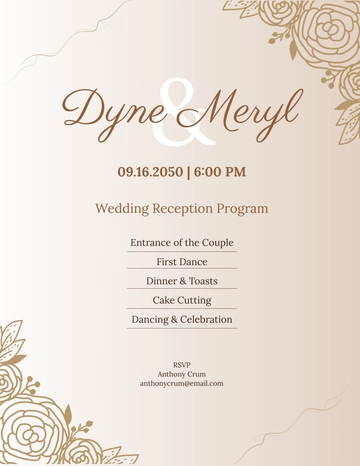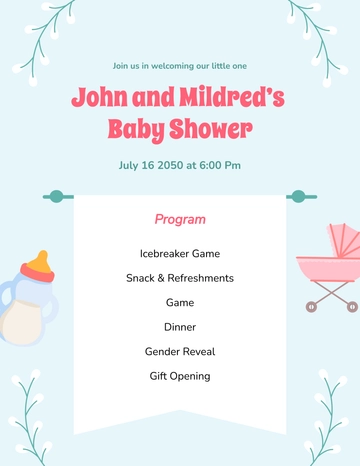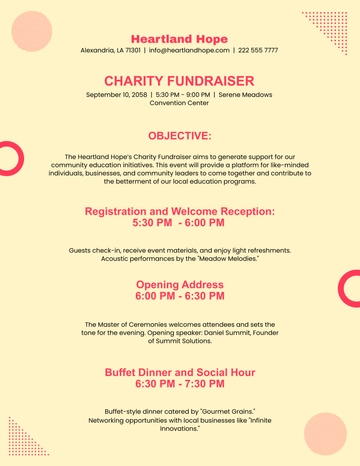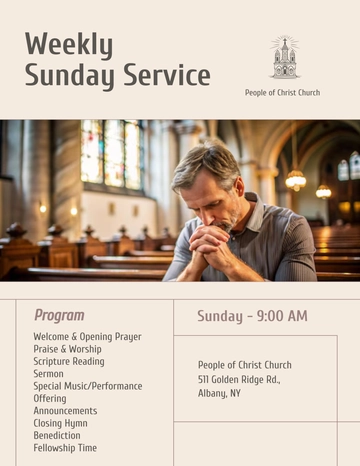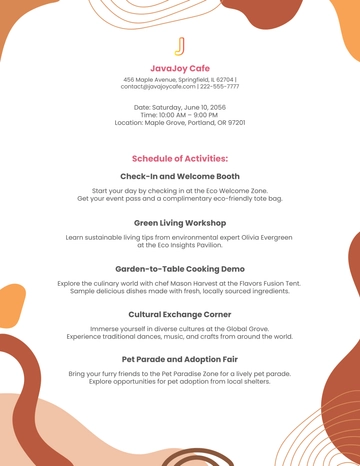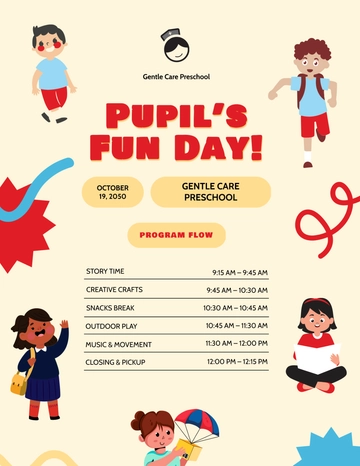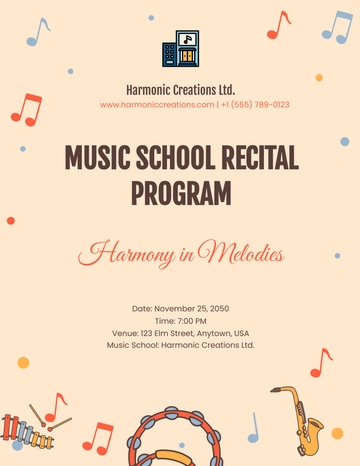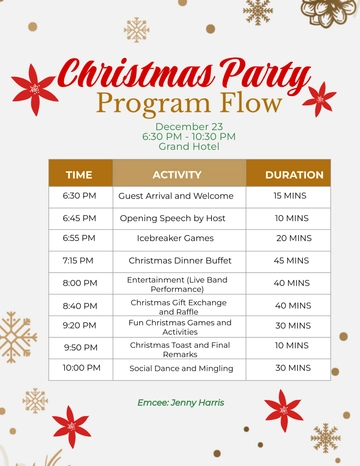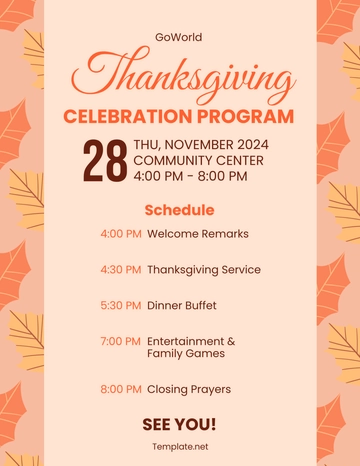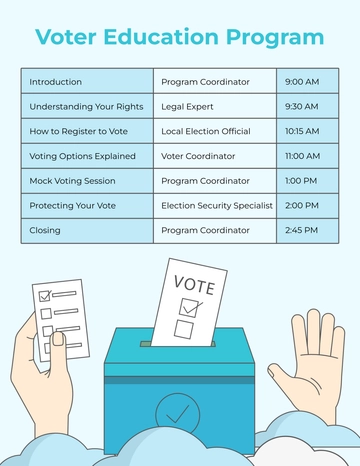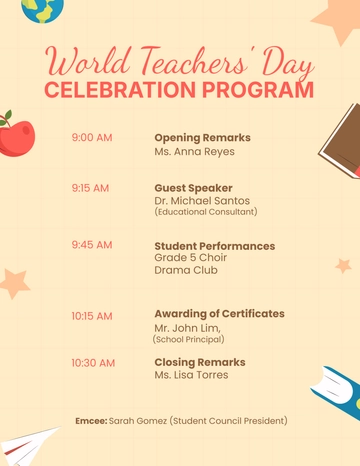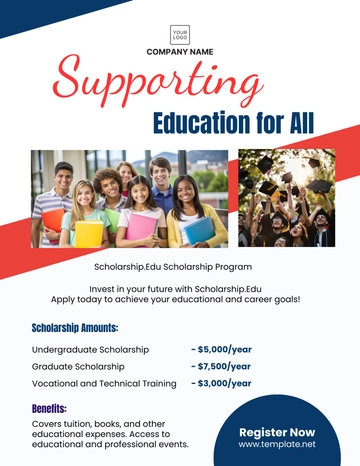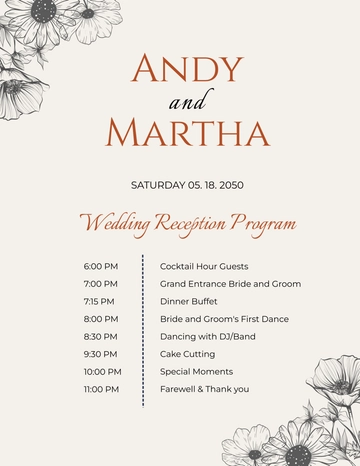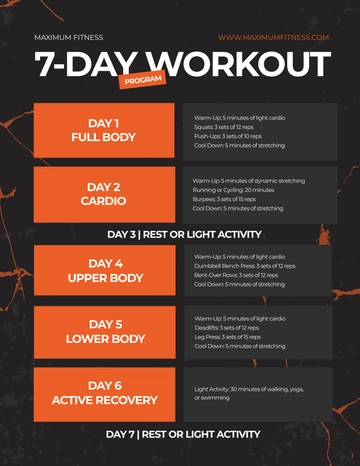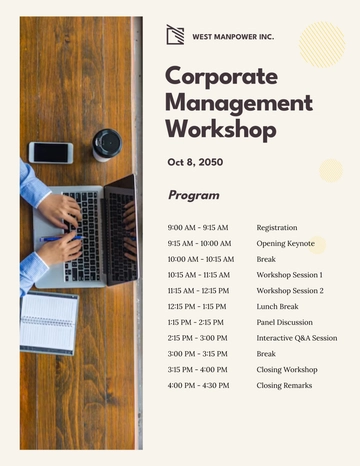Free Workplace Ergonomics Program User Guide
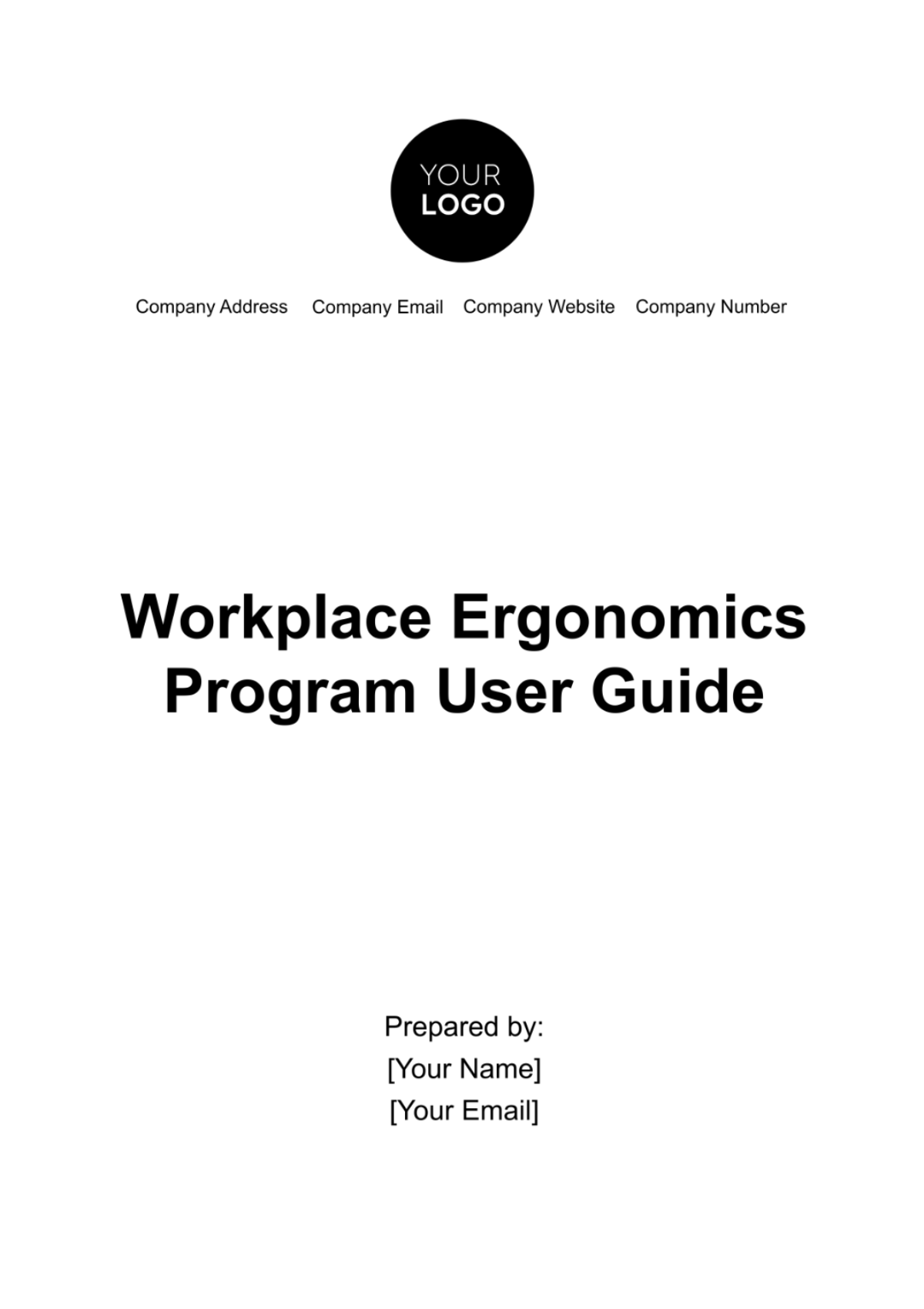
Introduction
A. Purpose of the Guide
Welcome to the Workplace Ergonomics Program User Guide, designed to enhance your well-being and productivity. This guide is created by [Your Company Name] to provide comprehensive information on ergonomics, ensuring a comfortable and healthy workspace for all employees.
B. About [Your Company Name]
[Your Company Name] is a leader in promoting workplace wellness and productivity. Committed to creating an environment where employees thrive, we have developed this Workplace Ergonomics Program to address the importance of ergonomics in maintaining a healthy work-life balance.
Understanding Ergonomics
A. What is Ergonomics?
Ergonomics is the science of designing the workplace to fit the worker, promoting efficiency, comfort, and safety. It involves optimizing the workspace to reduce discomfort and the risk of injury, ultimately enhancing overall well-being.
B. Importance of Workplace Ergonomics
Maintaining good ergonomic practices is crucial for several reasons:
Health and Well-being: Ergonomics reduces the risk of musculoskeletal disorders and promotes physical health.
Productivity: A comfortable workspace improves concentration and productivity.
Employee Satisfaction: Prioritizing ergonomics demonstrates care for employee welfare.
C. How [Your Company Name] Supports Ergonomics
[Your Company Name] is dedicated to supporting ergonomic practices through:
Ergonomic Assessments: Utilize our Ergonomics Assessment Tool on [Your Company Website] to evaluate your workspace.
Educational Workshops: Participate in our workshops to learn about best practices for a healthy work environment.
Collaboration with [Your Partner Company Name]: Partnering with [Your Partner Company Name] allows us to offer comprehensive ergonomic solutions.
Getting Started
A. Ergonomics Assessment
[Your Company Website] Ergonomics Assessment Tool
Visit [Your Company Website] and access our Ergonomics Assessment Tool. This tool is designed to help you evaluate your current workspace and identify areas for improvement. Follow the step-by-step guide to gain insights into your ergonomic needs.
2. How to Conduct a Self-Assessment
Set Up Your Workspace: Ensure you are in your usual working environment.
Access the Tool: Log in to [Your Company Website] and find the Ergonomics Assessment Tool.
Answer Questions: Respond to the questions about your desk, chair, monitor placement, and more.
Receive Recommendations: Get personalized recommendations based on your responses.
Implement Changes: Make adjustments to your workspace following the provided suggestions.
B. [Your Partner Company Name] Collaboration
[Your Partner Company Email]
For additional support and specialized solutions, connect with [Your Partner Company Name]. Reach out to [Your Partner Company Email] for personalized guidance on ergonomic products and services.
[Your Partner Company Number]
If you prefer direct assistance, contact [Your Partner Company Name] at [Your Partner Company Number]. Their expert team is ready to address your ergonomic needs.
Ergonomic Workspace Setup
Creating a well-designed workspace is essential for ergonomic comfort. Follow these guidelines to set up your workspace optimally:
A. Desk and Chair Configuration
Desk Height: Adjust the desk height to ensure your elbows are at a 90-degree angle when resting on the desk.
Chair Height: Set your chair at a height where your feet touch the floor, and your knees form a 90-degree angle.
B. Computer Monitor Placement
Eye Level: Position the top of your monitor at or slightly below eye level to reduce strain on your neck.
Distance: Place the monitor at arm's length to avoid eye fatigue.
C. Keyboard and Mouse Positioning
Keyboard Height: Keep your keyboard at a height that allows your wrists to remain straight.
Mouse Placement: Position the mouse within easy reach, minimizing reaching and straining.
D. Lighting Recommendations
Natural Light: If possible, position your desk to receive natural light.
Task Lighting: Use adjustable task lighting to illuminate your workspace without causing glare on screens.
E. [Product Name] Special Offers
Explore exclusive offers on ergonomic products, including chairs, desks, and accessories during [Product Name]. Visit [Your Company Website] or contact [Your Company Email] for details on current promotions.
Stretching and Breaks
A. Importance of Regular Breaks
Taking breaks throughout the day is essential for maintaining overall well-being. Regular breaks can help reduce eye strain, prevent musculoskeletal issues, and enhance focus. Incorporate short breaks into your schedule to promote a healthier work routine.
B. Desk Exercises
Neck Stretches
Perform these simple neck stretches to alleviate tension and reduce the risk of discomfort:
Neck Tilt:
Slowly tilt your head to one side, bringing your ear toward your shoulder.
Hold for 15 seconds.
Repeat on the other side.
Neck Rotation:
Gently turn your head to one side, looking over your shoulder.
Hold for 15 seconds.
Repeat on the other side.
Eye Exercises
Combat eye strain with these quick eye exercises:
20-20-20 Rule:
Every 20 minutes, look at an object 20 feet away for at least 20 seconds.
Eye Rolls:
Slowly roll your eyes clockwise for 10 seconds.
Reverse the direction for another 10 seconds.
C. [Your Company Social Media] Wellness Challenges
Join our wellness challenges on [Your Company Social Media] to engage in fun and healthy activities. From desk yoga to mindfulness practices, these challenges aim to foster a supportive community focused on well-being.
Training and Resources
A. Ergonomics Workshops
Upcoming Workshops
Stay informed about our upcoming Ergonomics Workshops. These interactive sessions provide in-depth insights into creating an ergonomic workspace and offer practical tips for improving your daily work habits. Check our events calendar on [Your Company Website] for details.
Past Workshops
Missed a workshop? Access recorded sessions and presentation materials from past workshops on [Your Company Website]. Gain valuable knowledge at your convenience to enhance your ergonomic practices.
B. [Your Company Name] Ergonomics Handbook
Downloadable Resources
Download the [Your Company Name] Ergonomics Handbook for a comprehensive guide on ergonomic principles. Access practical tips, checklists, and illustrations to help you create a comfortable and healthy workspace. Find the handbook on [Your Company Website].
Frequently Asked Questions
Explore common queries and concerns related to workplace ergonomics. If you have additional questions, feel free to contact our support team at [Your Company Email].
Q1: What are the key benefits of ergonomic practices?
A: Ergonomic practices provide numerous benefits, including reduced risk of musculoskeletal disorders, increased comfort, improved productivity, and enhanced overall well-being.
Q2: How can I set up an ergonomic workspace on a budget?
A: Creating an ergonomic workspace doesn't always require a significant budget. Explore cost-effective options such as adjusting chair and desk height, using cushions for support, and incorporating DIY solutions.
Q3: Are there specific exercises for preventing eye strain?
A: Yes, practicing the 20-20-20 rule (looking at an object 20 feet away every 20 minutes for at least 20 seconds) and eye rolls can help alleviate eye strain during prolonged screen use.
Q4: Where can I find additional resources on ergonomic principles?
A: Download the [Your Company Name] Ergonomics Handbook from our website for comprehensive guidance on ergonomic principles. It includes practical tips, checklists, and illustrations.
Q5: How often should I perform desk exercises?
A: Incorporate desk exercises into your routine at least every hour. Taking short breaks for stretching and exercises can help prevent stiffness and improve circulation.
Q6: Can I request a personalized ergonomic assessment for my workspace?
A: Absolutely! Contact our support team at [Your Company Email], and we can arrange a personalized ergonomic assessment to address your specific needs.
Q7: What special offers are available during [Product Name]?
A: Visit [Your Company Website] or contact [Your Company Email] to discover exclusive offers on ergonomic products, including chairs, desks, and accessories during [Product Name].
Q8: How can I stay updated on upcoming Ergonomics Workshops?
A: Check our events calendar on [Your Company Website] for details on upcoming Ergonomics Workshops. You can also follow us on [Your Company Social Media] for real-time updates.
Feedback and Improvement
A. Client Testimonials
Discover how others have benefited from the Workplace Ergonomics Program. Read testimonials from [Your Client Name] who have implemented ergonomic practices into their daily work routine. Their experiences highlight the positive impact of prioritizing health and well-being.
B. User Feedback Form
How to Provide Feedback
Your feedback is valuable in helping us enhance our Workplace Ergonomics Program. Share your thoughts and suggestions by following these simple steps:
Visit [Your Company Website]: Go to our website and navigate to the "Feedback" section.
Complete the Form: Fill out the user feedback form with your comments, ideas, and any challenges you've encountered.
Submit: Click the submit button to send us your feedback securely.
[Your Company Name Address]
If you prefer to provide feedback through traditional means, you can send written feedback to [Your Company Address]. We appreciate your input and use it to continually improve our program.
Conclusion
A. Continual Improvement
At [Your Company Name], we are committed to continually improving the Workplace Ergonomics Program to meet the evolving needs of our users. Your feedback and engagement play a crucial role in this ongoing process. As we strive to enhance the program, stay connected for updates and new features.
B. Stay Connected
[Your Company Social Media]
Follow us on [Your Company Social Media] to stay updated on the latest ergonomic tips, upcoming workshops, and wellness challenges. Join our community and share your experiences, insights, and questions with fellow users.
[Your Company Email]
For direct communication and personalized assistance, feel free to reach out to us at [Your Company Email]. Our team is here to address any queries, provide additional information, or offer support as you continue your ergonomic journey.
Thank you for choosing [Your Company Name] as your partner in creating a healthier and more comfortable workspace. Together, we can foster a work environment that prioritizes well-being and productivity.
For any further inquiries, contact [Your Name] at [Your Email].
- 100% Customizable, free editor
- Access 1 Million+ Templates, photo’s & graphics
- Download or share as a template
- Click and replace photos, graphics, text, backgrounds
- Resize, crop, AI write & more
- Access advanced editor
Introducing the Workplace Ergonomics Program User Guide Template from Template.net. This editable and customizable resource streamlines your ergonomic initiatives. Crafted with precision using our Ai Editor Tool, it ensures seamless adaptation to your organization's needs. Elevate workplace comfort and productivity effortlessly with this comprehensive guide.