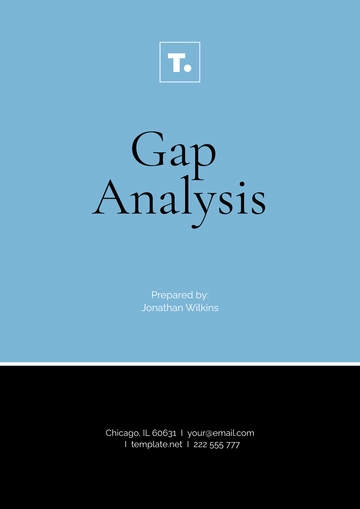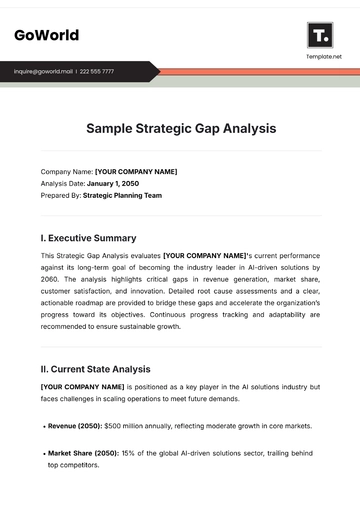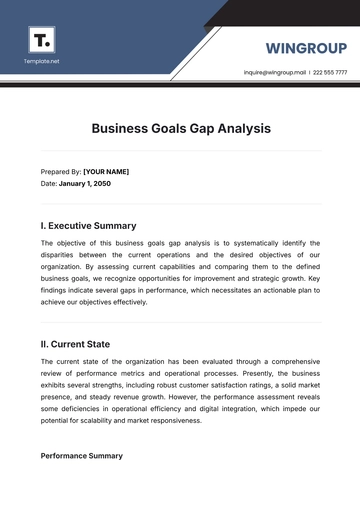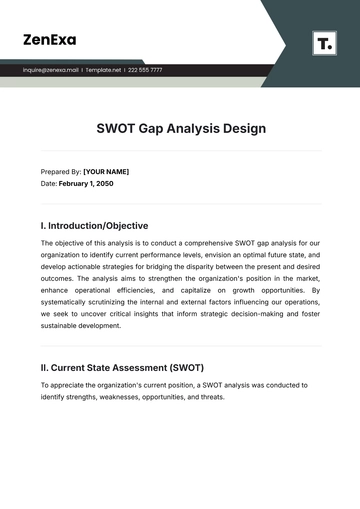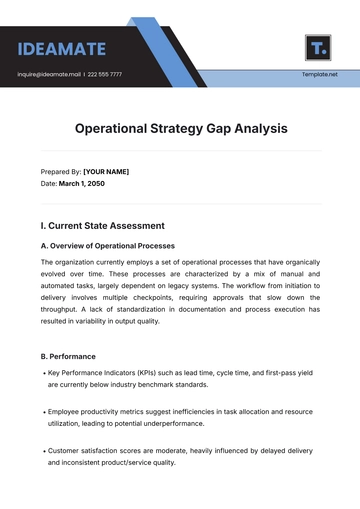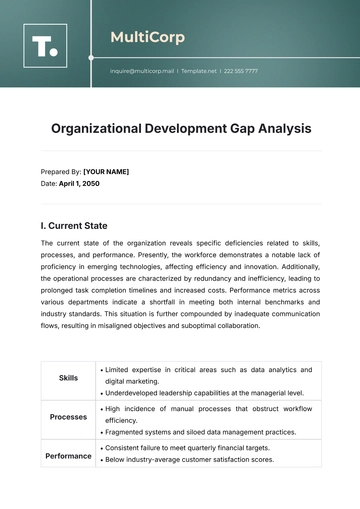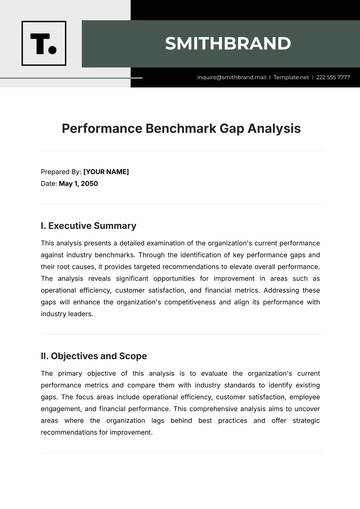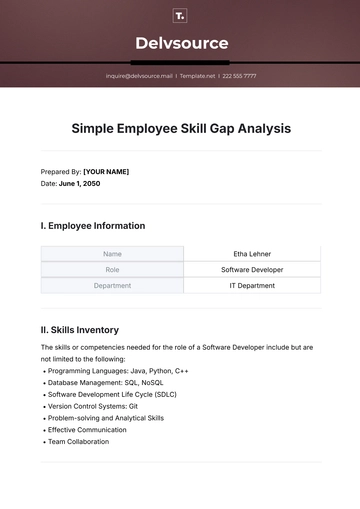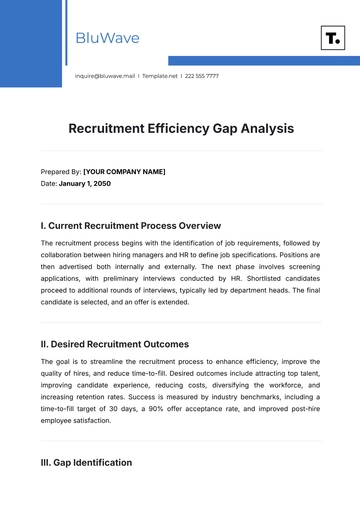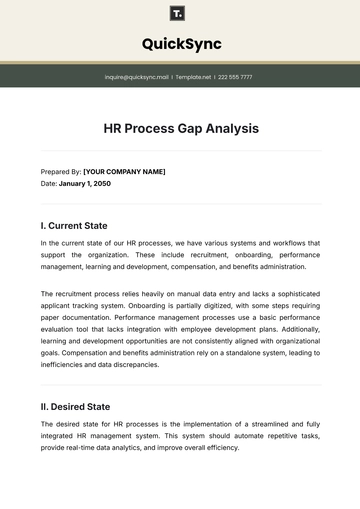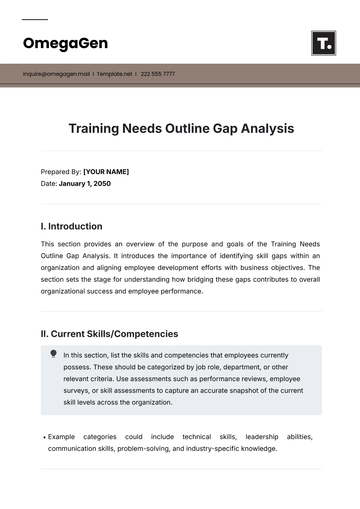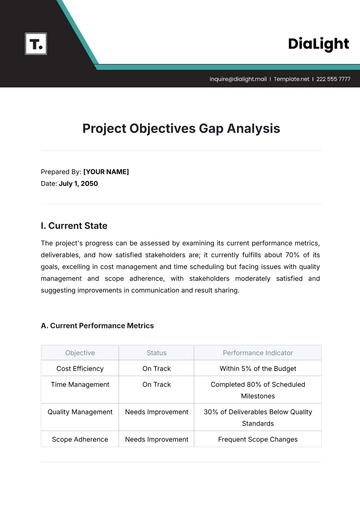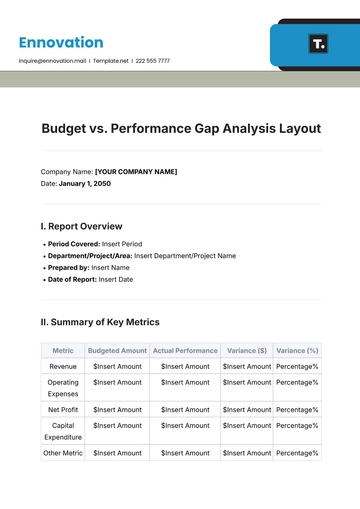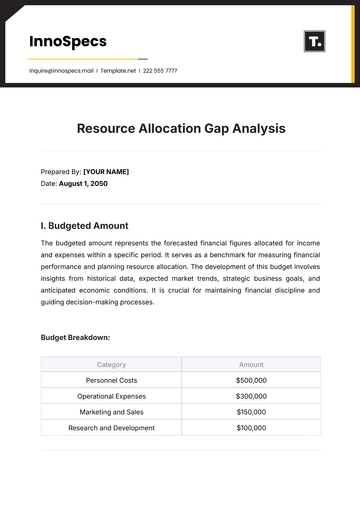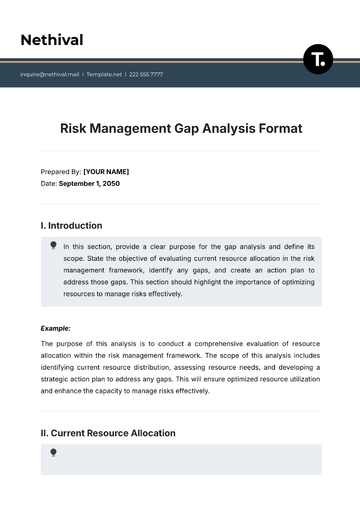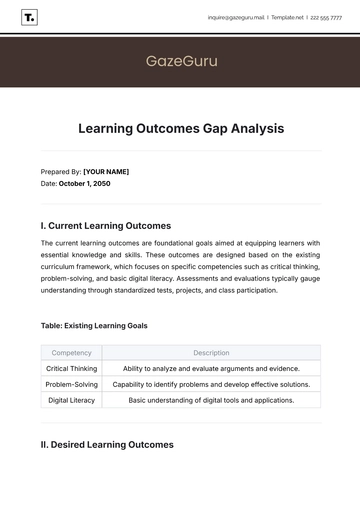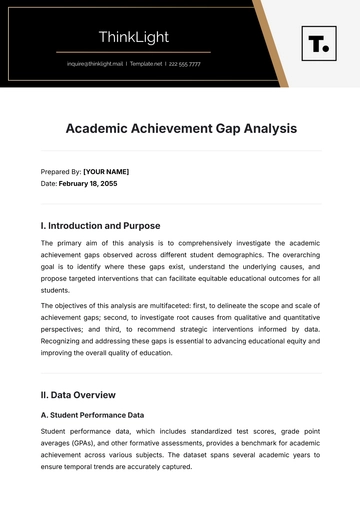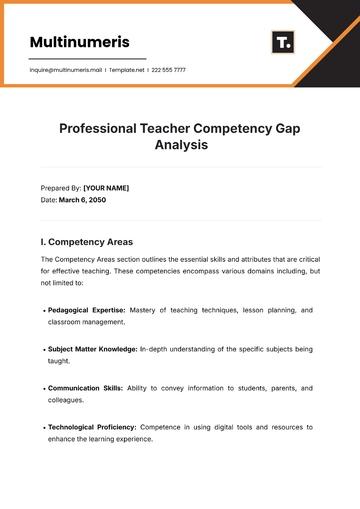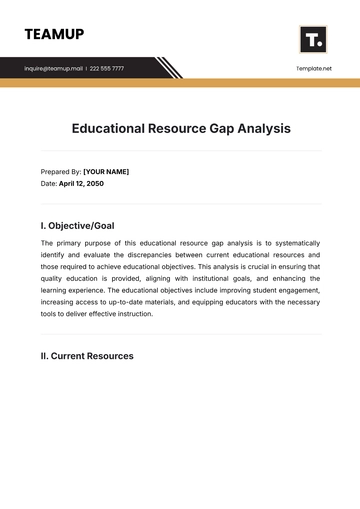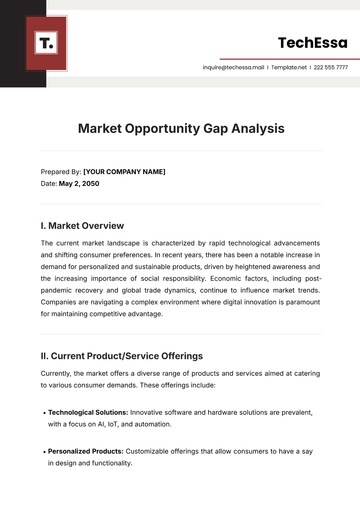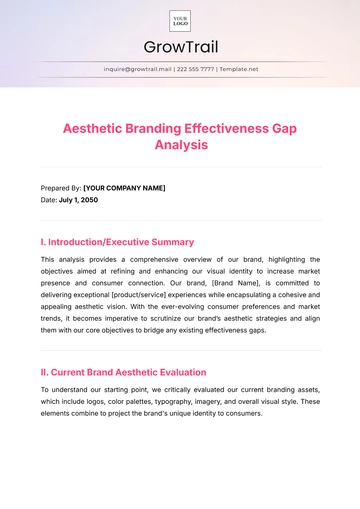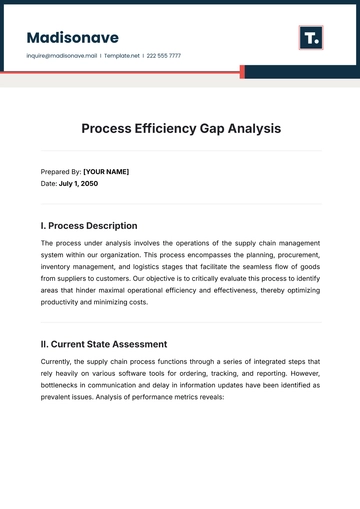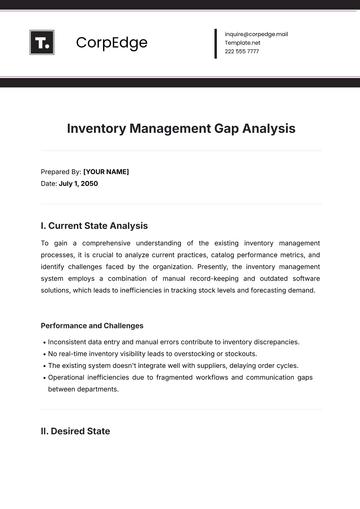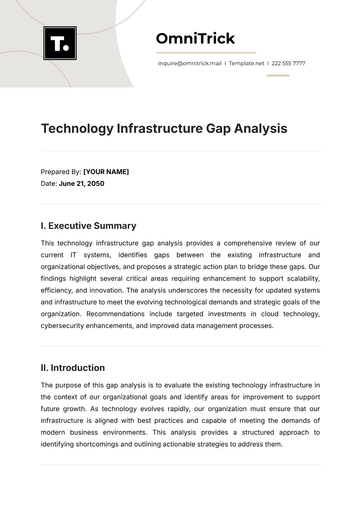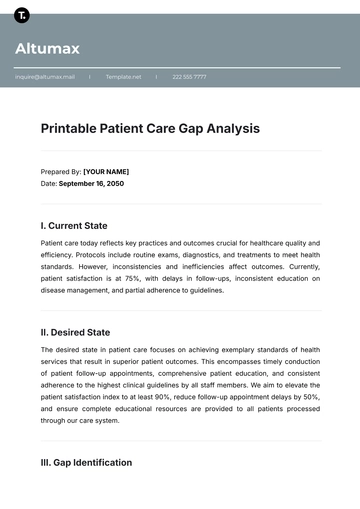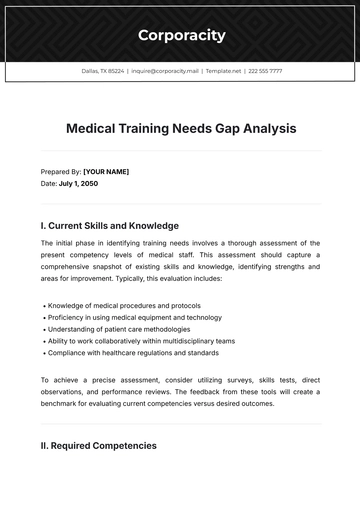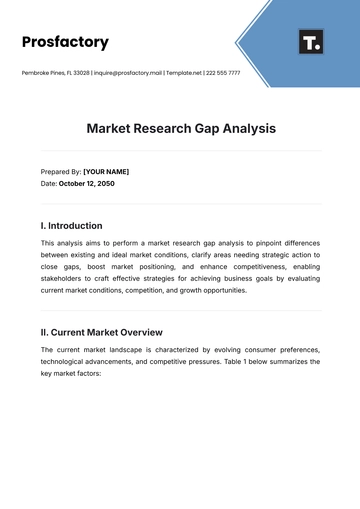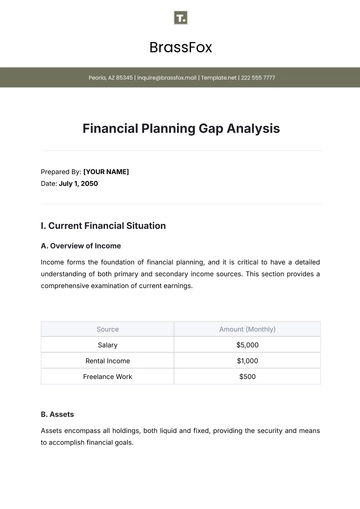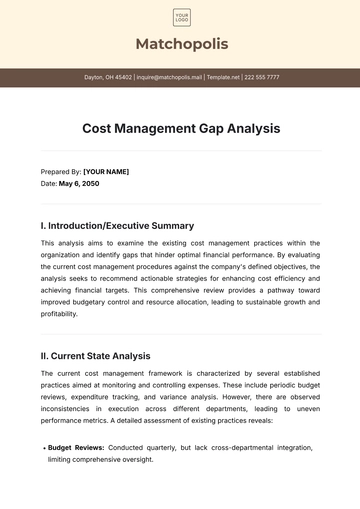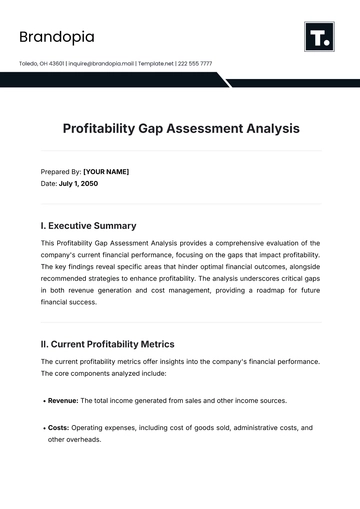Free Training Tools & Platforms Analysis HR
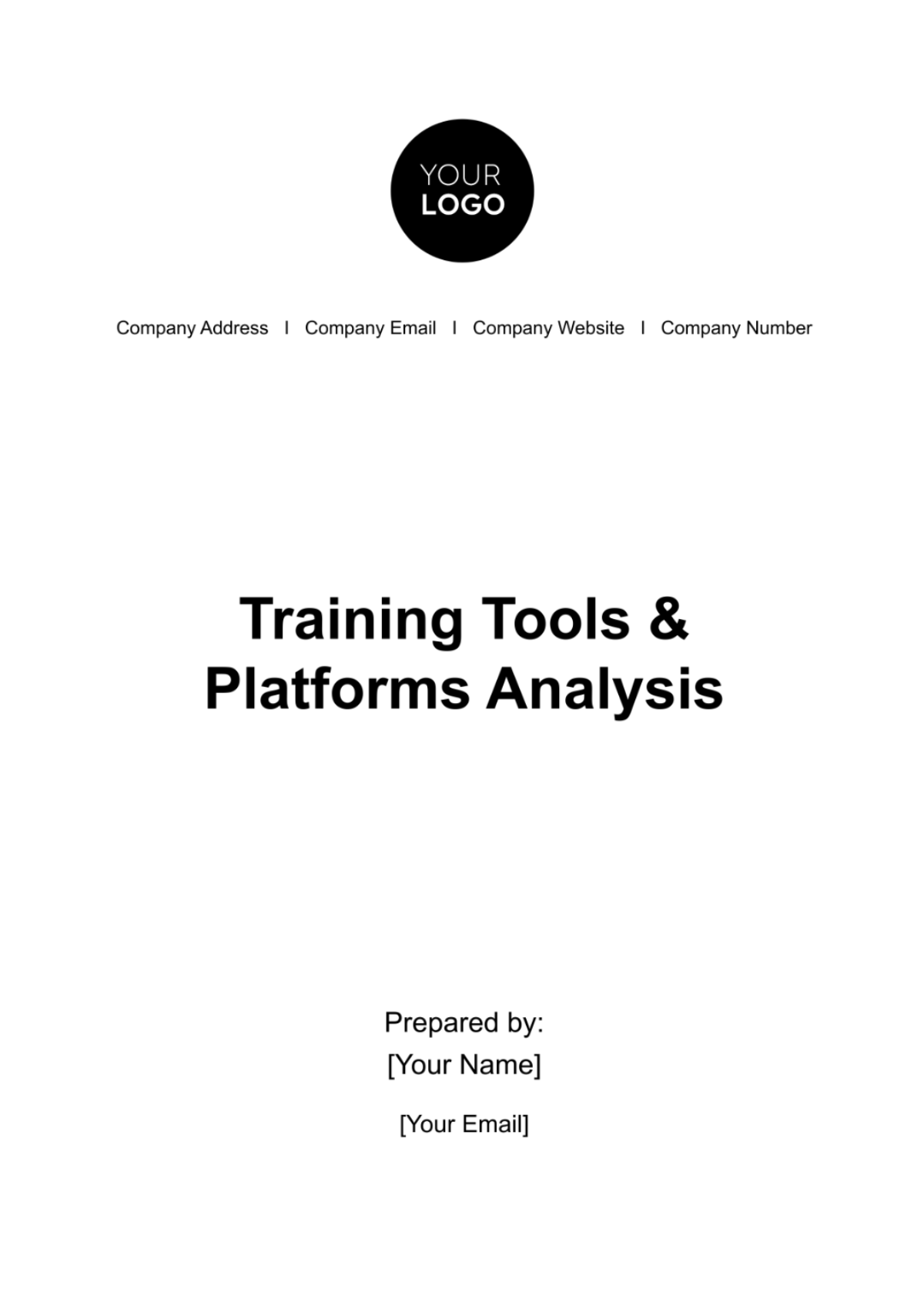
TABLE OF CONTENTS
Training Tools & Platforms Analysis..................................................................... 1
TABLE OF CONTENTS....................................................................................................2
1. Introduction..................................................................................................................3
1.1 Scope and Objectives...............................................................................................3
2. Tool/Platform Overview.............................................................................................3
3. User Interface and Experience.................................................................................5
3.1 Ease of Use ..............................................................................................................5
3.2 User-Friendly Interface ..........................................................................................5
3.3 Accessibility Features ............................................................................................5
4. Content Creation and Management ........................................................................5
4.1 Authoring Tools ........................................................................................................5
4.2 Content Organization ..............................................................................................5
4.3 Support for Multimedia ...........................................................................................6
5. Learning and Assessment Features .........................................................................6
5.1 Supported Materials ................................................................................................6
5.2 Assessment and Quizzes .......................................................................................6
5.3 Progress Tracking ....................................................................................................6
6. Collaboration and Communication ...........................................................................6
6.1 Discussion Forums/Chat ..........................................................................................6
6.2 Virtual Classrooms ...................................................................................................7
6.3 Integration with Communication Tools .................................................................7
7. Customization and Branding ....................................................................................7
7.1 Ability to Customize the Look and Feel ..................................................................7
7.2 Branding Options for the Organization ..................................................................7
8. Integration and Compatibility ..................................................................................7
8.1 Compatibility with Other Software or Systems ....................................................7
8.2 Availability of APIs for Integration..........................................................................7
9. Security and Privacy .................................................................................................8
9.1 Data Encryption and Security Measures ................................................................8
9.2 Compliance with Data Protection Regulations (e.g., GDPR) ...............................8
10. Cost and Licensing ..................................................................................................8
10.1 Pricing Structure ....................................................................................................8
10.2 Licensing Options .................................................................................................8
11. Support and Training ...............................................................................................8
11.1 Availability of Customer Support ...........................................................................8
11.2 Training Resources .................................................................................................9
12. Scalability and Performance ...................................................................................9
12.1 Ability to Scale with Growing User Base ..............................................................9
12.2 Performance under Heavy Load ..........................................................................9
13. Feedback and Reviews ...........................................................................................9
13.1 User Reviews and Testimonials ............................................................................9
13.2 Feedback from Current Users ..............................................................................9
14. Conclusion and Recommendations ......................................................................10
14.1 Summary of the Analysis .....................................................................................10
14.2 Recommendations Based on the Assessment .................................................10
15. Appendices .............................................................................................................10
15.1 Additional Information ..........................................................................................10
Introduction
Welcome to the Training Tools & Platforms Analysis, a comprehensive assessment aimed at helping [Your Company Name] make an informed decision regarding the selection of a training solution aligned with our learning and development needs. This document outlines the key criteria, evaluations, and recommendations to facilitate the decision-making process.
1.1 Scope and Objectives
The scope of this analysis encompasses an in-depth evaluation of various training tools and platforms. Our primary objectives are to identify the most suitable solution that aligns with our training goals, optimizes user experience, and meets our budgetary considerations.
Tool/Platform Overview
In this section, we provide an overview of the training tools and platforms under consideration for deployment within [Your Company Name]. Each tool/platform is briefly introduced along with essential vendor information.
Tool/Platform 1: | LearningHub Pro |
Vendor/Provider: | EdTech Solutions Inc. |
Brief Description: | LearningHub Pro is a versatile learning management system (LMS) designed to meet the diverse training needs of modern organizations. It offers a range of unique features and capabilities tailored to enhance our training initiatives at [Your Company Name]. |
Key Features and Capabilities: |
|
LearningHub Pro promises to streamline our training programs, enhance learner engagement, and provide valuable insights into the effectiveness of our training initiatives.
Tool/Platform 2: | eLearnXpress |
Vendor/Provider: | TechEd Solutions Ltd. |
Brief Description: | eLearnXpress is a comprehensive e-learning platform known for its adaptability and scalability. It has been designed to cater to the unique training needs of [Your Company Name] while offering seamless vendor support and a rich set of features. |
Key Features and Capabilities: |
|
eLearnXpress offers the adaptability and versatility we need to deliver high-quality training, whether for new hires, ongoing employee development, or customer education.
User Interface and Experience
3.1 Ease of Use
LearningHub Pro boasts an intuitive and user-friendly interface that ensures both learners and administrators can effortlessly navigate the platform. This streamlined design minimizes the learning curve, allowing users to concentrate on accessing and interacting with content seamlessly.
3.2 User-Friendly Interface
eLearnXpress is distinguished by its clean, well-organized layout, fostering a highly user-friendly experience. Learners benefit from swift access to courses, the ability to easily track their progress, and seamless engagement with content—all of which contribute to a positive and effective learning environment.
3.3 Accessibility Features
Both LearningHub Pro and eLearnXpress are committed to prioritizing accessibility. In strict adherence to WCAG (Web Content Accessibility Guidelines) standards, these platforms offer accessibility features such as descriptive alt text for images and intuitive keyboard navigation. These measures are meticulously designed to ensure inclusivity, catering to the diverse needs of all learners.
Content Creation and Management
4.1 Authoring Tools
LearningHub Pro's content authoring suite is a versatile and empowering resource for our trainers. This suite equips them with the tools to craft engaging and interactive learning materials. With built-in support for SCORM and xAPI standards, compatibility is enhanced, making it easier to seamlessly integrate content from various sources.
4.2 Content Organization
eLearnXpress excels in providing a user-friendly content organization system. This system simplifies the logical structuring of courses, modules, and resources, making content management a straightforward process for administrators. This intuitive organization contributes to a smoother and more efficient training workflow.
4.3 Support for Multimedia
Both LearningHub Pro and eLearnXpress exhibit robust support for diverse multimedia formats. This encompasses video, audio, images, and interactive elements. This exceptional flexibility empowers us to create captivating and dynamic learning experiences that resonate with learners of various preferences and learning styles.
Learning and Assessment Features
5.1 Supported Materials
LearningHub Pro accommodates an extensive array of learning materials, spanning traditional documents and presentations to dynamic multimedia components like videos and simulations. This versatility ensures that our training content caters to a wide spectrum of learning styles and preferences.
5.2 Assessment and Quizzes
eLearnXpress distinguishes itself through the provision of robust assessment and quiz creation tools. These tools grant us the ability to design quizzes with varying question types, set time constraints, and even randomize questions, thereby upholding the integrity of assessments while promoting learner engagement.
5.3 Progress Tracking
Both platforms excel in the realm of progress tracking. Learners gain the capability to monitor their individual progress, while administrators are furnished with comprehensive reporting capabilities. These reports encompass metrics such as completion rates, quiz scores, and time invested in specific modules, thereby empowering data-driven insights and enhancements to the training program.
Collaboration and Communication
6.1 Discussion Forums/Chat
LearningHub Pro not only provides exceptional learning resources but also integrates seamlessly with discussion forums and chat features. These features actively foster collaboration among learners. The discussions can be topic-centric, promoting knowledge sharing, peer learning, and meaningful interactions that enrich the overall learning experience.
6.2 Virtual Classrooms
eLearnXpress takes virtual learning to the next level with its seamless integration of virtual classroom solutions. These virtual classrooms facilitate live, interactive training sessions. Attendees can actively participate in real-time discussions and share screens, ensuring a dynamic and engaging learning environment that closely replicates in-person interactions.
6.3 Integration with Communication Tools
Both platforms are adept at integrating with widely used communication tools, including email and messaging platforms. This integration streamlines notifications and communication channels between administrators and learners, enabling swift and efficient exchange of information, announcements, and support.
Customization and Branding
7.1 Ability to Customize the Look and Feel
LearningHub Pro offers extensive customization options, allowing us to tailor the platform's appearance to align with [Your Company Name]'s branding guidelines. This includes customization of color schemes, logos, and fonts to create a seamless brand experience.
7.2 Branding Options for the Organization
eLearnXpress provides comprehensive branding options, enabling us to showcase [Your Company Name]'s identity throughout the platform. We can customize login screens, certificates, and learner dashboards, reinforcing our brand presence.
Integration and Compatibility
8.1 Compatibility with Other Software or Systems
Both LearningHub Pro and eLearnXpress are designed to seamlessly integrate with a variety of software and systems. They are compatible with our existing HR systems, CRM software, and other essential tools, ensuring data flow and consistency across platforms.
8.2 Availability of APIs for Integration
LearningHub Pro and eLearnXpress offer robust APIs, allowing us to establish secure integrations with third-party applications. This capability enhances data synchronization, streamlines workflows, and extends the functionality of the platforms.
Security and Privacy
9.1 Data Encryption and Security Measures
LearningHub Pro employs state-of-the-art data encryption methods to safeguard sensitive information. User data, content, and communications are encrypted both in transit and at rest, ensuring data integrity and confidentiality.
eLearnXpress employs industry-standard security protocols and encryption techniques to protect data. The platform undergoes regular security audits and vulnerability assessments to maintain a high level of data security.
9.2 Compliance with Data Protection Regulations (e.g., GDPR)
Both platforms are fully compliant with data protection regulations, including GDPR. They provide tools and features that empower us to manage user data in accordance with legal requirements, ensuring user privacy and regulatory adherence.
Cost and Licensing
10.1 Pricing Structure
Both LearningHub Pro and eLearnXpress offer flexible pricing structures tailored to our budget preferences. Options include subscription-based models, ensuring ongoing access to updates and support. Additionally, both platforms provide per-user pricing, allowing us to scale costs according to actual usage.
10.2 Licensing Options
For added flexibility, LearningHub Pro and eLearnXpress provide a range of licensing options. Whether we opt for annual subscriptions, monthly plans, or even a one-time purchase, these platforms accommodate our licensing preferences, aligning with our financial strategy.
Support and Training
11.1 Availability of Customer Support
We can rely on prompt and effective customer support from both LearningHub Pro and eLearnXpress. Their dedicated support teams are readily available to address inquiries, troubleshoot issues, and provide guidance, ensuring a smooth user experience.
11.2 Training Resources
LearningHub Pro and eLearnXpress offer extensive training resources to empower our team. These resources include comprehensive documentation, video tutorials, and interactive webinars. These valuable assets enable our administrators and trainers to maximize the platforms' potential effectively.
Scalability and Performance
12.1 Ability to Scale with Growing User Base
Both platforms are engineered with scalability in mind. As [Your Company Name] expands, we can confidently scale our training initiatives. LearningHub Pro and eLearnXpress accommodate a growing user base without compromising performance or user experience.
12.2 Performance under Heavy Load
To ensure uninterrupted training experiences, both platforms excel in performance under heavy load. They are equipped to handle high volumes of concurrent users, delivering content and assessments swiftly, even during peak usage periods.
Feedback and Reviews
13.1 User Reviews and Testimonials
Both LearningHub Pro and eLearnXpress have garnered positive user reviews and testimonials from organizations similar to ours. Users have praised the platforms for their user-friendly interfaces, robust features, and effective training outcomes. These endorsements underscore the platforms' credibility and performance.
13.2 Feedback from Current Users
We have also gathered valuable feedback from current users within our organization who have had hands-on experience with the platforms. Their insights and suggestions have been instrumental in shaping this analysis, ensuring that it aligns with our specific needs and expectations.
Conclusion and Recommendations
14.1 Summary of the Analysis
In summary, the analysis of LearningHub Pro and eLearnXpress has provided valuable insights into their respective strengths and capabilities. Both platforms offer user-friendly interfaces, extensive customization options, compatibility with our existing systems, robust security measures, and excellent scalability and performance under heavy load.
14.2 Recommendations Based on the Assessment
Based on the assessment, we recommend the following:
Primary Recommendation:
We strongly recommend selecting LearningHub Pro as the primary training platform. Its robust feature set, user-friendly interface, and positive user feedback make it an ideal choice for our organization. LearningHub Pro's extensive content management capabilities and real-time progress tracking will empower us to deliver effective and engaging training programs.
Secondary Recommendation:
As a secondary recommendation, we suggest considering eLearnXpress, primarily for its exceptional scalability and integration capabilities. While LearningHub Pro serves as the primary platform, eLearnXpress can complement our training efforts, especially as we expand our user base and require seamless integration with third-party applications.
Hybrid Approach:
For organizations seeking a hybrid approach, combining LearningHub Pro and eLearnXpress may offer the best of both worlds. Leveraging LearningHub Pro for its feature-rich training environment and eLearnXpress for its scalability and integration prowess can provide a comprehensive training solution.
Continuous Evaluation:
It is advisable to periodically evaluate the performance and user satisfaction with the chosen platforms to ensure they continue to align with our evolving training needs.
Appendices
15.1 Additional Information
In the appendices, you will find supplementary information, charts, and data relevant to the analysis. These resources provide a more detailed view of the features, pricing, and user satisfaction levels associated with LearningHub Pro and eLearnXpress.
Appendix A: Feature Comparison
This appendix presents a detailed feature-by-feature comparison between LearningHub Pro and eLearnXpress. It highlights the strengths and weaknesses of each platform, aiding in the decision-making process.
Appendix B: Pricing Details
Here, you'll find comprehensive pricing details, including subscription options, per-user costs, and licensing structures for both platforms. This information is essential for budget planning.
Appendix C: User Satisfaction Survey Results
We conducted a user satisfaction survey among current users of LearningHub Pro and eLearnXpress. This appendix contains survey results, providing insights into user experiences, preferences, and areas of improvement.
Appendix D: Integration Possibilities
For organizations emphasizing integration, this section explores potential integration scenarios with other software and systems, demonstrating the flexibility and compatibility of both platforms.
- 100% Customizable, free editor
- Access 1 Million+ Templates, photo’s & graphics
- Download or share as a template
- Click and replace photos, graphics, text, backgrounds
- Resize, crop, AI write & more
- Access advanced editor
Discover the perfect training solution for your business with our Training Tools & Platforms Analysis HR Template at Template.net. Effortlessly evaluate user-friendly interfaces, content management, assessment features, scalability, and more. Make data-driven decisions, access user reviews, and align your organization's training goals with the ideal platform. Streamline your analysis process today.