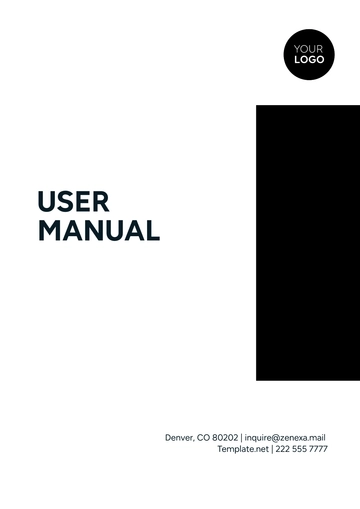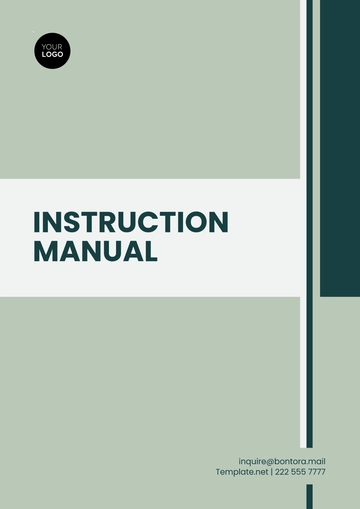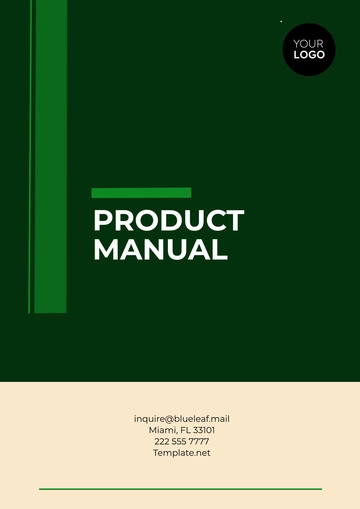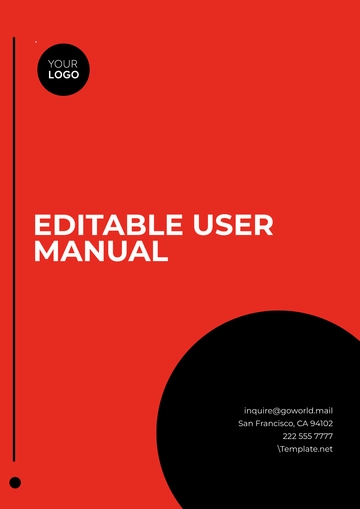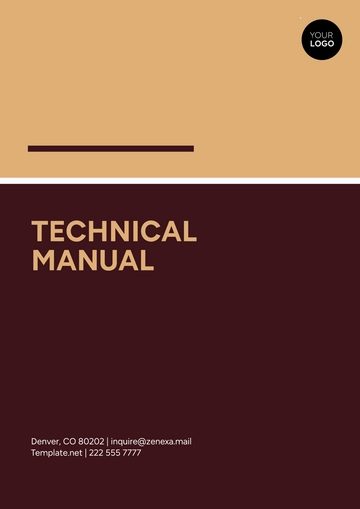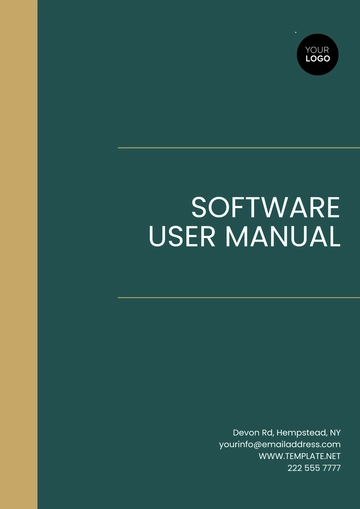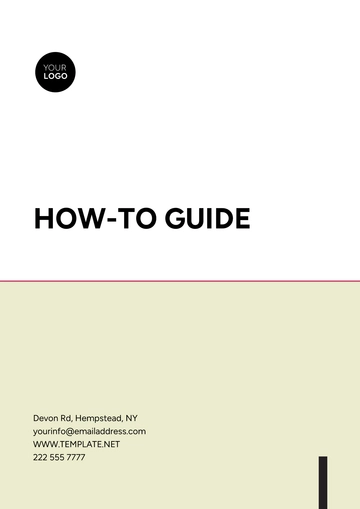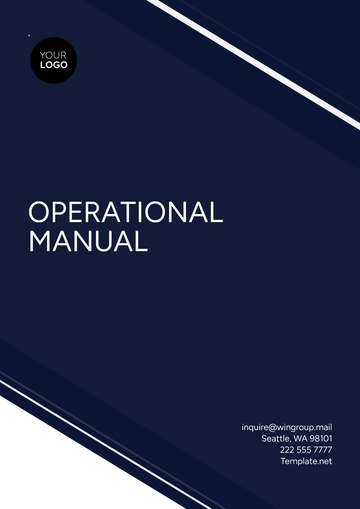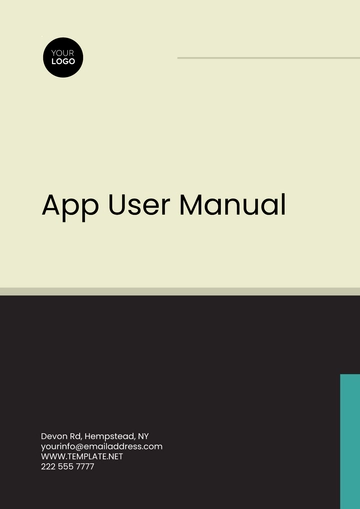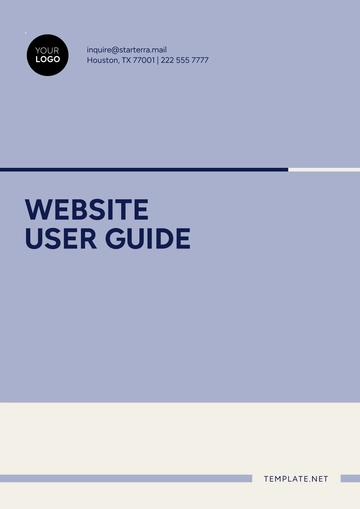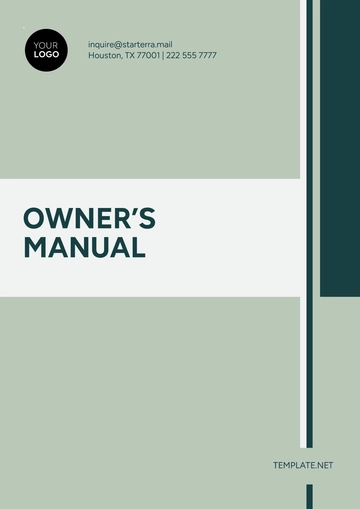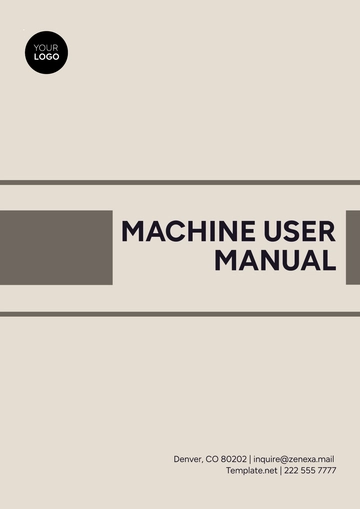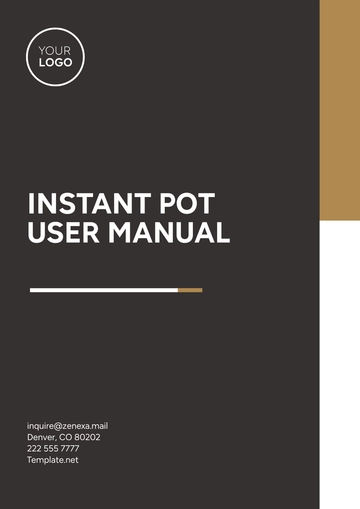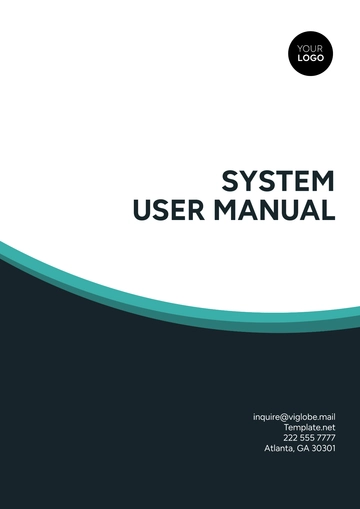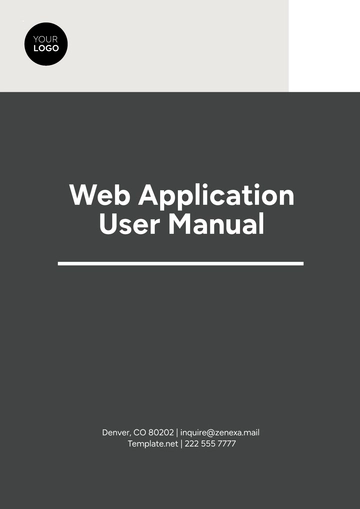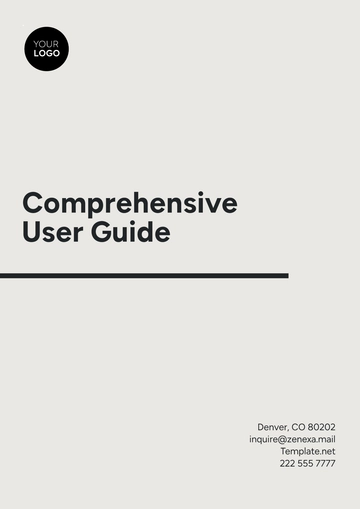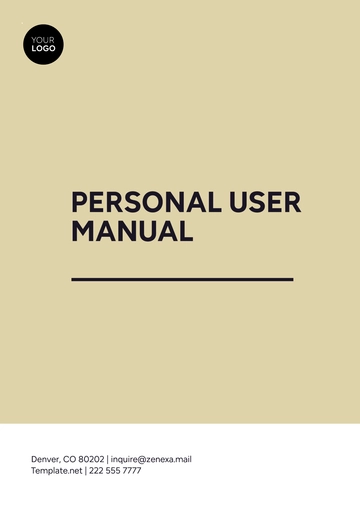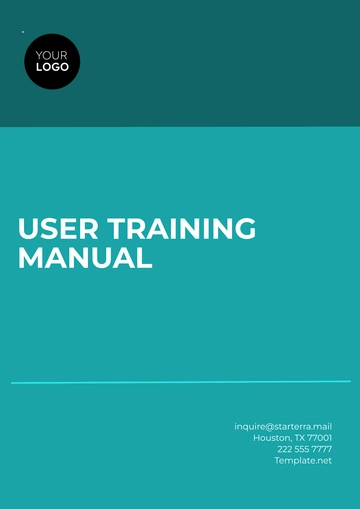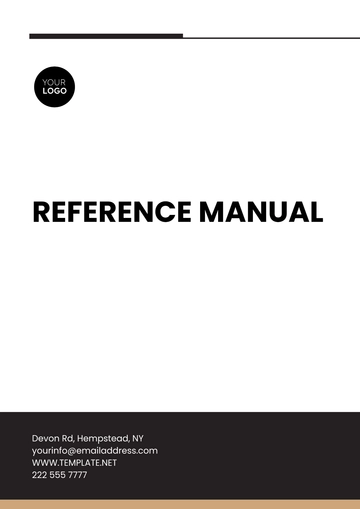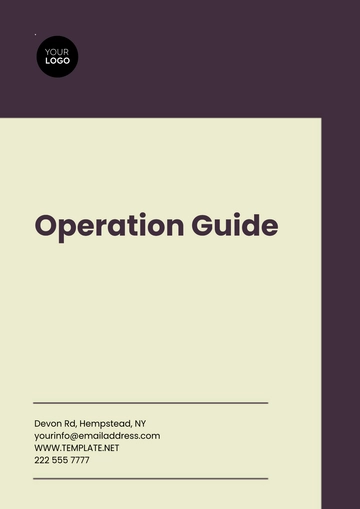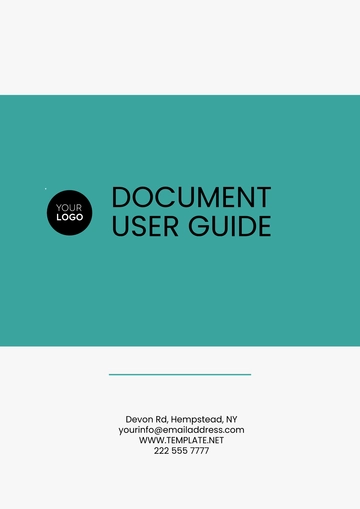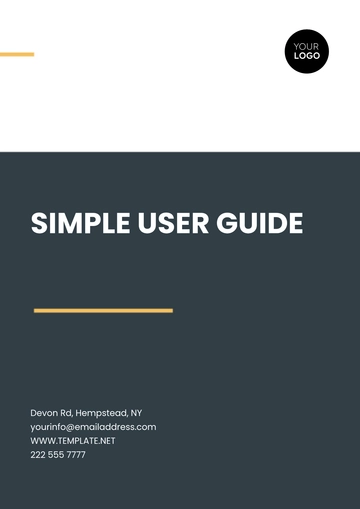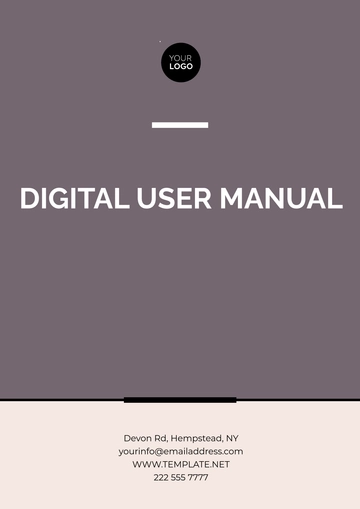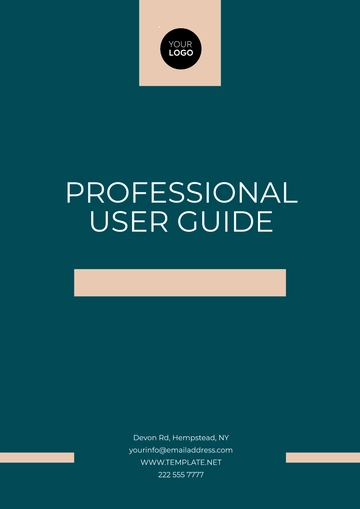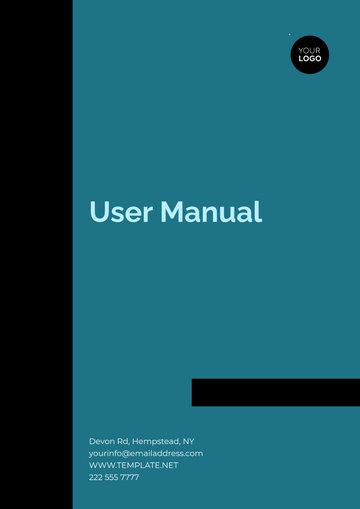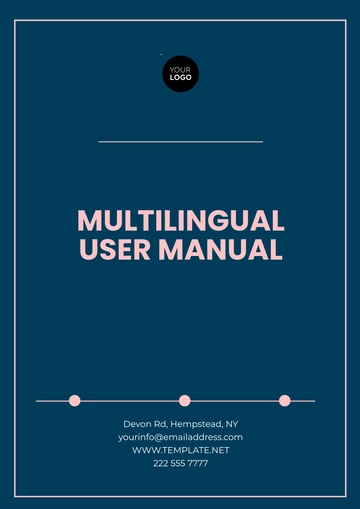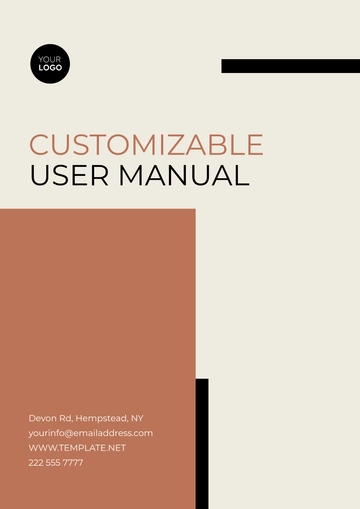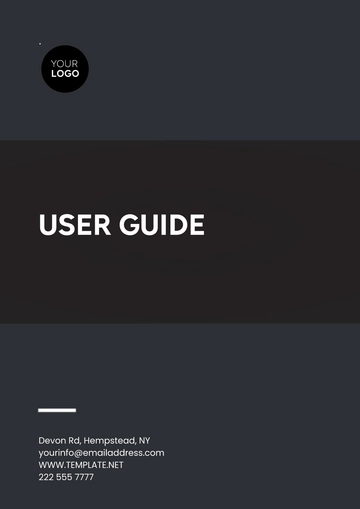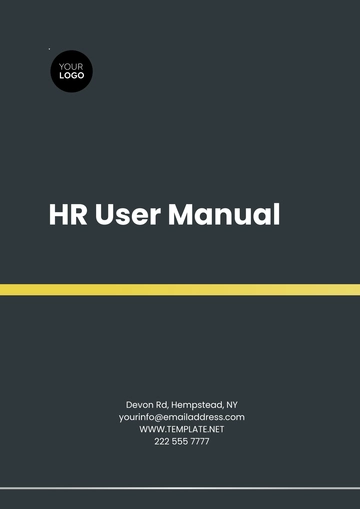Free Sample User Manual
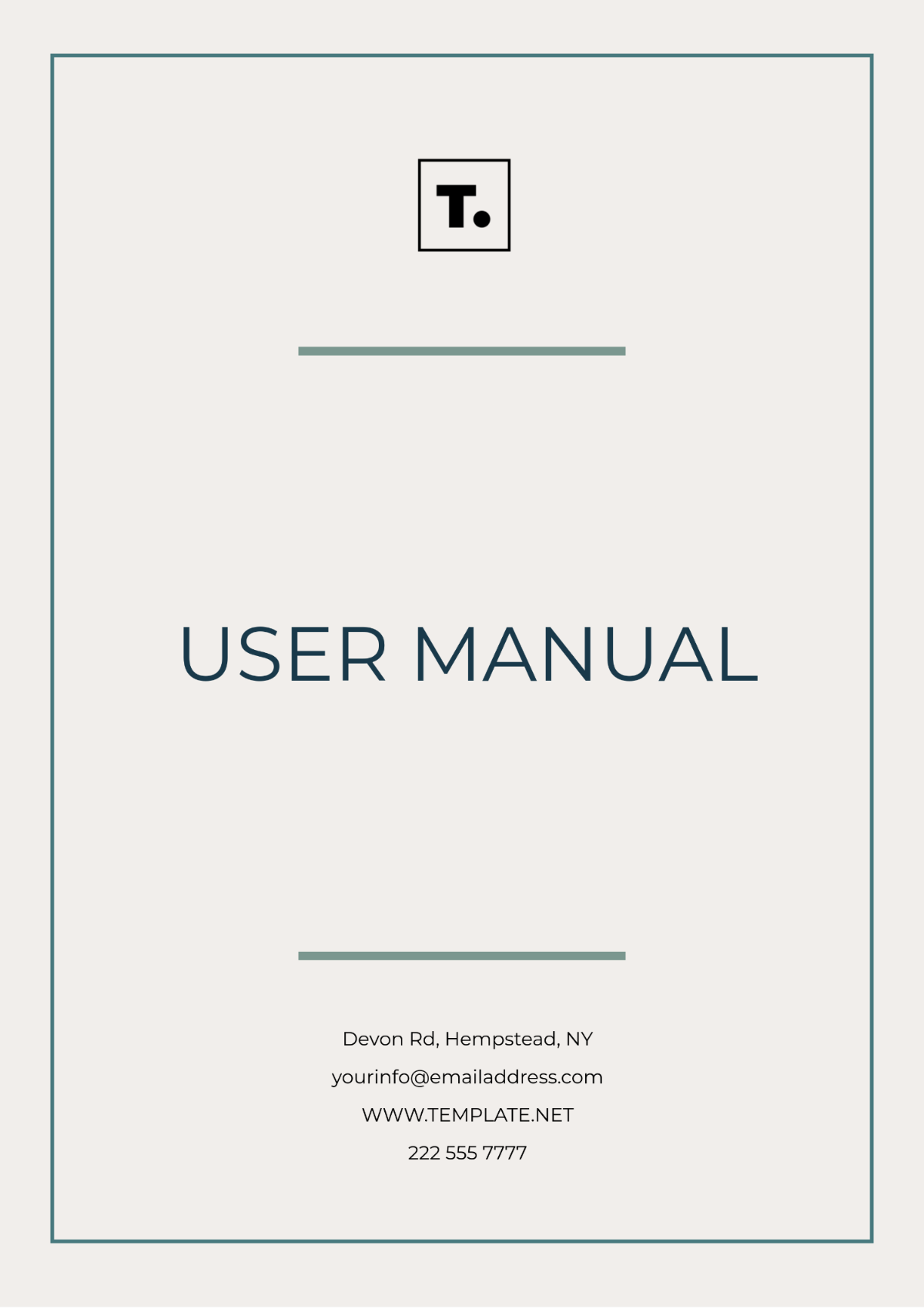
Prepared by: [YOUR NAME]
1. Introduction
The purpose of this manual is to provide comprehensive instructions for safely and effectively using and maintaining your home appliance. By following these guidelines, you can ensure optimal performance and longevity, enhancing user satisfaction and minimizing the risk of damage or injury.
2. Setup Guidelines
2.1 Unboxing
Carefully remove the appliance from its packaging.
Check for any visible damage or missing parts.
Refer to the included parts list to ensure all components are accounted for.
2.2 Installation
Place the appliance on a stable, flat surface.
Ensure there is adequate ventilation around the appliance.
Connect the appliance to a grounded electrical outlet.
2.3 Initial Setup
Read the quick-start guide for basic operation instructions.
Set the appliance to its default settings as per the manufacturer’s recommendations.
Perform a test run to ensure everything is functioning correctly.
3. Operational Procedures
3.1 Daily Use
Turn on the appliance using the main power switch.
Select the desired settings based on your needs.
Start the operation and monitor the appliance during its use.
3.2 Cleaning
Turn off and unplug the appliance before cleaning.
Use a soft cloth and mild detergent to clean the exterior surfaces.
Regularly clean any removable parts as per the user manual instructions.
3.3 Maintenance
Regularly inspect the appliance for wear and tear.
Replace any parts that show signs of damage or wear.
Refer to the maintenance schedule for periodic service checks.
4. Troubleshooting Tips
4.1 Common Issues
Problem | Possible Cause | Solution |
|---|---|---|
Appliance does not turn on | Power cord not plugged in | Ensure the power cord is properly connected. |
Unusual noise during operation | Loose parts or debris | Check for any loose parts or debris and remove them. |
Appliance not performing as expected | Incorrect settings | Verify and adjust the settings as needed. |
4.2 Customer Support
Consult the user manual for additional troubleshooting tips.
Contact customer support if the issue persists.
5. Safety Precautions
5.1 General Safety
Read all instructions before using the appliance.
Keep the appliance away from water and other liquids.
Do not use the appliance if it shows signs of damage.
5.2 Electrical Safety
Always unplug the appliance when not in use.
Do not overload electrical outlets.
Avoid using extension cords with the appliance.
5.3 Maintenance and Repairs
Only use authorized parts for repairs and maintenance.
Do not attempt to repair the appliance yourself; contact a professional.
6. Warranty Information
Refer to the warranty card included with the product for detailed warranty information. Ensure you register your appliance for warranty coverage and retain the purchase receipt for future reference.
- 100% Customizable, free editor
- Access 1 Million+ Templates, photo’s & graphics
- Download or share as a template
- Click and replace photos, graphics, text, backgrounds
- Resize, crop, AI write & more
- Access advanced editor
Discover the ultimate solution for crafting user-friendly manuals effortlessly with Template.net's User Manual Template. This editable and customizable template, compatible with our intuitive Ai Editor Tool, ensures seamless customization. Empower your product documentation with professional flair, only with Template.net.