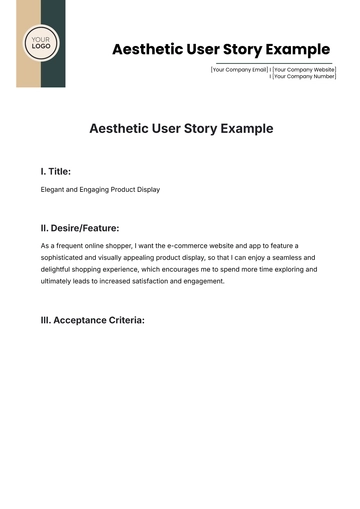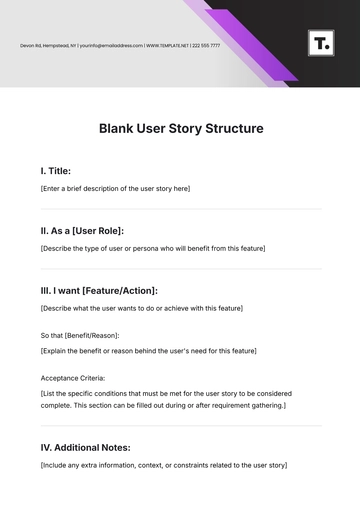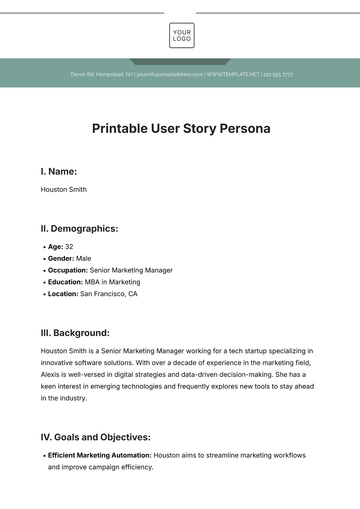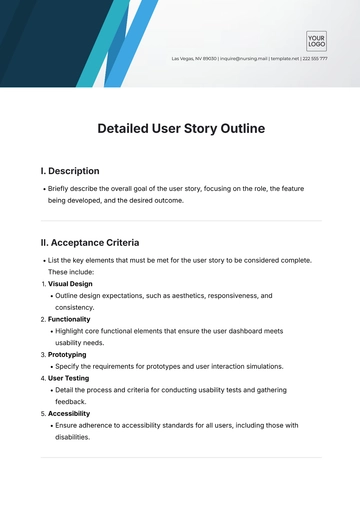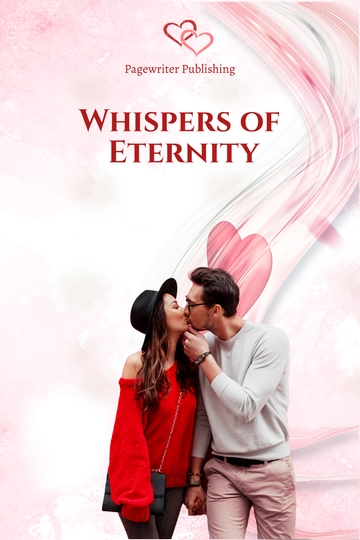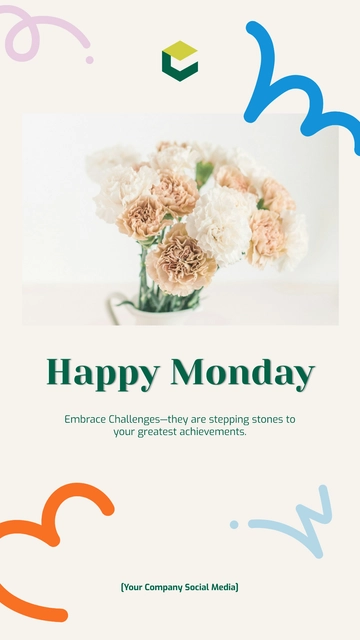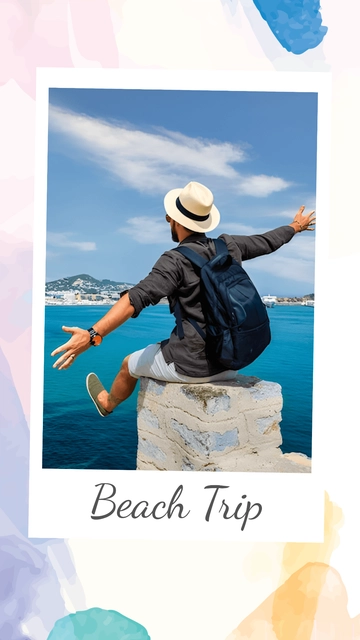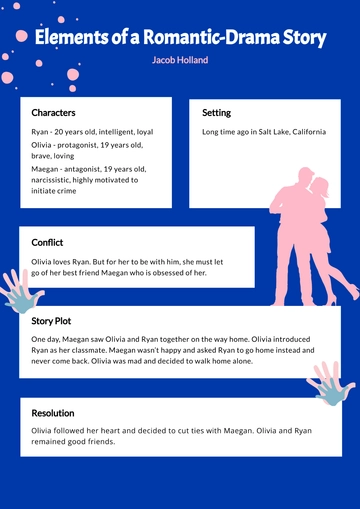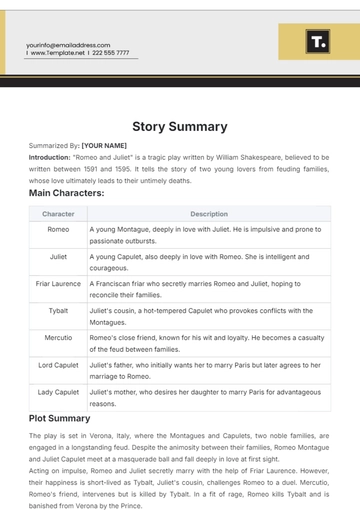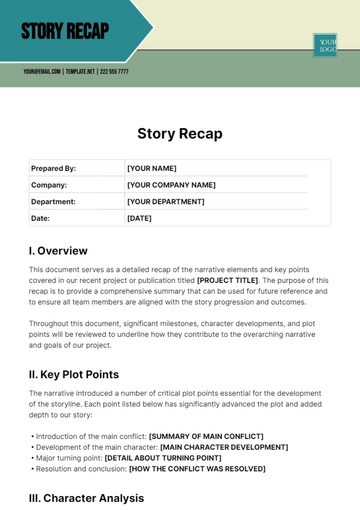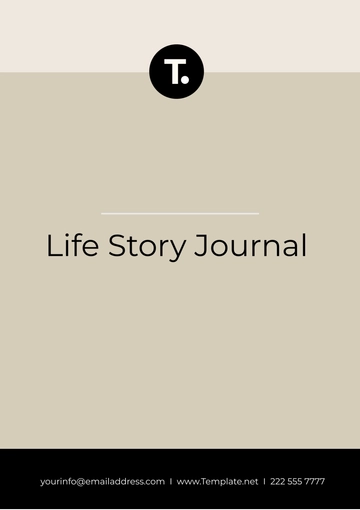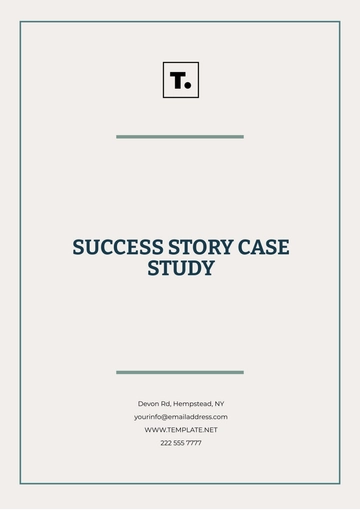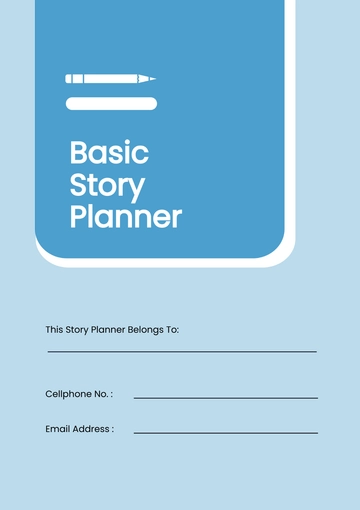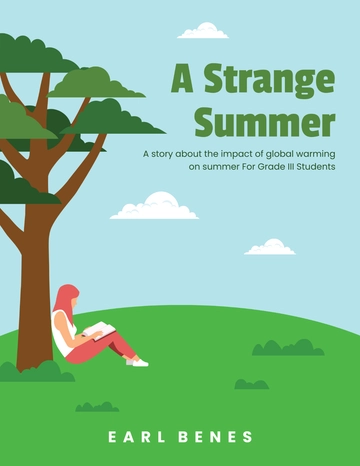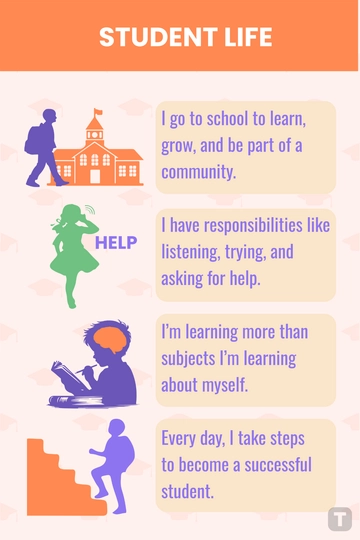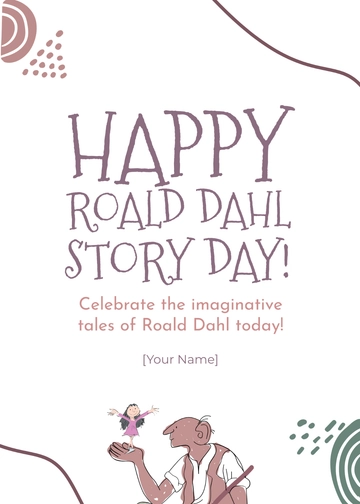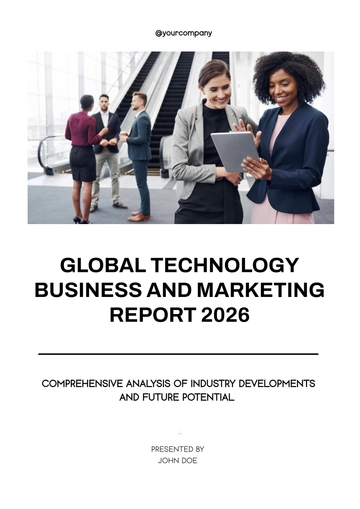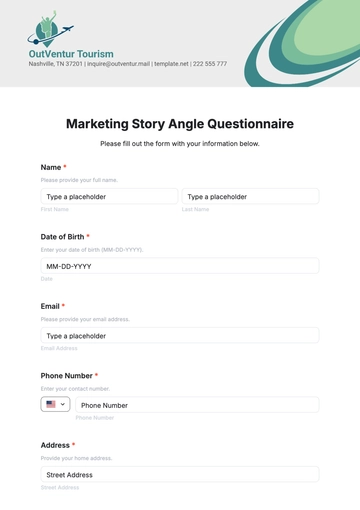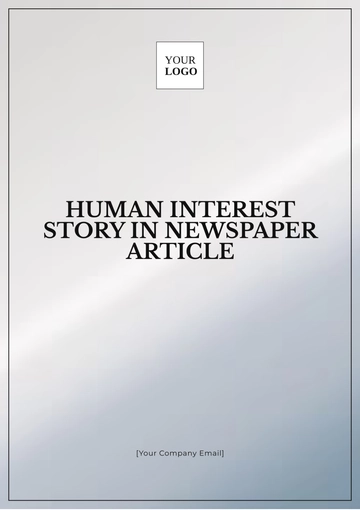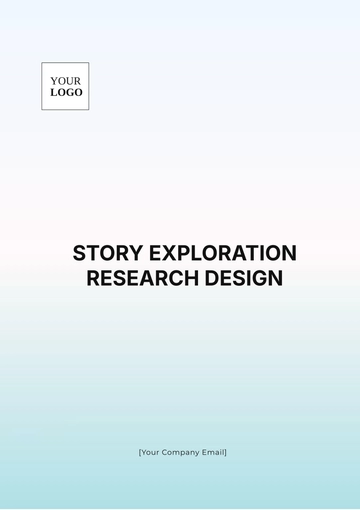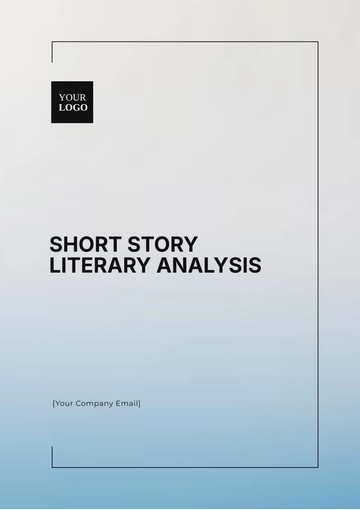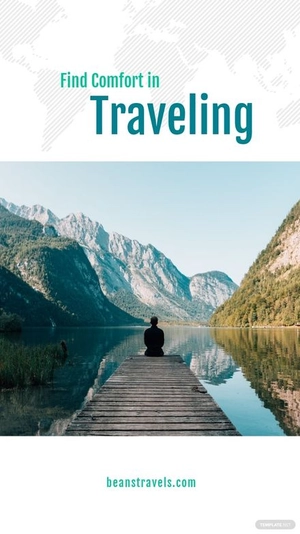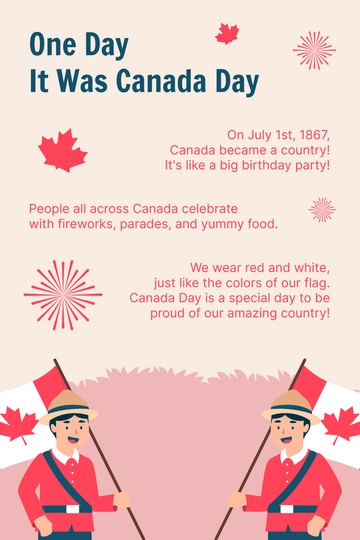Free User Story With Acceptance Criteria
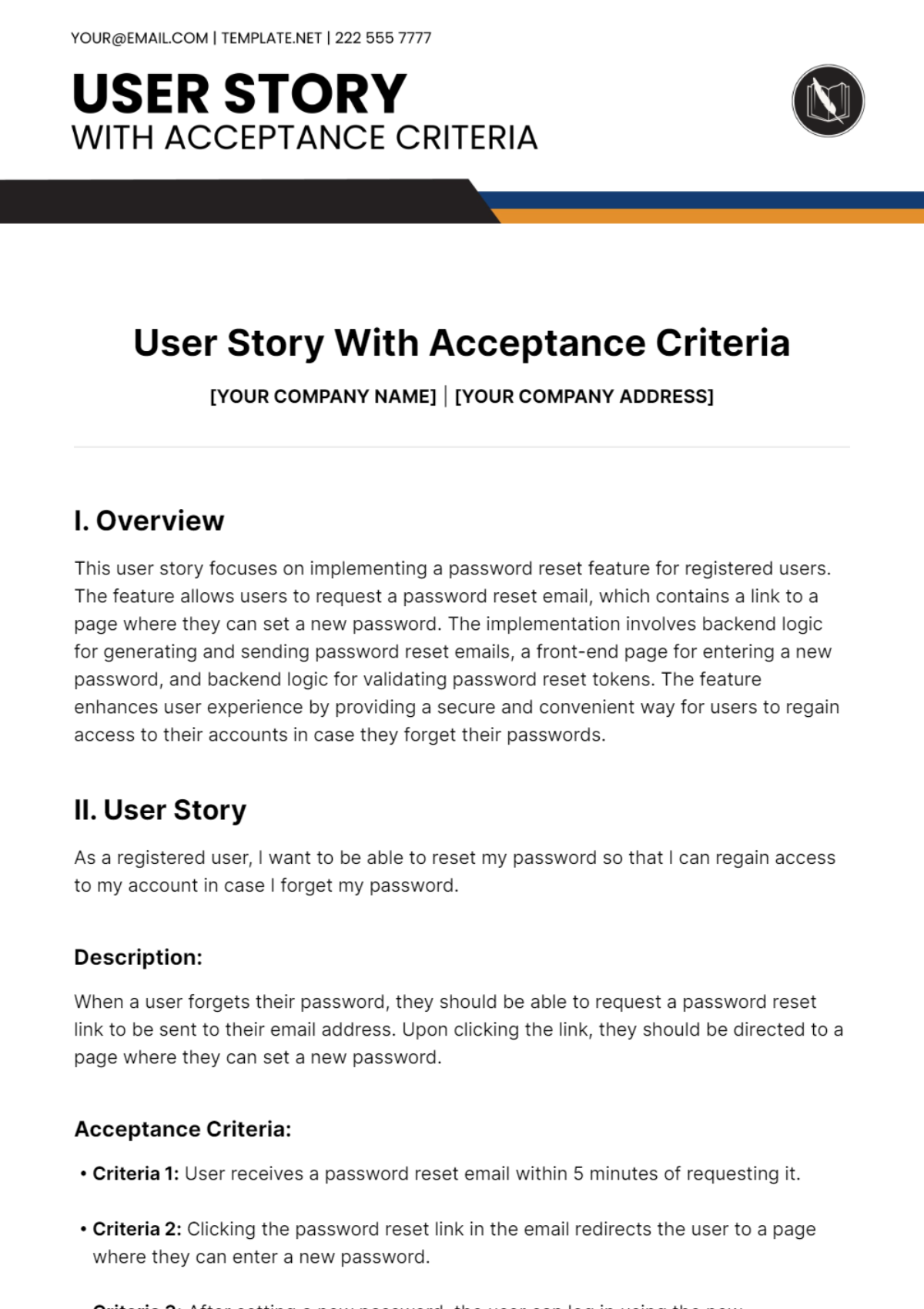
[YOUR COMPANY NAME] | [YOUR COMPANY ADDRESS]
I. Overview
This user story focuses on implementing a password reset feature for registered users. The feature allows users to request a password reset email, which contains a link to a page where they can set a new password. The implementation involves backend logic for generating and sending password reset emails, a front-end page for entering a new password, and backend logic for validating password reset tokens. The feature enhances user experience by providing a secure and convenient way for users to regain access to their accounts in case they forget their passwords.
II. User Story
As a registered user, I want to be able to reset my password so that I can regain access to my account in case I forget my password.
Description:
When a user forgets their password, they should be able to request a password reset link to be sent to their email address. Upon clicking the link, they should be directed to a page where they can set a new password.
Acceptance Criteria:
Criteria 1: User receives a password reset email within 5 minutes of requesting it.
Criteria 2: Clicking the password reset link in the email redirects the user to a page where they can enter a new password.
Criteria 3: After setting a new password, the user can log in using the new password.
Dependencies:
Email service integration for sending password reset emails.
Front-end page for entering a new password.
Notes:
The password reset link should expire after 24 hours for security reasons.
III. Implementation Tasks
Task 1:
Description: Implement backend logic for generating and sending password reset emails.
Assigned To: Backend Developer
Due Date: 2050-05-01
Status: In progress
Task 2:
Description: Create a front-end page for users to enter a new password.
Assigned To: Front-end Developer
Due Date: 2050-05-05
Status: Not started
Task 3:
Description: Implement backend logic for validating password reset tokens.
Assigned To: Backend Developer
Due Date: 2050-05-03
Status: Not started
IV. Testing
Test Cases:
Test Case 1: User requests a password reset and receives the email within 5 minutes.
Test Case 2: Clicking the password reset link redirects the user to the correct page for entering a new password.
Test Case 3: After setting a new password, the user can log in successfully using the new password.
Regression Testing:
Verify that existing login functionality is not affected by the password reset feature.
V. Documentation Updates
User Manual:
Update the user manual with instructions on how to reset a password.
Technical Documentation:
Document the implementation details of the password reset feature for future reference.
VI. Release Notes
Added password reset functionality for users.
VII. Review and Approval
Review:
Date: 2050-05-06
Reviewed By: QA Team
Comments: All acceptance criteria met. Feature ready for release.
Approval:
Date: 2050-05-07
Approved By: Product Manager
Comments: Feature approved for release.
This user story provides a structured approach for implementing a password reset feature, ensuring that all necessary tasks are completed and tested before release.
- 100% Customizable, free editor
- Access 1 Million+ Templates, photo’s & graphics
- Download or share as a template
- Click and replace photos, graphics, text, backgrounds
- Resize, crop, AI write & more
- Access advanced editor
Define clear acceptance criteria for your user stories with our User Story With Acceptance Criteria Template from Template.net. This editable template ensures that all project requirements are met before delivery. Customizable in our Ai Editor Tool, this template enhances project transparency and helps teams deliver high-quality products that meet customer expectations.