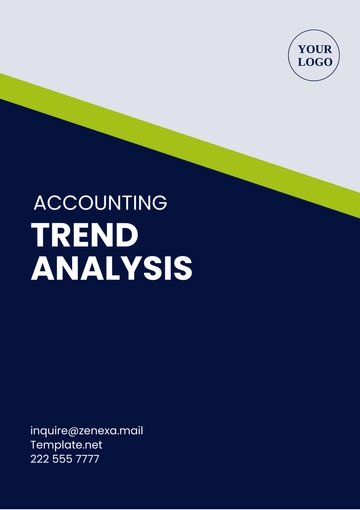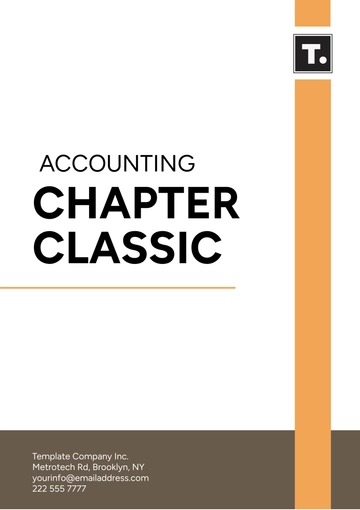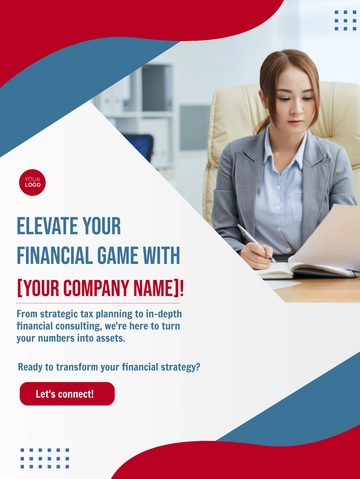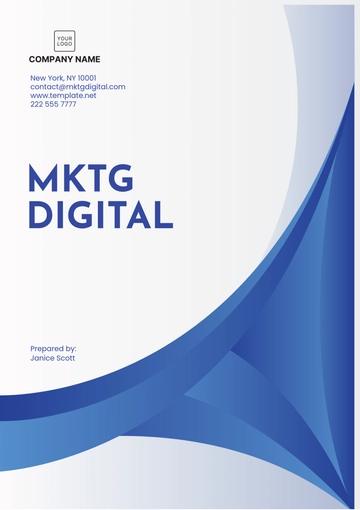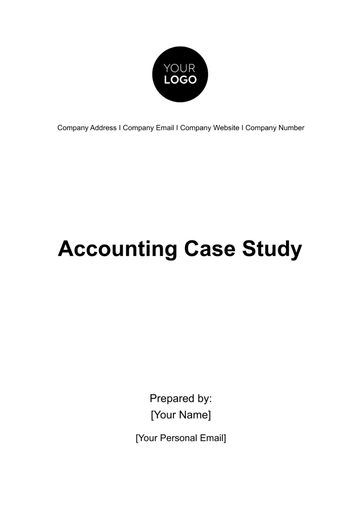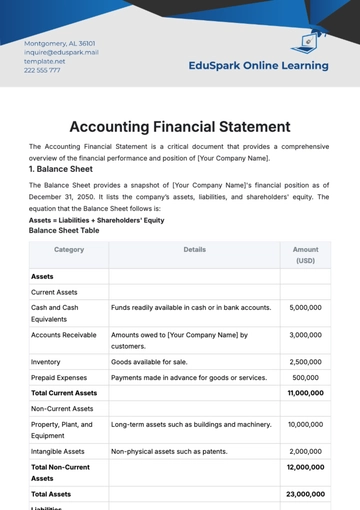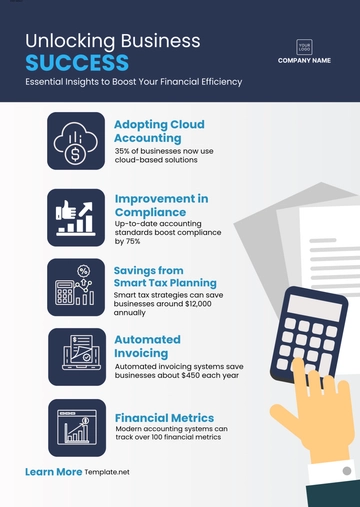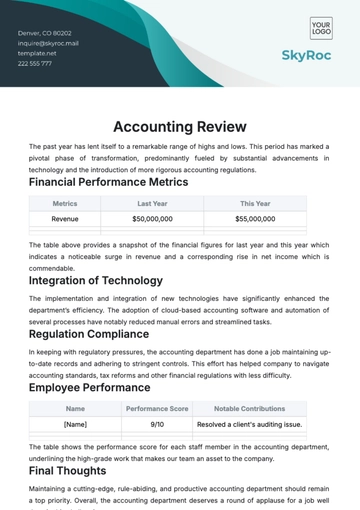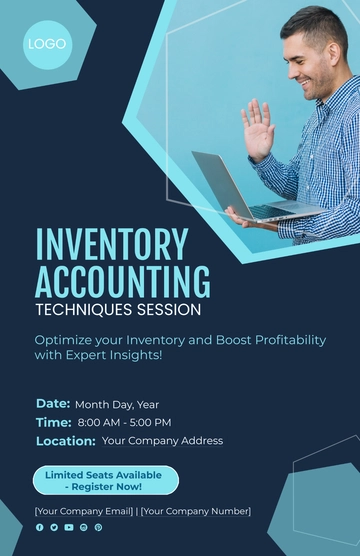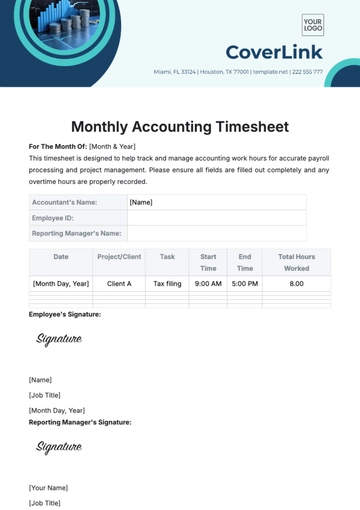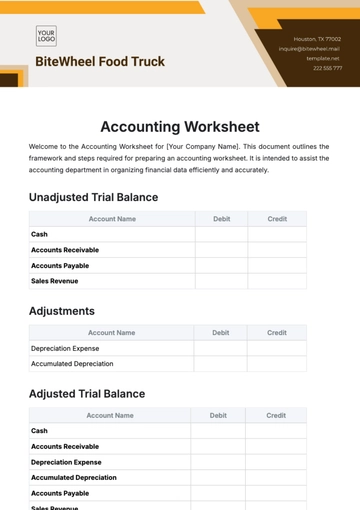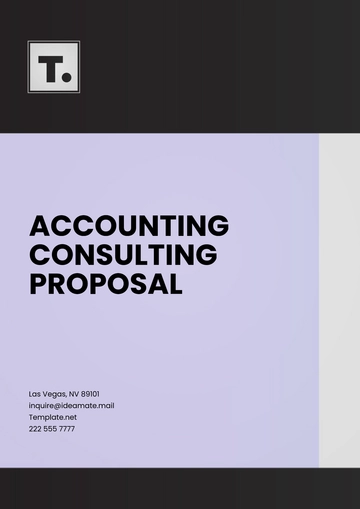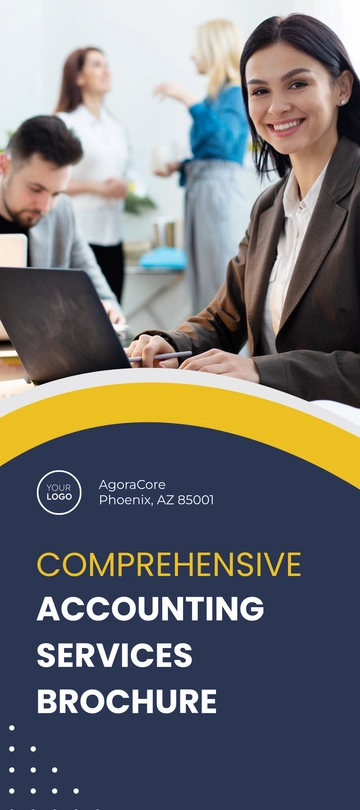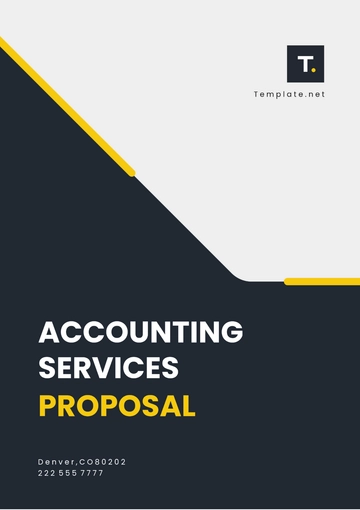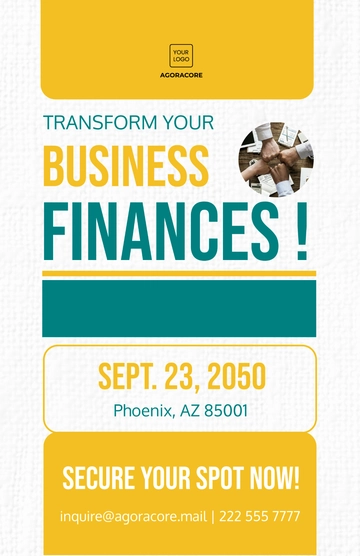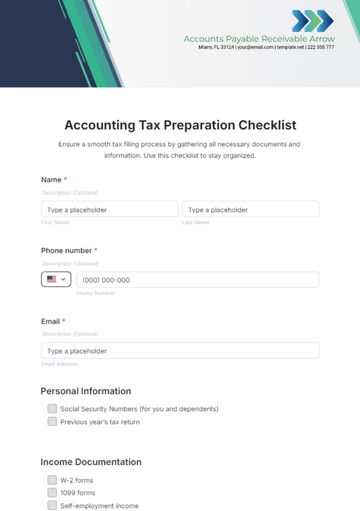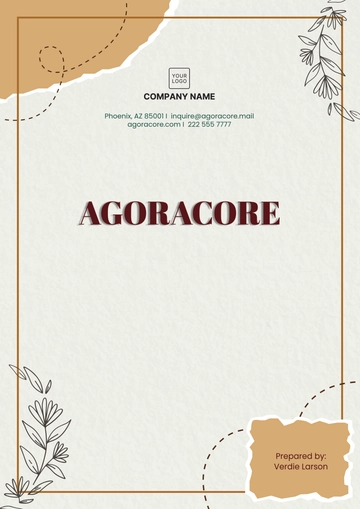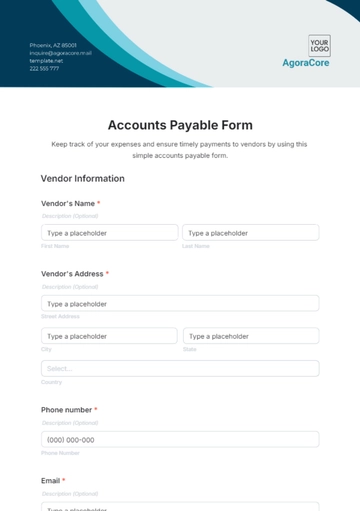Free Account Financial Forecasting Software User Guide
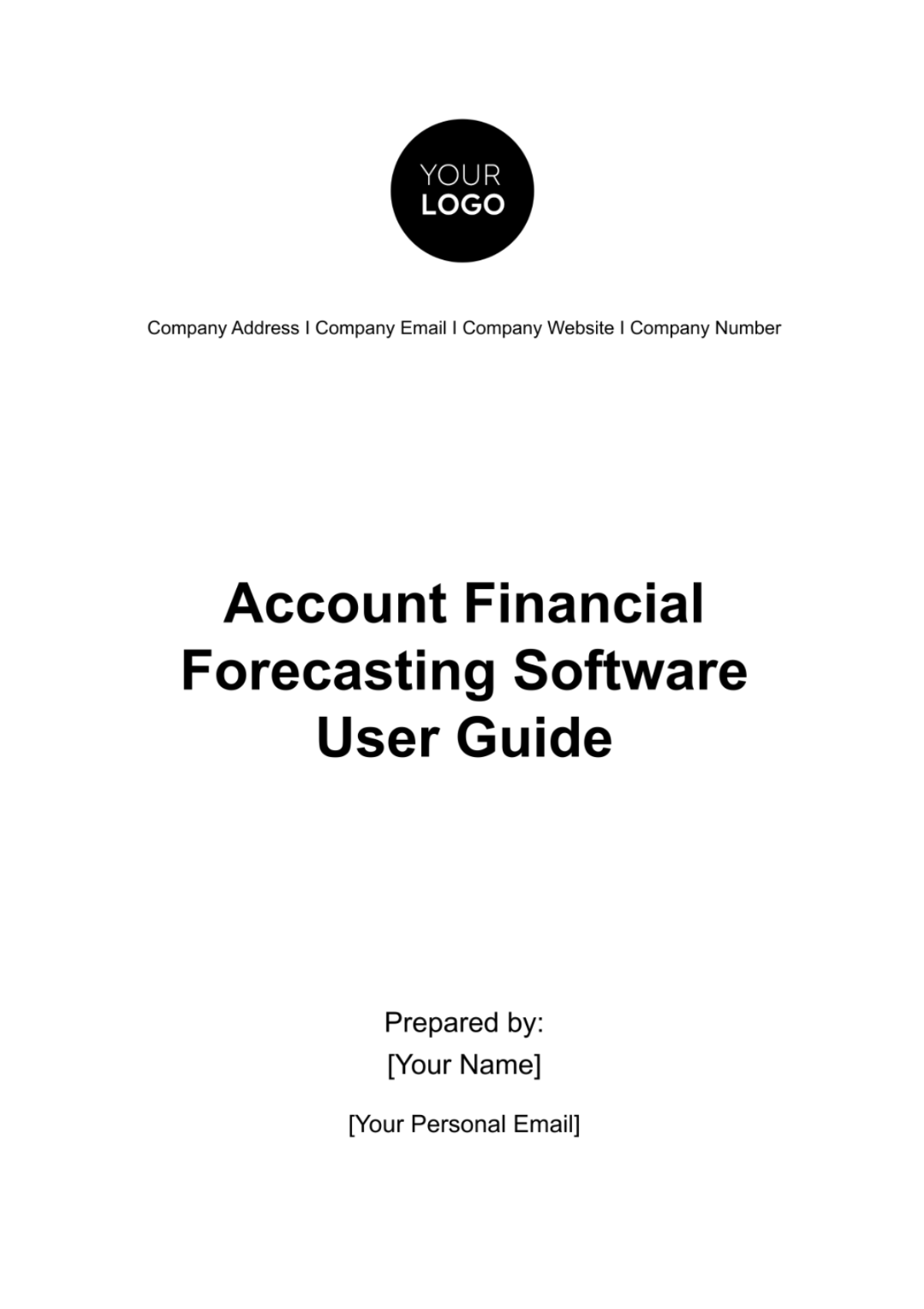
I. Introduction
Welcome to the Account Financial Forecasting Software User Guide. Our software is designed to empower financial professionals, business owners, and accountants with powerful tools for accurate financial planning and analysis. With intuitive features and robust forecasting methods, our software enables users to make informed decisions and anticipate future financial outcomes with confidence.
II. Getting Started
System Requirements
Ensure that your system meets the minimum requirements to run our software smoothly. These requirements include specifications for operating systems, processors, RAM, and disk space. By meeting these requirements, you can ensure optimal performance and functionality of the software.
Installation
Our installation process is simple and straightforward, allowing you to get started with our software quickly. Follow the step-by-step instructions provided in the installation wizard to install the software on your system. Once installed, you can begin exploring the features and capabilities of our software right away.
Activation
Activating your software license is essential to access all the features and functionalities of our software. Simply enter your license key during the activation process to unlock the full potential of the software. If you encounter any issues during activation, refer to our troubleshooting section for assistance.
III. User Interface Overview
Upon launching our software, you'll find a user-friendly interface designed to streamline your financial forecasting tasks. The dashboard provides a snapshot of key financial metrics and charts, allowing you to monitor your financial performance at a glance. The navigation menu offers easy access to different features and functions, while the toolbar provides quick access to commonly used tools and tasks.
IV. Data Input
Importing Data
Our software supports seamless importing of data from various sources, including spreadsheets and accounting software. By importing your data directly into our software, you can save time and minimize errors associated with manual data entry. Follow the prompts to map your data fields and ensure compatibility with our software's data structure.
Manual Entry
In addition to importing data, you also have the option to manually enter data directly into our software. This feature is useful for adding ad-hoc data or making quick adjustments to your forecast on the fly. Simply navigate to the manual entry tab and input your data into the provided fields, ensuring accuracy and consistency with your other data sources.
Data Formatting
Proper data formatting is crucial for accurate analysis and forecasting. Ensure that your data is formatted correctly according to our software's specifications. Pay attention to details such as date formats, numeric values, and unit consistency to avoid errors in your forecast. Refer to our data formatting guidelines for best practices and tips on preparing your data for analysis.
V. Forecasting Methods
Trend Analysis
Trend analysis is a powerful forecasting method that allows you to identify and extrapolate historical patterns to predict future trends. Our software offers intuitive tools for conducting trend analysis, allowing you to visualize trends and make informed decisions based on historical data. Explore different trend analysis techniques and parameters to customize your forecast according to your specific needs.
Regression Analysis
Regression analysis enables you to identify relationships between variables and forecast future outcomes based on historical data. Our software provides robust regression analysis tools that allow you to analyze complex relationships and make accurate predictions. Experiment with different regression models and parameters to find the best fit for your data and business objectives.
Scenario Modeling
Scenario modeling enables you to explore different hypothetical scenarios and assess their potential impact on your finances. Our software offers flexible scenario modeling tools that allow you to create and analyze multiple scenarios simultaneously. By conducting scenario analysis, you can identify potential risks and opportunities and develop contingency plans to mitigate risks and capitalize on opportunities.
VI. Adjustments and Assumptions
Variable Inputs
Adjusting key variables and assumptions is essential for creating accurate forecasts that reflect real-world conditions. Our software allows you to customize variable inputs such as sales growth rates, expense projections, and market trends to tailor your forecast to your specific business environment. By adjusting variables, you can simulate different scenarios and evaluate their potential impact on your financial performance.
Custom Assumptions
Incorporating custom assumptions into your forecast allows you to account for unique factors that may influence your financial outcomes. Our software enables you to define custom assumptions based on your industry knowledge, market research, and business strategy. By incorporating custom assumptions, you can create more realistic forecasts that align with your business objectives and help guide strategic decision-making.
Sensitivity Analysis
Conducting sensitivity analysis allows you to assess the robustness of your forecast and identify key drivers of uncertainty. Our software offers advanced sensitivity analysis tools that enable you to analyze the impact of changes in assumptions on your forecast outcomes. By performing sensitivity analysis, you can gain insights into the potential risks and opportunities associated with different scenarios and make informed decisions to mitigate risks and maximize opportunities.
VII. Generating Reports
Financial Statements
Generating financial statements is essential for communicating your forecast results effectively to stakeholders. Our software offers comprehensive reporting tools that allow you to generate income statements, balance sheets, and cash flow statements based on your forecast data. Customize your financial statements to meet the specific needs of your audience and provide actionable insights for strategic decision-making.
Graphical Analysis
Visualizing your forecast data through charts and graphs is an effective way to identify trends, patterns, and anomalies. Our software provides powerful graphical analysis tools that allow you to create visually compelling charts and graphs to enhance your forecast presentations. Explore different chart types and customization options to create informative visualizations that communicate your forecast results clearly and concisely.
Custom Reports
Designing custom reports enables you to tailor your forecast presentations to the unique needs of your audience. Our software offers flexible reporting tools that allow you to design custom reports based on user-defined criteria. Whether you need to create executive summaries, departmental reports, or investor presentations, our software empowers you to design professional-looking reports that communicate your forecast results effectively and drive strategic decision-making.
VIII. Advanced Features
Advanced Modeling Techniques
In addition to standard forecasting methods, our software offers advanced modeling techniques that enable you to create more sophisticated forecasts. Explore advanced techniques such as Monte Carlo simulation, time series analysis, and predictive modeling to uncover hidden insights and improve the accuracy of your forecasts. By leveraging advanced modeling techniques, you can gain a competitive edge and make more informed decisions to drive business growth and success.
Integration with Accounting Software
Integrating our software with your existing accounting software streamlines your financial forecasting workflow and ensures data consistency across your financial systems. Our software offers seamless integration with popular accounting software solutions, allowing you to import financial data directly into our platform and incorporate it into your forecasts. By integrating our software with your accounting software, you can save time, reduce errors, and make more informed decisions based on accurate and up-to-date financial data.
Collaboration and Sharing
Collaborating with team members and sharing forecast results with stakeholders is essential for driving alignment and consensus around strategic decisions. Our software offers robust collaboration and sharing features that enable you to collaborate with team members in real-time, share forecast data and insights, and gather feedback from stakeholders. By facilitating collaboration and sharing, our software empowers you to build consensus, align priorities, and drive strategic decision-making across your organization.
IX. Tips and Best Practices
Data Management
Maintaining clean, accurate, and up-to-date data is essential for accurate forecasting. Follow best practices for data management, such as regular data validation, data cleansing, and data reconciliation, to ensure the integrity of your forecast data and improve the accuracy of your forecasts.
Forecasting Strategies
Developing effective forecasting strategies requires careful planning and analysis. Consider factors such as historical trends, market conditions, competitor analysis, and internal business drivers when developing your forecasting strategy. By incorporating a combination of quantitative and qualitative factors into your forecasting strategy, you can create more accurate forecasts that reflect the complexities of your business environment.
Optimization Techniques
Optimizing your forecasting process can help you save time, reduce errors, and improve the accuracy of your forecasts. Explore optimization techniques such as automation, template creation, and workflow streamlining to streamline your forecasting workflow and improve efficiency. By optimizing your forecasting process, you can focus your time and resources on value-added activities such as analysis, interpretation, and decision-making, rather than manual data entry and manipulation.
X. Troubleshooting
Common Issues
Encountering issues with our software? Check out our list of common issues and solutions to troubleshoot problems quickly and effectively. Whether you're experiencing technical issues, data import errors, or user interface glitches, our troubleshooting guide provides step-by-step instructions to help you resolve issues and get back to work.
Error Messages
Understanding error messages is key to diagnosing and resolving issues with our software. Our error message guide provides explanations of common error messages and their causes, along with recommended solutions for troubleshooting. By familiarizing yourself with common error messages and their meanings, you can quickly identify and resolve issues to minimize downtime and maximize productivity.
Support Resources
If you need further assistance with our software, our support team is here to help. Contact our customer support team via phone, email, or live chat for personalized assistance with technical issues, software bugs, or general inquiries. Our support team is available to provide prompt and knowledgeable assistance to help you get the most out of our software and achieve your financial forecasting goals.
XI. Frequently Asked Questions (FAQs)
Q: How can I import data into the software?
A: To import data into the software, go to the "Import Data" section and follow the prompts to select your file or data source. Our software supports importing data from various formats, including Excel spreadsheets and CSV files. You can map your data fields and customize the import settings to ensure compatibility with our software's data structure.
Q: Can I customize the forecast reports?
A: Yes, our software allows you to customize forecast reports to meet your specific needs. You can customize the layout, formatting, and content of your reports, including financial statements, charts, and graphs. Explore the customization options available in the reporting tools to design professional-looking reports that communicate your forecast results effectively.
Q: How often should I update my forecast?
A: The frequency of updating your forecast depends on factors such as the volatility of your business environment, the availability of new data, and the urgency of decision-making. We recommend updating your forecast regularly, such as monthly or quarterly, to ensure that it reflects the latest information and changes in your business circumstances.
Q: Can I collaborate with team members on forecasts?
A: Yes, our software offers collaboration features that allow you to collaborate with team members in real-time. You can share forecast data and insights, assign tasks, and track changes made by team members. By collaborating with team members, you can leverage their expertise and insights to create more accurate and comprehensive forecasts.
Q: How can I export forecast data from the software?
A: To export forecast data from the software, go to the "Export" section and select the desired format (e.g., Excel, PDF, CSV). You can customize the export settings to include specific data fields and formatting options. Once configured, click the "Export" button to generate the export file, which you can then save or share as needed.
Q: What if I encounter issues or have questions not covered in the user guide?
A: If you encounter issues or have questions not covered in the user guide, please contact our customer support team for assistance. Our support team is available to provide personalized assistance and guidance to help you resolve issues and make the most out of our software. You can reach us via phone, email, or live chat for prompt and knowledgeable support.
- 100% Customizable, free editor
- Access 1 Million+ Templates, photo’s & graphics
- Download or share as a template
- Click and replace photos, graphics, text, backgrounds
- Resize, crop, AI write & more
- Access advanced editor
Unlock the power of precise financial forecasting with Template.net's Account Financial Forecasting Software User Guide Template. Crafted for versatility, it's an editable and customizable resource, ensuring seamless integration with your unique financial landscape. Backed by an intuitive AI Editor Tool, this guide empowers users to navigate complex financial scenarios with confidence and precision.