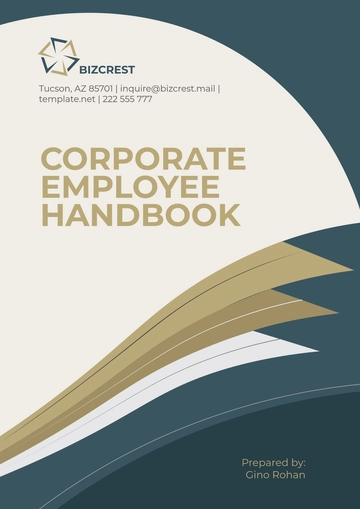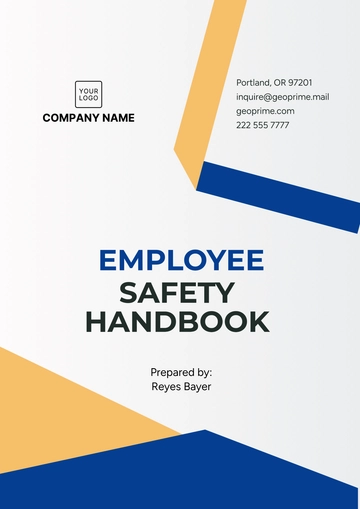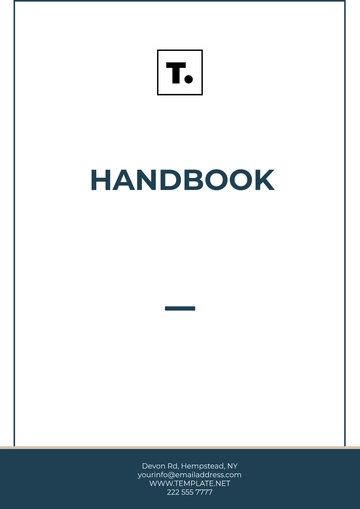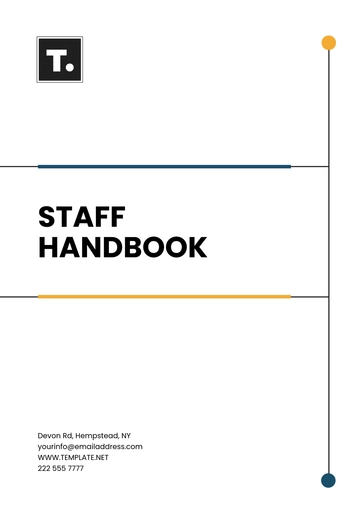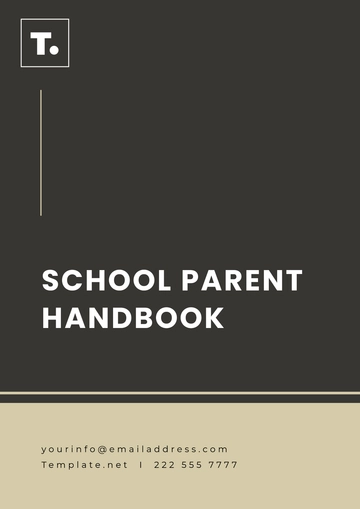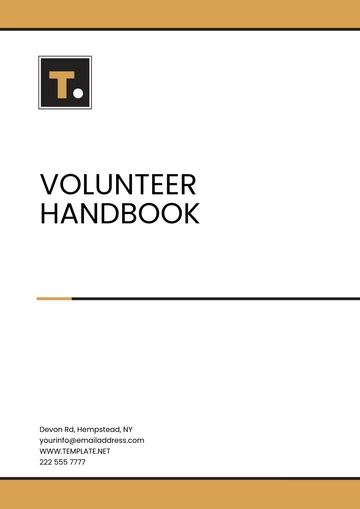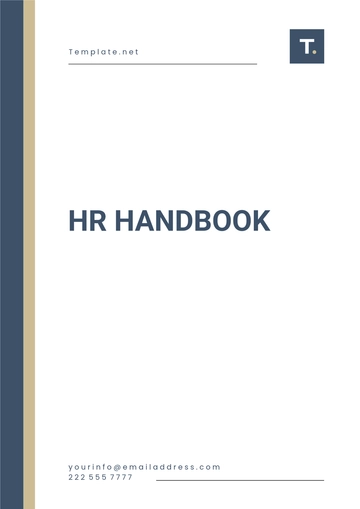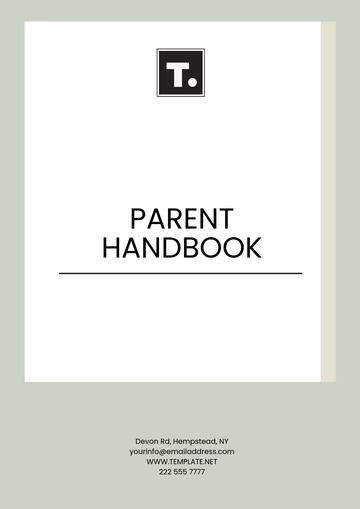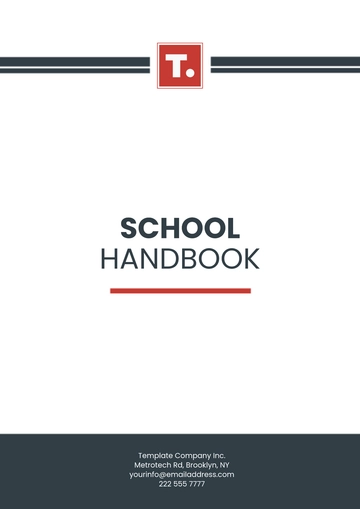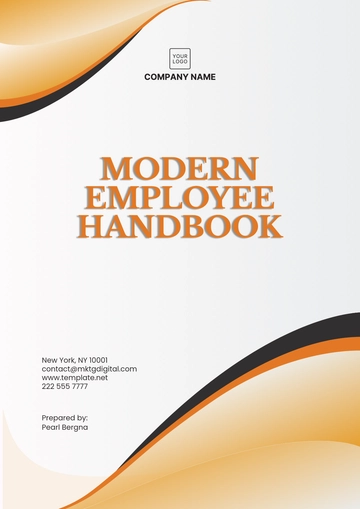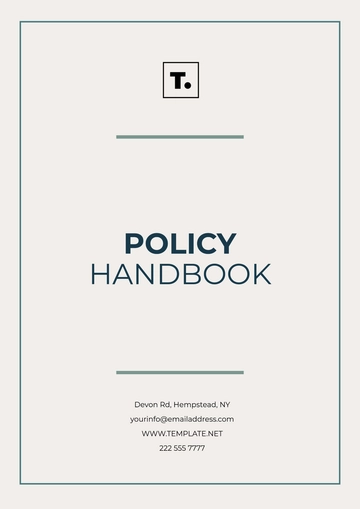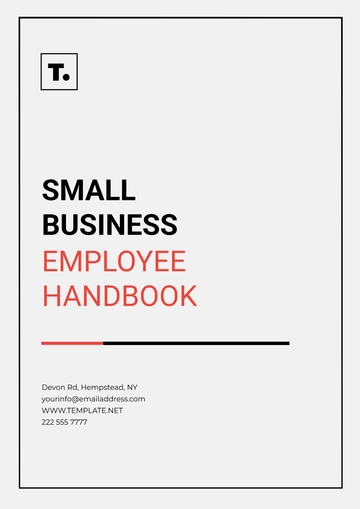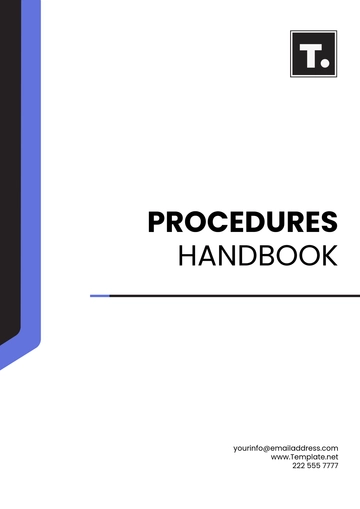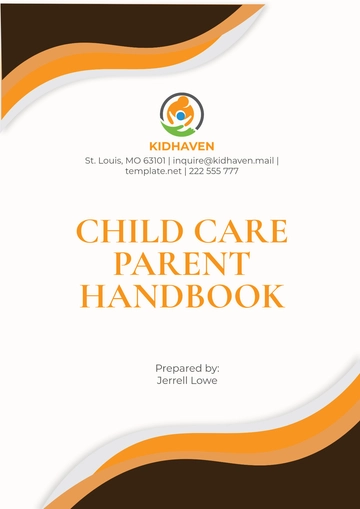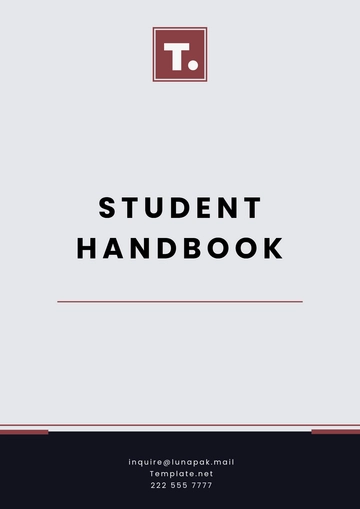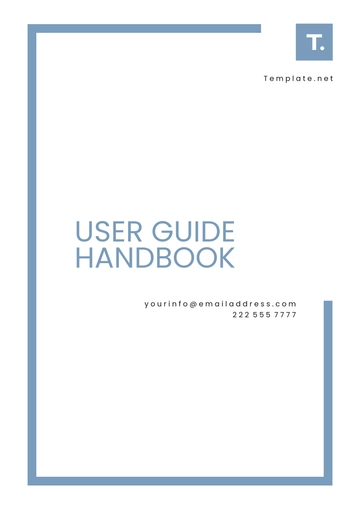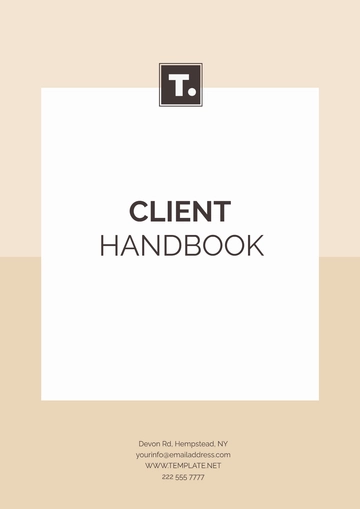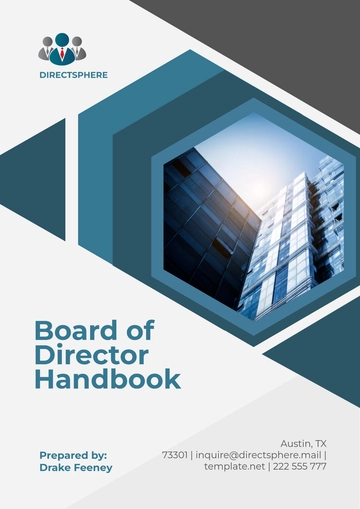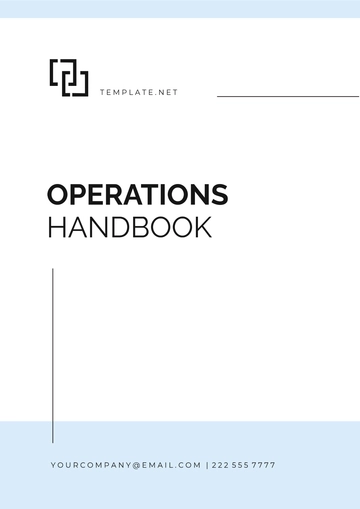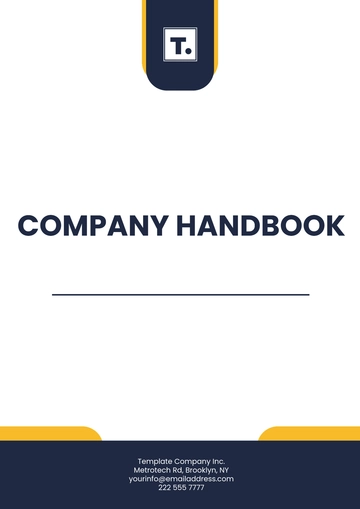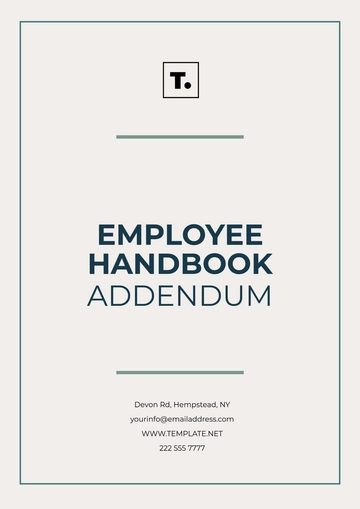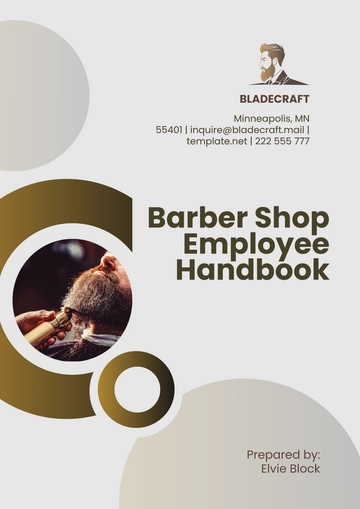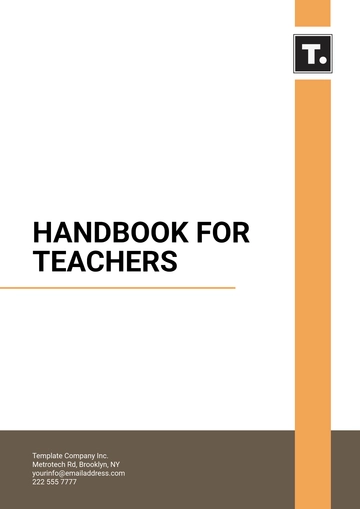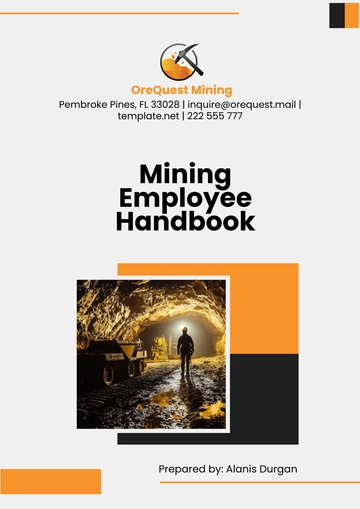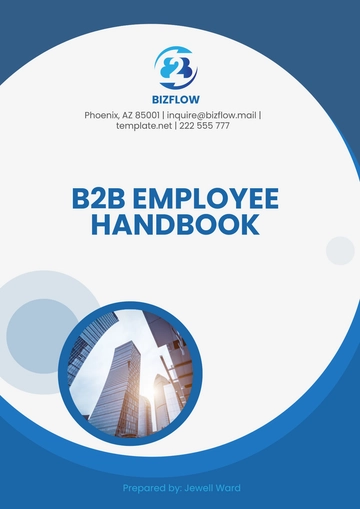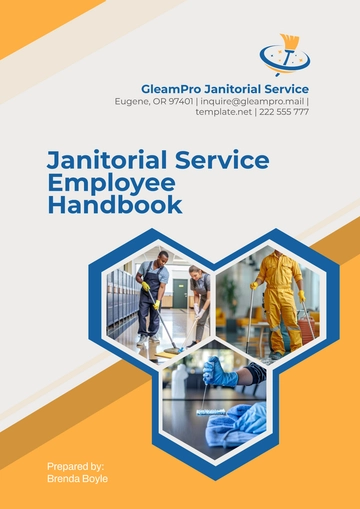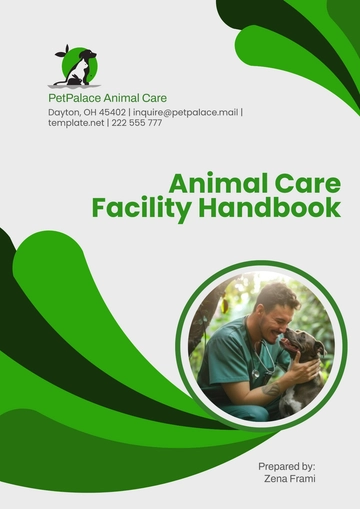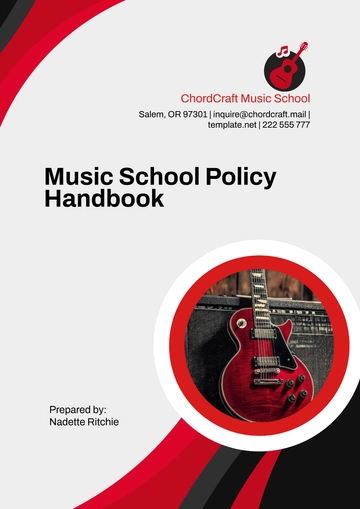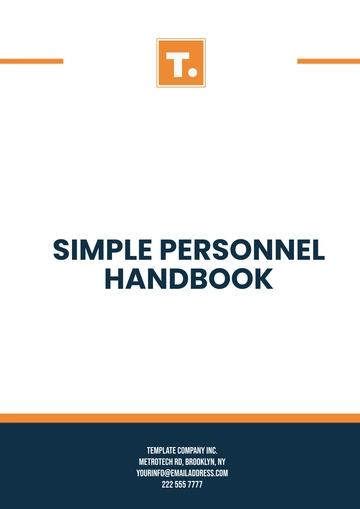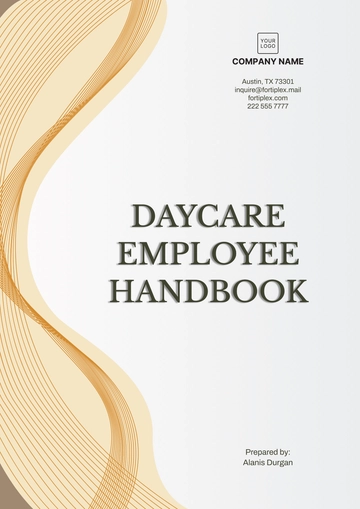Free Operations Inventory Control System Handbook
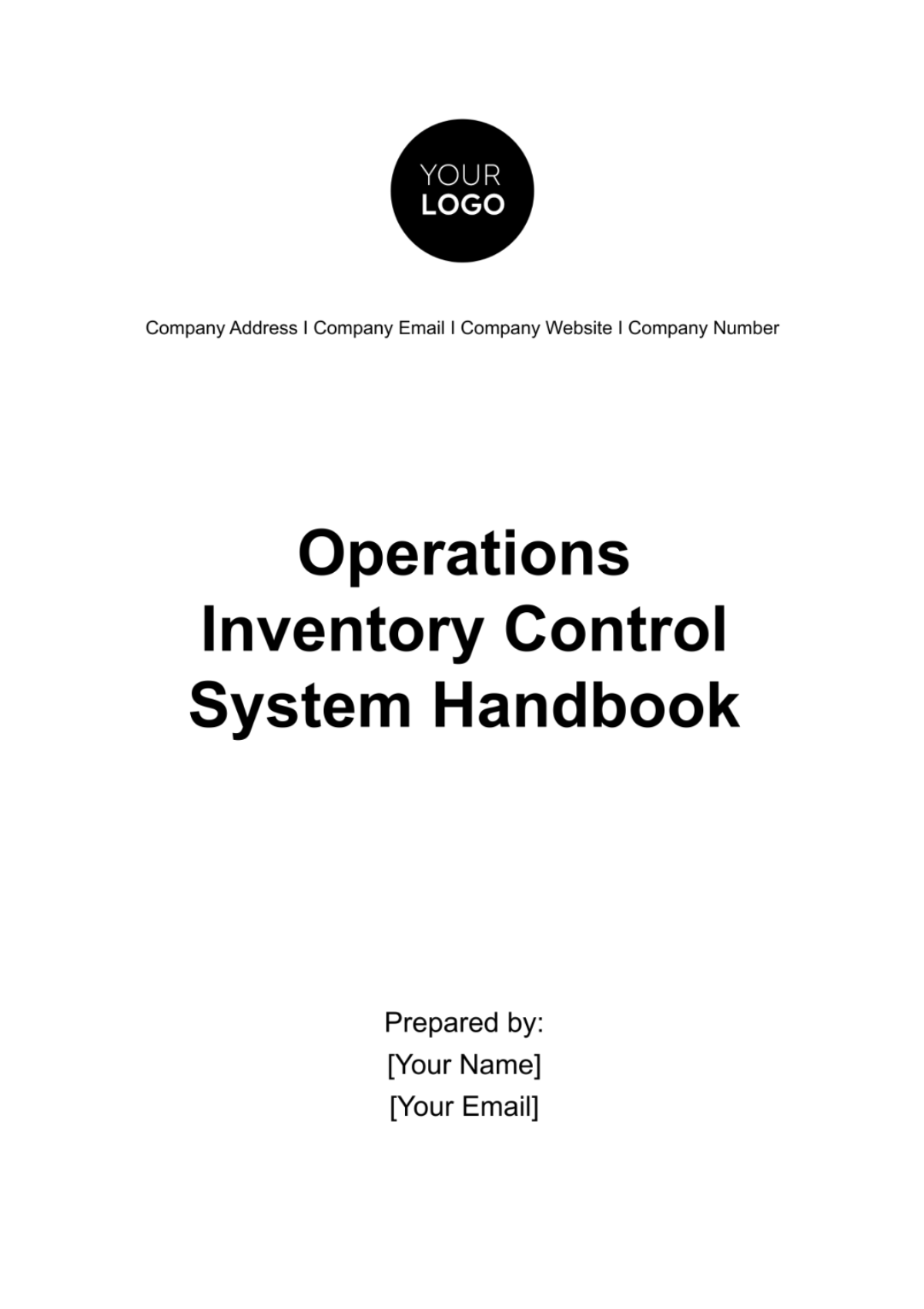
I. Introduction
A. Purpose of the Handbook
This handbook is designed to serve as a comprehensive guide to the Operations Inventory Control System. It aims to provide users with all the necessary information to effectively use and maintain the system. Whether you’re a new user learning the ropes or an experienced operator looking for specific details, this handbook is your go-to resource.
B. Overview of the Inventory Control System
The Operations Inventory Control System is a robust tool designed to streamline inventory management processes. It offers a range of features to help businesses track their inventory levels, sales, orders, and deliveries in real-time. By leveraging advanced technology, the system provides accurate and up-to-date information, enabling businesses to make informed decisions and optimize their operations.
C. Target Audience
This handbook is intended for anyone who interacts with the Operations Inventory Control System. This includes inventory managers, warehouse staff, sales personnel, and even business executives who need to understand the system’s capabilities. Whether you’re directly involved in inventory management or just need to understand the system’s outputs, this handbook is for you.
II. Inventory Control Basics
A. Definition of Inventory Control
Inventory control is a systematic approach to sourcing, storing, and selling inventory—both raw materials (components) and finished goods (products). In business terms, inventory control is the process used to maximize a company’s use of inventory. Here, the goal is to ensure that you have an optimal amount of inventory at all times. Too much inventory can result in cash flow problems and storage issues, while too little inventory can lead to lost sales and customer experience problems.
B. Importance of Inventory Control
Inventory control is crucial for any business that deals with physical goods. It’s important for several reasons:
Customer Satisfaction: Effective inventory control ensures that products are available when customers want them, leading to higher customer satisfaction and repeat business.
Cost Management: Holding inventory comes with a variety of costs, such as storage, insurance, and potential obsolescence. Good inventory control can help minimize these costs.
Cash Flow Management: Money that’s tied up in inventory is money that can’t be used elsewhere in the business. By minimizing the amount of inventory that’s kept on hand, companies can free up cash flow.
Efficiency: Companies that control their inventory well can operate more efficiently than companies that do not. They spend less time on inventory stocktaking and more time on other areas of the business.
C. Key Inventory Control Methods and Techniques
There are several key methods and techniques that businesses use for inventory control. These include:
First-In, First-Out (FIFO): This method assumes that the oldest inventory items are sold first. It’s most often used by companies that sell perishable goods.
Last-In, First-Out (LIFO): This method assumes that the newest inventory items are sold first. It’s typically used by companies that sell non-perishable goods.
Economic Order Quantity (EOQ): This is a formula that determines the optimal quantity of inventory to order to minimize total inventory costs.
ABC Analysis: This is a method of categorizing inventory into three categories (A, B, and C) based on its importance.
Just-In-Time (JIT): This is an inventory strategy where materials are only ordered and received as they are needed in the production process.
III. Inventory Control System Overview
A. Description of the System
Our Operations Inventory Control System is a sophisticated, state-of-the-art solution designed to streamline your inventory management processes. It’s a comprehensive tool that integrates seamlessly with your existing operations, providing real-time tracking of inventory levels, sales, orders, and deliveries. The system leverages advanced technology to provide accurate and up-to-date information, enabling you to make informed decisions and optimize your operations. It’s designed to be user-friendly, with an intuitive interface that makes it easy for anyone in your organization to use.
B. Benefits and Advantages of the System
The Operations Inventory Control System offers numerous benefits that can significantly improve your business operations:
Efficiency: The system automates manual tasks, reducing errors and saving time. This allows your staff to focus on other important tasks.
Accuracy: Real-time tracking ensures data accuracy. You can trust the system to provide the most current and accurate information about your inventory.
Cost Savings: By optimizing inventory levels to avoid overstocking or stockouts, you can save on storage and carrying costs. This can have a significant impact on your bottom line.
Insights: The system can generate detailed reports, providing valuable insights into sales trends, inventory turnover, and more. These insights can guide your decision-making and strategy.
Scalability: The system is designed to grow with your business. It can easily be scaled up or down to match your changing needs.
C. System Components and Their Functions
The system is composed of several key components, each designed to perform specific functions:
Inventory Database: This is the heart of the system, where all inventory data is stored. It includes information on product quantities, locations, suppliers, and more. The database is updated in real-time to ensure accuracy.
Order Processing: This component handles all order-related tasks, from order placement to delivery. It ensures that orders are processed efficiently and accurately.
Reporting and Analytics: This feature allows you to generate various reports and gain insights into your inventory management. You can track sales trends, identify best-selling products, calculate inventory turnover, and more.
Alerts and Notifications: This feature sends out alerts when stock levels are low or when there are discrepancies in the inventory. This allows you to take immediate action to prevent stockouts or overstocking.
IV. System Features
The Operations Inventory Control System is equipped with a range of features designed to streamline your inventory management processes. These features are intuitive and user-friendly, making it easy for anyone in your organization to use the system effectively.
A. Detailed Description of System Features
Real-Time Inventory Tracking: This feature allows you to track your inventory levels in real time. It provides up-to-date information on product quantities, locations, and status, helping you avoid stockouts and overstocking.
Order Management: This feature simplifies the order management process. It allows you to view, process, and track orders from a single platform, improving efficiency and customer service.
Reporting and Analytics: This feature provides valuable insights into your inventory management. It allows you to generate detailed reports on sales trends, inventory turnover, and more, guiding your decision-making and strategy.
Alerts and Notifications: This feature keeps you informed about important inventory events. It sends out alerts when stock levels are low or when there are discrepancies in the inventory, allowing you to take immediate action.
B. How Features Aid in Inventory Control
Each feature of the Operations Inventory Control System plays a crucial role in inventory control:
Real-Time Inventory Tracking: By providing up-to-date information on your inventory, this feature helps you maintain optimal inventory levels, reducing storage costs and improving customer satisfaction.
Order Management: By streamlining the order management process, this feature improves efficiency and ensures that customer orders are fulfilled accurately and promptly.
Reporting and Analytics: By providing insights into your inventory management, this feature helps you make informed decisions, optimize your operations, and increase profitability.
Alerts and Notifications: By keeping you informed about important inventory events, this feature helps you prevent stockouts and overstocking, improving inventory control and customer service.
V. System Operations
The Operations Inventory Control System is designed to be user-friendly and intuitive. However, to fully leverage its capabilities, it’s important to understand the key operations and how to perform them. This section provides a detailed guide on how to use the system effectively.
A. Step-by-Step Guide on How to Use the System
The following table provides a step-by-step guide on how to use the key features of the system:
Step | Operation | Description |
|---|---|---|
1 | Login | Enter your credentials to access the system. |
2 | Navigate to Inventory Dashboard | This is where you can view real-time inventory data. |
3 | Add/Update Inventory | Use this feature to add new items to the inventory or update existing ones. |
4 | Process Orders | Here you can view, process, and track orders. |
5 | Generate Reports | Use this feature to generate detailed inventory reports. |
6 | Set Alerts | Here you can set custom alerts for low stock levels or other important inventory events. |
7 | Logout | Always remember to logout after using the system. |
These steps provide a clear and structured approach to managing your inventory, reducing the likelihood of errors that could occur if tasks were performed out of sequence or omitted. This can lead to more accurate inventory data, which is key to making informed business decisions. Following these steps can lead to greater efficiency in your inventory management processes. By knowing exactly what to do and when to do it, one can save time and effort, allowing to focus on other important aspects of your business. Furthermore, the tips and best practices included in the steps can help avoid common pitfalls and improve overall inventory management strategy.
B. Tips and Best Practices
In addition to the step-by-step guide, here are some tips and best practices for using the system:
Regularly update the inventory data to ensure accuracy.
Make use of the reporting feature to gain insights into your inventory management.
Set custom alerts to stay informed about important inventory events.
Always logout after using the system to ensure data security.
VI. Troubleshooting
Even the most robust systems can encounter issues. The Operations Inventory Control System is designed to be reliable and user-friendly, but understanding how to troubleshoot common issues can help you resolve them quickly and efficiently, minimizing downtime.
A. Common Issues and Resolutions
The following table outlines some common issues that users might encounter when using the Operations Inventory Control System, along with potential solutions:
Issue | Solution |
|---|---|
System not responding | Check your internet connection and try refreshing the page. If the problem persists, contact IT support. |
Incorrect inventory data | Verify the data input. If the data is correct and the issue persists, it may be a system error. Contact IT support for further assistance. |
Difficulty generating reports | Ensure you have selected the correct parameters for the report. If the issue persists, it may be a system error. Contact IT support for further assistance. |
Alerts not being received | Check your notification settings and ensure you have set up alerts correctly. If the issue persists, contact IT support. |
This serves as a quick reference guide for users experiencing common issues with the Operations Inventory Control System. By having this information readily available, users can attempt to resolve minor issues on their own without the need for immediate professional assistance. This not only saves time but also allows for more efficient use of resources.
By learning how to troubleshoot common issues, users can gain a deeper knowledge of how the system works, which can lead to more effective and confident use of the system. Furthermore, understanding when to seek professional help is crucial in preventing minor issues from escalating into major problems. This balance between self-resolution and seeking help ensures the system is maintained properly and continues to function optimally, supporting effective inventory management and overall business operations.
B. When to Seek Professional Help
While the above table provides solutions for common issues, there may be instances where professional help is required. If an issue persists despite your troubleshooting efforts, or if you encounter a problem that is not listed in the table, it’s important to contact IT support. They have the necessary expertise to diagnose and resolve system issues.
- 100% Customizable, free editor
- Access 1 Million+ Templates, photo’s & graphics
- Download or share as a template
- Click and replace photos, graphics, text, backgrounds
- Resize, crop, AI write & more
- Access advanced editor
Enhance inventory control with the Operations Inventory Control System Handbook Template only on Template.net! This editable and customizable handbook streamlines the process of implementing and maintaining effective inventory control systems. Leverage the AI Editor Tool for adaptable adjustments, ensuring the handbook aligns with your startup's specific inventory management needs immediately!