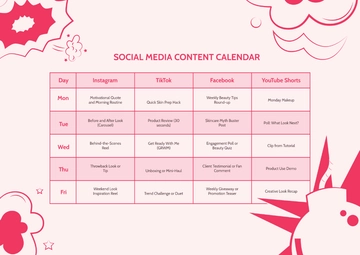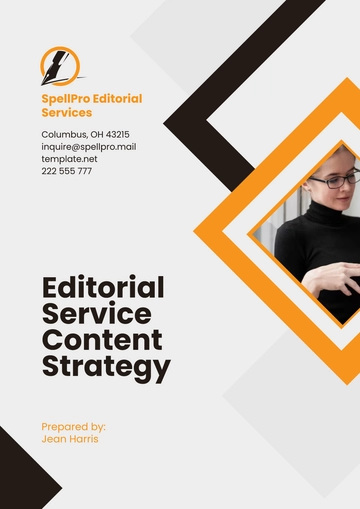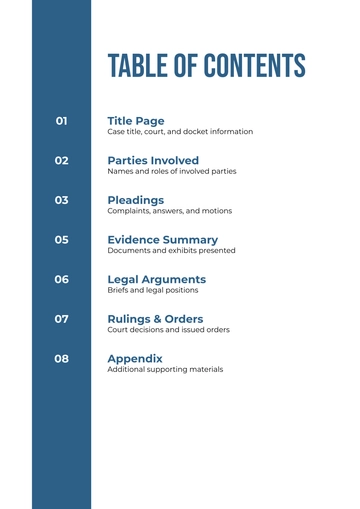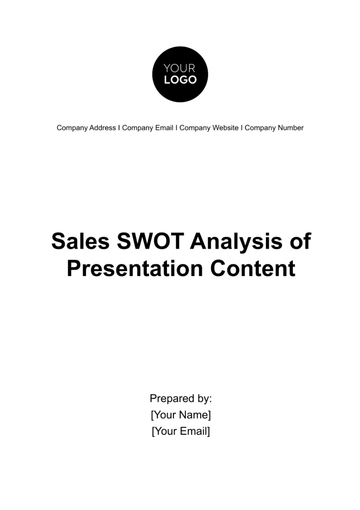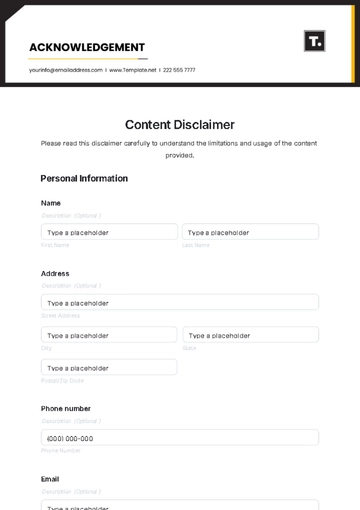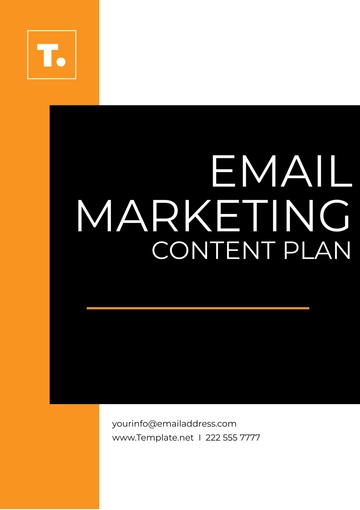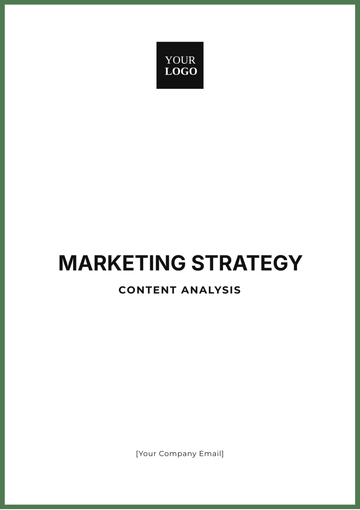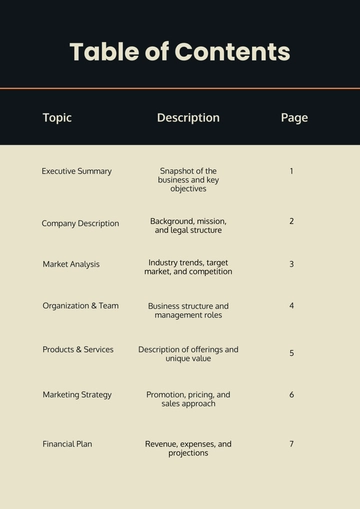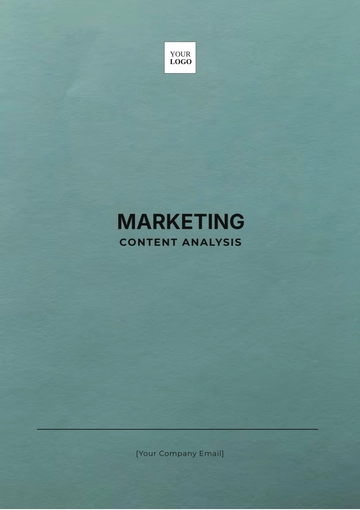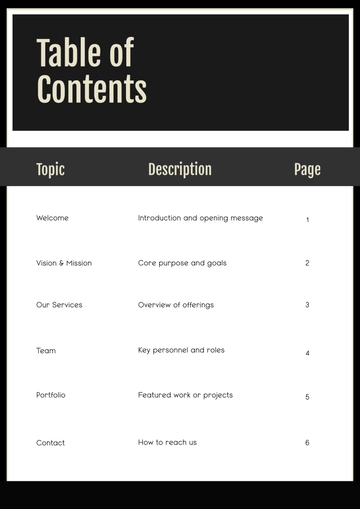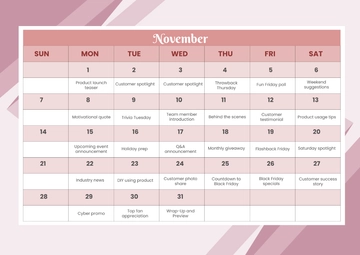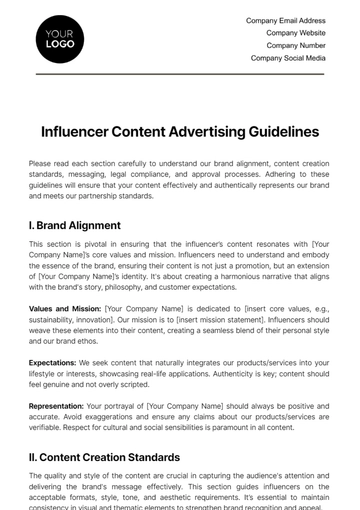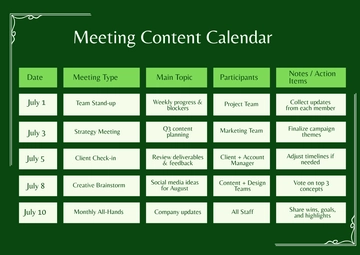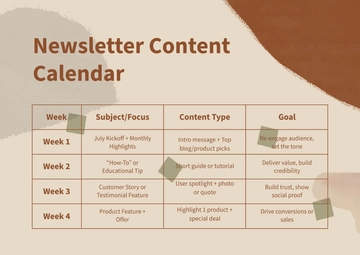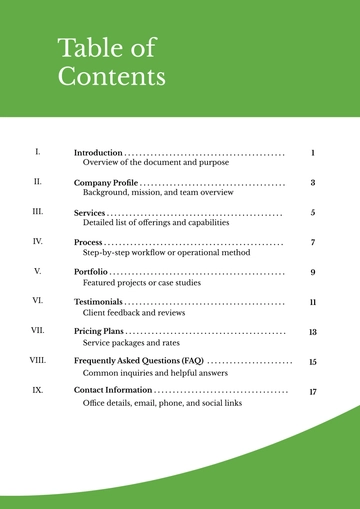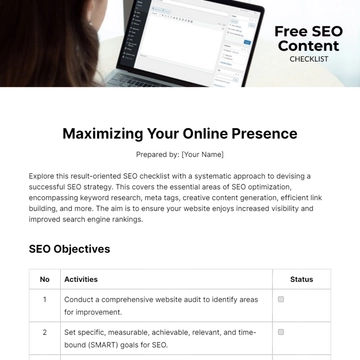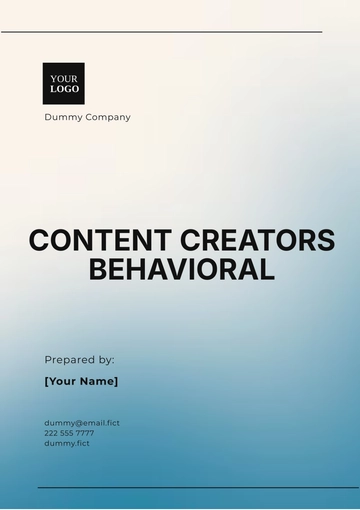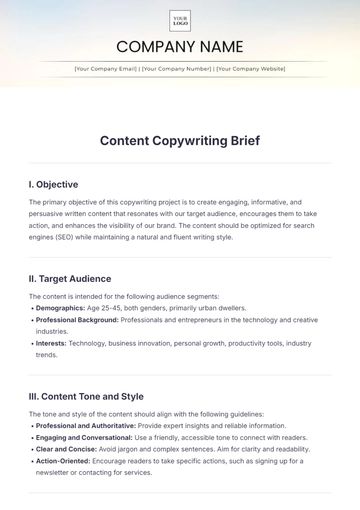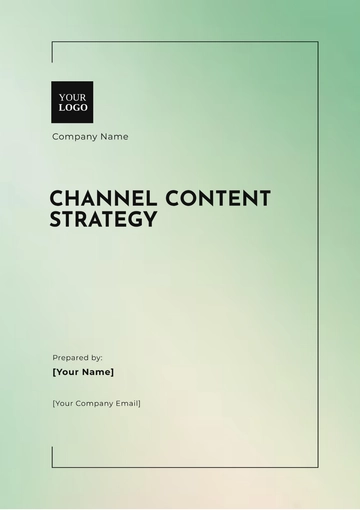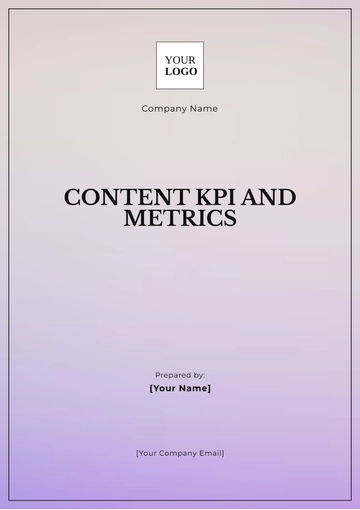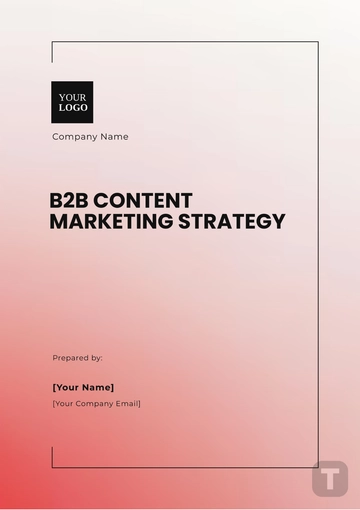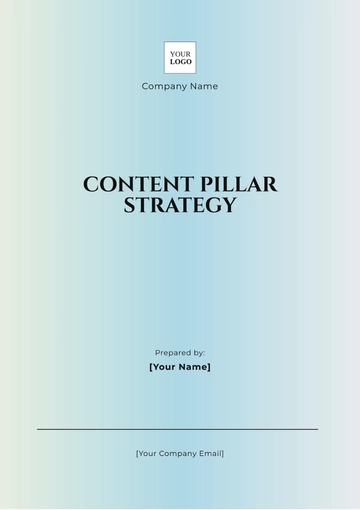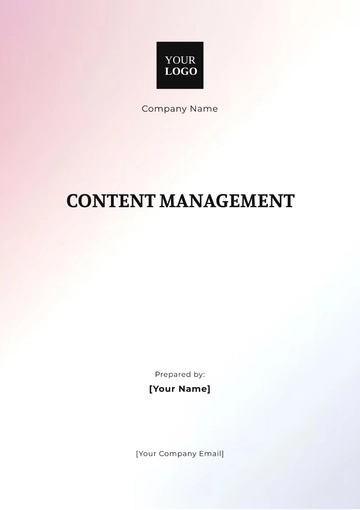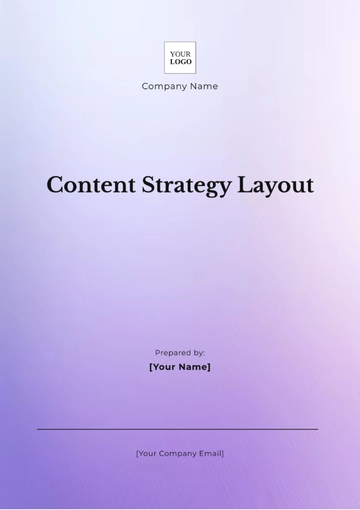Free Basic Support and Maintenance
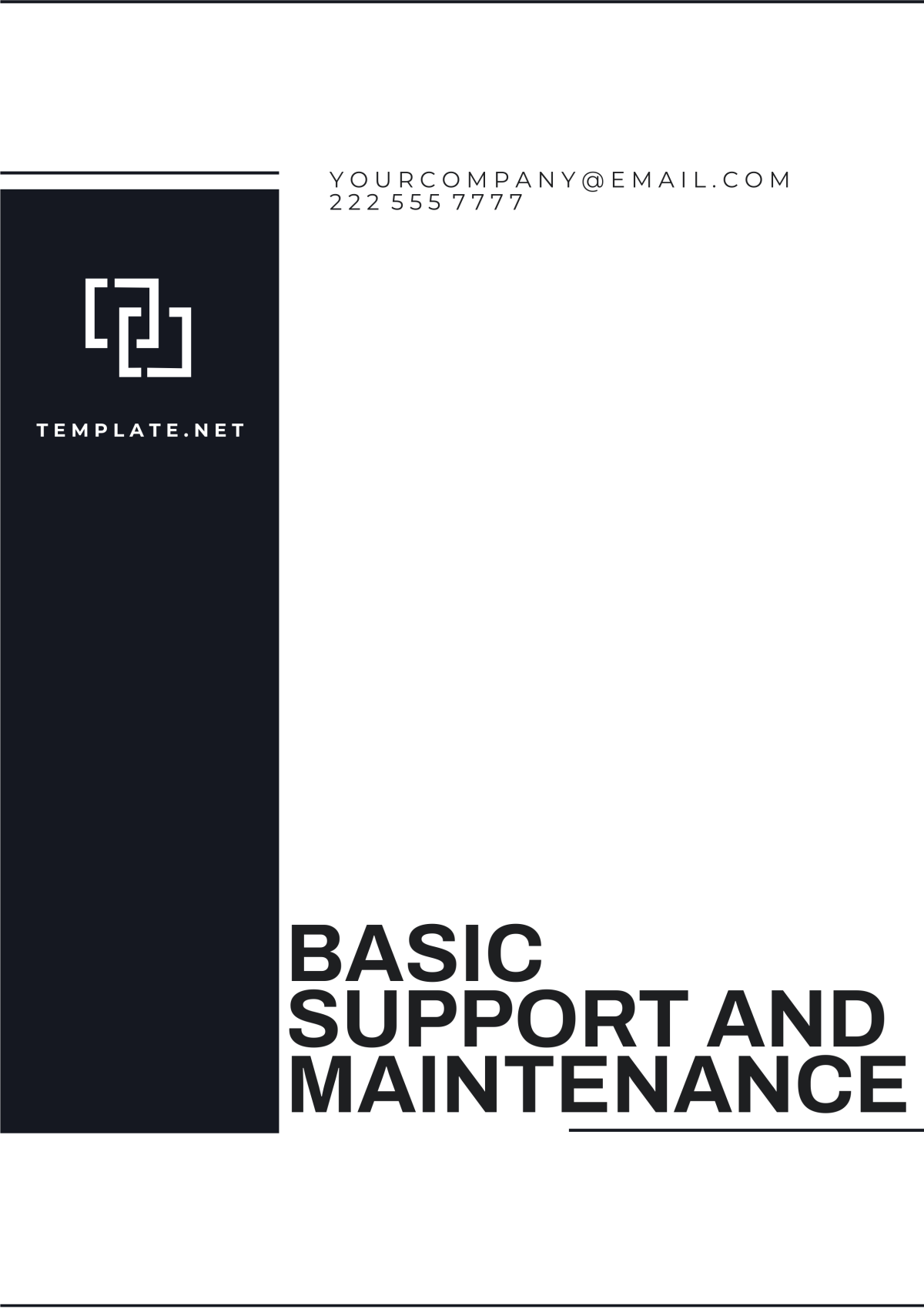
Prepared by: | [YOUR NAME] |
Department: | Customer Support Services |
Date: | [DATE] |
Company: | [YOUR COMPANY NAME] |
I. Scope
The scope of this document outlines the support and maintenance procedures for our Customer Relationship Management (CRM) Software Solutions. This includes the implementation, customization, and ongoing support of the CRM software to assist businesses in managing their customer relationships effectively. The document lays out the responsibilities and policies related to providing continual support. We pledge to provide quick and efficient service to our loyal customers. Our service teams are equipped with advanced tools and trained professionals to ensure customer satisfaction with our product.
II. Objectives
Provide timely and efficient support to all users.
Ensure smooth customization and implementation of the CRM software.
Promote effective communication between support teams and customers.
Monitor and regular update CRM software to improve efficiency.
Maintain maximum uptime and system stability for all users.
III. Roles and Responsibilities
Role | Responsibilities |
|---|---|
Support Team Manager | Coordinates the support team's activities, ensures response times are met, and evaluates team performance. |
CRM Specialist | Addresses complex issues and implements customized CRM solutions as per the client's request. |
Customer Service Representative | Holds the first line of communication with customers, troubleshooting minor problems, and escalating intricate issues to higher-level support. |
Software Engineer | Works on software updates, bug fixes, and performance improvements. |
IT Administrator | Ensures the stability and security of the software infrastructure. |
IV. Support Channels
Email Support: Reach out to our support team via email at [Your Company Email]. Our dedicated team will promptly address your inquiries and provide comprehensive assistance to resolve your issues.
Telephone Support: Contact our support hotline at [Your Company Number] to speak directly with a knowledgeable representative. Our team is available to assist you over the phone, offering immediate support and guidance.
Online Chat Support: Connect with our support team in real-time through our online chat feature available on our website. Get quick answers to your questions and receive immediate assistance from our knowledgeable representatives.
Remote Desktop Support: Experience seamless assistance with our remote desktop support service. Our technicians can securely access your system remotely to troubleshoot issues and provide hands-on support, ensuring minimal downtime for your operations.
Self-service Portal: Access our self-service portal on our website to find resources, FAQs, and troubleshooting guides. Empower yourself to resolve common issues independently and access helpful information anytime, anywhere.
V. Response Times
Immediate: Critical issues severely affecting software performance or usage are prioritized and expected to be resolved within 2 hours. Our team responds swiftly to these urgent matters to minimize downtime and ensure uninterrupted operations.
High: Major issues impacting specific functionalities are addressed promptly, with resolution expected within 4 hours. We prioritize these issues to maintain optimal system performance and user experience.
Medium: Moderate issues are addressed within 8 working hours to prevent any escalation in severity. Our team works diligently to resolve these issues efficiently, ensuring minimal disruption to your operations.
Low: Issues causing minimal or no disruption to the system are addressed within 24 hours. While less urgent, these issues are still attended to promptly to maintain system integrity and address any potential concerns before they escalate.
VI. Issue Resolution Process
Customer Reports an Issue: Customers utilize various support channels to report issues, ensuring accessibility and communication.
Issue Logging and Classification: Upon receipt, issues are logged and categorized based on severity and nature to prioritize effectively.
Assignment and Investigation: Assigned to appropriate team members, issues undergo thorough investigation and diagnosis for resolution.
Escalation if Necessary: Complex issues are escalated to specialized departments for additional expertise and resolution.
Resolution and Documentation: Upon resolution, detailed documentation is maintained for transparency and accountability.
Customer Confirmation and Ticket Closure: Customer confirmation marks successful resolution, closing the ticket and ensuring satisfaction.
VII. Maintenance Procedure
Periodic Software Auditing: Regular audits identify bugs, performance issues, and areas for improvement, ensuring reliability.
Regular Software Updates: Scheduled updates incorporate new features and enhancements, keeping systems competitive.
Server Health Checks: Routine checks monitor performance and uptime, proactively addressing potential issues.
Security Patches: Prompt application of patches safeguards systems and data against threats, ensuring security.
Data Backup and Recovery Procedures: Robust procedures safeguard against data loss, ensuring integrity and availability.
VIII. Change Management
We have a systematic approach that guides how changes are introduced, assessed, approved, implemented, and reviewed within our CRM software solutions. It involves several key steps to ensure the smooth transition and effectiveness of the changes made. The process is designed to minimize disruption to operations while maximizing the benefits of the proposed changes.
Below are the detailed steps involved in our Change Management process:
Formal Request:
Any proposed change begins with a formal request submitted by stakeholders or team members outlining the nature of the change and its intended outcomes.
Analysis and Assessment:
Once a change request is received, it undergoes a comprehensive analysis to assess its feasibility, potential impact, and alignment with organizational goals.
A thorough evaluation is conducted to understand the scope, resources required, and potential risks associated with the proposed change.
Approval Process:
Following the analysis, the proposed change is reviewed by relevant stakeholders and decision-makers for approval.
Approval criteria may include factors such as alignment with strategic objectives, cost-effectiveness, and potential benefits to the organization.
Testing Phase:
Approved changes undergo rigorous testing in a controlled environment to ensure they function as intended and do not adversely affect existing systems or processes.
Testing may involve simulation of real-world scenarios, user acceptance testing (UAT), and validation against predefined criteria.
Implementation Plan:
A detailed implementation plan is developed, outlining the steps, timelines, and responsible parties for executing the change.
Resources and support mechanisms are allocated to facilitate a smooth transition during the implementation phase.
Communication and Stakeholder Engagement:
Throughout the change process, clear and transparent communication is maintained with all stakeholders to keep them informed of progress, updates, and potential impacts.
Stakeholder engagement strategies are employed to address concerns, gather feedback, and foster buy-in for the proposed changes.
Post-Implementation Review:
After the change is implemented, a post-implementation review is conducted to evaluate its effectiveness and impact on operations.
Key performance indicators (KPIs) and success metrics are used to assess whether the desired outcomes have been achieved.
Lessons learned from the implementation are documented, and feedback is solicited from stakeholders to inform future change initiatives.
By adhering to a structured Change Management process, we ensure that changes to our CRM software solutions are carefully evaluated, implemented effectively, and monitored closely to drive continuous improvement and innovation.
IX. Training
Training Component | Description |
|---|---|
Onboarding | Provides comprehensive training for new users to familiarize them with the CRM software. Includes a user manual for reference, interactive tutorials for hands-on learning, and live workshops for personalized assistance. |
Continued Education | Offers ongoing education opportunities to users beyond the initial onboarding phase. Includes webinars for in-depth discussions, FAQs for quick reference, forums for community engagement, and blogs for continuous learning and updates. |
Advanced Support Training | Delivers advanced training sessions to users seeking in-depth knowledge and expertise. Includes live training sessions for interactive learning, detailed user guides for reference, and e-learning courses for self-paced skill development. |
Technical Training | Provides specialized training on technical aspects of the CRM software. Includes sessions on system architecture, customization, and integration with other systems, ensuring users have a deep understanding of the platform's capabilities. |
Role-Specific Training | Tailored training sessions based on users' roles and responsibilities within the organization. Covers specific features and workflows relevant to their job functions, empowering users to maximize their efficiency and productivity with the CRM software. |
X. Reporting and Monitoring
To ensure the smooth functioning of our CRM software, we employ diligent reporting and monitoring mechanisms. We use advanced tools to monitor the usage and performance of our software, allowing us to proactively identify and resolve potential issues. Regular reports are generated that outline usage statistics, uptime percentages, and performance indicators. These reports are thoroughly analyzed by our team to gain insights on how to improve system performance and user experience.
Reporting extends beyond system performance as we also actively monitor customer feedback and queries. We use this feedback to improve our solutions and tailor our product to meet the ever-changing needs of our customers. Overall, our goal is to create a seamless and efficient customer experience.
Support and Maintenance Templates @ Template.net
- 100% Customizable, free editor
- Access 1 Million+ Templates, photo’s & graphics
- Download or share as a template
- Click and replace photos, graphics, text, backgrounds
- Resize, crop, AI write & more
- Access advanced editor