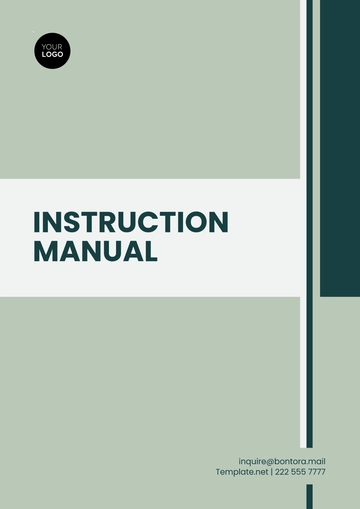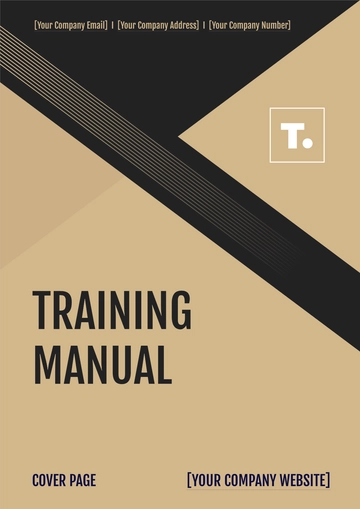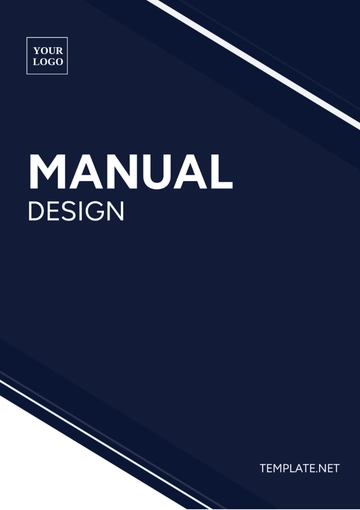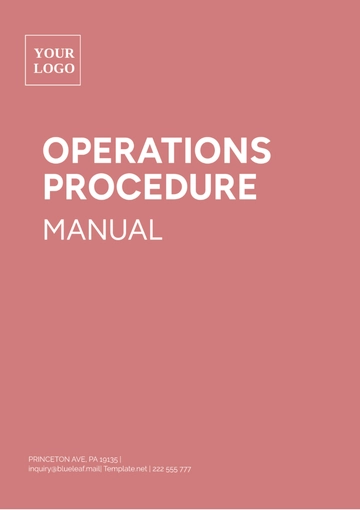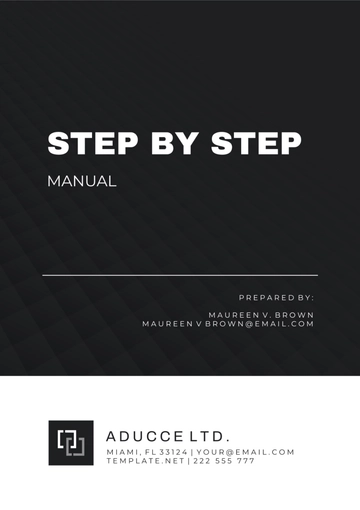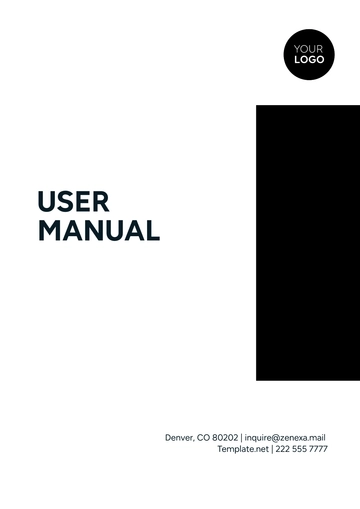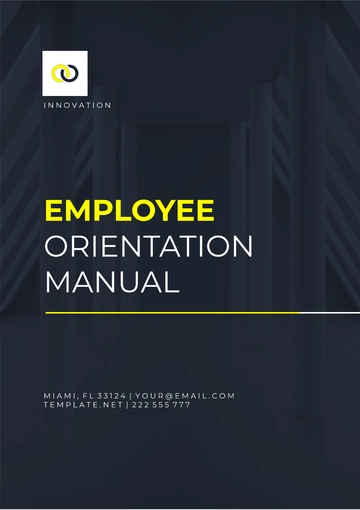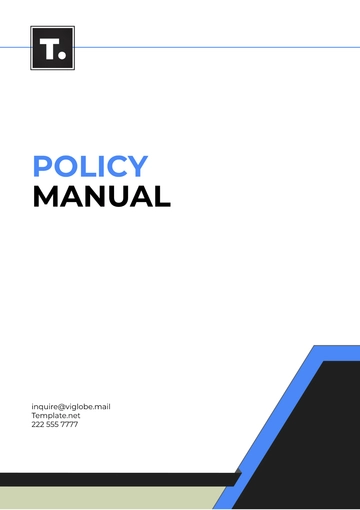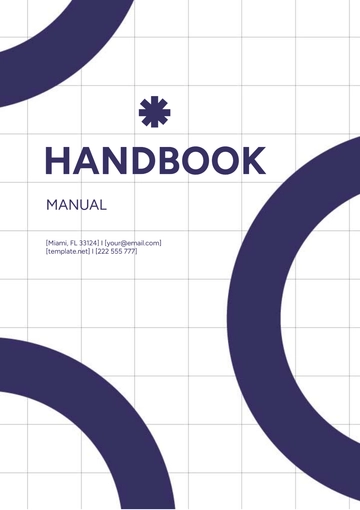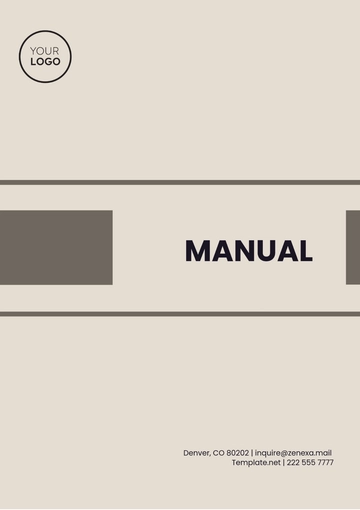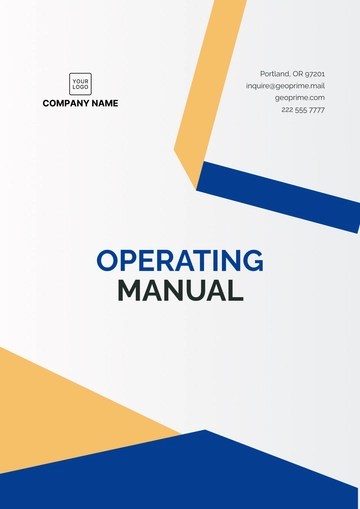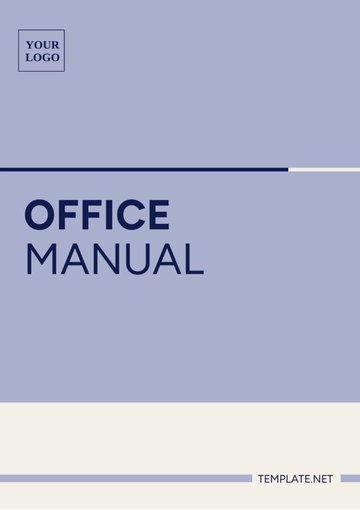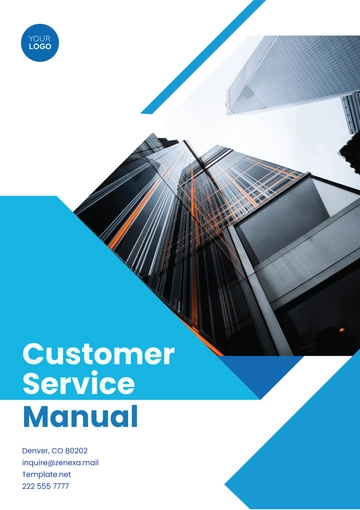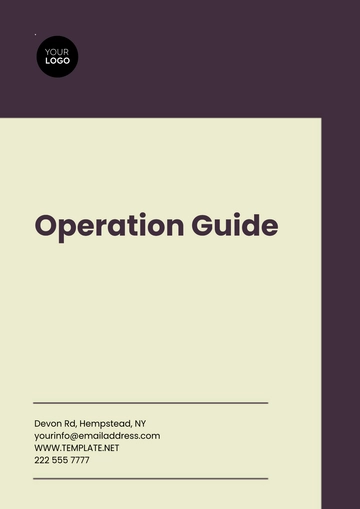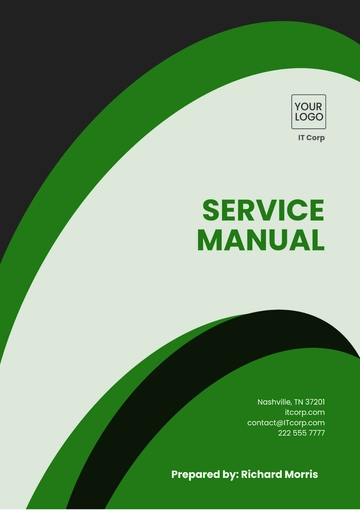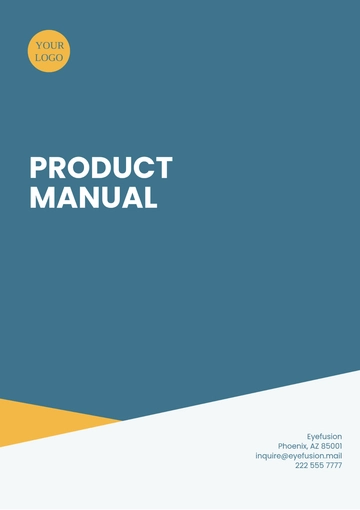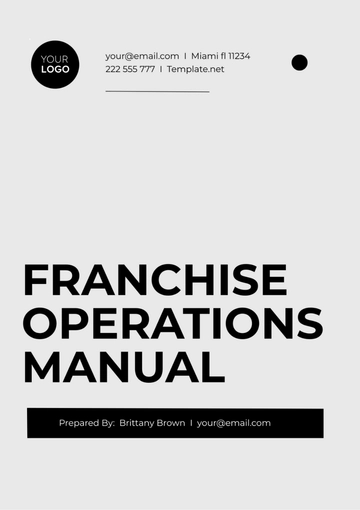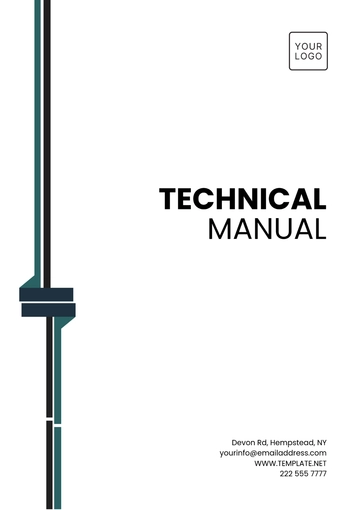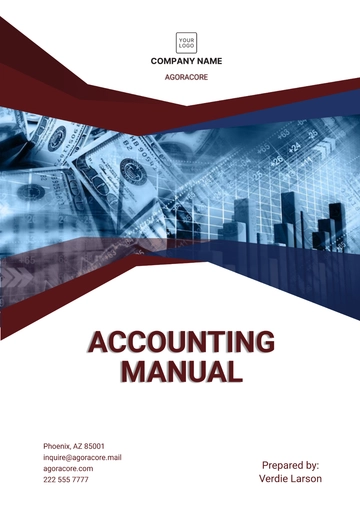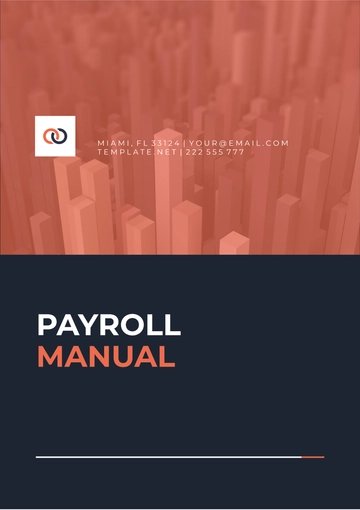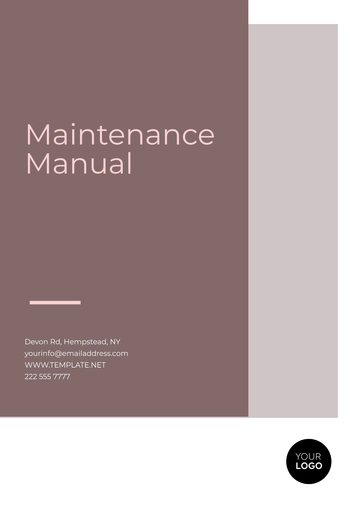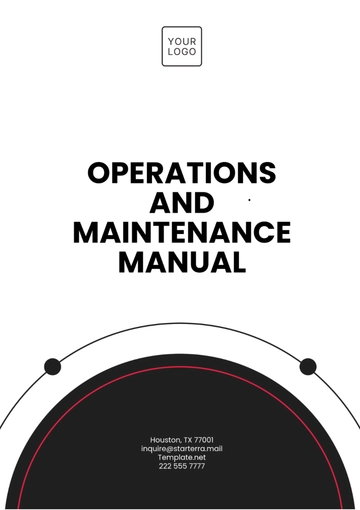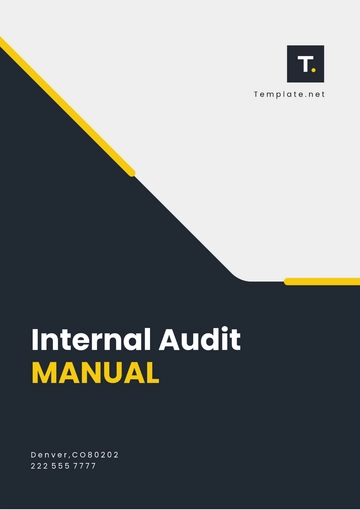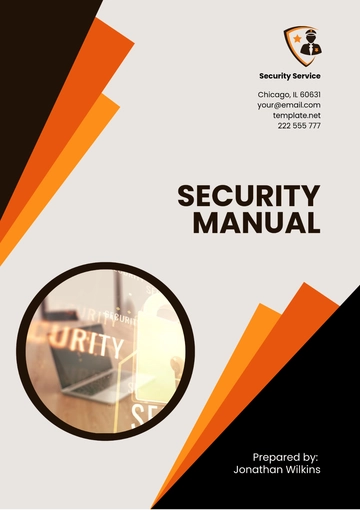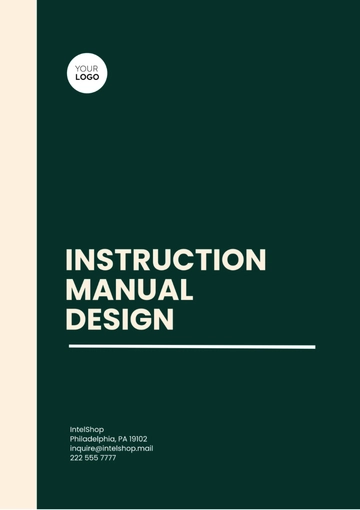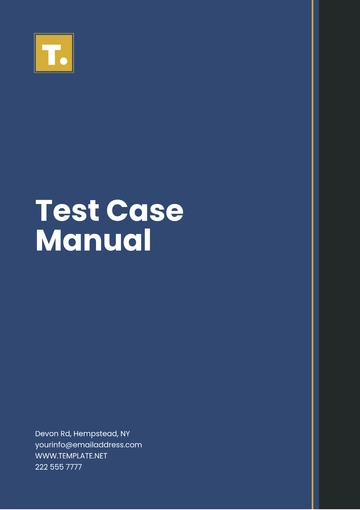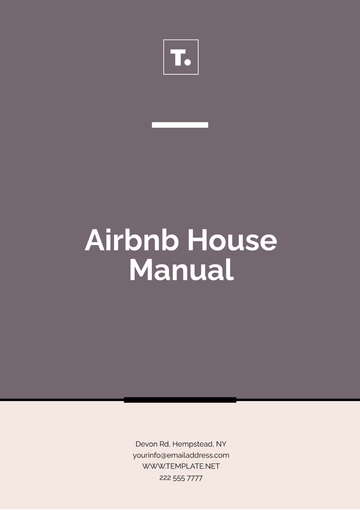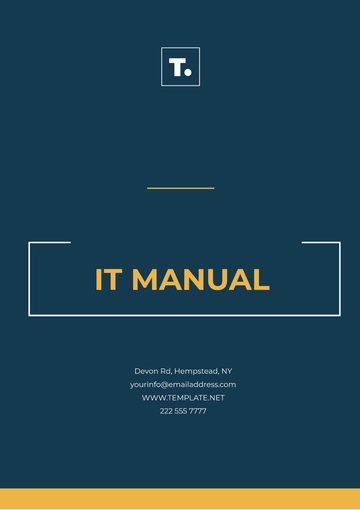Free Manual Layout
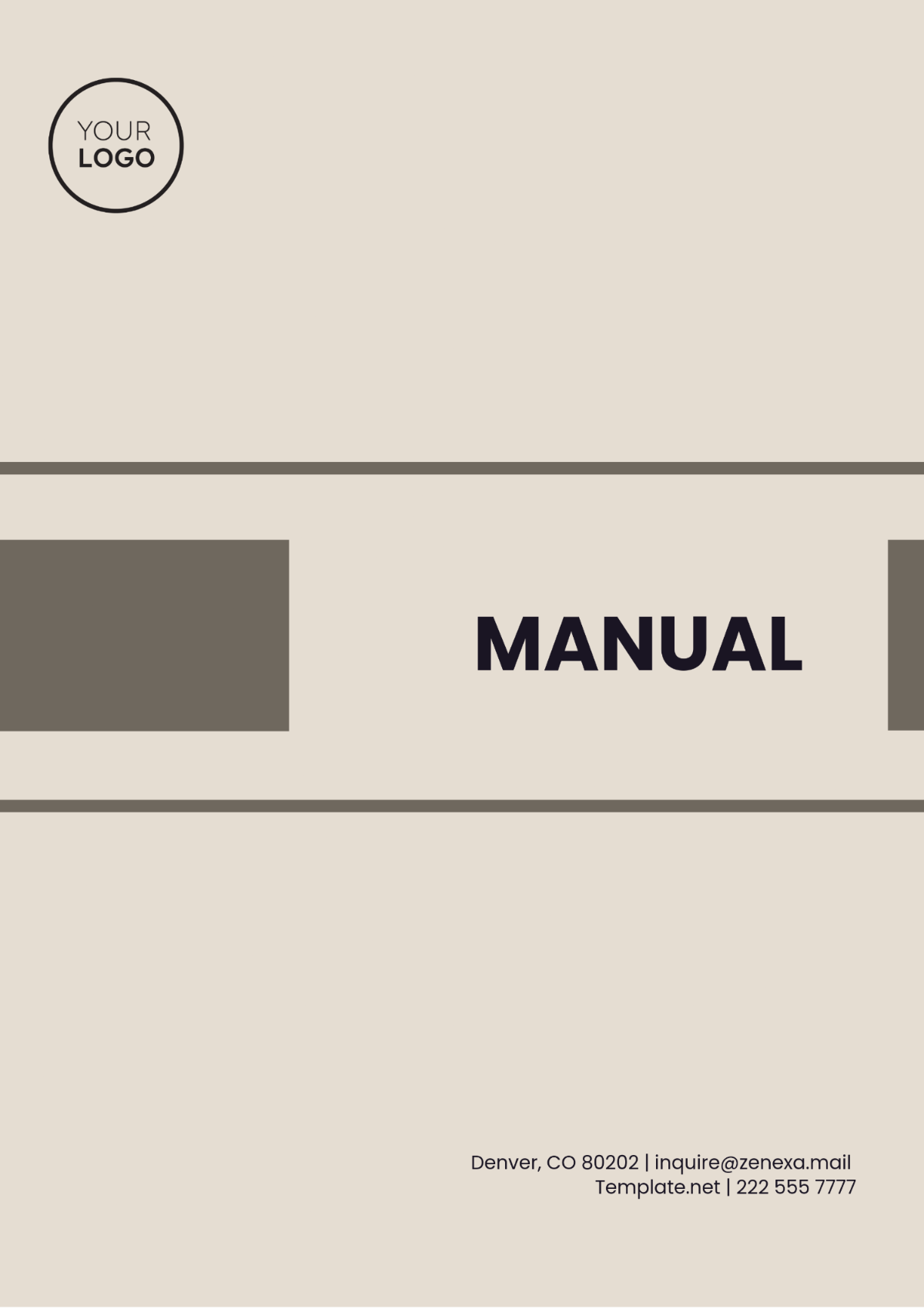
Prepared by: [Your Name]
I. Introduction
Welcome to the [Your Company Name] Manual. This document provides comprehensive guidance on the use of our product, including installation instructions, user interface details, and troubleshooting tips. It is designed to assist users in navigating through the various features and functionalities of the software, aiming to ensure a smooth and effective experience.
II. Overview
Purpose
The purpose of this manual is to provide clear, detailed instructions and information on the [Your Company Name] software. It is intended for end-users, administrators, and support staff, aiming to offer a thorough understanding and facilitate effective use of the system.
Scope
This manual covers the following areas:
Installation and setup
User interface and functionality
Troubleshooting common issues
Additional resources for support
III. System Requirements
Requirement | Description |
|---|---|
Operating System | Windows 10 or later, macOS 10.14 or later |
Hardware | Intel Core i5 or equivalent, 8 GB RAM, 500 GB SSD |
Software | Microsoft .NET Framework 4.7.2, Java 8 |
Network | Internet connection required for updates and support |
IV. Installation Instructions
Pre-Installation Steps
Before installation, ensure that the following steps are completed:
Verify system compatibility with the specified requirements.
Back up any existing data that may be affected.
Ensure necessary administrative permissions are granted.
Installation Process
Download the installation file from [Your Company Website].
Double-click the file to initiate the installation process.
Follow the on-screen prompts to complete the installation.
V. User Interface Overview
Main Components
Dashboard: Provides an overview of key metrics and functionalities.
Navigation Menu: Allows access to different sections of the application.
Settings: Offers options to customize user preferences.
Functionality Descriptions
Component | Description |
|---|---|
Home | The starting page that provides quick access to main features. |
Reports | Section for generating and viewing reports. |
Help | Access to support resources and documentation. |
VI. Troubleshooting
Common Issues
Installation Error: If you encounter an error during installation, ensure that all system requirements are met and try running the installer as an administrator.
Login Issues: Verify that your username and password are correct and check your internet connection if login problems persist.
Support Contact
For further assistance, contact [Your Company Name] at [Your Company Email] or call [Your Company Number].
VII. Revision History
Version | Date | Description | Author |
|---|---|---|---|
1.0 | August 19, 2054 | Initial release | [Your Name] |
1.1 | TBD | Minor updates and corrections | [Your Name] |
- 100% Customizable, free editor
- Access 1 Million+ Templates, photo’s & graphics
- Download or share as a template
- Click and replace photos, graphics, text, backgrounds
- Resize, crop, AI write & more
- Access advanced editor
Introducing the Manual Layout Template from Template.net! Crafted for convenience, this editable and customizable template streamlines your document creation process. Tailor it effortlessly to suit your needs with our Ai Editor Tool. Elevate your projects with precision and ease. Get yours today and experience efficiency redefined!