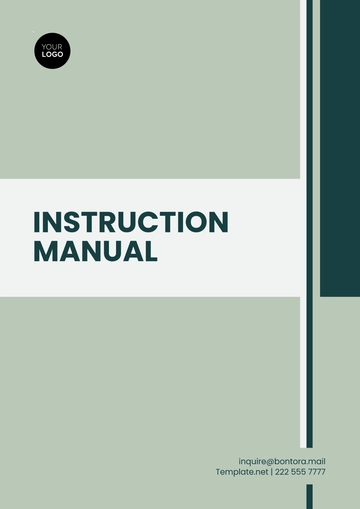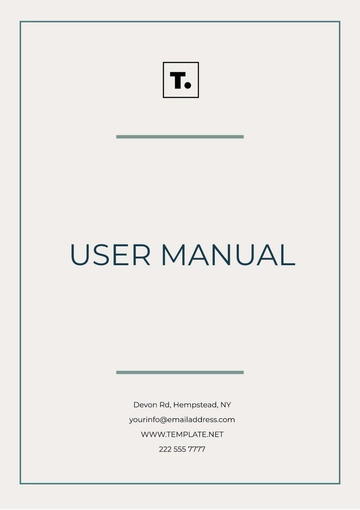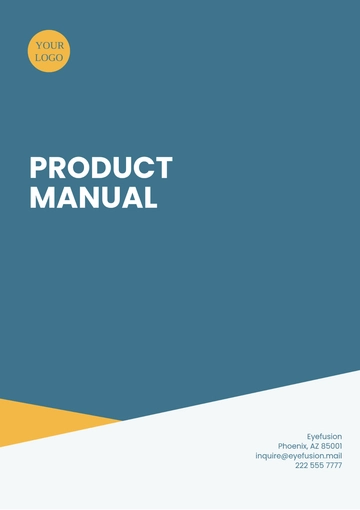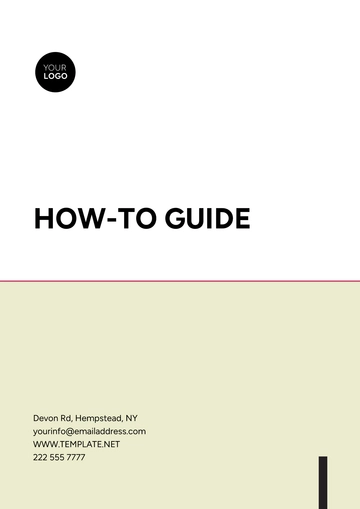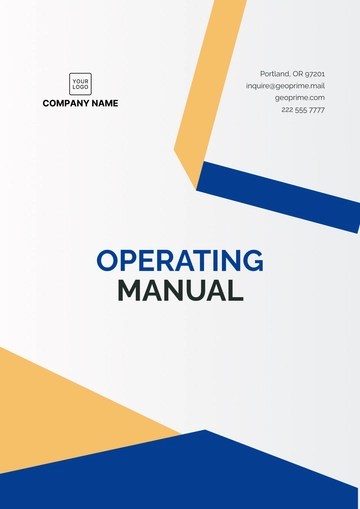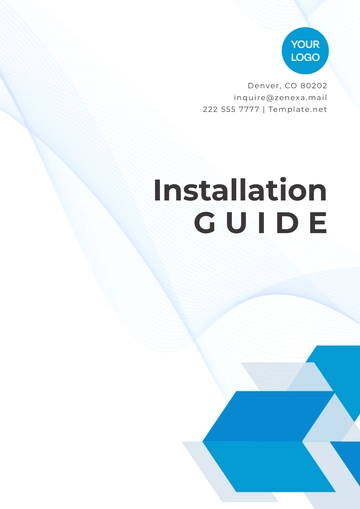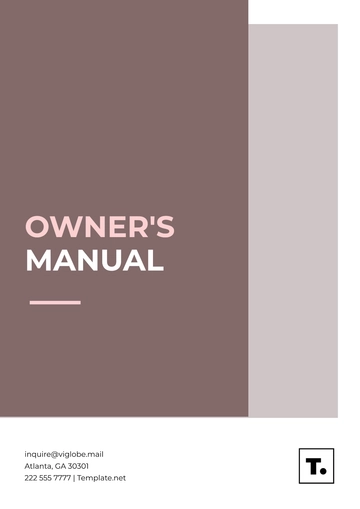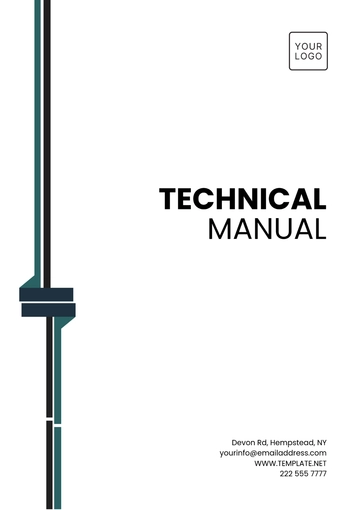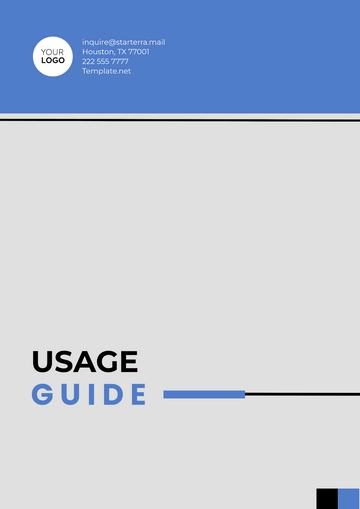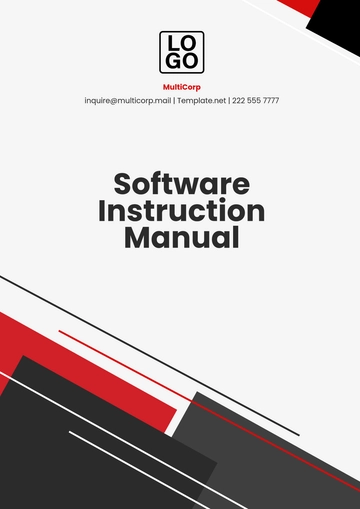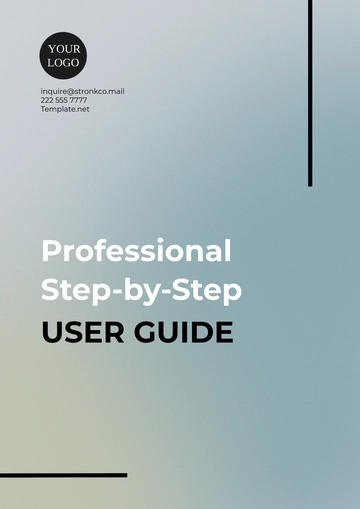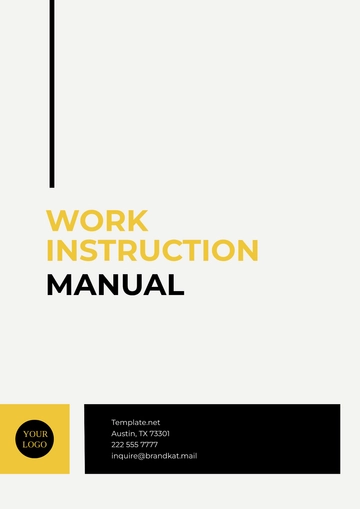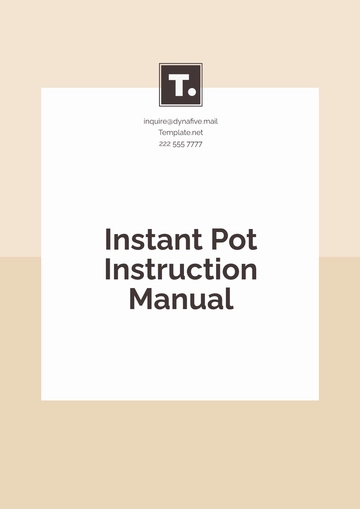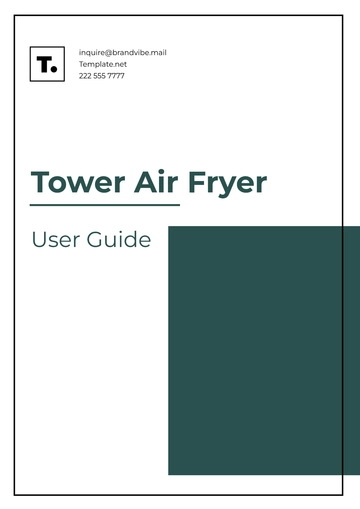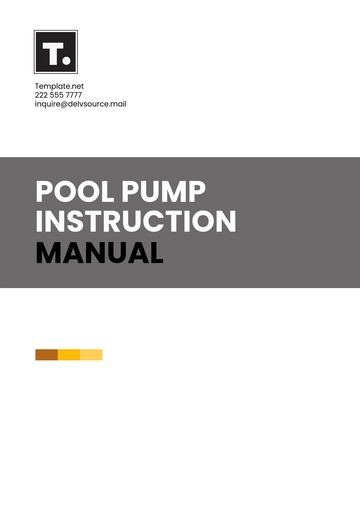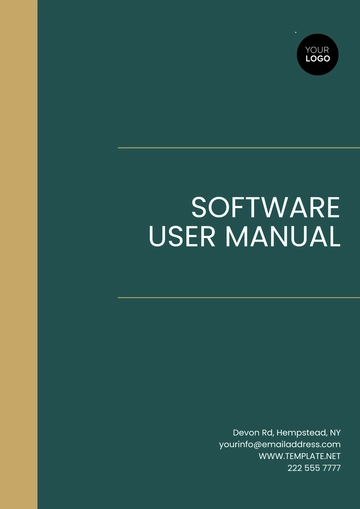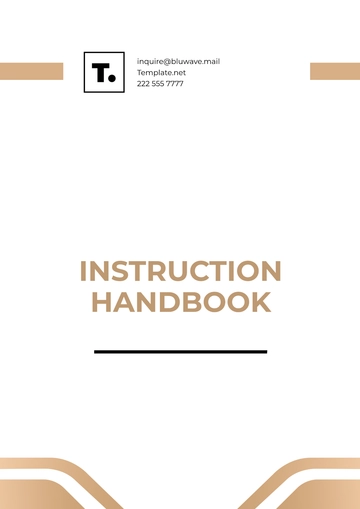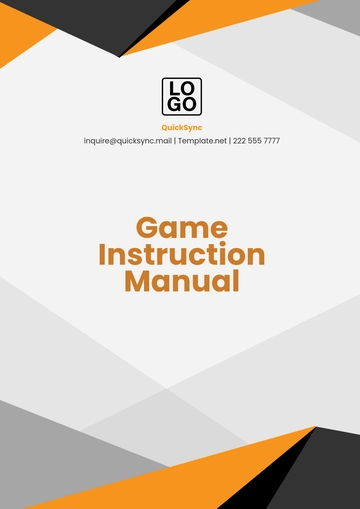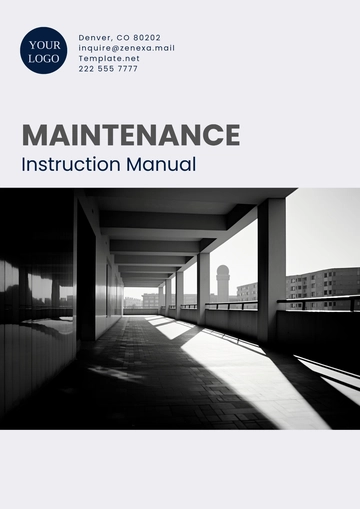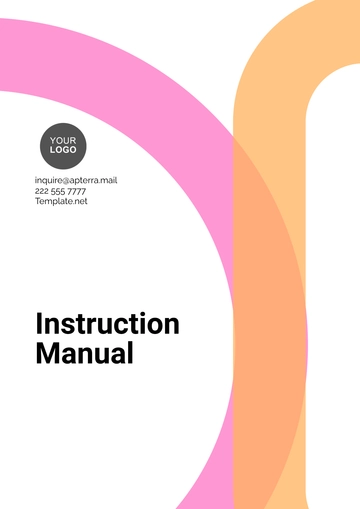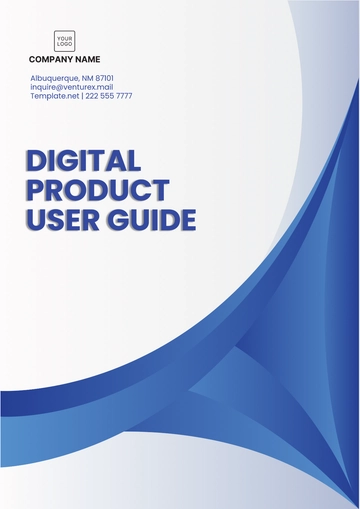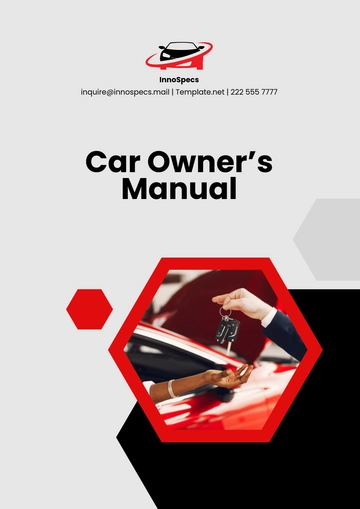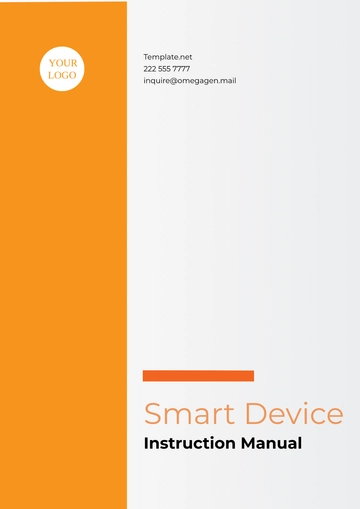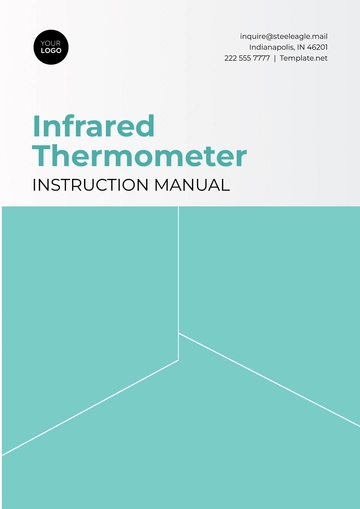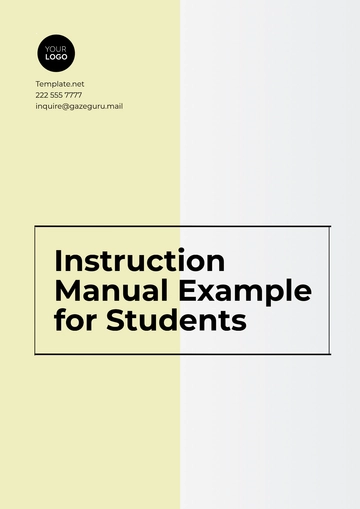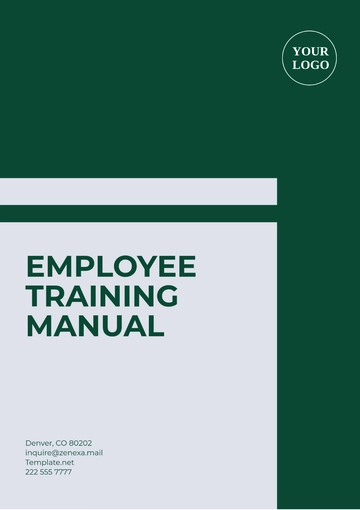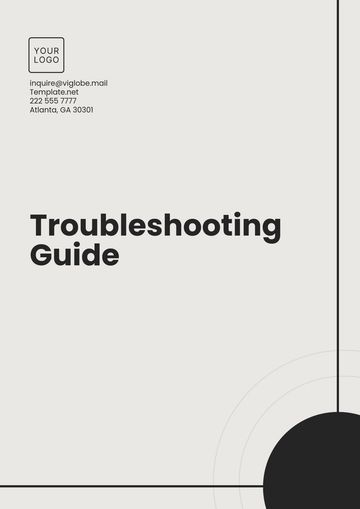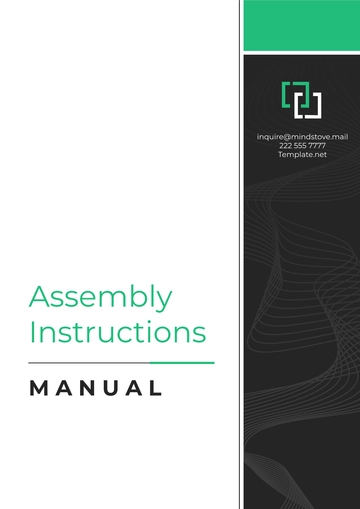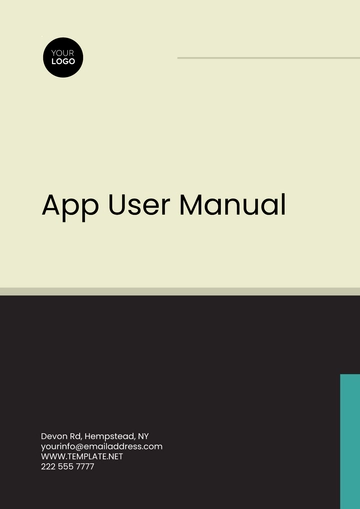Free Instruction Manual
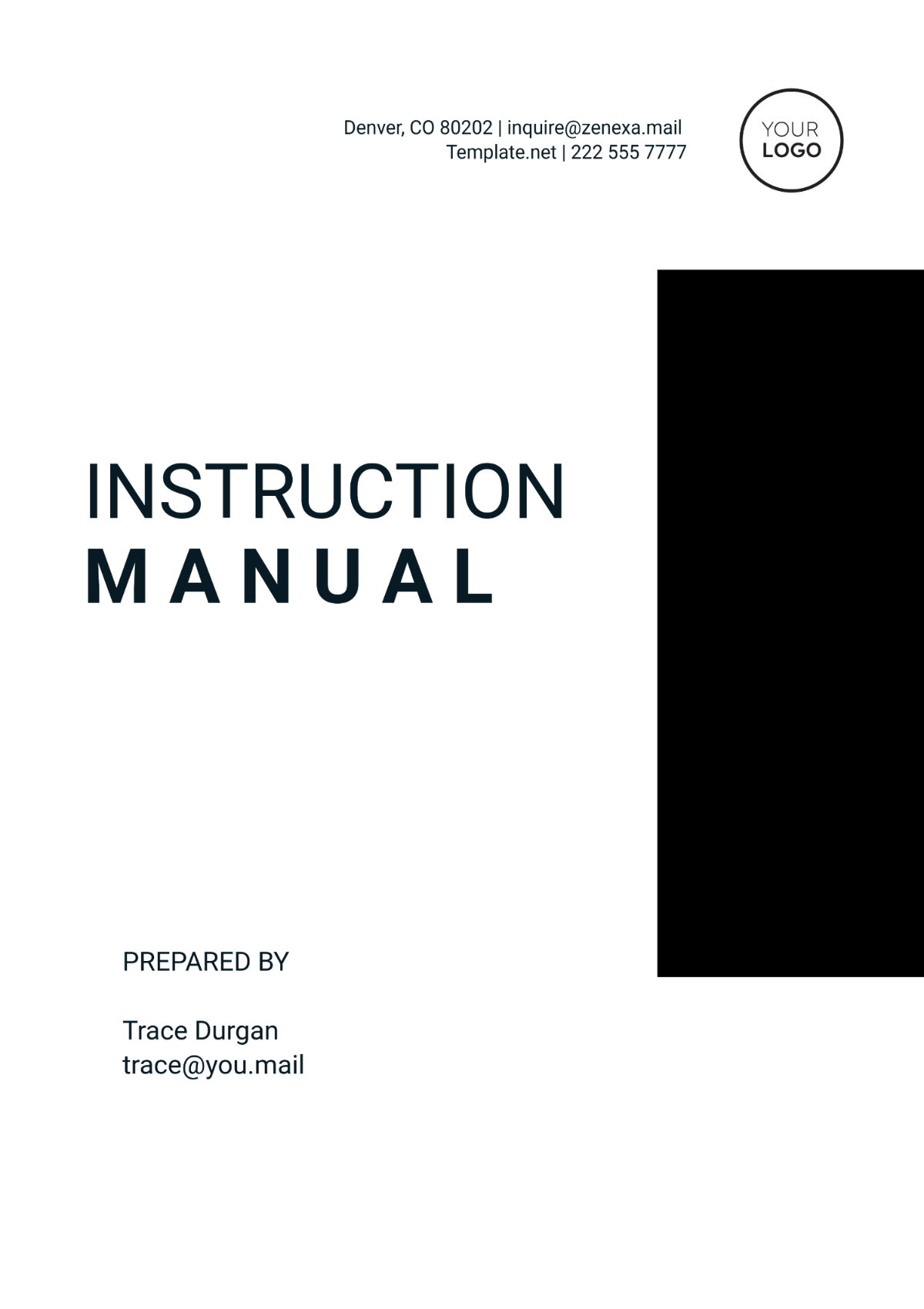
Name: | [YOUR NAME] |
|---|---|
Company: | [YOUR COMPANY NAME] |
Date: | May 15, 2050 |
I. Introduction
Welcome to the [YOUR COMPANY NAME] Instruction Manual Template. This manual is designed to assist you in creating comprehensive and user-friendly instruction manuals for your products or systems. By following this template, you can ensure that your instruction manuals are clear, concise, and effective in guiding users through assembly, operation, maintenance, and troubleshooting processes.
II. Manual Overview
The [YOUR COMPANY NAME] Instruction Manual Template is divided into several sections to cover all aspects of creating a detailed instruction manual. Each section provides guidance on the content to include, as well as suggestions for formatting and organization. Here's an overview of what you'll find in this template:
Introduction: Provides an overview of the manual and its purpose.
Manual Overview: Outlines the structure of the manual and what each section covers.
Getting Started: Helps users understand how to use the manual and navigate its contents.
Assembly Instructions: Guides users through the process of assembling the product or system.
Operation Guide: Explains how to operate the product or system safely and efficiently.
Maintenance Procedures: Provides instructions for maintaining and servicing the product or system.
Troubleshooting: Helps users identify and resolve common issues or problems.
Appendices: Includes additional resources, such as diagrams, charts, or contact information.
III. Getting Started
Before diving into the details of the instruction manual, it's essential to understand how to use this document effectively. Follow these steps to make the most out of the manual:
Read the Manual Overview: Familiarize yourself with the structure of the manual and the content covered in each section.
Gather Necessary Tools and Resources: Ensure you have all the tools, equipment, and materials required to follow the instructions provided in the manual.
Identify Your User Audience: Consider the knowledge level and background of the users who will be using the manual and tailor the instructions accordingly.
Navigate the Manual: Use the table of contents or index to locate specific sections or topics of interest quickly.
Follow Sequential Order: When following assembly, operation, or maintenance procedures, proceed step by step in the order provided to ensure accuracy and completeness.
By following these steps, you can efficiently use the instruction manual to achieve your objectives and effectively communicate with your users.
IV. Assembly Instructions
The assembly instructions section provides step-by-step guidance on how to assemble the product or system correctly. Follow these instructions carefully to ensure proper assembly and functionality. Here are some key points to consider when drafting assembly instructions:
List of Components: Begin by providing a list of all components or parts included in the product package.
Step-by-Step Instructions: Break down the assembly process into clear and sequential steps, using numbered lists or bullet points for clarity.
Visual Aids: Include diagrams, illustrations, or photographs to supplement written instructions and enhance comprehension.
Safety Precautions: Highlight any safety hazards or precautions that users should be aware of during the assembly process.
Testing and Verification: Provide instructions for testing the assembled product to ensure it functions correctly and troubleshoot any issues that may arise.
V. Operation Guide
The operation guide section provides users with instructions on how to operate the product or system safely and efficiently. Follow these guidelines to ensure smooth operation:
Start-Up Procedure: Begin by outlining the steps required to start or activate the product or system.
Operating Instructions: Provide detailed instructions on how to use the product or system, including any controls, buttons, or settings.
Safety Guidelines: Emphasize safety precautions that users should follow while operating the product to prevent accidents or injuries.
Troubleshooting Tips: Include troubleshooting tips for common issues that users may encounter during operation and how to resolve them.
Maintenance Recommendations: Offer recommendations for regular maintenance tasks that users should perform to keep the product or system in optimal condition.
VI. Maintenance Procedures
The maintenance procedures section outlines the steps users should take to maintain and service the product or system. Proper maintenance ensures longevity and performance. Here's what to include:
Maintenance Schedule: Provide a schedule for routine maintenance tasks, such as inspections, cleaning, lubrication, or part replacements.
Maintenance Procedures: Detail the steps for each maintenance task, including tools required, frequency, and safety precautions.
Troubleshooting Maintenance Issues: Offer guidance on diagnosing and resolving maintenance-related problems or issues.
Parts Replacement: Specify when and how to replace worn or damaged parts, along with sourcing replacement parts.
Record-Keeping: Encourage users to keep records of maintenance activities, including dates, tasks performed, and any issues encountered.
VII. Troubleshooting
The troubleshooting section assists users in identifying and resolving common issues or problems with the product or system. Here's how to structure this section:
Problem Identification: Provide a list of common issues or symptoms users may experience while using the product or system.
Troubleshooting Steps: Offer step-by-step instructions for diagnosing the problem and implementing solutions.
Troubleshooting Flowcharts: Include flowcharts or decision trees to help users navigate through troubleshooting procedures.
Contact Information: Provide contact details for customer support or technical assistance if users encounter issues beyond their ability to resolve.
VIII. Appendices
The appendices section contains additional resources and reference materials to supplement the instruction manual. Here's what to include:
Diagrams and Illustrations: Include detailed diagrams, illustrations, or schematics to enhance understanding of the product or system.
Glossary of Terms: Provide definitions for technical terms or jargon used throughout the manual.
FAQs: Address frequently asked questions related to the product or system.
Contact Information: List contact details for customer support, technical assistance, or product inquiries.
IX. Conclusion
Congratulations! You have completed the [YOUR COMPANY NAME] Instruction Manual Template. By following this template and customizing it with your specific product or system details, you have created a comprehensive and user-friendly manual that will effectively guide users through assembly, operation, maintenance, and troubleshooting processes.
Remember to regularly update the manual as needed to reflect any changes or updates to the product or system. Additionally, gather feedback from users to continuously improve the clarity and usability of the manual.
Thank you for using the [YOUR COMPANY NAME] Instruction Manual Template. If you have any questions or need further assistance, please don't hesitate to reach out to our customer support team.
- 100% Customizable, free editor
- Access 1 Million+ Templates, photo’s & graphics
- Download or share as a template
- Click and replace photos, graphics, text, backgrounds
- Resize, crop, AI write & more
- Access advanced editor
Introducing the Instruction Manual Template from Template.net. Crafted for ease, it's fully editable and customizable, empowering you to tailor manuals to your brand's voice effortlessly. With seamless integration into our Ai Editor Tool, precision and efficiency meet to elevate your documentation game. Simplify your process today.