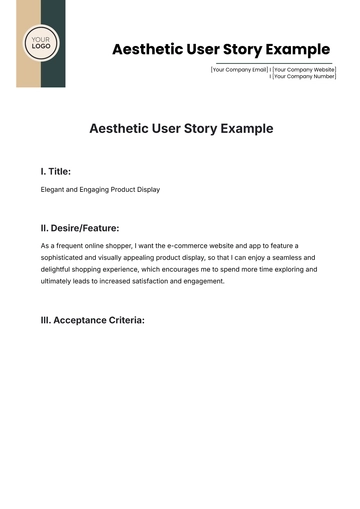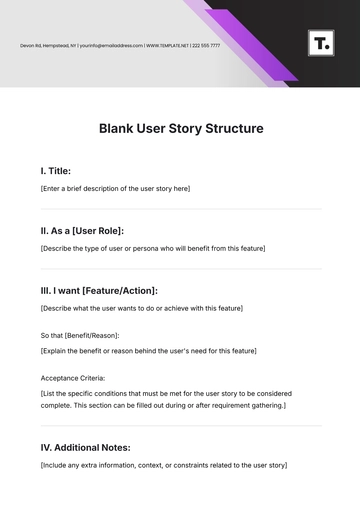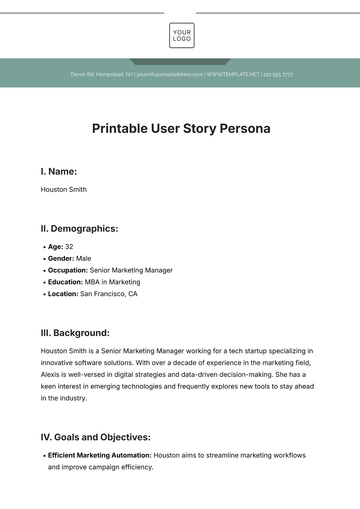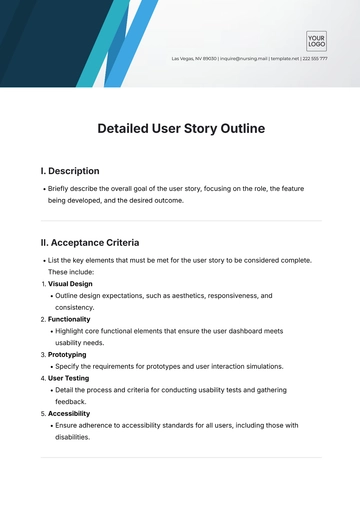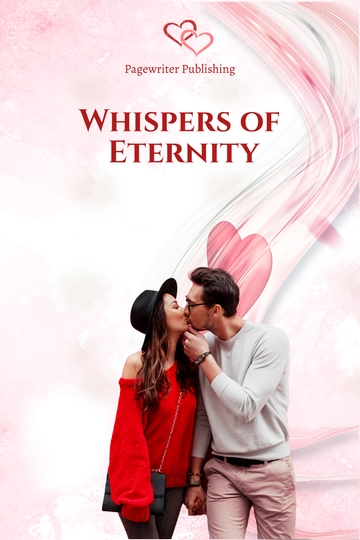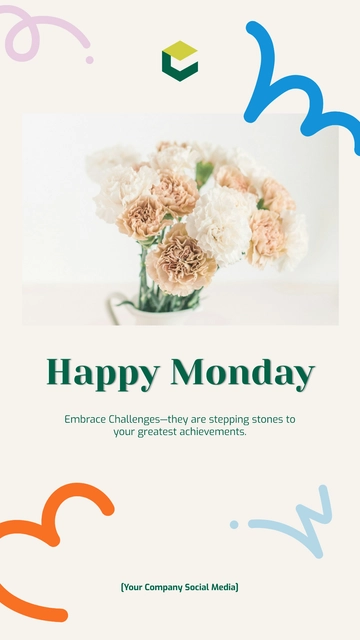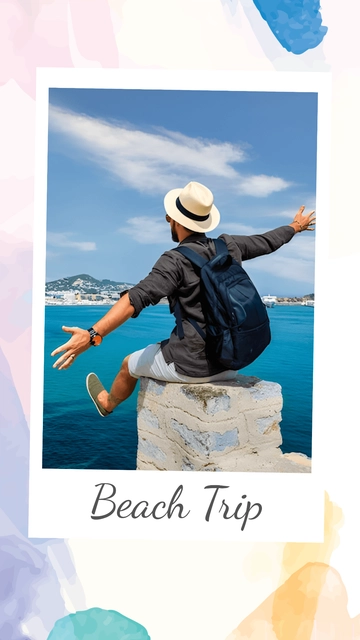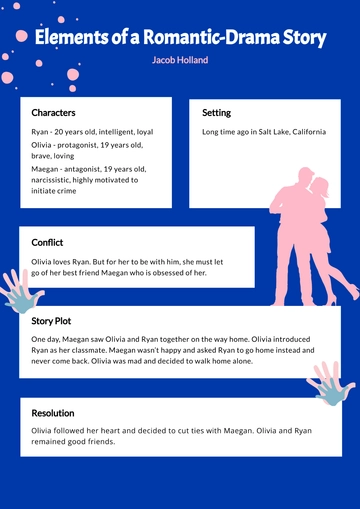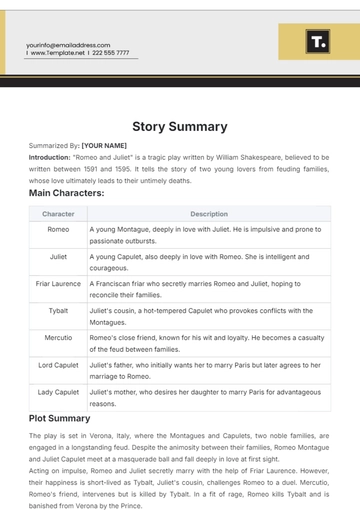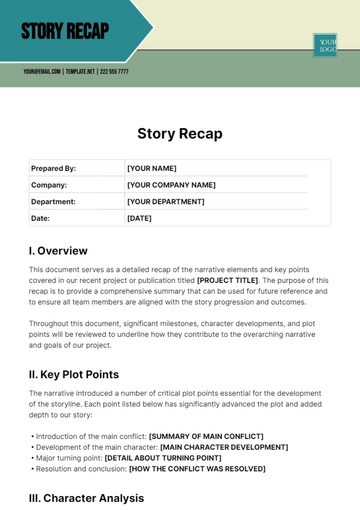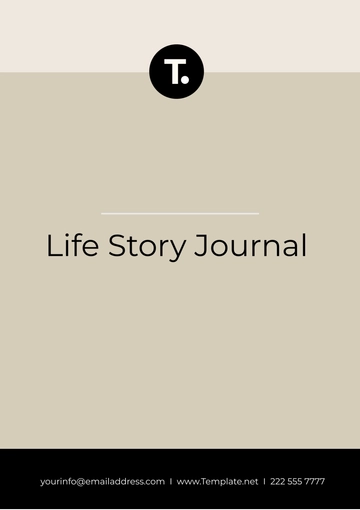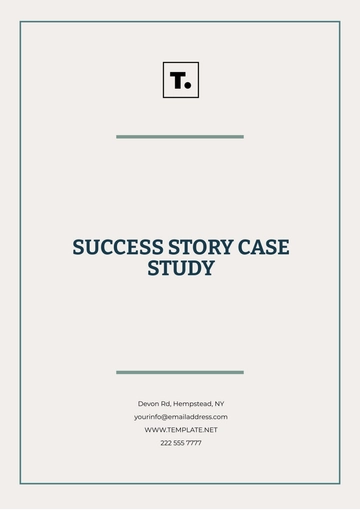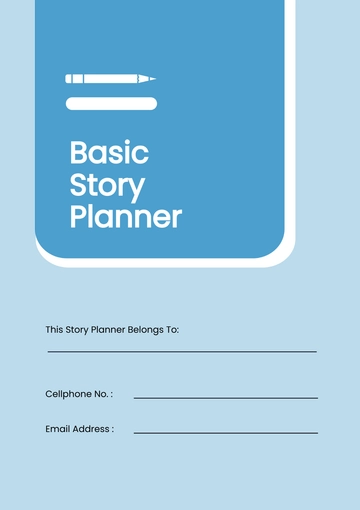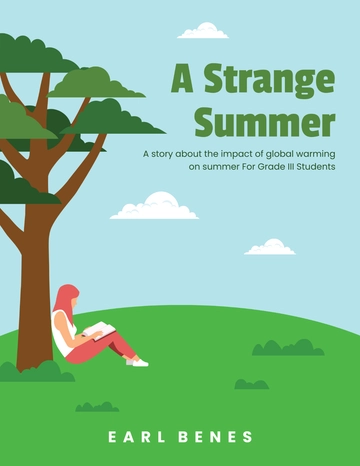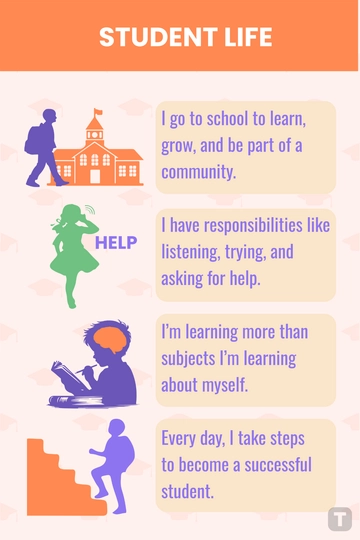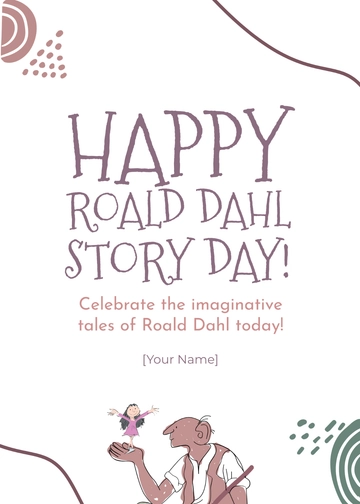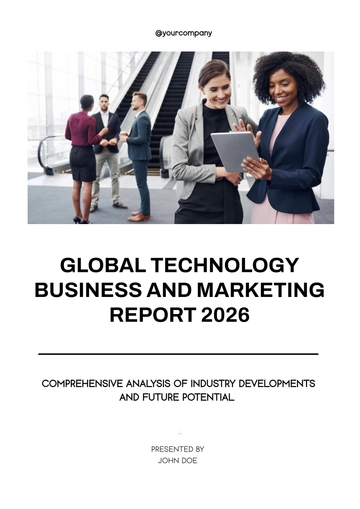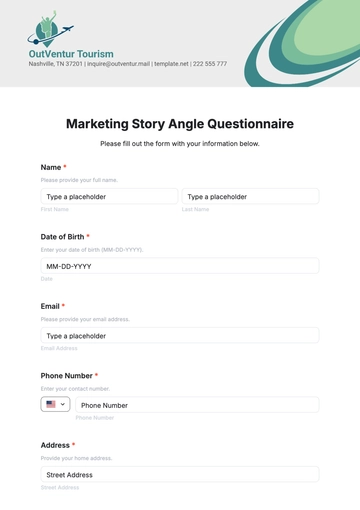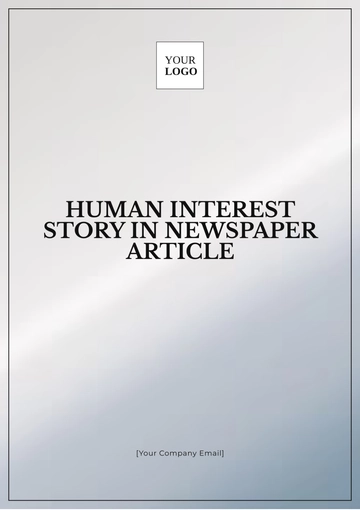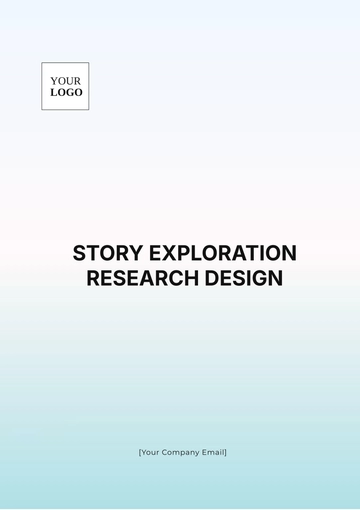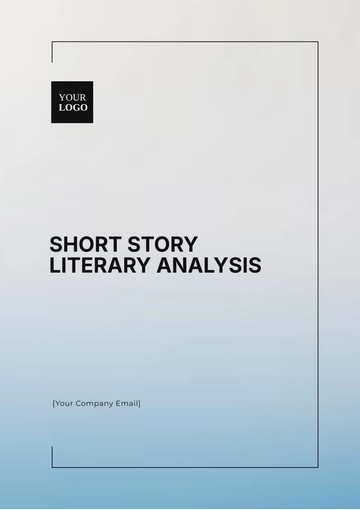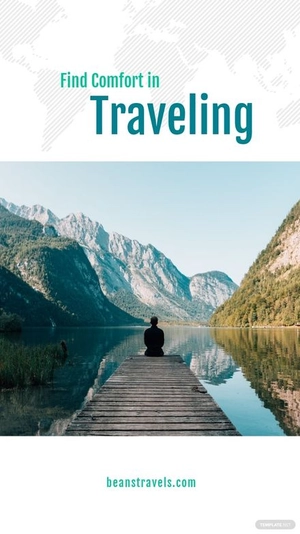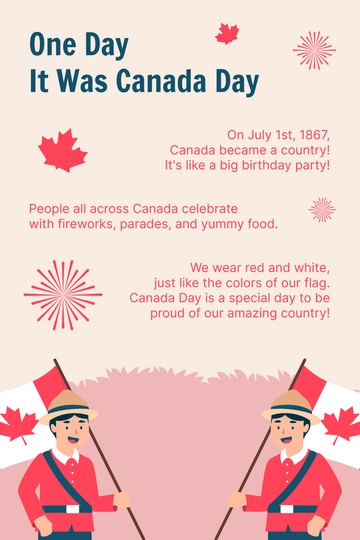Free Basic User Story
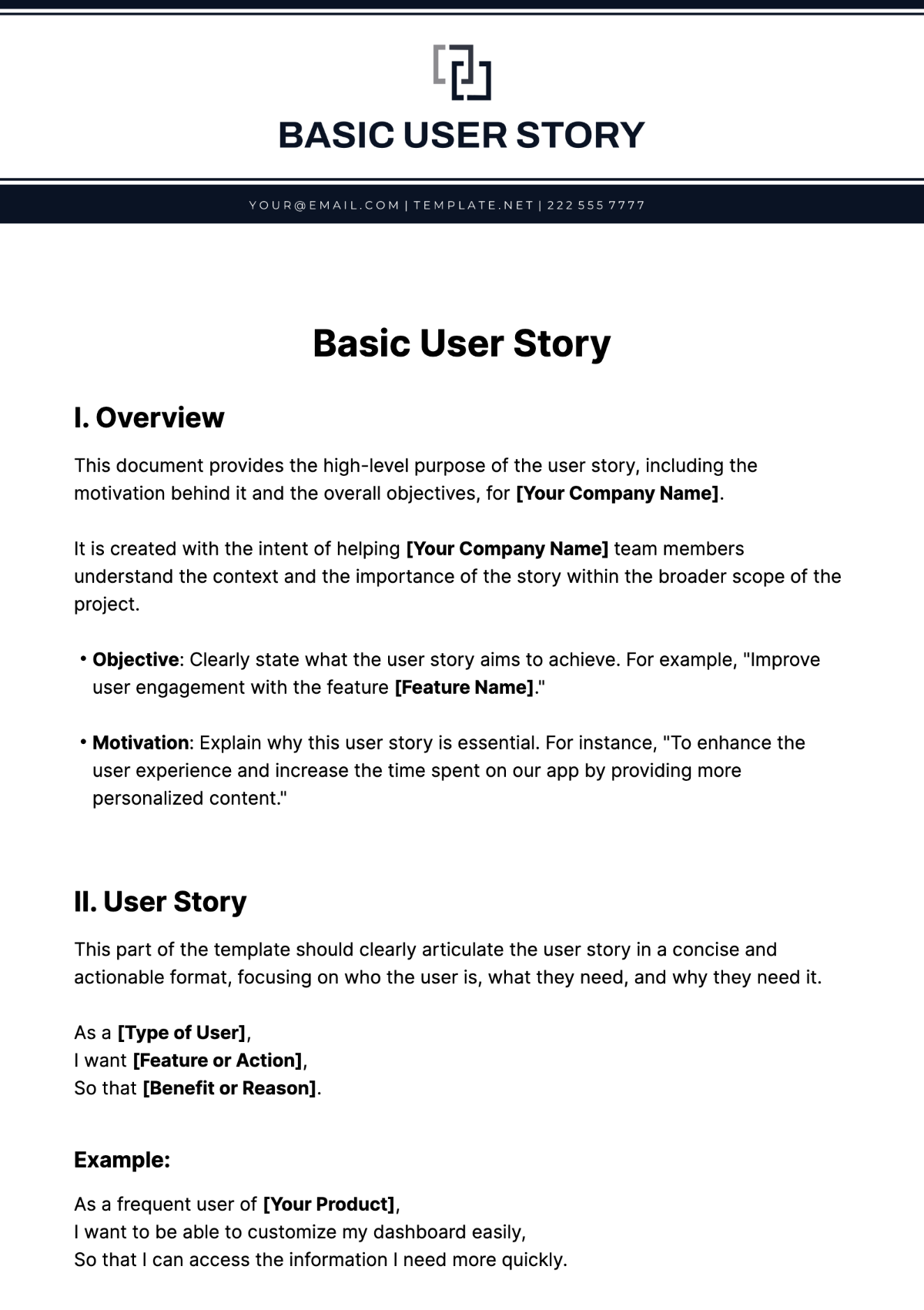
I. Overview
This document provides the high-level purpose of the user story, including the motivation behind it and the overall objectives, for [Your Company Name].
It is created with the intent of helping [Your Company Name] team members understand the context and the importance of the story within the broader scope of the project.
Objective: Clearly state what the user story aims to achieve. For example, "Improve user engagement with the feature [Feature Name]."
Motivation: Explain why this user story is essential. For instance, "To enhance the user experience and increase the time spent on our app by providing more personalized content."
II. User Story
This part of the template should clearly articulate the user story in a concise and actionable format, focusing on who the user is, what they need, and why they need it.
As a [Type of User],
I want [Feature or Action],
So that [Benefit or Reason].
Example:
As a frequent user of [Your Product],
I want to be able to customize my dashboard easily,
So that I can access the information I need more quickly.
III. Acceptance Criteria
List the specific, measurable criteria that must be met for the user story to be considered complete. This section will guide the development and testing teams in understanding when the feature meets the necessary standards and user expectations.
Criterion 1: The feature should allow users to [Specific Action].
Criterion 2: The feature must load within [Specific Time] seconds to ensure a fast response.
Criterion 3: Ensure compatibility with [Operating Systems/Browsers/Devices].
Checklist:
Functionality meets the specified actions
Performance standards are met
User feedback is overwhelmingly positive
IV. Technical Specifications
Provide detailed information on the technical requirements and constraints for the user story. This section helps the development team plan the implementation details.
API Requirements: Detail any new APIs that need to be developed or existing ones that need modifications. For example, "API to fetch [Data] from [Source]."
Data Models: Describe necessary changes or additions to the data models, such as "New fields in the [Entity Name] database table."
Third-Party Services: List any third-party services that the feature will rely on, for example, "Integration with [Third-party Service] for [Functionality]."
V. User Interface Design
Detail the user interface changes, including new screens or adjustments to existing ones. Provide mockups or descriptions to guide the UI/UX team.
Screen 1: Description of what the screen should accomplish and its layout.
Interactions: Describe how users will interact with the new features, including any gestures or commands.
Table of UI Elements
Element | Description | Notes |
|---|---|---|
Button "Add" | To add new items to the list | Must be easily visible |
Customization Menu | Allows users to adjust settings | Should be intuitive |
VI. Dependencies and Risks
Identify any dependencies or potential risks associated with the user story. This foresight can help in planning and mitigating challenges early in the development process.
Dependencies: List project components or resources that this user story depends on, such as "Dependent on the completion of [Feature/Module]."
Risks: Identify potential risks such as "Potential delays in third-party API integration."
With this document, team members at [Your Company Name] can ensure that all aspects of user requirements, design, and implementation are thoroughly planned and communicated. This structured approach helps in delivering high-quality features that meet or exceed user expectations.
- 100% Customizable, free editor
- Access 1 Million+ Templates, photo’s & graphics
- Download or share as a template
- Click and replace photos, graphics, text, backgrounds
- Resize, crop, AI write & more
- Access advanced editor