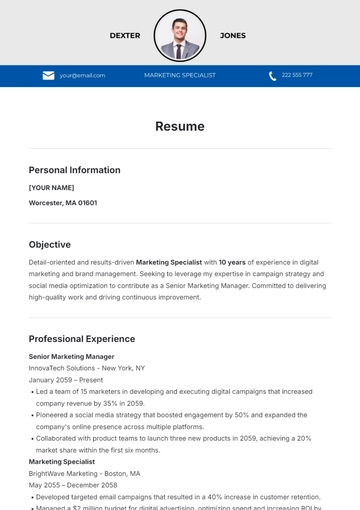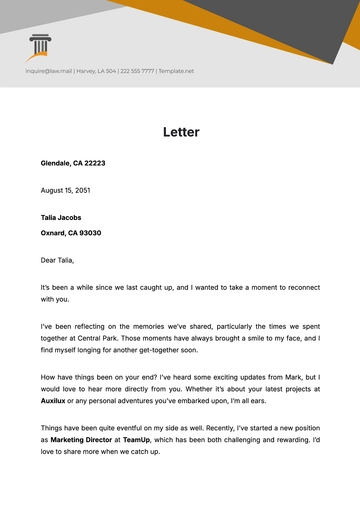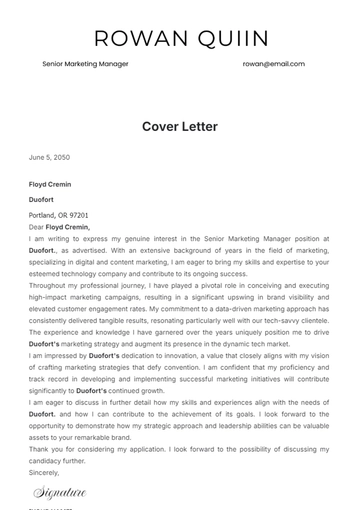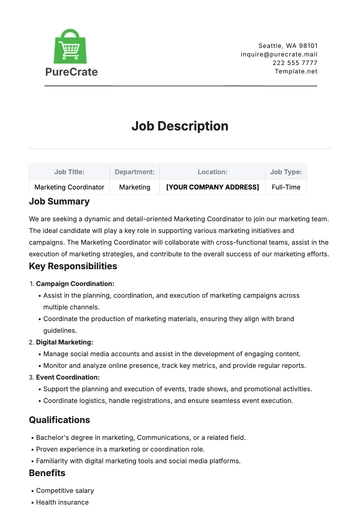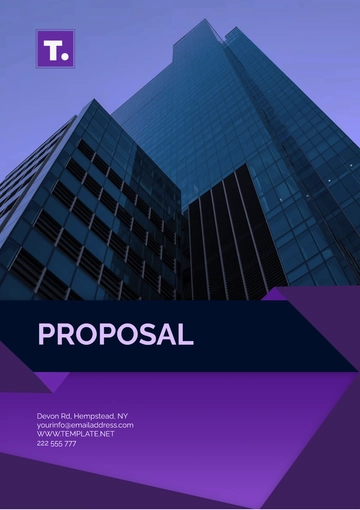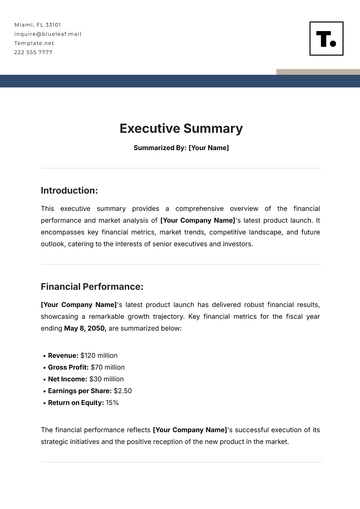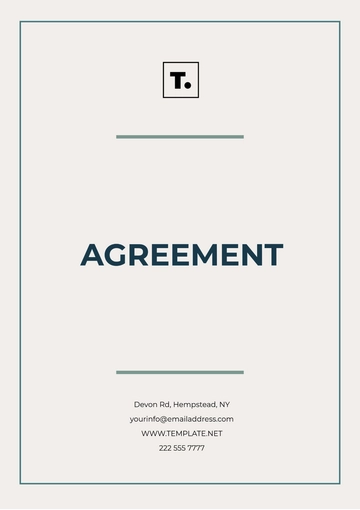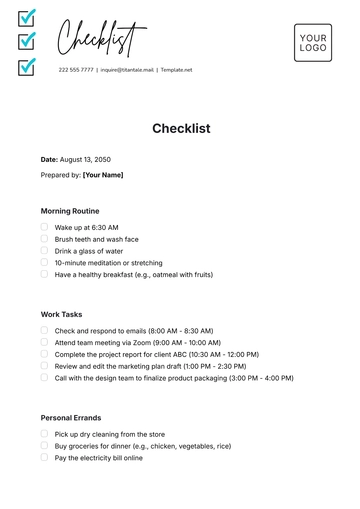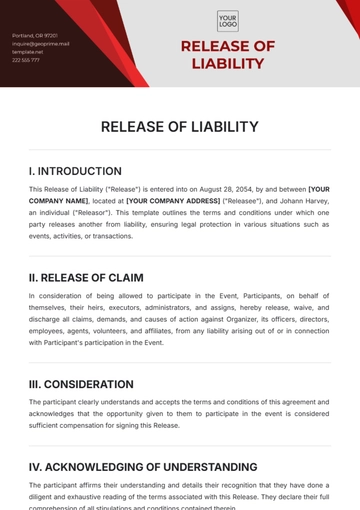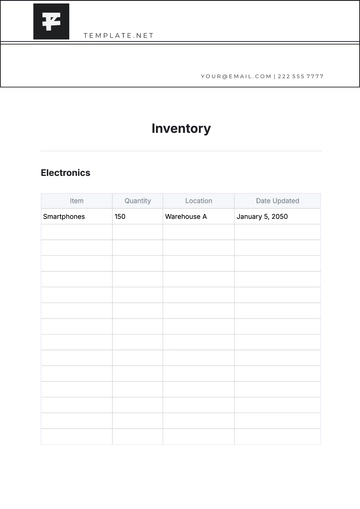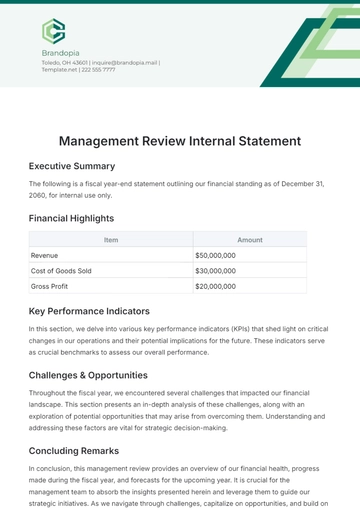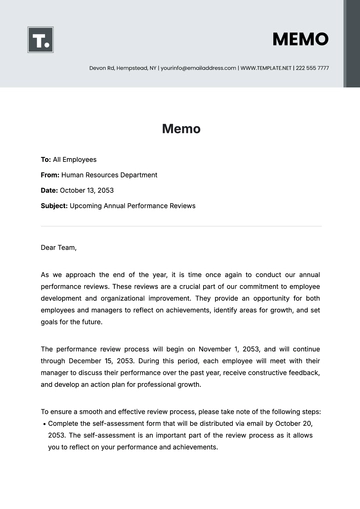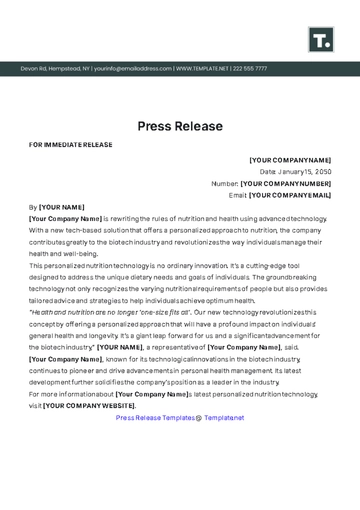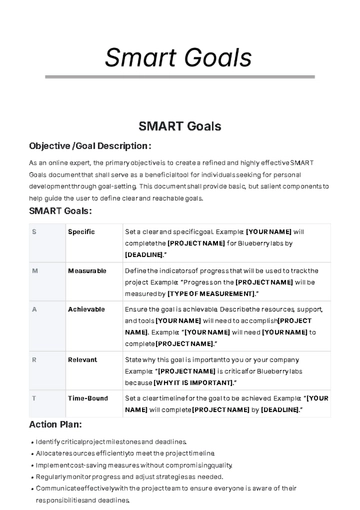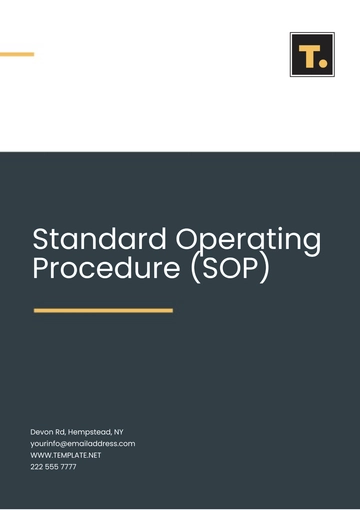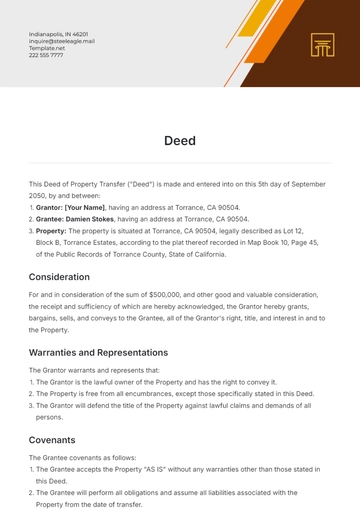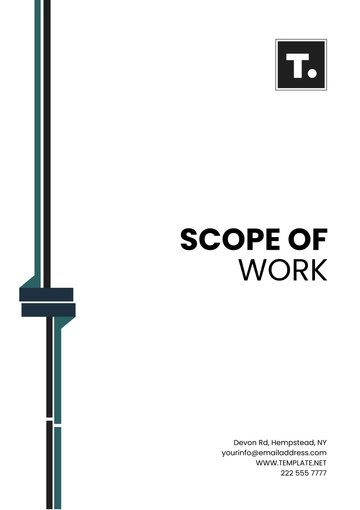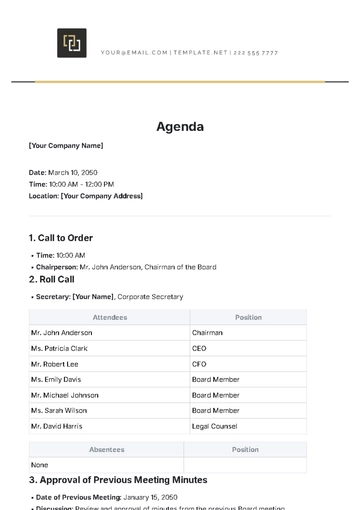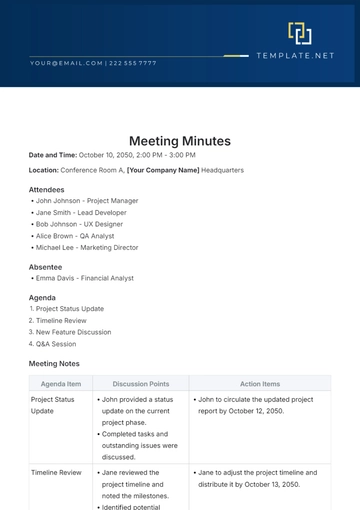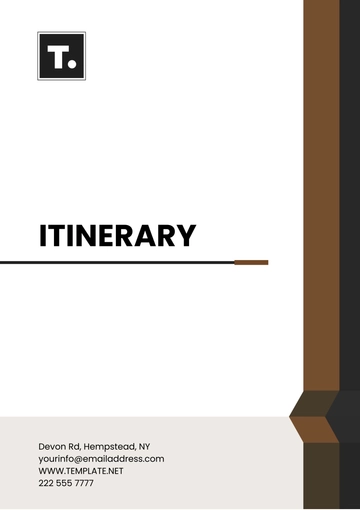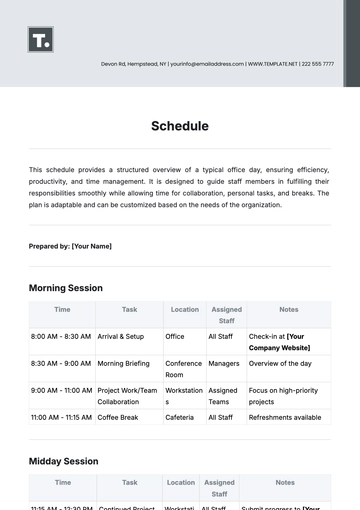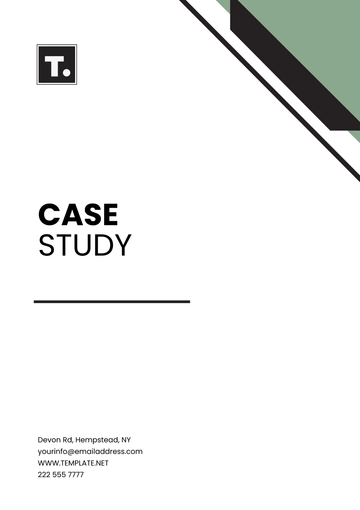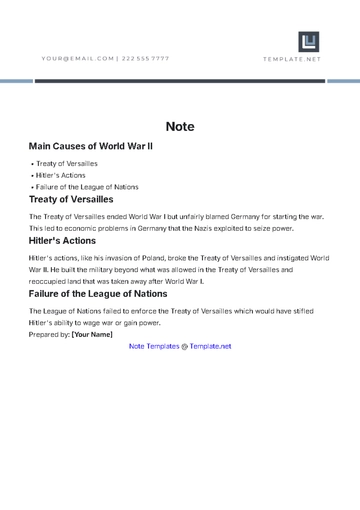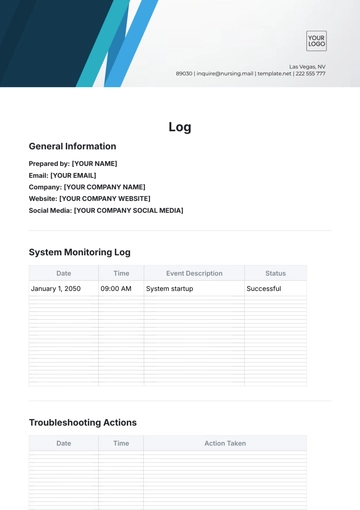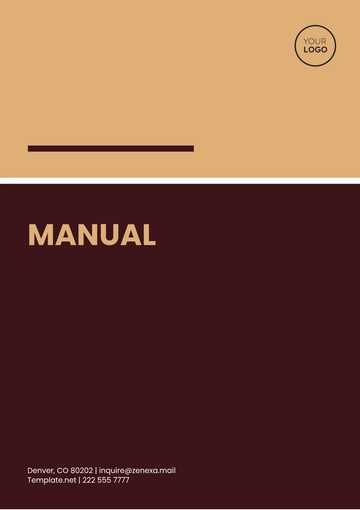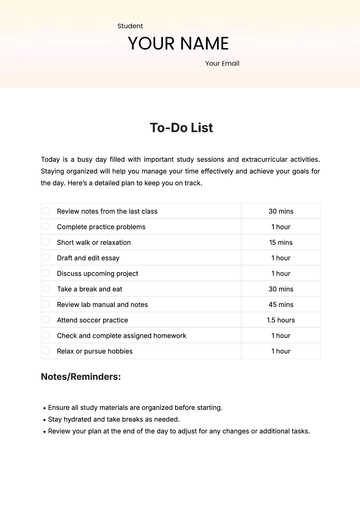Free Design Specification Product Requirements Document

I. Introduction
A. Product Overview
The AireMix Task Manager is a comprehensive project management tool designed to streamline task allocation and progress tracking for teams of all sizes. It provides an intuitive interface for creating, assigning, and monitoring tasks, ultimately enhancing team collaboration and productivity.
B. Objectives
The primary objectives of the AireMix Task Manager are:
To simplify task management processes for teams.
To improve communication and collaboration among team members.
To increase overall productivity and efficiency.
C. Scope
The scope of the AireMix Task Manager includes:
Task creation and assignment.
Task tracking and status updates.
User authentication and access control.
Reporting and analytics features.
II. Stakeholders
A. Stakeholder List
[Your Company Name] Management Team - Responsible for project oversight and decision-making.
Development Team - Responsible for implementing the product requirements.
Marketing Team - Responsible for promoting the product to potential users.
End Users - Individuals who will use the AireMix Task Manager to manage their tasks.
B. Stakeholder Requirements
[Your Company Name] Management Team: Requires regular updates on project progress and adherence to budget.
Development Team: Requires clear specifications and access to necessary resources for development.
Marketing Team: Requires marketing materials and product documentation to effectively promote the product.
End Users: Require an intuitive user interface and robust features to manage their tasks efficiently.
III. Functional Requirements
A. Use Cases
Creating a Task: Users should be able to create new tasks, specifying details such as title, description, priority, and due date.
Assigning a Task: Users with appropriate permissions should be able to assign tasks to specific team members.
Tracking Task Progress: Users should be able to track the progress of tasks and receive notifications for updates.
Generating Reports: Administrators should be able to generate reports on task completion rates and team performance.
B. Functional Features
Feature Matrix
Feature | Description | Priority |
|---|---|---|
Task Creation | Users can create new tasks. | High |
Task Assignment | Users can assign tasks to team members. | High |
Task Tracking | Users can track the progress of tasks. | High |
Reporting | Administrators can generate reports. | Medium |
IV. Non-Functional Requirements
A. Performance
The AireMix Task Manager should be able to handle a large number of simultaneous users without significant performance degradation.
Response time for task updates should be minimal, ensuring a smooth user experience.
B. Security
User data should be securely stored and encrypted to prevent unauthorized access.
Role-based access control should be implemented to restrict access to sensitive features.
C. Usability
The user interface should be intuitive and easy to navigate, requiring minimal training for new users.
Accessibility features should be included to ensure usability for all users, including those with disabilities.
V. Technical Requirements
A. Hardware Requirements
Server with sufficient processing power and storage capacity to handle user requests.
Client devices (e.g., computers, smartphones) capable of running modern web browsers.
B. Software Requirements
Web server software (e.g., Apache, Nginx) for hosting the application.
Database management system (e.g., MySQL, PostgreSQL) for storing user data.
C. Integration Requirements
Integration with third-party authentication providers (e.g., OAuth, LDAP) for user authentication.
Integration with email services for sending notifications and alerts.
VI. Design and User Interface
A. Wireframes
Below is a sample wireframe mockup of the Dashboard screen: [insert wireframe image]
This wireframe illustrates the layout and components of the Dashboard screen.
It includes sections for displaying tasks, upcoming deadlines, and notifications.
Users can quickly access key features such as creating new tasks or viewing task details.
B. Design Guidelines
The design should follow modern UI/UX principles, with a clean and minimalist aesthetic.
The color scheme should be visually appealing and consistent throughout the application.
VII. Testing Requirements
A. Test Cases
Test case 1: Verify that users can create tasks with all required fields filled.
Test case 2: Verify that assigned tasks appear in the recipient's task list.
Test case 3: Verify that task progress updates are reflected in real time.
B. Acceptance Criteria
All test cases must pass before the product can be considered ready for deployment.
The product must meet or exceed performance benchmarks specified in the requirements.
VIII. Documentation
A. User Documentation
User manual with step-by-step instructions for using the AireMix Task Manager.
Video tutorials demonstrating key features and functionality.
B. Technical Documentation
API documentation for developers integrating with the AireMix Task Manager.
Deployment guide for system administrators installing and configuring the application.
IX. Project Timeline
A. Milestone 1: Planning and Design Phase
Duration: 2 months
Tasks: Requirement gathering, UI/UX design, architecture planning.
B. Milestone 2: Development Phase
Duration: 4 months
Tasks: Frontend and backend development, testing, and bug fixes.
X. Budget
A. Resource Allocation
Development Team: $200,000
Marketing Team: $50,000
Hardware and Infrastructure: $100,000
Contingency: $50,000
B. Contingency Plan
A contingency fund of $50,000 is allocated to address unexpected expenses or delays during the project.
XI. Risks and Mitigation Strategies
A. Risk Assessment
Risk: Technical complexity may lead to project delays.
Likelihood: Medium
Impact: High
B. Mitigation Plan
Conduct regular code reviews and testing to identify and address technical issues early.
Allocate additional resources if necessary to expedite development and mitigate delays.
- 100% Customizable, free editor
- Access 1 Million+ Templates, photo’s & graphics
- Download or share as a template
- Click and replace photos, graphics, text, backgrounds
- Resize, crop, AI write & more
- Access advanced editor
Introducing our Design Specification Product Requirements Document Template, now available on Template.net. This editable and customizable template is crafted to streamline your design process. With our Ai Editor Tool, effortlessly tailor the document to match your project needs. Ensure clarity and alignment across your team while documenting essential design specifications.
You may also like
Free
Free CV Template
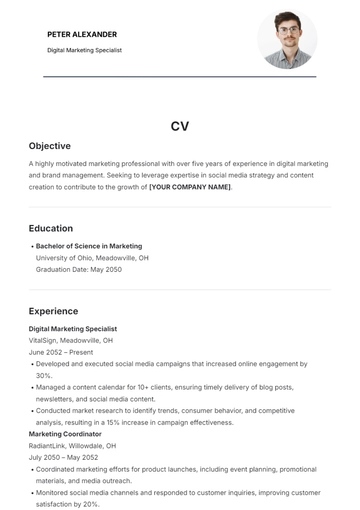
- Resume
- Cover Letter
- Report
- Budget
- Lesson Plan
- Itinerary
- Resignation Letter
- Letter
- Job Description
- To Do List
- CV
- Proposal
- Business Plan
- Checklist
- List
- Smart Goal
- Executive Summary
- Agenda
- Analysis
- Press Release
- Memo
- Note
- Action Plans
- Script
- Essay
- Brief
- Syllabus
- Tracker
- Contract
- Agreement
- Bill of Sale
- Case Study
- White Paper
- Statement
- Will
- Deed
- Notice
- Scope of Work