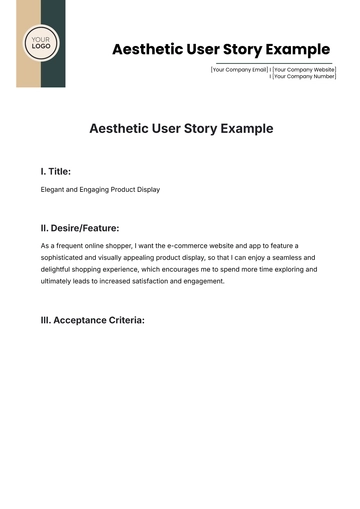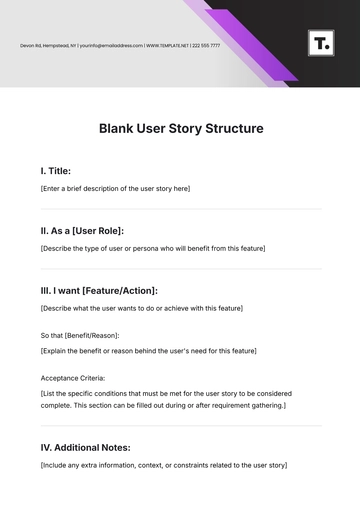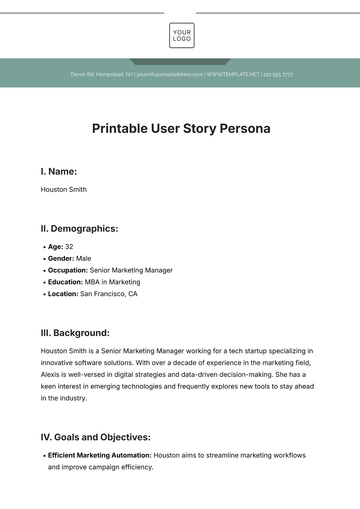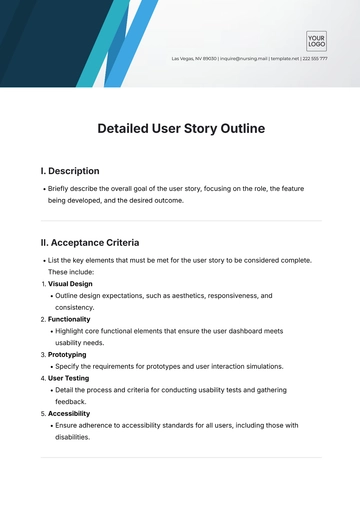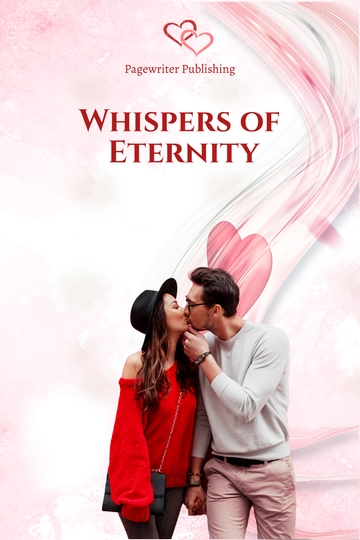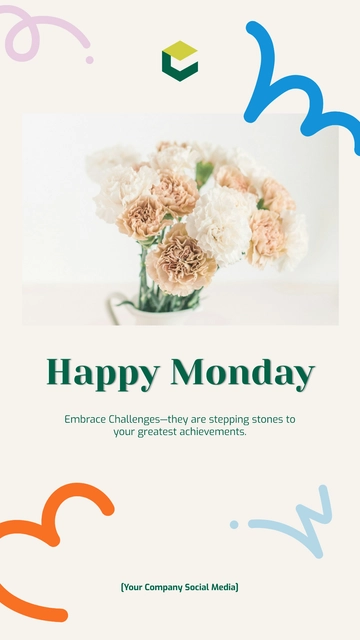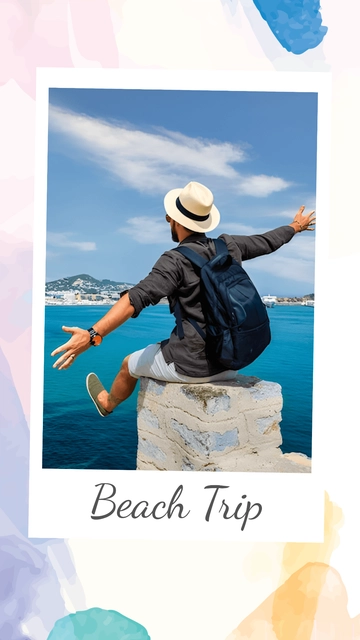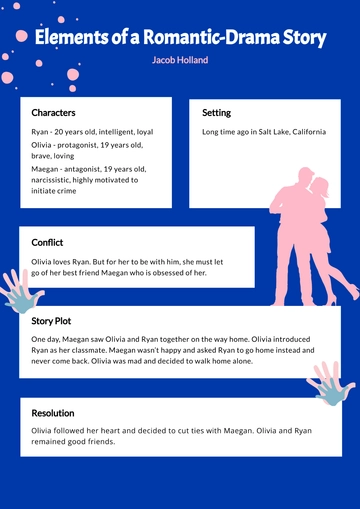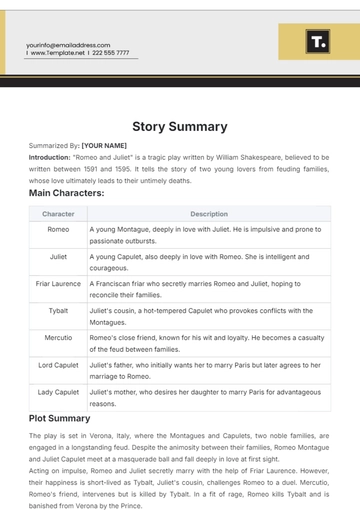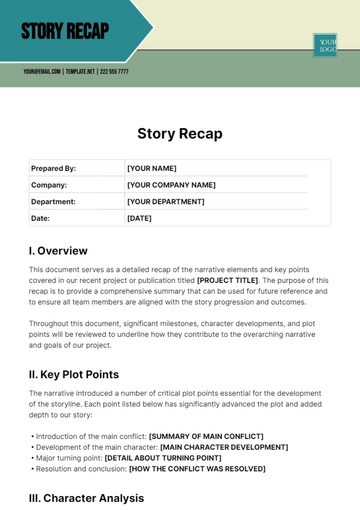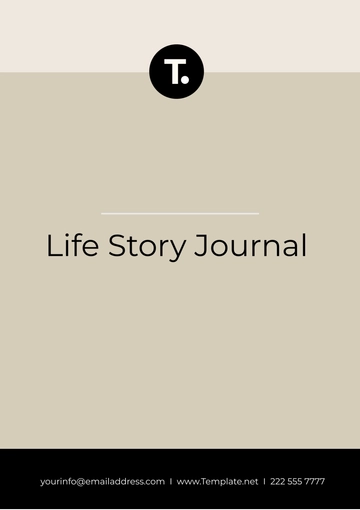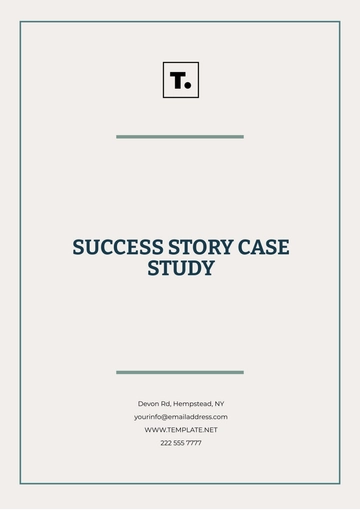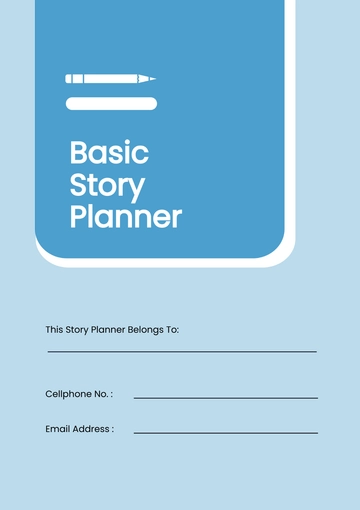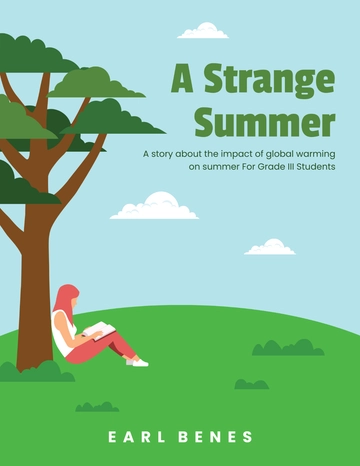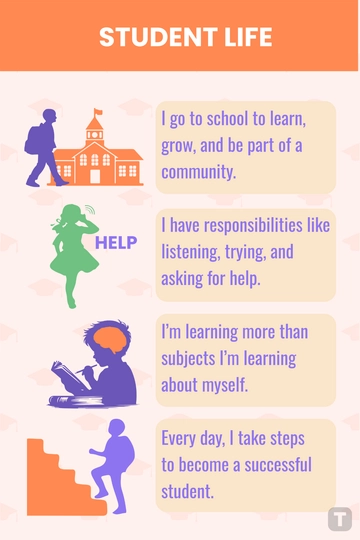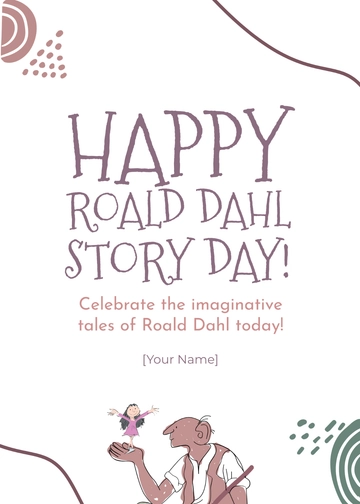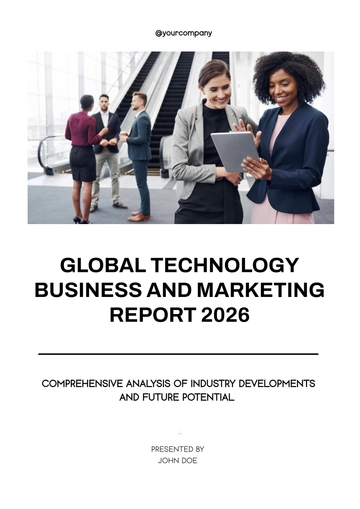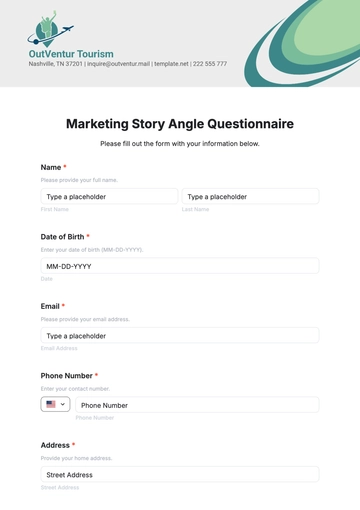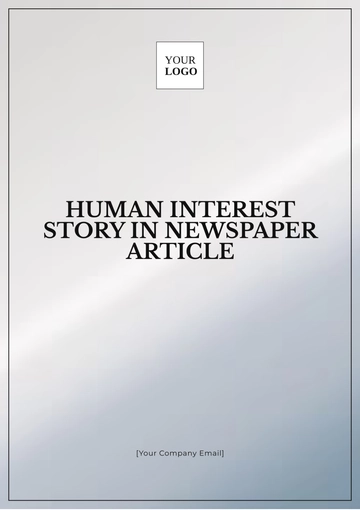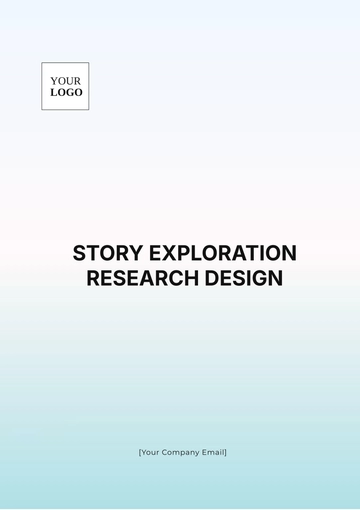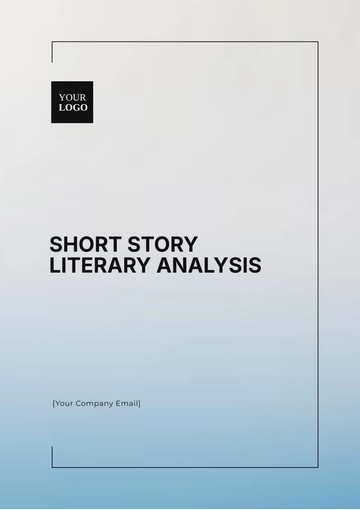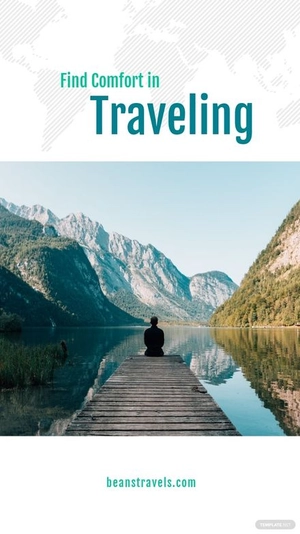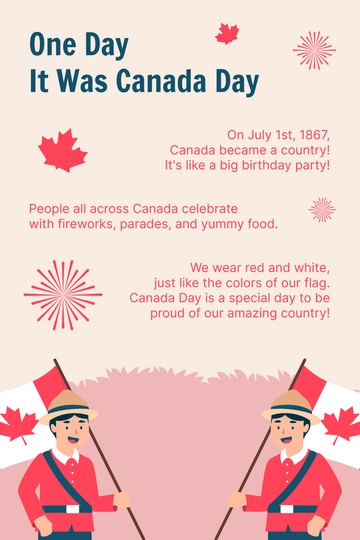Free User Story For Agile Development Projects
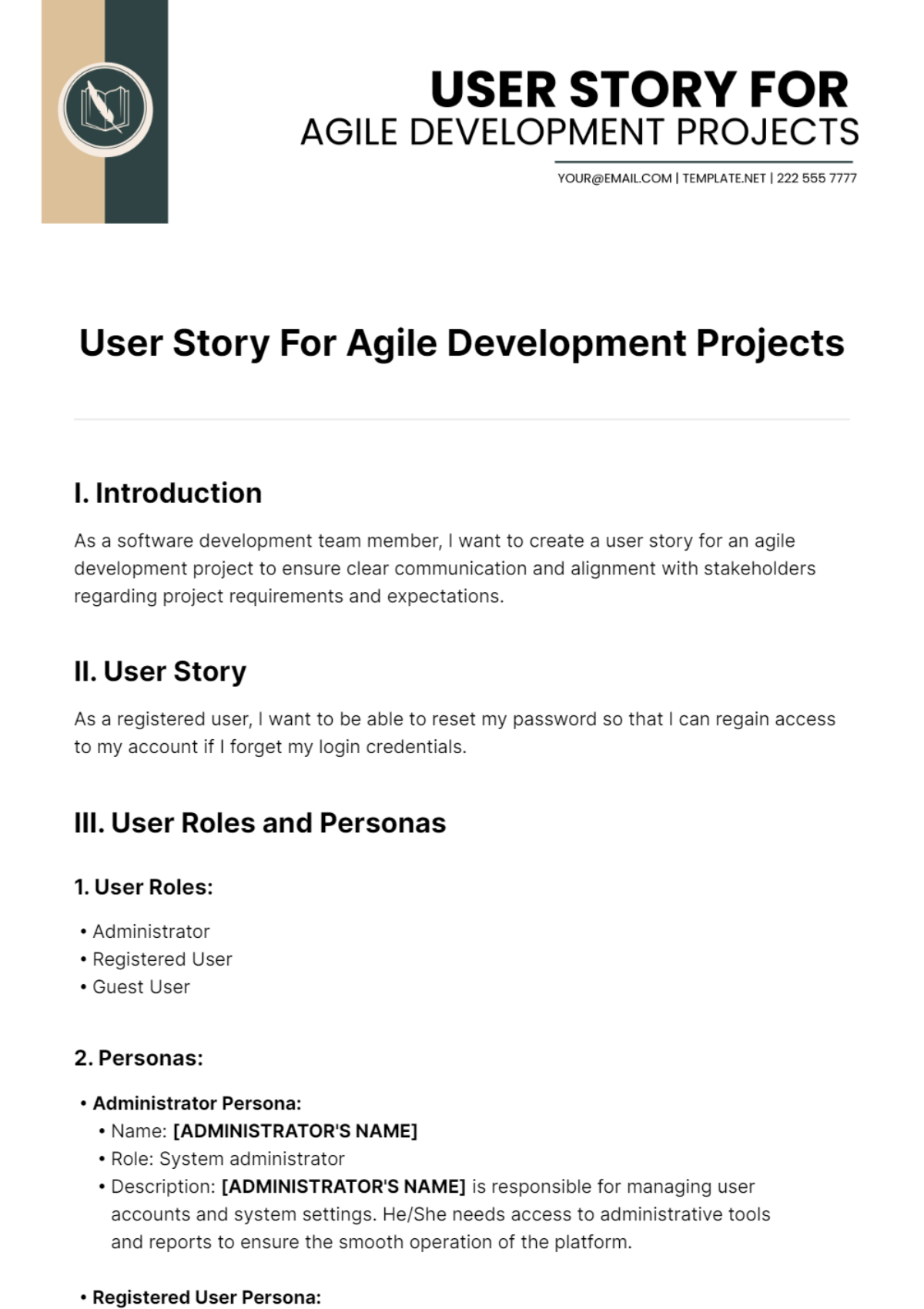
I. Introduction
As a software development team member, I want to create a user story for an agile development project to ensure clear communication and alignment with stakeholders regarding project requirements and expectations.
II. User Story
As a registered user, I want to be able to reset my password so that I can regain access to my account if I forget my login credentials.
III. User Roles and Personas
1. User Roles:
Administrator
Registered User
Guest User
2. Personas:
Administrator Persona:
Name: [ADMINISTRATOR'S NAME]
Role: System administrator
Description: [ADMINISTRATOR'S NAME] is responsible for managing user accounts and system settings. He/She needs access to administrative tools and reports to ensure the smooth operation of the platform.
Registered User Persona:
Name: [REGISTERED USER'S NAME]
Role: Regular user
Description: [REGISTERED USER'S NAME] is an active user of the platform. He/She utilizes various features and functionalities to achieve her goals efficiently. He/She values a seamless user experience and expects prompt support in case of any issues.
Guest User Persona:
Name: [GUEST USER'S NAME]
Role: Visitor
Description: [GUEST USER'S NAME] is a potential user who visits the platform to explore its offerings. He/She seeks an intuitive interface and relevant information to make informed decisions.
IV. Acceptance Criteria
The password reset feature should be accessible from the login page.
Users should receive an email with a password reset link upon requesting a password reset.
The password reset link should expire after 24 hours for security purposes.
Users should be able to set a new password after clicking the password reset link.
Users should receive confirmation upon successfully resetting their password.
The system should enforce password complexity requirements for new passwords.
V. Implementation
Utilize a secure mechanism for generating and validating password reset links, such as JWT tokens.
Implement email functionality to send password reset instructions to users.
Develop a user interface for initiating the password reset process and setting a new password.
Integrate backend logic to handle password reset requests and update user credentials securely.
Implement password complexity validation to ensure adherence to security standards.
Test the feature thoroughly to identify and fix any bugs or usability issues.
VI. Notes
Collaborate with the design team to ensure the password reset flow aligns with the overall user experience.
Consider implementing multi-factor authentication for enhanced security.
Provide clear error messages to guide users in case of invalid inputs or errors during the password reset process.
Regularly review and update the password reset functionality to address emerging security threats and user feedback.
- 100% Customizable, free editor
- Access 1 Million+ Templates, photo’s & graphics
- Download or share as a template
- Click and replace photos, graphics, text, backgrounds
- Resize, crop, AI write & more
- Access advanced editor
Streamline Agile development with our User Story For Agile Development Projects Template from Template.net. This editable template helps you define user needs and project features clearly. Customizable in our Ai Editor Tool, this template enhances project management and ensures that your Agile projects are delivered on time and within budget.